Artist 15.6 Pro V2
Functional Red Dial,
Flexible Artistic Creation
15.4-Inch Display | X3 Pro Smart Chip Stylus | 16K Pressure Levels | Red Dial Quick Keys


Get ready to explore the latest
Artist 15.6 Pro V2 drawing display.
Building on the classic design of the Red Dial quick keys, the Artist 15.6 Pro V2 has been upgraded to be compatible with the X3 Pro Smart Chip Stylus. As the world's first stylus to offer 16K pressure levels sensitivity, it closely replicates the feeling of drawing on paper, enabling you to transform your concepts into true works of art.
Thanks to its sleek and compact design, you can take it anywhere and begin your creation immediately!

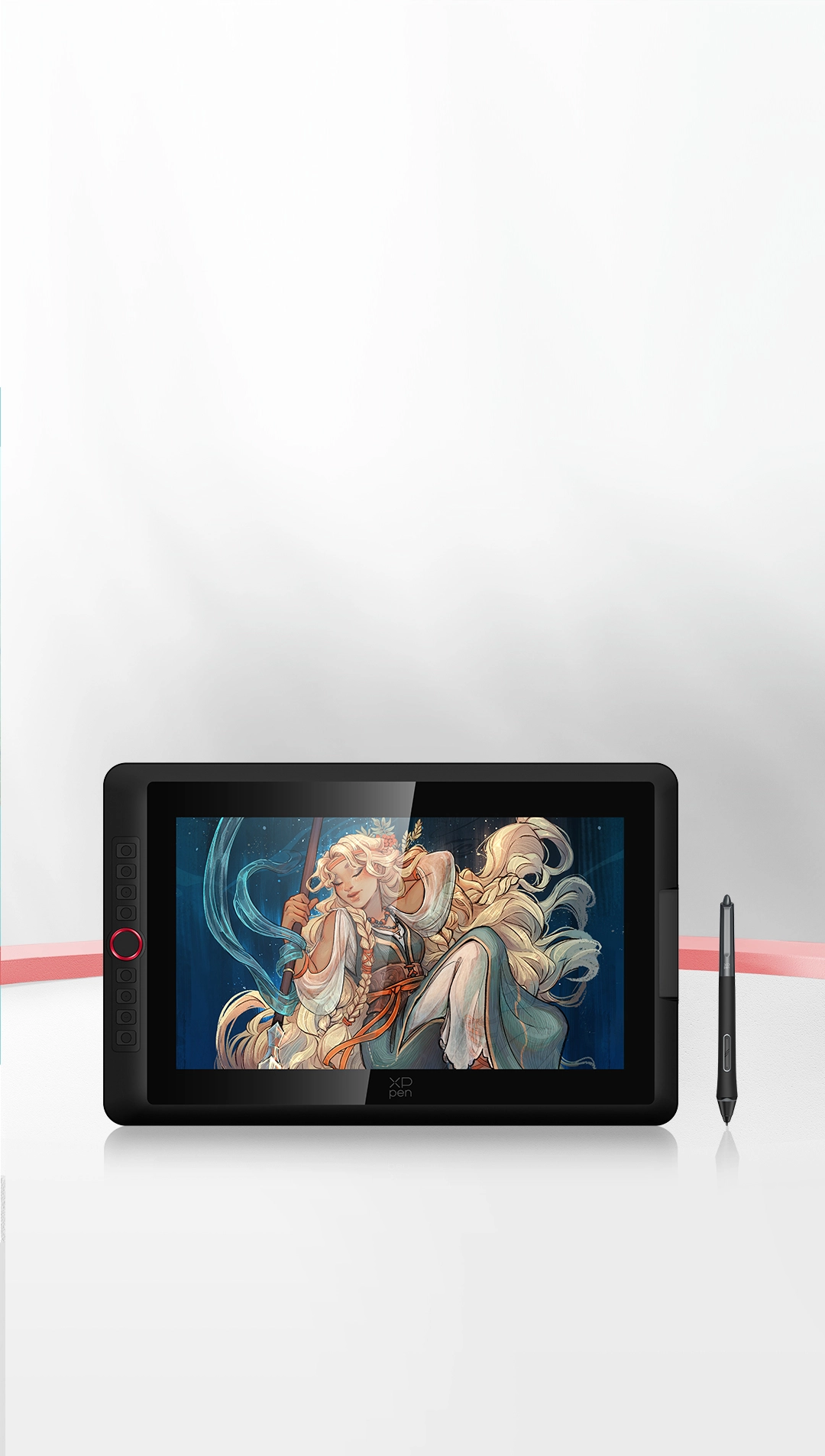

15.4-Inch Display
A Perfect Balance of Convenience and Practicability

Red Dial Quick Keys
Smooth Creative Workflow

Full-laminated Display +
Anti-glare Film
No Visual Gap,
No Glare Interference
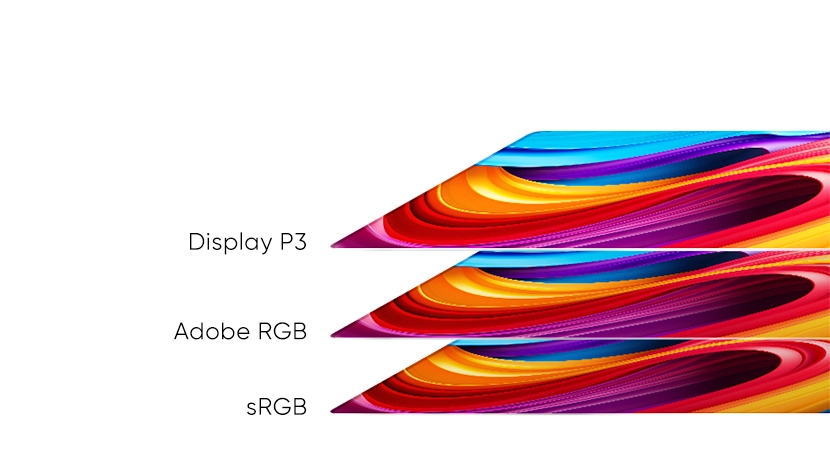
99% sRGB
Excellent Color Performance

Foldable Stand
Keep the Drawing Display Safe and Stable

Full-featured USB-C Cable
Easy Connection, Effortless Efficiency

X3 Pro Smart Chip Stylus
World-first 16K Pressure Levels

Adjustable Brightness Button
Draw Freely Anywhere

Metal Backplate
Better Heat Dissipation and Superior Texture

15.4-Inch Display
A Perfect Balance of
Convenience and Practicability

Red Dial Quick Keys
Smooth Creative Workflow

Adjustable
Brightness Button
Draw Freely Anywhere

X3 Pro Smart Chip Stylus
World-first 16K Pressure Levels

Full-featured
USB-C Cable
Easy Connection,
Effortless Efficiency
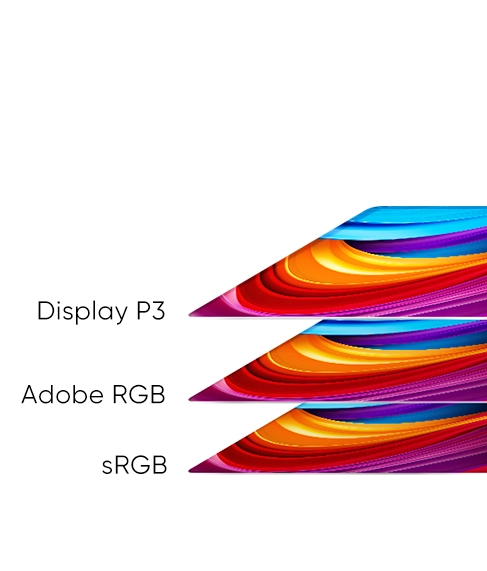
99% sRGB
Excellent Color Performance

Metal Backplate
Better Heat Dissipation
and Superior Texture

Foldable Stand
Keep the Drawing Display Safe and Stable
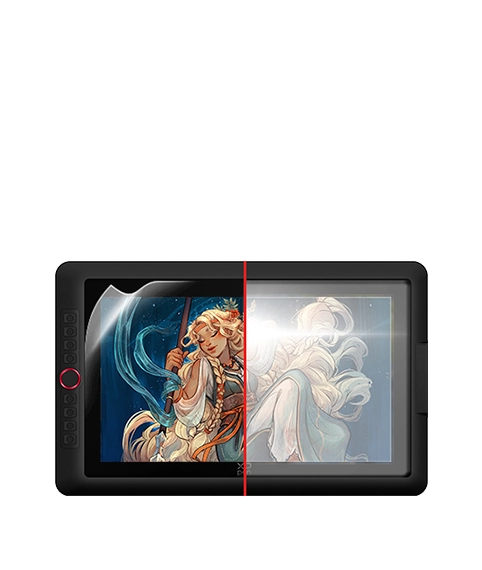
Full-laminated Display + Anti-glare Film
No Visual Gap,
No Glare Interference
Red Dial Quick Keys,
Unchanged Classic Design
This drawing display boasts the sleek Red Dial quick keys and 8 customizable shortcut keys for unparalleled convenience, allowing for fast and easy creation whether on your tabletop or in other locations.


Lightweight Yet Powerful
Weighing only 1.4 kg, this 15.4-inch device is convenient enough for you to create at any place. Its resolution is specifically crafted to deliver an engaging drawing experience tailored to your needs!
Display Size
15.4 Inch
Net Weight
1.447kg
Resolution
1920 x 1080
Aspect Ratio
16:9


Restore the Paper-like Drawing Experience
Full-lamination and anti-glare flim reduce the space between the pen nib and the display,
minimizing reflections for uninterrupted creative expression.
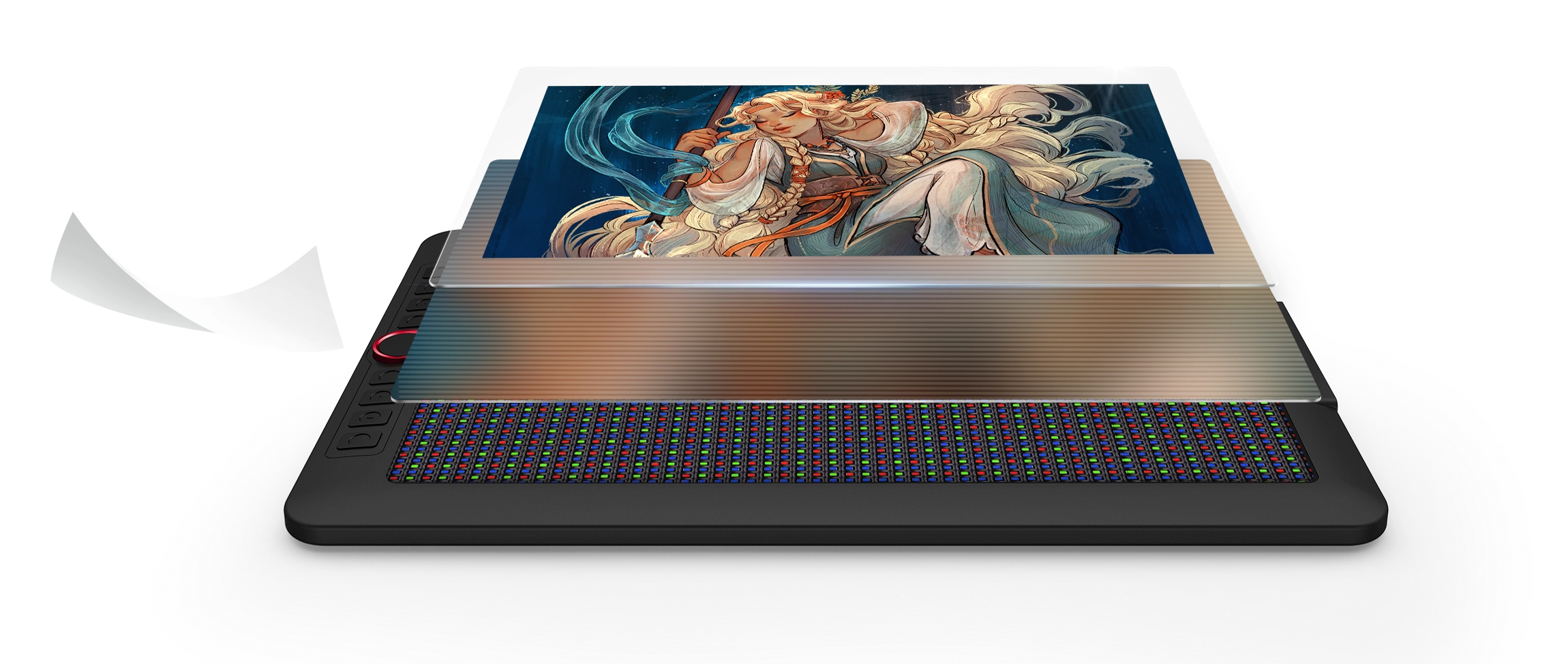

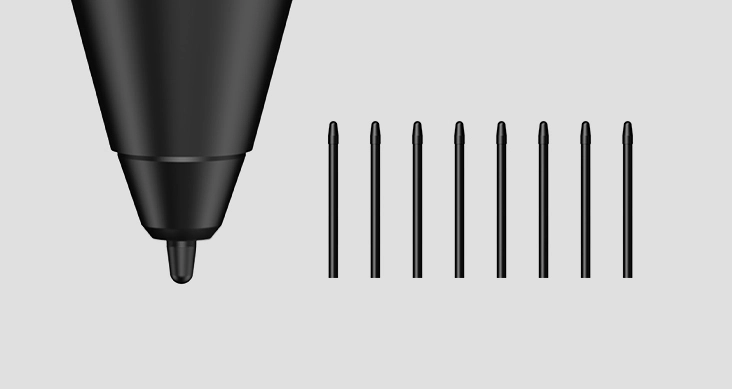
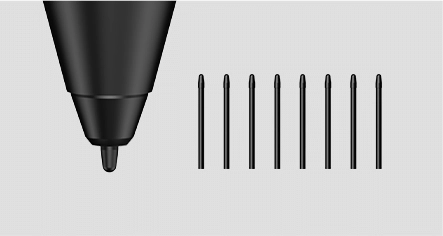
*Felt nib is an optional accessory.
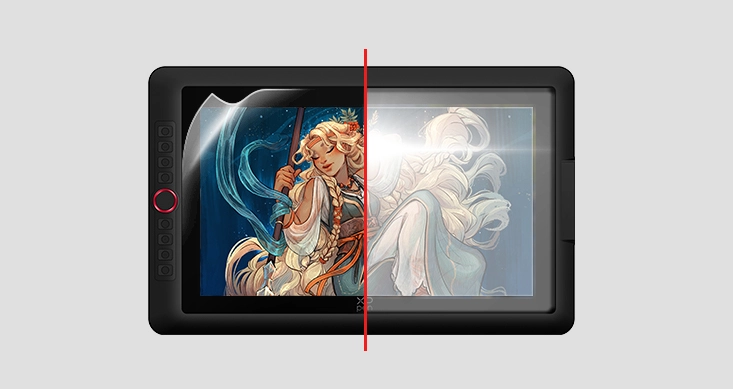
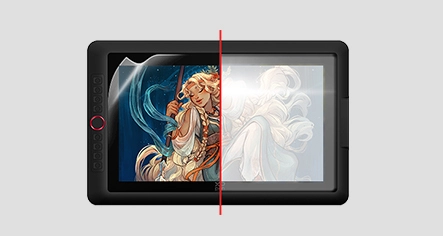
Let the Colors Fly
The drawing display accurately captures the beauty of natural colors, boasting a 99% sRGB color gamut coverage and a brightness of 250 cd/m². A brightness adjustment button allows for easy modifications in different environments, enhancing the visual appeal of your artwork and ensuring it aligns perfectly with your creative ideas.


Brightness
250 cd/m²


Color Gamut Coverage Ratio (typical)
99% sRGB, 96% Adobe RGB,
96% Display P3
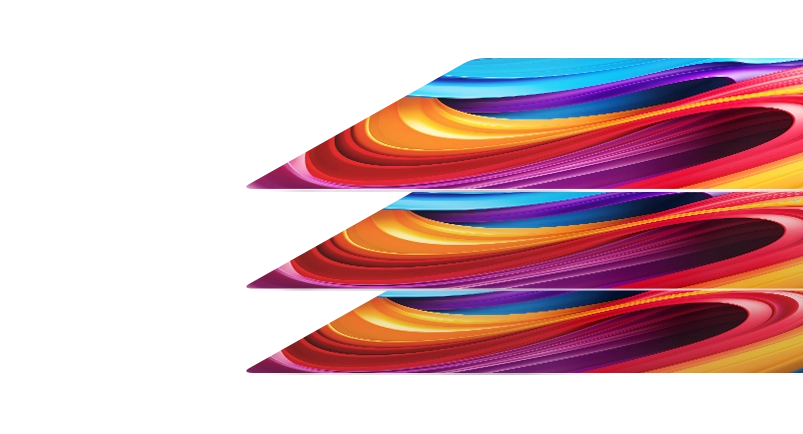
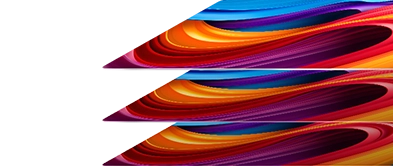
Millions of Vibrant Colors,
All Over the Display
This drawing display can showcase 16.7 million
colors, producing vivid and realistic images with
smooth and seamless color transitions.
16.7 milllion colors


Upgraded X3 Pro Smart Chip,
Powerful Than Ever Before
Your stylus has received a full upgrade. The X3 Pro Smart Chip Stylus is powered by the X3 Pro Smart Chip, allowing users to create smooth, accurate, and fine strokes effortlessly. The felt nibs deliver a genuine pen-on-paper experience. Being equipped with two shortcut keys and a digital eraser, the stylus enhances its functionality for drawing and provides a comfortable silicone grip.
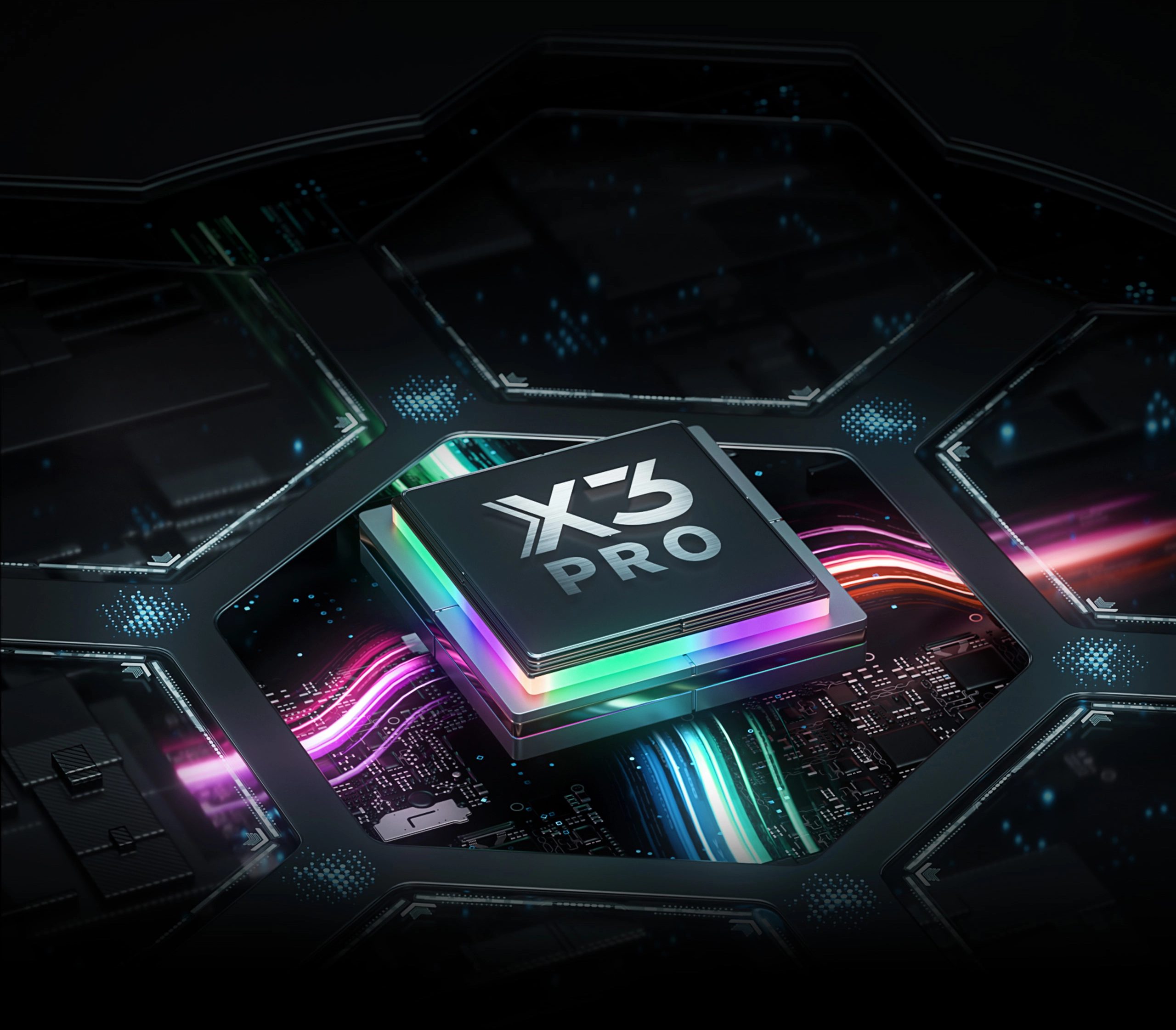

Pressure Level 100% Increase
16384
X3 Pro Smart Chip Stylus
8192
PA2 Battery-free Stylus
* This data was taken from a laboratory simulation test and
may vary depending on the environment where the device is used.
So Responsive, So Smooth
X3 Pro Smart Chip supports 60° tilt and has a high report rate. Creating shaded strokes and diverse line variations is as intuitive as drawing on paper.
3 g
IAF
60°
Tilt
0.6mm*
Retraction Distance
≥200 RPS
Report Rate
±0.4mm*(center), ±0.8mm*(edge)
Accuracy
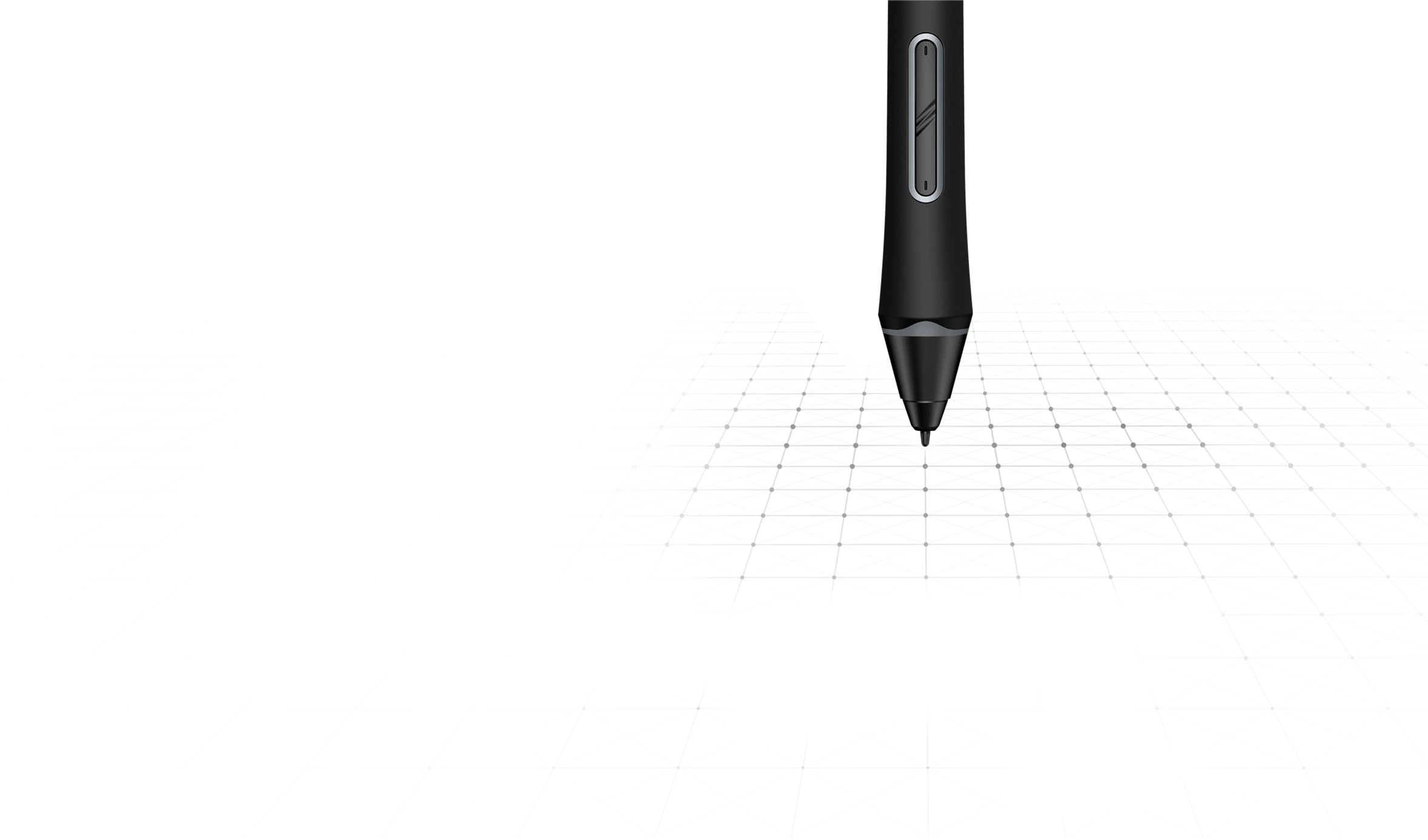
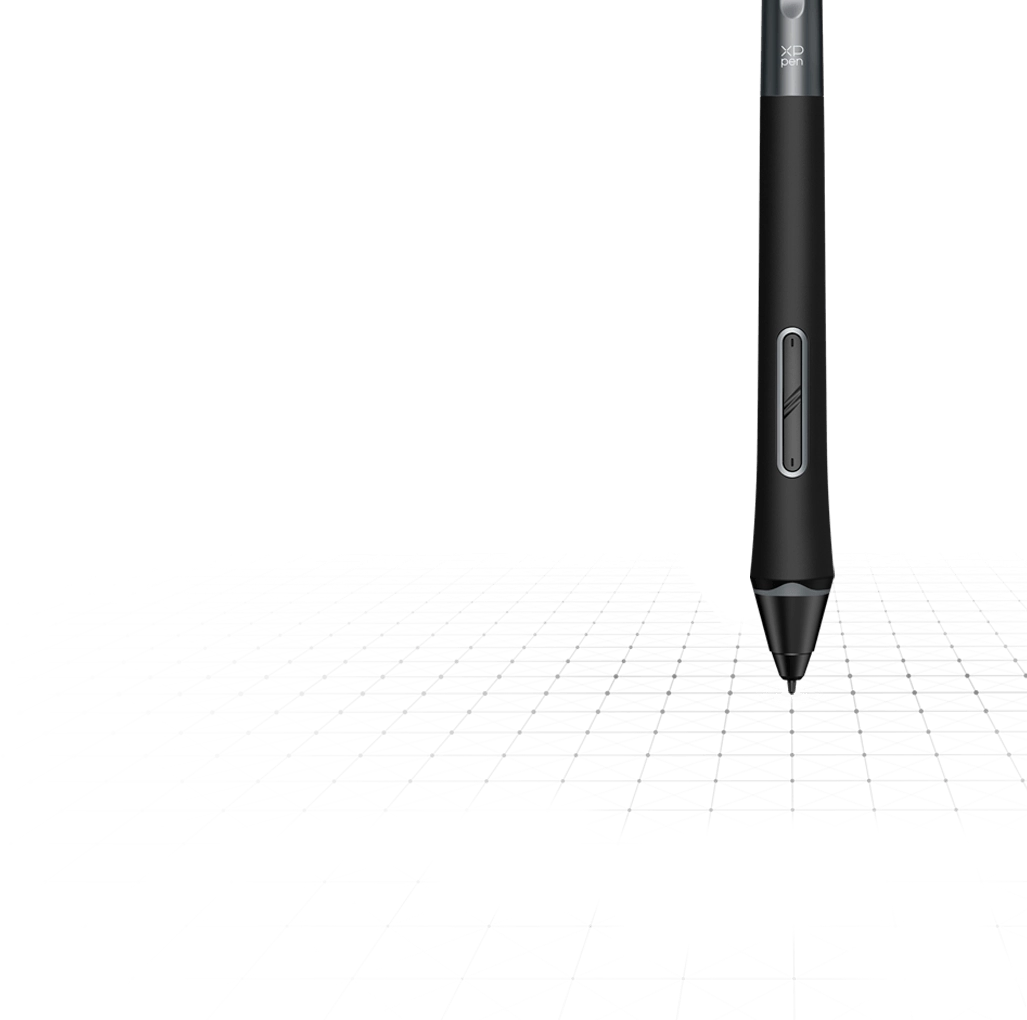
* This data was taken from a laboratory simulation test and
may vary depending on the environment where the device is used.
X3 Pro Smart Chip
Automatic ID Recognition
The X3 Pro Smart Chip Stylus supports pen ID recognition. You can set up various shortcut keys to meet your personal needs. Just let the creativity flow with the stylus!
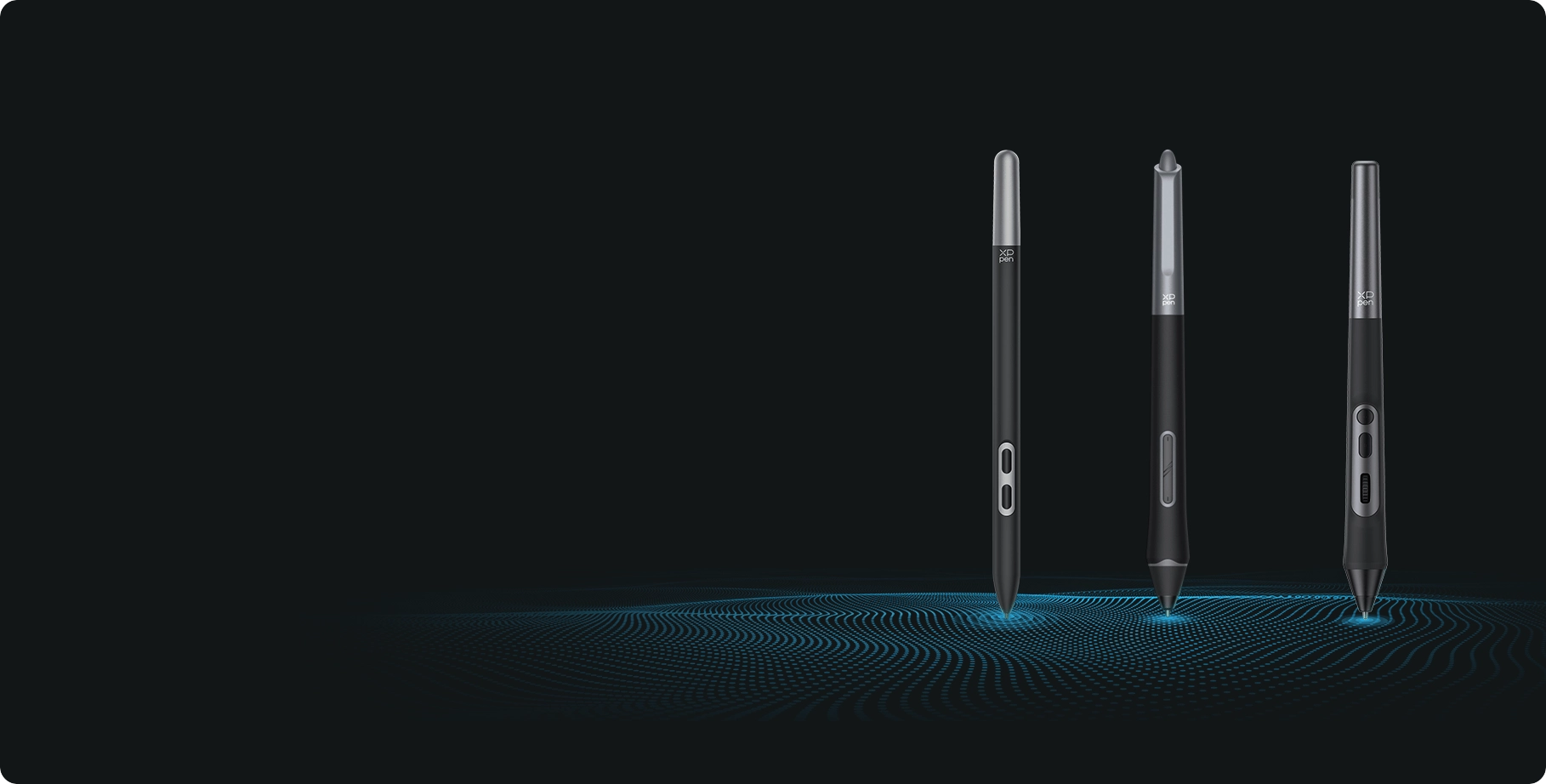

* Artist 15.6 Pro V2 is compatiable with X3 Pro Smart Chip Stylus series.
Functional Accessories,
Reliable Assistance
Foldable Stand
Keep creation steady and alleviate eye strain and hand stiffness.


Pen Holder
Store and protect your stylus and pen nibs.


Full-featured USB-C Cable & 3-in-1 USB-C Cable
No need for adapter, connect directly to your computer.
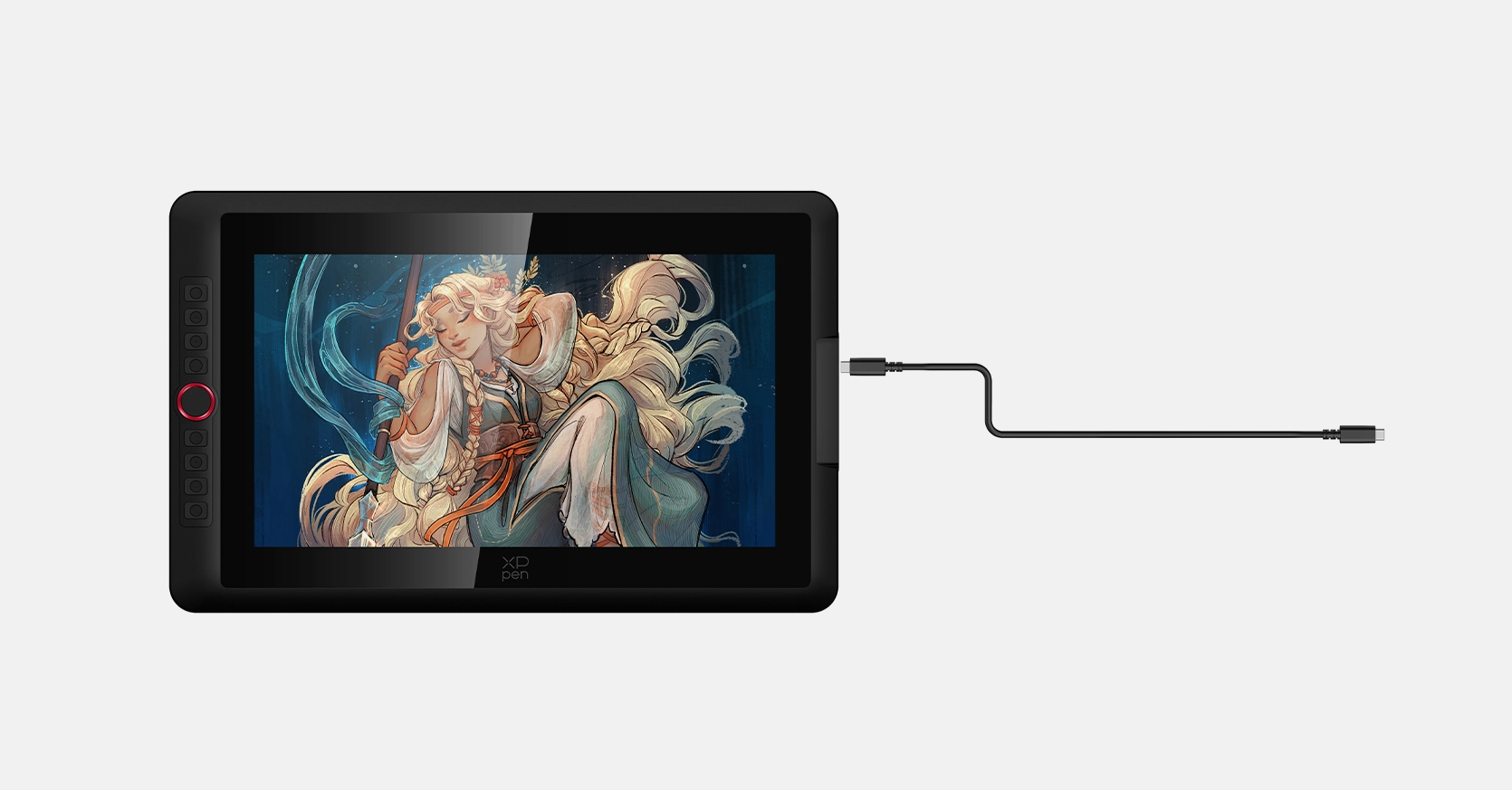
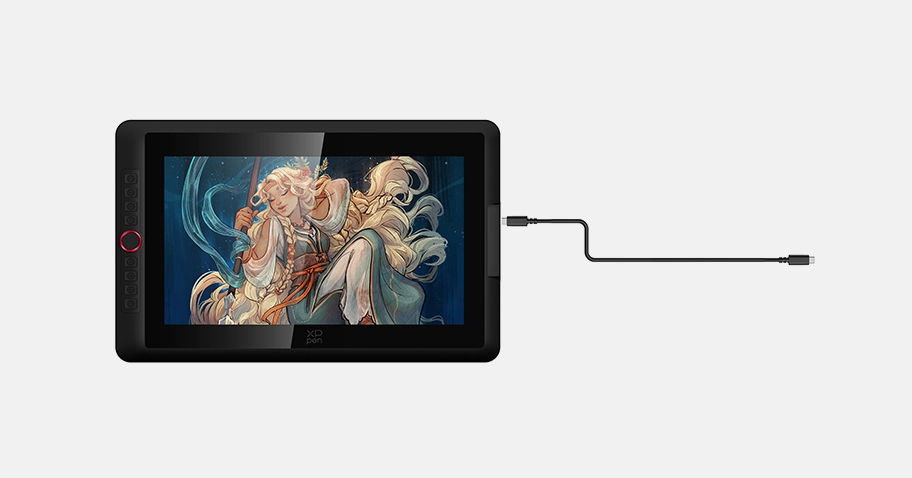
Convenient and Effective for Both Hands
If you're left-handed, there's no need to be concerned. You can adjust the drawing display in the driver settings and customize shortcut keys to suit your dominant hand.


One Display, Infinite Possibilities
The Artist 15.6 Pro V2 is designed to cater to the diverse needs of both professionals and enthusiasts.
Its performance is aimed at providing an immersive creative experience across various artistic forms.

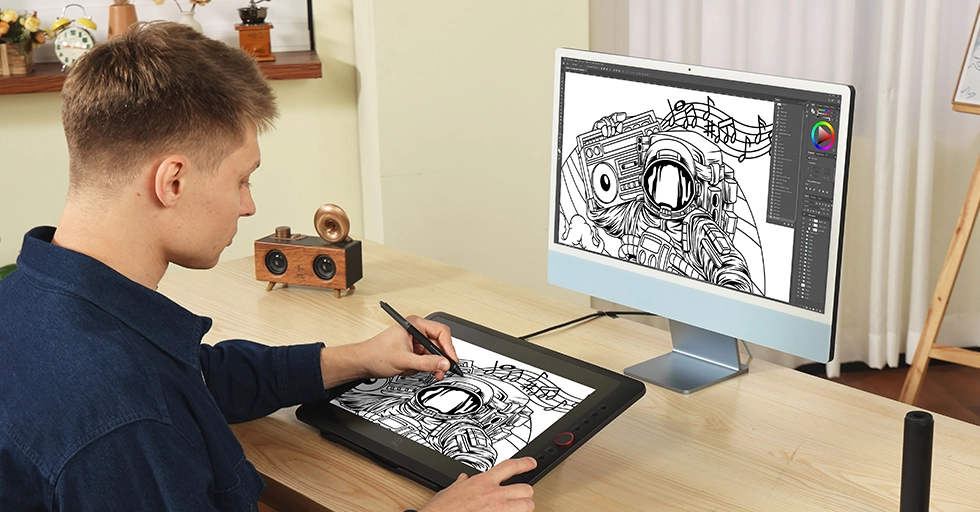
Creation on Double Displays
Separate your creation into two displays for an expanded perspective. Double the efficiency and unleash full creativity.


Illustration Creation
Thanks to the upgraded stylus, it delivers delicate and smooth strokes, making drawing feel natural and effortless.


Animation Creation
Excellent color performance that aligns with the concept designer's attention to colors and intricate details.


Photography and Photo Retouching
Relive every wonderful moment with your stylus and imagination.


3D Design
The Red Dial quick keys and eight shortcut keys significantly enhance the efficiency of 3D modeling in architectural design, enabling the seamless presentation of intricate details.




Highly Compatible for
Multiple Systems and Software
Supports Windows 7 (or later), Android (USB3.1 DP1.2), ChromeOS 88 (or later), Linux,
and macOS 10.13 (or later). Compatible with popular digital art software such as Adobe Photoshop,
Illustrator, SAI, CDR, GIMP, Krita, Medibang, Fire Alpaca, Blender 3D and more.

Specifications
| Product Name | Artist 15.6 Pro V2 Drawing Display | |
| Product Model | MD160FH | |
| Color | Black | |
| Dimensions | 442.91 x 279.91 x 12.9 mm | |
| Work Area | 340.99 x 191.81 mm | |
| Net Weight | 1.447 kg (Stand Not Included) | |
| Display Resolution | 1920*1080 | |
| Color Gamut Coverage Ratio (typical) | 99% sRGB, 96% Adobe RGB, 96% Display P3 | |
| Display Color | 16.7 Million | |
| Full Lamination | Yes | |
| Viewing Angle | 178° | |
| Brightness (typical) | 250 cd/㎡ | |
| Stylus | X3 Pro Smart Chip Stylus | |
| Pressure Levels | 16384 | |
| Tilt | 60° | |
| Initial Activation Force | 3g | |
| Accuracy | ±0.4 mm (center) | |
| Reading Height | 10mm (center) | |
| Resolution | 5080LPI | |
| Report Rate | ≥200RPS | |
| Port | USB-C | |
| Power Input | 5V⎓2A | |
| Compatibility | Windows 7 (or later), macOS 10.13 (or later), Android (USB3.1 DP1.2), ChromeOS 88 (or later), Linux | |
Package Includes
1 x Drawing Display
1 x X3 Pro Stylus
1 x Pen Holder
8 x Pen Nibs
1 x Foldable Stand
1 x USB-C to USB-C Cable
1 x USB-C to USB-A Cable
1 x USB-A Extension Cable
1 x 3 in 1 Cable
1 x Glove
1 x Cleaning Cloth
1 x Power Adapter
| Linux OS | Version | Package Format | Supported Software |
| Arch | Arch Linux2019.12.01(64-bit) | .deb, .sh | GIMP, Krita |
| Centos | Centos7.0(64-bit) | .rpm, .sh | GIMP |
| Centos8(64-bit) | .rpm, .sh | GIMP, Krita | |
| Debian | debian-9.5.0-amd64-netinst(64-bit) | .deb, .sh | GIMP, Krita |
| elementary OS | elementary OS 5.0(64-bit) | .deb, .sh | GIMP, Krita |
| ezgo Linux | ezgo14(64-bit) | .deb, .sh | GIMP, Krita |
| Fedora | Fedora32(64-bit) | .rpm, .sh | GIMP, Krita |
| Mageia | Mageia-7.1(64-bit) | .rpm, .sh | GIMP, Krita |
| Manjaro | manjaro-xfce-20.1.2-201019(64-bit) | .deb, .sh | GIMP |
| Mint | linuxmint-18.2-cinnamon-64bit | .deb, .sh | GIMP, Krita |
| OpenSUSE | openSUSE-Tumbleweed(64-bit) | .rpm, .sh | GIMP, Krita |
| Pop!_OS | pop-os_19.10(64-bit) | .deb, .sh | GIMP, Krita |
| Red Hat | Red Hat7(64-bit) | .rpm, .sh | GIMP |
| Ubuntu | Ubuntu14.04(64-bit) | .deb, .sh | GIMP, Krita |
| Ubuntu16.04(64-bit) | .deb, .sh | GIMP, Krita | |
| Ubuntu17.04(64-bit) | .deb, .sh | GIMP, Krita | |
| Ubuntu18.04(64-bit) | .deb, .sh | GIMP, Krita | |
| Ubuntu19.04(64-bit) | .deb, .sh | GIMP, Krita | |
| Ubuntu20.04(64-bit) | .deb, .sh | GIMP, Krita |
| Function | Krita 4.3.0 | Gimp 2.10.20 | Inkscape 0.92 |
| Pen Pressure Sensitivity | |||
| Tilt | |||
| Mouse Function | |||
| Eraser Button (Stylus:PH01, P06) | |||
| Switch between Pen and Eraser Modes | |||
| *If you have any further queries, please do not hesitate to contact us at service@xp-pen.com. | |||
Linux OS
Centos8(64-bit)
.rpm, .sh
GIMP, Krita
Ubuntu16.04(64-bit)
Ubuntu17.04(64-bit)
Ubuntu18.04(64-bit)
Ubuntu19.04(64-bit)
Ubuntu20.04(64-bit)
.deb, .sh
.deb, .sh
.deb, .sh
.deb, .sh
.deb, .sh
GIMP, Krita
GIMP, Krita
GIMP, Krita
GIMP, Krita
GIMP, Krita
Function
*If you have any further queries, please do not hesitate to contact us at service@xp-pen.com.
| List of compatible Android devices | |
| HUAWEI Mate 10 | HUAWEI Mate 10 Pro |
| HUAWEI Mate 20 | HUAWEI Mate 20 Pro |
| HUAWEI Mate 20 X | HUAWEI Mate 30 Pro |
| HUAWEI Mate 40 | HUAWEI Mate 40 pro |
| HUAWEI Mate 30E Pro 5G | HUAWEI P20 |
| HUAWEI P20 Pro | HUAWEI P30 |
| HUAWEI P30 Pro | HUAWEI P40 |
| HUAWEI P40 Pro | HUAWEI P40 Pro+ |
| HUAWEI Mate 50 | HUAWEI Mate 50 Pro |
| HUAWEI Mate 40E | HUAWEI Mate 40 Pro+ |
| HUAWEI P50 Pro | HUAWEI P50 |
| HUAWEI P50E | HUAWEI Mate X2 |
| HUAWEI Mate Xs2 | HUAWEI Mate 50E |
| HUAWEI Mate 40E Pro | HUAWEI Mate 40 RS |
| HUAWEI P50 Pocket | Honor Note10 |
| Honor V20 | Honor 30pro+ |
| Honor Magic4 | Honor Magic5 Pro |
| Samsung Galaxy A90 5G | Samsung Galaxy Note9 |
| Samsung Galaxy Note10 | Samsung Galaxy Note10+ 5G |
| Samsung Galaxy S8 | Samsung Galaxy S8+ |
| Samsung Galaxy S9 | Samsung Galaxy S9+ |
| Samsung Galaxy S10 | Samsung Galaxy S10+ |
| Samsung Galaxy S10e | Samsung Galaxy S20 |
| Samsung Galaxy S20+ | Samsung Galaxy S20 Ultra |
| Samsung Galaxy S20 FE 5G | Samsung Galaxy S21 |
| Samsung Galaxy S21 FE | Samsung Galaxy S21 ultra |
| Samsung Galaxy S22 | Samsung Galaxy S22 Ultra |
| Samsung Galaxy Note20 | Samsung Galaxy Note20 Ultra |
| Samsung Galaxy Tab S7 | Samsung Galaxy Tab S7 FE |
| Samsung Galaxy Tab S5e | Samsung Galaxy S21+ |
| Samsung Galaxy S22+ | Samsung Galaxy S23 |
| Samsung Galaxy S23+ | Samsung Galaxy S23 Ultra |
| Samsung Galaxy Z Fold4 | Samsung W22 |
| Samsung W21 | Samsung W20 |
| Samsung Galaxy Tab S8 | Samsung Galaxy Tab S8+ |
| Samsung Galaxy Tab S8 Ultra | Samsung Galaxy Tab S7+ |
| Samsung Galaxy Tab S6 | |

