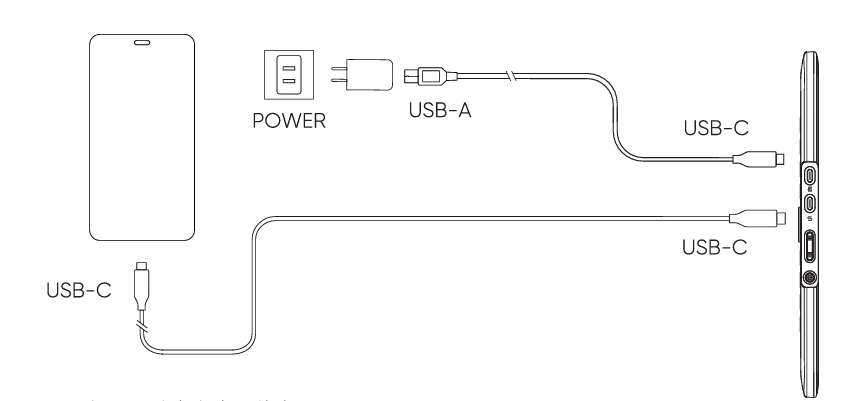Follow these steps to start creating on your
XPPen Artist 15.6 Pro V2 Pen Display.
Connect the cables
1. Computer USB-C Connection
1) Please connect the computer and the drawing display via the USB-C to USB-C cable.
2) lf the drawing display does not light up, please connect the drawing display via the USB-A to USB-C cable to the power adapter for power supply.
* Due to different product specifications, the power adapter may not be standard. Please refer to the actual product received.
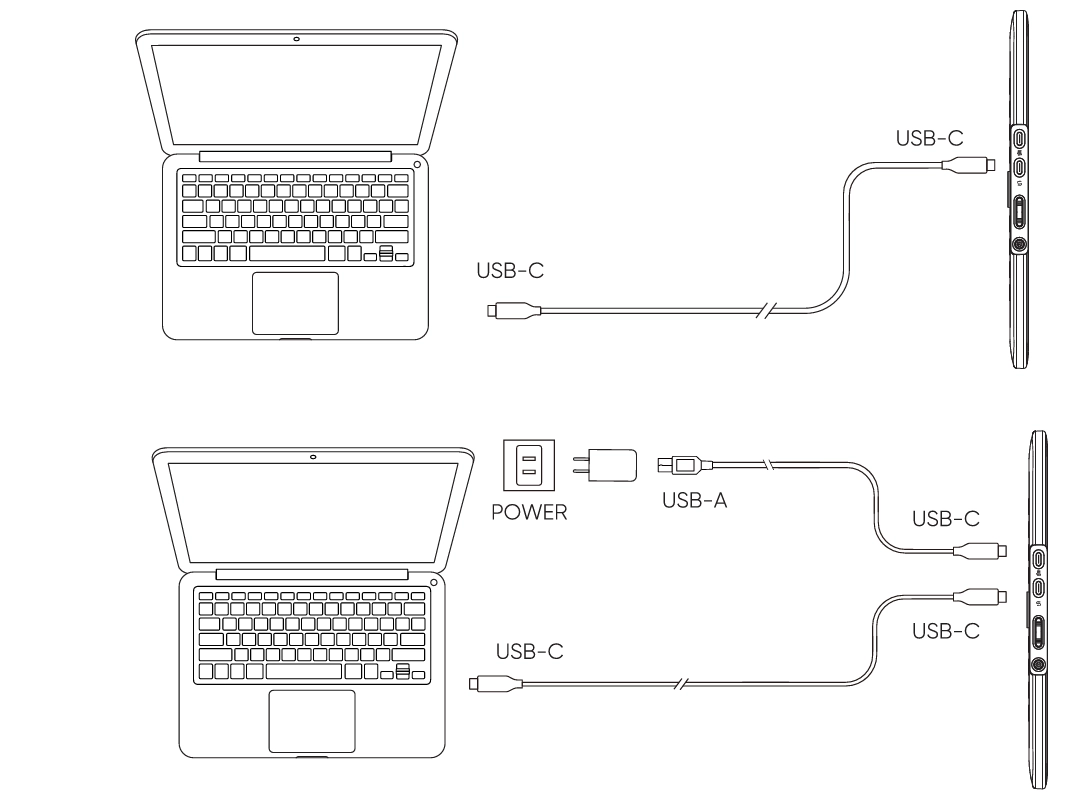
2. Android Phone and Tablet Connection
Visit the XPPen website for compatible models
1) Connect the drawing display to your device directly with the USB-C Cable.
2) Connect the power adapter to your device with the USB-C to USB-A cable.
* Please refer to the official website for compatible mobile phone models.
* Due to different product specifications, the power adapter may not be standard. Please refer to the actual product received.