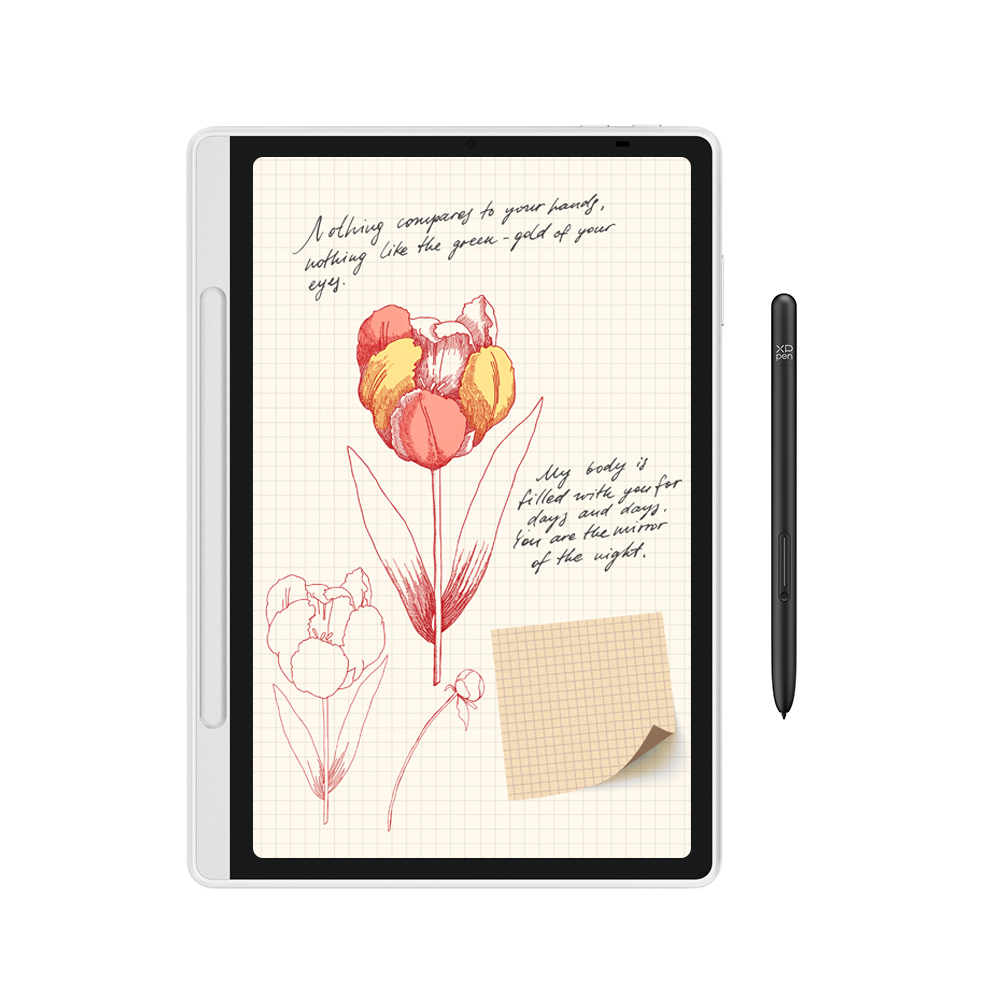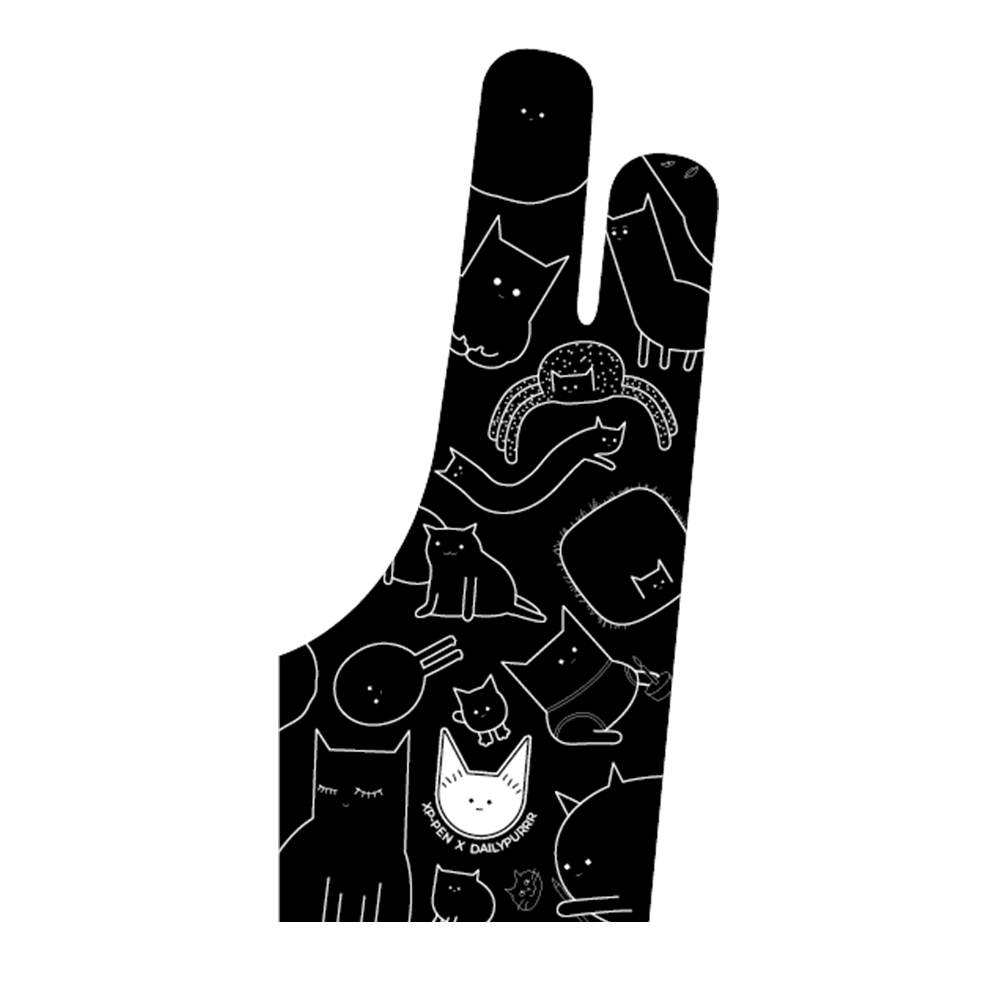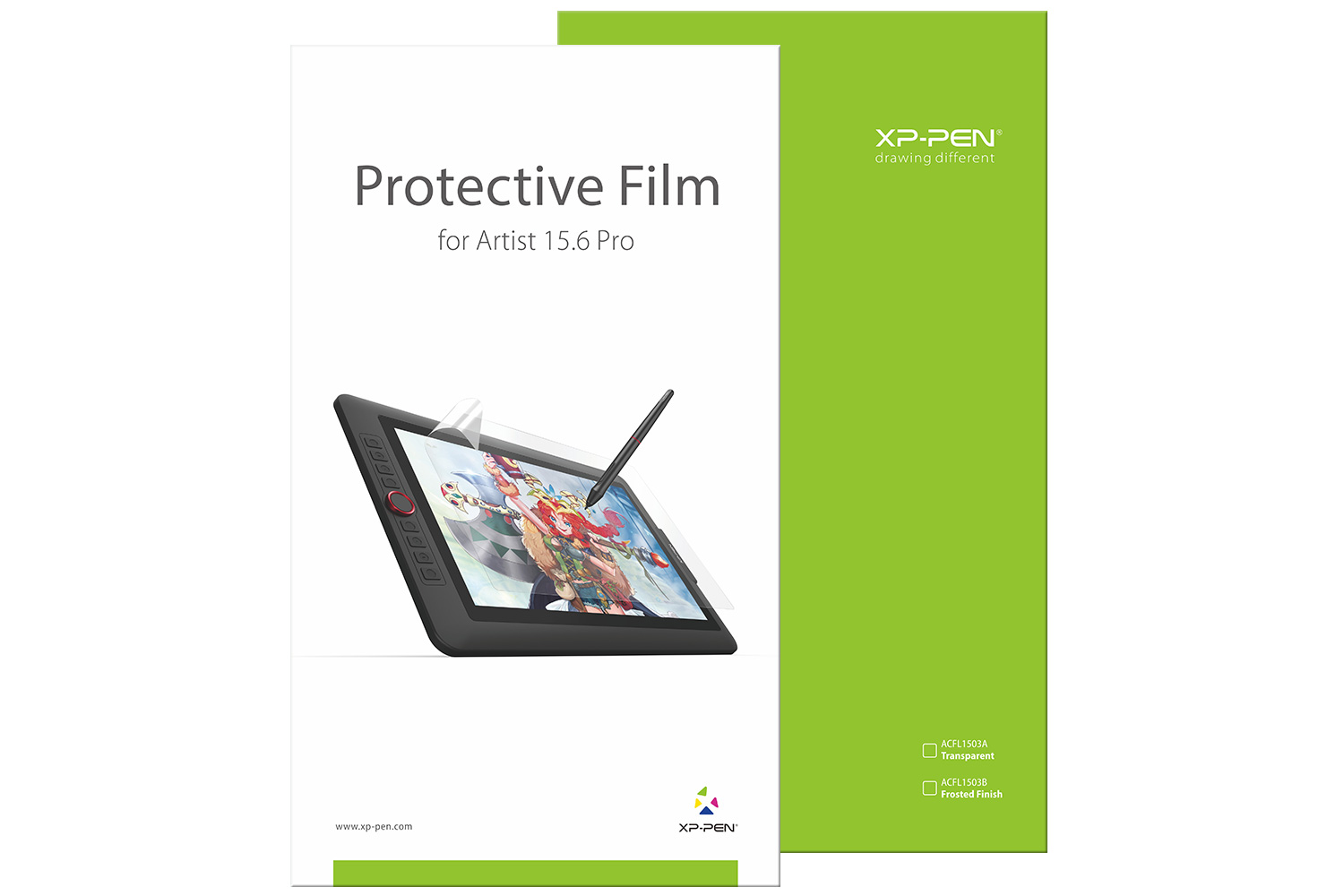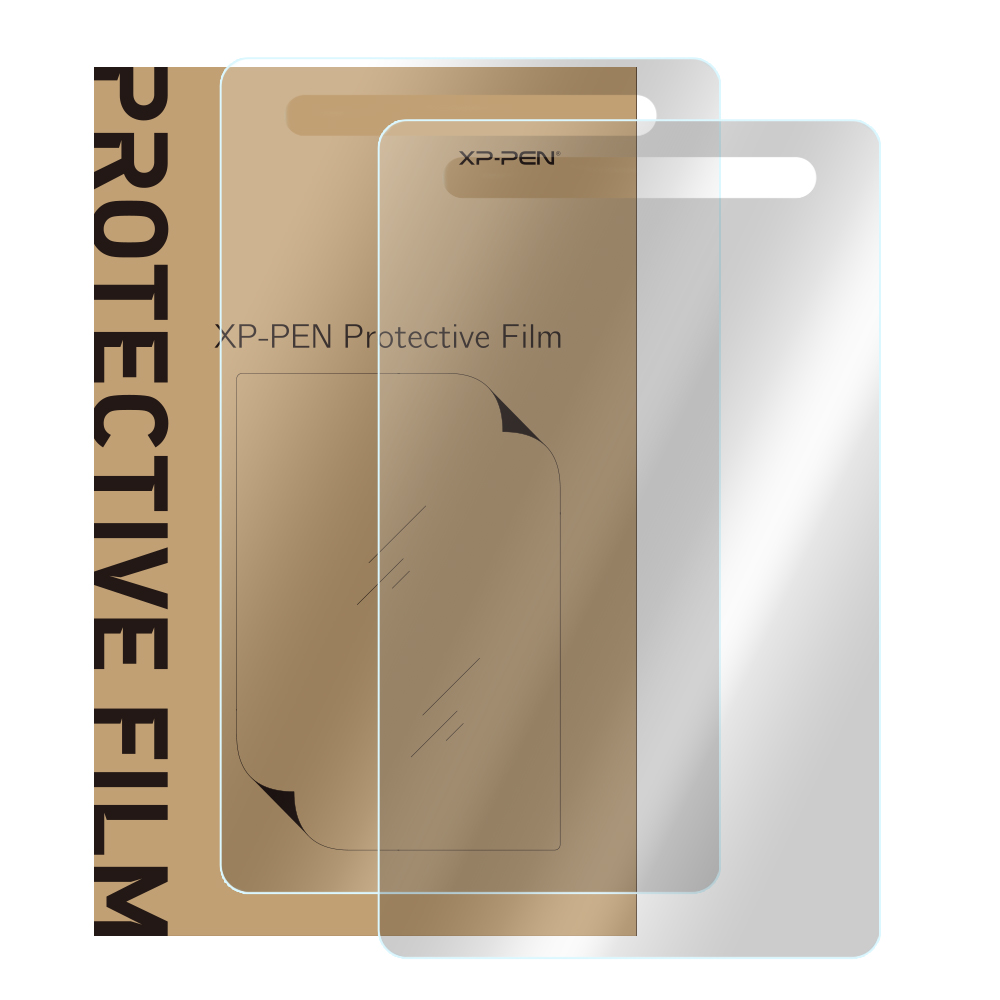Registration & Member login
Registration
Shopping online at https://www.xp-pen.com/store/ is faster and more convenient when you have an XP-PEN account. Your account consists of a unique XP-PEN ID and password. When you're logged in, you can easily save items, check the status of an order, and more.
Benefits of an XP-PEN ID
To create an XP-PEN ID (typically your email address) or sign in using an existing XP-PEN ID, please go to Login. By using your XP-PEN ID, you can personalize your online shopping experience. You can save items you’re interested in purchasing, check the status of or change your order, check XP-PEN Coupon Code , and much more.
Additionally, your XP-PEN ID gives you access to other XP-PEN resources. Sign in to Your Account to begin taking advantage of them:
Register your XP-PEN products online
Access XP-PEN support for your products
If you've forgotten your XP-PEN ID, try your current email address.
If you still can't sign in, please contact shop@xp-pen.com. We'll do all we can to help.
Find or Reset Password
If you forgot your password, you can easily recover or reset it through the instructions from “ Forgot your Password ”. For security reasons, XP-PEN cannot reset your password for you. To protect yourself against unauthorized purchases to your credit card, do not give out your password to anyone.
Visitor Checkout
With the Visitor Checkout feature, you can purchase items from XP-PEN without an XP-PEN ID or password. Simply add the items you'd like to purchase to your bag, enter your shipping and payment information, and click the "Submit Order" button.
You'll be able to check your order status and track shipments online from the Order Status page. To cancel items, add items, or make changes to your order, please contact shop@xp-pen.com.
To determine eligibility or request an XP-PEN rebate, visit the Promotion. For more information about XP-PEN promotions, contact customer service online.
Manage Your Account
It's easy to change your XP-PEN ID, password, or default shipping and payment information.
Any changes that you make will only apply to future orders. To make changes to current orders, visit online Order Status.