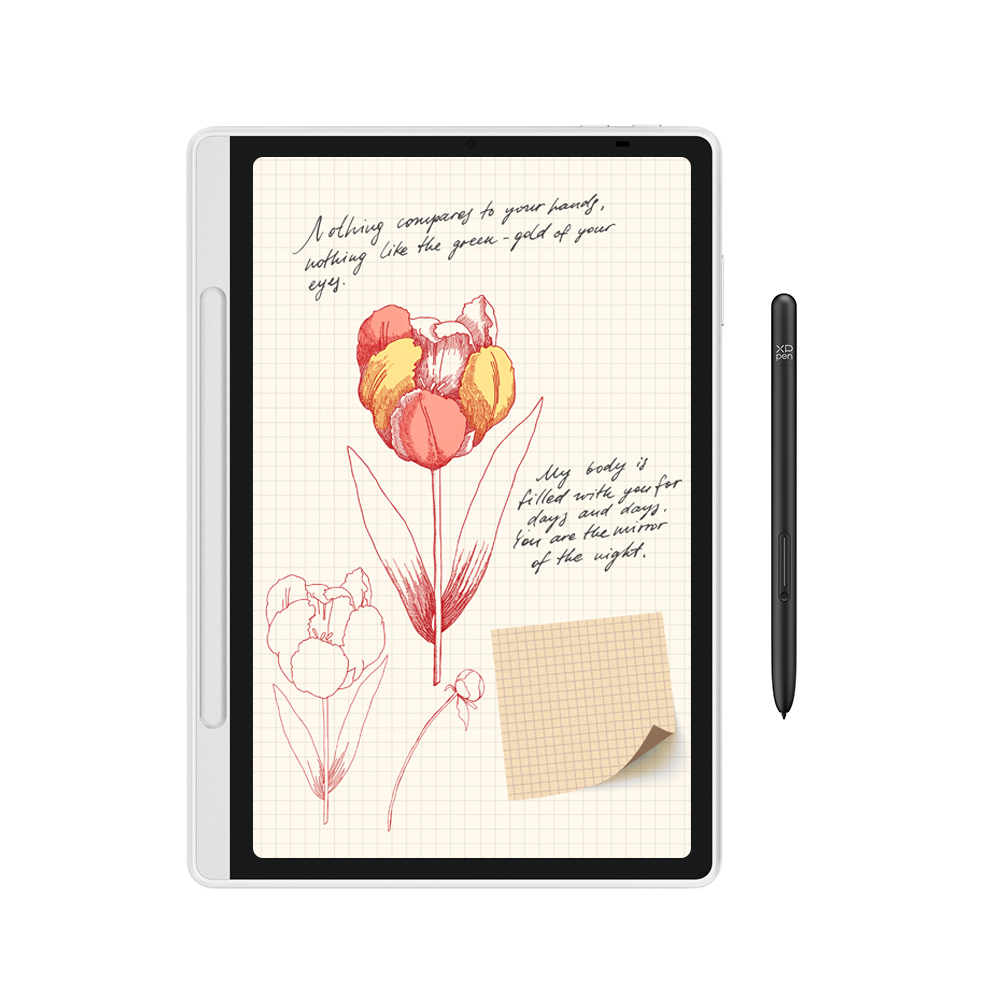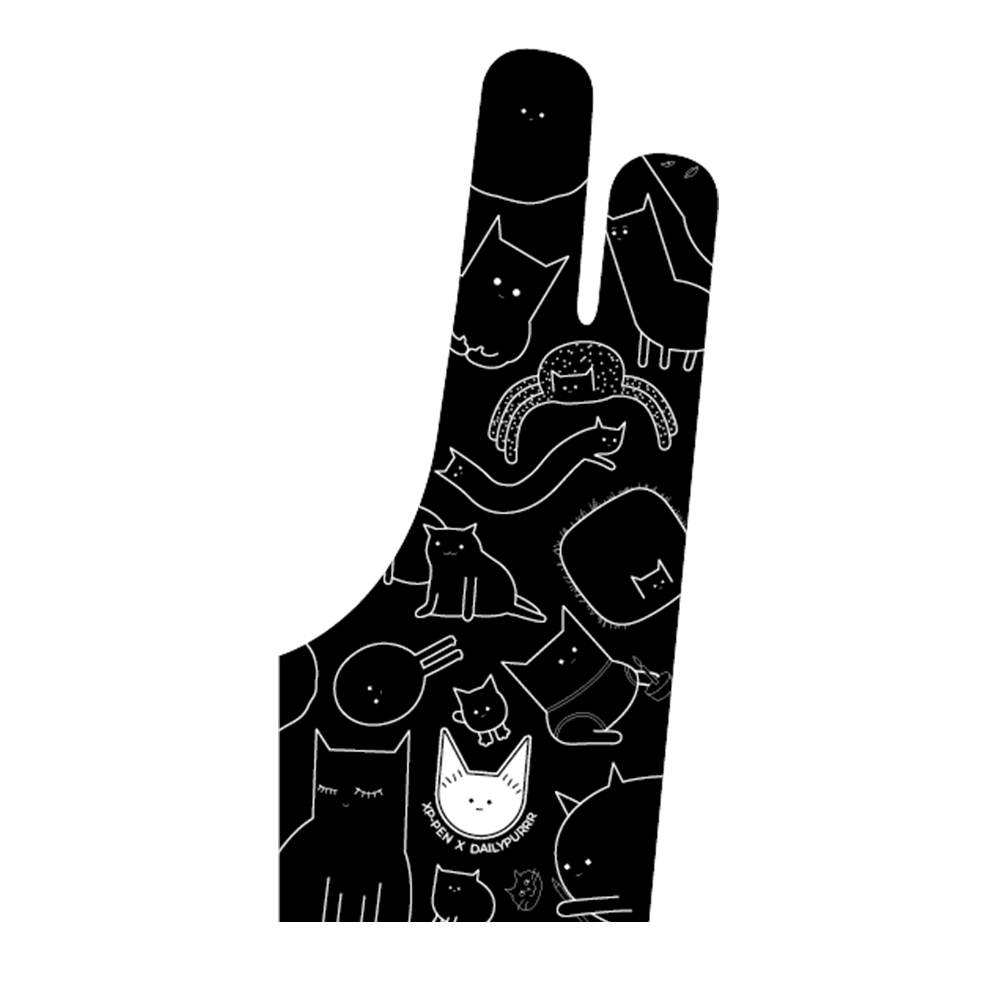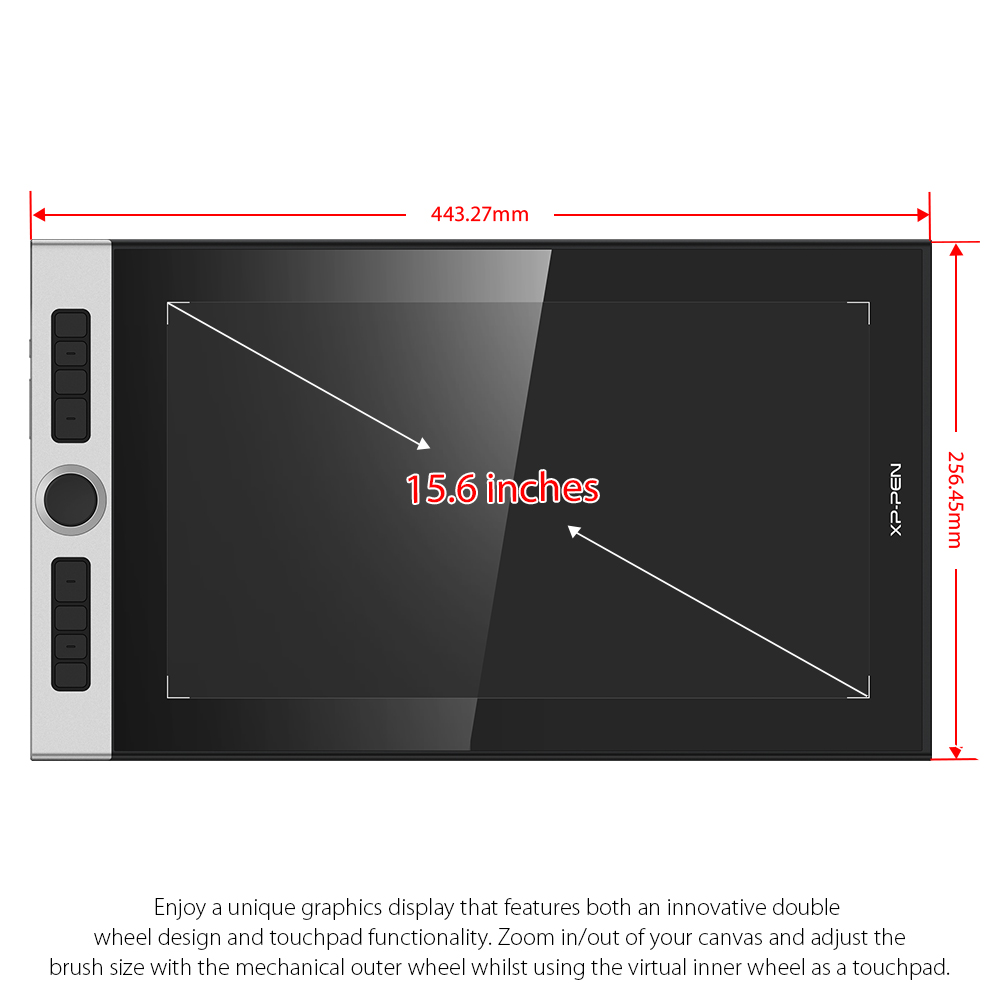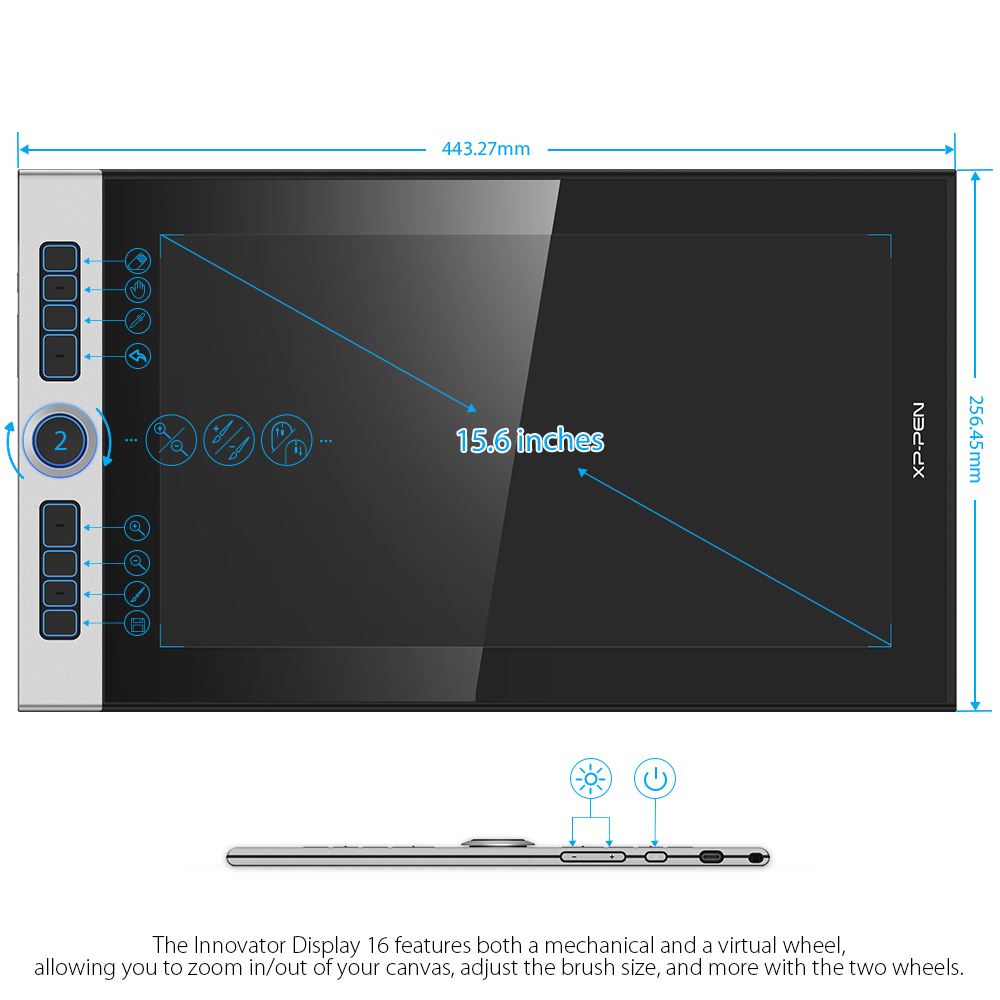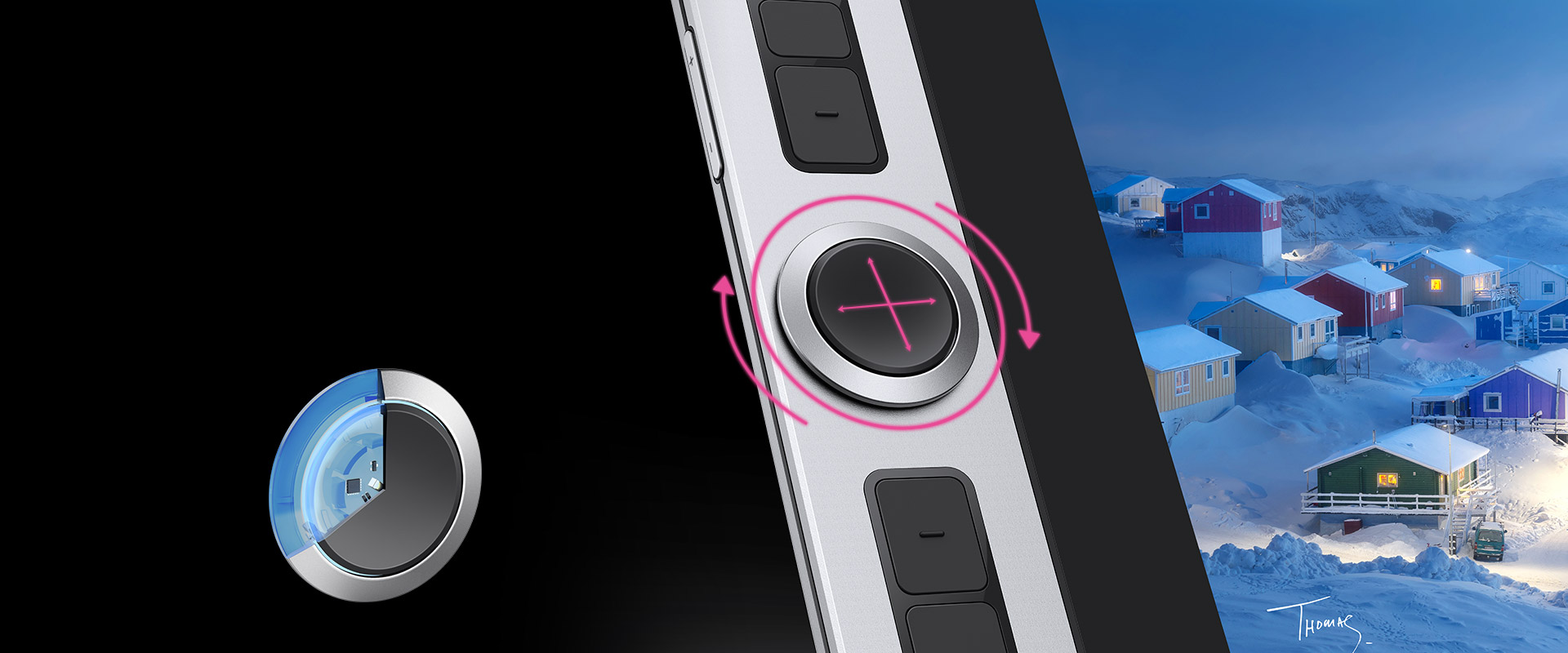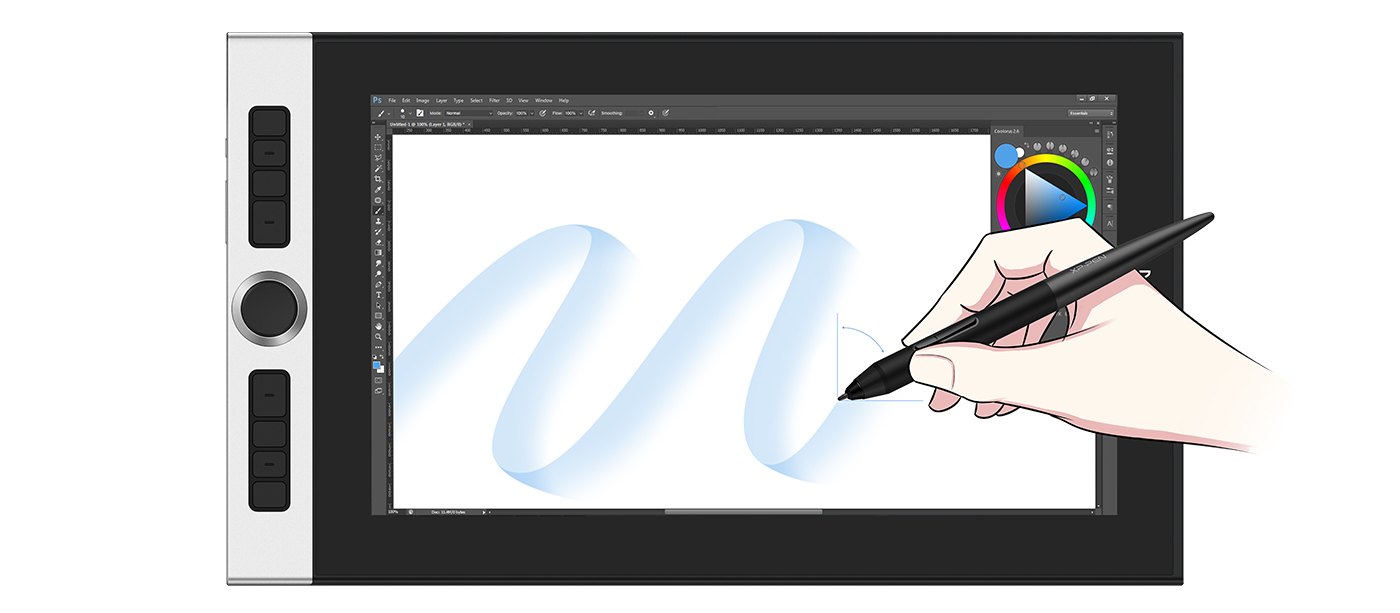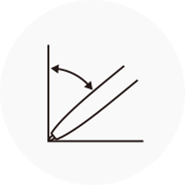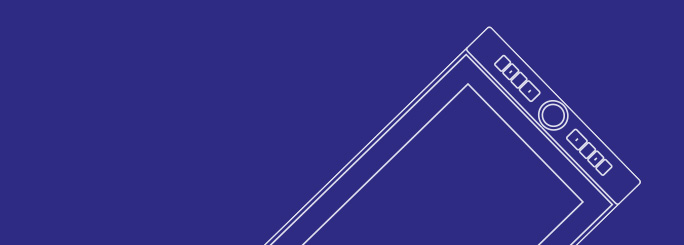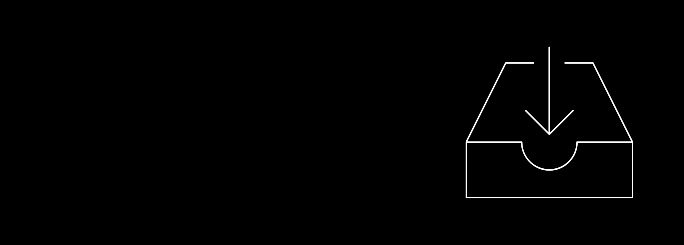Select your country/region to shop
United States
Accessories
Cable
![3 in 1 Cable for Artist 13.3, Artist 12 Pro, Artist 13.3 Pro, Artist 15.6 and Artist 15.6 Pro]()
![3 in 1 Multifunctional USB-C Hub (Type C to USB+HDMI+PD)]()
![3 in 1 Cable for Artist Series (Gen 2) and Innovator 16]()
![USB-C to USB-C Cable for Artist (Gen 2) Series Pen Display]()
![Charging Cable for P02/P02S/P55C/PN02/P50S Battery Stylus]()
![USB Cable ONLY for Deco Series Drawing Tablet]()
![USB-C to USB-C Cable ONLY for Magic Drawing Pad]()
![HDMI Cable for Artist 24 Pro]()

3 in 1 Cable for Artist 13.3, Artist 12 Pro, Artist 13.3 Pro, Artist 15.6 and Artist 15.6 Pro

3 in 1 Multifunctional USB-C Hub (Type C to USB+HDMI+PD)

3 in 1 Cable for Artist Series (Gen 2) and Innovator 16

USB-C to USB-C Cable for Artist (Gen 2) Series Pen Display

Charging Cable for P02/P02S/P55C/PN02/P50S Battery Stylus

USB Cable ONLY for Deco Series Drawing Tablet

USB-C to USB-C Cable ONLY for Magic Drawing Pad

HDMI Cable for Artist 24 Pro
Screen Protector
![Paper-like Screen Protector ONLY for Artist 24 Pro (2-pack)]()
![Paper-like Screen Protector ONLY for Artist 15.6/ Pro (2-pack)]()
![Paper-like Screen Protector ONLY for Artist 13.3 Pro (2-pack)]()
![Paper-like Screen Protector ONLY for Artist 12 Pro (2-pack)]()
![Tablet Protective Film ONLY for Artist 15.6 /Artist 15.6 Pro]()
![Paper-like Screen Protector ONLY for Artist 12 Gen 2 (2-pack)]()
![Paper-like Screen Protector ONLY for Artist 16 Gen 2 (2-pack)]()
![Paper-like Screen Protector ONLY for Artist 22 Gen 2 (2-pack)]()

Paper-like Screen Protector ONLY for Artist 24 Pro (2-pack)

Paper-like Screen Protector ONLY for Artist 15.6/ Pro (2-pack)

Paper-like Screen Protector ONLY for Artist 13.3 Pro (2-pack)

Paper-like Screen Protector ONLY for Artist 12 Pro (2-pack)
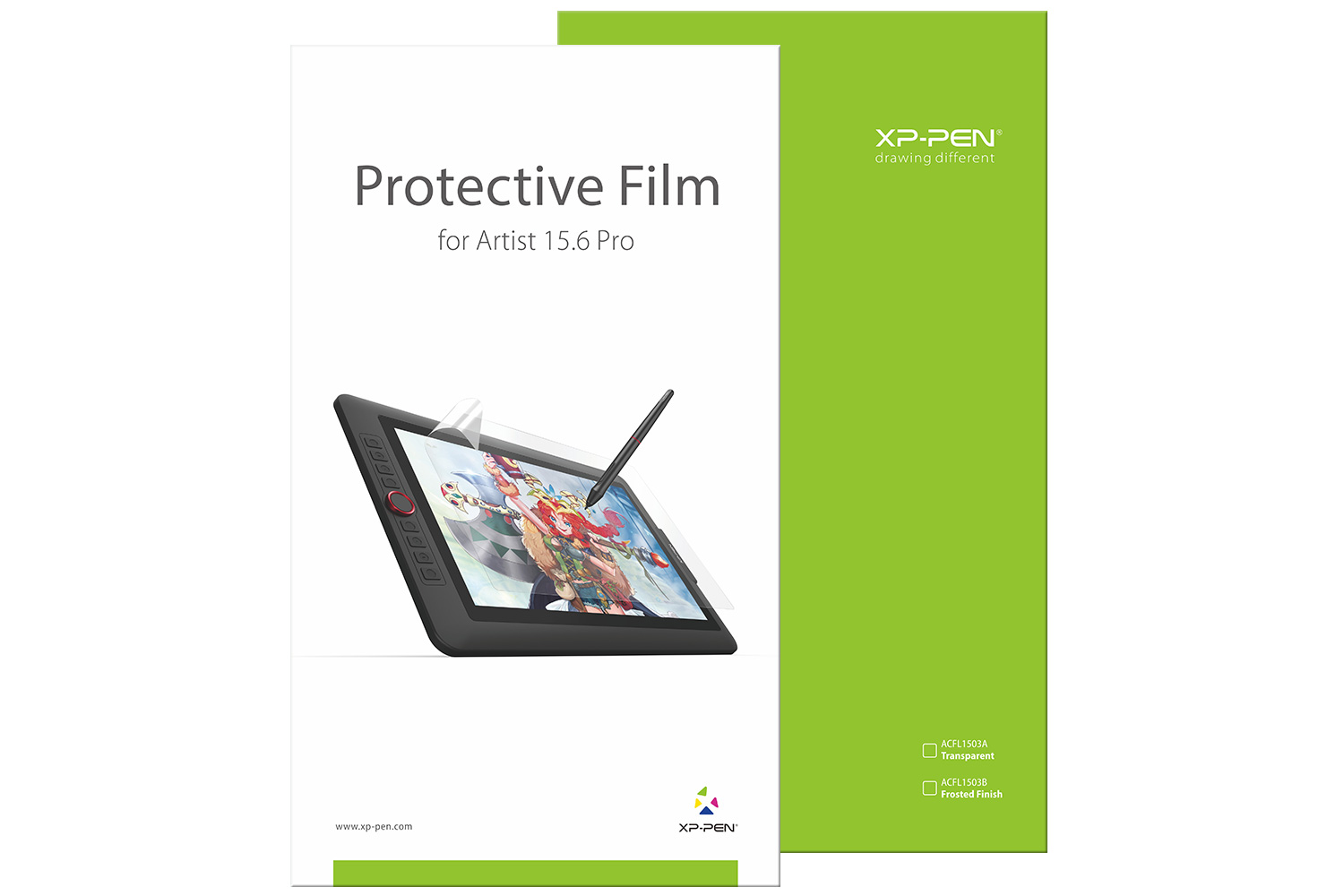
Tablet Protective Film ONLY for Artist 15.6 /Artist 15.6 Pro
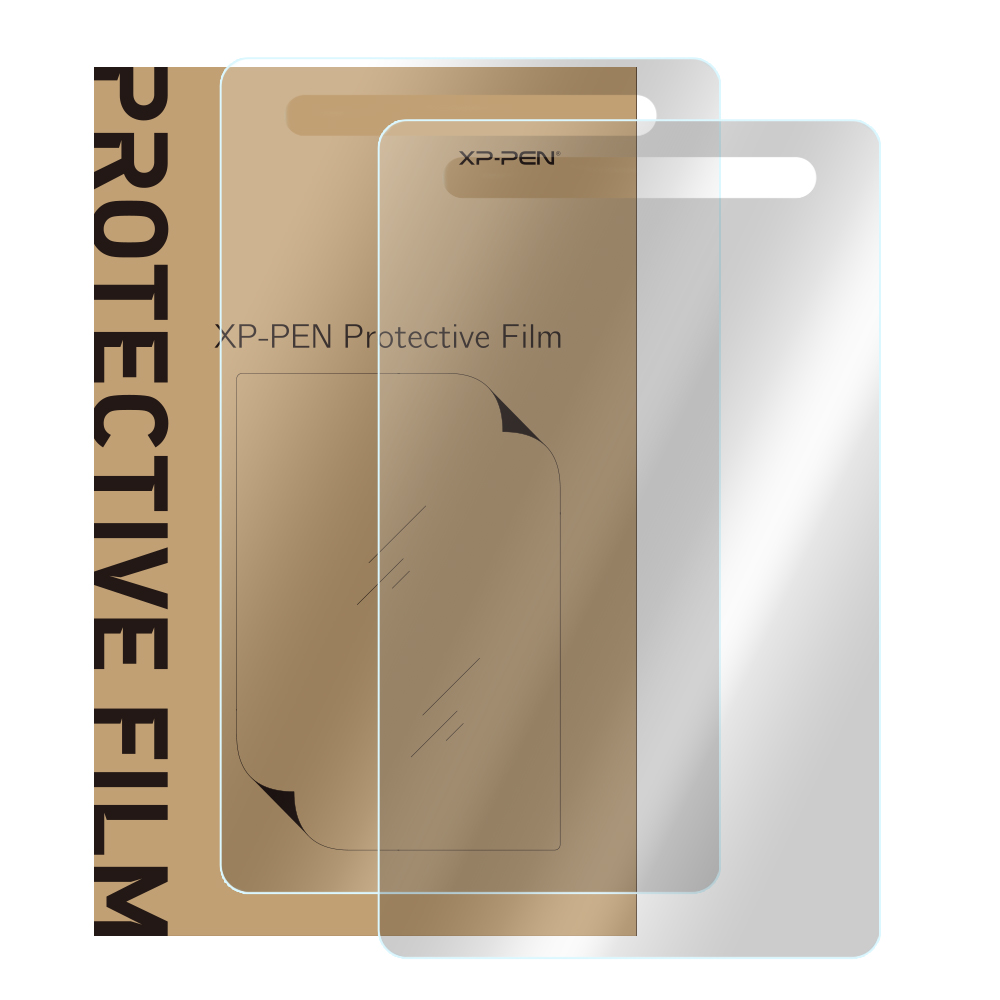
Paper-like Screen Protector ONLY for Artist 12 Gen 2 (2-pack)

Paper-like Screen Protector ONLY for Artist 16 Gen 2 (2-pack)

Paper-like Screen Protector ONLY for Artist 22 Gen 2 (2-pack)
Support
Pen Display
Pad Series
Artist Pro Series
Accessories
Stylus
Cable

3 in 1 Cable for Artist 13.3, Artist 12 Pro, Artist 13.3 Pro, Artist 15.6 and Artist 15.6 Pro

3 in 1 Multifunctional USB-C Hub (Type C to USB+HDMI+PD)

3 in 1 Cable for Artist Series (Gen 2) and Innovator 16

USB-C to USB-C Cable for Artist (Gen 2) Series Pen Display

Charging Cable for P02/P02S/P55C/PN02/P50S Battery Stylus

USB Cable ONLY for Deco Series Drawing Tablet

USB-C to USB-C Cable ONLY for Magic Drawing Pad

HDMI Cable for Artist 24 Pro
View More
Screen Protector

Paper-like Screen Protector ONLY for Artist 24 Pro (2-pack)

Paper-like Screen Protector ONLY for Artist 15.6/ Pro (2-pack)

Paper-like Screen Protector ONLY for Artist 13.3 Pro (2-pack)

Paper-like Screen Protector ONLY for Artist 12 Pro (2-pack)
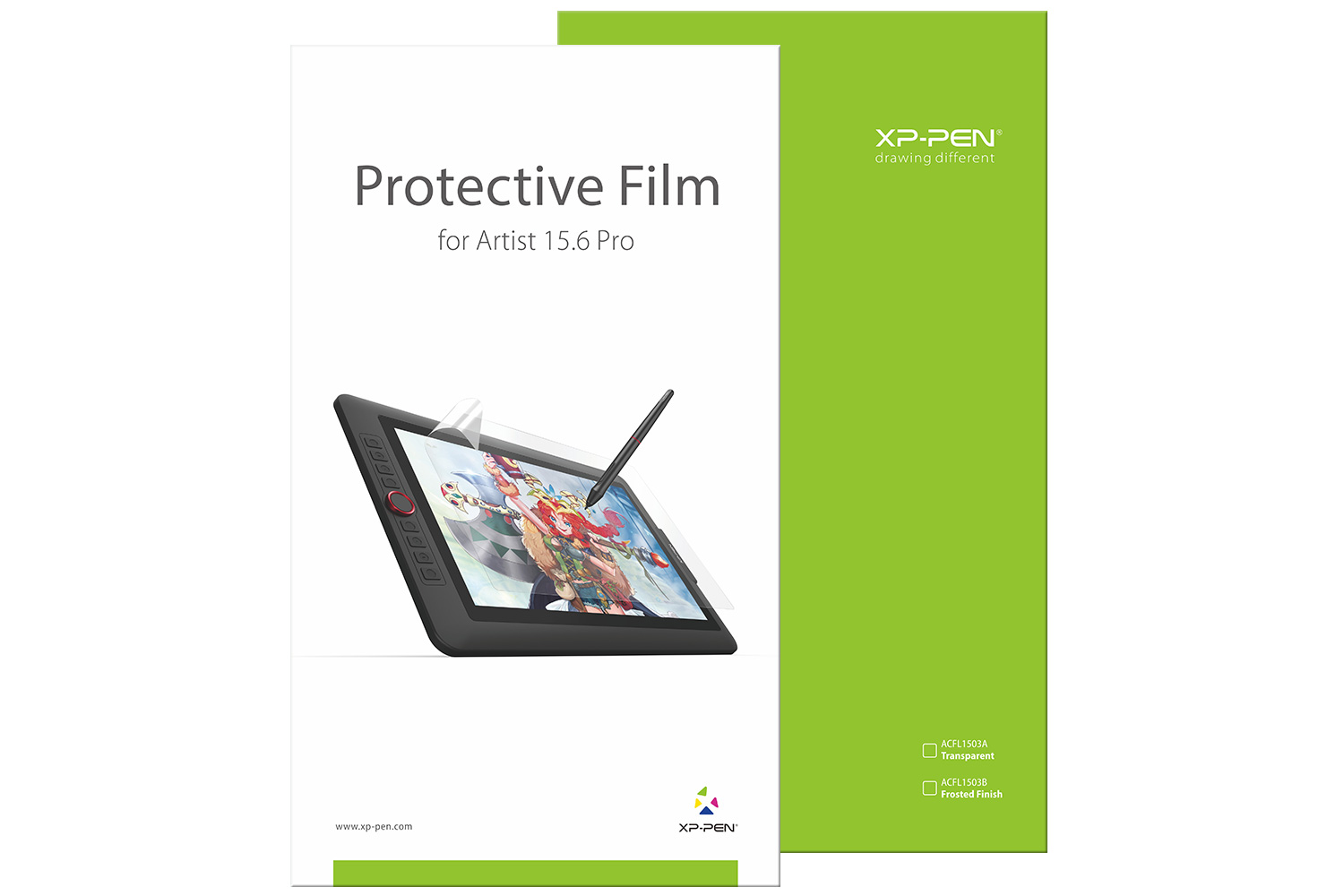
Tablet Protective Film ONLY for Artist 15.6 /Artist 15.6 Pro
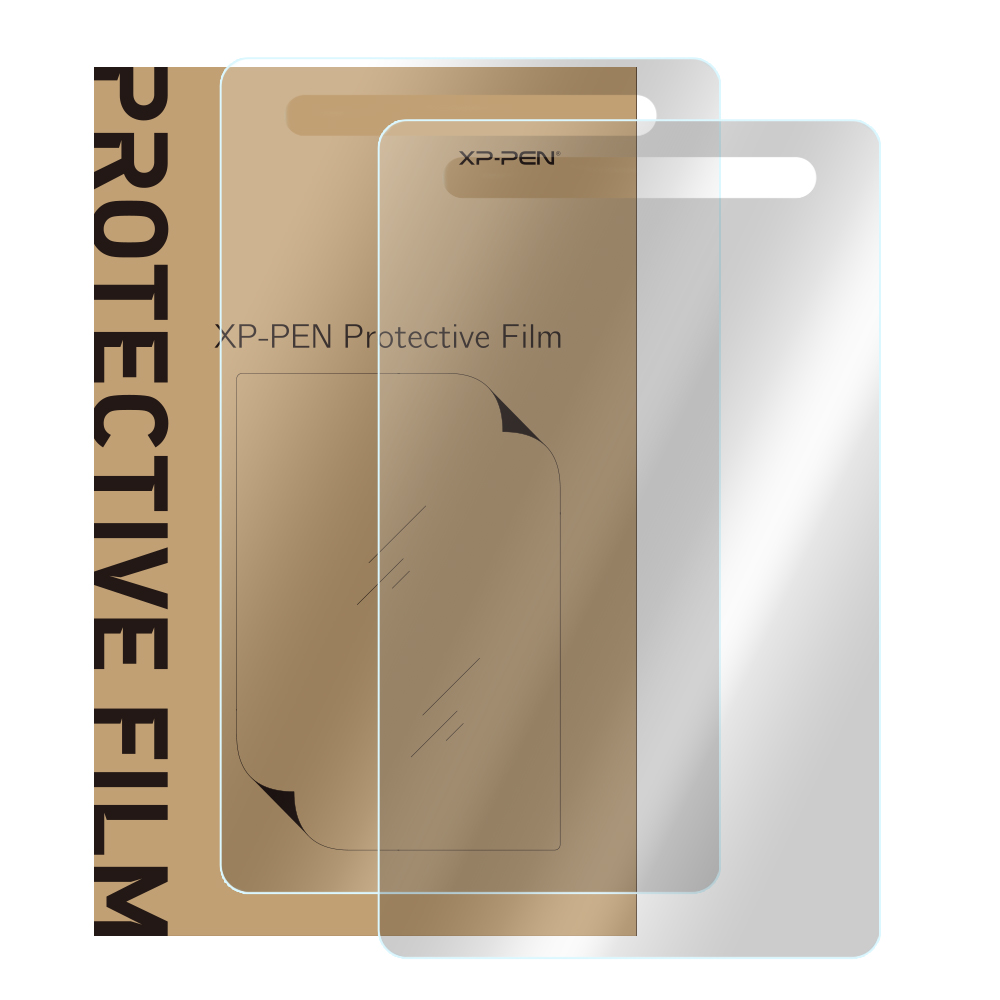
Paper-like Screen Protector ONLY for Artist 12 Gen 2 (2-pack)

Paper-like Screen Protector ONLY for Artist 16 Gen 2 (2-pack)

Paper-like Screen Protector ONLY for Artist 22 Gen 2 (2-pack)
View More
Tablet Case
Support
United States