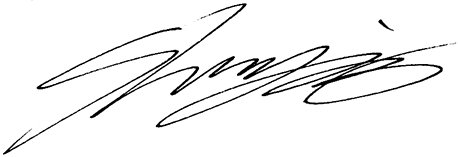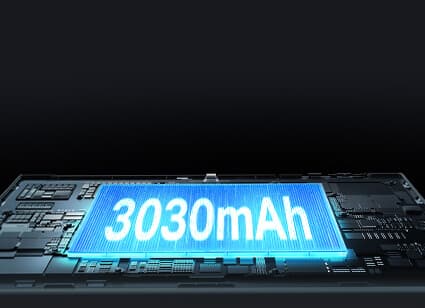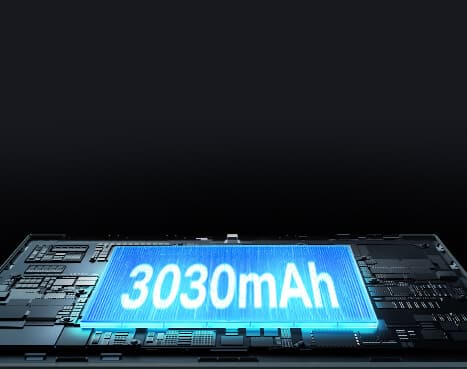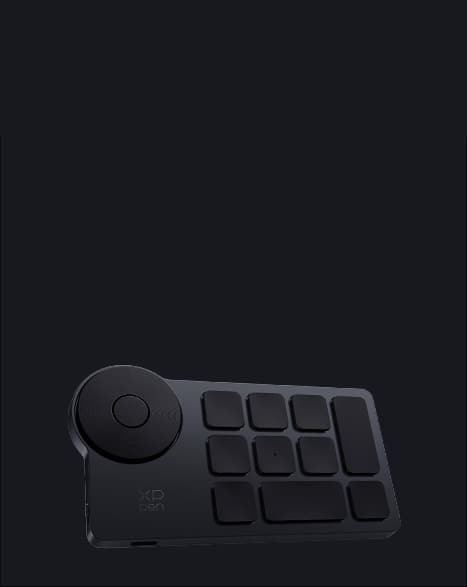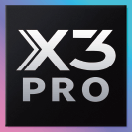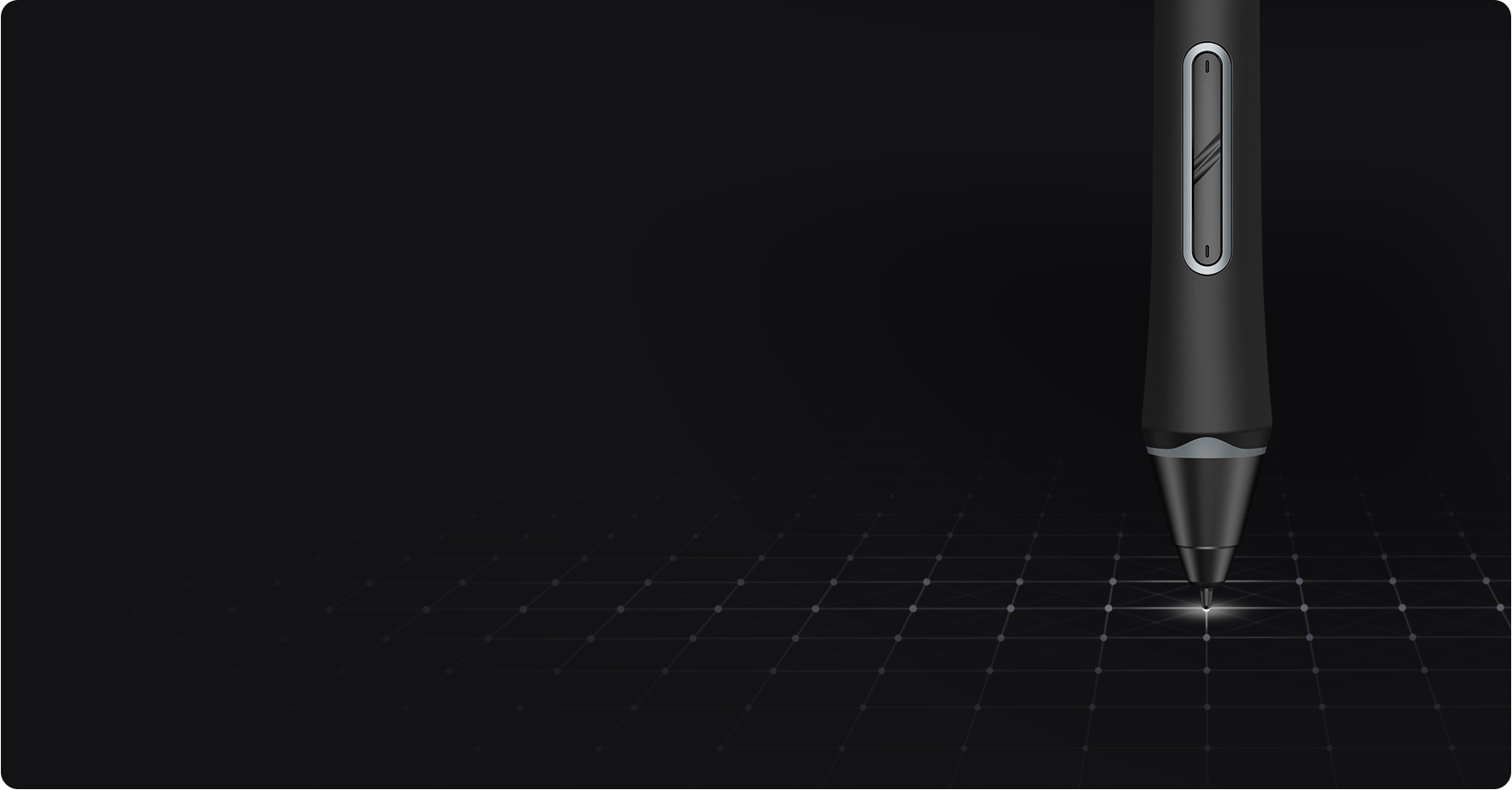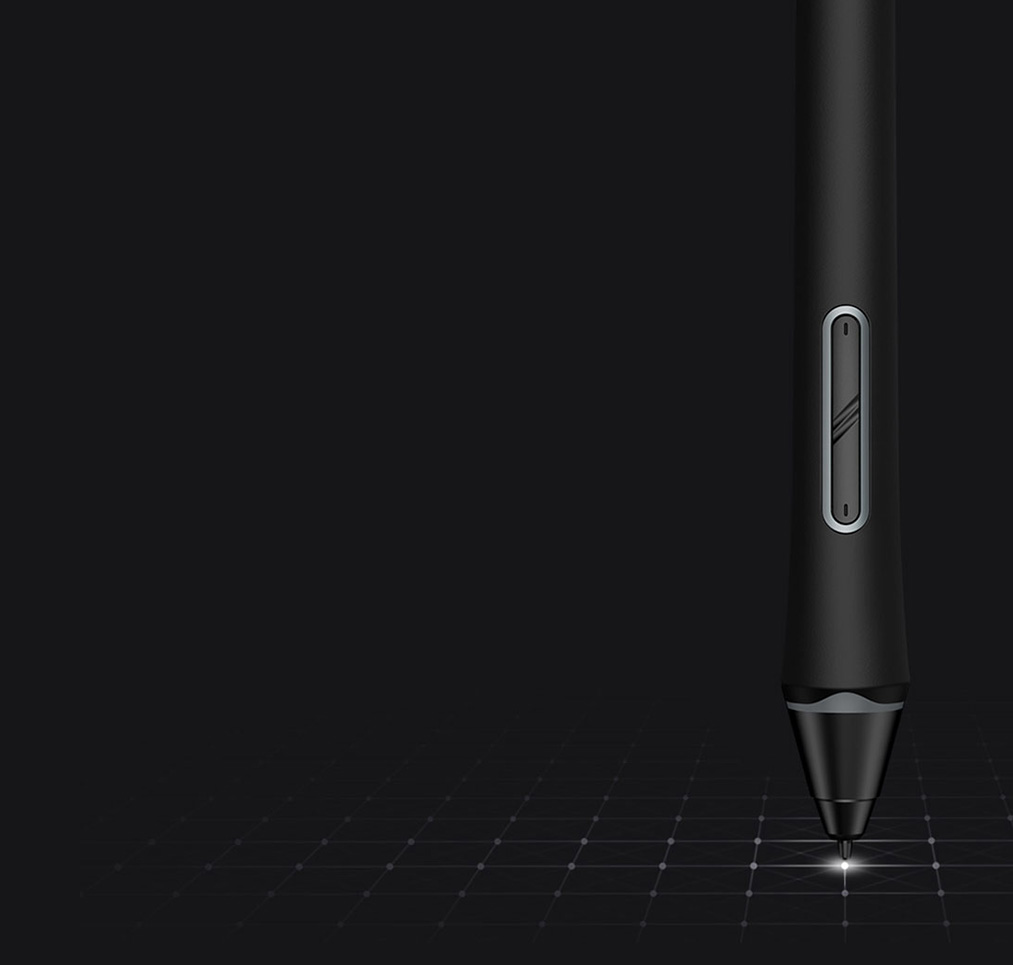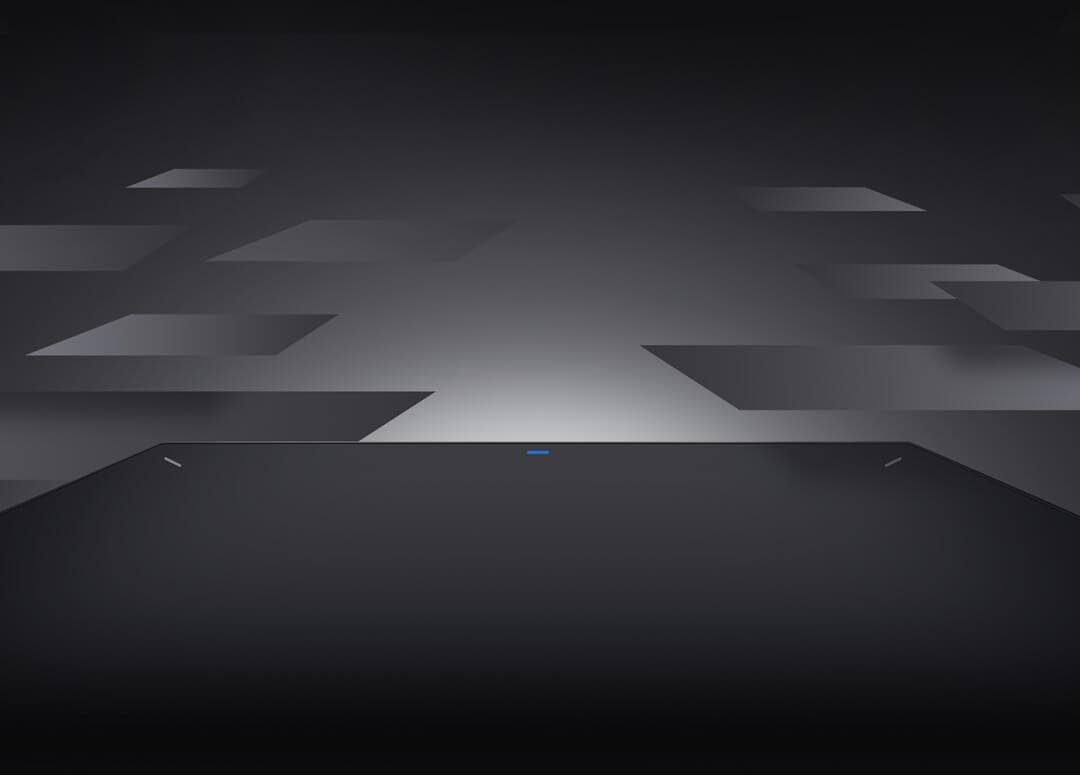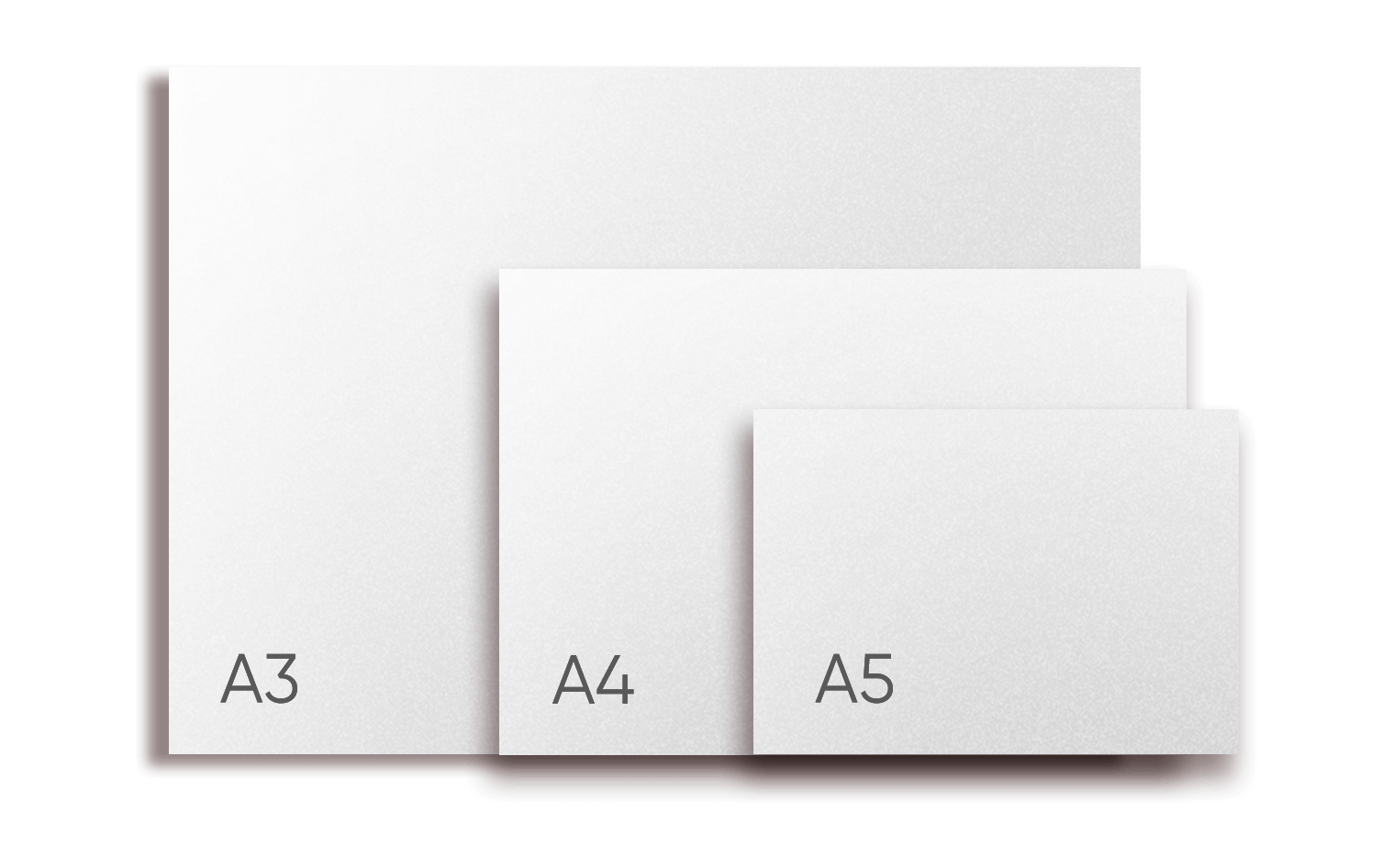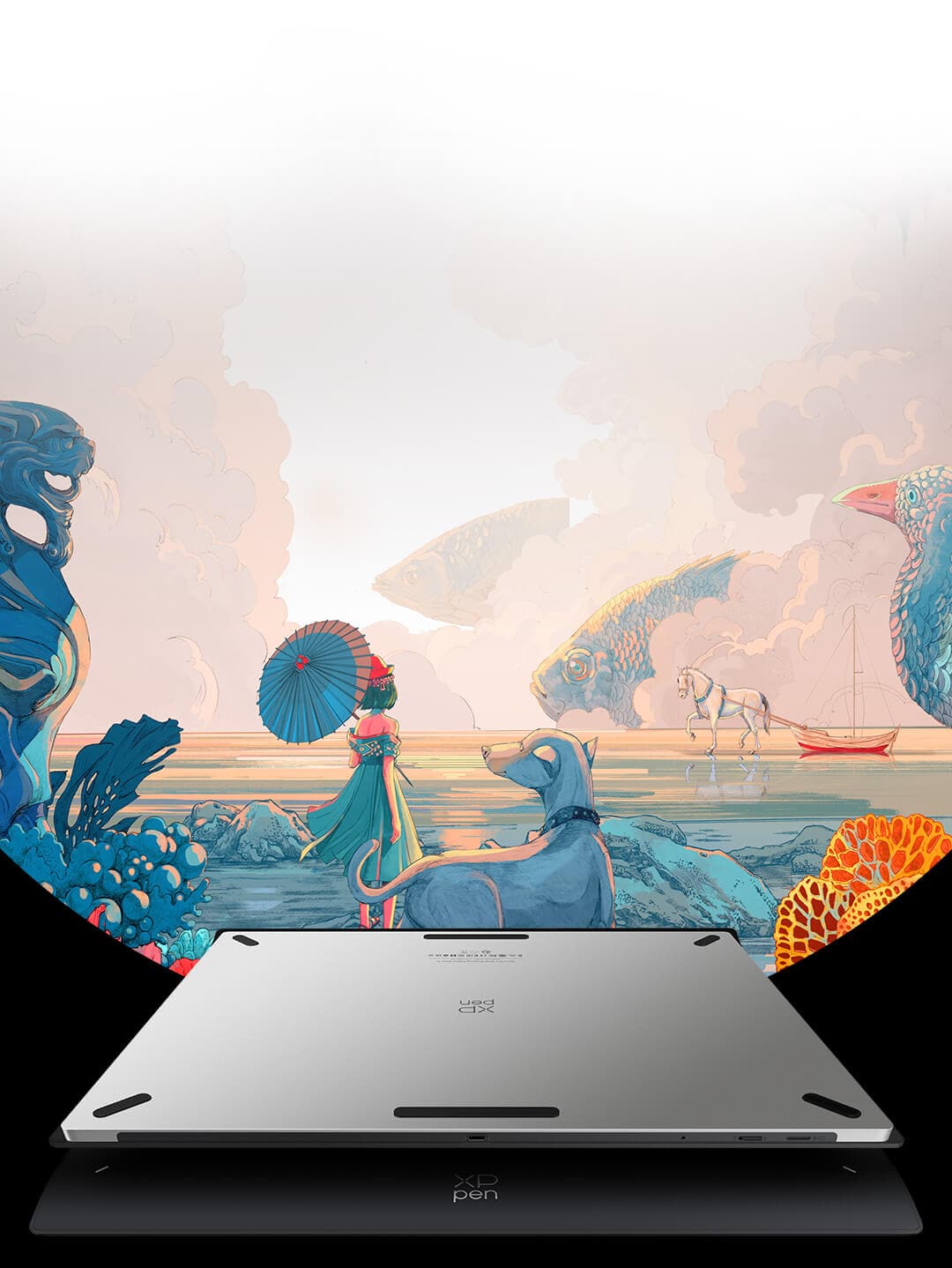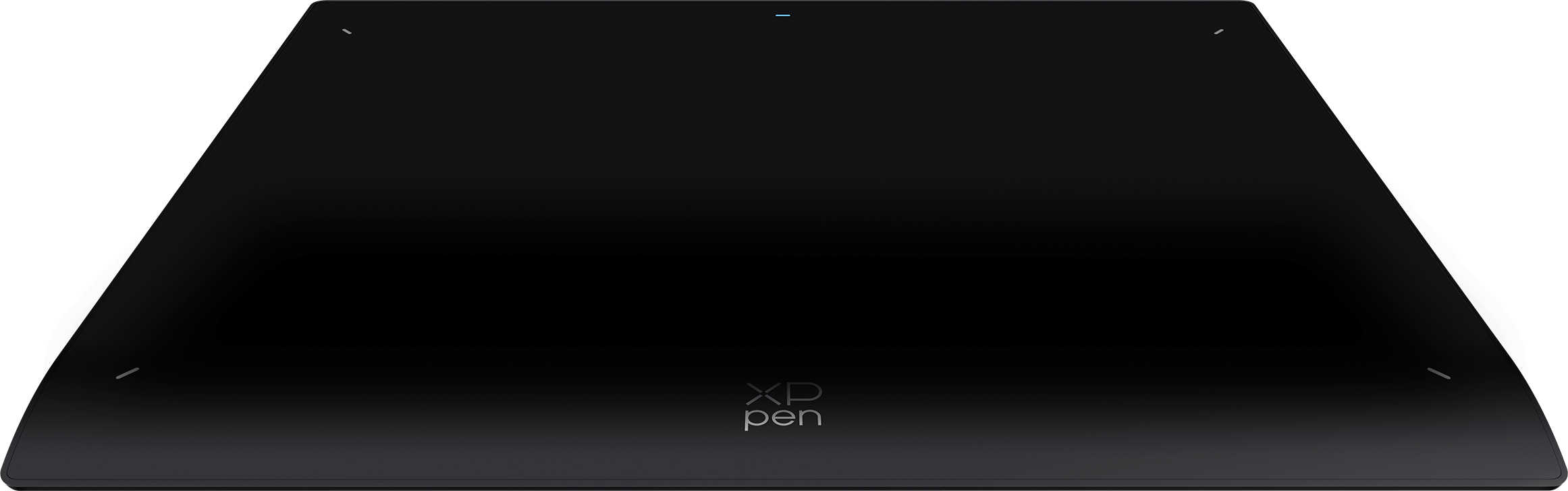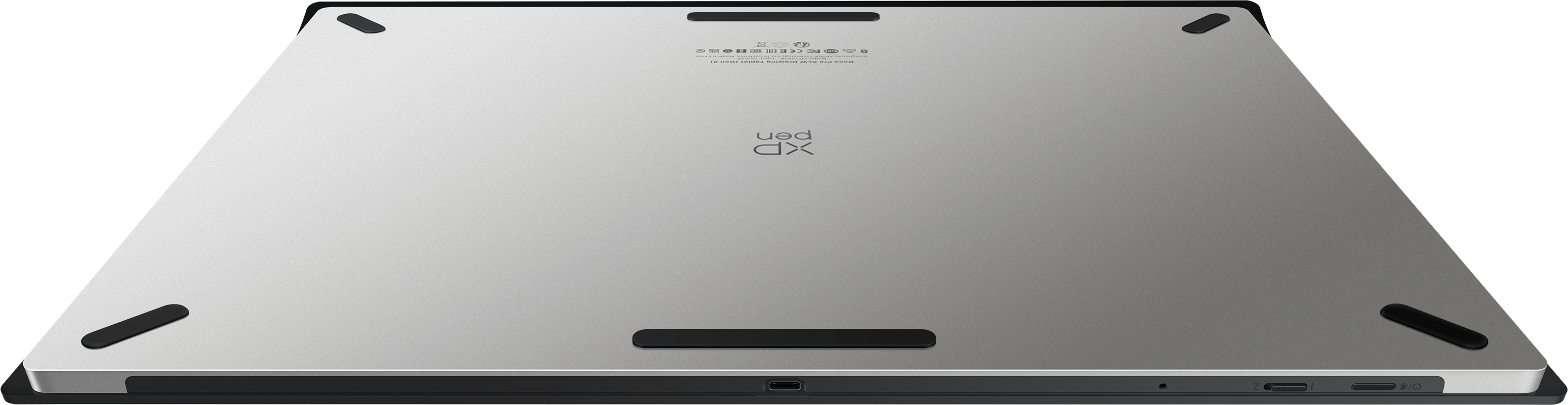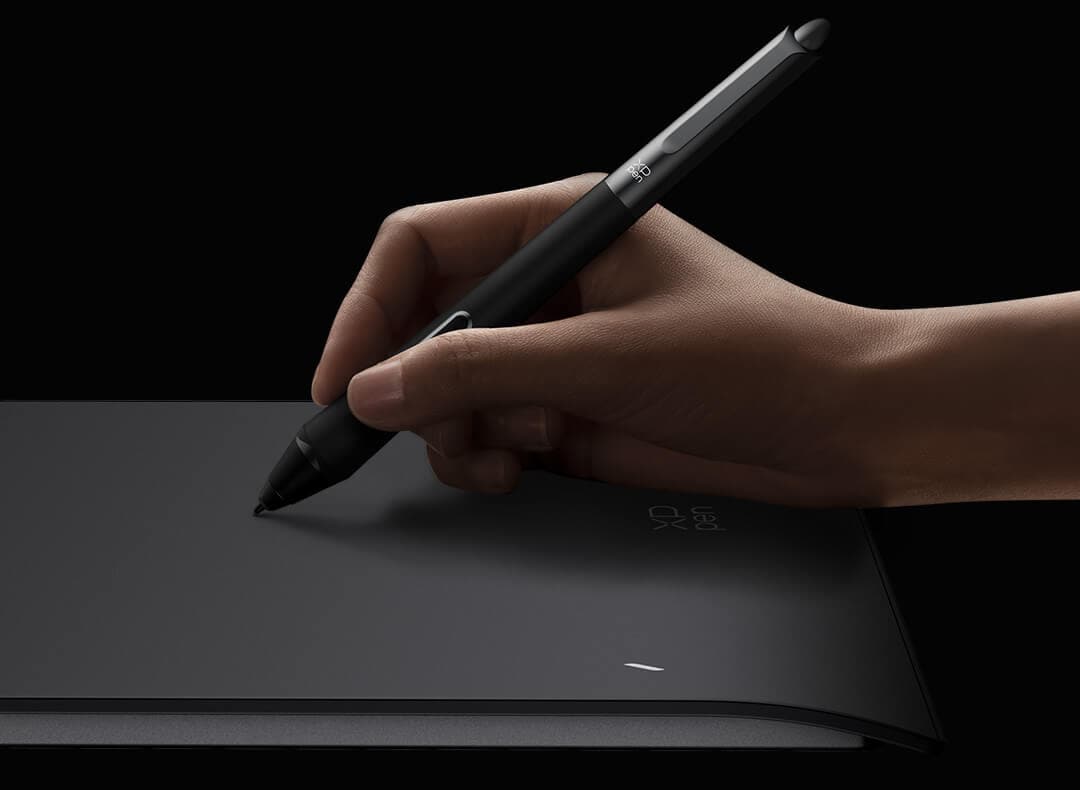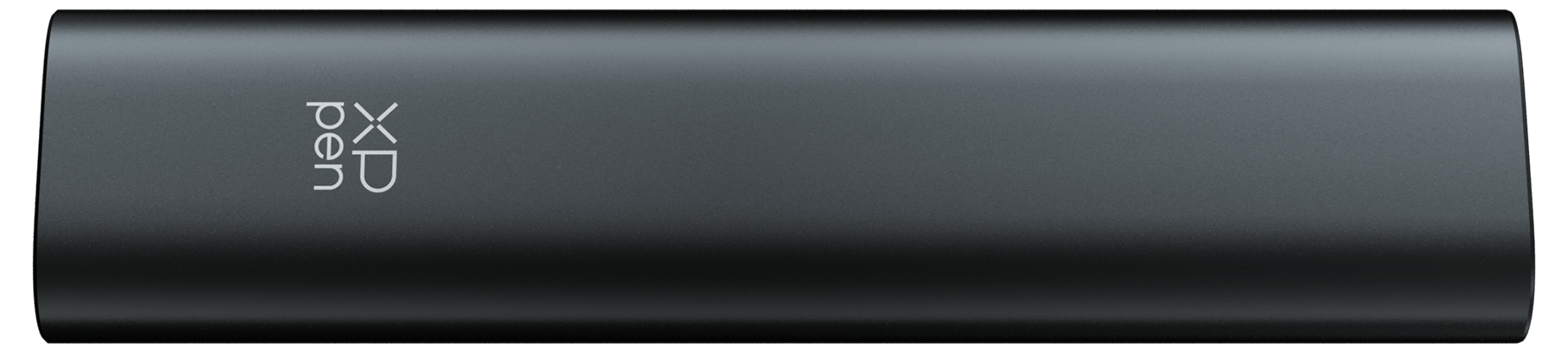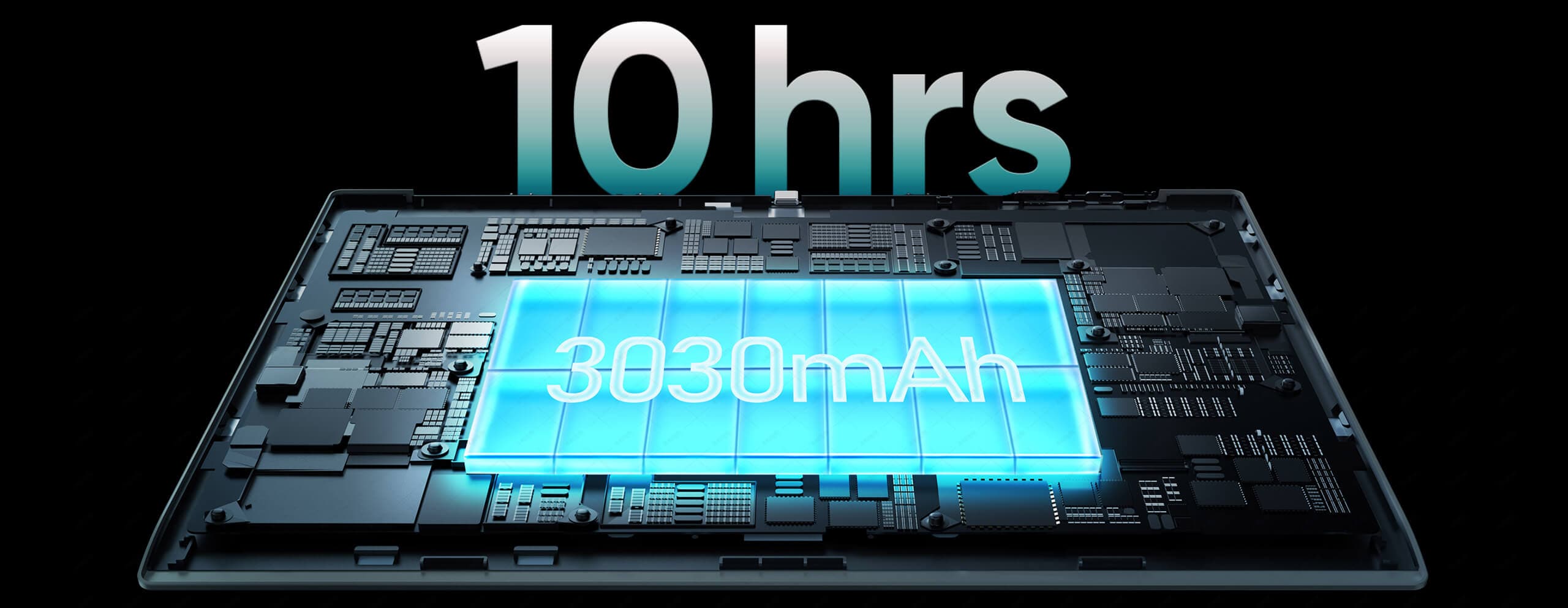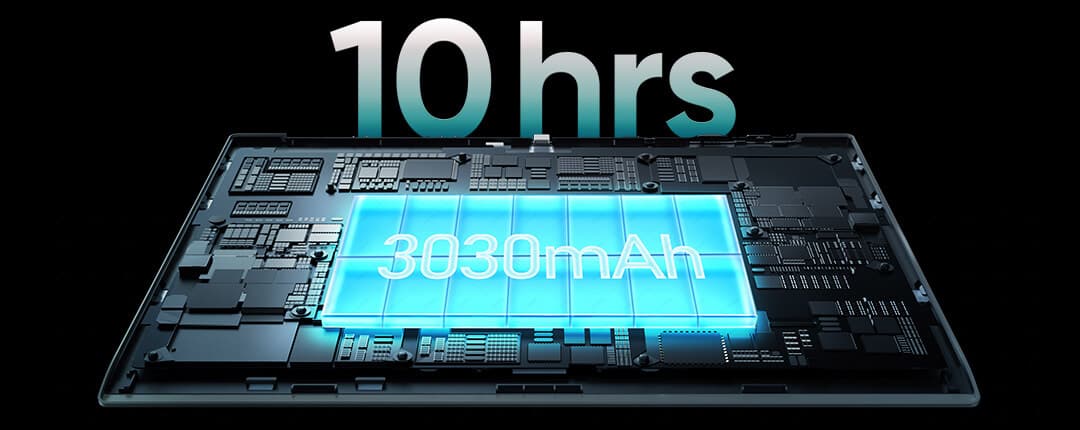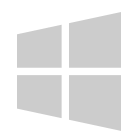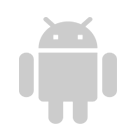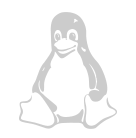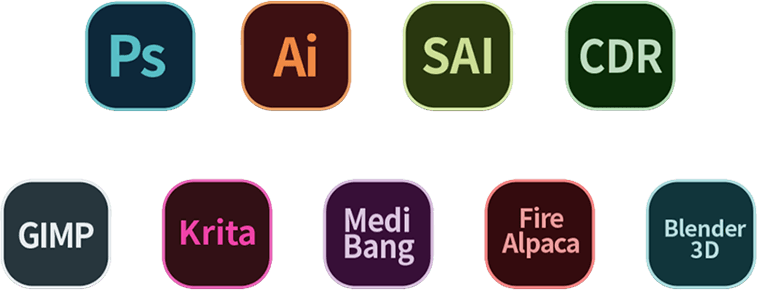Deco Pro (Gen 2) Series
16K Pressure Levels — World First
5
27
World first 16K pressure levels. Ultimate paper-like surface for immersive creation. One paper design, boundless space for your ideas to run wild. 10hrs battery life, non-stop inspiration. Bluetooth 5.0 wireless connection. Extended 24-month warranty.
Estimate

Shan Jiang
A world-renowned artist, illustrator, and designer who once cooperated with Apple and illustrated for Hermès in a global contest. And a Lion-winner of the Cannes Lions International Festival of Creativity 2014. His illustrations are a burst of emotions and boldness, packed with international cultural diversity and profound creative techniques, taking the audience to a spectacular imaginative world.
XPPen is honored to collaborate with Shan Jiang to break the boundary of art and technology as it launches the all-new
Deco Pro Drawing Tablet (Gen 2) Series.
Meet the new Deco Pro Drawing Tablet (Gen 2) Series, armed with an X3 Pro Smart Chip Stylus. Painstakingly developed by the X-Innovation Laboratory under XPPen, this state-of-the-art combo is a huge leap forward in CG technology to liberate your inspiration and let your fingers fly over pieces of artwork.
Industry-first 16K pressure levels.
Break the creation limits.
Combat high-intensity work fatigue.
Work your way.
Boost your work efficiency.
Keep the stylus organized.
3030mAh for long-lasting inspiration.
Wireless connection
without hassle.
Industry-first 16K pressure levels.
Work your way.
Keep the stylus organized.
Wireless connection
without hassle.
Break the creation limits.
Combat high-intensity work fatigue.
3030mAh for long-lasting inspiration.
Boost your work efficiency.
Introducing X3 Pro Smart Chip Stylus, a truly breakthrough innovation that boasts industry-first 16K pressure levels, 100%* higher than that of its peers. It delivers much more precise and smooth lines than ever before — excelling at hyper-nuanced creation and beyond.
Initial response rate decreases to 90ms*, 1.5x* faster than ever. Accuracy increases by 20%* to bring out every art project precisely what you want. Virtually no lag or broken lines.
IAF
retraction distance
tilt
Accuracy: ±0.4mm* (center), ±0.8mm* (corner)
* The data were taken from laboratory simulation tests and may vary depending on the operating environment.
Work magic on this seamless simulated paper surface — no buttons and no slits. Draw, edit, and capture ideas in a way that’s so familiar while having all the digital functions to take your work to the next level.
The Deco Pro (Gen 2) lineup gives more room to move freely as you create. 3 sizes of standard drawing paper dimensions are provided to make your ideas come to life intuitively.
Deco Pro XLW (Gen 2)
435 x 313.1 x 10.66mm
Deco Pro LW (Gen 2)
333 x 258.1 x 10.66mm
Deco Pro MW (Gen 2)
283 x 227.1 x 10.66mm
Complement your splendid artwork with this futuristic streamlined design: charcoal grey work surface coupled with a high-class metal back panel. Elegant and refined — down to the last detail.
The Deco Pro (Gen 2) Series packs incredible capability into a surprisingly slim body.
So it's easy to be held by one hand and be carried around effortlessly.
The X-Edge Wrist Rest smoothly and seamlessly integrates with the work area to provide a more relaxed and natural posture for your wrist. So you can work through hours without breaking a sweat.
Handy and portable. Let you get easier access to functions to make quick changes. Can be connected to a Deco Pro (Gen 2) flexibly via cable or Bluetooth.
Bluetooth 5.0
Thoughtful details on the pen.
X3 Pro stylus features a replaceable silica-gel grip* to suit different needs.
Dual shortcut buttons to improve work efficiency. And felt nibs and a tail eraser for
a natural pen-on-paper experience. Stay on top of every stroke.
* Included with Deco Pro XLW (Gen 2). Sold separately for Deco Pro MW (Gen 2) and Deco Pro LW (Gen 2).
Streamlined design. Push to use. Keep the stylus available and organized,
make your workstation neat, and travel with you in style.
Enjoy fast and stable connection via Bluetooth.
Can pair 2 devices simultaneously, switching between by sliding one key. Adapt perfectly to either the workspace or home settings.
Works seamlessly with iOS & iPadOS devices
Draw with ease on iPhone & iPad
The Deco Pro (Gen 2) series drawing tablets now support ibisPaint and Medibang Paint for iOS and iPadOS. Elevate your creativity with ease by simply connecting your device to your iPhone or iPad via Bluetooth, and immerse yourself in a world of precision and smoothness as you unlock limitless possibilities for your artwork.
Equipped with a high-capacity lithium battery (3030mAh/3.7V). Over 10 hours* of battery life.
* The data were taken from laboratory simulation tests and may vary depending on the operating environment.
* The picture is the creative expression of advertisements, and the actual product shall prevail.
Windows
macOS
Android
ChromeOS
Linux
Wired connection
Compatible with Windows 7 (or later), macOS 10.10 (or later),
Chrome OS 88 (or later), Android 10.0 (or later), and Linux.
Bluetooth connection
Compatible with Windows 10 (or later), macOS 10.10 (or later).
Support popular digital art software such as Adobe Photoshop, Illustrator, SAI,
CDR, GIMP, Krita, MediBang, FireAlpaca, Toonboom, Maya, and Blender3D, etc.
Specifications
Show More
| Linux OS | Version | Package Format | Supported Software |
| Arch | Arch Linux2019.12.01(64-bit) | .deb, .sh | GIMP, Krita |
| Centos | Centos7.0(64-bit) | .rpm, .sh | GIMP |
| Centos8(64-bit) | .rpm, .sh | GIMP, Krita | |
| Debian | debian-9.5.0-amd64-netinst(64-bit) | .deb, .sh | GIMP, Krita |
| elementary OS | elementary OS 5.0(64-bit) | .deb, .sh | GIMP, Krita |
| ezgo Linux | ezgo14(64-bit) | .deb, .sh | GIMP, Krita |
| Fedora | Fedora32(64-bit) | .rpm, .sh | GIMP, Krita |
| Mageia | Mageia-7.1(64-bit) | .rpm, .sh | GIMP, Krita |
| Manjaro | manjaro-xfce-20.1.2-201019(64-bit) | .deb, .sh | GIMP |
| Mint | linuxmint-18.2-cinnamon-64bit | .deb, .sh | GIMP, Krita |
| OpenSUSE | openSUSE-Tumbleweed(64-bit) | .rpm, .sh | GIMP, Krita |
| Pop!_OS | pop-os_19.10(64-bit) | .deb, .sh | GIMP, Krita |
| Red Hat | Red Hat7(64-bit) | .rpm, .sh | GIMP |
| Ubuntu | Ubuntu14.04(64-bit) | .deb, .sh | GIMP, Krita |
| Ubuntu16.04(64-bit) | .deb, .sh | GIMP, Krita | |
| Ubuntu17.04(64-bit) | .deb, .sh | GIMP, Krita | |
| Ubuntu18.04(64-bit) | .deb, .sh | GIMP, Krita | |
| Ubuntu19.04(64-bit) | .deb, .sh | GIMP, Krita | |
| Ubuntu20.04(64-bit) | .deb, .sh | GIMP, Krita |
| Function | Krita 4.3.0 | Gimp 2.10.20 | Inkscape 0.92 |
| Pen Pressure Sensitivity | |||
| Tilt | |||
| Mouse Function | |||
| Eraser Button (Stylus:PH01, P06) | |||
| Switch between Pen and Eraser Modes | |||
| *If you have any further queries, please do not hesitate to contact us at service@xp-pen.com. | |||
Linux OS
Function
*If you have any further queries, please do not hesitate to contact us at service@xp-pen.com.
FAST & FREE
7-day delivery sitewide.
SECURE PAYMENT
Buy now, pay later. Secured by PayPal.
TECH SUPPORT
service@xp-pen.com
18-MONTH WARRANTY
18-month warranty only for official E-store
Get the latest on XPPen products, free trials, and more.
Copyright© 2025 XPPEN TECHNOLOGY CO. All Rights Reserved.
United States