Select your country/region to shop
United States
Accessories
Cable
![3 in 1 Cable for Artist 13.3, Artist 12 Pro, Artist 13.3 Pro, Artist 15.6 and Artist 15.6 Pro]()
![3 in 1 Multifunctional USB-C Hub (Type C to USB+HDMI+PD)]()
![3 in 1 Cable for Artist Series (Gen 2) and Innovator 16]()
![USB-C to USB-C Cable for Artist (Gen 2) Series Pen Display]()
![Charging Cable for P02/P02S/P55C/PN02/P50S Battery Stylus]()
![USB Cable ONLY for Deco Series Drawing Tablet]()
![USB-C to USB-C Cable ONLY for Magic Drawing Pad]()
![HDMI Cable for Artist 24 Pro]()

3 in 1 Cable for Artist 13.3, Artist 12 Pro, Artist 13.3 Pro, Artist 15.6 and Artist 15.6 Pro

3 in 1 Multifunctional USB-C Hub (Type C to USB+HDMI+PD)

3 in 1 Cable for Artist Series (Gen 2) and Innovator 16

USB-C to USB-C Cable for Artist (Gen 2) Series Pen Display

Charging Cable for P02/P02S/P55C/PN02/P50S Battery Stylus

USB Cable ONLY for Deco Series Drawing Tablet

USB-C to USB-C Cable ONLY for Magic Drawing Pad

HDMI Cable for Artist 24 Pro
Screen Protector
![Paper-like Screen Protector ONLY for Artist 24 Pro (2-pack)]()
![Paper-like Screen Protector ONLY for Artist 15.6/ Pro (2-pack)]()
![Paper-like Screen Protector ONLY for Artist 13.3 Pro (2-pack)]()
![Paper-like Screen Protector ONLY for Artist 12 Pro (2-pack)]()
![Tablet Protective Film ONLY for Artist 15.6 /Artist 15.6 Pro]()
![Paper-like Screen Protector ONLY for Artist 12 Gen 2 (2-pack)]()
![Paper-like Screen Protector ONLY for Artist 16 Gen 2 (2-pack)]()
![Paper-like Screen Protector ONLY for Artist 22 Gen 2 (2-pack)]()

Paper-like Screen Protector ONLY for Artist 24 Pro (2-pack)

Paper-like Screen Protector ONLY for Artist 15.6/ Pro (2-pack)

Paper-like Screen Protector ONLY for Artist 13.3 Pro (2-pack)

Paper-like Screen Protector ONLY for Artist 12 Pro (2-pack)
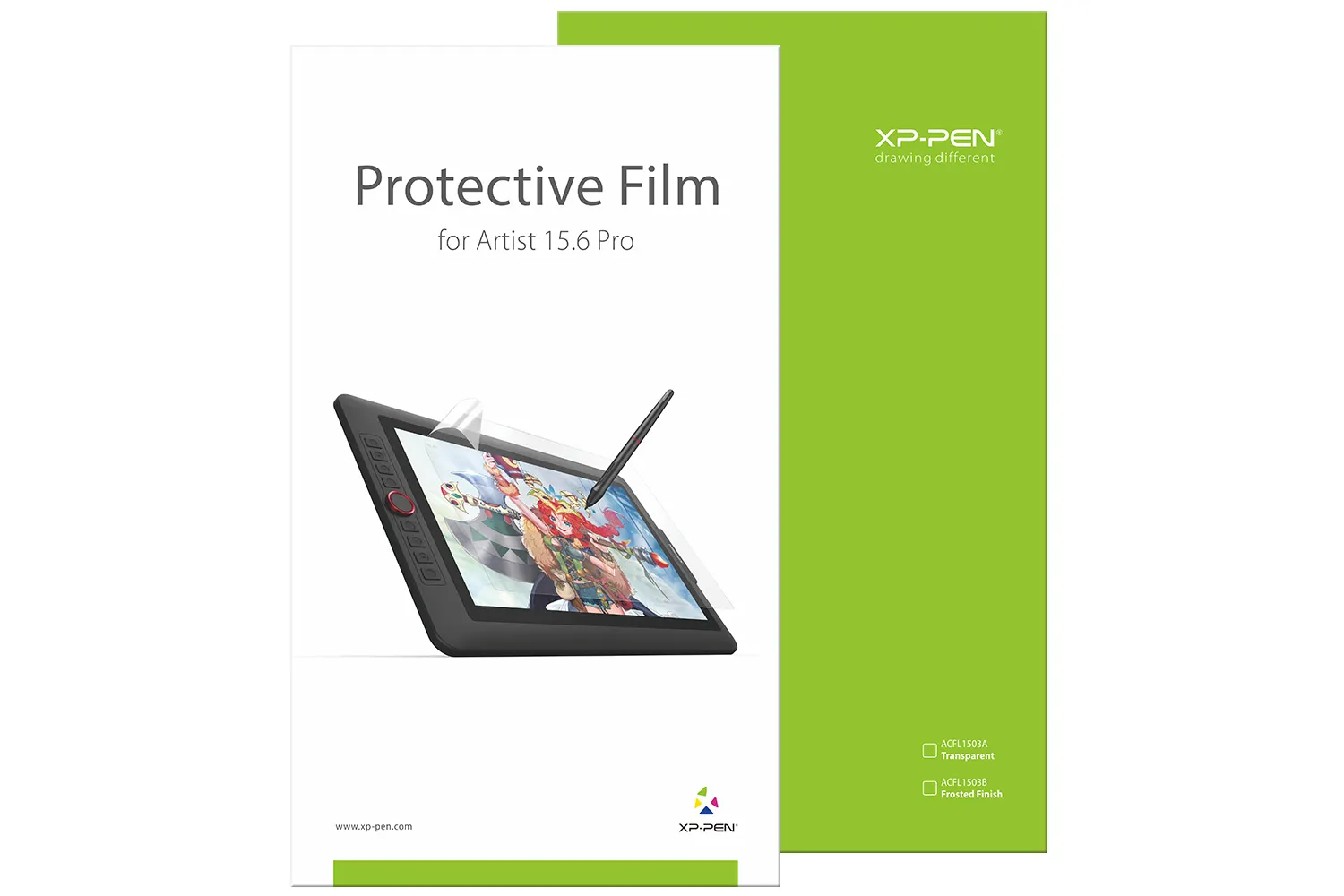
Tablet Protective Film ONLY for Artist 15.6 /Artist 15.6 Pro
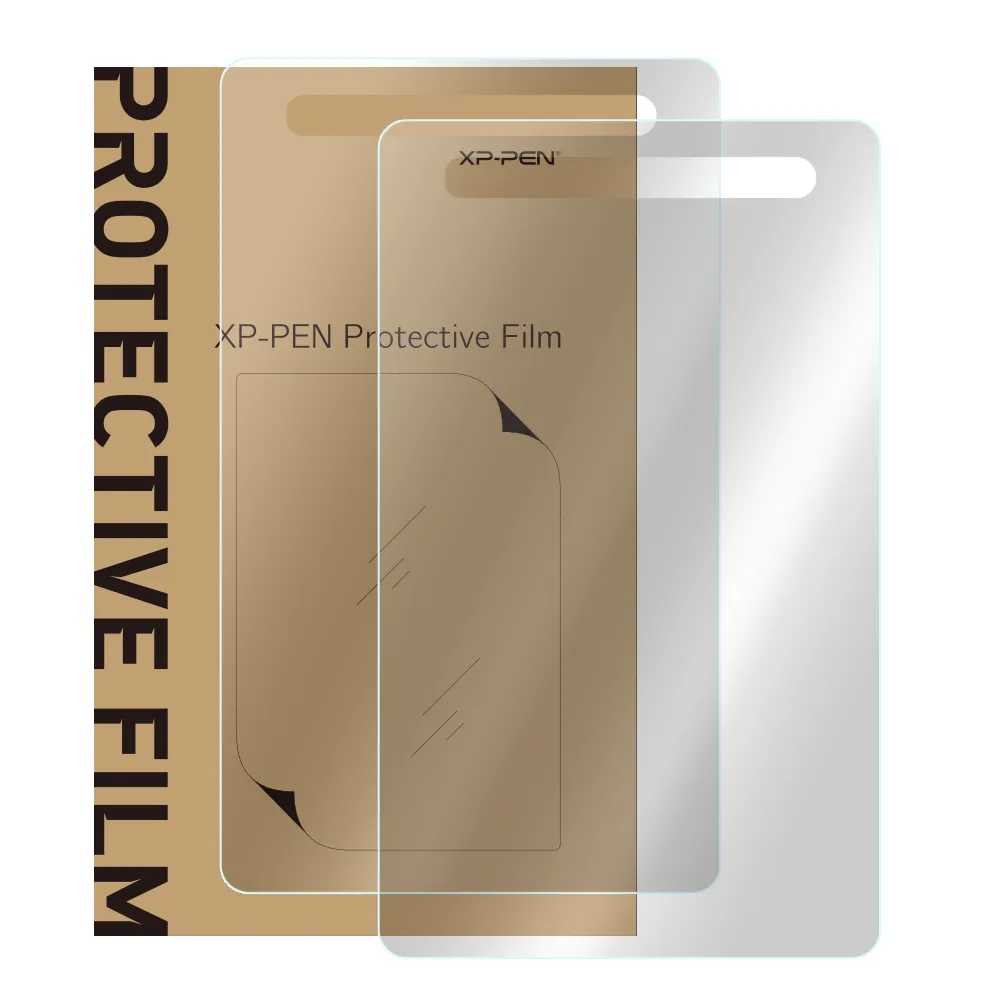
Paper-like Screen Protector ONLY for Artist 12 Gen 2 (2-pack)

Paper-like Screen Protector ONLY for Artist 16 Gen 2 (2-pack)

Paper-like Screen Protector ONLY for Artist 22 Gen 2 (2-pack)
Support
Pen Display
Pad Series
Artist Pro Series
Accessories
Stylus
Cable

3 in 1 Cable for Artist 13.3, Artist 12 Pro, Artist 13.3 Pro, Artist 15.6 and Artist 15.6 Pro

3 in 1 Multifunctional USB-C Hub (Type C to USB+HDMI+PD)

3 in 1 Cable for Artist Series (Gen 2) and Innovator 16

USB-C to USB-C Cable for Artist (Gen 2) Series Pen Display

Charging Cable for P02/P02S/P55C/PN02/P50S Battery Stylus

USB Cable ONLY for Deco Series Drawing Tablet

USB-C to USB-C Cable ONLY for Magic Drawing Pad

HDMI Cable for Artist 24 Pro
View More
Screen Protector

Paper-like Screen Protector ONLY for Artist 24 Pro (2-pack)

Paper-like Screen Protector ONLY for Artist 15.6/ Pro (2-pack)

Paper-like Screen Protector ONLY for Artist 13.3 Pro (2-pack)

Paper-like Screen Protector ONLY for Artist 12 Pro (2-pack)
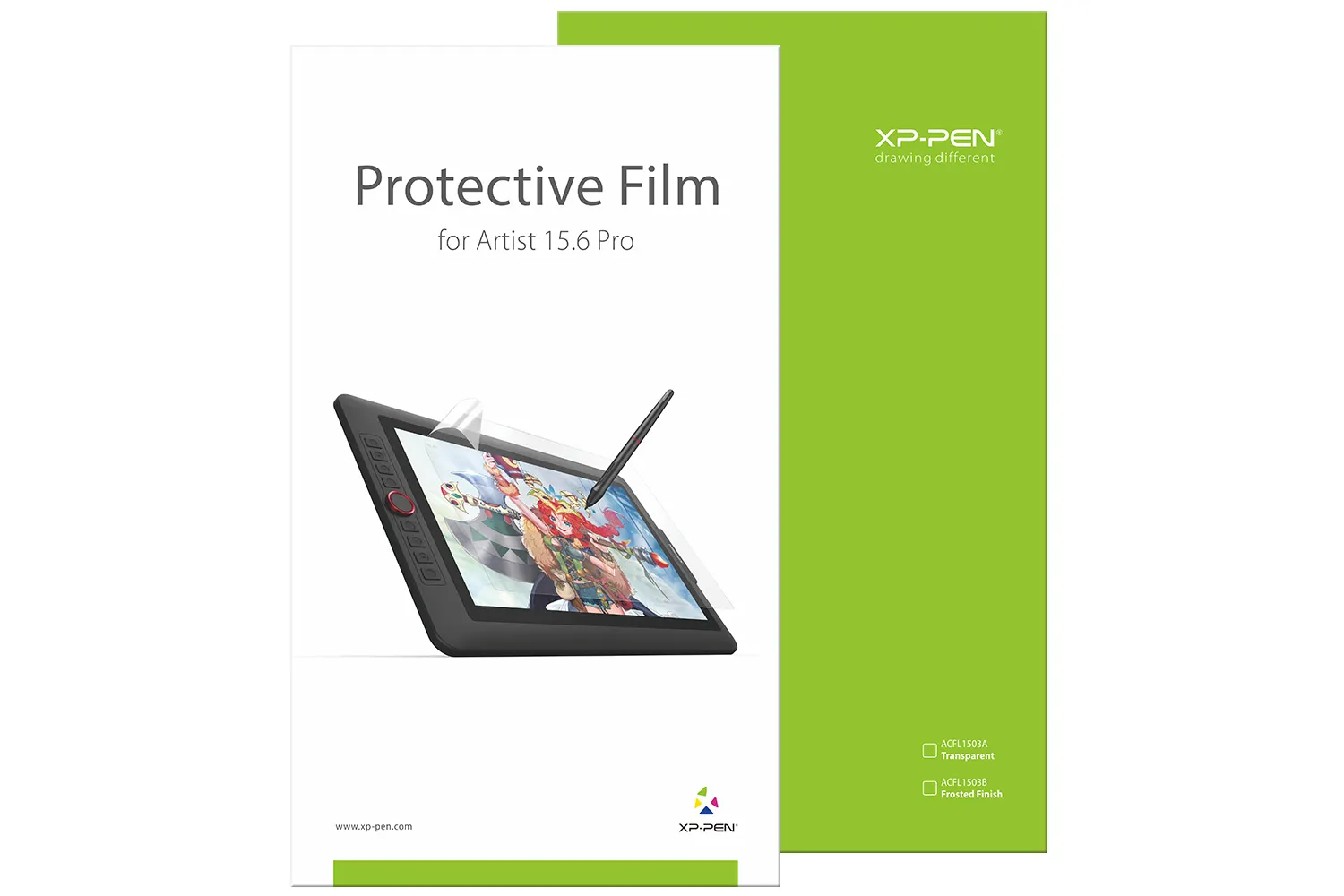
Tablet Protective Film ONLY for Artist 15.6 /Artist 15.6 Pro
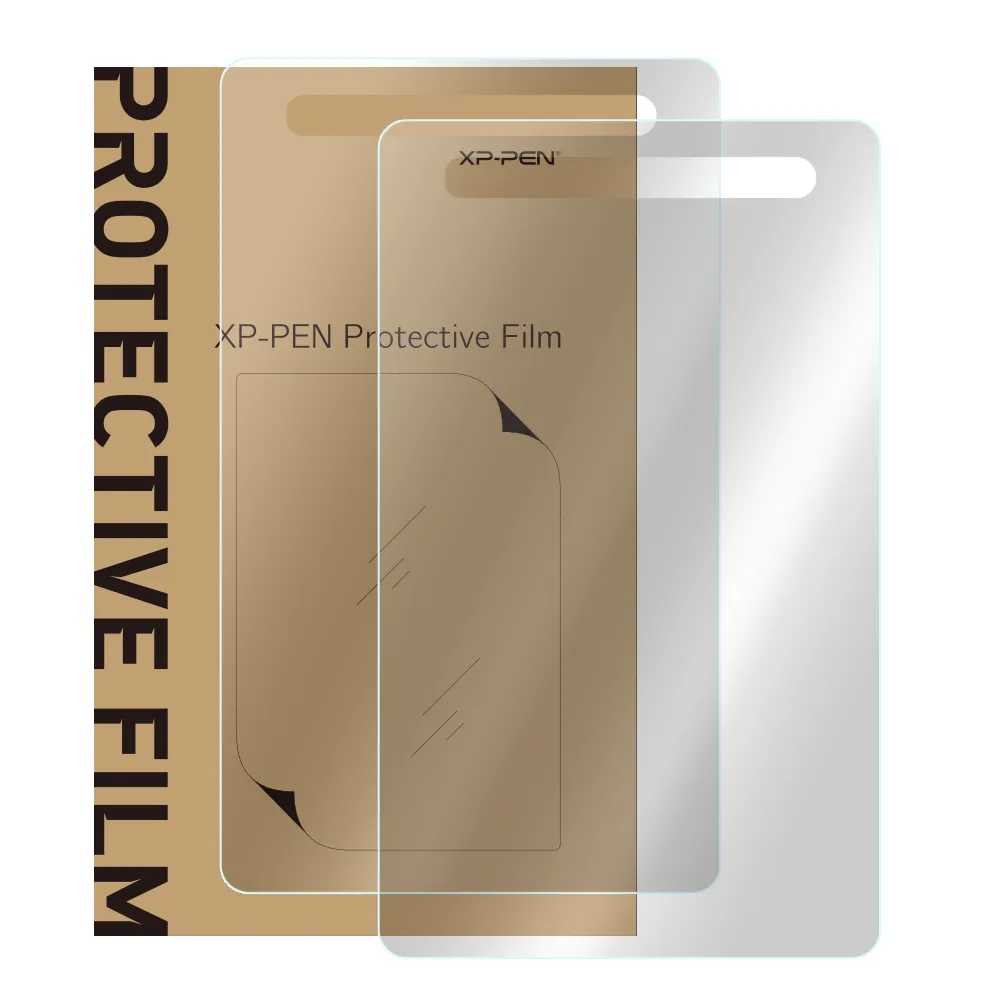
Paper-like Screen Protector ONLY for Artist 12 Gen 2 (2-pack)

Paper-like Screen Protector ONLY for Artist 16 Gen 2 (2-pack)

Paper-like Screen Protector ONLY for Artist 22 Gen 2 (2-pack)
View More
Tablet Case
Support
United States

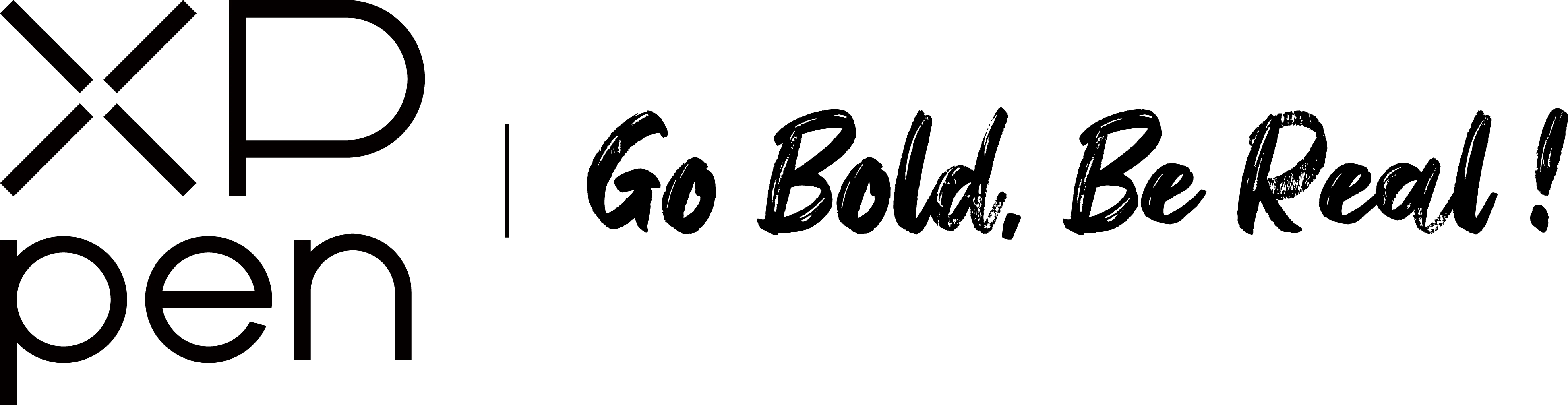
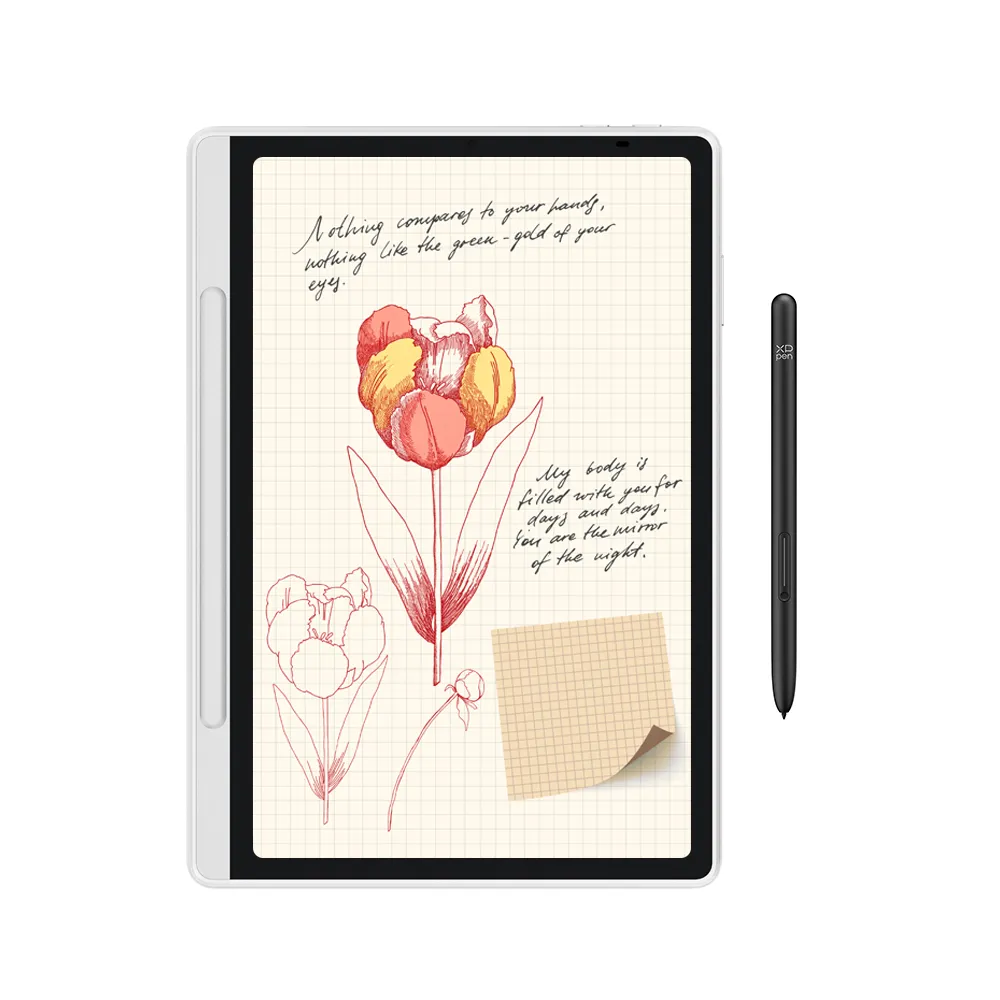

































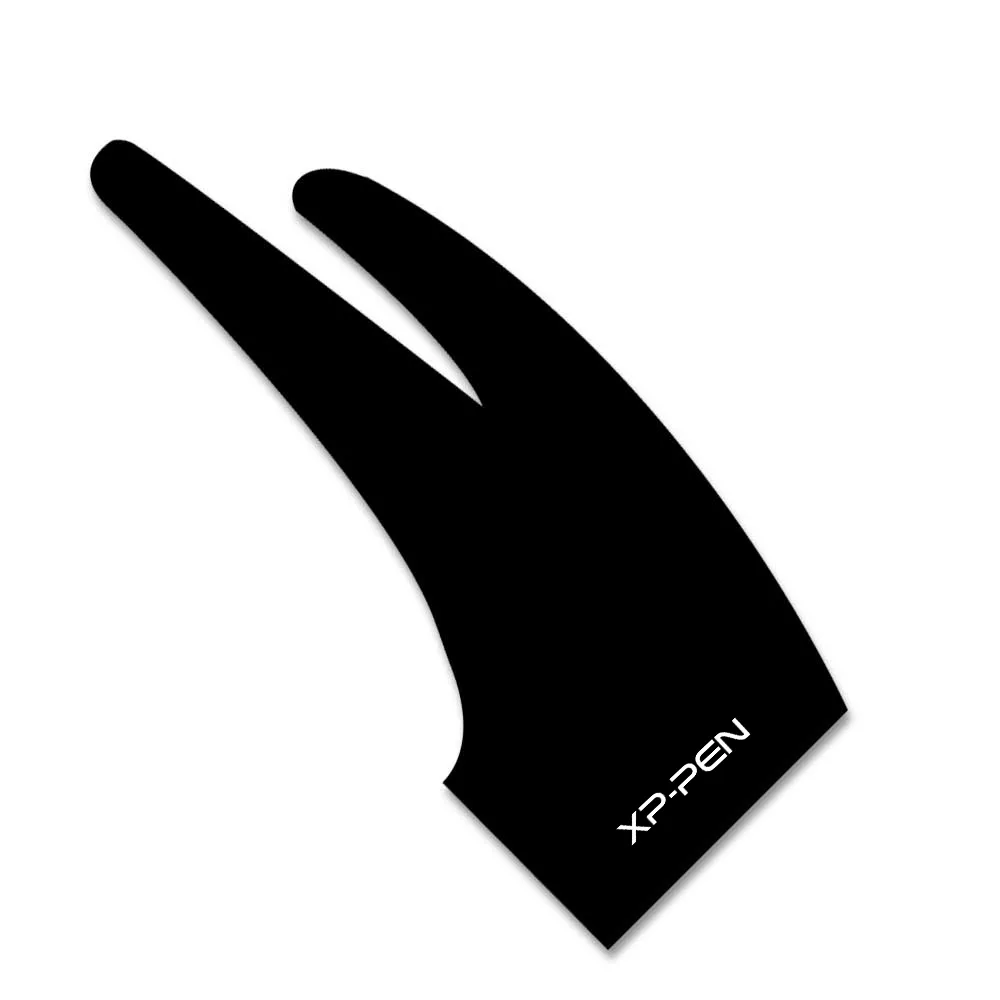


























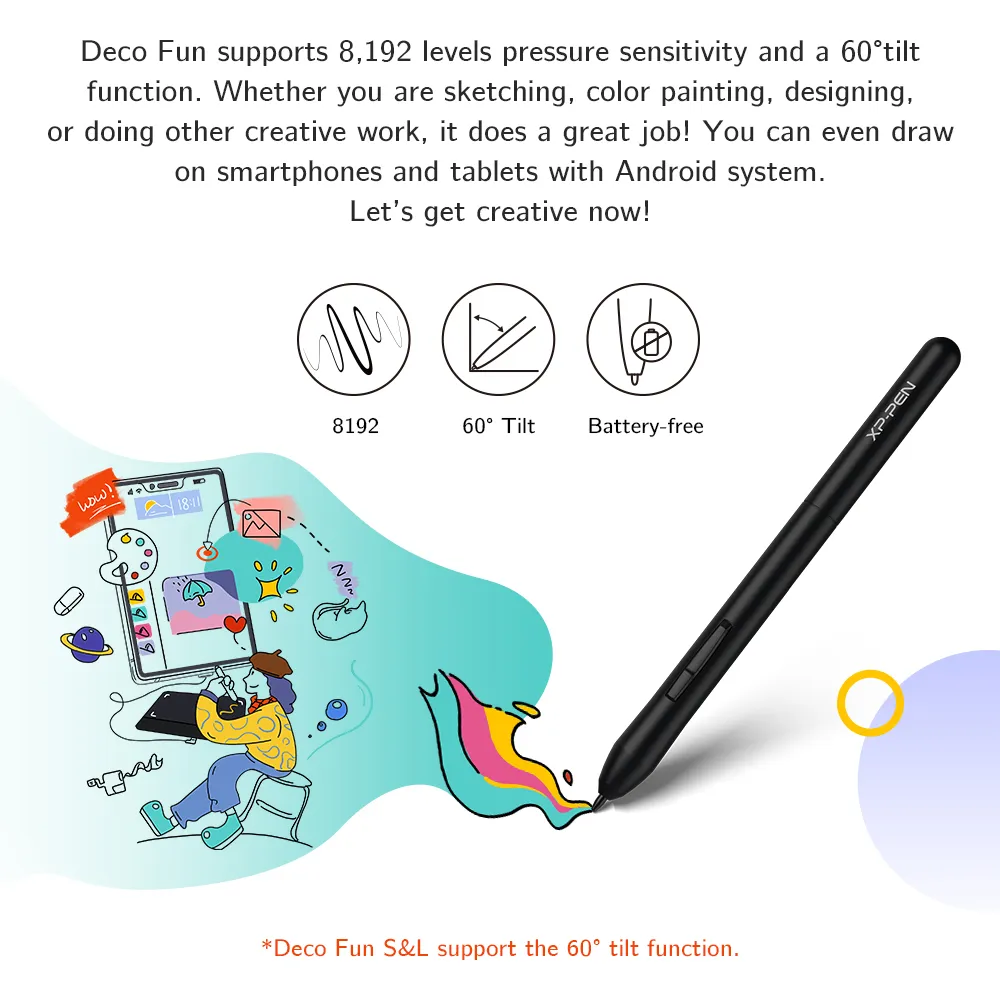


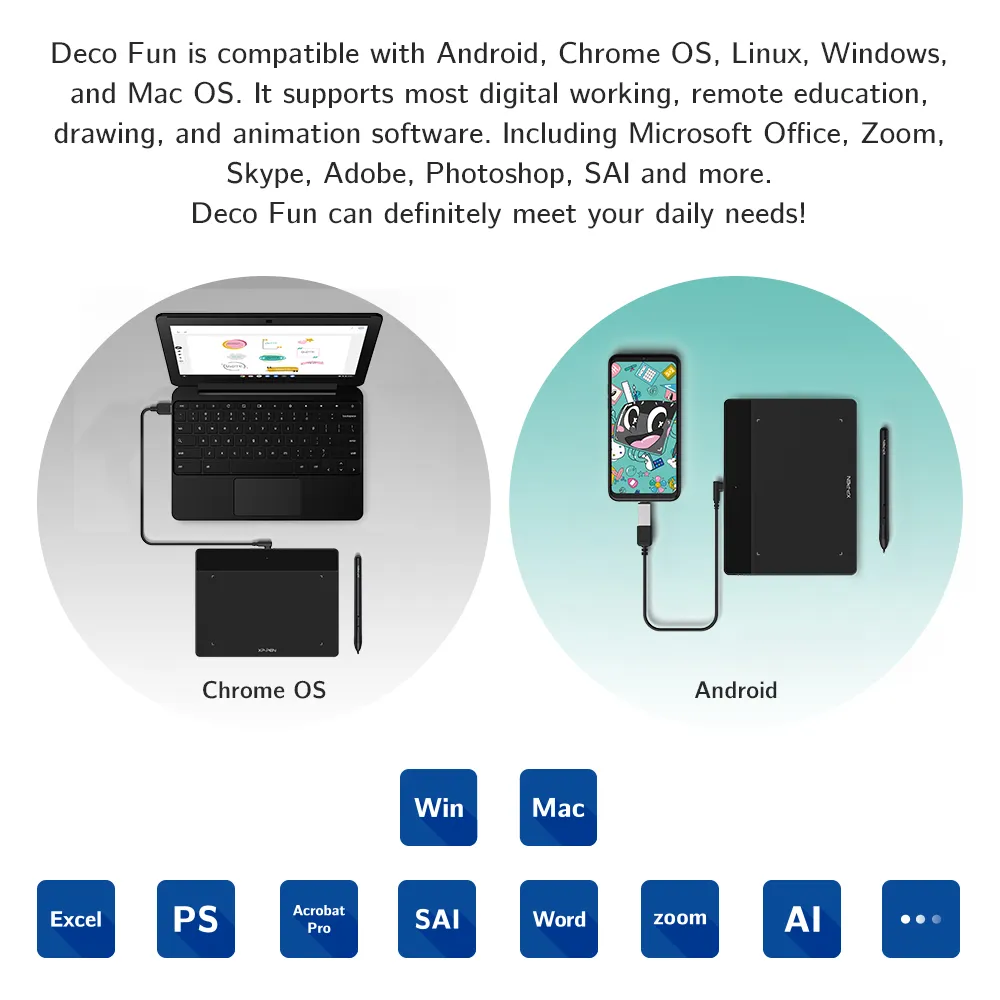

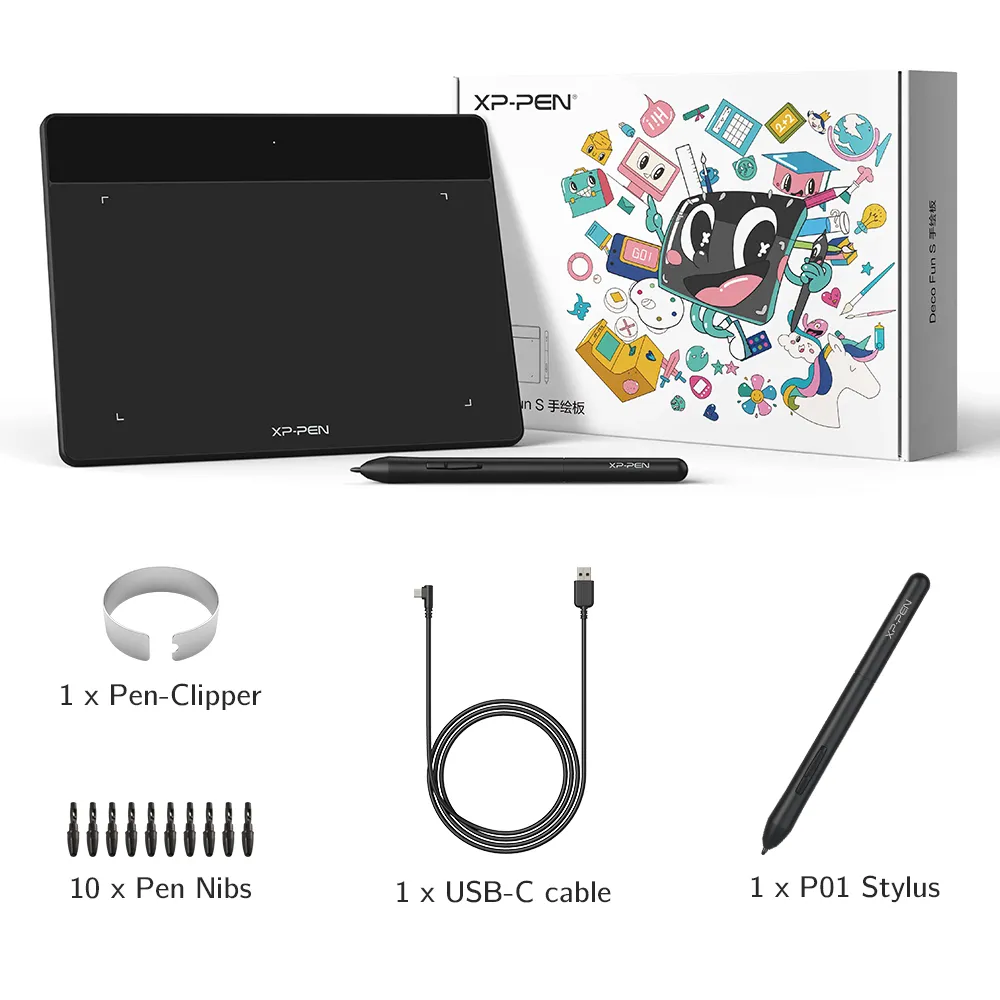
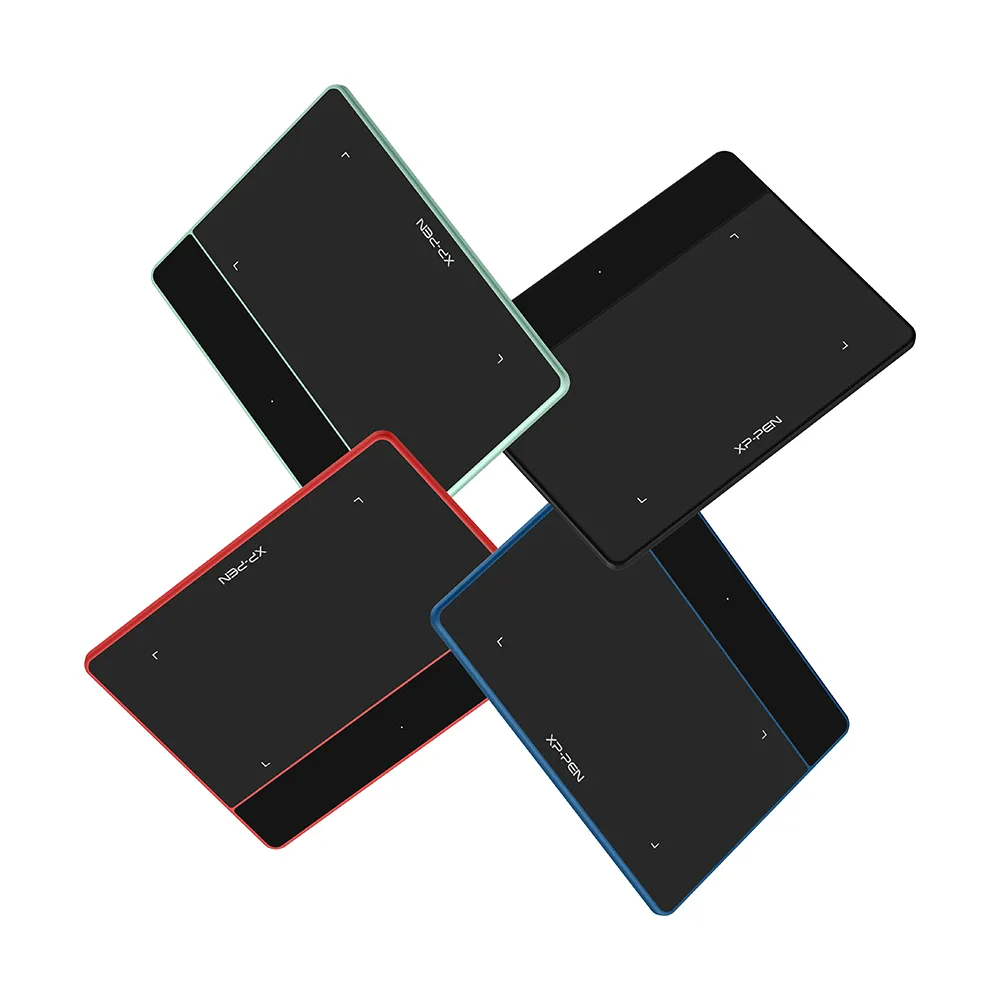






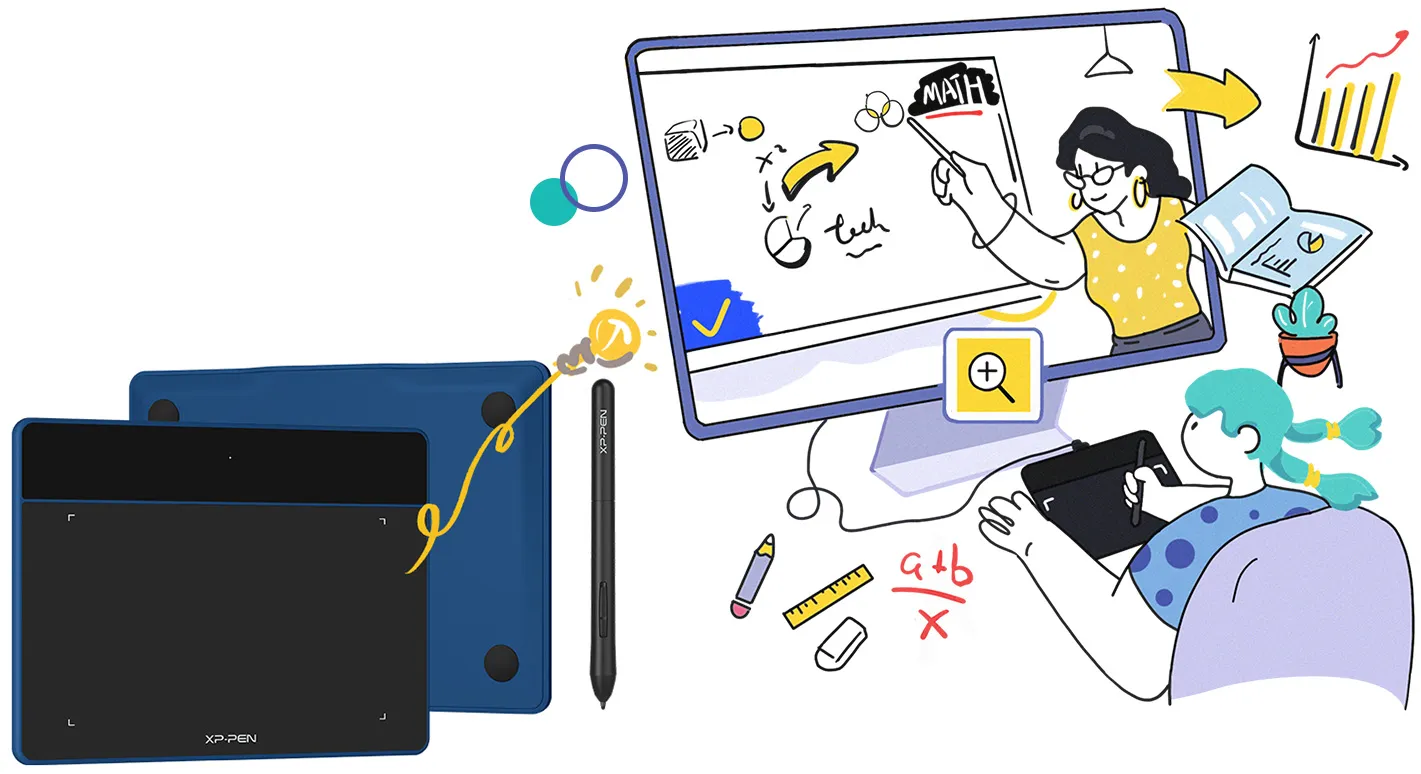
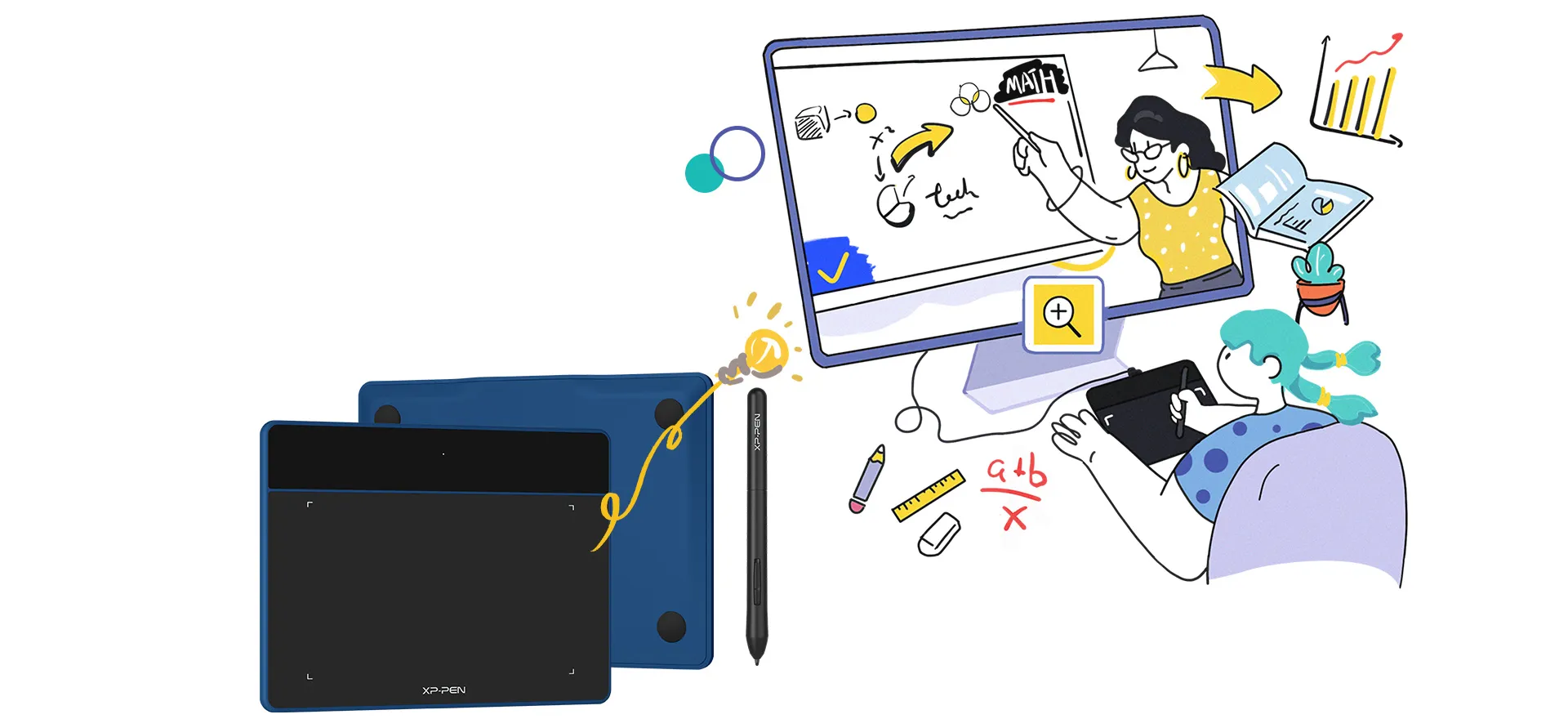

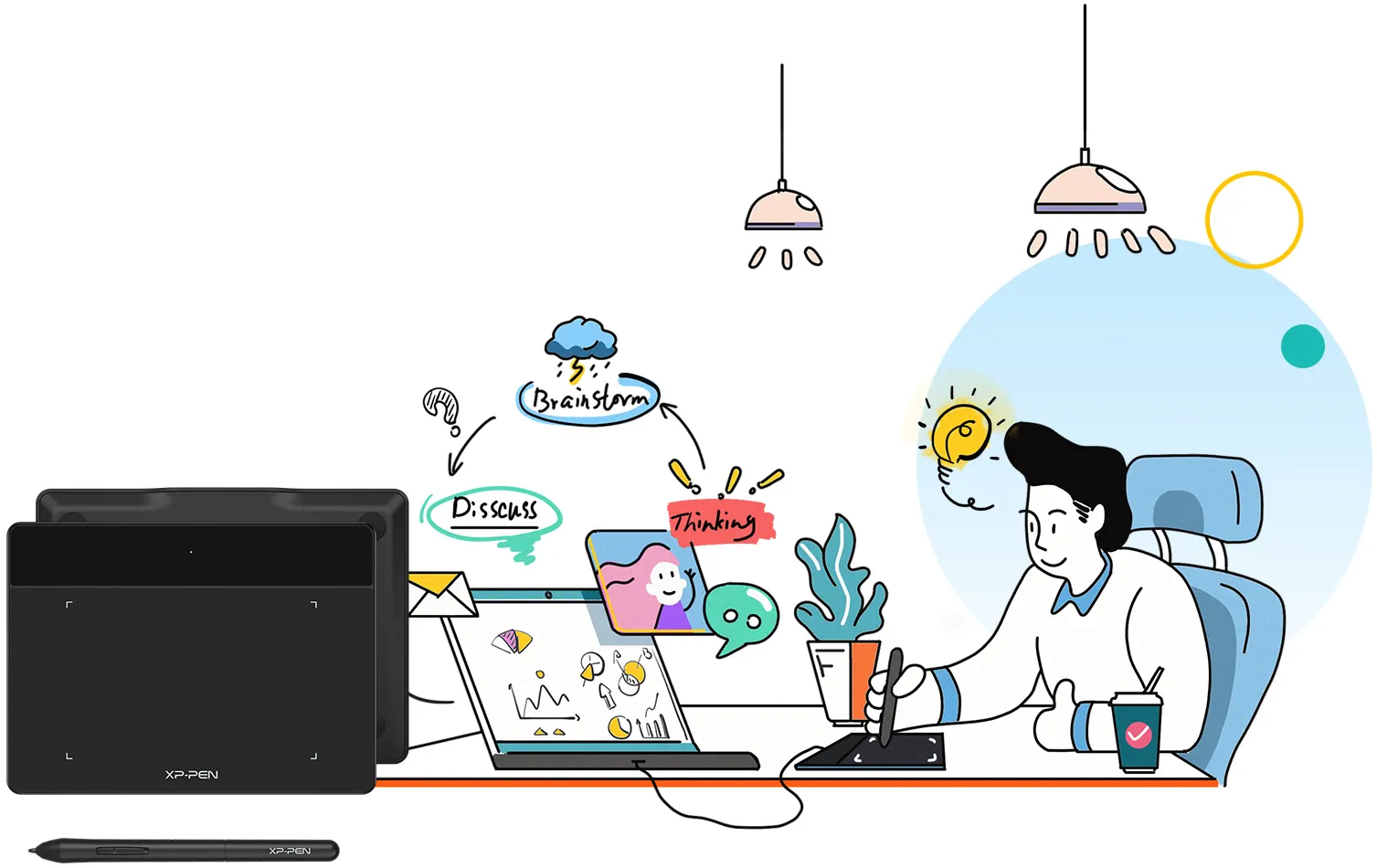
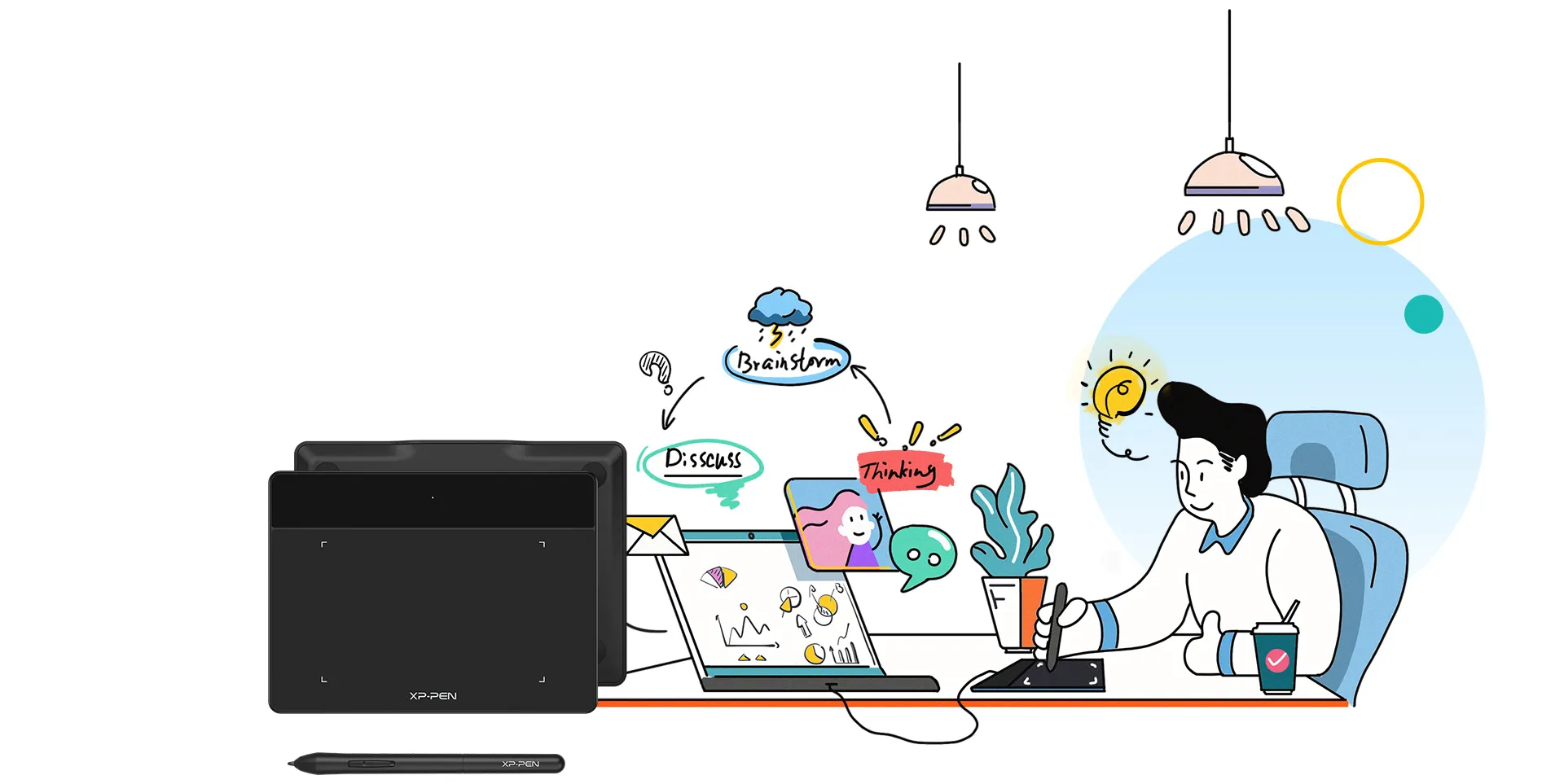








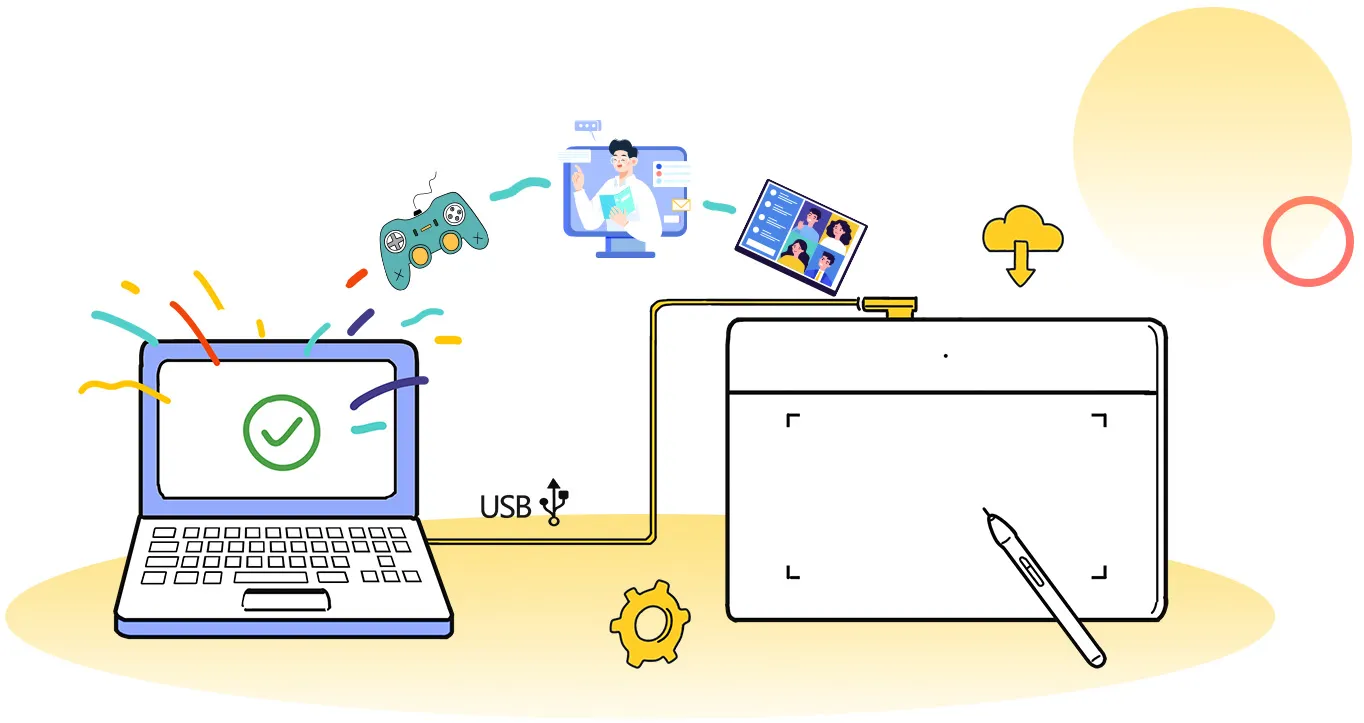
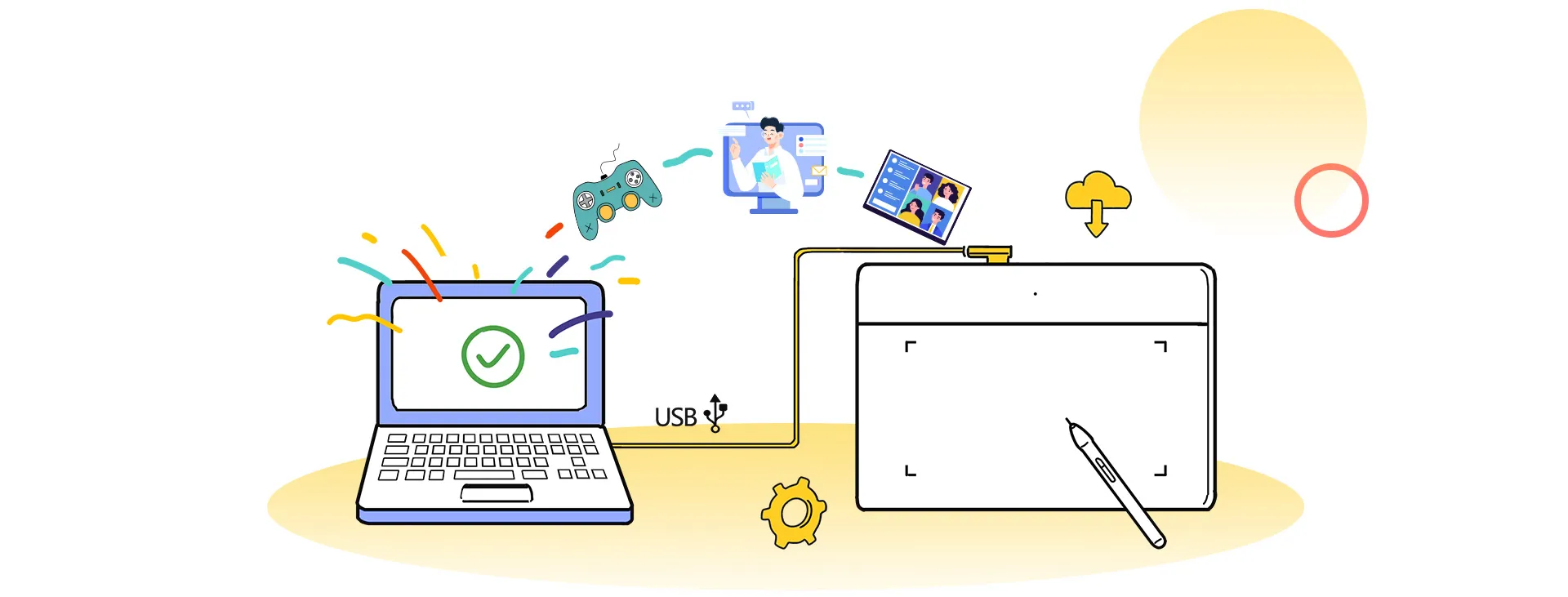

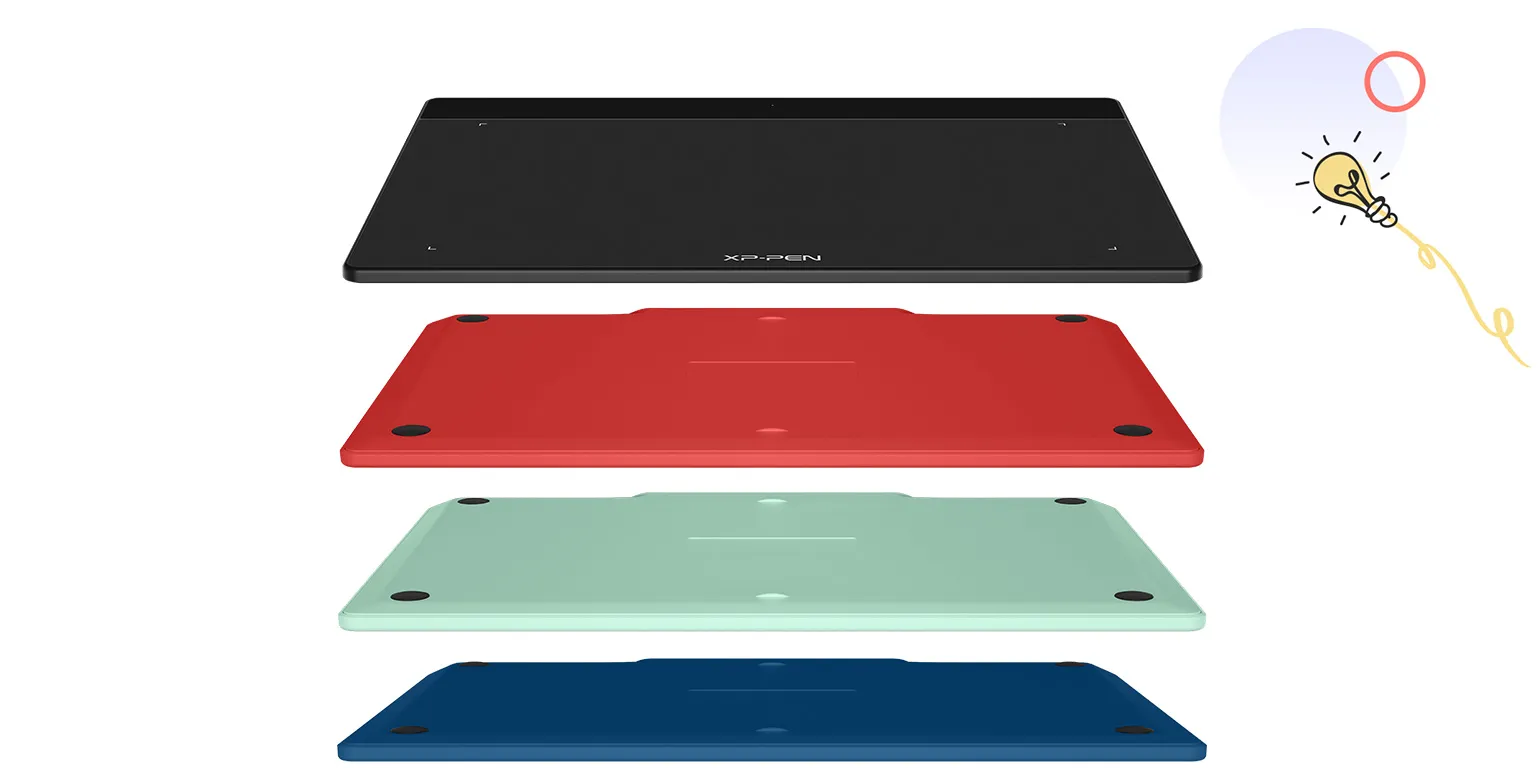
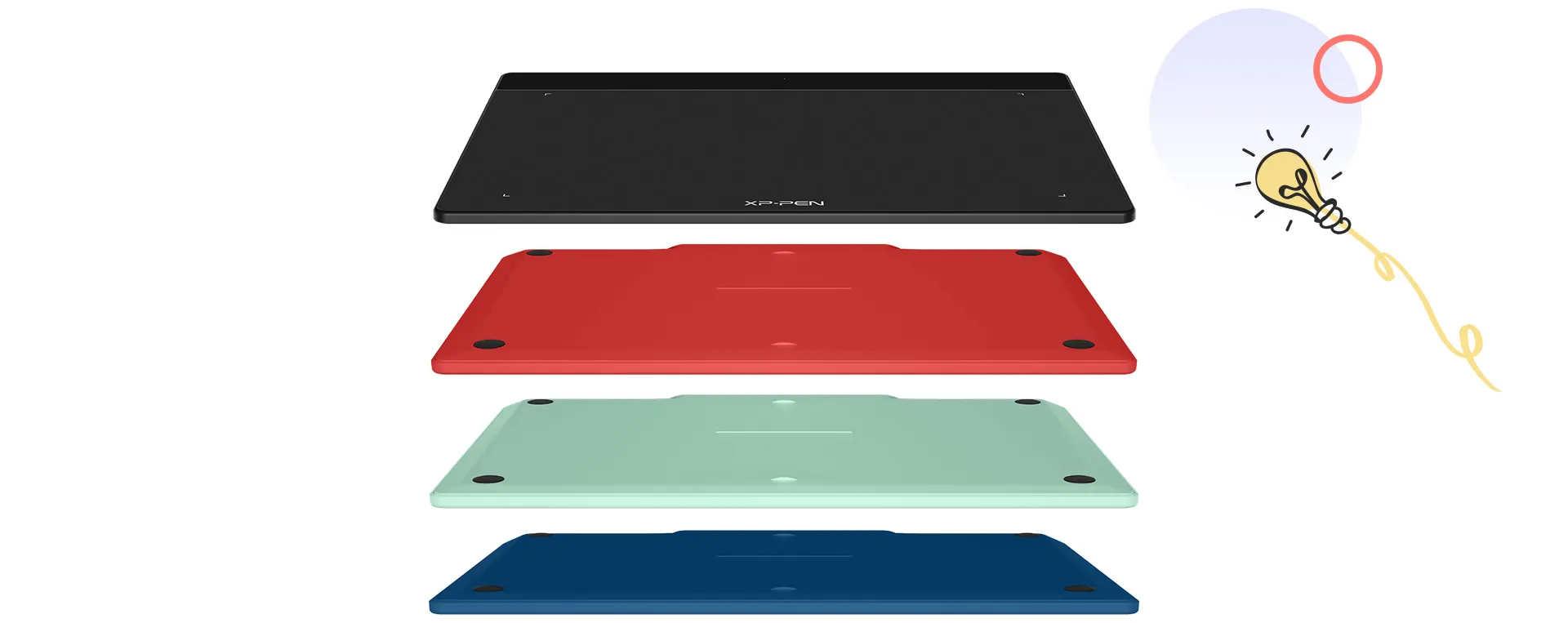
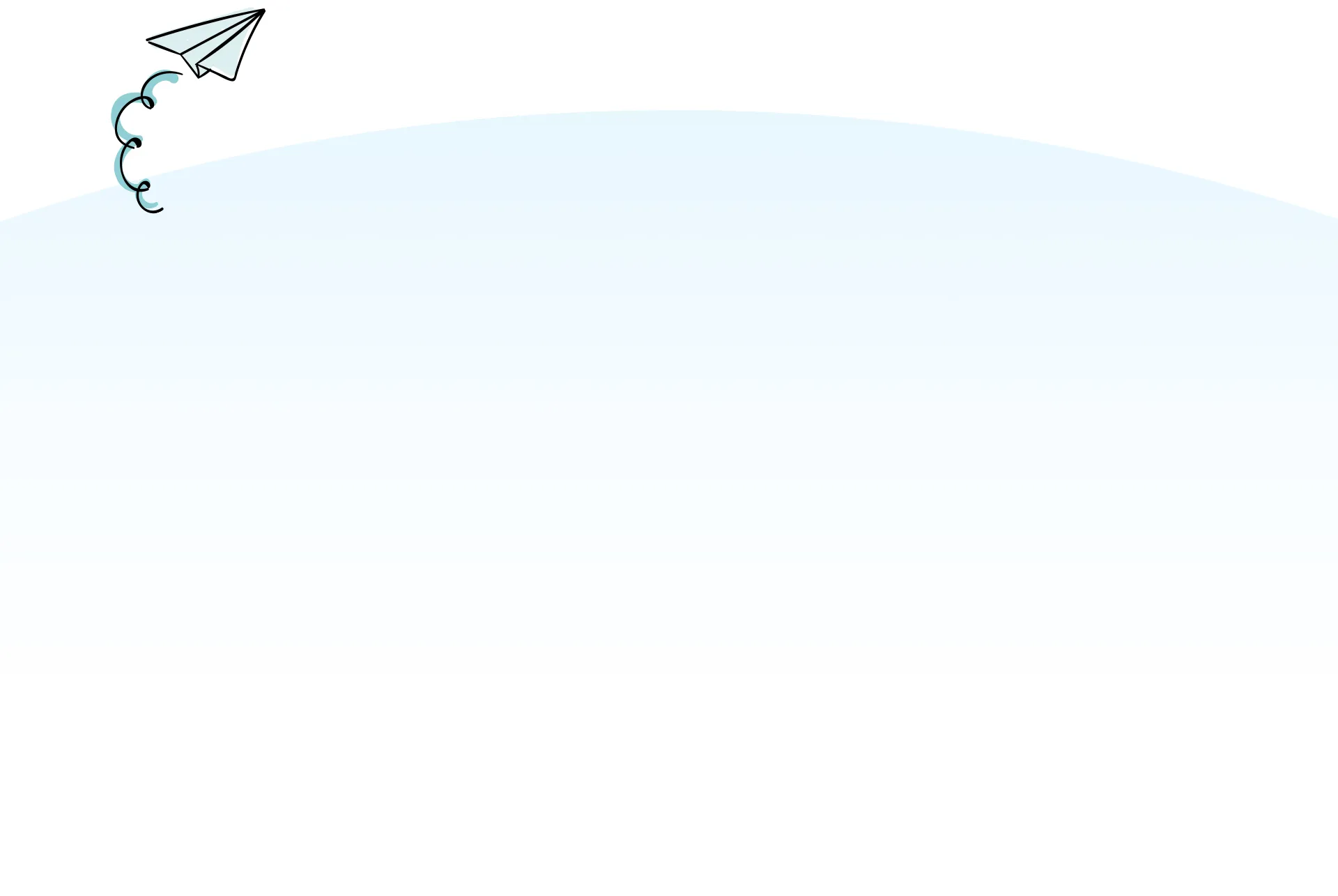


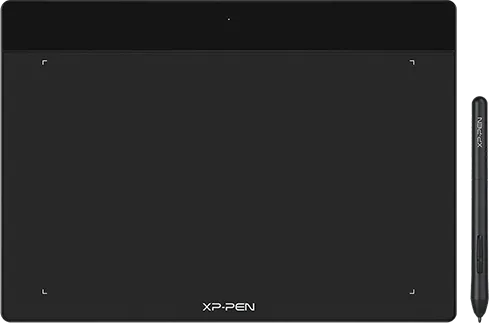
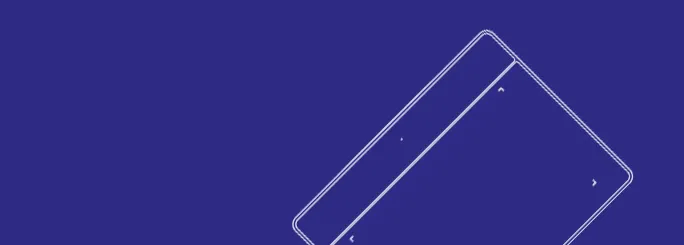








Al***
Jan 31,2024 AM 04:09
Al***
Jan 31,2024 AM 04:09
Great Tablet
Works really well and I enjoy drawing with it.
La***
Jul 22,2022 PM 18:05
La***
Jul 22,2022 PM 18:05
This is FANTASTIC!! It's pretty small and portable
This is far from expensive, I just bought it to see if I was into digital drawings. This is FANTASTIC!! It's pretty small and portable, and extremely light weight. This is fantastic for my line drawings. This is top notch for the price! I don't think you need anything too huge so this hits the right spot.
la***
Jun 30,2022 PM 18:41
la***
Jun 30,2022 PM 18:41
Great concept
Got this for my daughter she wasn't very impressed _ although now that she's seen this - what she was really asking for was a stylus to draw with on her tablet =/
Ca***
May 27,2022 PM 17:31
Ca***
May 27,2022 PM 17:31
Really good for college note taking
Super portable, easy to hookup, works great with OneNote. This is great for taking notes in lecture!
Al***
May 25,2022 PM 18:36
Al***
May 25,2022 PM 18:36
Great product
I use this for remote teaching with digital whiteboards and it works great! Very easy to set up; you don’t need to be super tech savvy to use it!
Va***
Apr 29,2022 PM 18:20
Va***
Apr 29,2022 PM 18:20
Woaaahh, I thought I was just bad at digital art but it was just my tablet.
I’m a professional artist and with my Wacom Bamboo i’ve struggled to replicate the precision and lines I can do traditionally on paper. I lost that tablet, and decided to try a new tablet. This one is by far better, bigger, and overall easier to use. My art looks like Ive been drawing digitally for my whole life thanks to this.
Official mallMay 03,2022 AM 10:22
Thanks for your support. It's so great of you providing your experience of using Artist 12 Pro to other customers. Enjoy this item and have a nice day : )
Pa***
Apr 28,2022 PM 14:49
Pa***
Apr 28,2022 PM 14:49
Great
I bought this for my daughter who needed it for he university course. I did lots of research online and found this one highly recommended by experts in drawing with these. My daughter loves it and said it is better than the ones they use at uni, which is the most well known brand and this one was cheaper. We have had it for 3 months now and it is operating perfectly. It arrived in really good packaging and very quickly.
Ch***
Apr 25,2022 PM 18:56
Ch***
Apr 25,2022 PM 18:56
Great Value!
I am a high school physics teacher and with the outbreak of the COVID-19 pandemic I was thrown into the super fun world of "distance education". It was very difficult to reach my students and this device is EXACTLY what I needed. It was crazy easy to set up, you literally just plug it in and within 30 seconds I was ready to go. I live on this thing and it has saved my life! Highly recommend. A few of my other teacher friends have bought this model at my recommendation and we are all loving it.
XF***
Mar 25,2022 AM 07:31
XF***
Mar 25,2022 AM 07:31
very trustworthy
shipping was suprisingly quick and came in good conditions, sort of wished the packaging is a little more ecofriendly
Official mallMar 25,2022 PM 14:21
Thank you so much for the kind words.
We are very glad to hear that you are satisfied with our product. Your compliment means a great deal to us. We strive to provide even better products and services, and your opinion can bring us here.
Have a nice day : )
BI***
Mar 15,2022 PM 23:23
BI***
Mar 15,2022 PM 23:23
Made my job easier
Drawing on it feels like drawing on a flat piece of paper. The only difference is the feel of it. But after a while you get used to it. And i can draw faster and better on it. The sensitivity is just great. For anyone who wants to upgrade themselves, i recommend this tablet.
Da***
Jul 14,2021 AM 11:18
Da***
Jul 14,2021 AM 11:18
Works great!
Works great on both my Android 10 phone and my Android 8 tablet. The shipping was very fast, 5 days from the purchase date. I'm very satisfied so far, it's a nice little tablet to use as a on the go solution, where my pen monitor can't go.
Official mallJul 14,2021 PM 18:43
Your support is always our motivation to make progress.
Glad to hear you like this item.
Hope this item will help you improve your effectiveness.