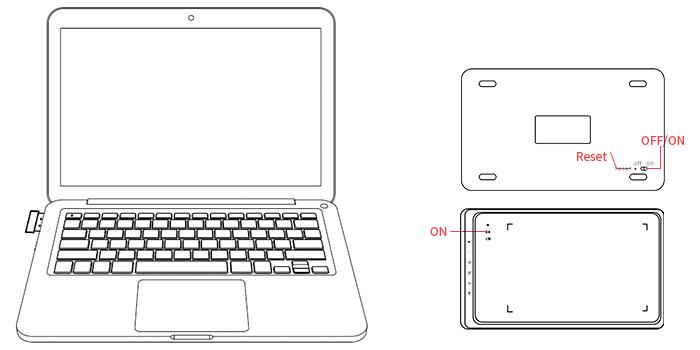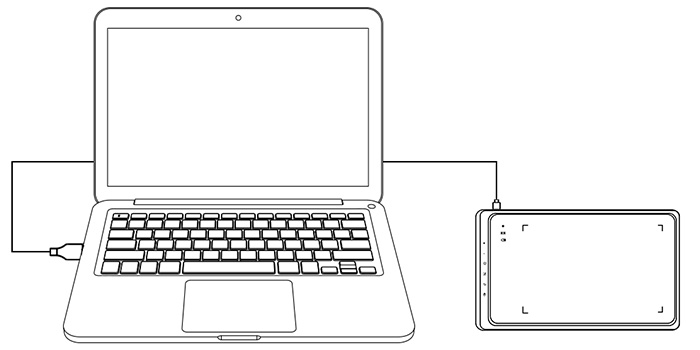Follow these steps to start creating on your
XPPen Star 05 Pen Tablet.
Connect the cables
Star 05
Wireless connection
a.Insert the included USB wireless receiver into your computer’s USB port.
b. Use a toothpick, needle, or other small object to press the reset button on the back of the Star 05.
c. While continuing to press the reset button, slide the on/off switch to the right to turn on the tablet.
d. If successful, the Star 05’s green wireless indicator light will light up and remain on. If the wireless indicator light does not light up, repeat steps b and c.
b. Use a toothpick, needle, or other small object to press the reset button on the back of the Star 05.
c. While continuing to press the reset button, slide the on/off switch to the right to turn on the tablet.
d. If successful, the Star 05’s green wireless indicator light will light up and remain on. If the wireless indicator light does not light up, repeat steps b and c.