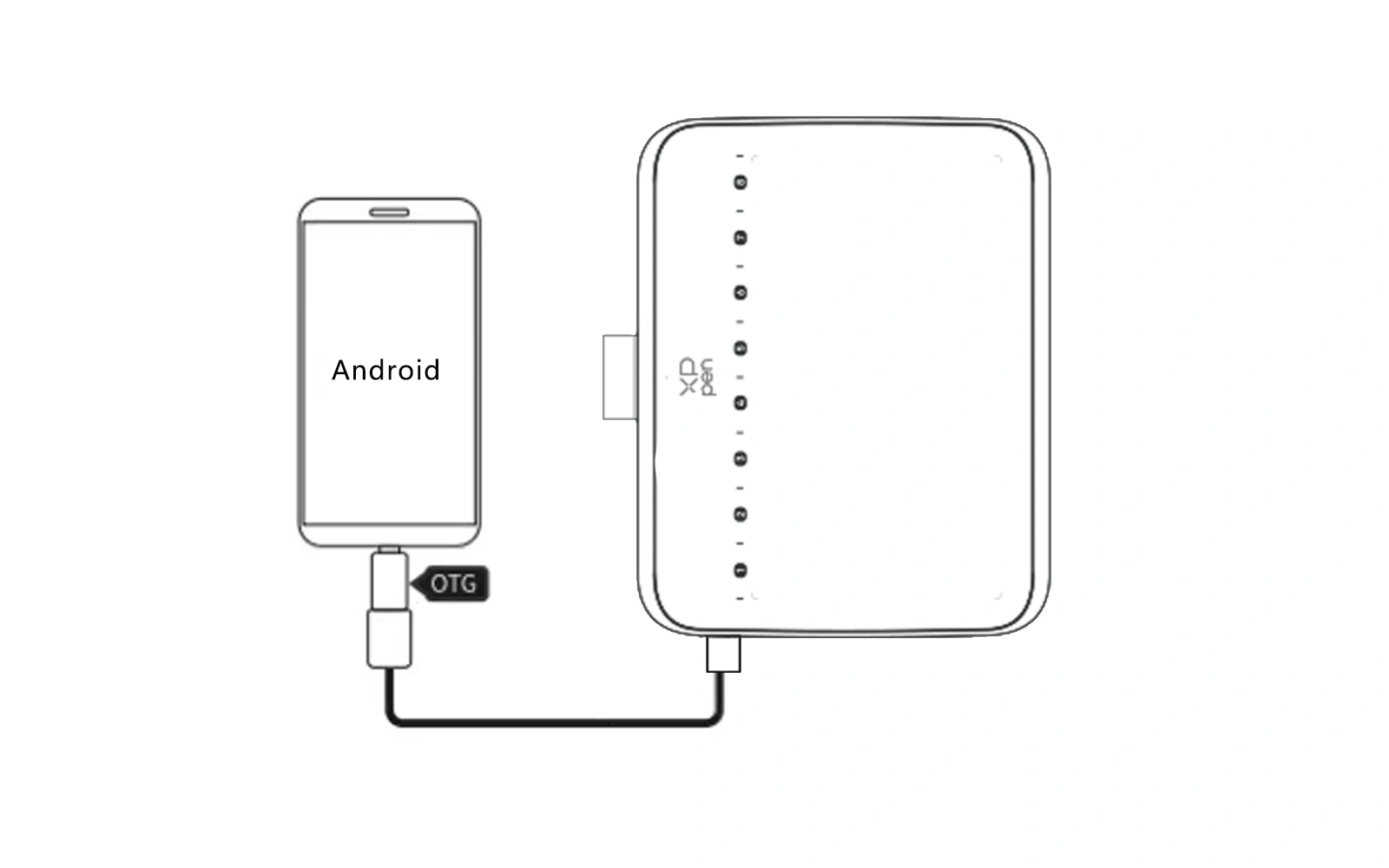Follow these steps to set up your XPPen Deco 640.
Connect the cables.
1. Connect to computer
Please connect the USB-C to USB-A cable to the USB port on the computer and the USB-C port on the tablet respectively.
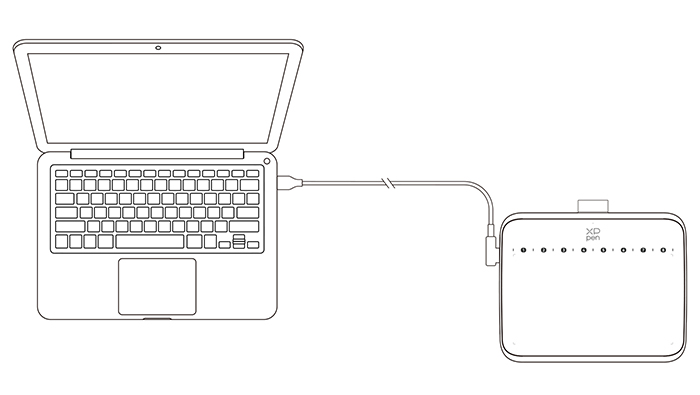
2. Connect to Android Phone or Tablet
1. Please connect the USB-C cable with OTG Adapter to the Android device and the drawing tablet respectively.
2. Please place the XPPen drawing tablet and the Android device upright, and open an Android App with support for pressure sensing.
3. Please disable the auto-rotate function in the Android device, and keep the screen in portrait mode.
2. Please place the XPPen drawing tablet and the Android device upright, and open an Android App with support for pressure sensing.
3. Please disable the auto-rotate function in the Android device, and keep the screen in portrait mode.