Follow these steps to set up your XPPen Deco 01 V3.
Connect the cables.
1. Connect to computer
Please connect the USB-C to USB-A cable by plugging the USB-A end into the computer's USB port and the USB-C end into the tablet's USB-C port.
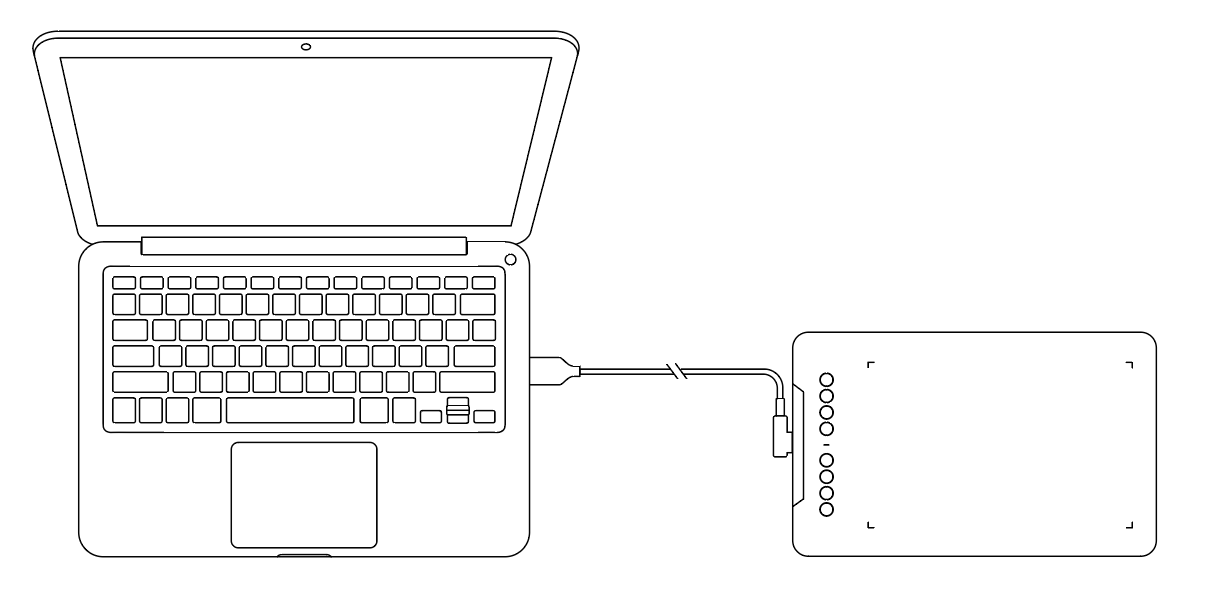
2. Connect to Android Phone or Tablet
Please connect the USB-C cable with OTG adapter to the android device and the drawing tablet respectively.
The product is set to full area mapping by default. You can download the XPPen tools app to adapt to your screen ratio, ensuring precise mapping:
Go to the official website (https://www.xp-pen.com) to download the XPPen tools app and install it on your android device;
Open the app and adjust the active area according to the instructions in the app.
The product is set to full area mapping by default. You can download the XPPen tools app to adapt to your screen ratio, ensuring precise mapping:
Go to the official website (https://www.xp-pen.com) to download the XPPen tools app and install it on your android device;
Open the app and adjust the active area according to the instructions in the app.
