

Star G960
Dare to express yourself
Large enough to express your creative ideas
The XPPen Star G960 comes with an 8.35 x 5.33 inch working area, offering you more space and more freedom to express your creative ideas.


8.35 x 5.33 inch
6x4 inch
Star G960
Star G640
Shortcuts to your imagination
Features four customizable shortcut keys, allowing you to tailor your shortcuts to your preferences and create with maximum convenience and efficiency.


Free rotation, free creation
The XPPen Star G960 supports a rotation of 0, 90, 180, and 270 degrees. Now you can set out to what you want to be!


0 Degree
90 Degree
180 Degree
270 Degree
Lets you go wherever your ideas take you
The Star G960 supports connection with Android tablets and mobile phones, letting you go wherever your ideas take you and stay productive on the go. It works with most software such as ibis Paint X, FlipaClip, Medibang, Autodesk Sketchbook, Zenbrush, Artrage, and more.


Ideal for your web conferencing or distance learning.
Simultaneous digital inking with an XPPen graphics tablet compatible with Microsoft Office apps like Word, PowerPoint, OneNote and more. Visually present your handwritten notes and signatures precisely – ideal for your web conferencing or online teaching needs.
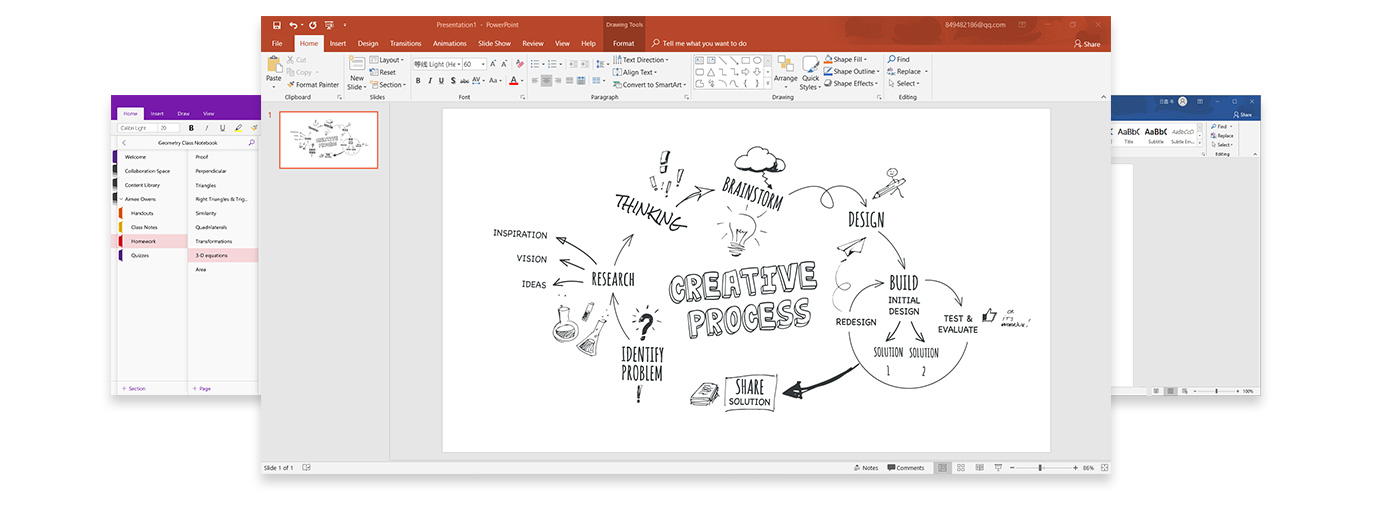
Engage, inspire, and immerse students and attendees like never before.
Teachers and speakers can create and explain interactive content visually by writing, editing, and annotating directly in files and sharing their screen in real time while streaming, broadcasting, or web conferencing. This flexibility allows the flow of creative ideas and the problem-solving process to be presented intuitively and efficiently.
Get started →


A free and articulate stylus pen.
The Battery-Free Stylus Pen does not require batteries or charging and supports long hours of uninterrupted drawing. With 8,192 levels of pressure sensitivity, the stylus naturally presents lines of various widths and enables more exquisite expression of lines and strokes with ease.


No battery
No need charging
8192
Right Click
Enjoy a familiar drawing experience
The XP-Pen PH3 stylus supports tilt function to enable a natural and smooth tilt brush effect, bringing you a familiar writing and drawing experience.


Tilt
Bring your expressions to life
With 8,192 levels of pressure sensitivity, the stylus naturally presents lines of various widths and enables more exquisite expression of lines and strokes with ease.
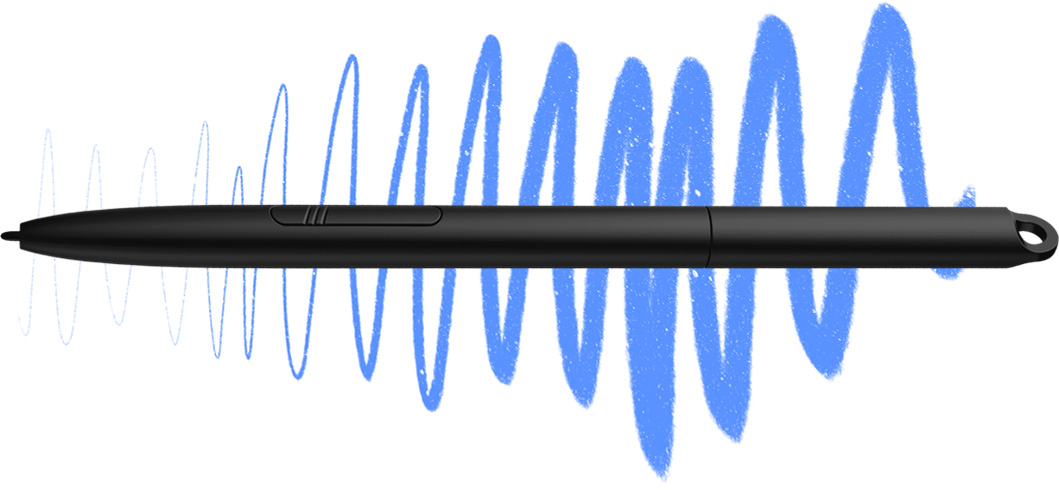
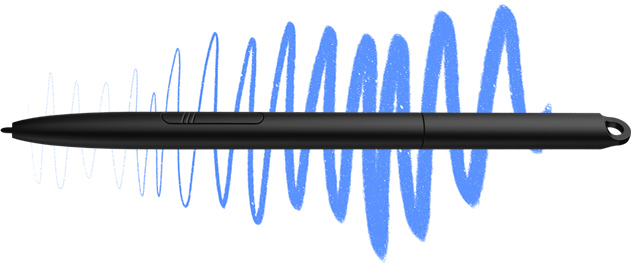
Well-rounded versatility
The XPPen Star G960 is compatible with Windows 7 (or later), Linux (Detailed versions), Mac OS X 10.10 (or later). Also works with many major software such as Photoshop®, SAI®, Painter®, Illustrator®, Clip Studio®, GIMP®, Medibang®, Krita®, Fire Alpaca®, Blender® 3D and more.


Specifications:
| Dimensions | 319.5*209.5*10mm |
| Active area | 8.35”x5.33"(212*135mm) |
| Pen | Battery-free Stylus |
| Pressure Sensitivity | 8,192 Levels |
| Report Rate | 130RPS (max) |
| Shortcut keys | 4 |
| Accuracy | ±0.4mm(Center) |
| Reading height | 10mm |
| Input | USB |
| Compatibility | Windows 7 (or later), Linux (Detailed versions), Mac OS X 10.10 (or later) (This Product now fully Supports macOS Monterey and Windows 11.) |
| * The pen tablet may not work well with some foldable/detachable Chromebooks. The mapping result may vary depending on the PC vendor's setting. |
Package included:
1x Pen Tablet
1x Battery-free Stylus
1x Pen-Clipper
1 x Quick Guide
10 x Replacement Pen Nibs
| Linux OS | Version | Package Format | Supported Software |
| Arch | Arch Linux2019.12.01(64-bit) | .deb, .sh | GIMP, Krita |
| Centos | Centos7.0(64-bit) | .rpm, .sh | GIMP |
| Centos8(64-bit) | .rpm, .sh | GIMP, Krita | |
| Debian | debian-9.5.0-amd64-netinst(64-bit) | .deb, .sh | GIMP, Krita |
| elementary OS | elementary OS 5.0(64-bit) | .deb, .sh | GIMP, Krita |
| ezgo Linux | ezgo14(64-bit) | .deb, .sh | GIMP, Krita |
| Fedora | Fedora32(64-bit) | .rpm, .sh | GIMP, Krita |
| Mageia | Mageia-7.1(64-bit) | .rpm, .sh | GIMP, Krita |
| Manjaro | manjaro-xfce-20.1.2-201019(64-bit) | .deb, .sh | GIMP |
| Mint | linuxmint-18.2-cinnamon-64bit | .deb, .sh | GIMP, Krita |
| OpenSUSE | openSUSE-Tumbleweed(64-bit) | .rpm, .sh | GIMP, Krita |
| Pop!_OS | pop-os_19.10(64-bit) | .deb, .sh | GIMP, Krita |
| Red Hat | Red Hat7(64-bit) | .rpm, .sh | GIMP |
| Ubuntu | Ubuntu14.04(64-bit) | .deb, .sh | GIMP, Krita |
| Ubuntu16.04(64-bit) | .deb, .sh | GIMP, Krita | |
| Ubuntu17.04(64-bit) | .deb, .sh | GIMP, Krita | |
| Ubuntu18.04(64-bit) | .deb, .sh | GIMP, Krita | |
| Ubuntu19.04(64-bit) | .deb, .sh | GIMP, Krita | |
| Ubuntu20.04(64-bit) | .deb, .sh | GIMP, Krita |
| Function | Krita 4.3.0 | Gimp 2.10.20 | Inkscape 0.92 |
| Pen Pressure Sensitivity | |||
| Tilt | |||
| Mouse Function | |||
| Eraser Button (Stylus:PH01, P06) | |||
| Switch between Pen and Eraser Modes | |||
| *If you have any further queries, please do not hesitate to contact us at service@xp-pen.com. | |||
Linux OS
Centos8(64-bit)
.rpm, .sh
GIMP, Krita
Ubuntu16.04(64-bit)
Ubuntu17.04(64-bit)
Ubuntu18.04(64-bit)
Ubuntu19.04(64-bit)
Ubuntu20.04(64-bit)
.deb, .sh
.deb, .sh
.deb, .sh
.deb, .sh
.deb, .sh
GIMP, Krita
GIMP, Krita
GIMP, Krita
GIMP, Krita
GIMP, Krita
Function
*If you have any further queries, please do not hesitate to contact us at service@xp-pen.com.

