

Identify your color
Innovator 16 Anniversary Edition


Channel your inspiration
The Innovator Display 16 Anniversary Edition combines superb performance with stunning design. With this sleek graphic display, you can express yourself on the go.


Reveal your creativity
Your ideas are unique and their presentation should reflect this. With the XPPen Branding Blue Pen, you can jot down ideas and sign documents, allowing you to express your individuality.
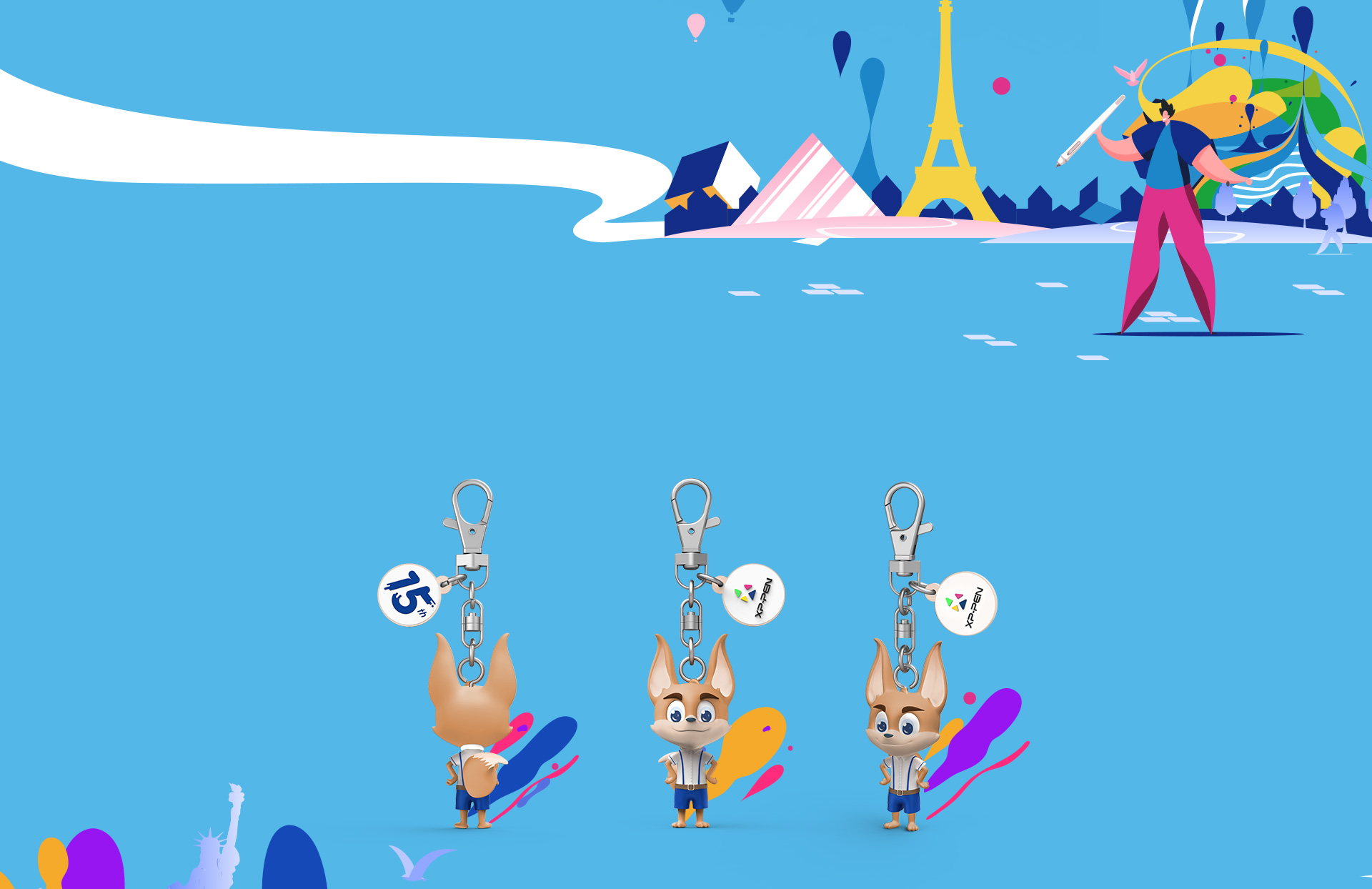

Personalize your style
You can now have Fenix with you wherever you go. Simply hook the Fenix keyring onto your keys, purse, backpack or lanyard.
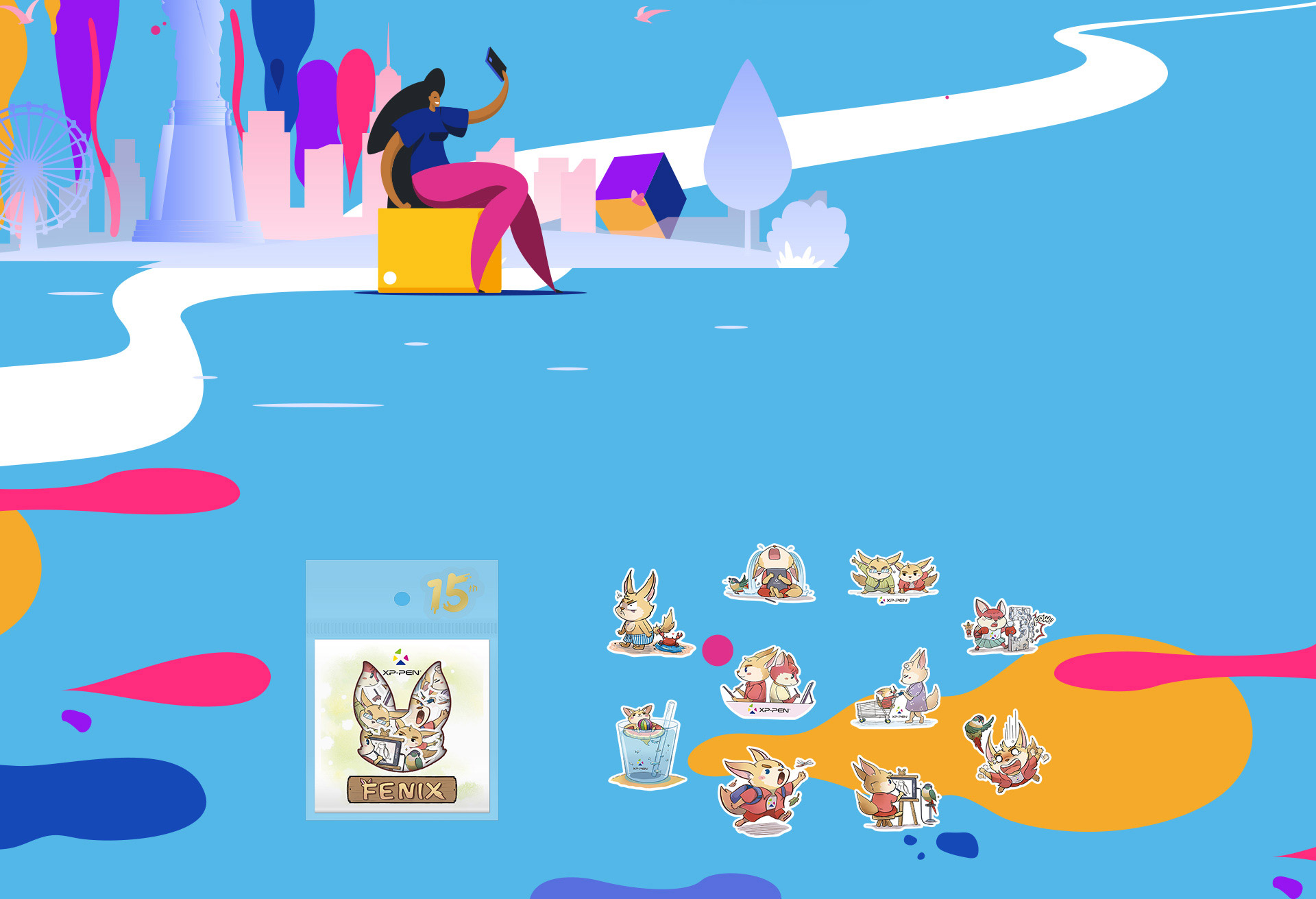

Brighten up your day
Inject Fenix's spirit into your life! This Fenix-inspired sticker pack features lots of colorful designs that are perfect for personalizing your laptop, phone case, desk or notebook.


Share your memories with Fenix
All Xfans will want to get their hands on this unique set of postcards! These five postcards feature exciting illustrations from Fenix's travels. Although Fenix's journey is over, XPPen's creative passion continues. Why not share these wonderful postcards with your friends and family?


Limited Edition Anniversary Gift Pack

Limited Edition Anniversary Gift Packaging

Innovator 16

Battery-free Stylus

Branding Blue Pen

Fenix Sticker Pack

Postcard Set

Fenix Keyring

Gift Pack Unboxing

Limited Edition Anniversary Gift Packaging

Innovator 16

Battery-free Stylus

Branding Blue Pen

Fenix Sticker Pack

Postcard Set

Fenix Keyring

Gift Pack Unboxing


Happy 15th Anniversary
to XPPen!
| Linux OS | Version | Package Format | Supported Software |
| Arch | Arch Linux2019.12.01(64-bit) | .deb, .sh | GIMP, Krita |
| Centos | Centos7.0(64-bit) | .rpm, .sh | GIMP |
| Centos8(64-bit) | .rpm, .sh | GIMP, Krita | |
| Debian | debian-9.5.0-amd64-netinst(64-bit) | .deb, .sh | GIMP, Krita |
| elementary OS | elementary OS 5.0(64-bit) | .deb, .sh | GIMP, Krita |
| ezgo Linux | ezgo14(64-bit) | .deb, .sh | GIMP, Krita |
| Fedora | Fedora32(64-bit) | .rpm, .sh | GIMP, Krita |
| Mageia | Mageia-7.1(64-bit) | .rpm, .sh | GIMP, Krita |
| Manjaro | manjaro-xfce-20.1.2-201019(64-bit) | .deb, .sh | GIMP |
| Mint | linuxmint-18.2-cinnamon-64bit | .deb, .sh | GIMP, Krita |
| OpenSUSE | openSUSE-Tumbleweed(64-bit) | .rpm, .sh | GIMP, Krita |
| Pop!_OS | pop-os_19.10(64-bit) | .deb, .sh | GIMP, Krita |
| Red Hat | Red Hat7(64-bit) | .rpm, .sh | GIMP |
| Ubuntu | Ubuntu14.04(64-bit) | .deb, .sh | GIMP, Krita |
| Ubuntu16.04(64-bit) | .deb, .sh | GIMP, Krita | |
| Ubuntu17.04(64-bit) | .deb, .sh | GIMP, Krita | |
| Ubuntu18.04(64-bit) | .deb, .sh | GIMP, Krita | |
| Ubuntu19.04(64-bit) | .deb, .sh | GIMP, Krita | |
| Ubuntu20.04(64-bit) | .deb, .sh | GIMP, Krita |
| Function | Krita 4.3.0 | Gimp 2.10.20 | Inkscape 0.92 |
| Pen Pressure Sensitivity | |||
| Tilt | |||
| Mouse Function | |||
| Eraser Button (Stylus:PH01, P06) | |||
| Switch between Pen and Eraser Modes | |||
| *If you have any further queries, please do not hesitate to contact us at service@xp-pen.com. | |||
Linux OS
Centos8(64-bit)
.rpm, .sh
GIMP, Krita
Ubuntu16.04(64-bit)
Ubuntu17.04(64-bit)
Ubuntu18.04(64-bit)
Ubuntu19.04(64-bit)
Ubuntu20.04(64-bit)
.deb, .sh
.deb, .sh
.deb, .sh
.deb, .sh
.deb, .sh
GIMP, Krita
GIMP, Krita
GIMP, Krita
GIMP, Krita
GIMP, Krita
Function
*If you have any further queries, please do not hesitate to contact us at service@xp-pen.com.