Artist 24
Embrace Big Screen Create Brilliant Art


Create Brilliant Art in 2K QHD
Make your artistic vision a reality with the Artist 24. Featuring stunning 2K resolution (2560 x 1440) and a large 23.8-inch display, the Artist 24 delivers remarkably realistic and vivid colors and allows you to craft with astonishing nuance and amazing detail.

 23.8 inch
23.8 inch 2K QHD
2K QHDColorful and Wonderful
When creating your art, use the superb color accuracy (90% NTSC, 94% Adobe RGB, 127% sRGB) to experience memorizing, diverse and delicate colors.
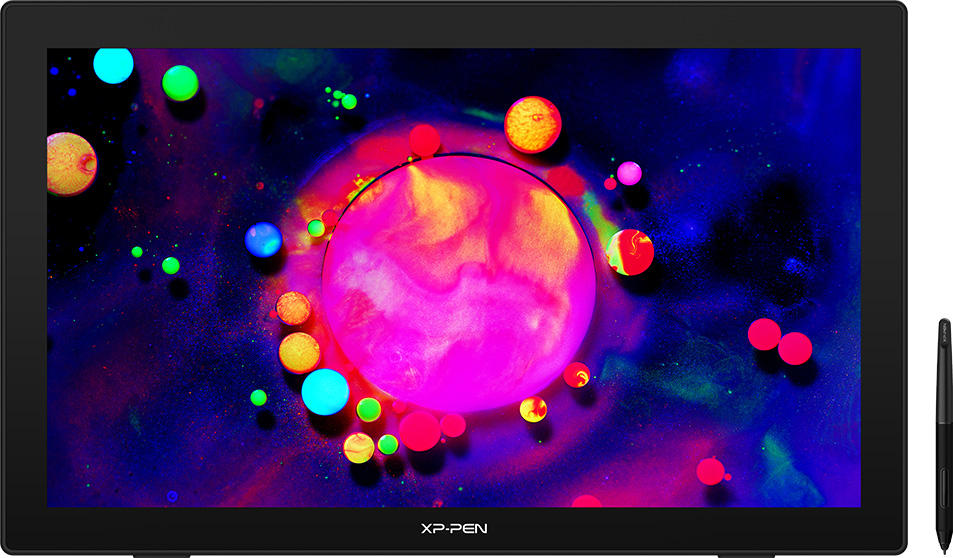
 94% Adobe RGB
94% Adobe RGB 127% sRGB
127% sRGBThe Artist 24 Adapts to You
Use the adjustable stand to change the screen’s angle from 16 to 90 degrees, and create your art with comfort and ease. Also, the specially designed cable slot and detachable back cover keep your cables protected and organized.
 16°-90°
16°-90°Easy and Fast Connection
The Artist 24 supports a USB-C to USB-C connection. Easily connect your iMac, MacBook Pro, or Windows computer without an adapter.
 USB-C to
USB-C toUSB-C cable
Complete Your
Artwork with Ease
The PA6 is battery-free so no charging is required.
The stylus supports up to 60 degrees of tilt function and has 8192 pressure sensitivity levels. Effortlessly create exquisite strokes and seamless shading.
 Battery-free
Battery-free No charging
No charging

 8192 Levels
8192 Levels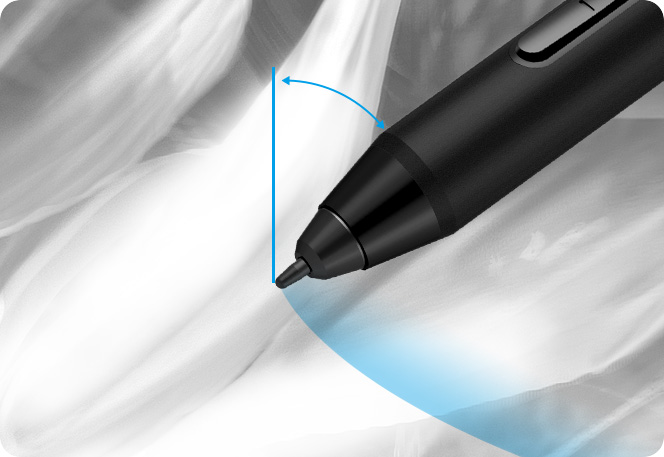 60° Tilt
60° Tilt 60° Tilt
60° Tilt
Highly Compatible
The Artist 24 supports Windows 7 (or later), Mac OS X 10.10 (or later), Chrome OS 88 (or later), and Linux (detailed versions). It is also compatible with popular digital art software, such as Adobe Photoshop, Illustrator, SAI, CDR, GIMP, Krita, MediBang, FireAlpaca, and Blender 3D.

Product Gallery







Specifications

590 × 361 × 34mm

2560 × 1440

94% Adobe RGB,
90% NTSC, 127% sRGB

Full Lamination

8192 Levels

60° Tilt
Show more
| Product Name | Artist 24 |
| Product Model | CD240Q |
| Dimensions | 590 × 361 × 34mm |
| Active Area | 526.85 × 296.35mm |
| Display Resolution | 2560 × 1440 |
| Color Gamut (typical) | 90% NTSC, 94% Adobe RGB, 127% sRGB |
| Full Lamination | Yes |
| Mechanical Buttons | 5 |
| Stylus | Battery-free |
| Tilt | 60° |
| Pressure Levels | 8192 |
| Contrast (typical) | 1000:1 |
| Resolution | 5080LPI |
| Report Rate | 220RPS (max) |
| Reading Height | 10mm |
| Accuracy | ±0.5mm (center), ±1.5mm (corner) |
| Ports Included | 1 x USB-C, 1x HDMI, 1 x DC-IN, 1 x Headphone |
| Viewing Angle | 178° |
| Adjustable Stand | 16°-90° |
| Brightness | 250 cd/m2 |
| VESA Mount | 100 × 100mm |
| Power Input | DC 12V/3A |
| Compatibility | Windows 7 (or later), Mac OS X 10.10 (or later), Chrome OS 88 (or later), Linux (This Product now fully Supports macOS Monterey and Windows 11.) |
| Certifications | FCC/CE/EAC/NOM/PSE/WEEE/RCM/KC/RoHs/BIS |
Package includes:
1 × 23.8"Pen Display
1 × PA6 Battery-free Stylus
1 × USB-C to USB-C Cable
1 × USB-A to USB-C Cable
1 × HDMI Cable
1 × Power Adapter
1 × Power Cord
1 × Pen Holder (comes with 8 pen nibs)
1 × Quick Guide
1 × Cleaning Cloth
1 x Black Drawing Glove
| Linux OS | Version | Package Format | Supported Software |
| Arch | Arch Linux2019.12.01(64-bit) | .deb, .sh | GIMP, Krita |
| Centos | Centos7.0(64-bit) | .rpm, .sh | GIMP |
| Centos8(64-bit) | .rpm, .sh | GIMP, Krita | |
| Debian | debian-9.5.0-amd64-netinst(64-bit) | .deb, .sh | GIMP, Krita |
| elementary OS | elementary OS 5.0(64-bit) | .deb, .sh | GIMP, Krita |
| ezgo Linux | ezgo14(64-bit) | .deb, .sh | GIMP, Krita |
| Fedora | Fedora32(64-bit) | .rpm, .sh | GIMP, Krita |
| Mageia | Mageia-7.1(64-bit) | .rpm, .sh | GIMP, Krita |
| Manjaro | manjaro-xfce-20.1.2-201019(64-bit) | .deb, .sh | GIMP |
| Mint | linuxmint-18.2-cinnamon-64bit | .deb, .sh | GIMP, Krita |
| OpenSUSE | openSUSE-Tumbleweed(64-bit) | .rpm, .sh | GIMP, Krita |
| Pop!_OS | pop-os_19.10(64-bit) | .deb, .sh | GIMP, Krita |
| Red Hat | Red Hat7(64-bit) | .rpm, .sh | GIMP |
| Ubuntu | Ubuntu14.04(64-bit) | .deb, .sh | GIMP, Krita |
| Ubuntu16.04(64-bit) | .deb, .sh | GIMP, Krita | |
| Ubuntu17.04(64-bit) | .deb, .sh | GIMP, Krita | |
| Ubuntu18.04(64-bit) | .deb, .sh | GIMP, Krita | |
| Ubuntu19.04(64-bit) | .deb, .sh | GIMP, Krita | |
| Ubuntu20.04(64-bit) | .deb, .sh | GIMP, Krita |
| Function | Krita 4.3.0 | Gimp 2.10.20 | Inkscape 0.92 |
| Pen Pressure Sensitivity | |||
| Tilt | |||
| Mouse Function | |||
| Eraser Button (Stylus:PH01, P06) | |||
| Switch between Pen and Eraser Modes | |||
| *If you have any further queries, please do not hesitate to contact us at service@xp-pen.com. | |||
Linux OS
Centos8(64-bit)
.rpm, .sh
GIMP, Krita
Ubuntu16.04(64-bit)
Ubuntu17.04(64-bit)
Ubuntu18.04(64-bit)
Ubuntu19.04(64-bit)
Ubuntu20.04(64-bit)
.deb, .sh
.deb, .sh
.deb, .sh
.deb, .sh
.deb, .sh
GIMP, Krita
GIMP, Krita
GIMP, Krita
GIMP, Krita
GIMP, Krita
Function
*If you have any further queries, please do not hesitate to contact us at service@xp-pen.com.

