

Artist 12
Free Your Creation
Small display screen,
great creative freedom.
A super-portable screen with an 11.6 Inch display area, conveniently placed on your tabletop or anywhere as you like to simplify your work space.

11.6 Inch
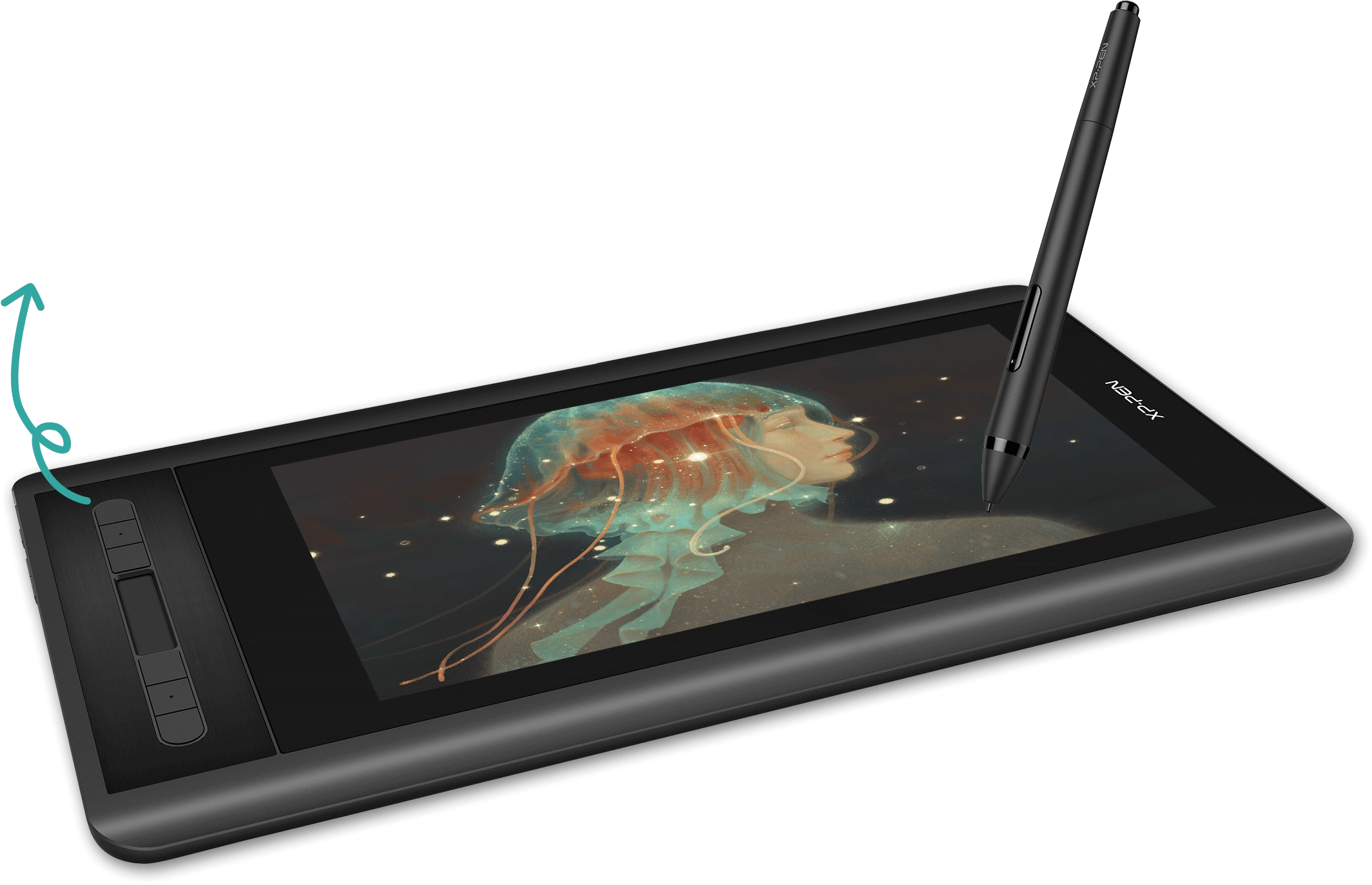
Easy access.
The Artist 12 features 6 handy shortcut keys with a slim touch pad. Each shortcut key can be customized as needed to fit you preferred tool while your touch bar can be programmed to zoom in and out on your canvas, scroll up and down, and more. These customization options allow you to optimize your workflow, to create your ideas faster and more efficiently.

Touch Bar

Stunning visuals.
1920x1080 HD display resolution paired with 72% NTSC Color Gamut and 178° viewing angle, presenting vivid image, vibrant colors and extreme detail for a stunning visual of your artwork.

1920x1080 HD display
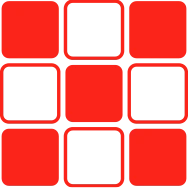
72% NTSC Color Gamut
Battery-free stylus
The battery-free PH2 stylus eliminates the need for charging and offers unparalleled convenience in its use. A tail eraser delivers a realistic erasing experience and facilitates your creation. 60° of tilt recognition enables shading by simply tilting the pen.

partially transparent pen tip
right mouse click
digital eraser
Note: The digital eraser only compatible with some major software, please refer to "Specification" part for more information.
Enhancing performance.
Capable of reaching 8192-levels of pressure sensitivity, providing you with precise accuracy to draw and paint naturally with smooth, enhanced, performance.
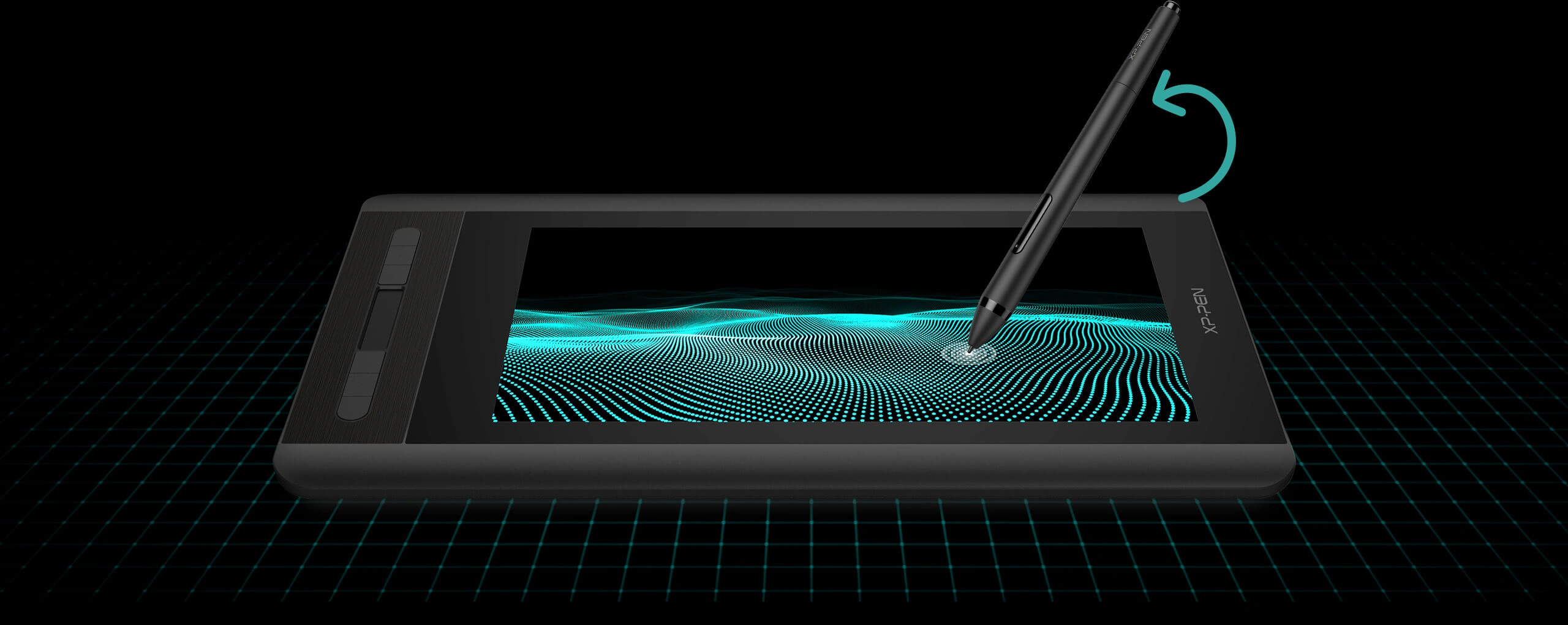

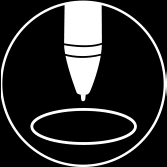

Thoughtfully Designed.
The anti-reflective coating greatly reduces glare for eyes protection. Making your screen look clear and beautiful, even if it’s bright out.

Anti-reflective coating

Smart connection.
Convenient 3-in-1 design, easy to connect for convenience and efficiency.

USB-C
Multi-function Pen Holder.
Our pen holder is included to keep your pen and pen nibs safe. It can be used as a pen stand or a pen holder as needed.

Diversify creative experience.
Enjoy creating directly on Artist 12's HD IPS display. It's ideal for drawing, photography, animation, fashion, architecture design and more!
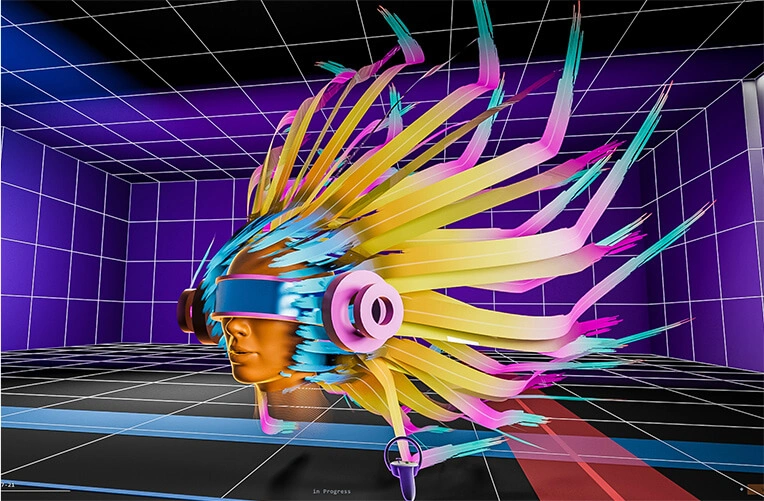



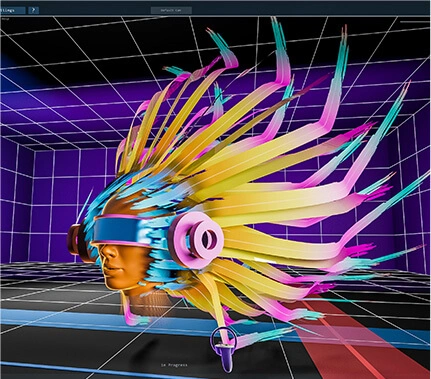

Versatility and Compatibility.
Supports Windows® 10/8/7(32/64bit), Mac OS X® 10.10 and higher. Compatible with popular digital art software such as Adobe® Photoshop®, Illustrator®, SAI®, CDR®, and more.

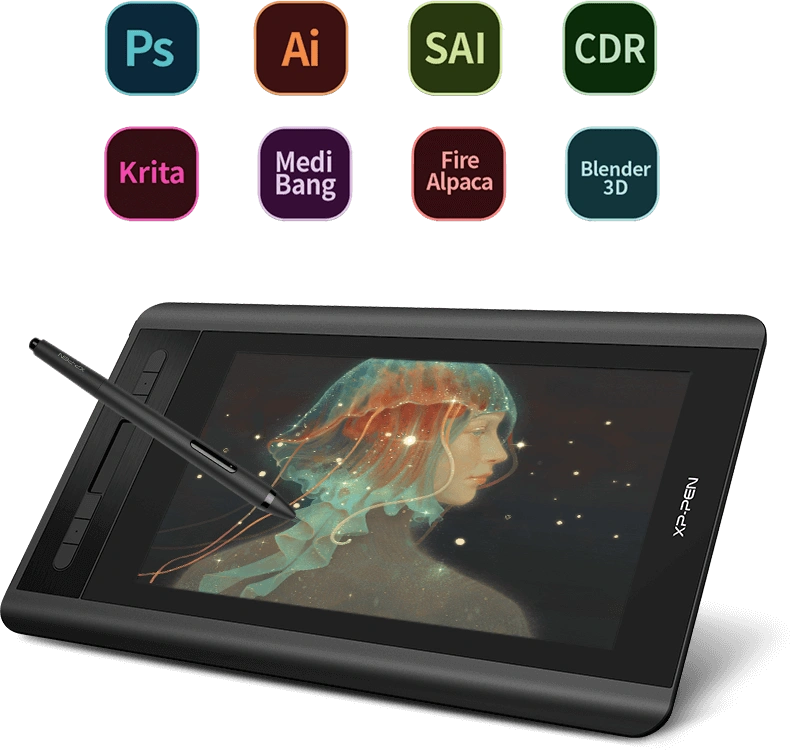
Specifications
| Dimension | 364.11x218.87mm | |
| Display Area | 256x144mm | |
| Display Resolution | 1920x1080 pixels | |
| NTSC Color Gamut | 72% | |
| Shortcut Keys | 6 | |
| Touch bar | 1 | |
| Response Time | 14ms | |
| Pixel Pitch | 0.1335(H) X 0.1335(V) RGB | |
| Color Displays | 16.7M Colors | |
| Contrast Ratio | 700:1 | |
| Viewing Angle | 178° | |
| Current consumption | < 70mA | |
| Power Consumption | 10W | |
| Technology | Electromagnetic | |
| Pressure Levels | 8192 | |
| Report Rate | MAX 266 RPS | |
| Resolution | 5080 LPI | |
| Accuracy | ±0.5mm(middle area); ±2mm(the distance from the edge within 5mm) | |
| Reading Height | 7~12mm | |
| Supply Voltage | DC 5V | |
| USB Interface | USB | |
| USB Cable Length | 150cm(A to C) | |
| Compatibility | Windows® 10/8/7 (32/64bit), Mac OS X® 10.10 and higher. | |
Package Included
1 x PH2 Stylus
1 x Pen Holder
8 x Replacement Pen Nibs
1 x USB Cable
1 x Cleaning cloth
1 x Black Drawing Glove
1 x Quick Guide
| Linux OS | Version | Package Format | Supported Software |
| Arch | Arch Linux2019.12.01(64-bit) | .deb, .sh | GIMP, Krita |
| Centos | Centos7.0(64-bit) | .rpm, .sh | GIMP |
| Centos8(64-bit) | .rpm, .sh | GIMP, Krita | |
| Debian | debian-9.5.0-amd64-netinst(64-bit) | .deb, .sh | GIMP, Krita |
| elementary OS | elementary OS 5.0(64-bit) | .deb, .sh | GIMP, Krita |
| ezgo Linux | ezgo14(64-bit) | .deb, .sh | GIMP, Krita |
| Fedora | Fedora32(64-bit) | .rpm, .sh | GIMP, Krita |
| Mageia | Mageia-7.1(64-bit) | .rpm, .sh | GIMP, Krita |
| Manjaro | manjaro-xfce-20.1.2-201019(64-bit) | .deb, .sh | GIMP |
| Mint | linuxmint-18.2-cinnamon-64bit | .deb, .sh | GIMP, Krita |
| OpenSUSE | openSUSE-Tumbleweed(64-bit) | .rpm, .sh | GIMP, Krita |
| Pop!_OS | pop-os_19.10(64-bit) | .deb, .sh | GIMP, Krita |
| Red Hat | Red Hat7(64-bit) | .rpm, .sh | GIMP |
| Ubuntu | Ubuntu14.04(64-bit) | .deb, .sh | GIMP, Krita |
| Ubuntu16.04(64-bit) | .deb, .sh | GIMP, Krita | |
| Ubuntu17.04(64-bit) | .deb, .sh | GIMP, Krita | |
| Ubuntu18.04(64-bit) | .deb, .sh | GIMP, Krita | |
| Ubuntu19.04(64-bit) | .deb, .sh | GIMP, Krita | |
| Ubuntu20.04(64-bit) | .deb, .sh | GIMP, Krita |
| Function | Krita 4.3.0 | Gimp 2.10.20 | Inkscape 0.92 |
| Pen Pressure Sensitivity | |||
| Tilt | |||
| Mouse Function | |||
| Eraser Button (Stylus:PH01, P06) | |||
| Switch between Pen and Eraser Modes | |||
| *If you have any further queries, please do not hesitate to contact us at service@xp-pen.com. | |||
Linux OS
Centos8(64-bit)
.rpm, .sh
GIMP, Krita
Ubuntu16.04(64-bit)
Ubuntu17.04(64-bit)
Ubuntu18.04(64-bit)
Ubuntu19.04(64-bit)
Ubuntu20.04(64-bit)
.deb, .sh
.deb, .sh
.deb, .sh
.deb, .sh
.deb, .sh
GIMP, Krita
GIMP, Krita
GIMP, Krita
GIMP, Krita
GIMP, Krita
Function
*If you have any further queries, please do not hesitate to contact us at service@xp-pen.com.

