

Create your own style in various fields.
Sketch, paint, and design directly on your monitor’s surface! Our sleek tablet monitor breaks down creative barriers by letting you work and draw naturally with all the advantages of a digital medium.
3D animation
Image editor
Painting


HD display with wide color gamut.
Our 1080p 15.6" display features an extra-wide 178° viewing angle, its color gamut reaches up to 92 percent accuracy.
178°Viewing angle
1080p Resolution
color gamut reaches up to 92%


Adobe® Color Gamut Coverage Contrast
Artist 16 Pro
updated to 92% Adobe® RGB
Artist 16
74% Adobe® RGB
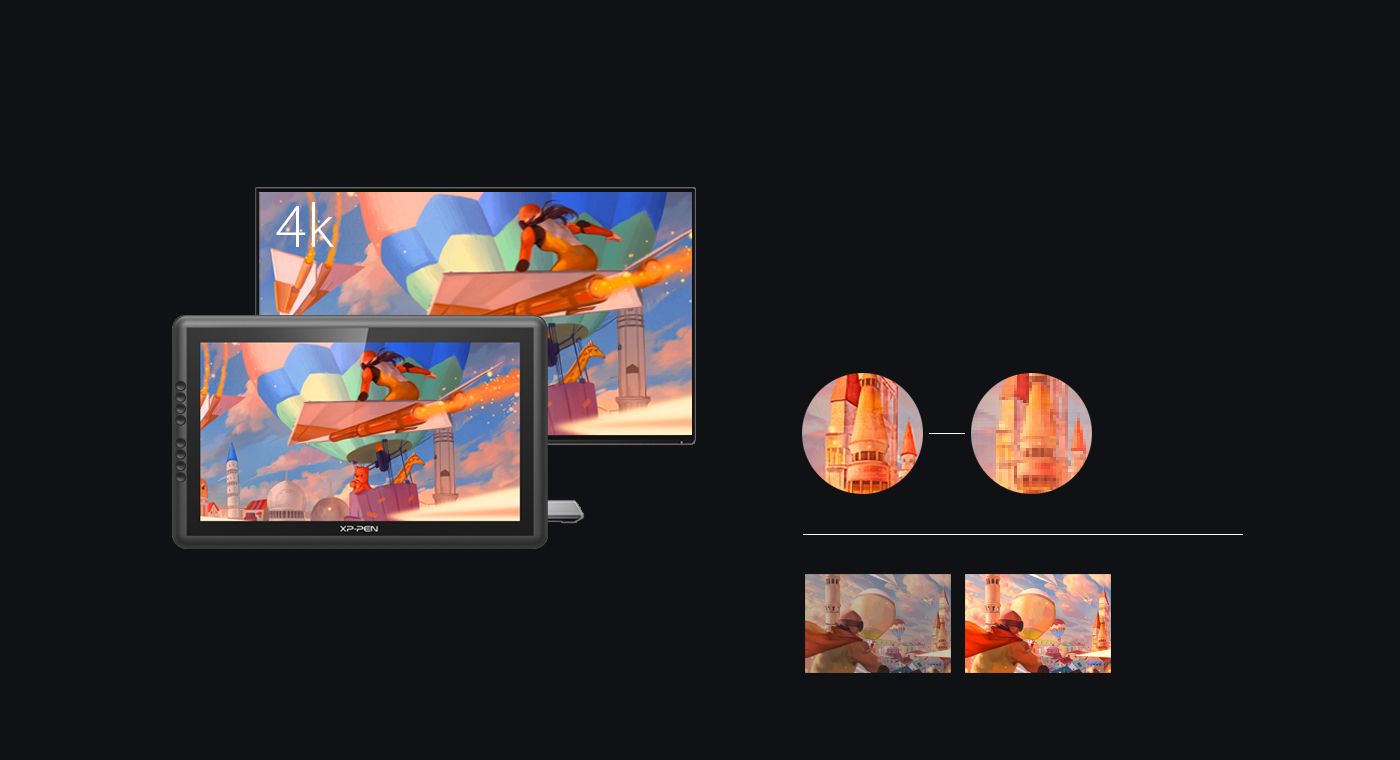
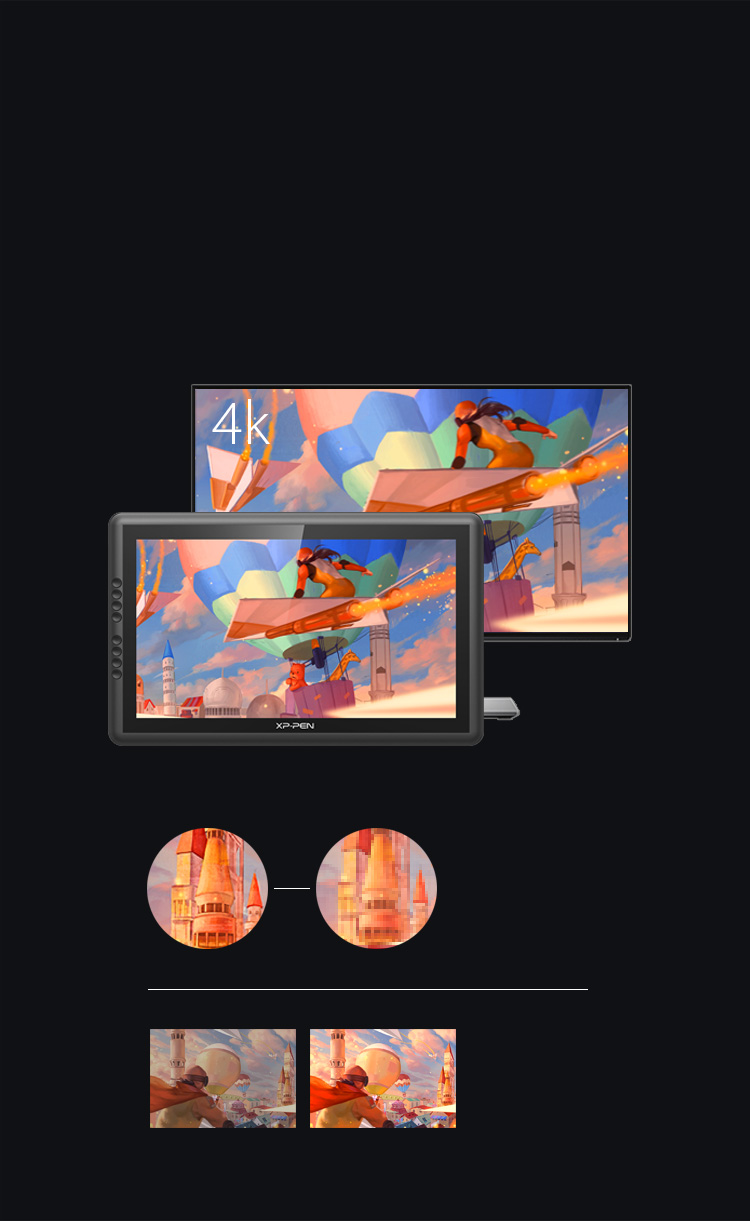
Support 4k displays, delight in every detail.
Artist 16 Pro driver can support 4k displays, allowing you to enjoy every sharp detail. Our custom-designed anti-reflective coating reduces glare by 56 percent. Your screen will continue to look clear and beautiful, even if it’s bright out.
Details of the rich
Undistorted Image


Customizable Express keys.
8 fully customizable express keys can easily be attuned to many different software.

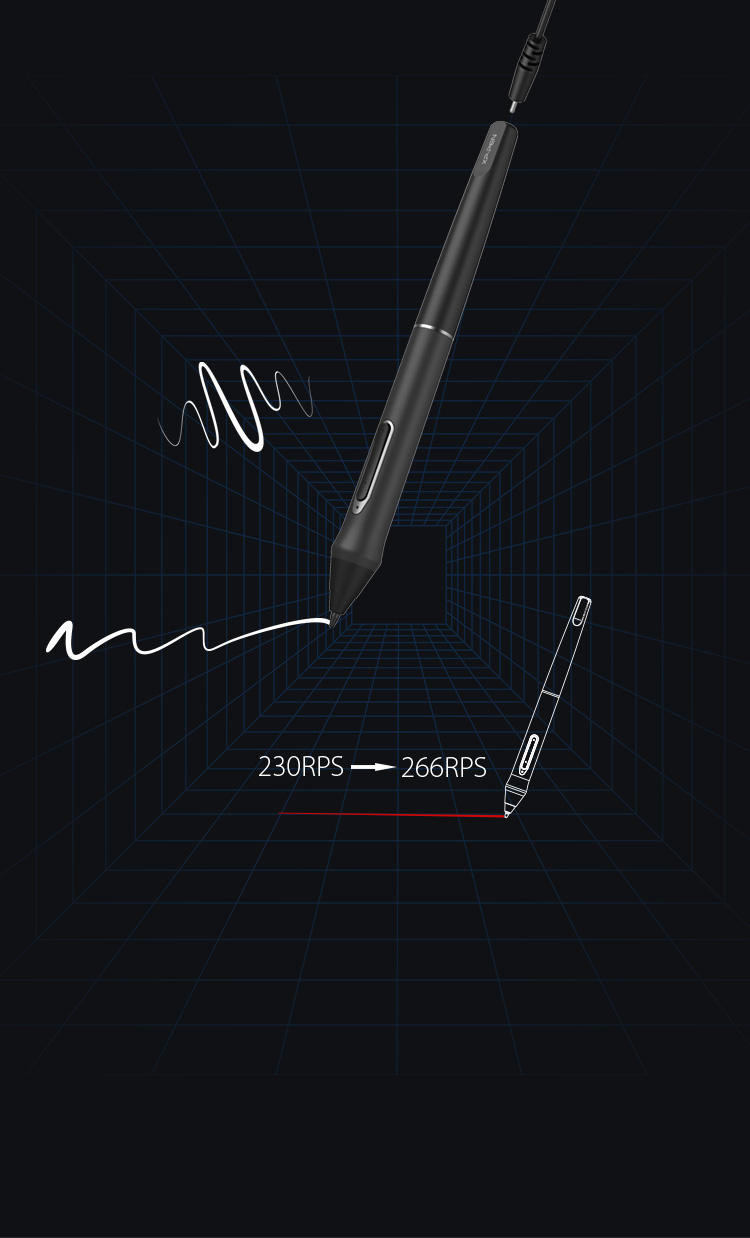
Latest P02S Rechargeable Stylus, keep pace with your creation.
P02S stylus technology provides 8192 levels of pressure sensitivity,providing you with groundbreaking control and fluidity to expand your creative output.
8192 levels


Latest Multi-function Pen Holder.
Our latest pen holder is included to keep your pen and pen nibs safe. You can use it as a pen stand or a pen holder, taking it wherever you go.
Non-slip rubber pad
Nibs
P02S stylus
Pen Stand
Non-slip rubber pad
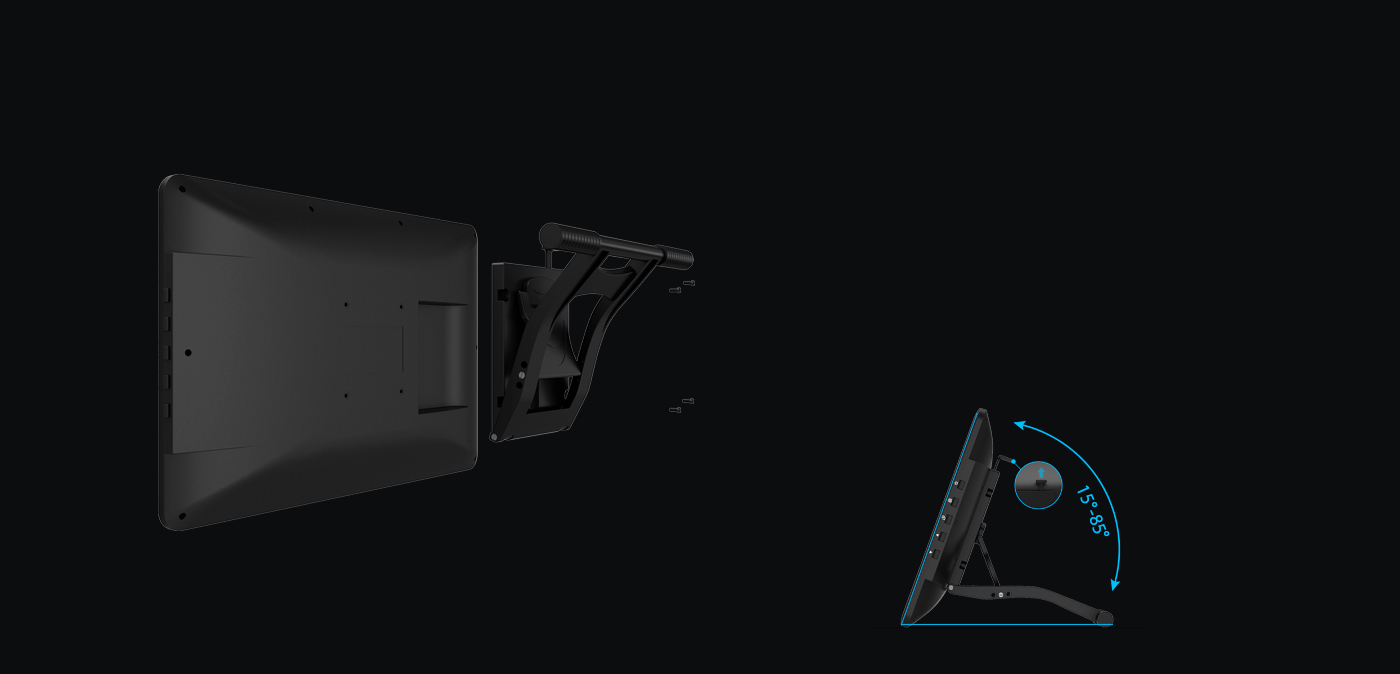
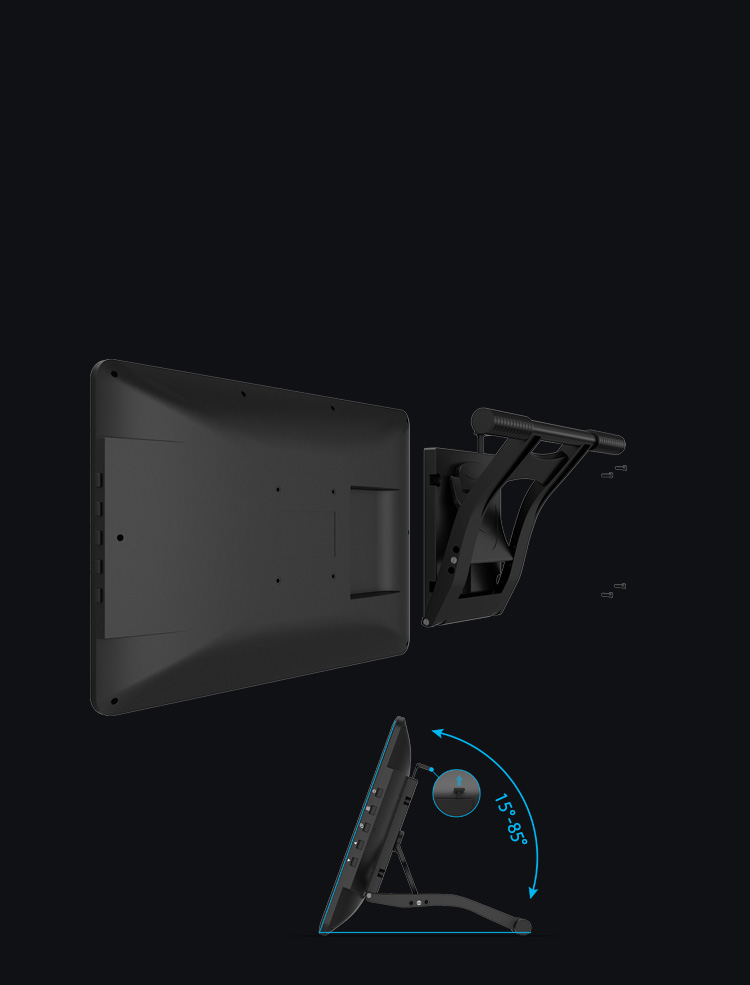
Ergonomically designed adjustable stand.
Sturdy, adjustable, and its ergonomically designed stand prevents shaking and sliding for a comfortable drawing experience. It can also be attached to a 75x75 mm vesa mount.

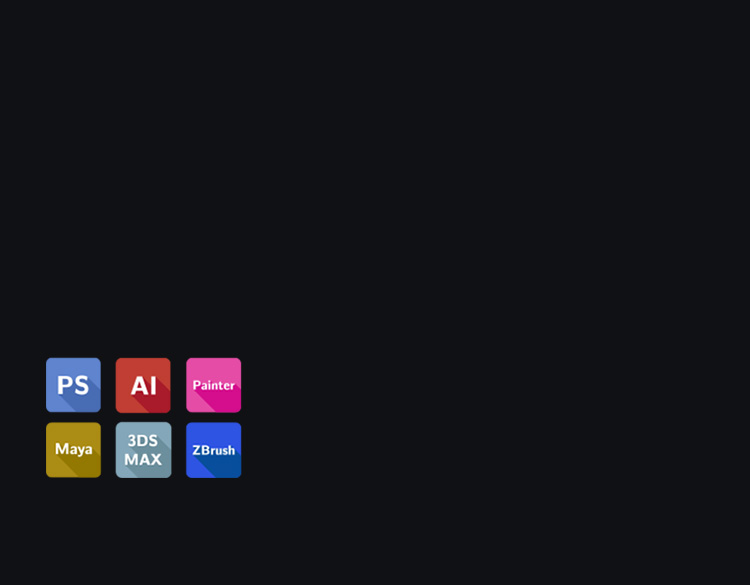
Compatible with most operating systems and applications.
Supports Windows 7 (or later), Linux (Detailed versions) and Mac Os X® 10.10 or later. Compatible with popular digital art software such as Adobe® Photoshop®, Corel Painter®, Clip Studio®, SAI®, Zbrush®, Medibang®, Toonboom Harmony® etc.
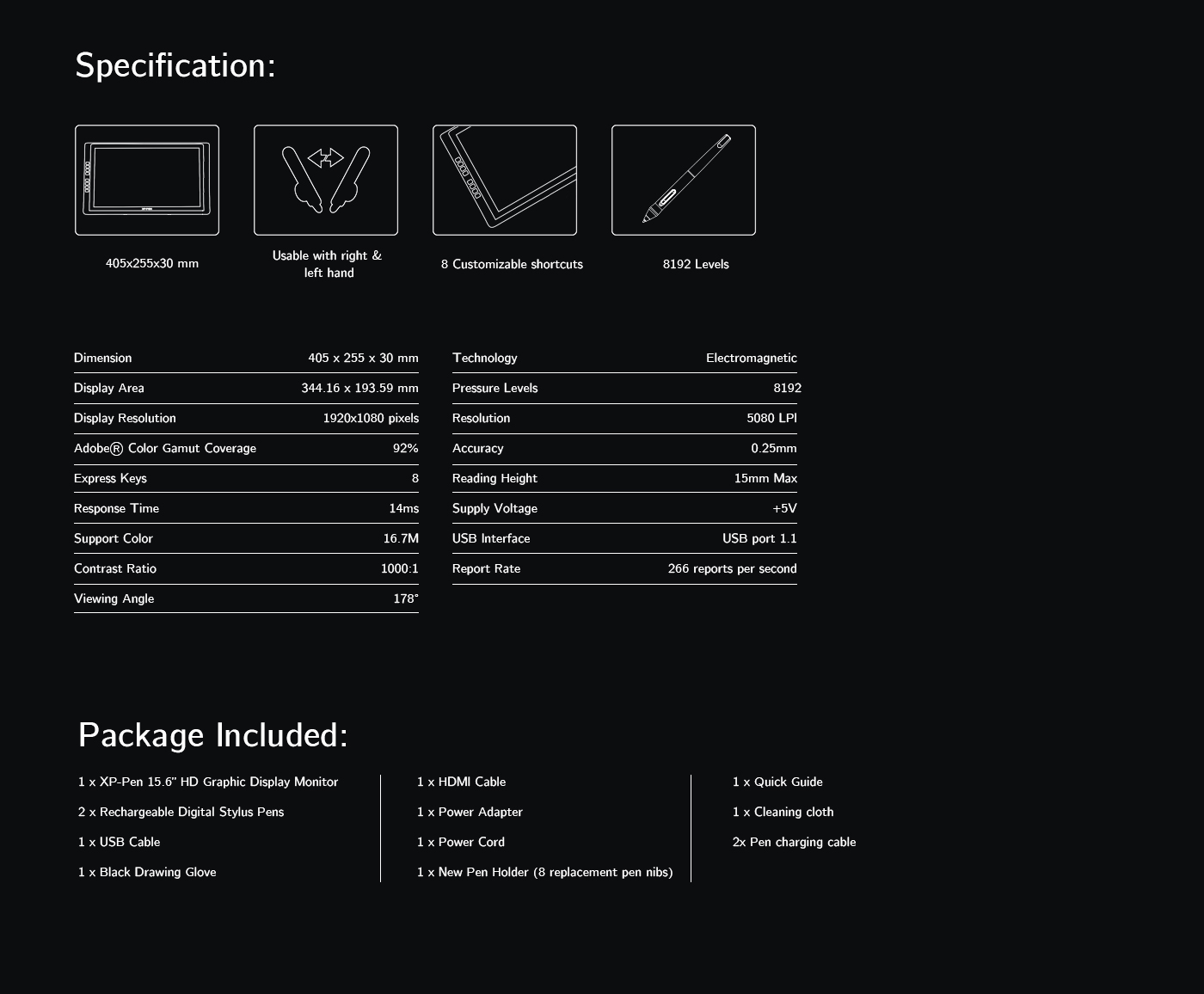
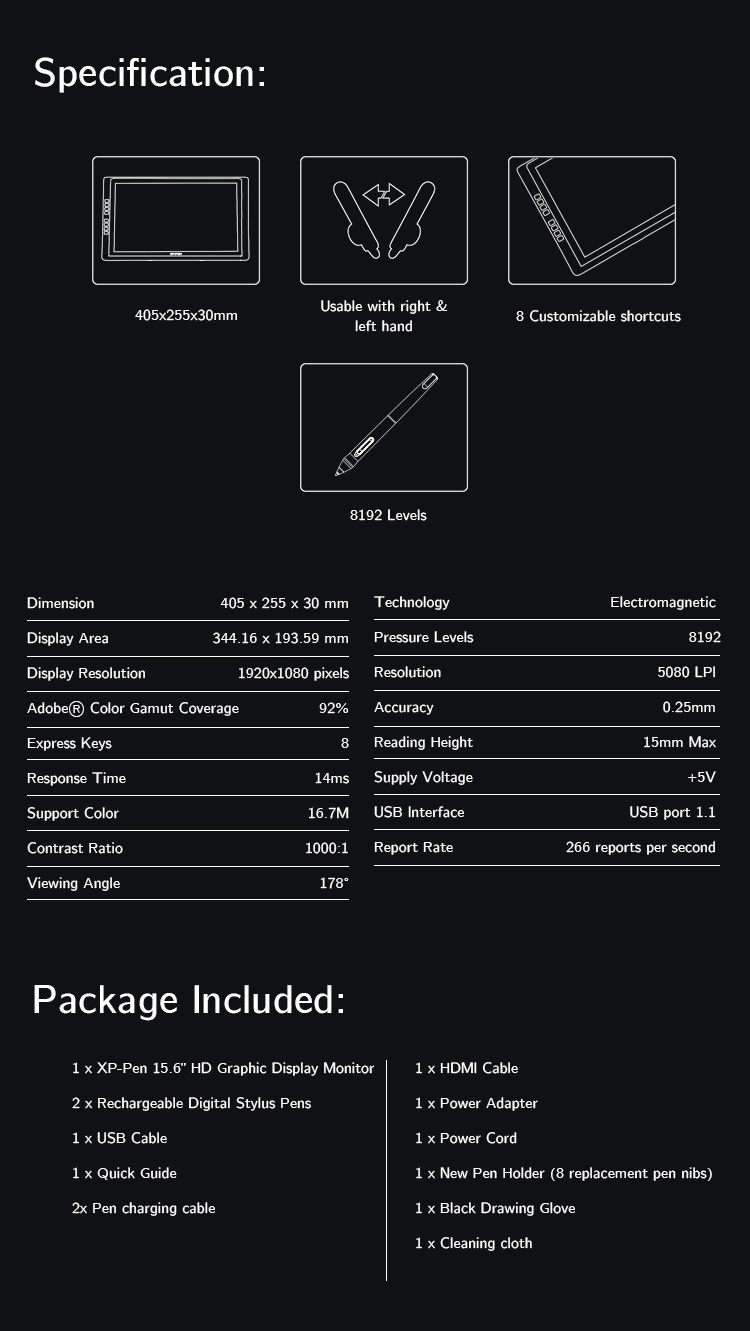
| Linux OS | Version | Package Format | Supported Software |
| Arch | Arch Linux2019.12.01(64-bit) | .deb, .sh | GIMP, Krita |
| Centos | Centos7.0(64-bit) | .rpm, .sh | GIMP |
| Centos8(64-bit) | .rpm, .sh | GIMP, Krita | |
| Debian | debian-9.5.0-amd64-netinst(64-bit) | .deb, .sh | GIMP, Krita |
| elementary OS | elementary OS 5.0(64-bit) | .deb, .sh | GIMP, Krita |
| ezgo Linux | ezgo14(64-bit) | .deb, .sh | GIMP, Krita |
| Fedora | Fedora32(64-bit) | .rpm, .sh | GIMP, Krita |
| Mageia | Mageia-7.1(64-bit) | .rpm, .sh | GIMP, Krita |
| Manjaro | manjaro-xfce-20.1.2-201019(64-bit) | .deb, .sh | GIMP |
| Mint | linuxmint-18.2-cinnamon-64bit | .deb, .sh | GIMP, Krita |
| OpenSUSE | openSUSE-Tumbleweed(64-bit) | .rpm, .sh | GIMP, Krita |
| Pop!_OS | pop-os_19.10(64-bit) | .deb, .sh | GIMP, Krita |
| Red Hat | Red Hat7(64-bit) | .rpm, .sh | GIMP |
| Ubuntu | Ubuntu14.04(64-bit) | .deb, .sh | GIMP, Krita |
| Ubuntu16.04(64-bit) | .deb, .sh | GIMP, Krita | |
| Ubuntu17.04(64-bit) | .deb, .sh | GIMP, Krita | |
| Ubuntu18.04(64-bit) | .deb, .sh | GIMP, Krita | |
| Ubuntu19.04(64-bit) | .deb, .sh | GIMP, Krita | |
| Ubuntu20.04(64-bit) | .deb, .sh | GIMP, Krita |
| Function | Krita 4.3.0 | Gimp 2.10.20 | Inkscape 0.92 |
| Pen Pressure Sensitivity | |||
| Tilt | |||
| Mouse Function | |||
| Eraser Button (Stylus:PH01, P06) | |||
| Switch between Pen and Eraser Modes | |||
| *If you have any further queries, please do not hesitate to contact us at service@xp-pen.com. | |||
Linux OS
Centos8(64-bit)
.rpm, .sh
GIMP, Krita
Ubuntu16.04(64-bit)
Ubuntu17.04(64-bit)
Ubuntu18.04(64-bit)
Ubuntu19.04(64-bit)
Ubuntu20.04(64-bit)
.deb, .sh
.deb, .sh
.deb, .sh
.deb, .sh
.deb, .sh
GIMP, Krita
GIMP, Krita
GIMP, Krita
GIMP, Krita
GIMP, Krita
Function
*If you have any further queries, please do not hesitate to contact us at service@xp-pen.com.



