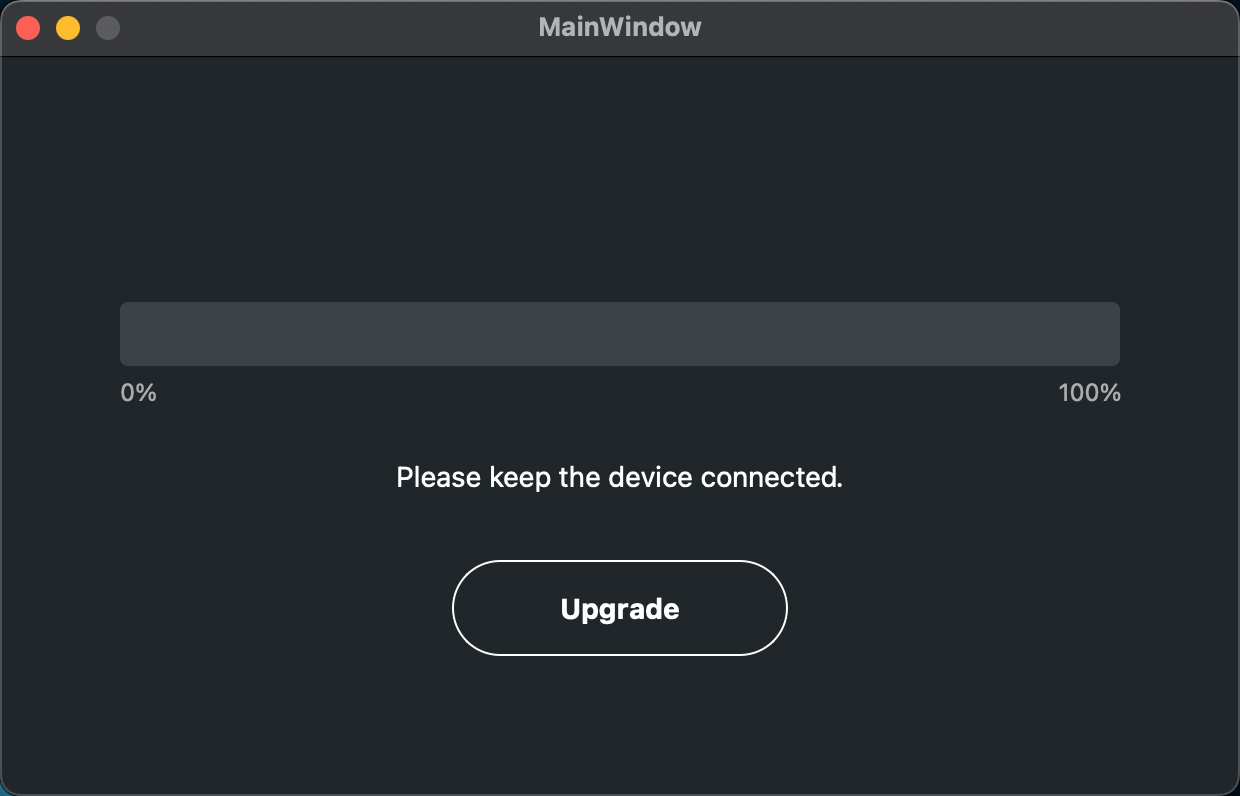Product Firmware Upgrade Guide
1) Please refer to the product quick start guide, or product manual, connect the device to the computer
correctly, and make sure the pen function and display function are normal.
2) Please download the corresponding firmware upgrade tool according to the operating system you are using.
Windows:
Unzip and run Bootloader.bat in the file directory, and then click "Upgrade" in the pop-up window. Please do not unplug the device during the upgrade process, otherwise the device will be damaged. Please wait for the progress to complete.
macOS
Unzip and run the upgrade tool Bootloader.app, then click "Upgrade". Do not unplug the device during the upgrade process, otherwise the device will be damaged. Please wait for the progress to complete.
3) After the upgrade is completed, please update the product driver to the latest version from the XPPen website https://www.xp-pen.com/download.
Note: This firmware upgrade tool is only applicable to the corresponding model, please do not use it on other XPPen products or other brands.