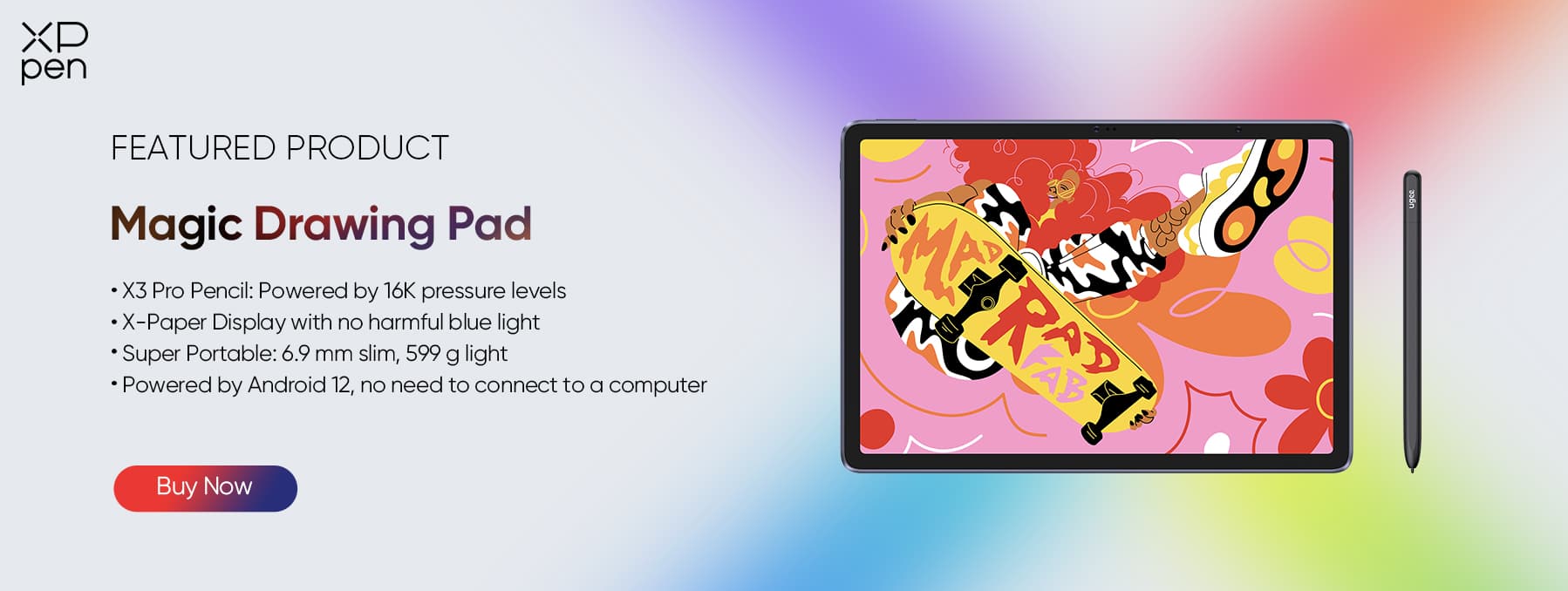iPad vs. Android Tablet: Which One You Should Buy in 2025
TIPSTablets are a must in the modern world - the ideal compromise between the functionality of a smartphone and also the power of a laptop computer. As the market changed, two major players emerged. Apple's iPad and the best Android tablets come from a number of manufacturers like Samsung. This article will break down each platform in detail and let you make the right choice for which tablet you need in 2025.
iPad vs Android Tablet: Pros and Cons
iPad Pros:
Simple integration with all other Apple devices and services (iCloud, AirDrop, etc.)
User-friendly and intuitive interface
Excellent performance and optimized apps
Regular software updates for an extended period
Strong security and privacy features.
Large selection of high-quality accessories and peripherals
iPad Cons:
Expensive compared to many Android tablets
Very few customization options
App sources are limited due to the closed ecosystem
Most models do not have expandable storage.
Android Tablet Pros:
Cheaper options at a range of prices
More choice and diversity of hardware
Wide range of customization options
Open ecosystem with the flexibility to sideload apps
Typically provide expandable storage via microSD cards.
More apps and games on Play Store.
Android Tablet Cons:
Software updates can be inconsistent and/or delayed.
There can be significant differences in user experience depending on the manufacturers and devices.
More susceptibility to security vulnerabilities and malware
Potential for performance issues and lag over time
Shorter overall lifecycle of software support.
iPad vs. Android Tablet: What One Should You Buy?
In this section, we’ll finally be breaking down which tablet you should buy. We’ll provide you with comprehensive explanations as to who is the winner in the clash between iPad vs Android Tablet by matching them through your needs, profession, and even budget.
iPad
Professional and Business Users
The iPad is usually the better option for professionals and business users who require a strong, productive, and secure tablet experience. The iPad is also a good workhorse thanks to Apple's good integration with productivity suites like Microsoft Office along with Google Workspace, plus the abundance of top business applications on the App Store. Apps such as Notability, LiquidText, and PDF Expert provide note-taking, annotation, and document management tools that can simplify workflows and improve productivity.
The iPad's hardware encryption, secure boot, and routine software updates offer peace of mind for handling sensitive data and preventing potential threats. Apple's ecosystem also enables cross-platform collaboration and file sharing for on-the-go professionals. Features such as AirDrop, Continuity Camera, and Sidecar make it easy to switch between devices, offering a lot more mobility and productivity.
While some premium Android tablets from manufacturers like Samsung and Lenovo provide solid productivity experiences, the overall ecosystem integration and app optimization on iPads often offer a more cohesive and stable solution for business users.
People with Lots of Apple Devices
The iPad is also a perfect option for a tablet in case you are already invested in Apple's ecosystem - with products like an iPhone, Apple Watch, and Mac. The integration and continuity of features across Apple hardware and software provide a cohesive and convenient experience that Android tablets can not match when we compare Android Tablet vs iPad.
For example, Handoff lets you begin a document on your iPad and continue where you left off on your Mac, or Sidecar lets you take your Mac's display to your iPad for multitasking. Services such as iCloud, AirDrop, and Universal Clipboard provide a unified experience that enables seamless device mobility. Plus, there's Apple TV integration and AirPlay for seamless media and entertainment across your Apple devices.
The ability to copy and paste, sync passwords and browsing history, and even call directly from your iPad further shows off the integration into the Apple ecosystem. While some Android tablets provide shaky cross-platform support, the iPad provides the most cohesive and convenient experience across Apple's ecosystem and is logical for those already invested in Apple products.
Light Computer User
For all those who mainly use a tablet for simple computing tasks like surfing the web, email, casual gaming and media consumption, iPad and Android tablets are adequate. But the iPad is generally simpler and easier to use, with ongoing software support that might tempt less tech-savvy users.
The intuitive iOS interface with Apple's optimization and long-term software updates make for a stress-free experience for light users. The iPad is generally well-optimized for apps, offering a consistent and stable experience across tasks. Split View and Slide Over let you do basic multitasking, and the App Store boasts a selection of premium apps for the tablet.
While many Android tablets can ace light computing tasks admirably, experience varies widely between manufacturers and devices. A few budget Android tablets will have performance issues, inconsistent software updates and lack long-term support - which could mean you get a slower experience over time.
The iPad often offers a cleaner, more consistent experience than many competing Android tablet options for users who value simplicity, ease of use, and long-term software support for routine tasks.
Students
The battle between iPad vs tablet for students is a hard choice. Both can be valuable educational tools, but the iPad is superior in ecosystem integration, software optimization, and note-taking.
The iPad also makes a great learning tool because of Apple's suite of productivity apps (Pages, Numbers, Keynote) and the large number of educational apps the App Store offers. A number of these apps leverage the iPad's hardware and software features for tasks like note-taking, research, and creation of content.
Many schools and universities also have iPad programs that can be integrated with classroom tools and resources. Teachers can use apps such as Schoolwork, Apple Classroom, and Shared iPad to schedule and assign assignments, and features such as Screen View and Screen Recording can enhance remote learning.
For note-taking and annotations, the iPad's Apple Pencil support and apps such as Notability, GoodNotes, and Liquid Text provide better digital inking than most Android tablets. The reliability and minimal latency of the Apple Pencil paired with advanced features like handwriting recognition and sound recording syncing help make the iPad a great option for students.
Ultimately, the iPad's integration with educational ecosystems, powerful note-taking tools, and optimized software experiences make it a solid choice for students who value productivity, usability, and a cohesive learning environment.
Android
Artists and Designers
For artists and designers who need a portable digital canvas, iPad and Android tablets are compelling options with notable strengths and weaknesses.
There can be a lot of discussion when it comes to iPad vs Android Tablet for drawing. However, Android tablets shouldn't be overlooked, particularly if you are on a budget or require some intense functionality. Apps such as Infinite Painter, Autodesk Sketchbook, Clip Studio Paint, and Concepts provide powerful drawing and painting tools for Android, often with desktop-class features and customization options.
Many Android tablets also come with pressure-sensitive styluses such as the XPPen Magic Drawing Pad, and Samsung S-Pen, making them affordable alternatives for digital artists and designers. Additionally, the open nature of the Android ecosystem permits greater customization and the capability to sideload specialized creative applications that are not on the Play Store.
We mentioned the XPPen Magic Drawing Pad and this is because it is one of the best Android Tablets, especially for artists and designers. It is one of the newest tablets offered by XPPen and it is advanced, capable, and has a lot of features that could boost your art journey. It has the high-tech X3 Pro Chip and also has the first ever 16,000+ Pen Pressure Levels. In addition, the XPPen Magic Drawing Pad has an Octa-Core CPU, a 2160x1440 resolution display, and only weighs 599 grams! It’s perfect for both casual and professional artists and for only $499.99, it’s affordable and powerful! The device is a full-blown drawing tablet with an Android OS.
The iPad has the edge in the larger app world and hardware optimization department, but Android tablets can be a compelling option for artists and designers on a budget or with specific software needs. However, there's one aspect that puts Android Tablets on top and it is the continuous advancement of the hardware and software when it comes to catering artists and designers.
Users Who Like to Test New Features and Applications
In case you are the kind of user who likes playing with the newest apps and features then Android tablets may be more suited for you. The open ecosystem created by Google and the variety of manufacturers also means new hardware innovations and new software features frequently launch first on Android devices.
For example, foldable tablet form factors such as the Samsung Galaxy Z Fold and improvements to stylus functionality were popular on Android tablets before they appeared on iPads. Android's openness also provides developers the flexibility to push the envelope in mobile applications and experiences.
Additionally, the ability to sideload apps on Android tablets opens up a world of possibilities beyond the Play Store, where you can access and try innovative apps and services. Android users also get first access to many beta apps and early access programs.
Users in Need of Games and Multimedia Entertainment
For tablet users who are primarily gamers and engage in multimedia entertainment, Android tablets now have a broader and more extensive games and media apps library. The Google Play Store has a huge collection of games - a lot of which are free or feature free-to-play models to suit all gamers' tastes.
Android tablets also tend to have fewer restrictions on streaming services, media players, and content sources than iPads. The Android ecosystem itself is open and diverse enough that multiple media apps can easily be sideloaded, allowing access to more content - including some that aren't on Apple's tightly controlled App Store.
A few Android tablets even allow for microSD card expansion to further increase local storage space for movies, games, and music, along with other media files.
Low Budget
Lastly, Android tablets tend to be cheaper across the board if budget is a main factor. While Apple's complete iPad line starts at a premium price point, Android tablet makers like Amazon, Samsung, along with Lenovo have budget-friendly alternatives that can provide a good tablet experience for basic work and light reading.
Android tablets start at just USD $50-USD $100, making them accessible to those on a tight budget. They're not as powerful or packed with as many advanced features as some flagship models, but they still manage tasks such as web browsing, media consumption, and basic productivity apps fairly well.
But remember that cheap Android tablets can lack build quality, display quality, and software support compared to higher-end models. Like with any purchase, ensure your budget fits with your specific needs and usage. Choosing a slightly more expensive Android tablet could offer a better experience than the absolute cheapest option.
FAQs: iPad vs Android Tablet
Q1: What is a better tablet: iPad or Android?
Which tablet platform in iPad vs Android Tablet is "better" is ultimately a matter of preference and needs. The iPad generally surpasses the competition on scores such as ecosystem integration, software optimization, user experience, and performance, while Android tablets are less expensive, easier to customize, and include a broader library of games and apps.
Q2: Are iPads more secure than Samsung tablets?
So you might ask, “What is more secure online?”, most of the time, iPads are more secure than Samsung tablets because of their advantage when it comes to security and privacy. This is due to Apple’s tightly controlled and regularly monitored ecosystem which features security updates and strong hardware encryption. However, note that no device is 100% secure regardless of their platform.
Q3: Do iPads last longer than Android tablets?
Generally speaking, iPads offer a longer usable life than most Android tablets. Apple tightly integrates hardware and software and regularly releases software updates as time goes by, meaning iPads will last for years. However, many Android tablets only receive software updates for a limited time and could see performance deterioration and obsolescence sooner.
Conclusion
The choice between an iPad and an Android tablet truly depends upon what you need to have, your budget, and your style. The iPad receives high marks for performance, user-friendliness, and ecosystem integration, along with long-range software support - which makes it an excellent option for professionals, students, and all those deeply invested in Apple's ecosystem. Android tablets, meanwhile, boast lower prices, greater software choice, and an open ecosystem, appealing to users who demand customization, advanced features, and multimedia entertainment.
Whatever platform you choose, ensure you weigh your use case, budget, and long-term requirements to make the right choice for 2024 and beyond. However, even if you’re a designer, a student, or a corporate professional, choose XPPen and with the XPPen Magic Drawing Pad, you can get an experience like never before.
About Us
Originated from 2005, XPPen is now one of the top brands under HANVON UGEE, integrated with digital drawing products, content and service as a globally notable digital brand of digital art innovation.
Learn moreRecommended Articles
TIPS Drawing Tablet vs. iPad / iPad Pro? Which One is Better for Artists? ROUNDUPS Best Android Tablets for Drawing in 2025 ROUNDUPS 6 Best 12-inch Android Tablets with Screen in 2025 ROUNDUPS 6 Best Android Tablets 2025: Best Picks for Every Need