

Deco 03
A Beloved Design.

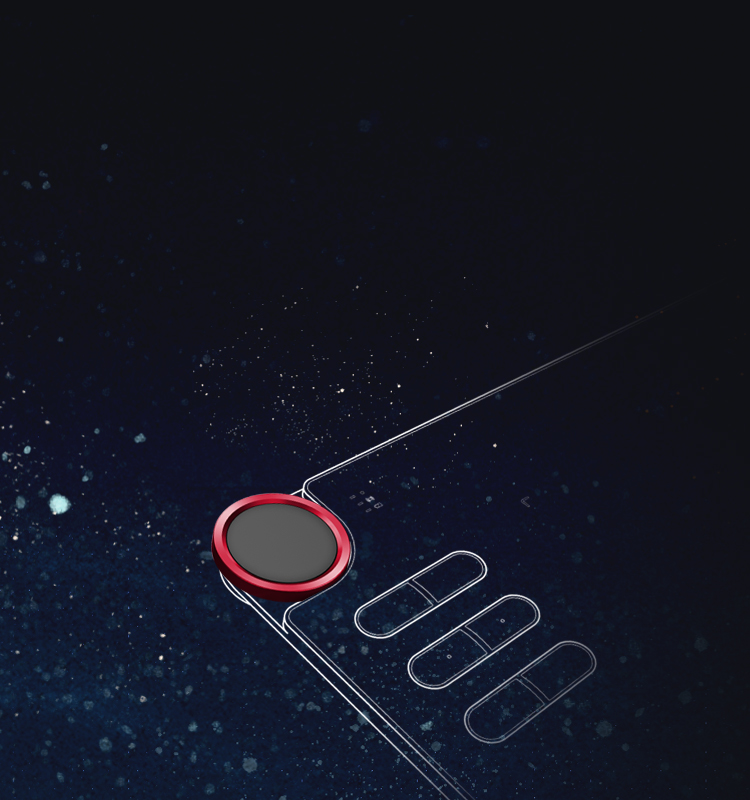
A Beloved Multi-function Red Dial.
Deco 03 takes an incredibly creative design and refines it even further with a multi-function Red Dial. Crafted from anodic oxidation aluminum for a satin-like finish, this Dial is designed to fit comfortably in your hand and break through the traditional graphics tablet design. Utilize our multi-function dial by rotating its front and side. Easy to control with no friction.


Expand your world.
The Deco 03's expansive tablet is big and brilliant, yet still designed to break through the limit between express keys and drawing area. Comes with a fully bonded drawing film, making the Deco 03 durable to use.
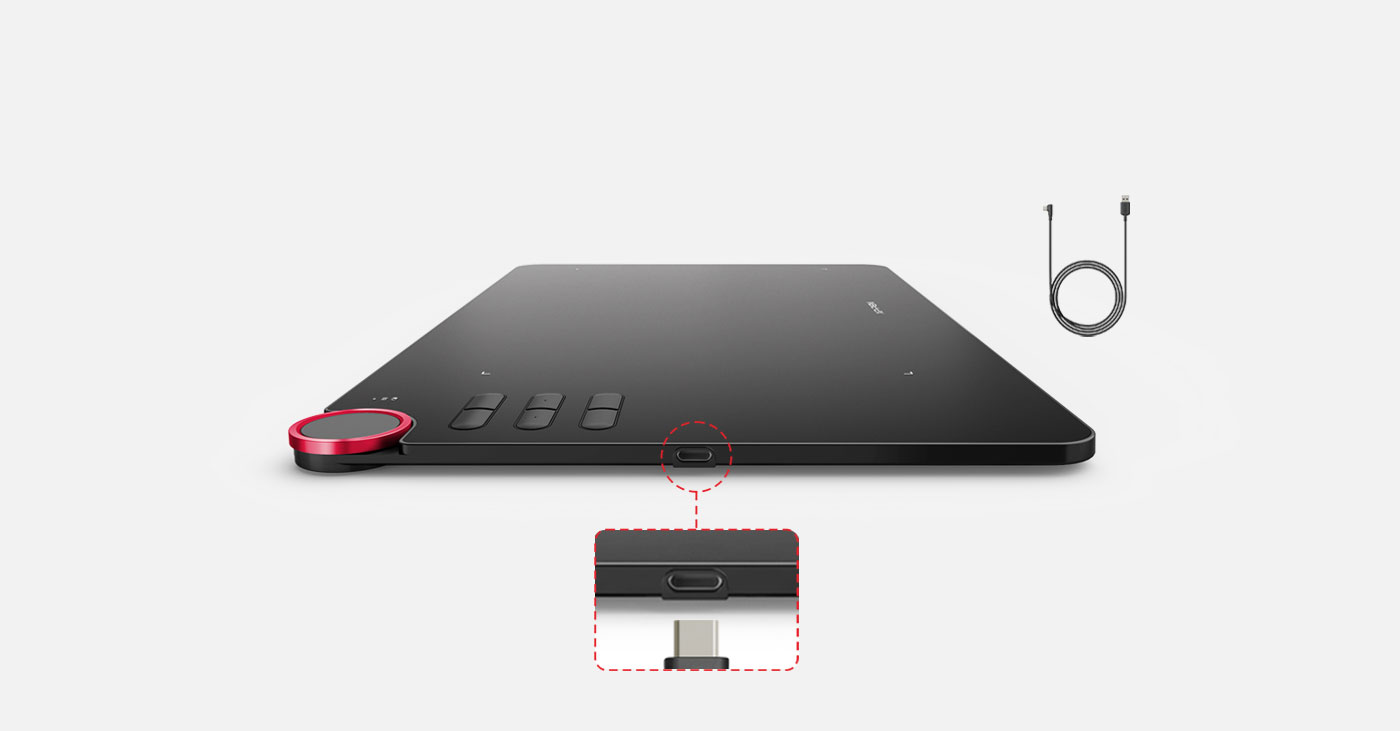

New Type-C USB Port.
The Deco 03 comes with the new Type-C USB cable so you can easily plug it into the tablet.


Wireless connection for a wireless world.
The Deco 03 features both wired and wireless USB capability: Simply plug the included ISM 2.4G USB receiver into your computer to draw wirelessly, or connect the Deco 03 to your computer with the included USB cable for standard wired use.

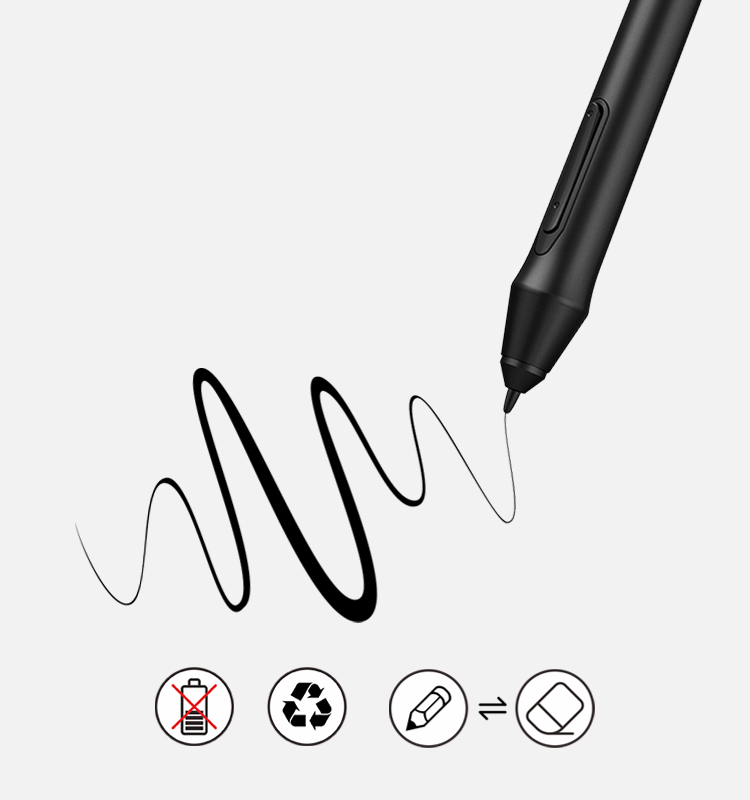
The latest Passive Pen design.
Our latest P05 stylus comes with 8192 levels of pressure sensitivity, making it durable and fit comfortably in your hand.
8192 levels


A new graphic tablet.
The new Deco 03 comes with 10 x 5.62 inch working area, so you have more space to create and get work done.
10x5.62 inch


Ultra-thin and ergonomically designed.
The Deco 03 is only 8mm thick, so you can carry it anywhere without any burden.


Both right and left hand use.
Designed for both right and left hand users, now you can set it to left hand or right hand mode through easy access. Remove all limitations and set out to what you want to be!
left
right


Versatility.
The Deco 03 features six customizable express keys that fits easily to your finger tip. With its blind spot reduction design, it will help you find the position of your express keys efficiently. The driver allows the shortcut keys to be attuned to many different software.
Brush
Eraser
Undo
space
Eyedropper
Save


Multi-function Pen Holder.
Latest Multi-function Pen Holder. It can keep your pen, pen nibs and USB receiver safe. You can use it as a pen stand and pen holder. It's convenient for you to take everywhere.
Non-slip rubber pad
Nibs & USB receiver
P05 Passive Pen
Pen stand
Non-slip rubber pad

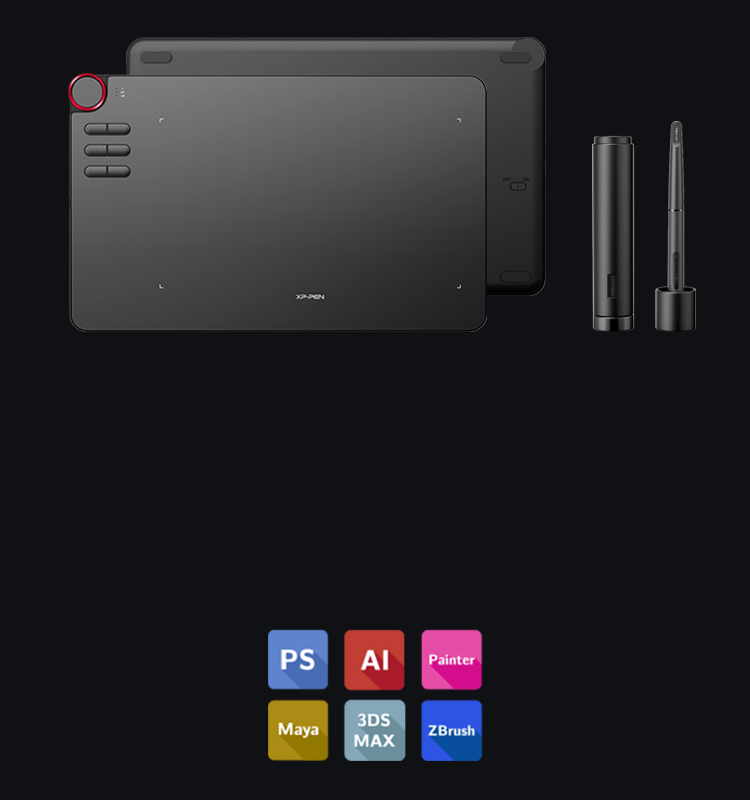
Compatible with most Operating Systems and applications.
Compatible with Windows 7 (or later), Linux (Detailed versions), Mac OS X® 10.10 and above. Also compatible with many major designer software such as Photoshop®, SAI®, Painter®, Illustrator®, Clip Studio®, and more.
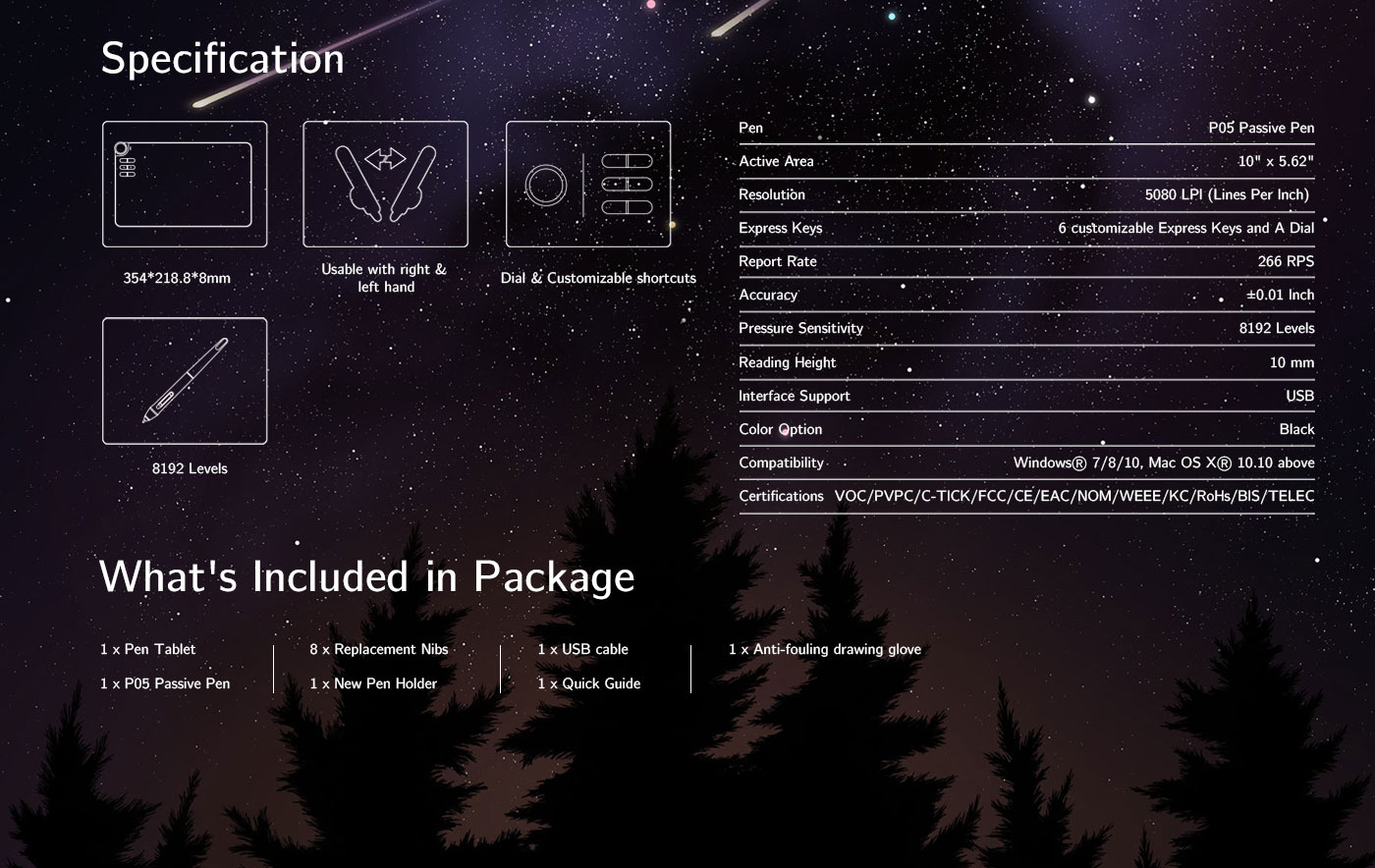

| Linux OS | Version | Package Format | Supported Software |
| Arch | Arch Linux2019.12.01(64-bit) | .deb, .sh | GIMP, Krita |
| Centos | Centos7.0(64-bit) | .rpm, .sh | GIMP |
| Centos8(64-bit) | .rpm, .sh | GIMP, Krita | |
| Debian | debian-9.5.0-amd64-netinst(64-bit) | .deb, .sh | GIMP, Krita |
| elementary OS | elementary OS 5.0(64-bit) | .deb, .sh | GIMP, Krita |
| ezgo Linux | ezgo14(64-bit) | .deb, .sh | GIMP, Krita |
| Fedora | Fedora32(64-bit) | .rpm, .sh | GIMP, Krita |
| Mageia | Mageia-7.1(64-bit) | .rpm, .sh | GIMP, Krita |
| Manjaro | manjaro-xfce-20.1.2-201019(64-bit) | .deb, .sh | GIMP |
| Mint | linuxmint-18.2-cinnamon-64bit | .deb, .sh | GIMP, Krita |
| OpenSUSE | openSUSE-Tumbleweed(64-bit) | .rpm, .sh | GIMP, Krita |
| Pop!_OS | pop-os_19.10(64-bit) | .deb, .sh | GIMP, Krita |
| Red Hat | Red Hat7(64-bit) | .rpm, .sh | GIMP |
| Ubuntu | Ubuntu14.04(64-bit) | .deb, .sh | GIMP, Krita |
| Ubuntu16.04(64-bit) | .deb, .sh | GIMP, Krita | |
| Ubuntu17.04(64-bit) | .deb, .sh | GIMP, Krita | |
| Ubuntu18.04(64-bit) | .deb, .sh | GIMP, Krita | |
| Ubuntu19.04(64-bit) | .deb, .sh | GIMP, Krita | |
| Ubuntu20.04(64-bit) | .deb, .sh | GIMP, Krita |
| Function | Krita 4.3.0 | Gimp 2.10.20 | Inkscape 0.92 |
| Pen Pressure Sensitivity | |||
| Tilt | |||
| Mouse Function | |||
| Eraser Button (Stylus:PH01, P06) | |||
| Switch between Pen and Eraser Modes | |||
| *If you have any further queries, please do not hesitate to contact us at service@xp-pen.com. | |||
Linux OS
Centos8(64-bit)
.rpm, .sh
GIMP, Krita
Ubuntu16.04(64-bit)
Ubuntu17.04(64-bit)
Ubuntu18.04(64-bit)
Ubuntu19.04(64-bit)
Ubuntu20.04(64-bit)
.deb, .sh
.deb, .sh
.deb, .sh
.deb, .sh
.deb, .sh
GIMP, Krita
GIMP, Krita
GIMP, Krita
GIMP, Krita
GIMP, Krita
Function
*If you have any further queries, please do not hesitate to contact us at service@xp-pen.com.

