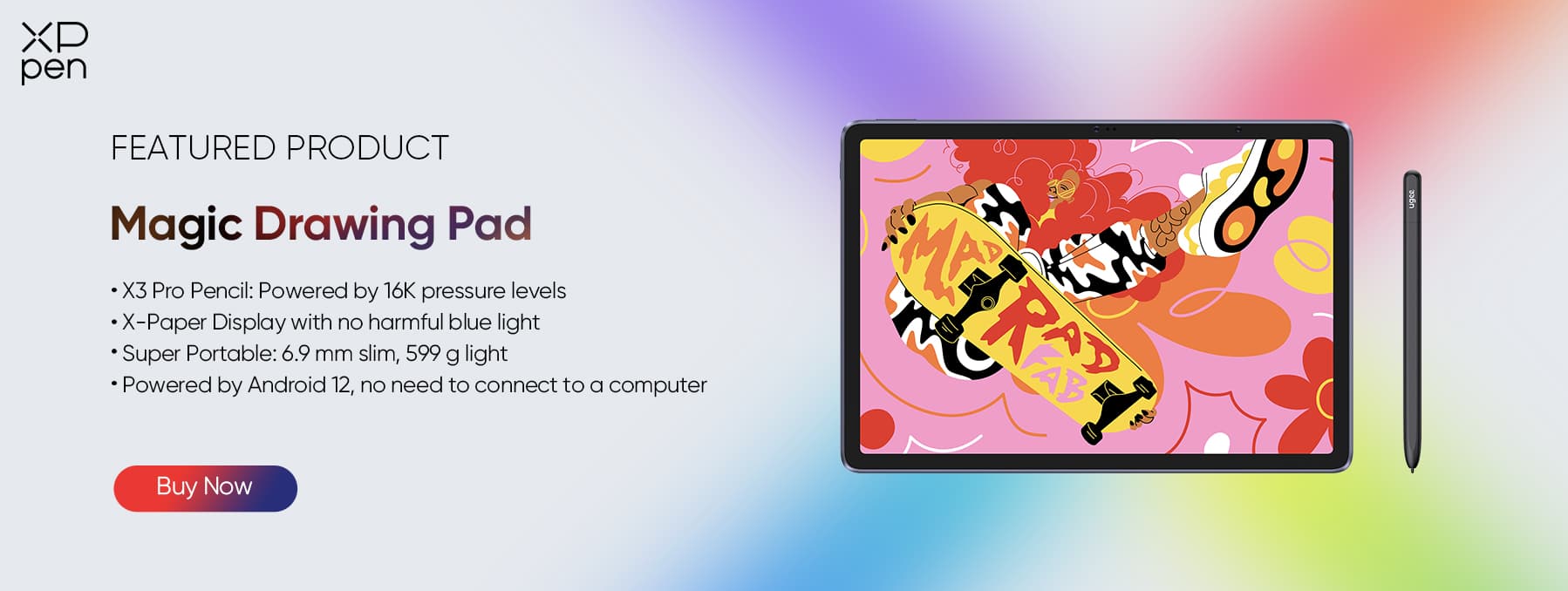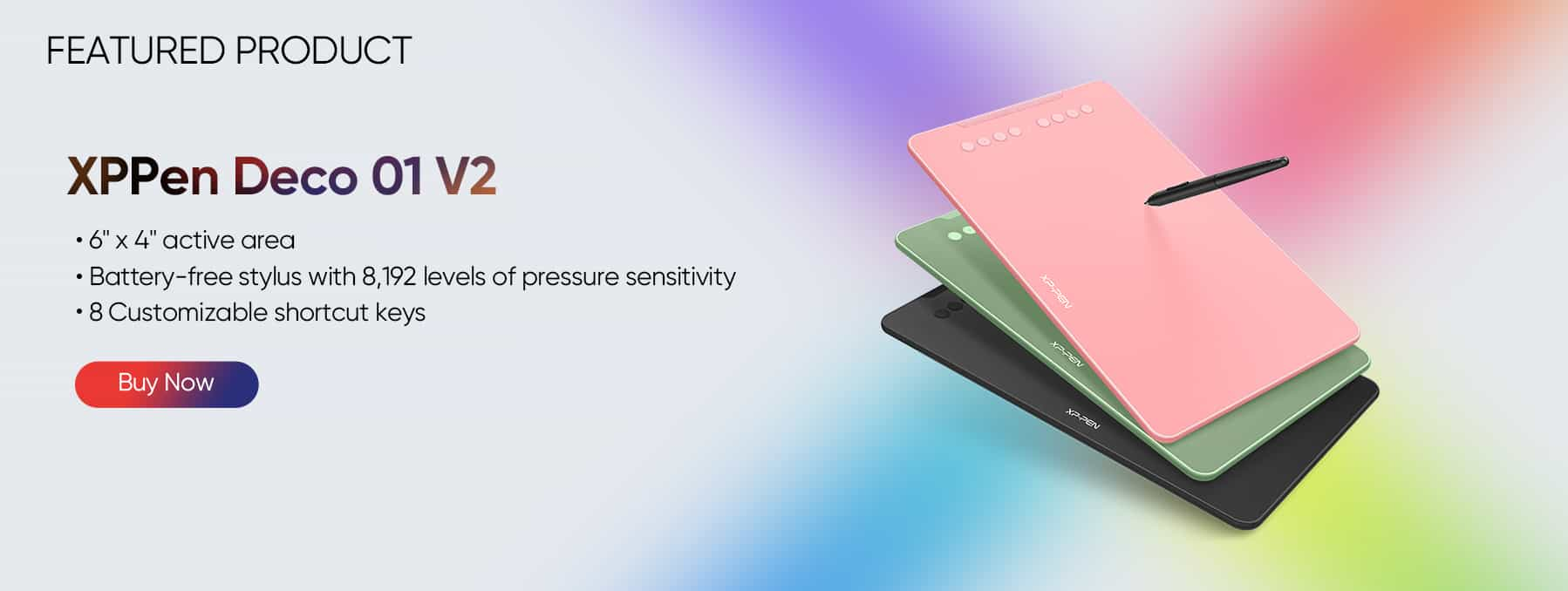18 Best 2D & 3D CAD Software for Technical Drawing: Free, Paid and Online
TIPSFrom architects envisioning structures to civil engineers planning infrastructure, and manufacturers crafting intricate designs to aircraft designers mapping out aerodynamics – all rely on CAD software.
CAD, short for Computer Aided Design, simplifies the creation of virtual designs translated into real-world objects. This technology has revolutionized design, offering speed and heightened precision, not to mention additional features like rendering and simulation tools.
Navigating the multitude of CAD programs available can be overwhelming. Determining the best CAD software for your organization's needs requires careful consideration.
Whether you're a student or a professional seeking an effective CAD solution, this article is tailored to help you make an informed choice.
What is CAD software?

CAD, or computer-aided design, is the technology that transforms dreams into designs through specialized software. This technology utilizes computers to create, modify, optimize, and analyze designs, producing electronic files for various manufacturing processes.
Two fundamental CAD types exist: 2D and 3D CAD. Designers, architects, and engineers commonly use software like AutoCAD or SketchUp. 2D CAD focuses on basic geometry for drawings, ideal for architectural blueprints and product schematics. On the other hand, 3D CAD incorporates the z-axis for more realistic models, categorized as wire-frame, surface, or solid models.
What are the benefits of using CAD software?
Before the era of computer-aided design (CAD), manual drafting posed challenges like slow pace, human errors, and limited repeatability for designers and engineers. CAD programs have revolutionized this process, offering benefits applicable across diverse sectors.
CAD, a pivotal computer-aided technology, brings forth advantages such as reduced product development costs and accelerated design cycles. It enhances designer productivity, elevates design quality, facilitates effective communication through documentation, and establishes a manufacturing database.
Designers can efficiently create, edit, and print their work on-screen, streamlining processes and saving time. CAD software empowers users with product design, simulations, and precise 3D visualizations, opening up limitless applications from prototyping to project production.
18 Best Free & paid CAD Software for Beginners
Navigating the world of CAD software can be overwhelming, given the diverse capabilities and user interfaces. From seasoned tools with decades of history to new players bringing fresh features, the choices are vast. Newer versions boast advanced features like parametric modeling and 3D capabilities. Some cater to specific tasks, while others offer a broader spectrum. We've curated a list, considering industry relevance and user-friendliness. For students or freelancers on a budget, we've highlighted free alternatives that rival paid options. Explore this comprehensive guide to discover the best CAD software for your needs.
1. Siemens NX

Siemens NX, previously "Unigraphics," stands out as an advanced CAD/CAM/CAE/PLM owned by Siemens Digital Industries Software since 2007. Compatible with Linux, Windows, and Mac OS, NX offers potent design tools, facilitating efficient 2-D layout, 3-D modeling, assembly design, drafting, and documentation.
With integrated design, simulation, tooling, and manufacturing capabilities, NX streamlines development processes, maintaining consistency from concept to production. Its hybrid modeling approach, incorporating freeform mesh, solid, and Class-A surfacing methods, rivals CATIA's quality.
Noteworthy is NX's Synchronous Technology, enabling intelligent direct editing by pushing and pulling model features. The user-friendly interface, adaptive UI, and compatibility with models from other CAD systems enhance user experience.
Siemens NX caters to diverse industries, offering features for Industrial, Engineering, Human Modeling, Ship Design, Manufacturing (CAM), Mechatronics, and more. Notable companies like Apple, Tata, Mazda, and SpaceX rely on Siemens NX, particularly in the automotive sector.
While Siemens NX follows a subscription model with varying costs based on desired tools, its modular pricing allows users to select specific functions, ensuring cost-effective utilization. Though powerful, some performance aspects may lag due to the older Unigraphics codebase.
2. Catia

Catia stands out as a robust 3D Parametric CAD software predominantly utilized in the mechanical, aviation, and automobile sectors. Recognized for its power and a higher price tag, Catia operates solely on Windows and Unix, excluding Mac OS users.
This CAD tool empowers users to craft intricate 3D models, generate associative drawings for parts and assemblies, work seamlessly with large assemblies, establish links between 3D models and projections, employ surface modeling tools, and utilize digital layout (DMU) tools.
Beyond creating models, CATIA facilitates the assembly of details, enabling developers to witness realistic simulations and high-quality interactions within the model. This versatile software supports CAD, CAE, CAM, and PLM, covering various stages of product development from conceptualization to manufacturing.
Like its counterparts, Catia embraces collaborative engineering through an integrated cloud service, spanning disciplines such as surfacing & shape design, electrical, fluid and electronic systems design, mechanical engineering, and systems engineering.
Featuring a social design environment, Catia fosters real-time concurrent design and collaboration across stakeholders, offering a comprehensive suite of tools from prototyping to digital analysis to simulation.
Catia excels in crafting intricate and accurate designs, providing extensive design options and enabling targeted modifications for enhanced creative freedom.
A preferred choice for industrial and creative designers, CATIA finds its place in renowned companies like Boeing, Airbus, Lockheed Martin Corporation, Ford, Tesla, and others handling complex assemblies.
Available through subscription, Catia's pricing is determined by factors like required capabilities or tools. Typically costing several thousand dollars, it is not a budget-friendly choice for hobbyists.
3. Solidworks

SolidWorks stands out as a powerful CAD and CAE application designed for Microsoft Windows. Developed by Dassault Systèmes, it caters to the needs of professional 3D designers. Offering diverse tools, including reverse engineering and detailed curvature modeling, SolidWorks is ideal for industrial design.
Unlike polygonal modeling, SolidWorks employs dimensional sketching, simplifying object resizing. The program constructs models through extrusions and interconnected shapes based on constraints. This approach ensures dynamic updates as designs evolve.
SolidWorks enables part modeling, assembly, calculations, design documentation, and realistic product renderings. With native.STL file saving optimizes 3D print quality. The software facilitates remote collaboration and cloud-based design, allowing easy access to features and data.
While the professional version demands a significant investment, the student package is affordable, making it accessible through educational institutions. SolidWorks may not be beginner-friendly, but its versatility in modeling, assembly, simulation, analysis, rendering, meshing, and optimization positions it as a top-notch professional tool.
4. PTC Creo

Discover the power of PTC Creo, a robust family of CAD applications by Parametric Technology Corporation (PTC) revolutionizing product design for discrete manufacturers. Tailored for diverse roles in product development, Creo offers a rich array of features, from geometric shapes to real-time visualization.
Unleash creativity with additive manufacturing, IoT integration, augmented reality, model-based definition, and generative design. Empower your team with in-depth analysis, including thermal, fatigue, mold, motion, modal, and structural analysis. Seamlessly compatible with PTC Integrity, Mathcad, Windchill, and Servigistics, Creo ensures efficient collaboration and machining capabilities with Mastercam.
From technical surfacing to 2D and 3D drawings, Creo simplifies the design process, facilitating smooth transitions from concept to manufacturing. Trusted by industry giants like Aston Martin, John Deere, Volkswagen, Toyota, and Amazon, Creo's subscription-based licensing offers flexibility based on your needs and usage tier. Elevate your product quality and efficiency with Creo on Microsoft Windows.
5. Fusion 360

Autodesk's Fusion 360 is a versatile program designed for product development, featuring 3D modeling, CAD, CAM, and PCB capabilities. Being cloud-based, it performs resource-intensive tasks on the network, ensuring efficient processing regardless of local workstation capabilities.
The platform offers unlimited storage, ensuring data safety and facilitating cross-platform access and real-time collaboration. Fusion 360 combines freeform, solid, parametric, and mesh modeling, providing sculpting and simulation tools for realistic design assessments.
Generative design and simulation tools minimize engineering impacts, ensuring manufacturability and delivering products with optimal form, fit, function, and aesthetics. The integration of CAM programming enables the generation of CNC toolpaths for various applications, from milling to wire EDM.
Fusion 360 incorporates electronic intelligence through PCB layout, routing, and schematic design, offering features like data management, collaboration, additive manufacturing, simulation, and extensions. It seamlessly adapts to AutoCAD drawing templates and supports custom templates and extensions for workflow customization.
Ideal for 3D printable parts, Fusion 360 facilitates direct integration with Formlabs 3D printers. The platform is accessible on various devices, allowing users to view their data from anywhere. While free for qualified hobbyists with limited functionality, Fusion 360 also offers a risk-free 30-day money-back guarantee on annual plans.
6. Inventor

Autodesk Inventor, a robust computer-aided design (CAD) application, revolutionizes 3D mechanical design, simulation, and documentation. With two variants—Autodesk Inventor and Inventor Professional—it caters to diverse design needs. This software employs parametric, direct, free-form, and rule-based design functions, offering integrated tools for sheet metal, frame, tube, and power design.
Focusing on digital prototyping, Inventor handles projects of all scales, ensuring precision from individual gears to large assemblies. It facilitates efficient 3D modeling, integrating both free-form and direct editing technology. The software's strength lies in its industry-specific toolsets and design automation through iLogic.
Inventor ensures seamless collaboration by connecting designs with customer data and supporting secure cloud-based idea exchange. Compatible with AutoCAD, 3ds Max, Revit, and more, it's versatile for various design needs.
Considered user-friendly, especially for designers without an engineering background, Autodesk Inventor is exclusive to Windows devices. Choose from three pricing editions—monthly, annual, or triennial payments, with a 30-day free trial option. Elevate your design experience with Autodesk Inventor's intuitive and powerful capabilities.
7. Solid Edge

Solid Edge, a Siemens product, serves as an entry-level alternative to Siemens NX, offering simpler features at a more budget-friendly price point. It retains integration with PLM solutions and provides similar CAM and CAE capabilities.
This comprehensive tool covers various development aspects, including 3D modeling, simulation, manufacturing, and design management. Solid Edge combines the speed of direct modeling with the control of parametric design through synchronous technology.
The software includes 3D CAD, assembly design, 3D printing, cloud-enabled productivity, and automated drawings for efficient project completion. Additional features encompass 2D drafting, modeling (BIM), sheet metal design, weldment design, and more.
Solid Edge excels in areas like reverse engineering, FEA simulation, gear design, motion simulation, stress simulation, and electrical design. Its unique capabilities include editing elements without breaking the entire assembly and direct 3D printer compatibility.
Ideal for electrical and mechanical engineering drafting, Solid Edge strikes a balance between complexity and usability as an intermediate CAD modeler. Its user-friendly interface and cloud-based services enhance the learning experience, allowing real-time visualization and rendering of designs.
While exclusive to Microsoft Windows, Solid Edge offers a free trial plan for exploration. For continued access, users can choose from various subscription plans tailored to their needs.
8. AutoCAD

AutoCAD stands out as the globally preferred CAD software, catering to architects, engineers, graphic designers, city planners, and construction experts. This versatile tool operates on Windows, MacOS, iOS, and Android, supporting various languages.
The AutoCAD classic version provides a familiar interface for 2D drafting, 3D modeling, and 2D model annotations. For the architecture industry, AutoCAD Architecture offers specialized features for design production and documentation. AutoCAD Mechanical focuses on Design For Manufacturing (DFM), facilitating the creation and documentation of mechanical models.
AutoCAD Plant 3D excels in modeling intricate plants with complex pipe routes and machinery. Additional toolsets include AutoCAD Electrical and AutoCAD MEP. Trusted by architects, mechanical engineers, and construction professionals, AutoCAD simplifies 3D model-to-STL file conversion for 3D printing.
From detailed structures to components, AutoCAD's part library covers pipes, circuits, floor plans, and elevations. Its specialized toolsets enhance productivity by automating tasks like creating schedules and comparing drawings.
Enjoy a seamless design experience across devices with the AutoCAD mobile app or web browser access. While AutoCAD is a premium subscription-based software, students and educators can access a free version, and AutoCAD LT offers a more economical alternative.
9. FreeCAD

Discover FreeCAD, an open-source, free, and parametric 3D modeling tool. Tailored for mechanical engineering and product design, it's versatile for architecture and other engineering specialties. Edit with ease through parametric components, altering model history effortlessly.
FreeCAD supports various file types, effortlessly transforming 2D models into 3D creations. Although its interface may seem complex initially, it's highly customizable and extensible, offering advanced features.
Benefit from the integrated Python console, record macros, code your tools, and create custom workbenches. Ideal for 3D printing, FreeCAD allows easy export to STL files. Compatible with Windows, macOS, and Linux, choose between stable and development versions based on your preferences.
Whether you're a novice or a seasoned professional, FreeCAD's versatility and extensive plugin support make it a compelling choice for all your CAD needs.
10. OnShape

Discover Onshape, a cutting-edge CAD software by PTC renowned for its robust design repository and powerful assemblies.
Distinguishing itself from traditional desktop applications, Onshape operates as a cloud-based design platform.
This modern CAD tool seamlessly blends advanced features with real-time collaboration across PCs, tablets, and smartphones.
Craft intricate solid and surface models effortlessly through your browser, eliminating concerns about losing progress.
As a web-based platform, Onshape ensures instant cloud-saving, safeguarding your work against data loss.
This parametric modeler excels in part and product design, offering task automation, content libraries, mold designs, and analytics.
Onshape's trio of design tools—parts, assemblies, and drawings—facilitate the creation of highly detailed assemblies from its extensive architecture design database.
Experience task automation with FeatureScript, sheet metal tools, content libraries, a mold design wizard, analytics, version control, and convenient DWG, DW, or DXF file imports.
Ideal for agile teams, OnShape caters to professionals with its free and professional versions, accessible across all operating systems. The free version is suitable for non-commercial use, while the professional version offers three pricing editions for enhanced features.
11. OpenSCAD

Discover the power of OpenSCAD, the premier free CAD software for crafting robust 3D models and intricate 2D designs. Compatible with Linux/UNIX, Windows, and Mac OS X, this tool offers unparalleled control.
In OpenSCAD, direct mouse modifications are unavailable. Instead, users generate scripts defining design parameters and rendering 3D models, granting complete control over every aspect. Precision is key, making OpenSCAD ideal for meticulous projects.
This software accommodates both 3D solid geometry modeling and 2D outlines from AutoCAD DXF files. Export your creations in STL and OFF formats for seamless integration with 3D printing projects.
OpenSCAD's thorough documentation guides users, making it suitable for beginners. However, its script-centric approach caters primarily to experienced designers and coders, emphasizing technical and mechanical modeling. Master the complexity of OpenSCAD for unparalleled engineering and design precision.
12. TinkerCAD

TinkerCAD, a user-friendly 3D design software by Autodesk, empowers beginners to craft intricate 3D models. Its web-based platform includes a mobile app for designing smartphones, offering flexibility. Built on constructive solid geometry (CSG), TinkerCAD allows the seamless combination of basic shapes into complex structures.
With an interface reminiscent of an advanced Microsoft Paint, TinkerCAD operates on a 2D plane, enabling layer-based model creation. The shape tool facilitates the drawing of basic shapes, which can be easily manipulated—stretched, rotated, duplicated, or deleted—with simple clicks. The 'Scribble' tool adds versatility, instantly creating shapes based on mouse movements.
Accessible tools and the option to add textured patterns enhance the final product's visual appeal. TinkerCAD provides a rich resource with guided lessons, design blueprints, and projects for inspiration. Once your model is ready, export it as an STL file or opt for 3D printing through Shapeways or Sculpteo.
Known for its speed and user-friendliness, TinkerCAD is a preferred educational tool, fostering creativity without constraints. Its cost-free nature makes it a top choice among aspiring designers and engineers in the new generation.
13. QCAD

Meet QCAD, a powerful open-source CAD software designed for free use. Tailored for 2D design and drafting, it's compatible with Linux, Unix, Windows, and Mac, ensuring accessibility for all users.
QCAD facilitates the creation of detailed technical drawings, making it invaluable for projects like interiors, buildings, diagrams, and schematics. Despite being free, it offers a rich set of toolsets to enhance your design experience.
Equipped with over 40 construction tools, 20 modification tools, 35 CAD fonts, layers, object snapping, and command-line tools, QCAD empowers your design process. Its extensive library boasts 4800+ CAD parts for construction and modification, supported by an active user community and online tutorial videos.
The user-friendly interface is both intuitive and beginner-friendly, catering to those without prior CAD experience. Supporting both imperial and metric units, QCAD also finds favor among graphic designers.
While QCAD itself is open-source, certain features like CAM tools are available through paid add-ons. The premium version, QCAD Professional, unlocks capabilities such as adding/editing milling tools, creating toolpath profiles, and importing/exporting G-Code for CNC machining.
Endorsed by designer communities, QCAD stands out for its ability to handle intricate 2D designs with minimal resource requirements, making it a preferred choice among CAD software for beginners and professionals alike.
14. LibreCAD

LibreCAD, an impressive open-source 2D-CAD modeling platform, emerged from QCAD, boasting a dedicated community of designers. Supporting 30+ languages and compatible with Windows, Linux, and macOS, it's subscription-free and user-friendly.
LibreCAD offers interactive geometry design, ray-tracing, a benchmark suite, and more. Whether creating 2D designs, circuit boards, or mathematical figures, its customizable interface makes the process seamless. With AutoCAD-like features—snap-to-grid, layers, and measurements—it's accessible to AutoCAD users.
Compatibility with DWG and DWF formats facilitates easy project imports, and exporting options include DXF, SVG, and PDF. LibreCAD's plugin support allows integration of advanced tools, enhancing its versatility. Benefit from a supportive community and comprehensive documentation, making LibreCAD the ideal free CAD software for 2D modeling enthusiasts.
15. BricsCAD

BricsCAD stands out as a robust CAD solution catering to both 2D and 3D drawing needs, along with expert renderings. Compatible with Windows, Linux, and Mac systems, BricsCAD offers a user-friendly experience.
With its intuitively tabbed interface and customizable toolbars, BricsCAD ensures a streamlined workflow. Its unique ribbon layout facilitates easy navigation and quick access to essential tools.
The expanded BIM add-in enhances workflow efficiency, empowering users with Information Modeling capabilities. Features like the QuadTM cursor and context-sensitive Quad Cursor expedite tasks by adjusting commands based on user needs.
Built on the .dwg file format, BricsCAD seamlessly integrates with DWG files, ensuring compatibility and smooth file handling. Its geometric constraints solver and 3D direct editing features simplify 3D solid modeling while preserving design intent.
The drawing explorer serves as a command center, allowing users to explore object definitions and implement changes across drawings. BricsCAD's manipulator widget and dynamic dimension input ensure precise entity manipulation.
Offering similar functionality to AutoCAD at half the price, BricsCAD emerges as a cost-effective alternative, making it a valuable tool for CAD professionals.
16. Draftsight

Once a freeware 2D CAD tool, DraftSight transitioned from freeware on December 31, 2019. However, it still offers a free 30-day trial. Afterward, users can choose from Professional, Premium, and Enterprise pricing plans, compatible with Windows, Mac, and Linux.
Engineers, architects, and construction professionals favor DraftSight for its smooth transition between 2D drafting and 3D modeling. It provides robust 2D drafting and 3D design tools for creating, editing, viewing, and marking up DWG files. The interface is familiar to users of AutoCAD and similar programs, with added productivity tools and flexible licensing options.
DraftSight facilitates cloud-based collaboration, making project information accessible anytime, anywhere. Seamless integration with Dassault Systèmes and SOLIDWORKS solutions streamlines DWG file management. The learning curve is minimal, and beginners benefit from tutorials and an active online community. DraftSight is your versatile and cost-effective CAD solution.
17. SketchUP

Discover SketchUp by Trimble, Inc., a user-friendly 3D modeling tool employing the patented “Push and Pull” method for effortless creation and editing of 2D and 3D models.
Widely utilized in diverse sectors—architecture, landscape design, interior planning, engineering, and video game development—SketchUp offers versatility.
Choose from the web-based SketchUp Free, the free downloadable version, or the advanced SketchUp Pro for additional features. It excels in drawing curves, chamfers, and fillets, meshing, product documentation, and exporting .STL files for 3D printing.
With over a hundred extensions, SketchUp customizes your 3D workspace, enabling visualization of inventive ideas. The software, compatible with both Windows and Mac, supports rendering plug-ins like V-Ray, Thea, Maxwell, and Lumion LiveSync for enhanced visualization.
Access a vast 3D Warehouse library, including furniture and appliances. While suitable for beginners, it may have limitations with file compatibility. Despite this, SketchUp stands out as a free, accessible, and powerful entry-level software for 3D modeling enthusiasts.
18. Rhinoceros 3D

Rhinoceros, or Rhino, stands out as an incredibly versatile 3D modeler, compatible with Mac, Windows PC, and even iOS, making it iPad-friendly, especially for stylus users like the Apple Pencil.
Unlike most CAD software using a polygon mesh, Rhino3D adopts a NURBS mathematical model for precise curve representation. It offers flexibility in creating complex 3D models, allowing editing, analysis of curves, surfaces, solids, and extensive work with NURBS objects.
The active online community and third-party plugins, such as LunchBox, Kangaroo Physics, Flexible BIM, and Ladybug, make Rhino suitable for architecture, 3D printing, and landscaping. Rhino's layer feature enhances organization by grouping selections with different visualizations.
Grasshopper, an integral part of Rhino, introduces parametric modeling with a node-based flowchart interface. This powerful tool facilitates crafting complex models and patterns, even simulation through scripting. The models can be transferred to the Rhino viewport via 'baking,' offering limitless functionality with numerous plugins.
Rhino excels in precision, allowing users to model products with unparalleled perfection, without constraints on complexity or model size. With advanced presentation tools, it supports animation, rendering, reverse engineering, CFD, and other applications.
It functions as a standalone app or integrates seamlessly with other CAD, CAM, MCAD, CAE, and BIM programs. Rhino models are importable to various formats like SOLIDWORKS, IGES, OBJ, SketchUp, AutoCAD, MicroStation, STEP, STL, ensuring compatibility.
Unlike Autodesk's monthly payment model, Rhino offers a one-time fee for lifetime commercial use, making it a cost-effective choice. Students also benefit from discounts, making Rhino a preferred option.
In simple terms, Rhino provides the freedom to create curvaceous designs and manipulate them, whether for automobiles, jewelry, furniture, machinery, architecture, or graphic design, yielding superior results.
Pen Tablets for Technical Drawing
Introducing the Standalone XPPen Magic Drawing Pad – A Pioneer in the Drawing Tablet Industry
Unleash your creativity on the go with the ArtMobile, a 12.2-inch slim tablet that transforms any space into your studio. The X3 Pro Pencil, equipped with a drawing-dedicated chip, offers 16K pressure levels, delivering delicate, precise strokes. The X-Paper Display provides a paper-like experience with vibrant colors and reduced blue light. With a sleek 6.9 mm design and 599 g weight, this mobile studio supports your artistic journey.
Enjoy a seamless experience with no cables, and work effortlessly with its standalone workstation and impressive specifications. Elevate every moment with the Magic Drawing Pad – where creation meets innovation.
Unlock Your Design Potential with XPPen Deco 01 V2
Upgrade your design experience with the XPPen Deco 01 V2 graphic tablet – the top choice for mechanical drafters and designers. Precision cursor control, especially in CAD programs, becomes seamless. Boasting unparalleled price/quality value, it's a game-changer for professionals. With 8 customizable buttons for shortcuts, it enhances efficiency, making it ideal for users battling RSI. Replace your mouse for ergonomic bliss and enjoy absolute positioning. While perfect for CAD, it also shines in artistic drawing, 3D sculpting, and modeling.
What’s more, consider the XPPen Artist series for a screen experience. Invest in comfort and elevate your daily computer use.
Conclusion
This article outlines the top CAD software for 2D & 3D, catering to various skill levels. Consider your needs, simulation requirements, collaboration support, and end-use needs when choosing a CAD program.
Test a few options before deciding on one that aligns with your needs and expertise level. Explore student versions for budget-friendly options.
CAD software is a crucial investment in fields like architecture and design. Spend time with free CAD programs before committing to a paid one. Share suggestions or app recommendations in the comments.
About Us
Originated from 2005, XPPen is now one of the top brands under HANVON UGEE, integrated with digital drawing products, content and service as a globally notable digital brand of digital art innovation.
Learn moreRecommended Articles
TIPS 13 Best Photo Editing Software for PC Free: Windows & Mac TIPS 10 Best Free 3D Modeling Software (2025 New Update) BEGINNER 12 Best Free & Paid 2D Animation Software for Beginners TIPS 18 Best Free Video Editing Software No Watermark in 2025 TIPS 12 Best 3D Architecture Software for Beginners: Free & Paid