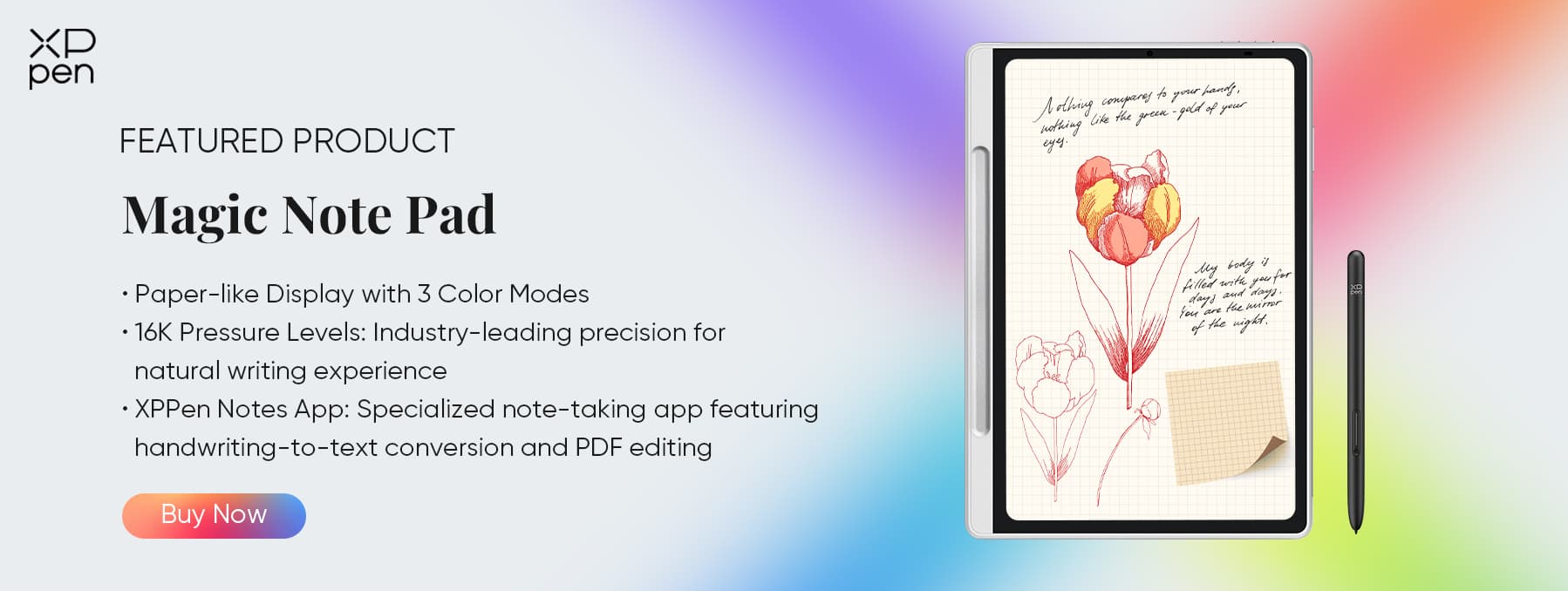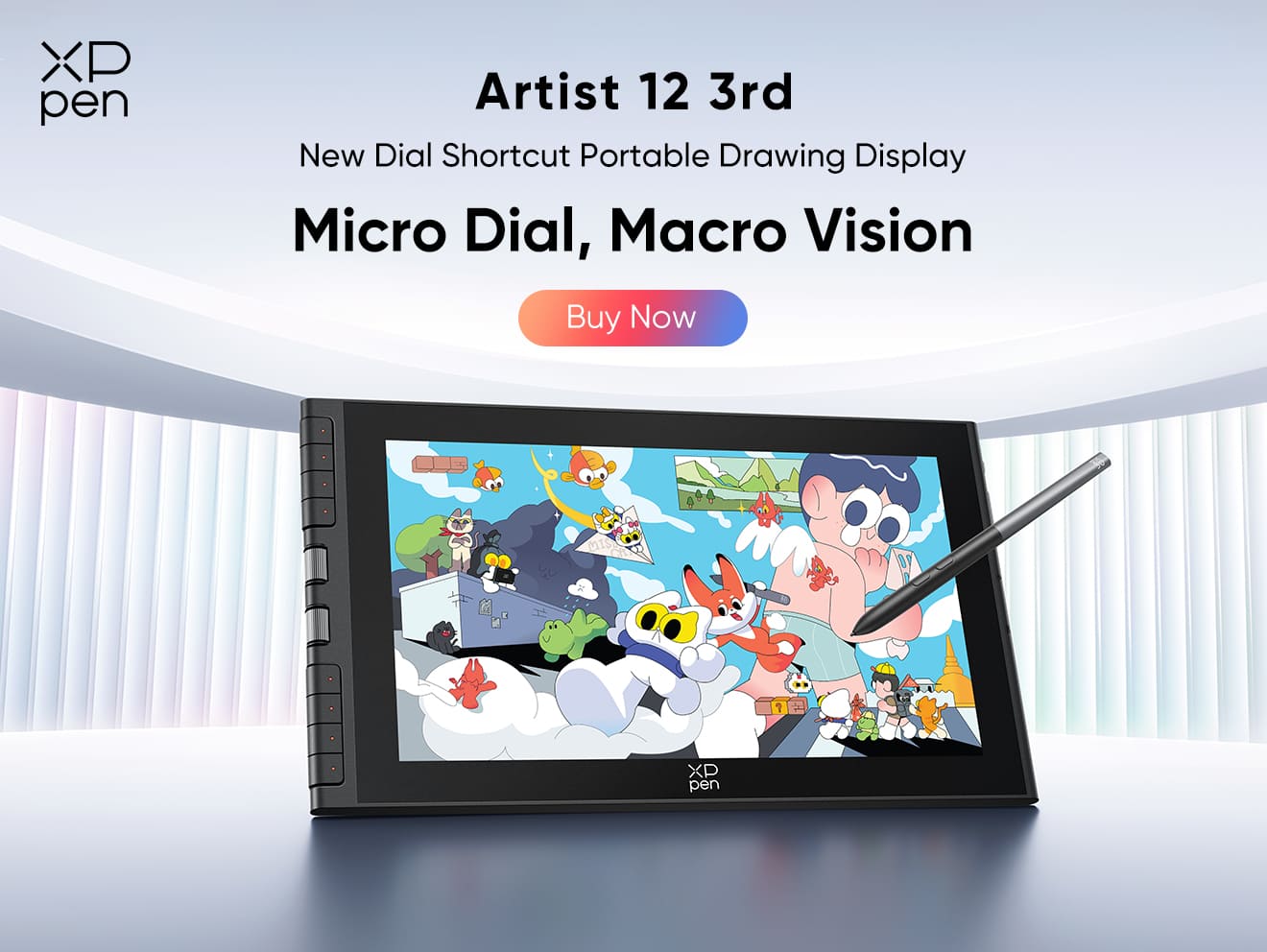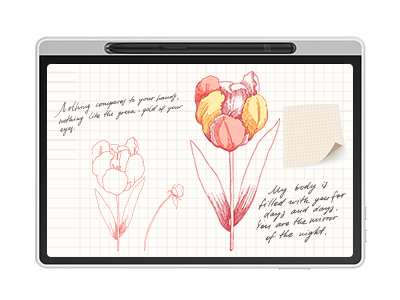14 Best Note-taking Apps with Stylus Across iPad, Mac, Windows, Android in 2025
TIPSIn today's fast-paced digital landscape, efficient note-taking has become an essential skill for students, professionals, and creatives alike. With the advent of stylus-enabled devices like iPads, Macs, Windows tablets, and Android devices, the realm of note-taking has evolved significantly.
In this article, we will explore the top 14 best note-taking apps equipped with stylus support. Whether you're sketching out ideas, jotting down lecture notes, or brainstorming concepts, you will find the ideal apps.
How to choose the best note-taking apps with stylus?
When selecting a note-taking app, it's paramount to assess your specific requirements. Consider your device's operating system - whether it's macOS, Windows, or Android. Determine if you solely require basic note-taking capabilities or if you need to incorporate various media types. Assess whether extensive functionalities or integration with other applications are necessary. While free and straightforward apps offer simplicity, for more intricate needs, exploring paid subscription options is advisable.
Best note-taking apps with stylus across iPad, Mac, Windows, Android
1. Evernote (Android, iOS, macOS, Windows, free version available)

When it comes to note-taking apps, Evernote may come to your mind first.
It's one of the most powerful note-taking apps around and can handle notes in almost any format you want. You have the flexibility to include text notes, audio snippets, images, PDF files, scanned handwritten pages, slack conversations, emails, websites, and virtually anything else you can imagine.
Evernote takes things a step further with its search functionality. When you upload an image containing text, such as a sheet of paper, a business card, a menu, or a sign, Evernote automatically enhances the image for improved readability. Moreover, it further processes the text within the image to render it searchable, making it a valuable feature for efficient information retrieval.
One of its standout features for collecting research materials is the Web Clipper extension, compatible with Chrome, Firefox, and Safari. This extension allows you to effortlessly save complete webpages, encompassing text, images, and PDFs, all with a single click.
Evernote even works with handwritten notes, though with the huge caveat that your writing must be neat enough that a computer can read it.
With Evernote, you can store all kinds of content. Whether it's personal thoughts and ideas or complex business projects. At the same time, you can also ensure that your data is protected and accessible when you need it.
Rated as one of the best apps for taking notes, Evernote auto-syncs across all your devices, and you can invite anyone to collaborate on whatever is on your mind. This versatile note taking app has a range of solutions that fits your needs.
Additionally, audio from your meetings can also be recorded and attached to the meeting note, which is an excellent way to ensure people who couldn't attend the meeting will stay in the loop.
You cannot record audio and video directly in Evernote. And, it doesn't have the ability to rotate or crop images. Secondly, Evernote does not support Markdown, which is not only valuable for note-taking but also for enhancing writing efficiency.
Evernote is available for Android, iOS, macOS, Windows, and Web. There are a free version and two paid versions which called Evernote Premium for personal and Evernote Teams for business. Premium version starts at $7.99 per month.
2. OneNote (Browser, Windows, Mac, Android, iOS, free version available)

OneNote integrates with Outlook and the other MS Office apps like Outlook and Powerpoint. It also handles Excel, Word, and other MS Office attachments better than the other note-taking tools featured here.
The notebook-styled user interface makes it the go-to note-taking app for educators, students, and business people. which organizes all your files and notes into different sections and pages.
Every OneNote page provides the tactile sensation of writing on genuine paper. Here, you have the freedom to commence your writing anywhere on the page, incorporate images, audio files, videos, highlights, notes, to-do lists, and a plethora of other elements.
Effortlessly store your study notes, arrange them by subject, append meeting notes, construct to-do lists, and engage in collaborative efforts with friends and colleagues, all facilitated by OneNote's robust highlighting markups and annotation capabilities.
Furthermore, OneNote offers a web clipper for capturing online content and seamlessly saving it into your OneNote notebook. While this web clipper is proficient, it may not match the intuitiveness of Evernote's counterpart.
OneNote stands as a potent instrument, affording you limitless possibilities for manipulating your content. Whether you wish to sketch, annotate, draft memos, maintain a journal, or affix digital sticky notes, it offers comprehensive personalization options including bold text, italics, strikethrough, lists, hyperlinks, file attachments, and image incorporation.
This app is conveniently hooked up to the cloud so that you can take notes on your laptop and mobile device without losing information.
Compatibility: Browser, Windows, Mac, Android, iOS. It's free, The only slight catch is that you get just 5GB of storage. If you want more, you'll need to take out a Microsoft 365 Business subscription.
3. Google Keep (web, iOS, Android, Chrome extension, free)

Part of Google's productivity suite, Keep, is Google's answer to OneNote and Evernote.
Google Keep is the simplest note-taking app on our list, both visually and how it operates. The only downside is its lack of organization features.
There are cross-platform web, iOS, and Android versions, and a handy Chrome extension for saving quick notes and links.
Think of Google Keep as your virtual repository for digital post-it notes, where each note is laid out across the interface as if they were spread out on a table in front of you.
Google Keep enables users to consolidate notes, audio clips, photos, shared to-do lists, and more all in one convenient location.
These notes can be enriched with labels, pinned for quick access, color-coded for visual distinction, paired with reminders, and seamlessly collaborated on in real-time.
This note-taking application empowers users with swift filtering and search capabilities, allowing for effortless retrieval of notes based on attributes like color, notes accompanied by images, audio notes with reminders, or shared notes.
Furthermore, Google Keep offers a speech-to-text feature, facilitating the effortless dictation of notes on the fly, eliminating the need for manual typing. Additionally, you can set up checkboxes for lists to streamline your task management.
Convenient integration is a great advantage of Google Keep. When you access Gmail, Google Docs, Google Calendar, or Google Drive in a web browser, the little lightbulb icon in the right sidebar gives you quick access to all your Google Keep notes.
Most individuals don't engage in note-taking solely for the sake of it. Instead, notes are crafted with specific purposes in mind, such as organizing location-based or time-sensitive reminders to ensure nothing important slips through the cracks.
4. Simplenote (Windows, Mac, iOS, Linux and Android, free)

If your note-taking needs are exclusively text-based, then there's no need for a feature-packed application. Enter Simplenote, a free note-taking app by Automattic, the same company behind WordPress. It seamlessly synchronizes across all your devices and boasts an unlimited storage capacity, albeit with a focus solely on text.
Simplenote's hallmark is its user-friendly nature, lightweight design, cost-free usage, and unwavering reliability. If your requirements don't extend beyond simple text notes and you don't seek the capability to save images, scanned documents, sketches, or other multimedia content, then Simplenote presents itself as an excellent choice.
Simplenote primarily caters to individuals looking to capture and organize textual notes. Regrettably, it doesn't accommodate the storage of webpages and clippings.
With handy tagging and search tools at your disposal, Simplenote ensures that you can effortlessly locate the information you need. Moreover, notes can be shared or made accessible to collaborators within the same team or project. Simplenote also keeps a backup of previous document versions, providing you the ability to revert to earlier iterations when necessary.
However, it's worth noting that this application doesn't support stylus input, PDF annotation, or the advanced features often sought after by power users in other note-taking apps.
There are Simplenote apps for Windows, Mac, iOS, Linux and Android. You can also access Simplenote through a web app. It syncs across all your devices for free.
5. Notion (Windows, macOS, iOS, and Android, free version available)

If you're looking for a note-taking app with personal and collaboration features, then Notion is an amazing option. Unlike most apps, it provides a powerful, database-driven note-taking experience for its users.
Notion bills itself as an all-in-one workplace for notes, writing, project management, collaboration, and more.
It aims to consolidate all the tools writers or creatives might use as their writing app of choice, to-do lists, and even project management tools.
One of the main features that make Notion stand out is its team functionality and real-time collaboration features. It allows your teams to share, add comments, assign tasks, and even set reminders.
Notion provides users with a clean and uncluttered workspace, enabling them to craft their own personal wiki, strategize using multiple viewing options, and construct spreadsheets and databases to meticulously document their activities.
This app empowers users to establish personalized, private, or collaborative workspaces, within which they can seamlessly incorporate versatile 'blocks.' These blocks function as versatile building units, encompassing text snippets, bookmarks, images, toggle links, files, code snippets, discussion sections, and more. With the recent availability of free access to premium features for students and educators (simply sign up with an academic email address), an even broader audience is poised to explore its capabilities.
One limitation worth noting is the absence of offline support, as presently, an internet connection is a prerequisite for utilizing Notion.
Notion is accessible across Windows, macOS, iOS, and Android platforms. It's free for individual users, offers a free trial for team users with a 1,000 block limit, and begins at $10 per month per user for teams looking for unlimited blocks.
6. Notability (iPad, iPhone, and Mac, free version available)

Notability is a powerful note-taker to annotate documents, sketch ideas, record lectures, take notes and more.
This app is available only on the App Store for iPhone, iPad, and Mac.
The app offers a delightful writing experience, yet it also makes it easy to embed images, annotate PDFs, and even record voice memos.
Sketching and drawing within Notability is a seamless and truly enjoyable experience. The ability to doodle and swiftly create illustrations is a standout feature, reminiscent of the joy of jotting notes on traditional paper.
Notability excels in recreating this traditional feel while also providing capabilities that surpass what's possible on paper, such as the freedom to resize and reposition your drawings effortlessly.
Furthermore, Notability offers a diverse range of adaptable layout options. For instance, you can split your screen to have a slide or reference material displayed alongside your note-taking canvas, enhancing productivity.
Going beyond individual page layouts, Notability allows you to maintain digital 'Dividers,' a handy feature for those accustomed to organizing notes in physical binders.
With seamless iCloud support, your notes remain accessible across iPad, iPhone, and Mac devices, ensuring you're always equipped to work on your ideas. Notability also extends flexibility when it comes to exporting and sharing your notes, offering integration with services like Google Drive, Dropbox, and AirDrop.
Sadly, not all of Notability's functions are free. You will have to pay to create and choose from stickers, convert handwriting to text, and support of mathematical conversions.
7. GoodNotes (iPad, iPhone, Mac)

GoodNotes ($7.99), like Notability, also has an Editor's Choice Award on the Apple App Store, and it functions quite similarly to Notability, with just a few distinct differences. It's not quite as smooth when writing or sketching, not have audio recording function, but it does have a more robust framework for organizing things.
GoodNotes is impressive and beautiful. It's the obvious choice for anyone who appreciates smart organization and customization options. Plus, you can choose from several built-in note layouts and templates, as well as import your own.
It supports palm rejection, typing and stylus writing, PDF annotation, left-handed users, and can even convert handwritten words into typed text. It also offers wide stylus compatibility, accommodating those who don't prefer the Apple Pencil.
GoodNotes has a shape recognition tool that detects when you draw a shape and makes it look nice and neat (because, let's be honest, nobody can draw a perfect circle). It even works for underlining or highlighting words, so you won't have to worry about them being crooked and making the existing words unreadable.
A great feature is the multiple window feature GoodNotes offers. This feature lets you work on different tabs simultaneously while using a split-screen.
You have the latest GoodNotes version on all your devices (iPad, iPhone, Mac). Your notes are seamlessly synchronized through iCloud and can be securely backed up to the cloud provider of your preference, whether it's Dropbox, Google Drive, or Box.
8. Workflowy (Windows, Mac, Linux, Android, iOS, free version available)

WorkFlowy is a simple but powerful app best for structuring your ideas. It enables the creation of transparent lists complete with subitems, titles, and descriptive content.
In the lists, you can include such items as #hashtags, @mentions, date, note, and check the items from lists. These functionalities are helpful in the search option as they let you quickly find searched notes.
To get started with WorkFlowy, the first step is to create an account. Additionally, it automatically synchronizes your content across your phone, tablet, and computer.
WorkFlowy takes the concept of an outline to an advanced level. Instead of employing individual cards for each note, like a traditional notepad, WorkFlowy delves deeper into an outline format, establishing a hierarchical structure right from the outset.
One of WorkFlowy's standout features is its remarkable flexibility. It's employed by novelists for book planning, while managers can swiftly generate tasks and checklists to distribute among their teams. The bullet-pointed structure within WorkFlowy is particularly well-suited for intricate project organization.
WorkFlowy is accessible not only on the web but also as native apps for Windows, Mac, Linux, Android, and iOS platforms. This service is available free of charge, with a monthly limit of 250 new lists and items.
A Pro plan — Remove that limitation and add more customization options, Dropbox backup possibilities, and premium-level support — runs for $ 49 / year, or $ 48 / user. Team placement, Includes management features.
9. Standard Notes (Mac, Windows, macOS, iOS, Android, Linux)

Standard Notes is a no-cost, minimalist, open-source, and fully encrypted note-taking application.
Security is at the forefront of Standard Notes' design, coupled with robust search capabilities. All your written content is automatically encrypted, ensuring that only you have access to it.
The user experience is meticulously crafted, offering an intuitive and logically structured interface with clear menus and settings. The web-based version of the application delivers excellent performance.
With Standard Notes, you have the freedom to compose a wide range of notes, spanning from rich text to Markdown, with added support for code and spreadsheets. It also boasts themes, enhanced backup options, and compatibility with cloud storage services. Notably, Standard Notes distinguishes itself by being faster and more lightweight compared to many contemporary note-taking apps.
One limitation to keep in mind is the absence of in-app image hosting; images must be stored elsewhere before they can be added to the app.
While some of its most compelling features are exclusively available in the premium version, Standard Notes shines with its multi-platform accessibility. It seamlessly functions on the web, as well as on Mac, Windows, macOS, iOS, Android, and Linux platforms.
10. Joplin (Windows, Linux, macOS, Android, iOS, Web Clipper extension)

Joplin is an ambitious app that attempts to replicate an open source, decentralized version of Evernote. That gives users a Markdown formatted note-taking interface organized by notebooks and using your cloud storage services as the sync backbone.
Users can import content from Evernote through .enex files, as well as Markdown content. Sorting and search filters help keep you organized, and there's even an option for end-to-end encryption of your notes. Joplin is also capable of exporting to multiple other formats including HTML and PDF.
One great feature of Joplin is the tag feature. If you've ever wanted to organize notes into multiple categories per note, the tags feature is for you.
The notes are searchable, can be copied, tagged and modified either from the applications directly or from your own text editor.
Joplin can sync your notes between devices through Dropbox, OneDrive (One Drive Business not supported), NextCloud or WebDAV.
Joplin stands out as the premier free and open-source note-taking application, provided you're comfortable with self-managing storage and are willing to forego a few advanced features found in more robust alternatives.
The Joplin app is accessible on multiple platforms, including Windows, Linux, macOS, Android, and iOS. Additionally, users can benefit from a Web Clipper extension, available for Firefox and Chrome, facilitating the quick saving of web pages and screenshots directly from their browsers.
11. Apple Notes

If you're deeply integrated into Apple's ecosystem, you don't need to search far for an excellent, cost-free note-taking application. Notes is best if you're an all-Apple person.
Apple Notes, which goes by different names such as Notes or iCloud Notes depending on your access method, is seamlessly integrated into macOS and iOS, and it's also accessible through web browsers. This versatile note-taking tool is both free and incredibly user-friendly.
Once you initiate a new note, you'll discover the ability to include text, attach images, scan documents, engage in drawing or handwritten input, integrate checklists, format content into tables, and much more. The flexibility of adding multiple types of content within a single note is a noteworthy feature.
What's more, Apple Notes incorporates a built-in document scanner that can prove to be a time-saver on various occasions. Its robust search functionality ensures you can swiftly pinpoint specific notes and attached files. Sharing content is a breeze, whether you intend to grant editing privileges or provide view-only access.
If you have an iPad or iPad Pro, Notes works with the Apple stylus.
Apple Notes offers solid organization and formatting features, though it lacks Markdown support.
Plus, everything you create is automatically backed up to iCloud, and you can even create voice notes using Siri while you're on the go.
12. Zoho Notebook (iOS, Android, Mac, Web, Windows, Linux)

Zoho Notebook is a beautifully designed note-taking app which is available across iOS, Android, Mac, Web, Windows & Linux.
Take notes, add files, create checklists, sketches, record audio, and capture moments and all your notes are instantly synced across your devices and to the cloud. You can insert tables and customize colors, filter and search cards, and more.
A safe and secure note taking app for sharing and collaborating between friends and co-workers. 100% free and ad-free across devices.
The mobile app has a built-in sketch feature that you can use to jot down diagrams or notes with your finger or a stylus.
In addition to note taking, Zoho Notebook is also a great app for real-time collaboration. It makes storing and sharing information easy, quick, and manageable.
Like OneNote and Evernote, this note-taking app also has its version of a web clipper. Clip text and images and save them to the same Text Card. Take notes from your browser, or save the whole article. Users can also share their notes through SMS, email, iMessage, and AirDrop.
File cards are stored under Zoho Docs and are allotted a maximum of 5 GB of storage per account. Those who want additional storage can pay for it for a monthly fee.
13. Squid (Android, Chromebook, free version available)

Squid is a note taking app for Android or Chromebook that supports handwriting and sketching, which can be especially useful for working with text and images more quickly and easily.
Squid features many editing and sketching options where you can sketch anything from handwritten text, shapes, and images. which also allows you to edit and delete text as well as change fonts and object colors.
Put your stylus pen to the digital paper and record things easily, format your notes, annotate ideas, copy & paste things, import and crop images, sort and organize everything, and share things easily with others.
There are different types of "paper" backgrounds available. Including plain paper, checkered paper, horizontal lines or even charts are also designed, … Not only the type of paper, but it also has a variety of sizes such as infinite, a4, …
You can also use digital signatures to add to your files and export them in other formats, such as JPEG, PNG or PDF.
Because the App based on vector, So you can easily zoom in on content to erase or focus on a specific detail in Squid. The performance is optimized by two-finger scrolling and pinching.
It's accessible at no cost, and for a modest $1 per month premium subscription, you gain access to valuable extras such as additional paper styles, the ability to import and annotate PDFs, and the convenience of bulk exporting notes to cloud services.
If you’re looking for a simple solution to quickly capture fleeting thoughts, then Squid is not for you. On the other hand, if you want to take beautiful handwritten notes during meetings, lectures, or events, you will love Squid.
14. Xournal++ (Windows, macOS and Linux, free)

Xournal++ is a free, open-source note taking and PDF annotation software available for Windows, macOS and Linux. but it has no collaborative functionality.
Very simple and small software tool and helpful for PDF annotation and note taking works. Teachers and trainers may use in their courseware creation and virtual classrooms. Very flexible and easy to use.
It feels like a good analogue for drawing of sketching on paper, and has a workflow designed for annotating PDFs. The pressure sensitive inking is a nice touch.
Xournal++ offers the convenience of importing and opening PDFs within the application itself, eliminating the need for additional apps or libraries. This allows you to easily annotate, write text, draw, and doodle directly on your documents.
When it comes to note-taking and markup within PDFs, you'll find a comprehensive set of tools at your disposal. This includes the ability to freely draw with various colors and line thicknesses, insert shapes, arrows, and callouts, add text, reposition elements, and more.
Audio recording and playback with associated notes, Furthermore this application can also open and export to SVG, PNG or PDF files. It can be used for just about anything: school notes, random sketching, journals, etc.
Writing tablet that supercharge these apps
Here we recommend the XPPen Magic Note Pad. It has a 10.3-inch paper-like display that provides an excellent writing experience. It runs the Android operating system, so you can download the note-taking apps you want.
Key Features:
3-in-1 X-Paper: XPPen Paper-like display has gained TÜV SÜD Low Blue Light Certification and Paper-like Display Certification. And it supports switching between 3 colors (natural color, light color and ink paper mode).
Industry-leading Pressure - Sensitive Stylus: The XPPen Magic Note Pad comes with a 16K levels of pressure - sensitive stylus (world’s first), which allows for precise writing. The stylus has customizable shortcut buttons, which can be programmed to perform different functions.
90Hz Refresh Rate: Compared with the high latency of traditional ink tablets, it can better present clear and dynamic content.
XPPen Notes: Native note-taking app is developed specifically for you. Enjoy seamless noting with permanent membership.
Android 14 OS: You can download any other apps you are used to from Google Play.
About Us
Founded in 2005, XPPen is a leading global brand in digital art innovation under Hanvon UGEE. XPPen focuses on the needs of consumers by integrating digital art products, content, and services, specifically targeting Gen-Z digital artists. XPPen currently operates in 163 countries and regions worldwide, boasting a fan base of over 1.5 million and serving more than ten million digital art creators.
Learn moreRecommended Articles
TIPS How to Take Digital Handwritten Notes on Laptop with Pen Tablet FOCUSED Digital Notepad: Everything You Should KnowLooking for the Best Drawing & Design Apps?
Discover essential drawing techniques, expert tips, and the best app recommendations to boost your creativity and master digital art.