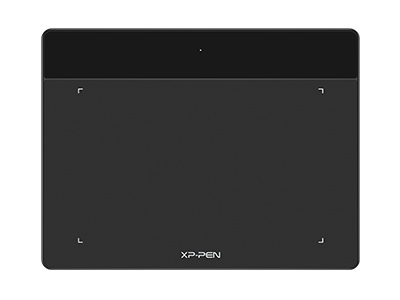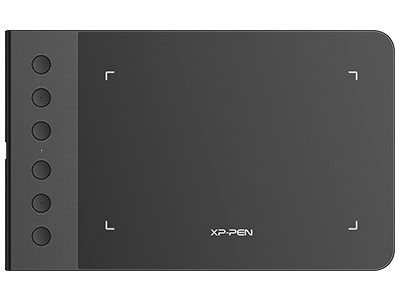5 Best Cheap Drawing Tablets for osu! Gameplay
ROUNDUPSBest osu!! drawing tablet quick view:
osu! is a free rhythm game where the objective is to hit circles and sync your mouse or pen movements with the music. It might seem simple, but it's surprisingly addictive! Within the game, you'll engage with beat maps, and there's a choice of various difficulty levels to explore.
It's an immersive experience, an engaging blend of vibrant colors, speed, and music. This game fosters competitiveness, making it crucial to have the best drawing tablet for osu! if you aim to secure a spot on the leaderboard.
Why choose drawing tablets for osu!?
While many players use a mouse as their primary controller, to excel in higher tiers, a drawing tablet becomes necessary. Graphics tablets offer an alternative approach to gameplay. These pads operate with a stylus and connect to your computer. By hovering the pen over the drawing pad, the cursor mirrors its movements, and tapping the pen acts as a mouse click.
Originally designed for digital art, these tablets happen to be exceptionally compatible with osu! gameplay, enhancing your overall experience. They contribute to improved speed, accuracy, and fun while playing. Furthermore, graphic tablets provide absolute tracking, enabling instantaneous cursor movement to new locations, thereby saving precious seconds during gameplay.
However, certain specifications like pressure levels don't significantly impact osu! gameplay.
What features you should look into the best osu! drawing tablet?
Active Area
The primary attraction of osu!! tablets lies in their absolute tracking, where a tablet's size significantly impacts gameplay. Smaller tablets allow quicker hand repositioning, potentially scoring more points, but excessively small sizes can compromise accuracy. Conversely, larger tablets demand excessive arm flicks, causing fatigue and prolonged gaming. Opting for a smaller active area proves advantageous in saving milliseconds.
Report Rate
The Report Rate plays a crucial role in osu! gameplay by determining a tablet's response time—higher rates indicate better performance. It measures how frequently the tablet relays stylus position and pressure information to the computer. Ideally, a rate of 200+ RPS ensures optimal performance. Some players recommend using Hawku tablet drivers to enhance response times for compatible tablets.
Connectivity
In terms of reliability, a wired connection outweighs wireless connectivity during osu! gameplay. A mere millisecond interruption could disrupt your entire gaming progress, a risk not worth taking.
Resolution
Resolution influences accuracy, with higher resolutions typically delivering better performance. However, the accuracy of most tablets remains satisfactory, ensuring the cursor appears precisely where expected.
Pen Type
The type of pen used significantly impacts gameplay. Opt for a battery-free EMR stylus for precise input without the inconvenience of charging. Avoid issues related to battery drainage that could affect your gaming performance.
Express Buttons
Simplicity is key when selecting a tablet for osu!. Fewer buttons and features reduce the risk of accidental presses. Consider disabling buttons if they're present on the tablet.
Versatility
Consider whether the tablet will solely serve osu! gameplay or if you'll use it for other purposes like illustration, online teaching, or graphic design. Tailor your purchase based on your specific needs.
Hover or Drag
Choosing between hovering (faster) and dragging (more stable/accurate) is a matter of personal preference. Experiment with both to determine your comfort level.
Tablet Vendors
XPPen, established in 2005, is a reputable tablet company offering quality tablets, especially the Star G640, well-regarded within the osu! and digital artist communities. It's a popular choice for newcomers entering the tablet realm.
Whether you prioritize gaming or multifunctional use, these factors can guide you toward selecting the ideal tablet for your osu! experience.
Best osu! drawing tablet recommendations
1. XPPen Deco 640
In the realm of affordable yet high-performing drawing tablets tailored for osu! gameplay, the XPPen Deco 640 stands out as a shining star. Boasting a blend of precision, responsiveness, and unbeatable value, this tablet is a game-changer for players seeking to elevate their osu! skills without breaking the bank.
Dual USB-C Connectors: With two USB-C ports, the XPPen Deco 640 optimizes connectivity and offers gamers and budding artists outstanding versatility. This unique feature makes it possible to connect directly to PCs and mobile devices, giving an effortless plug-and-play experience between your devices.
Precision: With its 16,384 levels of pressure sensitivity, the Deco 640 offers better accuracy, making it possible to tap, slide, and spin game elements with greater precision.
Compact size: The Deco 640 is small and light, taking up little desk space with its 16cm x 9cm active surface and 7mm thickness.
Battery-free stylus: There is never a need to charge the P01 passive stylus, so you can play without interruptions.
OSU! Assistant: The tablet is intended exclusively for osu! players and do not need the installation of any driver software.
2. XPPen Star G430S / Star G640
These tablets stand out for their affordability and slim design (only 2mm thick). XPPen Star G430S / Star G640 offers minimal input lag and a commendable design. With an active area of 4 x 3 inches / 6 x 4 inches, it's slightly smaller than other options, ideal for smaller display devices like laptops.
Despite other budget-friendly alternatives, this tablet strikes a balance between price and features, making it ideal for beginner osu! players. The stylus boasts fast-tracking with 266 RPS and 8192 levels of pressure sensitivity, great for graphic design and custom osu! skins. Its lightweight, battery-free pen ensures comfort during extended gaming sessions.
Opt for the Star G640 Rev A for optimal osu! gameplay (max 266 RPS) over Rev B, which supports Chromebook but exhibits some lag in osu! gaming.
3. XPPen Star G640S
The XPPen Star G640S tablet offers a practical 6.5 x 4 inch work/play area and maintains a slim 9mm thickness, making it effortlessly portable in laptop bags or briefcases. Its EMR stylus ensures worry-free usage without the need for charging, featuring a comfortable rubber grip for handling during intense moments.
This tablet boasts stability, accuracy, and minimal latency (266RPS), making it an ideal choice for both gaming and engaging in digital arts or design. Moreover, individuals seeking drawing capabilities can customize the six buttons to suit their preferences.
Compatible with Chrome OS, Android, Windows, and macOS, this tablet facilitates handwriting, editing, annotation, and stylus-based tasks for online education, e-learning, remote work, or web conferences.
4. XPPen Deco Fun XS / S
Available in XS (4.8 x 3 inches), S (6.3 x 4 inches), and L (10 x 6.27 inches), XPPen Deco Fun comes in four color variants. With a report rate of ≥220 RPS, it offers speed and responsiveness, ensuring smooth cursor movements without delays. Four large rubber pads on the tablet's back provide stability on various surfaces. It's compatible with Windows, Mac, Chromebook, and Android devices, making it an affordable yet quality option for those seeking a stylish tablet.
Conclusion
If your tablet usage is solely for osu! gameplay, you have the flexibility to select any tablet from these options based on your budget. Cheaper tablets serve the purpose well, as you don't require extensive size or high pressure sensitivity for an enjoyable gaming experience.
Any thoughts, share with us in the comments below!
About Us
Originated from 2005, XPPen is now one of the top brands under HANVON UGEE, integrated with digital drawing products, content and service as a globally notable digital brand of digital art innovation.
Learn moreRecommended Articles
KNOWLEDGE How To Play OSU with Tablet 2025[Ultimate Guide] KNOWLEDGE How to Download and Install osu! Beatmaps: 3 Methods ROUNDUPS Yes, you need a graphics tablet for osu!