Select another country or region to get information and online shopping options applicable to your location.
United States
Pen Display
Pad Series
Artist Pro Series
Pen Tablet
Accessories
Smart Shopping
Canada

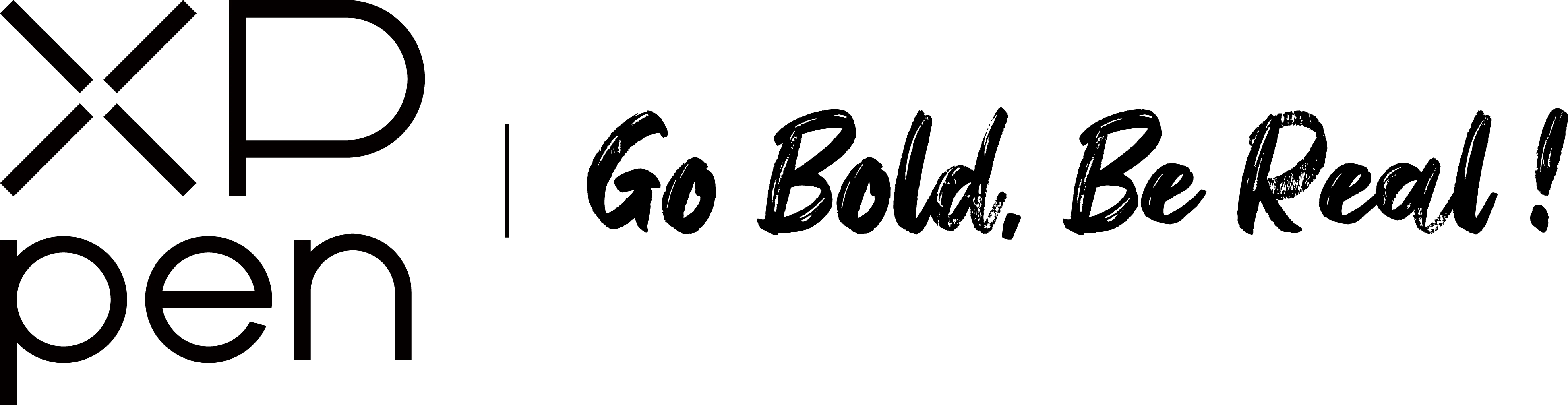
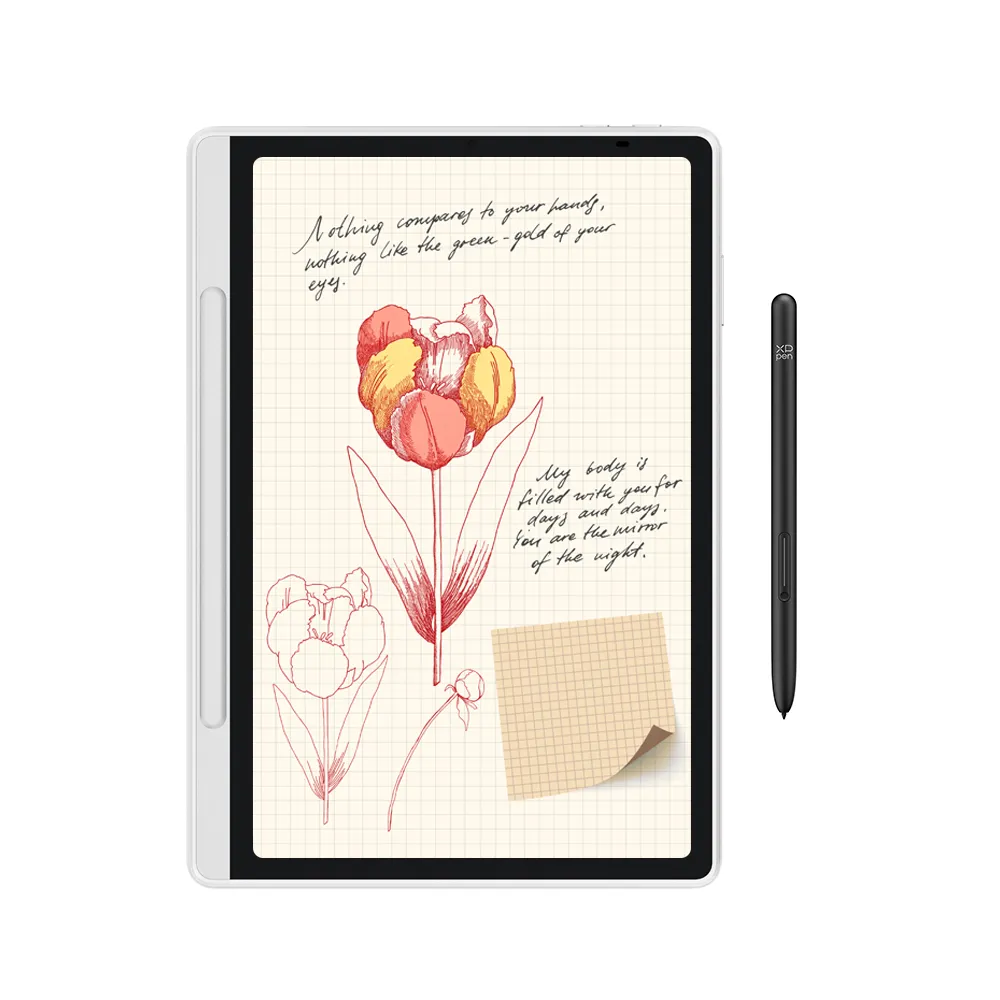































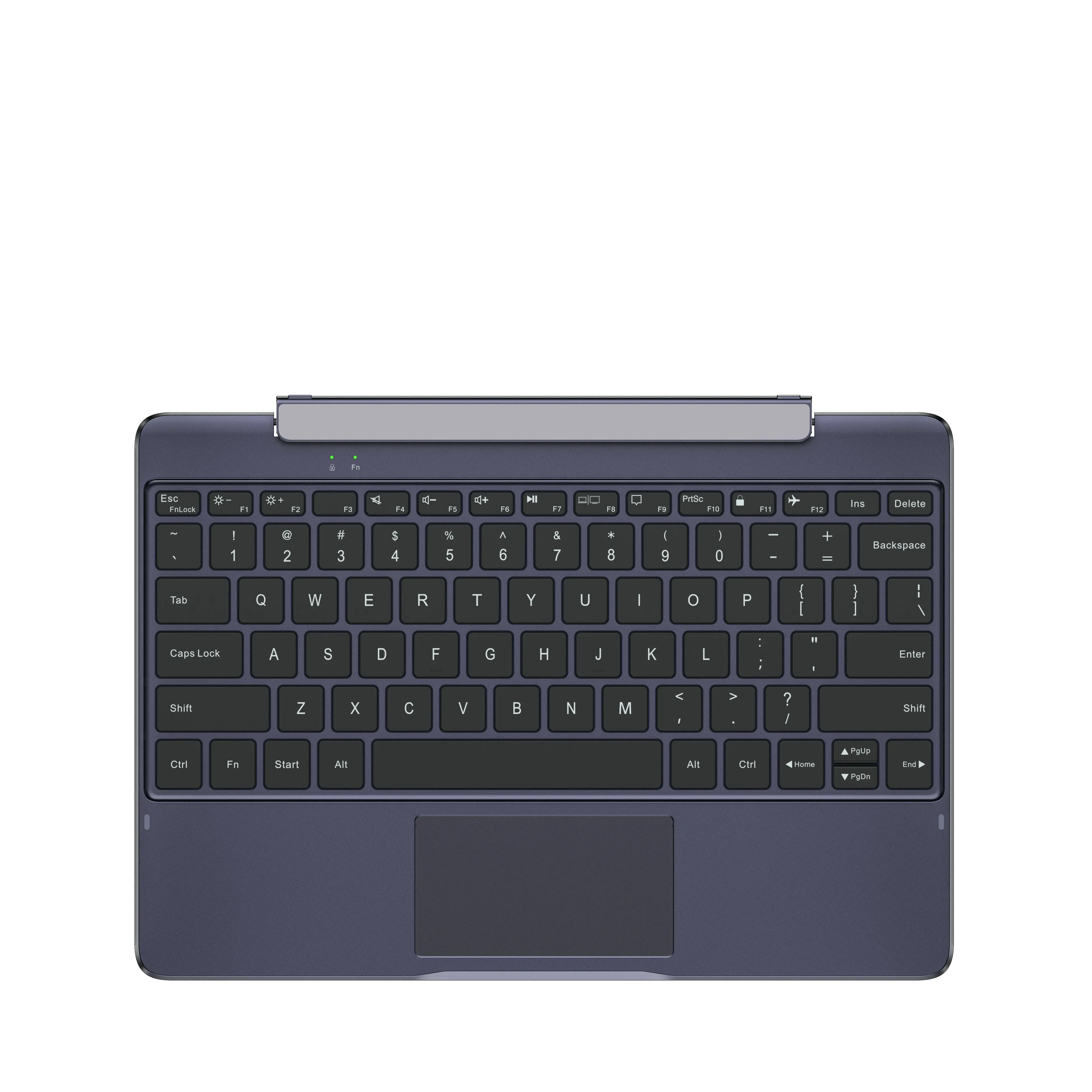















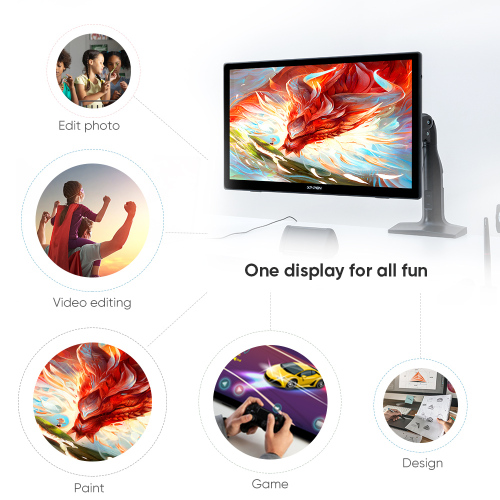







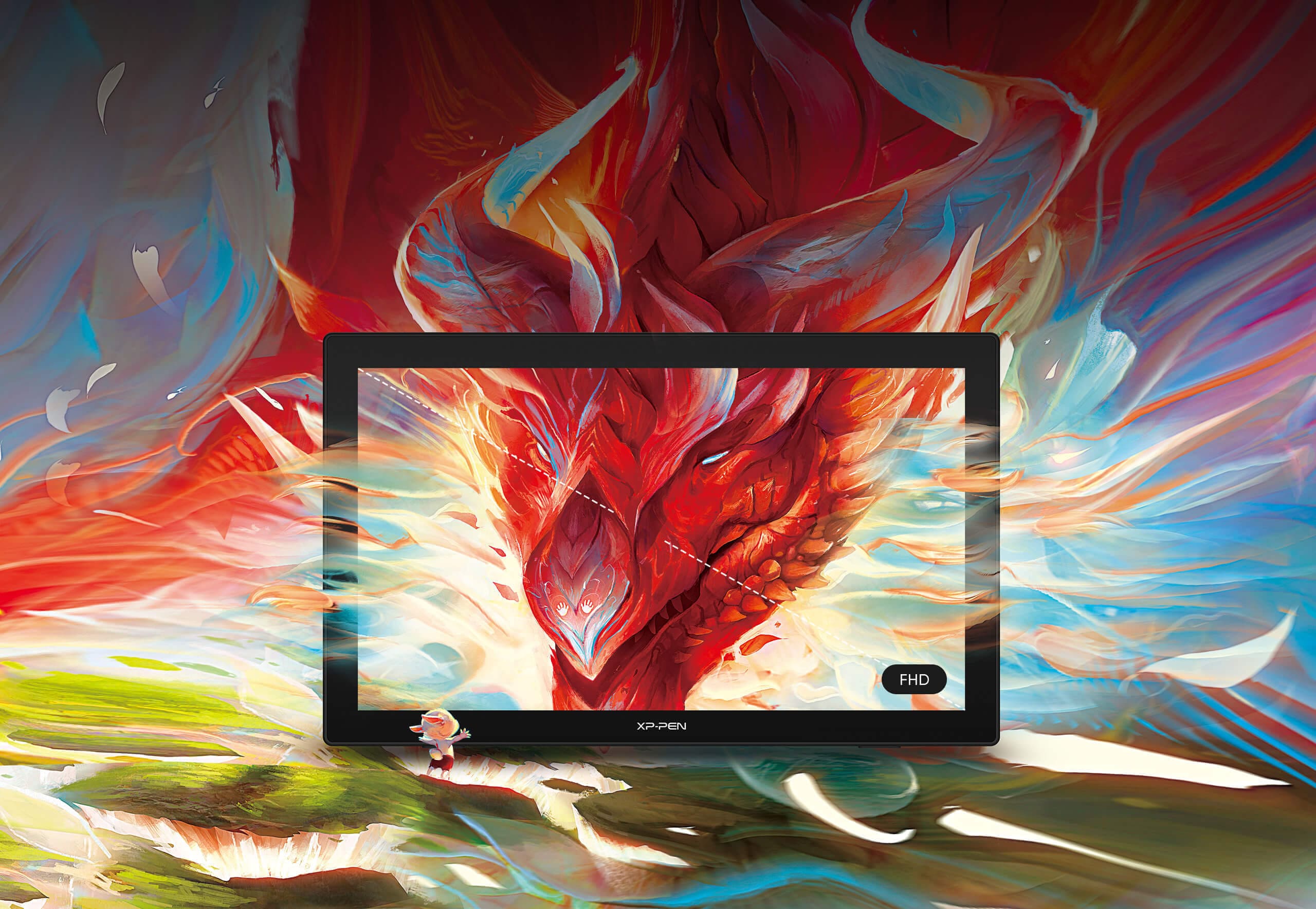




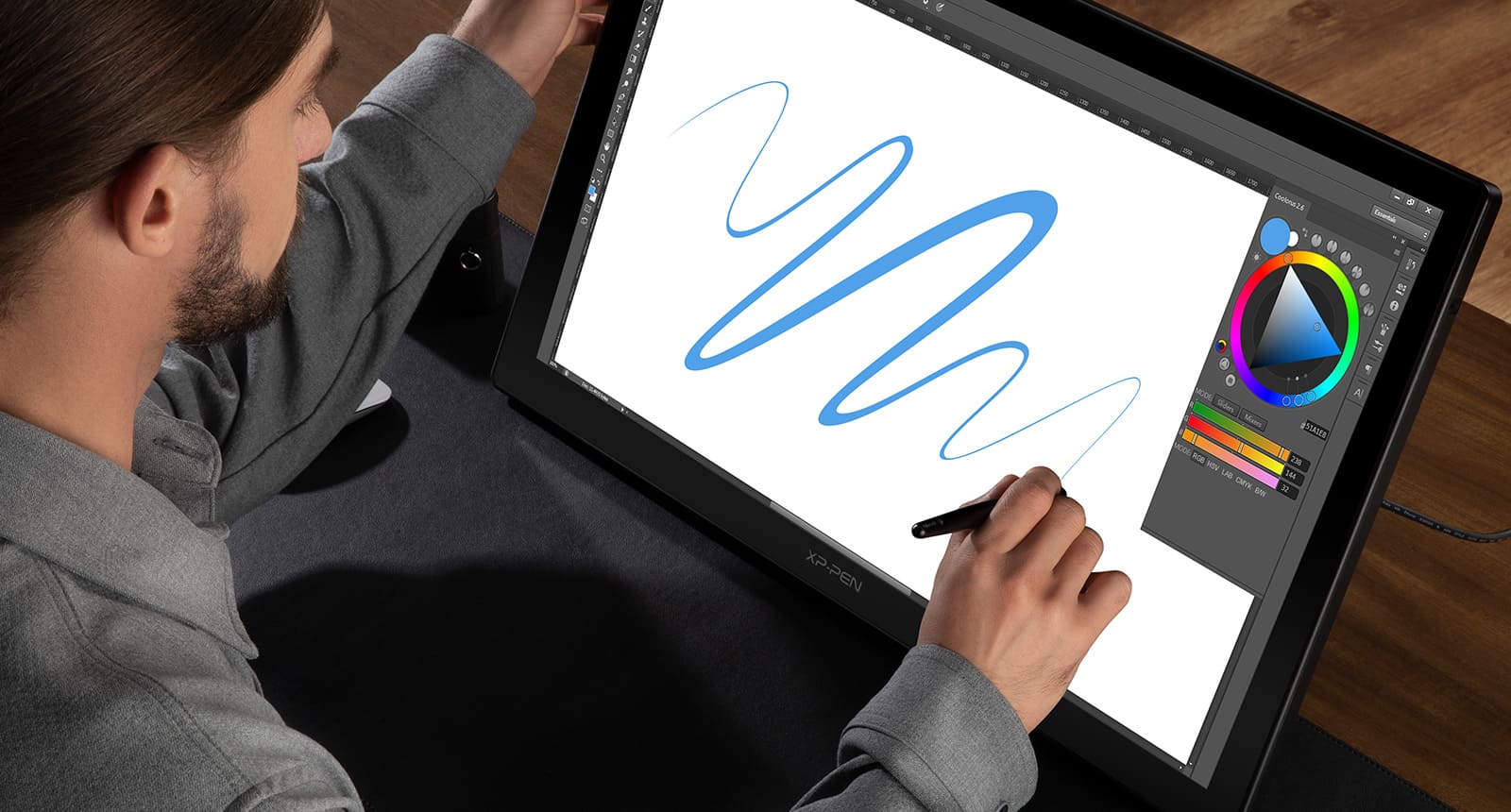


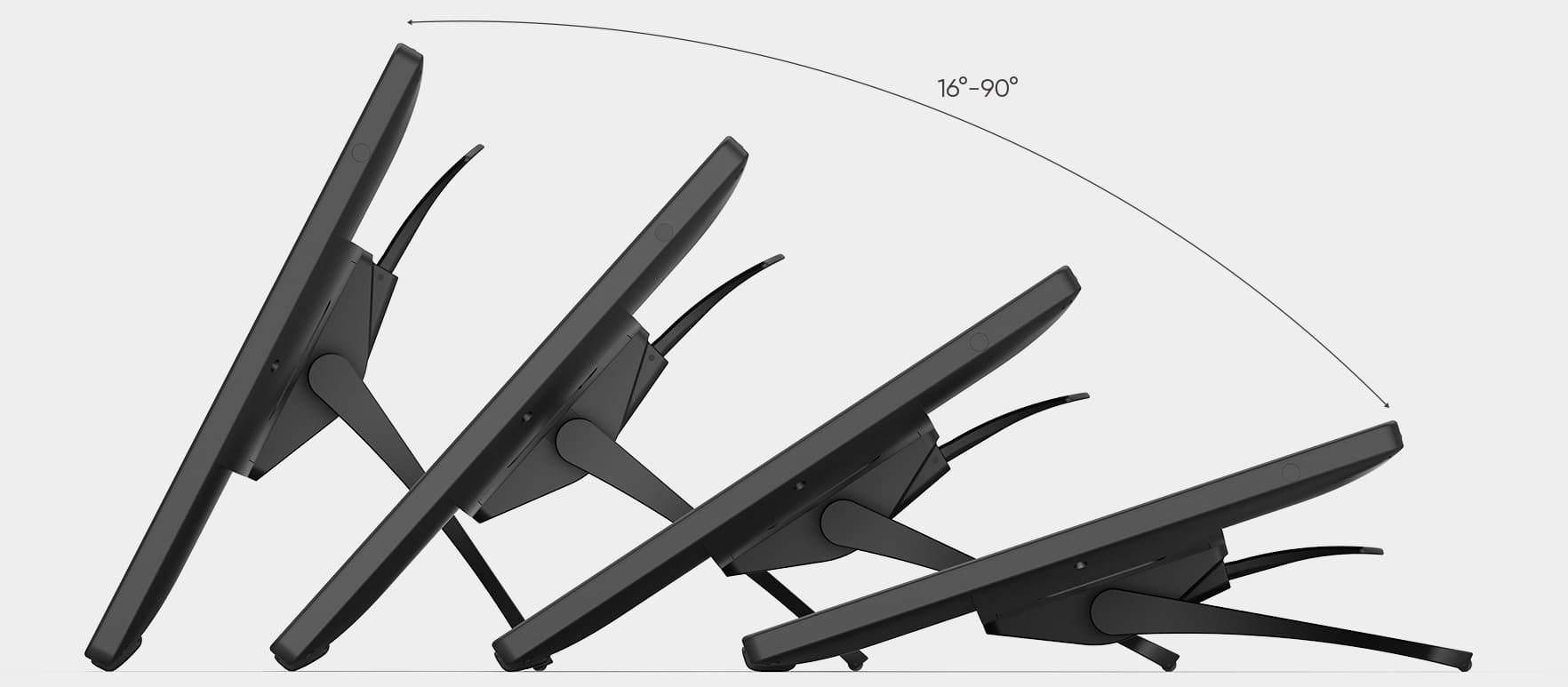


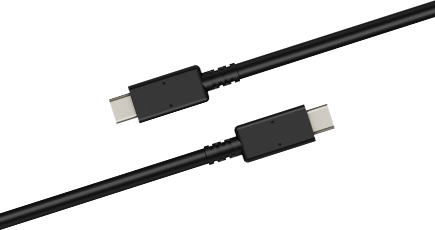






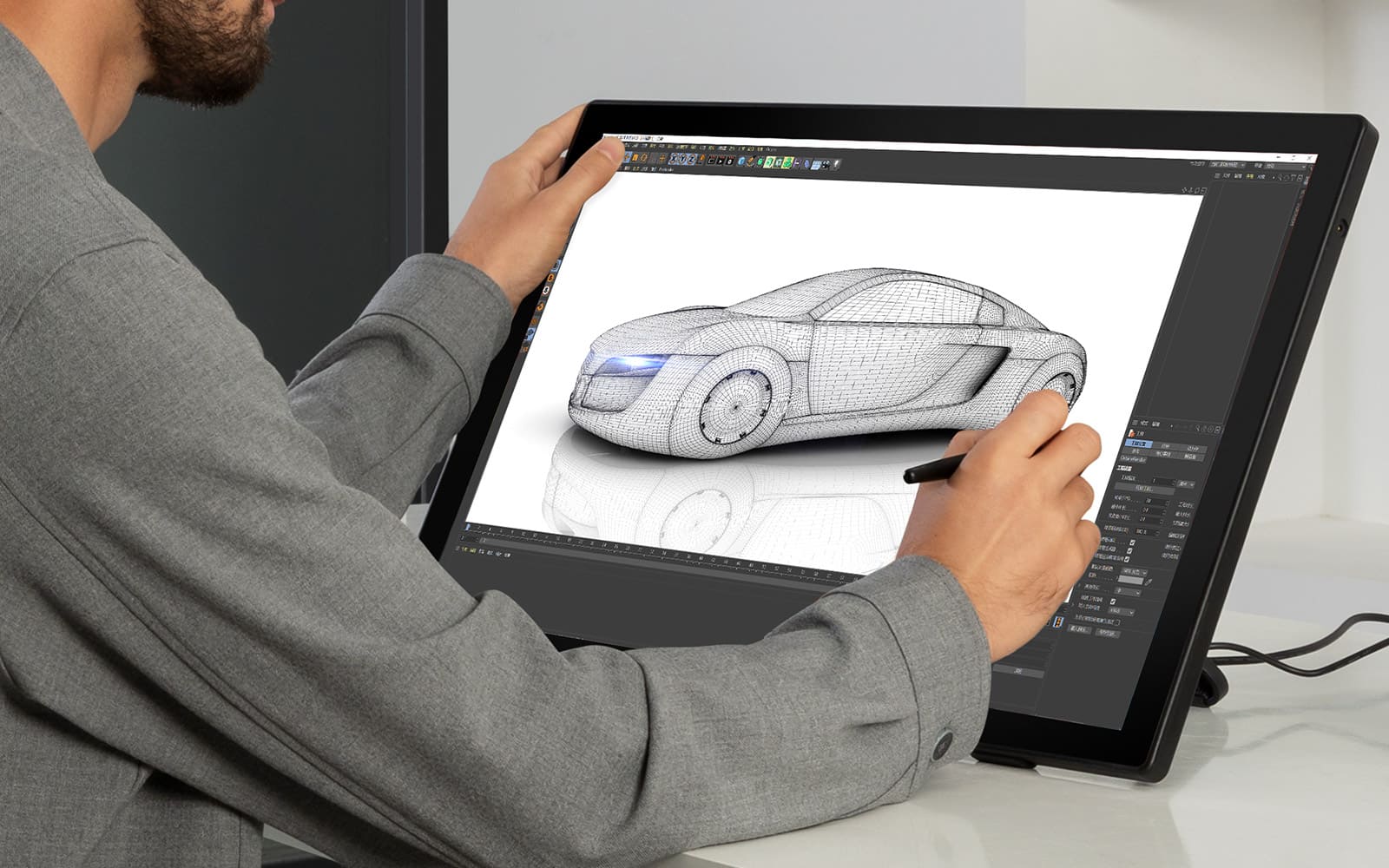

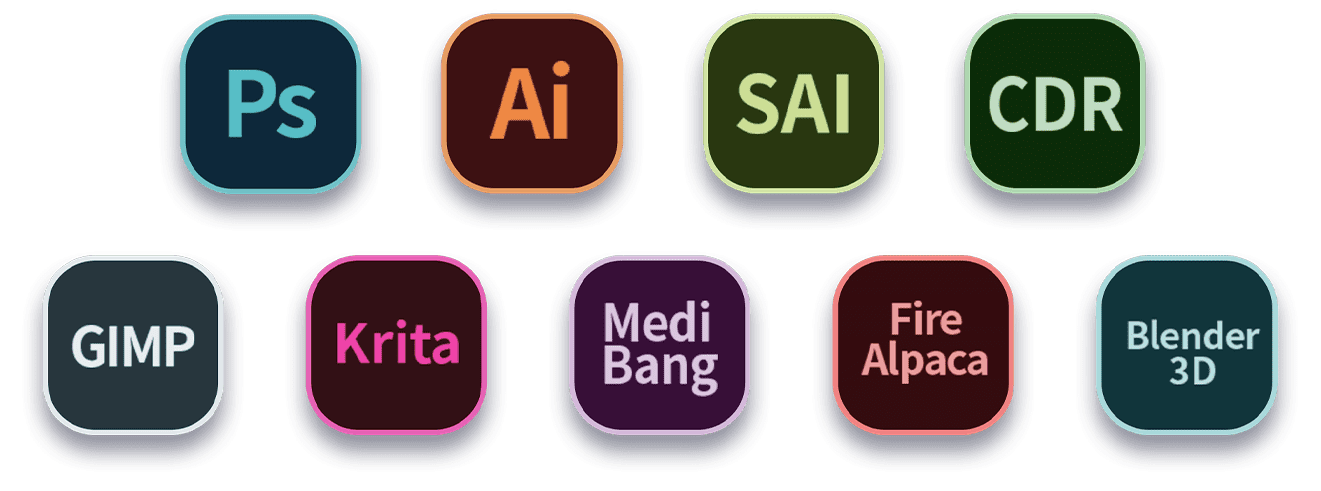










Li***
May 24,2023 AM 00:00
Li***
May 24,2023 AM 00:00
Nice Tablet
Review for the XP-PEN Artist 24 Drawing Tablet:The XP-Pen Artist graphic drawing tablet is a display monitor that works great with my Windows 11 PC. Here are some key features worthy of noting:1. Display: Boasting a 23.8-inch IPS LCD display area with the maximum 2560 x 1440 pixels is a digital canvas that provides vibrant details to your artwork. As a novice to design-work, it really brightened up some of my basic drawings and shaded figures.2. Pen: Connecting the pen was easy, however, learning to navigate through the controls was a little intimidating. The more I was able to work with the pen, the easier it became. The pressure sensitivity takes some getting used to, and I am currently still learning, but for the advanced artist, precision plays a big factor and the XP-Pen Artist 24 is bar none.3. Pen and Stand: The stylus pen is housed in its own pen holder with extra pen nibs. Depending on how one holds the pen, creating shading effects and various lines and line styles is easy because of its comfortable grip.4. Express Keys and Dial: Coupled with programmable express keys and a handy dial wheel, you can customize the tablet to your preferences and even create shortcuts for fast access to frequently used controls.5. Although the tablet is compatible with Adobe Photoshop, Illustrator, Corel Painter, and other drawing programs, my only wish is that it worked in tandem with Canva.com (the online graphic design tool).I highly recommend the XP-Pen Artist 24 Drawing Tablet for the advanced artist who desires a large and vibrant area to work with and a precision stylus pen with an array of multifunctional programs.
Em***
Apr 30,2023 AM 00:00
Em***
Apr 30,2023 AM 00:00
Amazing tablet, just needs more time to fix bugs
Starting off, I’m coming from using an XP-Pen Artist Pro 15.6” for a few years, and it was my only experience with a display tablet prior to trying out the Artist 24. I am very optimistic for this product and think it's a great tablet for this size and quality for this price.
Ri***
Apr 24,2023 AM 00:00
Ri***
Apr 24,2023 AM 00:00
GOOD!
This is definitely the best pen display on the market. The pen is very precise with barely any lag and the screen is amazing.
Av***
Apr 18,2023 AM 00:00
Av***
Apr 18,2023 AM 00:00
Larger and heavier than I was expecting but nice drawing monitor
The drawing monitor is almost the same size as a 27 inch because the border is quite large around the edge of the monitor. I was expecting the 23.8" inch monitor to be close to size of a 24 inch regular monitor and around the same weight. This drawing monitor is much heavier and feels very solid and doesn't move around when you draw on the screen.Initially I thought you need to have two monitors or a laptop connected to use this monitor as all the pictures for the product shows a laptop connected to the drawing monitor with either a full featured USB-C cable or using a standard USB-A/C cable along with an HDMI cable. I first connected this monitor to my new laptop with a Thunderbolt 4 cable, but had some difficulty to get the monitor to be recognized correctly with the TB4 cable as a second display. I switched to the supplied USB-C cable from XP-Pen and it worked without issues except having to change my display settings from duplicate to extend my display to the drawing monitor. My laptop screen resolution is 1920 x 1200 resolution so when it duplicated the display to the drawing monitor everything looked okay except the pointer locations at the edges would progressively skew farther from the point where the pen was touching. The monitor accepted the 1920 x 1200 resolution but displayed it as 1920 x 1080 so the edges became skewed when drawing with the pen.I then tried to connect the drawing monitor with a USB-A to USB-C cable and HDMI cable and that worked and I didn't notice any performance issues or incompatibilities. At this point I realized that you can use this monitor in a single monitor configuration and you don't need to have a second display or a laptop to use the drawing monitor. I don't do much drawing on a computer and got this drawing monitor in hopes of getting my young kids who like to draw to use the computer other than to play Youtube videos and games.If you're going to use a VESA mount for this drawing monitor you need to consider the weight of the monitor and not just size because this monitor weighs more than the standard monitor for its size. The stand is adjustable in tilt from around 15 degrees to straight up at 90 degrees. The monitor product spec says 8192 pressure levels but the product page says 1024 pressure sensitivities. I'm assuming they are using 13 bits of data to represent 8192 pressure levels but the monitor itself can only measure 1024 or 10 bits of pressure data and sends it to the host computer as a 13 bit value.Overall I like the monitor as it feels very solid and the screen's antiglare coating feels good to the touch and fingerprints don't show too much. The monitor only recognizes the drawing pen and not your hand or fingers so it's easier to use then a standard touch screen for drawing because my kids can rest their hands on the display without leaving inputs to the drawing like a real paper or canvas.
Kc***
Apr 10,2023 AM 11:43
Kc***
Apr 10,2023 AM 11:43
Easy to use with my computer, easy to put together and use.
I love it!
V.***
Apr 04,2023 AM 00:00
V.***
Apr 04,2023 AM 00:00
See It In Action! I'm Impressed!
The media could not be loaded.
I created a short video comparing this drawing screen to my Cintiq 21UX which I have been using since 2010.While the XPPen isn't quite as good as my old Cintiq--it is good and I think it is an excellent choice for anyone who can't afford or justify paying for the more expensive Cintiq.I love the large size. This is very similar to my 21-inch Cintiq. Monitors 16-inch or smaller really do not have enough space if you are using programs like Photoshop that have lots of menus, palettes, or windows open.Overall, I am very impressed with the performance of this monitor.