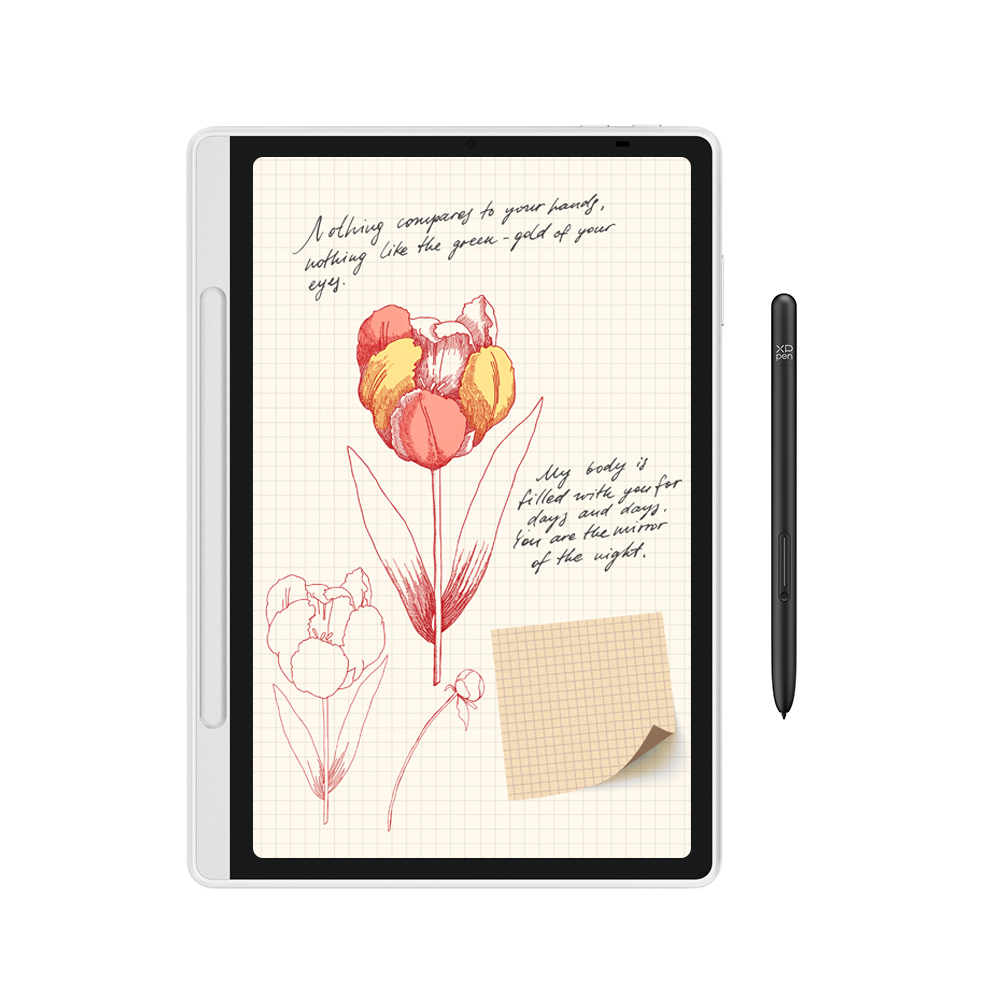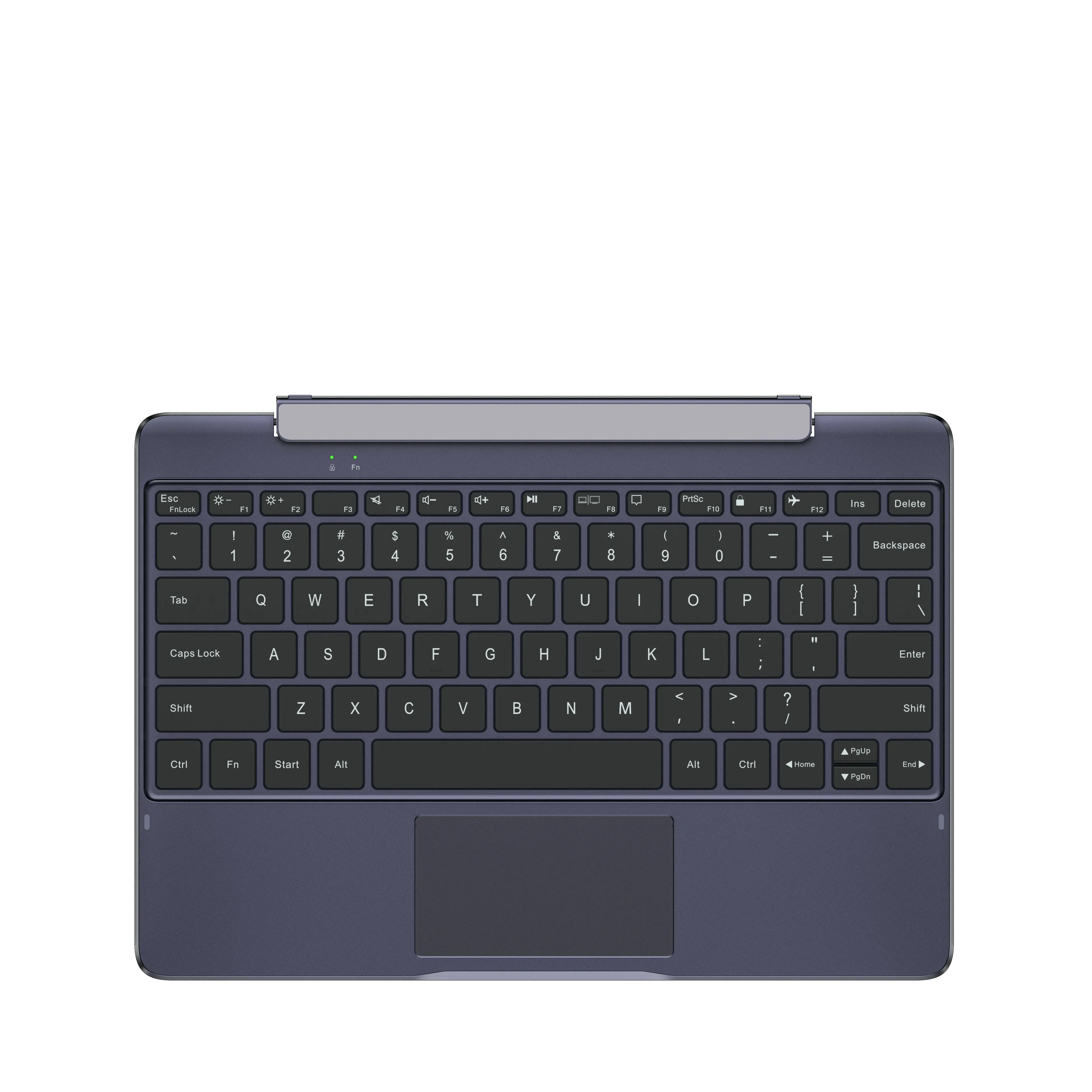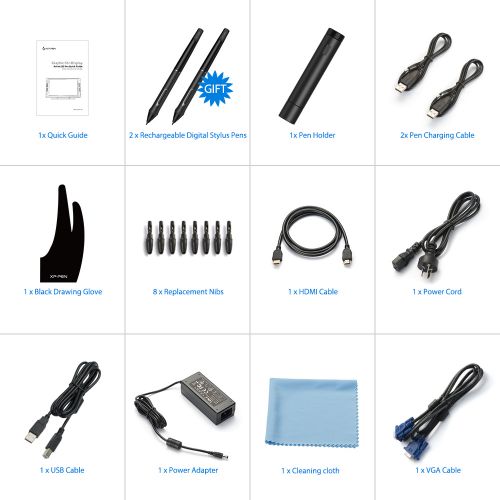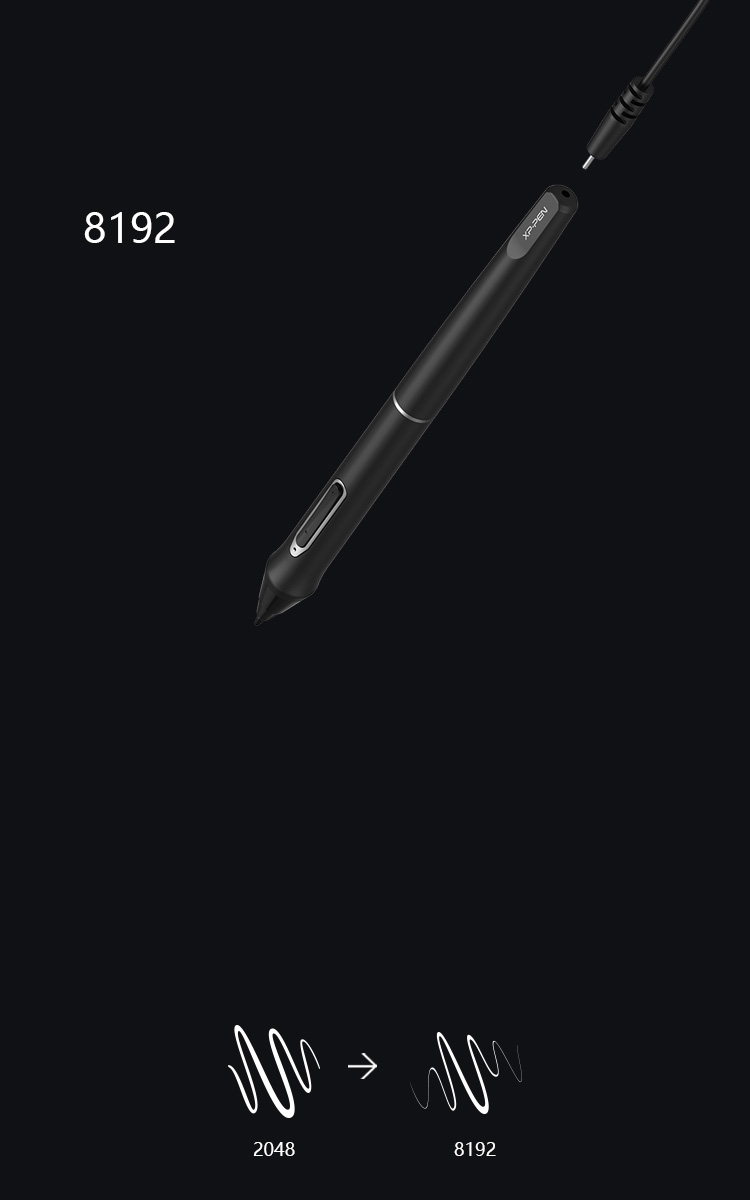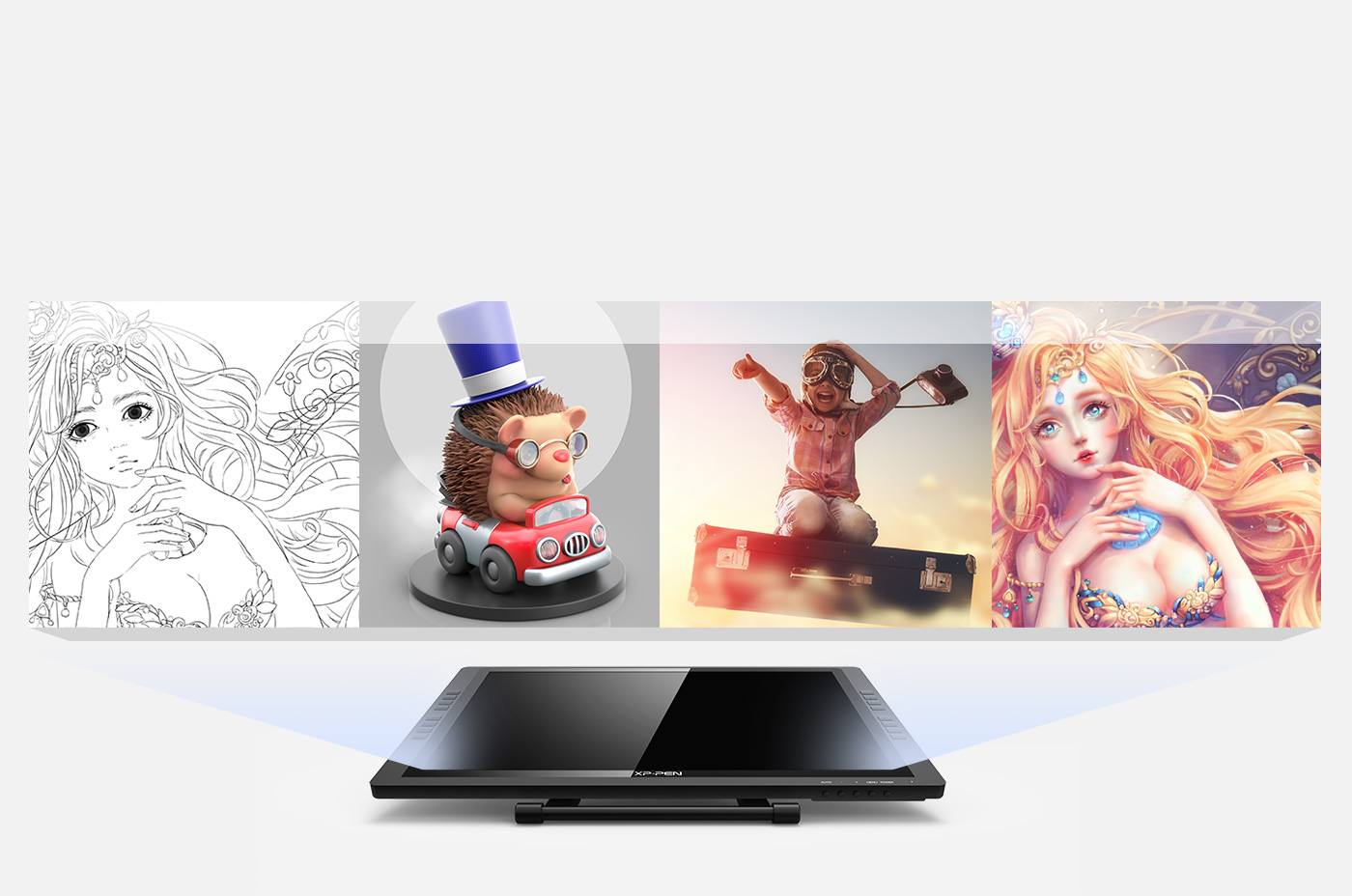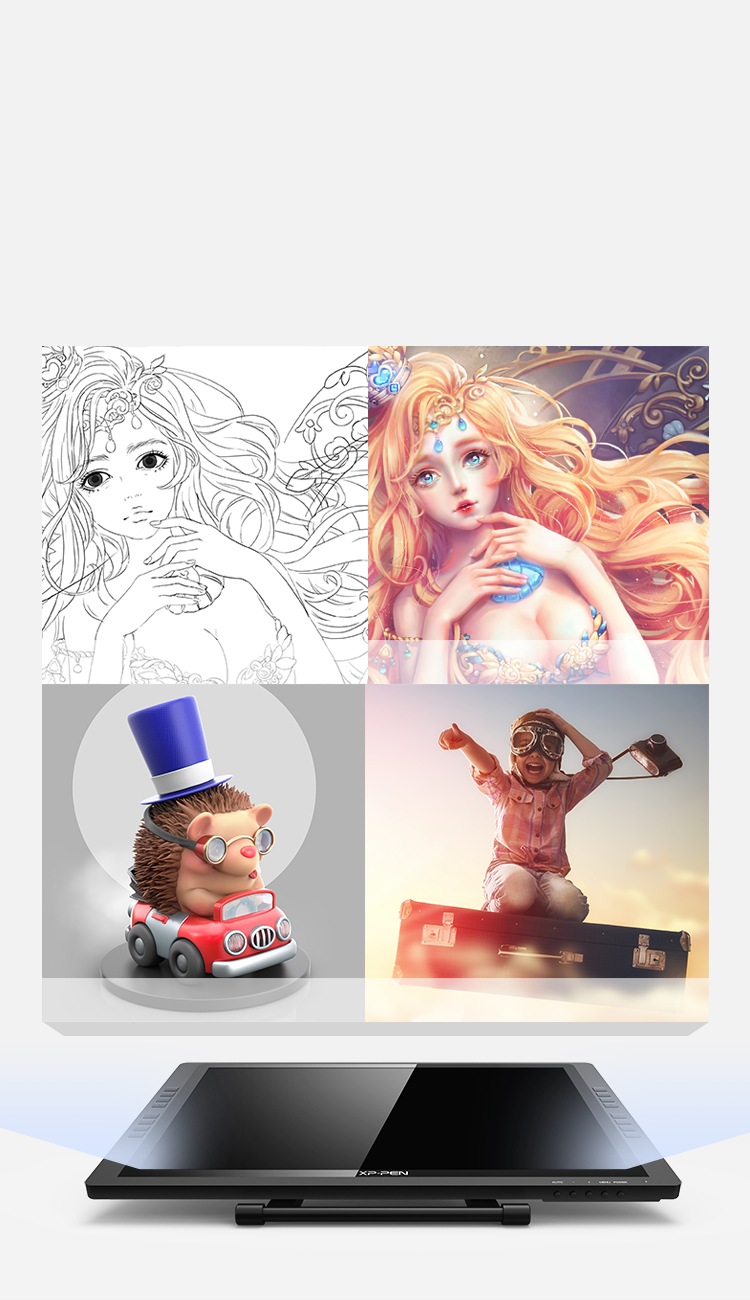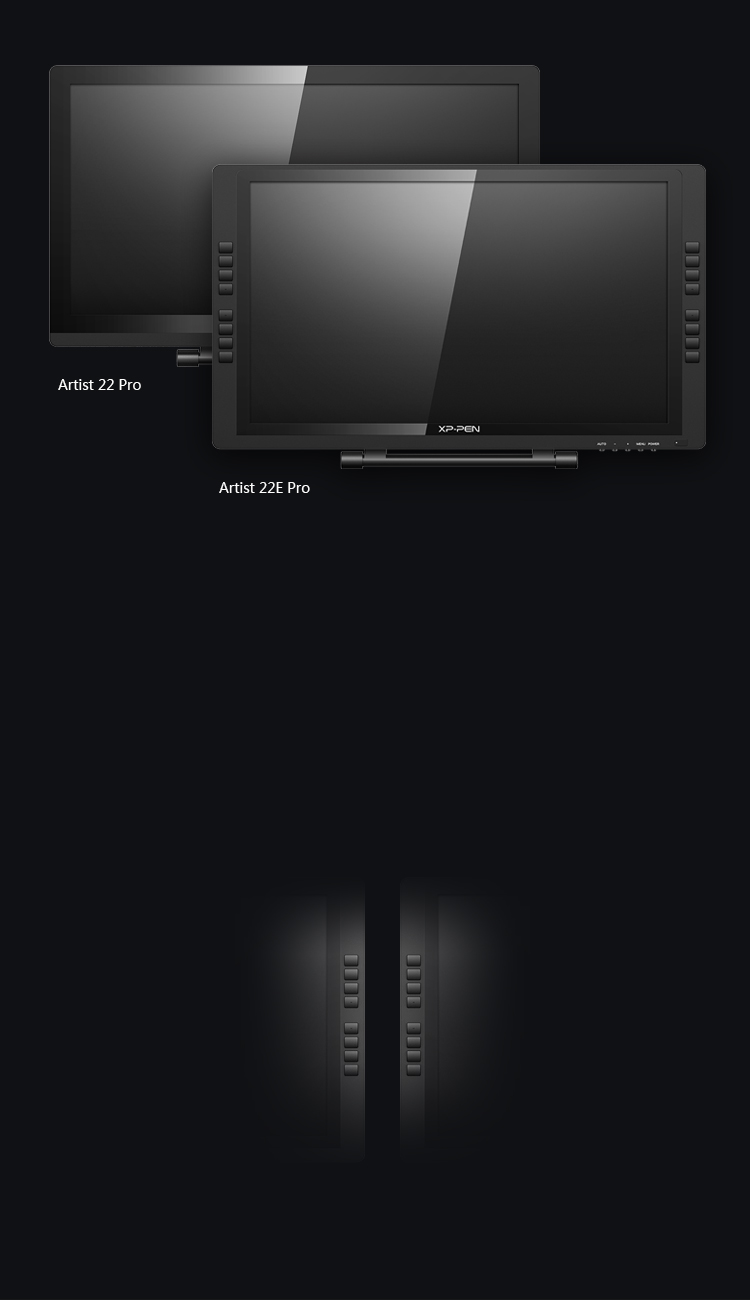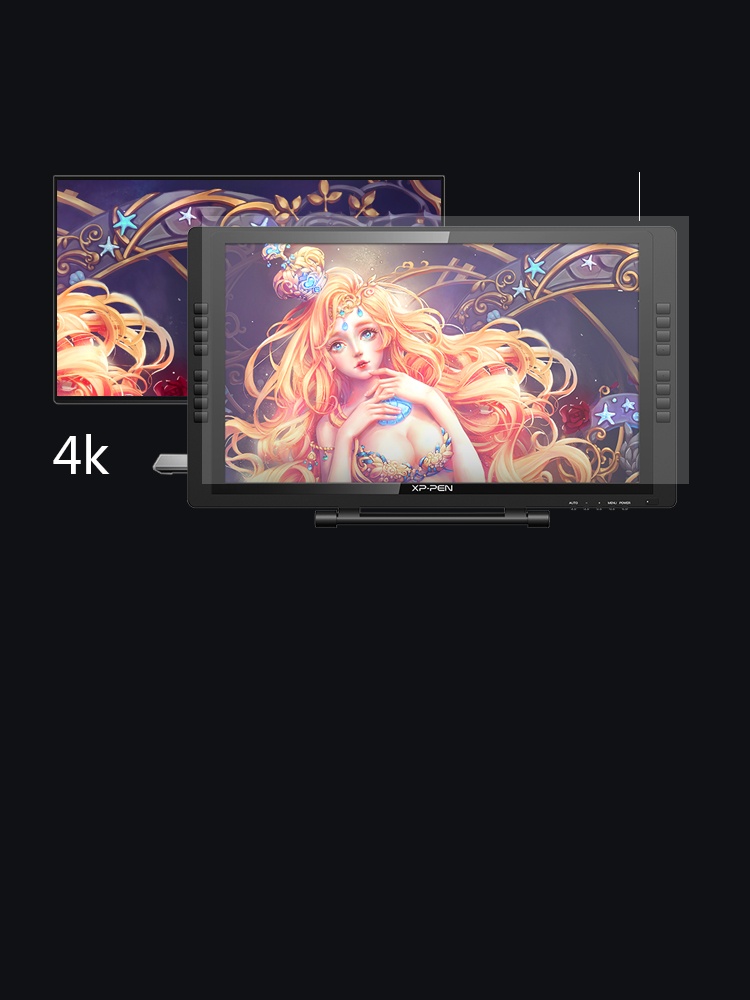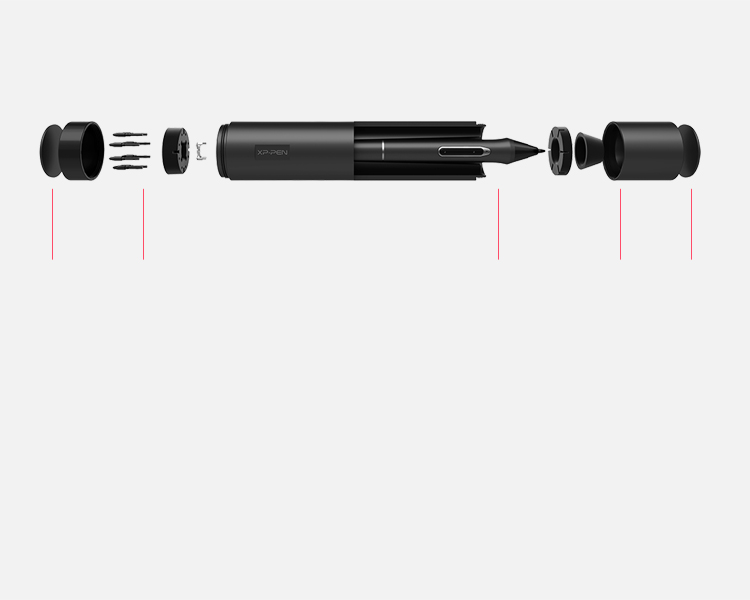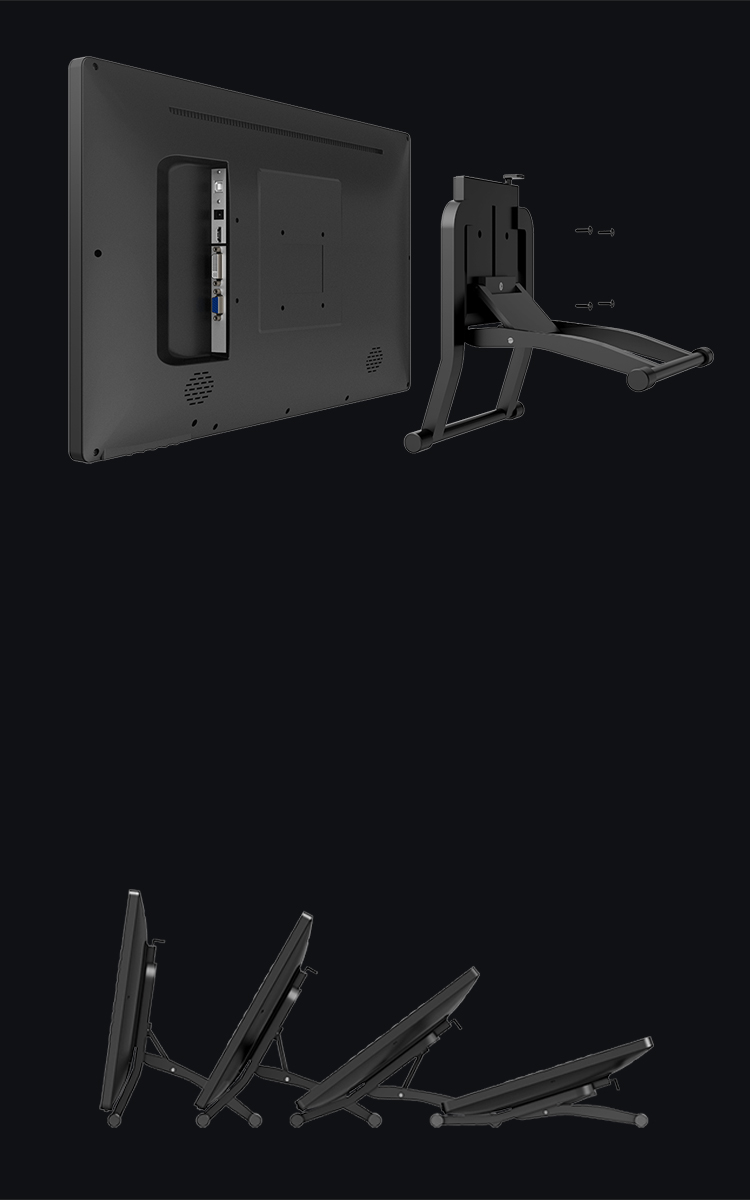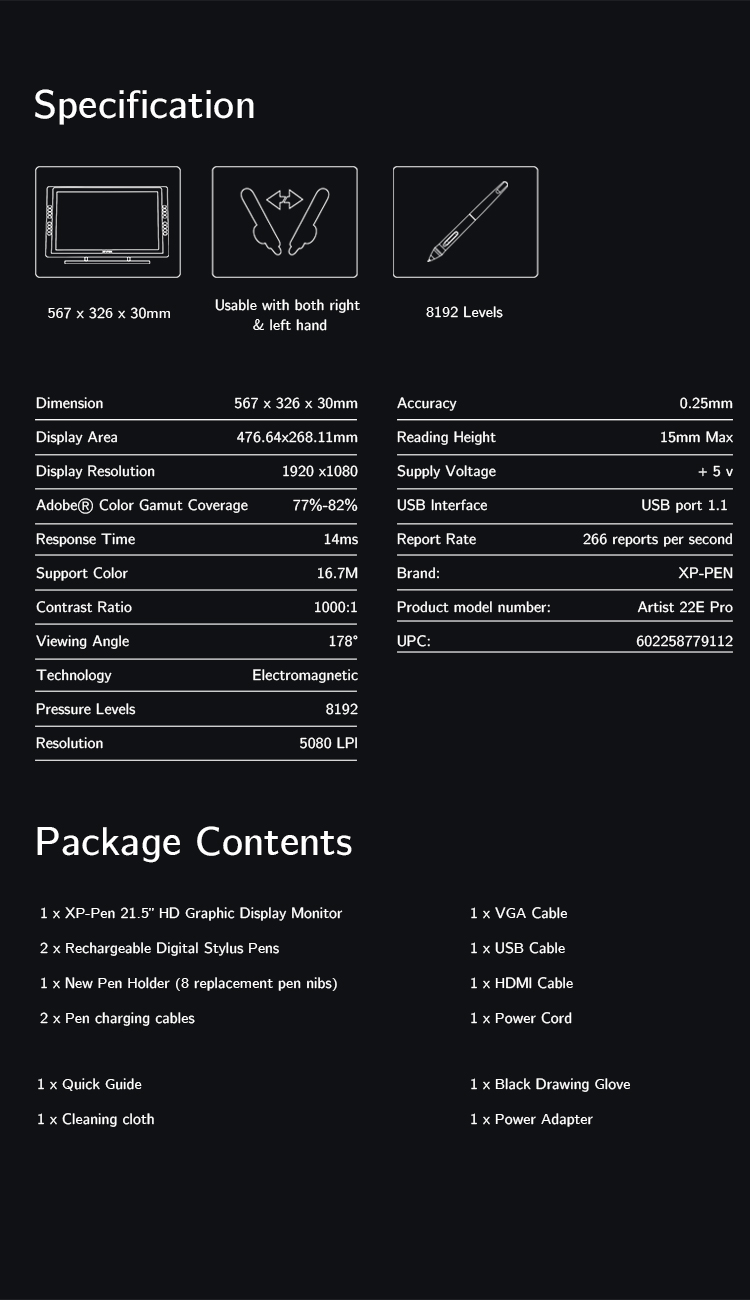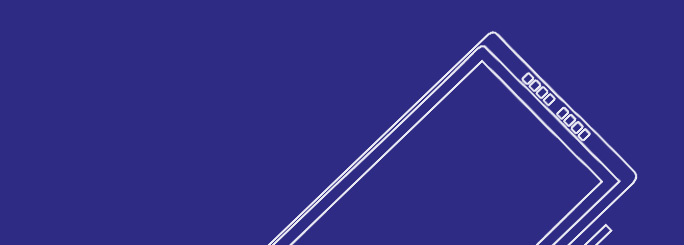Select another country or region to get information and online shopping options applicable to your location.
United States
Pen Display
Pad Series
Artist Pro Series
Pen Tablet
Accessories
Smart Shopping
Canada