Creativity thrives when inspiration hits and you have
the right device to deliver.
Creativity thrives when inspiration hits and
you have the right device to deliver.
Meet XPPen Artist 22 Plus — featuring a 21.5-inch
expansive canvas for your ideas to run wild, and armed
with X3 Pro Smart Chip Stylus to bring your
expansive canvas for your ideas to run wild,
and armed with X3 Pro Smart Chip Stylus to bring your
imagination to life, precisely and effortlessly.
Time to go big and right!
Introducing X3 Pro Smart Chip Stylus, a true breakthrough innovation that boasts industry-first 16K pressure levels —100%* higher than that of its peers. It delivers the smoothest and most precise lines ever, empowering you to excel in hyper-nuanced creation and beyond.

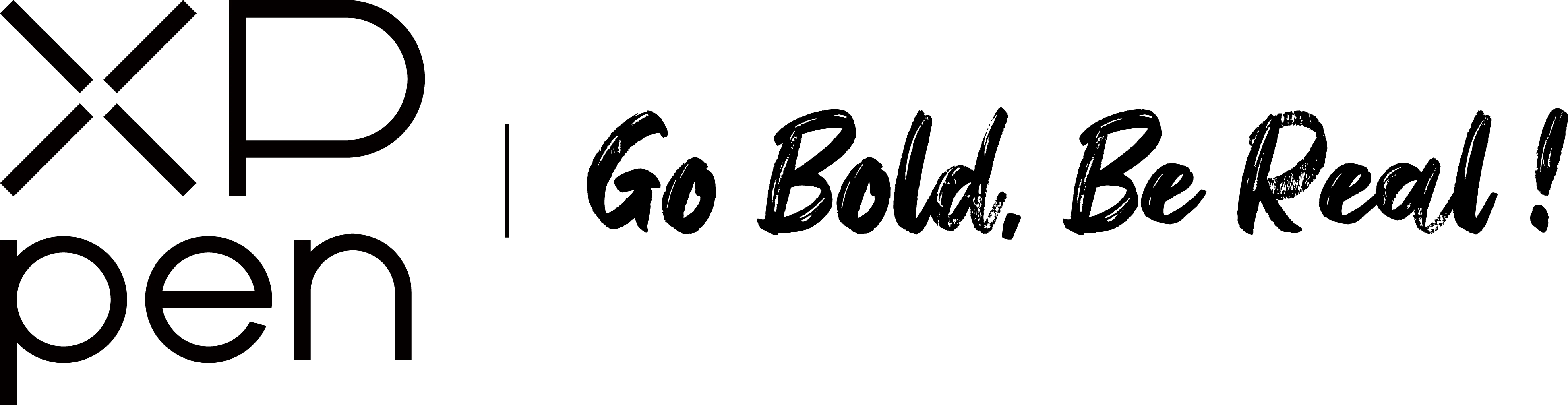
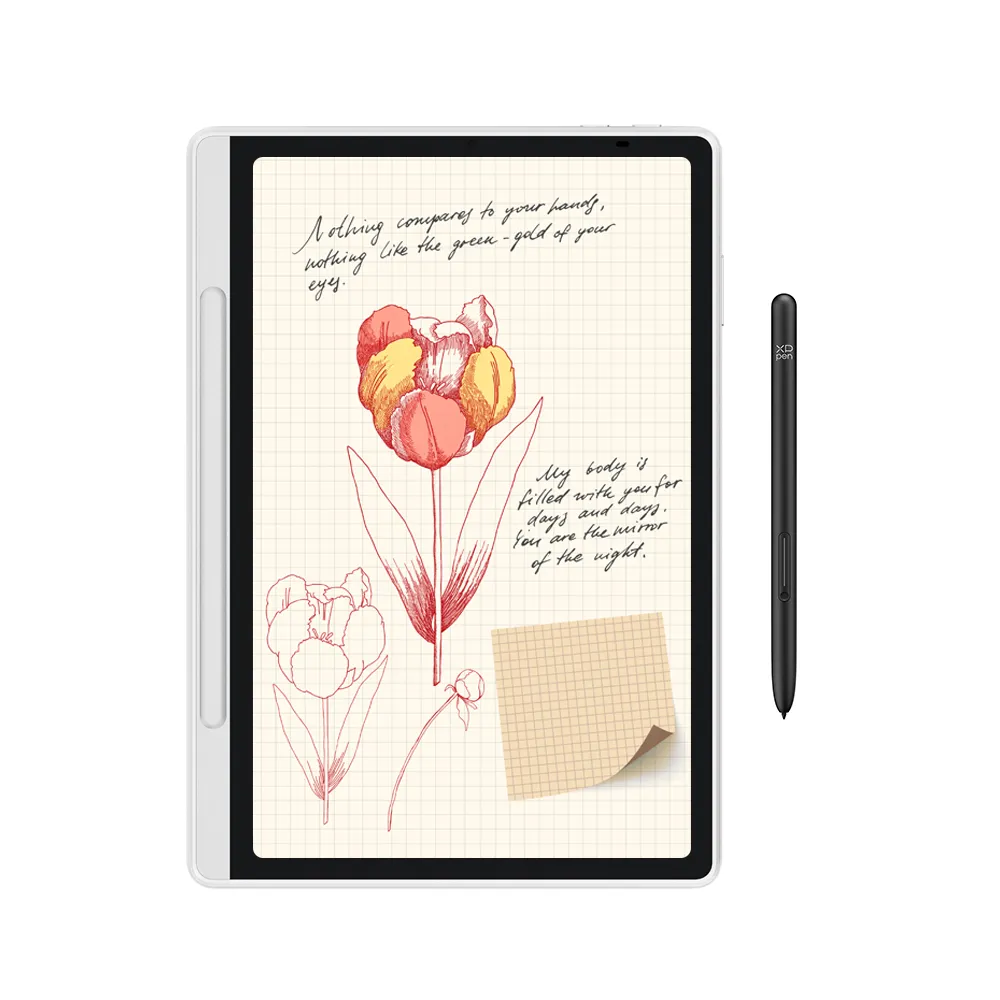































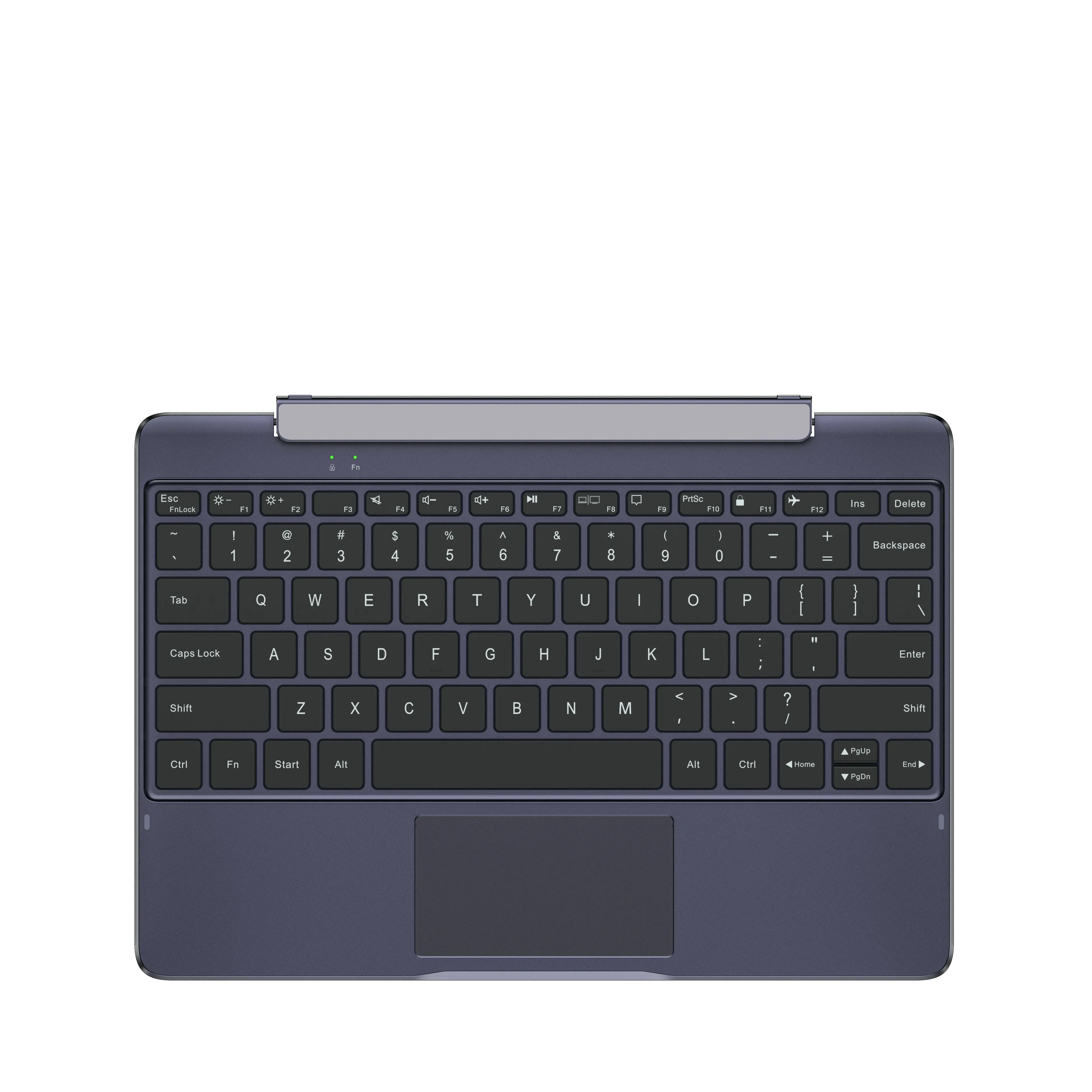













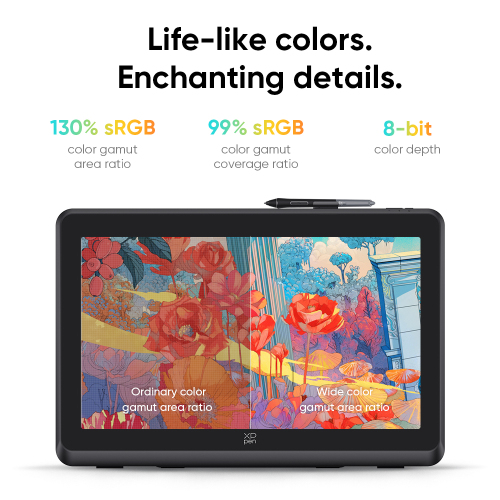


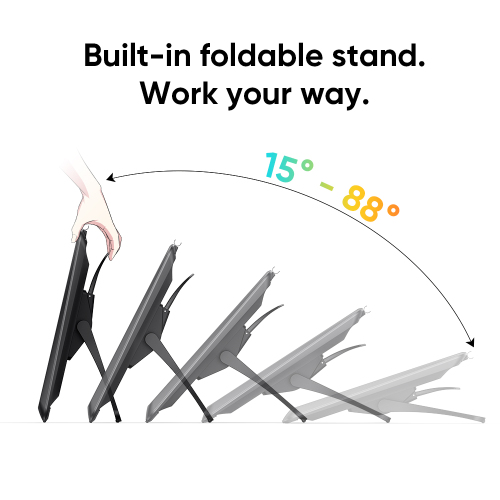


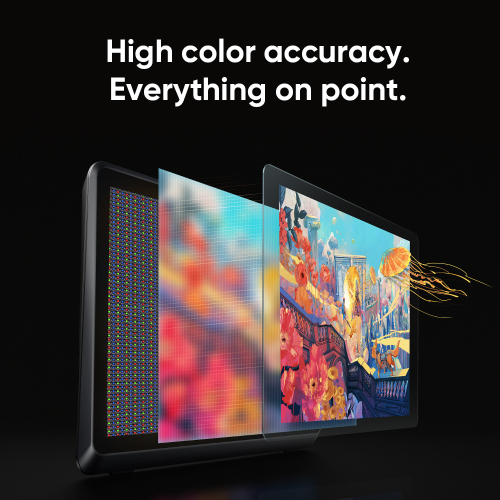






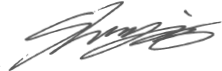

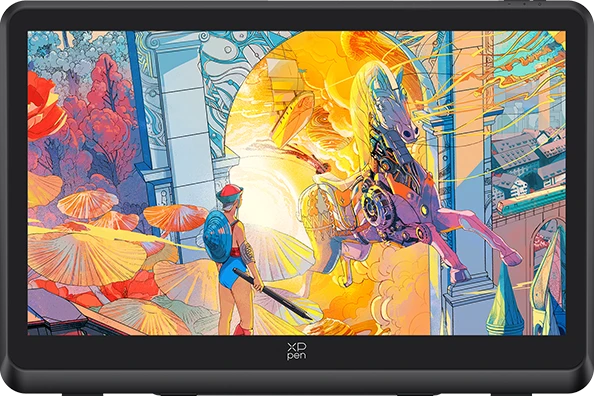


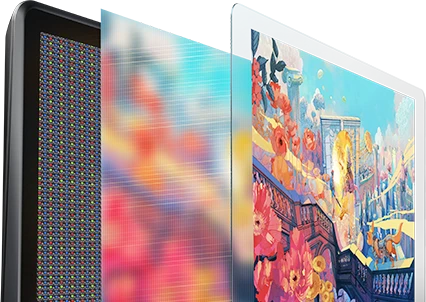


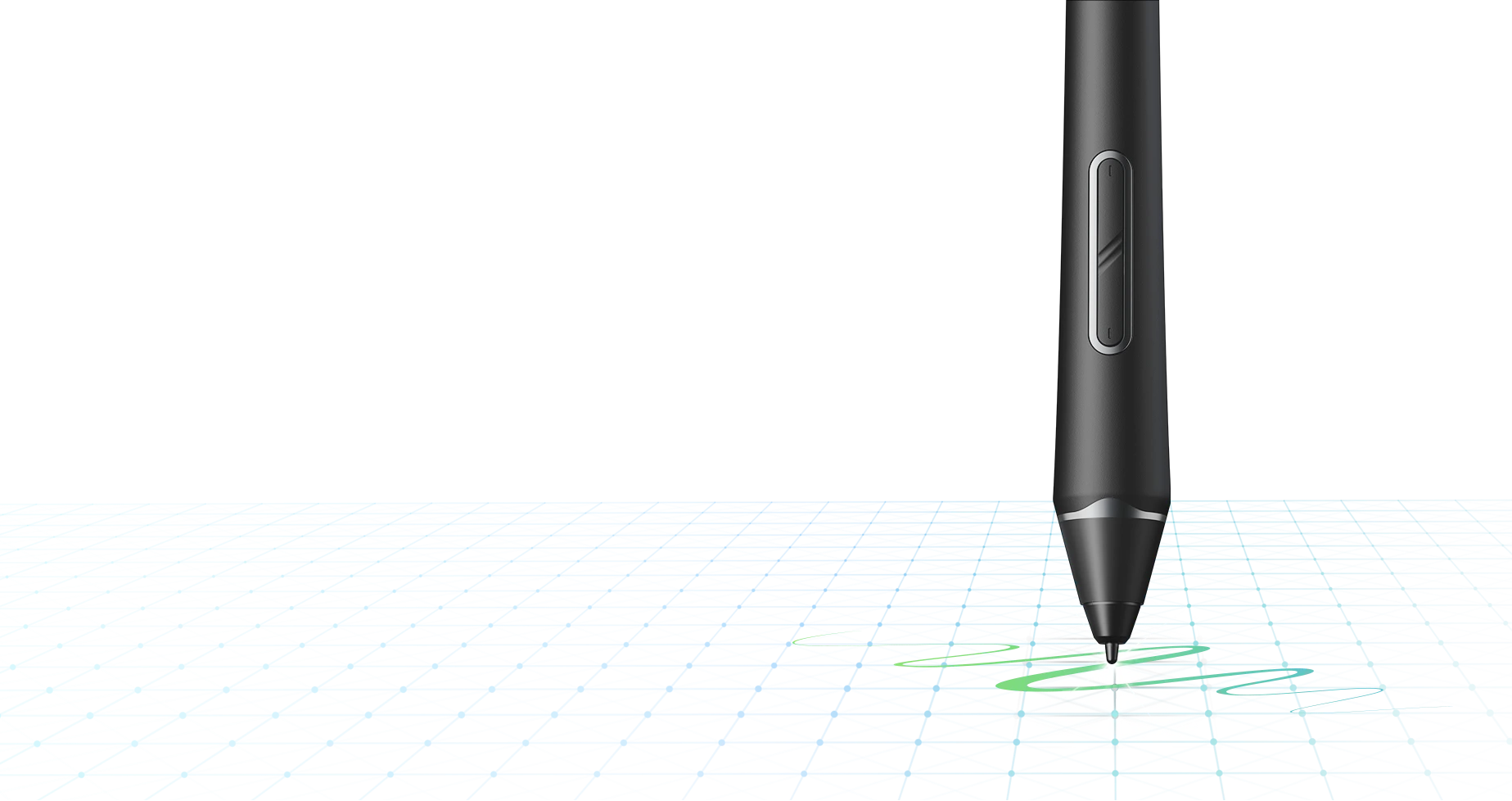
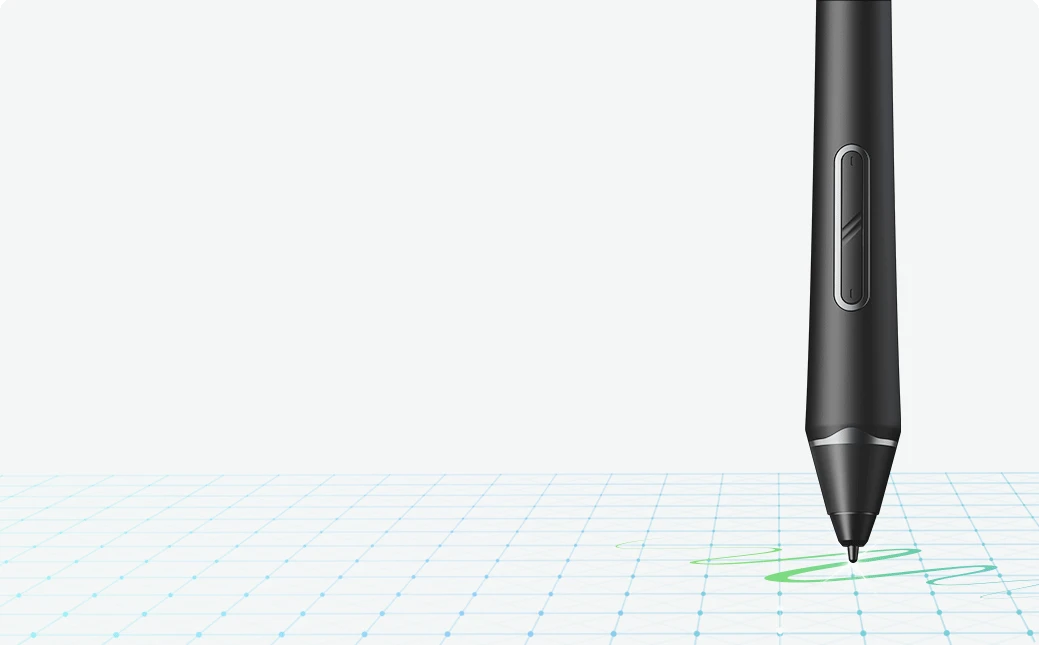
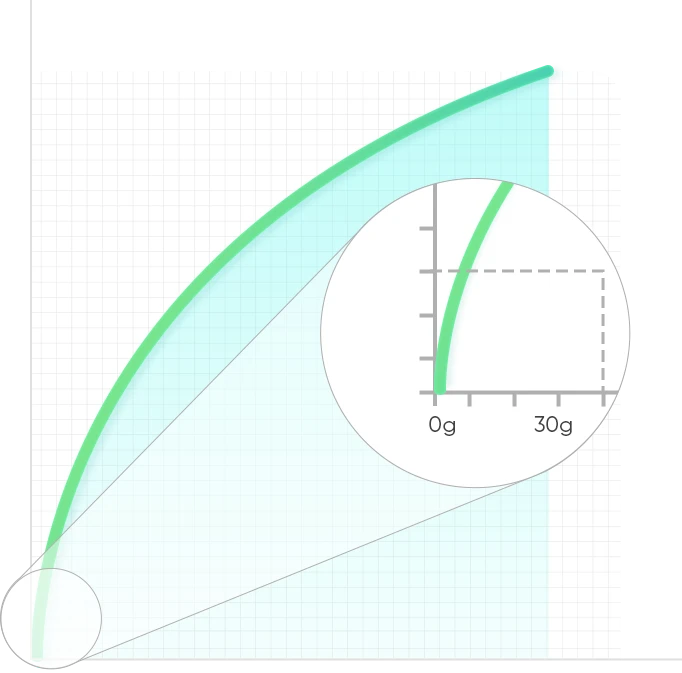
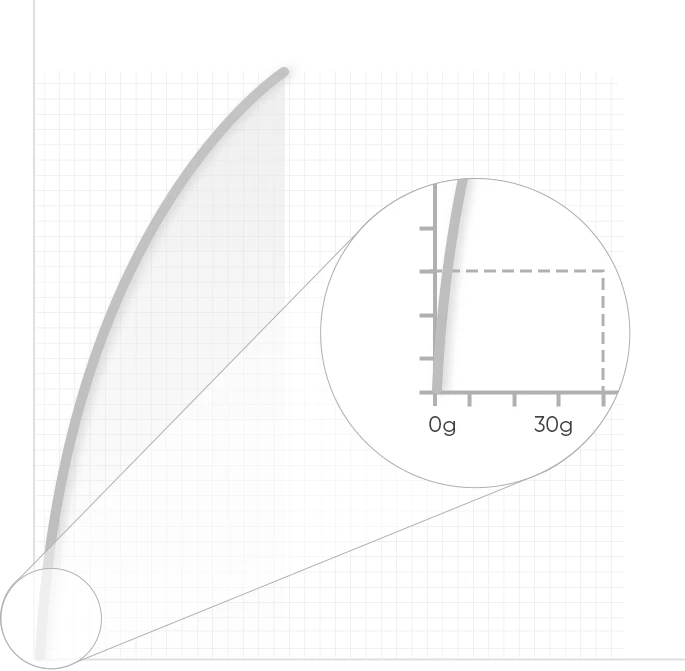

















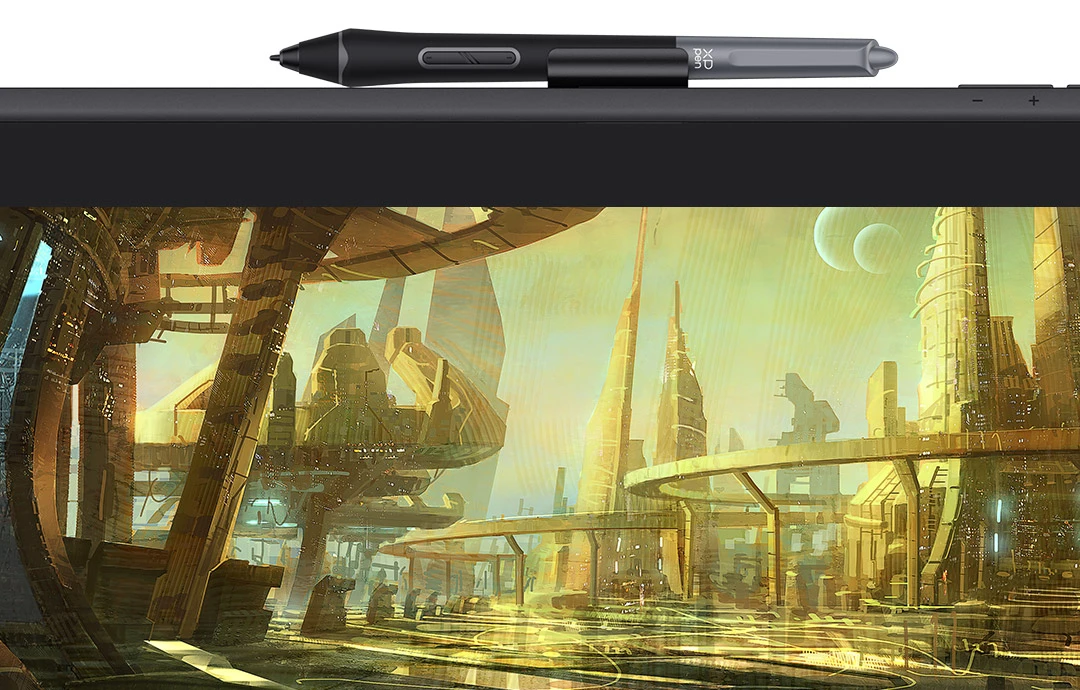









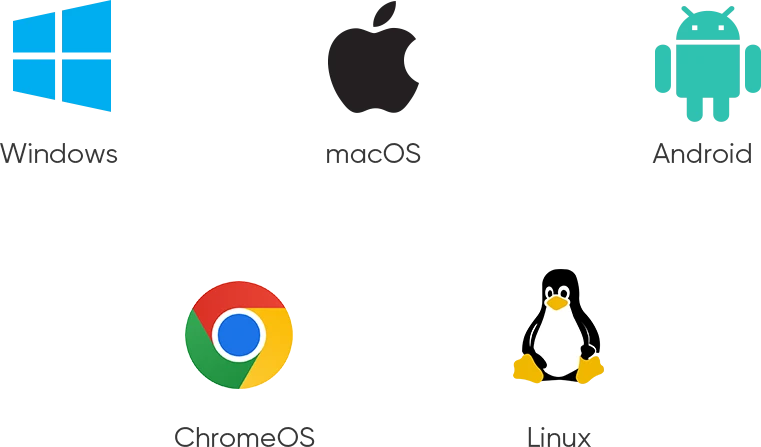
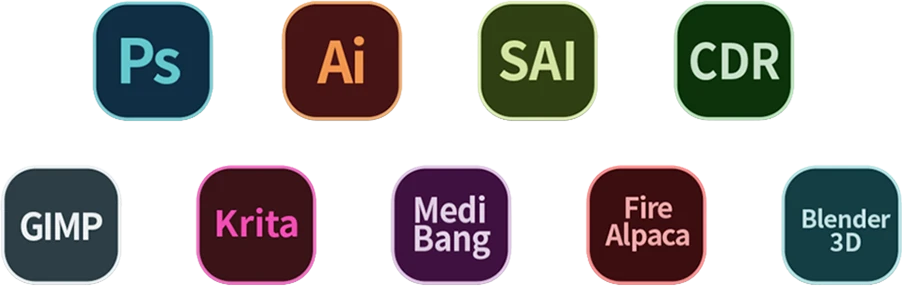






XF***
Feb 11,2025 AM 02:27
XF***
Feb 11,2025 AM 02:27
Extremely pleased
I have had this tablet for a month now and I am extremely pleased at its responsiveness, image quality and handling. I am only an amateur artist, but it does the job for me. Bravo!
XF***
Mar 29,2024 AM 02:20
XF***
Mar 29,2024 AM 02:20
Good Value
I like the product in general. I think it offers good value and packs a lot of features.
A few improvements that can be made:
1) I own a Wacom Intuos pro drawing tablet, and I think the reading distance of the pen to the tablet is 20mm for Wacom. However, the reading distance between the display and the pen is only 10mm for XP-Pen. When lifting the pen for right clicks during my workflow, I find the reading distance is too short for me and it slows down my speed quite a bit. I need to adjust my drawing habbit to this new XP-Pen display on a daily basis because I use Wacom tablet at work and XP-Pen at home. But if you've never use Wacom or other brand before, maybe this won't be an issue.
2) The provided cables can be longer. I purchase this display to connect it to my desktop computer, not laptop. I think for displays 20" and larger, it should come with extension cables. I had to buy extension cables separately in order to setup this pen display.
3) The 16K pressure sensitivity is a really nice feature on specs sheet, but I find it too much for general painting tasks. I had to change the pressure sensitivity to softer setting, otherwise my hand gets tired very easily with default setting. With my 30 years of drawing tablet experience, 8k pressure sensitivity is good enough in my opinion. Maybe can be fine tuned in the future?
Overall, I am still happy with the product and I am very happy that XP-Pen keeps improving so we artists can have more affordable drawing tools.
XF***
Feb 03,2024 AM 05:37
XF***
Feb 03,2024 AM 05:37
Perfect 22 Plus!
I am happy with the 22 Plus, I used an old Artist 22e Pro and tried to get for free battery pen. Work perfectly for drawing and game App on tablets. :D