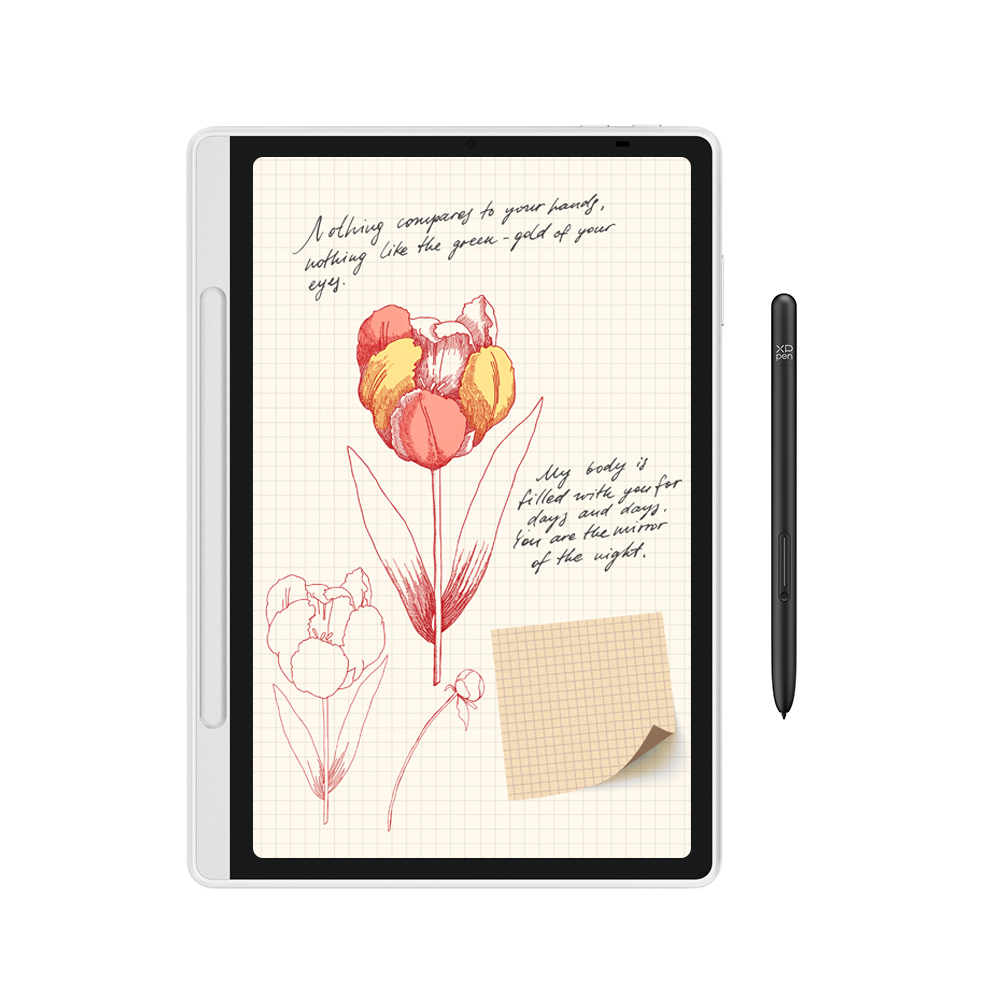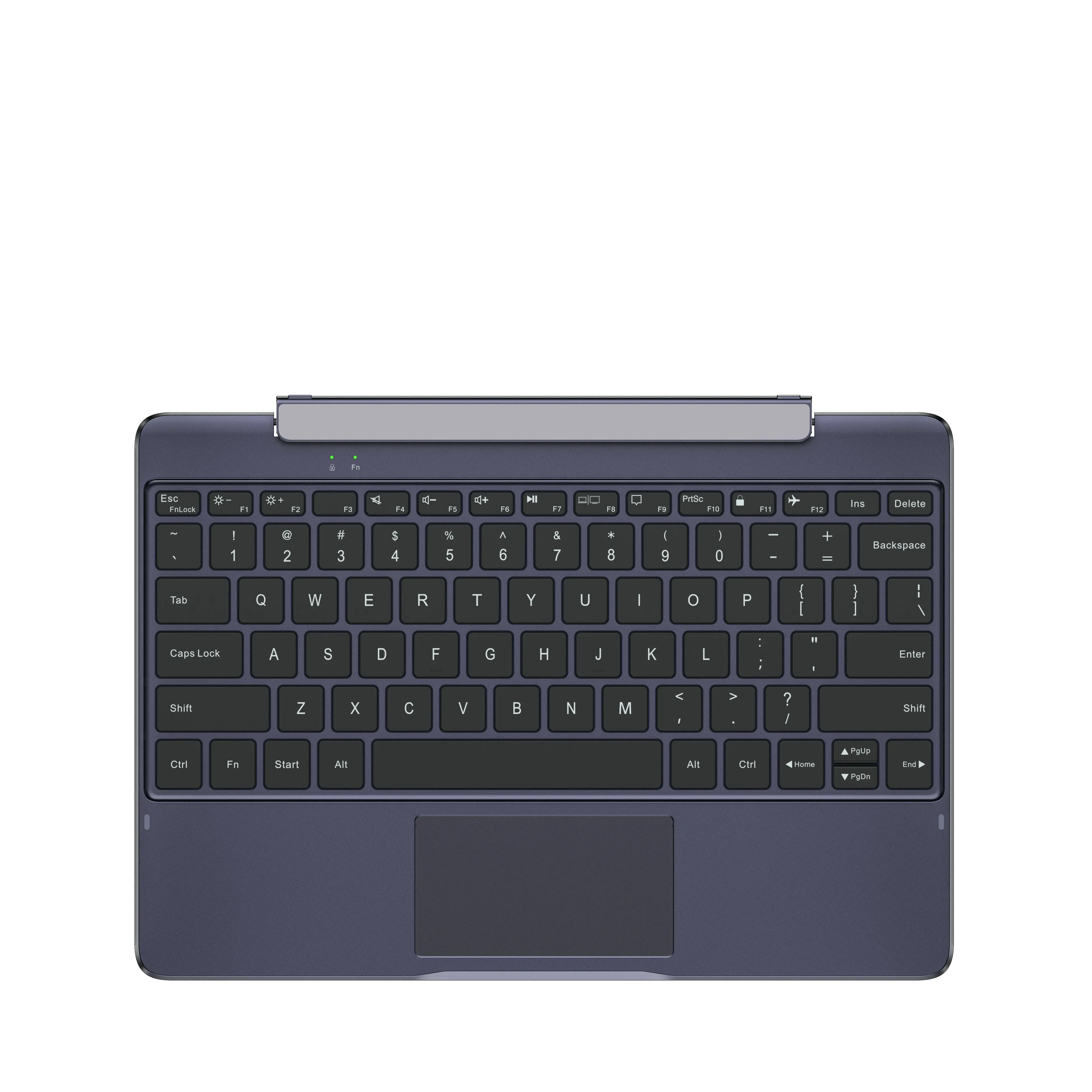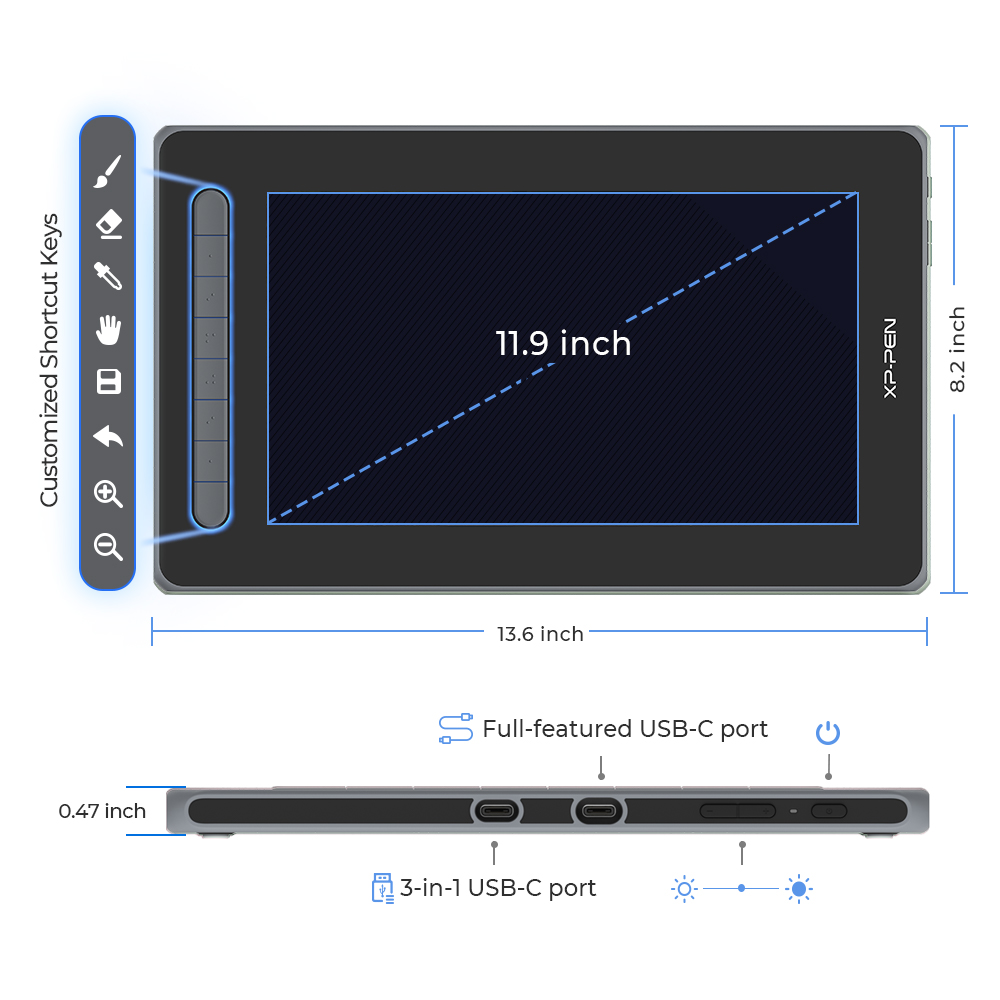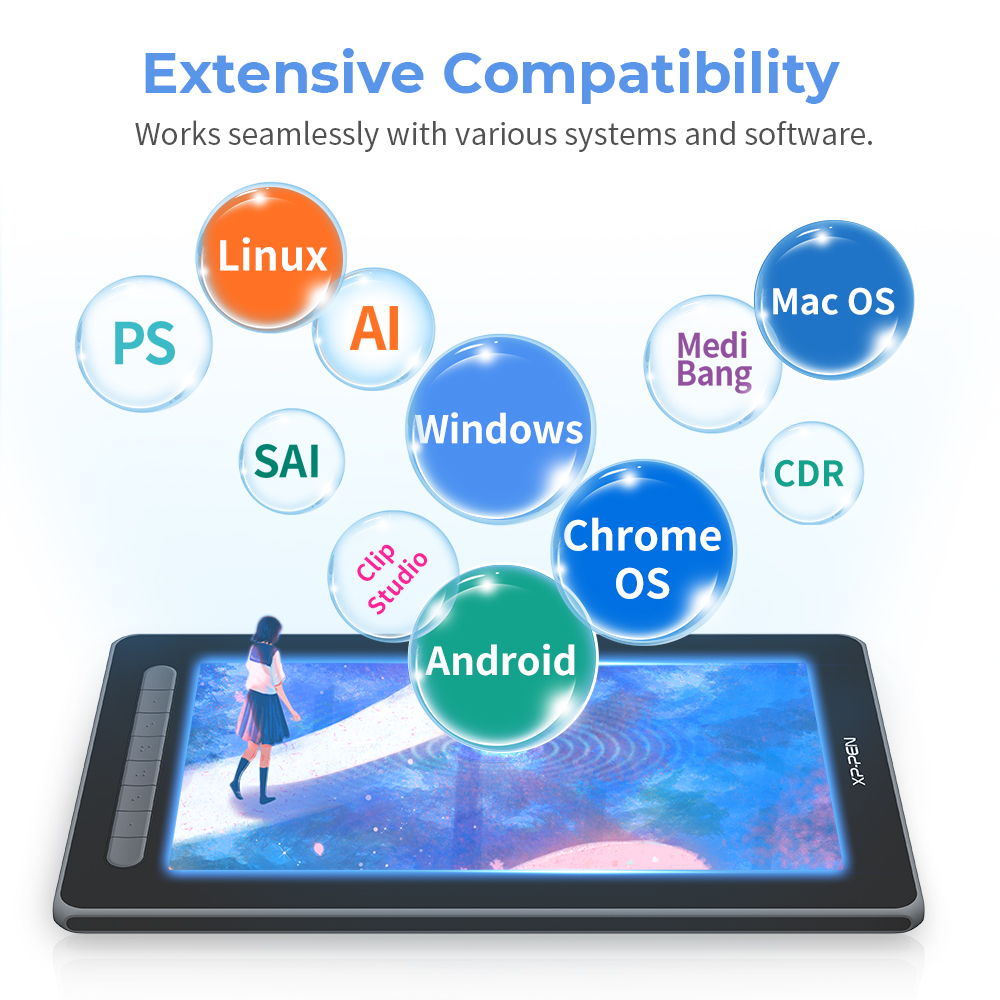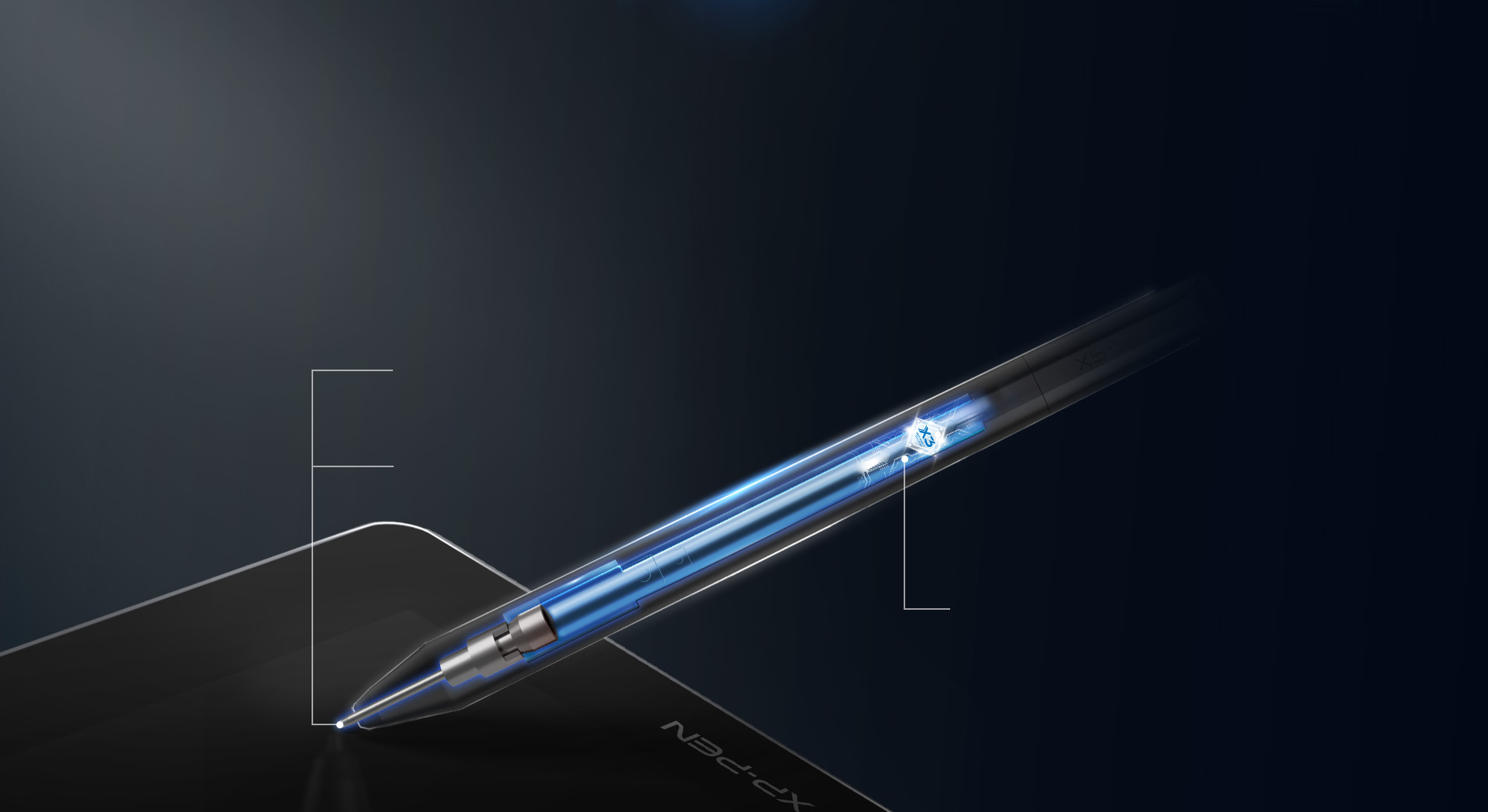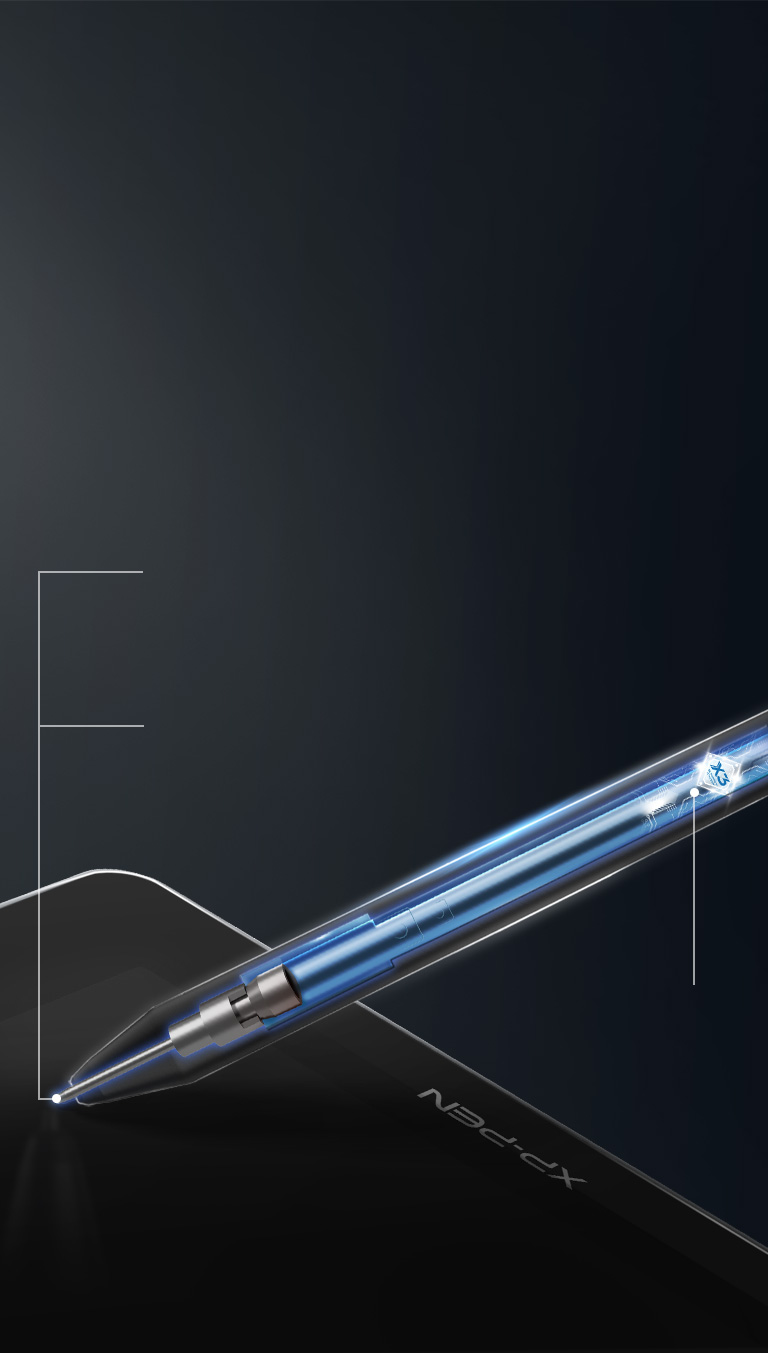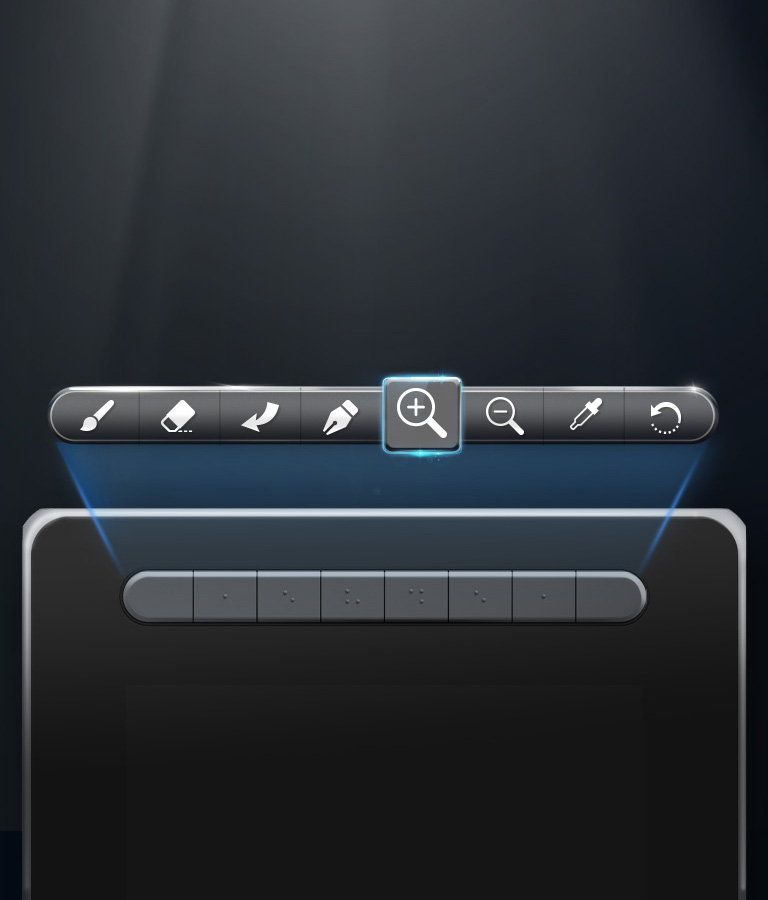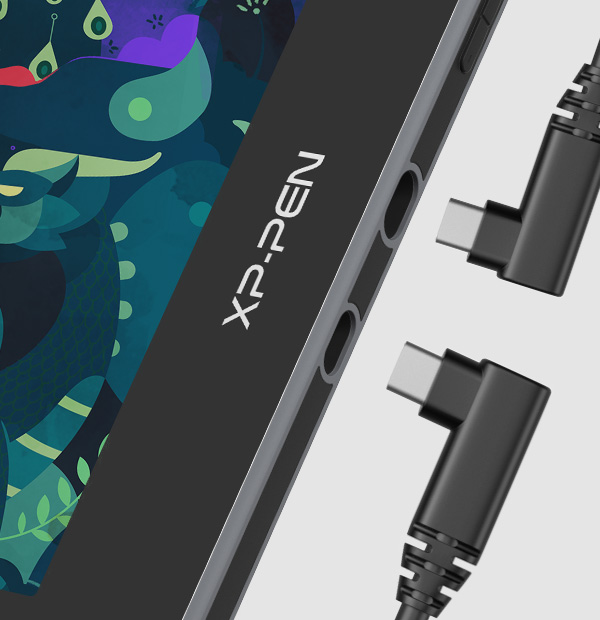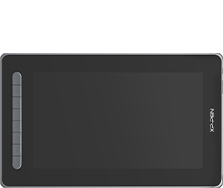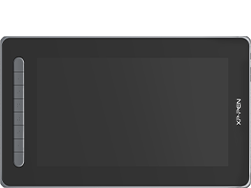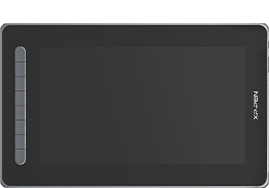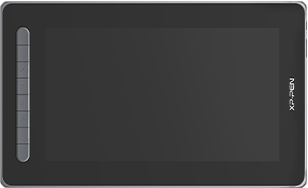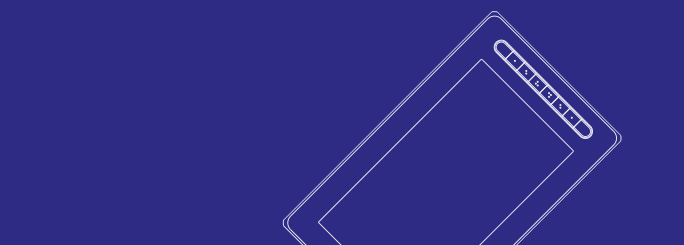![image]()
![image]()
Artist Series Pen Display (2nd Gen)
Open mind, sense dreams.
Meet new Artist, dream new dreams.
A new generation introduces a new chapter. The Artist Series Pen Display (2nd Gen) upholds our mission to support you to follow your dreams, be bold, and express your true self.
Multi-function, multi-size, multi-color, our new Artist comes with upgrades for an all-new experience.
Powered by X3-Smart-Chip technology, it also opens more possibilities for your inspiration to flow.
![image]()
![image]()
Smart chip technology
begins your CG dream.
Our X3-powered stylus will dramatically enhance your sensory experience,
delivering a familiar pen-like feeling and enabling you to explore your new CG world.
Learn more about the X3
![image]()
![image]()
Smart chip stylus.
More sensitive. More realistic. More durable.
The stylus is battery-free and never needs charging, allowing for hours of uninterrupted drawing. With 8192 pressure sensitivity levels,
it allows you to create exquisite lines with ease. It supports up to 60 degrees of tilt, making shading easy and effective.
3 grams* initial activation force
10-fold* increase in sensitivity
0.6 mm* retraction distance
1/2* of our previous stylus
2-fold* increase in its lifetime
* This data was taken from a laboratory simulation test and may vary depending on the environment that the device is used in.
Full lamination.
127% sRGB wide color gamut.
With a wide color gamut of 127% sRGB*, the new Artist brings a vivid visual experience with brilliant colors and delicate details even on a dark night. Full lamination is applied to the pen display to minimize parallax and provide more accuracy for a natural drawing experience.
![image]()
Full lamination
* Color gamut of the Artist 12 Pen Display (2nd Gen) is 127% sRGB.
Four vibrant colors.
For creative inspiration.
The new Artist Series is available in four vibrant colors, choose your color, personalize your style, and show your unique creativity. Thanks to the two-shot molding soft rubber design, your display will be nestled safely in its case.
![image]()
![image]()
Versatile shortcut keys.
The Artist Series Pen Display (2nd Gen) features multi-customizable shortcut keys.
Customize your shortcut keys in your software application of choice to simplify your workflow and empower your productivity.
Flexible dual ports.
Dual ports. The 3-in-1 cable that supports HDMI signal transmission allows you to connect the pen display to a PC. The full-featured USB-C port makes connection easier with devices such as PCs, Android phones, and Switch, allowing for a tidy desktop.
![image]()
Full-featured USB-C cable connection
Full-featured USB-C port
* Supports connection with USB-C to USB-C cable (sold separately) only.
Watch the video >
![image]()
3-in-1 USB-C cable connection
3-in-1 USB-C port
* Supports connection with the included 3-in-1 cable only.
Watch the video >
Extensive compatibility.
Works seamlessly with various systems and software.
The Artist Series Pen Display (2nd Gen) is compatible with Windows, Mac OS X, Chrome OS, Linux, and Android. Explore your creativity with the new Artist.
![image]()
It is also works well with various popular digital art software applications, such as Adobe Photoshop, Illustrator, SAI, CDR, GIMP, Krita, and MediBang.
![image]()
Multiple options.
More personalized solutions.
Available in four sizes, there is an Artist Series Pen Display (2nd Gen) for your specific needs and space requirements. Whether you desire a portable option or larger workspace, it's your adaptable partner. Meet our new Artist and dream your new dreams.
![image]()
Artist 10 Pen Display (2nd Gen)
Not available yet
![image]()
Artist 12 Pen Display (2nd Gen)
![image]()
Artist 13 Pen Display (2nd Gen)
Not available yet
![image]()
Artist 16 Pen Display (2nd Gen)