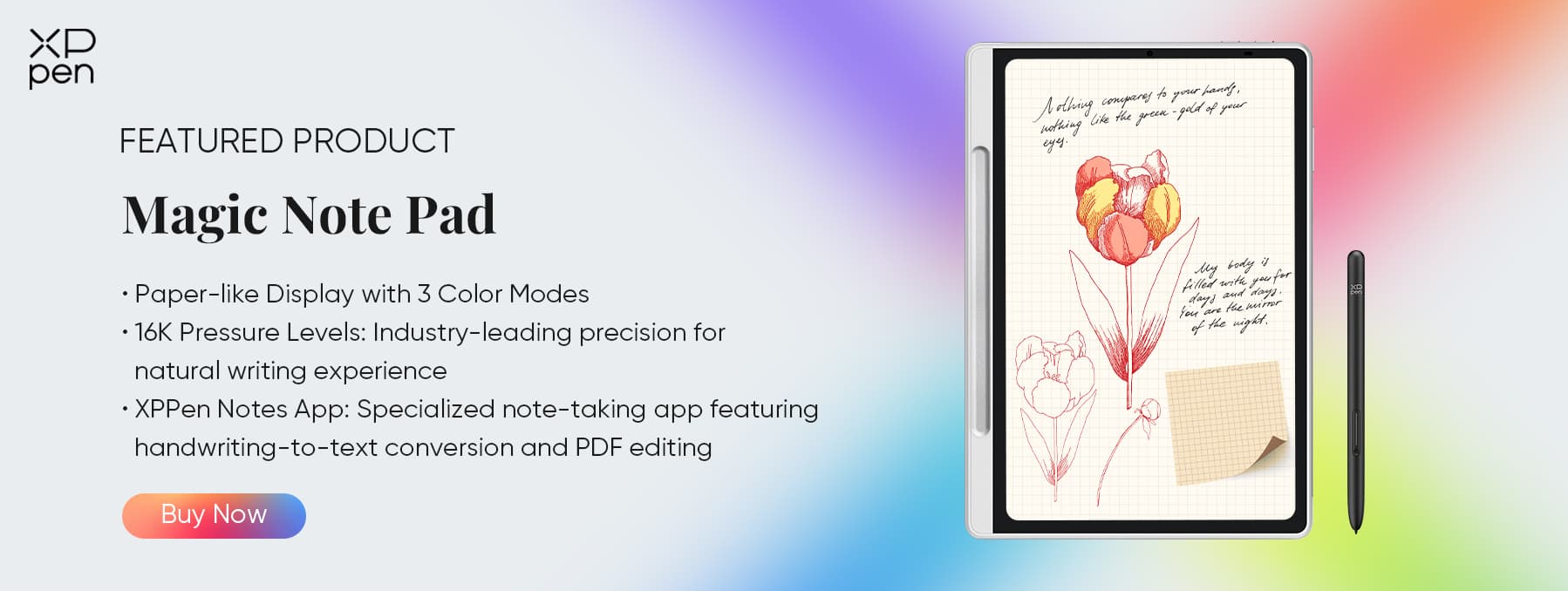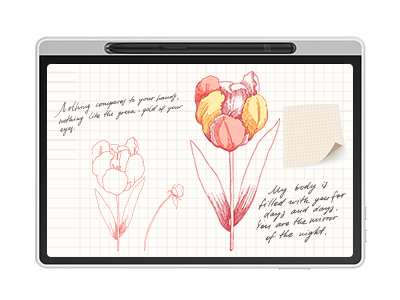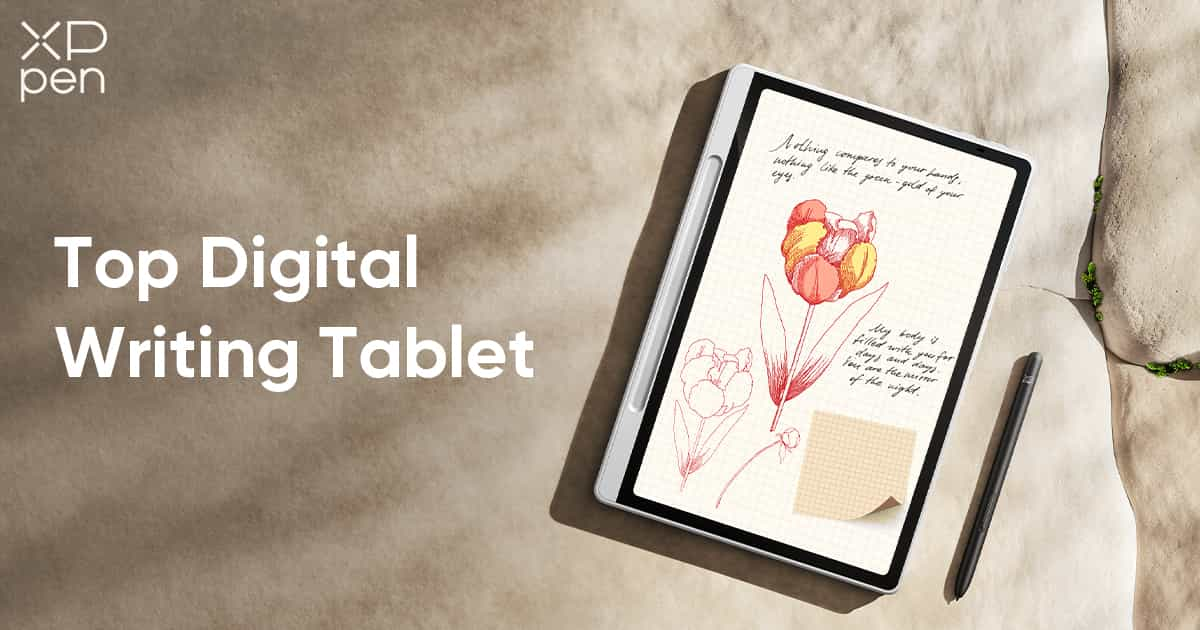
Top LCD & E Ink Digital Writing Tablets of 2025
ROUNDUPSAs digital technology integrates into daily life, traditional pen and paper are being replaced by digital devices. Digital writing tablets are transforming how we record ideas and create content, reshaping how information is shared in education and creative fields. If traditional methods feel cumbersome, opt for a digital writing tablet that enhances productivity.
In this comprehensive guide, you will be able to explore the latest and the best digital writing tablets, through a comparison of LCD writing tablets over E Ink writing tablets.
LCD vs E Ink Tablets: Which is Right for You?
Choosing between LCD and E Ink tablets hinges on your usage priorities. LCD screens offer vibrant colors, fast refresh rates, and multimedia versatility—ideal for creative tasks, sketching, or interactive learning. Meanwhile, E Ink tablets mimic the natural feel of paper with glare-free displays and ultra-low power consumption, perfect for distraction-free writing, extended reading, or note-taking.
LCD Tablets
Significantly, a Liquid Crystal Display (LCD) is a flat-panel display technology that uses liquid crystals to create images flashed on a screen. These screens are often used for electronic devices, such as tablets, as the most basic functional part. In fact, this is commonly used for an easier surface with a stylus or any other writing tool, making you ask a question on how it really works as a writing tablet?
Moreover, an LCD writing tablet like the XPPen and Daylight writing tablets are two of the most commonly known ones in this field, you might want to check out. But to give you a comprehensive overview, an LCD writing tablet typically offers the following criteria:
Vibrant and immersive color options
Faster refresh rates
Affordable (Budget-Friendly) entry prices start around $30 for basic models in the market
Backlit displays for any lighting conditions
Higher contrast
LCD writing tablets are also more advanced in terms of great pressure sensitivity and palm rejection technology, which can be beneficial to most, particularly to adults using. However, despite its specific advantages, they still generally consume more power and may cause more eye strain during extended usage.
E Ink Tablets
Meanwhile, E Ink tablet refers to a specialized digital device that uses an E Ink technology in writing notes on your tablets, mimicking the functionality of a traditional way of note writing. It is particularly designed to replicate the appearance of ink on a paper, which gives you a convenient way of a realistic writing experience.
Furthermore, the best E Ink tablets like BOOX and reMarkable are two of the most prominent ones, if you might also check out. To give you further details about E Ink tablets, always remember that they explore in the most ways like the following:
Paper-like surfaces
Longer battery life, extending to weeks instead of hours
Sunlight readability in bright sunlight
Lower eye strain for longer reading and writing
Natural note writing experience
And there are also case studies published in the Journal of Vision saying that E Ink displays reduce eye fatigue by approximately 40% compared to LCD screens during longer usability of reading and writing tasks, making this kind of tablet valuable for anyone—specifically to students and office workers.
Top 5 Digital Writing Tablets of 2025
To give you an expounded and diverse case to choose with, this guide offers you the top 5 writing tablets best for both students and creatives on the loose! To give you a wider range of options, this article provided the top 5 writing tablets for each class.
XPPen Magic Note Pad
The XPPen Magic Note Pad is a perfect tablet for writing. It has a 10.95-inch paper-like display, which provides a great writing and reading experience. The device is targeted towards students, professionals, and business people who need to take notes, or mark up PDFs.
Price: $439.99
Key Features: :
3-in-1 X-Paper: XPPen Paper-like display has gained TÜV SÜD Low Blue Light Certification and Paper-like Display Certification. And it supports switching between natural color, light color and ink paper mode.
Industry-leading Pressure - Sensitive Stylus: The XPPen Magic Note Pad comes with a 16K levels of pressure - sensitive stylus (world’s first), which allows for precise writing. The stylus has customizable shortcut buttons, which can be programmed to perform different functions.
90Hz Refresh Rate: Compared with the high latency of traditional ink tablets, it can better present clear and dynamic content.
XPPen Notes: Native note-taking app is developed specifically for you. Enjoy seamless noting with permanent membership.
Boox Tab Ultra Pro
If you’re looking for the best of all to use for your writing, reading, and even personal tasks, Boox Tab Ultra Pro offers you the best color E Ink display with Android application compatibility, making it a good use for various uses. It can also bring you productivity, as it has the ability to work under bright sunlight.
Price: $599.99
Standout Feature: Color E Ink with Android App Compatibility
User Feedback: After buying the Tab Ultra Pro, it gives me the comfort of an e-reader E Ink display, mixed with modern tablets like iPad’s functionality! The larger E Ink screen also runs Android smoothly, and also helps me minimize eye strain during longer uses. - Paul Norvig, 2024.
Kindle Scribe
Kindle Scribe is indeed one of the most famous reading tablets on the market, you could actually find these anywhere! If you really love reading, this has outstanding features that let you annotate chapters of books. Also, Kindle Scribe lets you take notes directly on reading materials, making it ideal for readers across the globe.
Price: $309.99
Standout Feature: Integration with Kindle Library and casual note-taking
User Feedback: I am fully satisfied with the Scribe though, so I will continue using this every day. It is the most basic choice for the replacement of pen and paper, making it enough for me.
reMarkable 2
For students, it is necessary to have a writing tablet that can satisfy your study habits with a distraction-free interface, hence, the best option for you is reMarkable 2. It has an interface optimized for note-taking—minimal notification zones—that makes you write in a paper all over again. You can also convert it instantly into writing formats in one place.
Price: $399.99
Standout Feature: Note taking that feels like paper
User Feedback: I love using it when teaching students online as it gives much better graphics than any tablets. I love being able to upload my class notes on the LMS through this device’s options for formatting, and the students appreciate it. In fact, it is the most basic choice for the replacement of pen and paper, making it enough for me. - Ed, 2024.
reMarkable Paper Pro
In the never-ending race of best digital writing tablets, the reMarkable Paper Pro features an impressive 11.8” color display with true ink display technology. In other words, it uses millions of color ink particles, creating better saturation and depth to your writing, drawings, and other creative tasks.
Price: From $579.99
Standout Feature: Paper Display with Digital Powers
User Feedback: An amazing writing tablet for anyone who loves to read and writer.
Buyer’s Guide: 3 Critical Questions to Ask
When you are evaluating top digital writing tablets, it is also important to consider instances that will help you avoid the worst consequences of buying something you shouldn’t have. The following are the three critical questions to ask when you are to buy a good digital tablet:
Does it have a backlight?
Night owls from Reddit said it multiple times; many E Ink writing tablets lack built-in lighting. After scrolling over a recent Reddit thread with over thousands of comments, the lack of this feature was the number one complaint and issue among writing tablet users who tend to work in a dim environment. To give you opposite examples to look after, devices like Kobo Elipsa 2 can offer ComfortLight PRO technology that usually adjusts color temperature automatically throughout the day, reducing blue light exposure at night, which can be a very valuable feature to consider.
Is cloud sync subscription-free?
Several digital writing tablets require subscriptions for cloud sync, so no, it is not. Based on Wired Magazine Review, “Moleskine’s Smart Writing System places essential backup features behind their frustrating paywall,” meaning that while users can purchase the said smart writing set, they still must pay an ongoing subscription fee to access the important cloud backup and sync features.
Can it run third-party apps?
Coming across credible sources like CNET, an E Ink system is praised as open since it allows users to install apps like Evernote, OneNote, and Notion into it, creating a more flexible workload. Writing tablets like Boox and XPPen tablets offer Android compatibility, while reMarkable focuses more on writing over multitasking operations of applications.
Future Trends: AI and the Evolution of Writing Tablets
From traditional to modern, top digital tablets have the higher possibility of evolving rapidly, with more technology available on the market! It can become an AI-Enhanced Note Technology wherein these writing tablets can incorporate machine learning to automatically organize your handwritten notes, with beta testers up to 45% time savers through AI’s technology assistance,
Furthermore, more manufacturers are also developing hybrid voice or pen input systems that can even sync voice recordings with your handwritten notes. This provides you the benefit to tap on your written notes, and hear exactly (verbatim) what was being said at the moment.
According to Gartner’s latest forecast for technology, the digital note-taking device market is projected to grow by 20% annually through 2026, driven by improved systems. This integration of digital writing tablets into broader productivity upgrades already represents the futuristic shift in how these devices will be used.
FAQs
Q1: Can a writing tablet replace an iPad?
Although top digital writing tablets are best at specific tasks like writing notes and drawing, they can still be limited to these features only compared to the iPad with general-purpose functions for everyday use. But if you’re a user who primarily used to write, read, and sketch, a writing tablet can give you a more satisfying experience than any fully functional iPad.
Q2: Is E Ink screen lag still an issue in 2025?
Some E Ink devices have made great progress in reducing latency. For example, the handwriting latency of the reMarkable 2 is 21 ms, which is a significant improvement over previous generations. However, this is still not as fast as the response time of traditional LCD or OLED screens. And there are some paper-like LCD high-refresh screens on the market that you can try.
Conclusion
Choosing from a diverse range of top digital writing tablets requires understanding what you need in use cases. As writing notes evolves modernly, the demand for it also exceeds. Are you ready to experience a digital way of writing notes, in a similar uncanny moment you had with traditional pen and paper? Explore XPPen Magic Note Pad designed for both students and creative professionals now!
About Us
Originated from 2005, XPPen is now one of the top brands under HANVON UGEE, integrated with digital drawing products, content and service as a globally notable digital brand of digital art innovation.
Learn moreRecommended Articles
ROUNDUPS The Best Color E Ink Tablets of 2025: Expert Picks for Reading and Writing ROUNDUPS Best E Ink Tablets of 2025: Eye-Friendly Screens for Reading, Writing, and Beyond