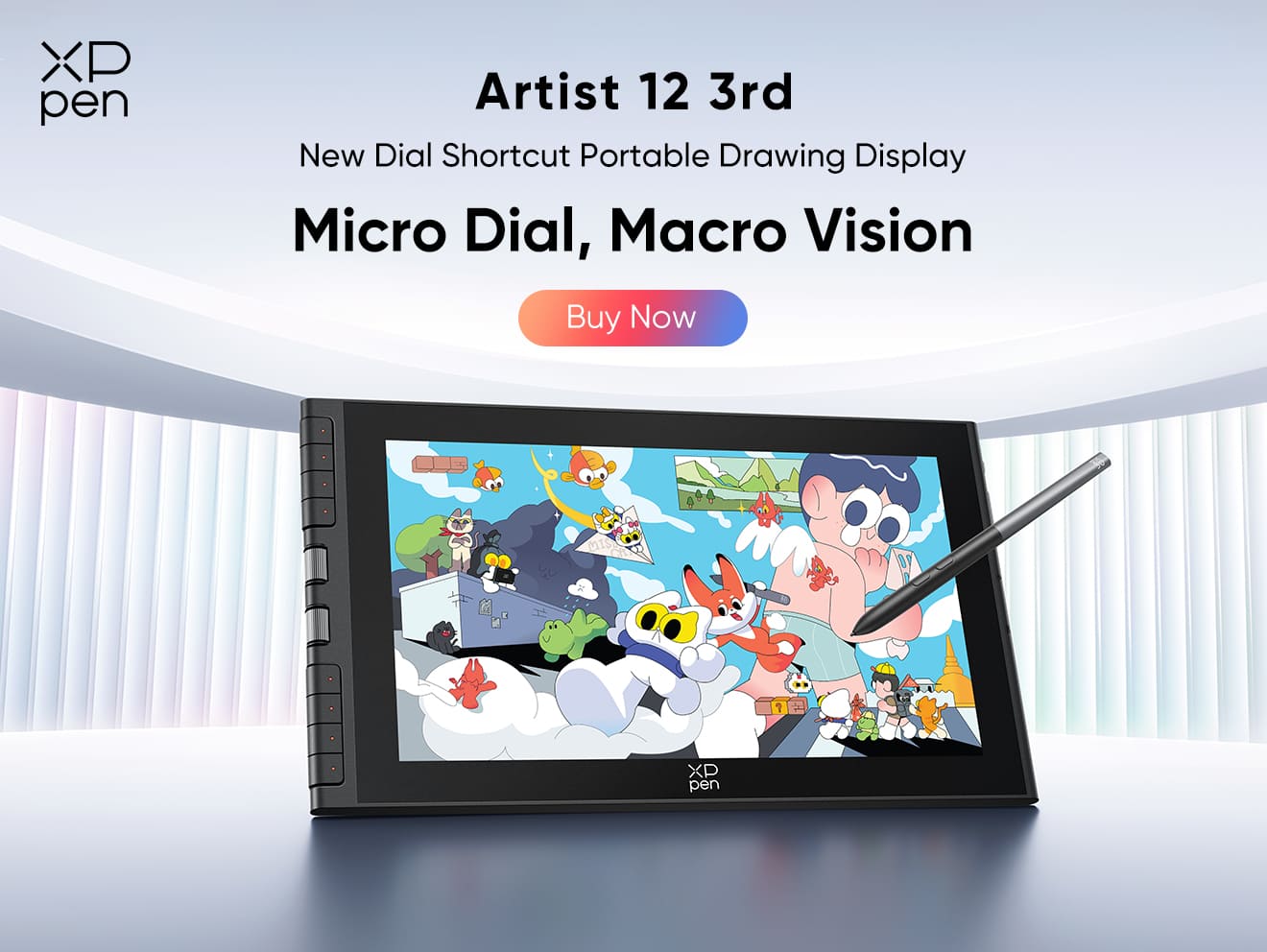What is LPI Resolution in Graphics Tablet?
KNOWLEDGEDigital artists, designers, and illustrators rely on graphics tablets to create beautiful artwork and design. Drawing tablets have functionalities that enable artists to produce high-quality digital artwork with precision and accuracy. Most modern drawing tablets in the market come with high LPI resolution (typically around 5000 and above). While it is likely not your main focus in choosing the best drawing tablet, it is still important to know what LPI means and how it affects your tablet's drawing performance.
In this post, we'll look at what LPI resolution is and its effect on graphics tablet performance.

What are the differences between LPI, DPI, and PPI?
When it comes to graphics terminology, we usually talk about image resolution in three different ways.
These are: dots per inch (DPI) when referring to the output of imaging devices, pixels per inch (PPI) for the actual resolution of the image, and lines per inch (LPI) for commercial printing that involves halftone screens, often seen in offset printing.
While all three terms refer to the smallest component of an image, it's important to note that they don't carry the exact same meaning. So, what are the differences between LPI, DPI, and PPI?
1. What is LPI (Lines Per Inch)?
LPI is a printing measurement that describes the number of dots and lines that may be produced in an inch. It's commonly used in commercial offset printing to define the resolution of images. Images must be translated electronically or by traditional litho film and halftone screens to a pattern of dots with a resolution measured in lines per inch for commercial offset printing. It is a measure of the resolution of the printer and it determines the level of detail and clarity in printed images, with higher values indicating a finer resolution and more precise printing. For example, a printer with an LPI of 150 can generate very good-quality images. But a printer with an LPI of 85 may produce slightly rougher images.
2. What is DPI (Dots Per Inch)?
The resolution of an image produced by digital equipment such as a scanner, camera, or monitor is measured in DPI. Unlike LPI, DPI is associated with digital displays and computer-generated graphics. Desktop printer resolutions vary but are typically 600, 1200, or 2800 or higher. The number of dots that can be printed or shown per inch is referred to as the DPI. For example, a high-quality printer may print at 1200 DPI, which translates to 1200 dots per inch.Higher DPI values result in sharper and more detailed images on digital devices, such as monitors, smartphones, and tablets.
In most other circumstances, the difference between DPI and PPI is significant, especially with today's standard desktop inkjet or laser printers. For example, to create one image pixel at a resolution of 2880 dpi on an inkjet printer, many micro dots of ink are utilized.
3. What is PPI (Pixels Per Inch)?
PPL measures the density of pixels in a specific area and determines the clarity and sharpness of images displayed on electronic devices. It's a measurement of image resolution exclusive to digital images on devices such as screens, computer monitors, smartphones, and televisions. It refers to the number of pixels that can be shown on an inch of screen. Higher PPI values result in crisper and more vibrant images, as more pixels are packed into each inch of the display.
For instance, a high-quality digital camera can shoot photographs with a resolution of 300 PPI. This implies it captures 300 pixels per inch. Flatbed and film scanners, as well as computer monitors, have output defined in PPI.

Know about LPI resolution in graphics tablets
What is the resolution used in graphic tablets? If you have a graphic tablet or if you are thinking of getting one, you need to get familiar with the LPI resolution of your drawingtablet.
Your tablet's LPI will dictate its sensitivity and precision when capturing movements in your stylus. A higher LPI value means that you can expect a greater level of detail and accuracy. Most graphic tablets, including XPPen drawing tablets, offer adjustable LPI settings, so you can customize the tablet's responsiveness according to your own needs and preferences.
Choosing the resolution for your graphic tablet will highly depend on your need and the artwork you would draw. If you're drawing detailed artwork or something that needs precise line work, choose a tablet with a high LPI resolution to capture even the subtlest movements in your stylus.
Meanwhile, if you're going for rough sketches, a lower LPI setting is enough to capture faster strokes and a more natural feel.
A tablet with a resolution of 2048 LPI, for example, can detect 2048 lines per inch. A resolution of 2048 LPI or greater is generally regarded as adequate for most drawing needs. Professional artists, on the other hand, may choose greater resolutions, such as 5080 LPI.
Why is LPI resolution important for graphics tablets?
Drawing tablets rely on LPI resolution to determine the level of detail and accuracy that can be captured in a drawing. A greater LPI results in better pen tracking precision. With a higher LPI of the indicator, your digitizer will be more sensitive. And your arm movement will be reflected more precisely. The level of detail that can be captured in a drawing is determined by the tablet's resolution. A high LPI tablet can capture finer details and produce smoother lines, making it perfect for precision jobs like drawing or graphic design. A tablet with a lower LPI, on the other hand, may produce jagged lines and lack the precision required for intricate work.

The advantages of high LPI resolution in drawing tablets
A drawing tablet with a high LPI resolution has various advantages.
Natural drawing experience: A higher LPI resolution can provide a more natural drawing experience, which allows the artist to create artwork that closely resembles traditional media. This can benefit artists who want to create digital artwork with a natural and organic feel.
Better line quality: Smoother, more consistent lines are made possible by high LPI resolution, giving the artwork a polished, expert look. For artists who work on commercial projects or whose work requires a high degree of precision, this might be very significant.
Increased precision: A high tablet resolution enables higher precision in capturing stylus movements. As a result, the tablet can capture more detailed and accurate brush strokes to get smoother and more natural-looking artwork.
Enhanced detail: The finer details in the artwork can be captured by a high tablet resolution. You can achieve a higher level of detail in the finished output. For artists who produce elaborate graphics or digital paintings, this is very crucial.
Working on larger canvases: Because of the high LPI resolution, artists may work on larger canvases without compromising detail or quality. Artists can create larger and more complicated works of art without sacrificing drawing quality.
Choose great drawing tablets with high LPI resolution
| Product Name | Price | Resolution | Battery-Free Stylus | Pressure Levels | Tilt | Express Keys | Compatible Systems | Drawing Area |
|---|---|---|---|---|---|---|---|---|
| Artist 24 Pro | $674.99 | 5080 LPI | Yes | 8192 | 60° | 20 | Windows 7 (or later), Chrome OS 88 (or later), Linux (Detailed versions), and Mac OS X 10.10 (or later) | 23.8-inch |
| Artist Pro 16TP | $629.99 | 5080 LPI | Yes | 8192 | 60° | / | Windows 7 (or later), macOS X 10.10 (or later), Chrome OS 88 (or later), Android (USB3.1 DP1.2) List of compatible Android devices | 15.6-inch |
| Artist 22R Pro | $479.99 | 5080LPI | Yes | 8192 | 60° | 20 | Windows 7 (or later), Chrome OS 88 (or later), Linux (Detailed versions), Mac OS X 10.10 (or later) | 21.5-inch |
| Deco MW | $69.99 | 5080LPI | Yes | 8192 | 60° | 8 | Windows 7 (or later), Mac OS X 10.10 (or later), Android 6.0 (or later), Chrome OS 88 (or later), Linux | 8 x 5-inch |
| Deco mini7 | $49.99 | 5080LPI | Yes | 8192 | 60° | 8 | Windows 7 (or later), Mac OS X 10.10 (or later), Linux (Detailed versions), Android 6.0 (or later), and Chrome OS 88 (or later) | 7 x 4.37-inch |
| Deco mini4 | $29.99 | 5080LPI | Yes | 8192 | / | 6 | Windows 7 (or later), Mac OS X 10.10 (or later), Linux (Detailed versions), Android 6.0 (or later), and Chrome OS 88 (or later) | 4 x 3-inch |
Conclusion
What is the LPI? Understanding the differences between LPI, DPI, and PPI is essential for anyone working with images, whether in print or digital media. LPI focuses on printing resolution, DPI pertains to digital displays, and PPI is specific to digital images.
By knowing these terms and their applications, you can ensure the optimal resolution, clarity, and sharpness of your artwork and designs.
We hope the XPPen drawing tablet with the high LPI resolution recommended above can help you.
How important is a tablet's LPI resolution for you? Share your thoughts with us in the comments!
Related Posts
About Us
Founded in 2005, XPPen is a leading global brand in digital art innovation under Hanvon UGEE. XPPen focuses on the needs of consumers by integrating digital art products, content, and services, specifically targeting Gen-Z digital artists. XPPen currently operates in 163 countries and regions worldwide, boasting a fan base of over 1.5 million and serving more than ten million digital art creators.
Learn moreLooking for the Best Drawing & Design Apps?
Discover essential drawing techniques, expert tips, and the best app recommendations to boost your creativity and master digital art.