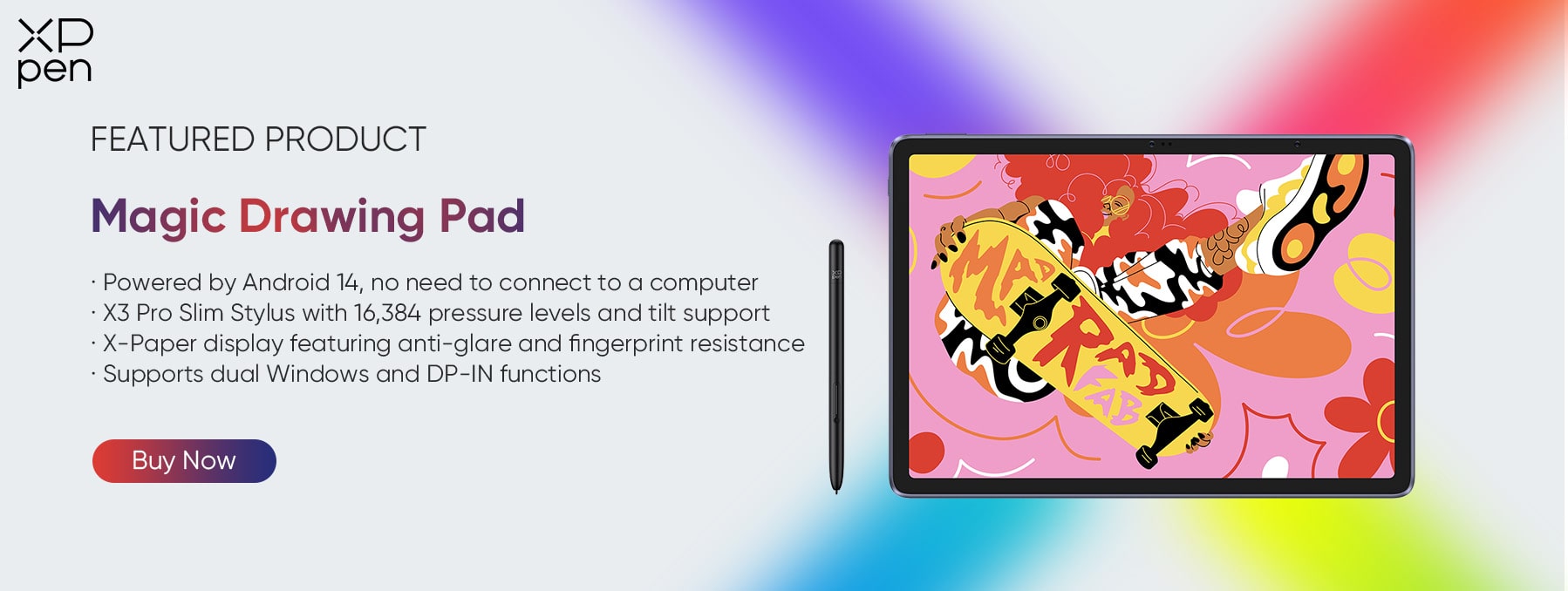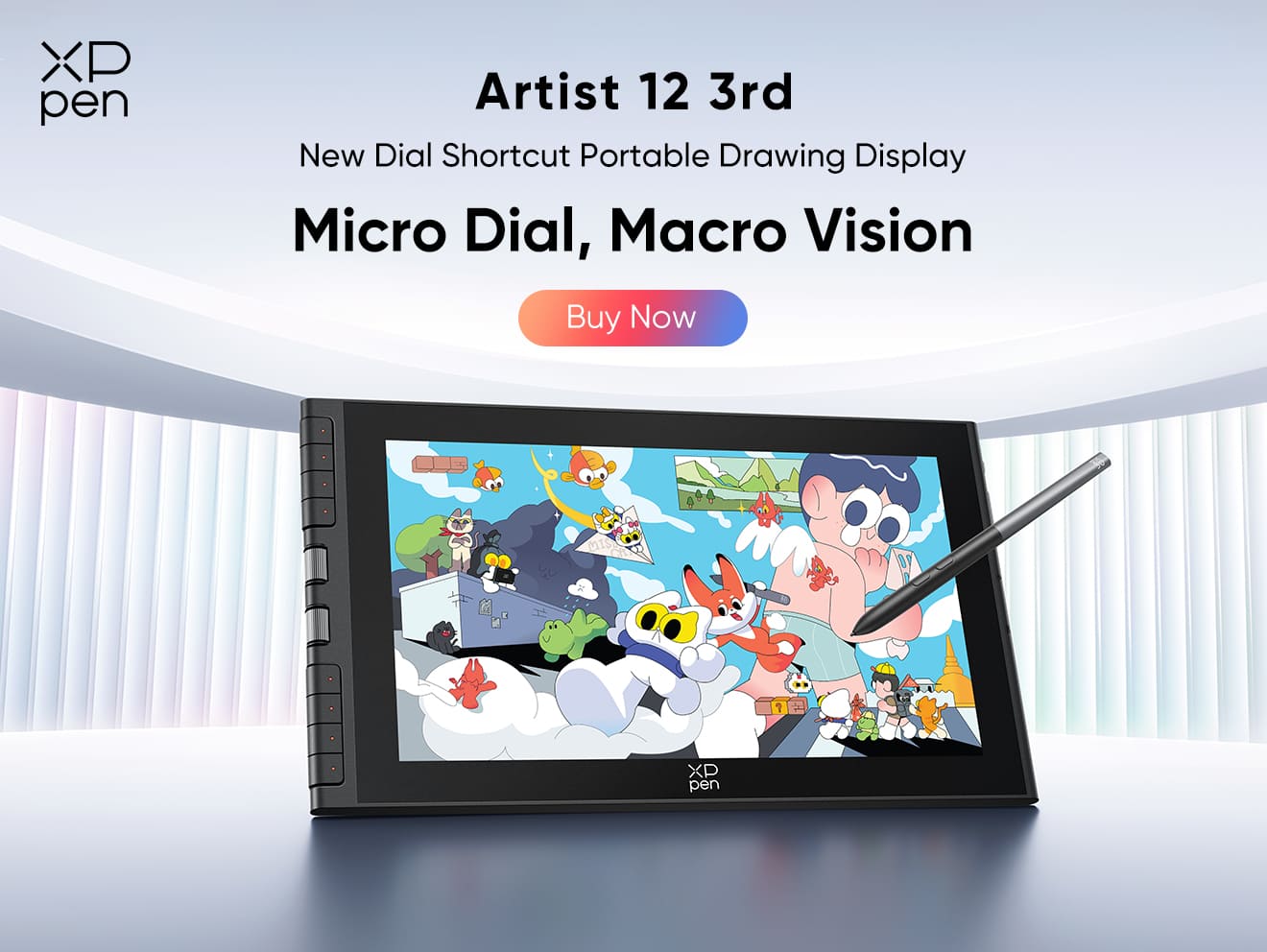What is the Best Drawing Tablet for Professional Artists? A Complete Guide
ROUNDUPSDrawing tablets have become essential for artists as they offer more control and precision when it comes to making digital pieces.
Which begs the question: What is the best drawing tablet in the market right now? It highly depends on the features you need and the price range that your budget allows. And through this guide, we will explore the key aspects to consider when choosing your next drawing tablet as well as other recommendations to help you find the perfect match.
What Makes a Good Drawing Tablet?
A good drawing tablet is not only a digital canvas for any artist, rather, it is a tool that helps enhance your artistic expression in a more effective manner. When selecting your next purchase, you will have to evaluate and research some key factors that make a good drawing tablet. These elements and specifications determine not only the tablet’s usability but also its overall reliability, versatility, and more. Below, you can find the most important ones.
Screen
The first thing that you will notice when choosing a drawing tablet is the size of the screen. Yet it's important to remember that there are also other factors that determine if a drawing tablet screen is good or not. This is because the screen is one of the most important components, as it directly changes the ability to create precise and vivid artwork.
One of the main things that artists need to consider when it comes to choosing the drawing tablet is the panel type. Various panel types will offer different features from color reproduction, refresh rate, and viewing angles. As the screen is considered to be the primary canvas of the artist, it must be able to provide excellent colors and details. IPS panels are the most common panel used for drawing tablets as they offer superior color reproduction and accuracy.
If possible, high-resolution displays like 4K or 2.5K are essential for detailed work. A higher-resolution screen allows the artist to be able to deal with intricate designs without too much pixelation.
Stylus
Moving forward, what is a drawing tablet without the right and proper stylus? The stylus for a drawing tablet is one of the primary input tools that the artist uses to interact with the device, and the quality and performance of the stylus can make or break your overall drawing experience.
Modern styluses are powered by EMR technology, such as those used in most XPPen products. With this type of technology, artists can have a more natural drawing experience. And unlike battery-reliant styluses like the Apple Pencil, EMR styluses, are lightweight and do not require charging. This makes it more portable and reliable, giving artists the ability to draw wherever they might be for long periods of time.
Lastly, when it comes to choosing the right stylus, make sure that the pressure sensitivity level is 8,192 or 16K. The higher the pressure sensitivity, the more precise your strokes and lines will be when it comes to drawing digital art. Other styluses also offer tilt sensitivity, which allows the artist to simulate shading techniques or others that are similar to traditional pencils or brushes.
Compatibility
Aside from the previous aspects, having a cross-compatible drawing tablet with great Driver Support that works with different operating systems is essential. At the same time, a good drawing tablet is nothing when it can’t work natively with various software.
Some of the popular software that you might want to check the device’s compatibility with are ones like Photoshop, Illustrator, CorelDRAW, and Clip Studio Paint. Having a drawing tablet that works seamlessly with these softwares after being paired with the right drivers would drastically improve your workflow and even the quality of your work.
Accessories
To enhance the user experience, some brands, like XPPen, also include accessories with drawing tablets. The most common are drawing gloves, shortcut remotes, pen holders, and stands. These accessories can make the overall drawing experience easier and more relaxing while boosting the productivity of an artist.
For instance, using a drawing glove can effectively reduce friction between the palm and the tablet’s surface. This prevents smudges and can enhance precision when drawing. It becomes even more effective when paired with a matte screen protector.
At the same time, a shortcut remote, that can either be wired or wireless, can streamline the workflow of any artist with the use of customizable programmable buttons. These shortcut remotes can be helpful when used for functions like undo, zoom, and even layer switching for other programs.
A simple place to store your pens won’t be that bad of an addition as well. These pens can sometimes have nibs that are sensitive to rough surfaces and dust, and might even produce small scratches which can affect their quality. This is why taking good care of this equipment is important. Another important inclusion when it comes to accessories are stands for the drawing tablet. These easily elevate and adjust the drawing surface, directly improving comfort when working during long periods to avoid illnesses like back pain.
After-Sales Service
Perhaps one of the most underrated things that many people fail to consider when buying a gadget or in this case, a drawing tablet is a good after-sales service. These types of services may include warranties, responsive customer support, and repair. Having a solid warranty service period such as a year-long coverage, can provide peace of mind to the user. One good thing about XPPen’s warranty is that it lasts for 18 months, allowing enough security for the artist to comfortably use the drawing tablet of their choice.
In addition to warranties, you can also consider the availability of replacement parts and repair services. These are essential for when the time comes especially when you have an older device or if your new one slowly needs repairs as time goes on.
Good Drawing Tablet Recommendations
When looking for the best drawing tablet, there are many options right now in the market. However, we have narrowed down the list for you and selected a few from one of the most well-known and trusted brands in the world. XPPen is known for making some of the best and most innovative drawing tablets. With the world’s first 16K pressure levels in the X3 Pro Smart Chip and Calman-certified IPS displays paired with the XPPen ColorMaster, XPPen has been dominating the market for quite a while now.
Additionally, XPPen is known for its 18-month warranty, as mentioned before, along with robust after-sales service that many users and artists appreciate. The brand also provides different educational resources that help starting artists grow in their respective fields. So what are our tablet recommendations?
XPPen Artist Pro 24 (Gen2) 4K
First on our list is one of the latest and most innovative drawing tablets from XPPen. The Artist Pro 24 (Gen2) 4K is known to provide the best experience for artists who demand the high-specs and performance.
The device has a 24-inch Calman-certified 4K display for color accuracy. This ensures that the visuals produced by the screen are suited for all creative works, no matter the complexity when it comes to detail. Additionally, the display features a 99% Adobe RGB color gamut rating to add to the already impressive display.
The tablet features compatibility with the world’s first 16K pressure level enabled X3 Pro Smart Chip stylus, providing the best precision from any drawing stylus in the market. And to improve your workflow, this drawing tablet is compatible with a shortcut key.
XPPen Artist Pro 22 (Gen2)
Moving forward, the next choice that we can recommend for digital artists who are using their computers is the XPPen Artist Pro 22 (Gen2). It’s known as an excellent choice for artists who are looking for a more compact build when it comes to drawing tablets. The XPPen Artist Pro 22 (Gen2) provides that solution without sacrificing quality.
With its 22-inch 2.5K display delivering vivid visuals and sharp details plus a wide color gamut for accurate color reproduction, this drawing tablet can compete with some devices that have much larger sizes. When paired with a stylus that is powered by the X3 Pro Smart Chip, you can experience smooth and precise strokes when creating digital art. The XPPen Artist Pro 22 (Gen2) is basically the younger brother of the XPPen Artist Pro 24 (Gen2) 4K both in quality and innovative features.
XPPen Artist 15.6 Pro V2
When you are the type of artist who is always on the go, the first thing that you might consider when choosing the next drawing tablet for you is portability. There are a few options in the market when it comes to this type, but XPPen has got you covered with the XPPen Artist 15.6 Pro V2. This drawing tablet combines portability with high features and performance, offering a powerful device that’s ideal for freelance artists and students who are always on the go.
With the drawing tablet being only around 11mm thick, you can easily carry this drawing tablet alongside your primary device hassle-free. Plus, your workflow can be further improved with a customizable shortcut key that you can customize to attach functions you frequently use on your computer or the software that you are using.
XPPen Deco Mini7W
For those looking for a budget-friendly drawing tablet that still supports unmatched features in its respective category, say hello to the XPPen Deco Mini7W. With a wireless connection to your chosen primary device, you can conveniently use the Deco Mini7W with freedom and comfort. It’s not only a convenient choice for beginners but is also being chosen by seasoned artists due to high pressure sensitivity and decent 5080 LPI resolution. Plus, the lightweight build allows you to carry this drawing tablet around anywhere you want to work.
With a battery-free stylus that lengthens usage time and a customizable shortcut key, this device can easily improve the workflow of any on-the-go digital artist. Most importantly, the Deco Mini7W’s affordability, combined with its robust features, makes it a great entry-level option for aspiring creators.
XPPen Magic Drawing Pad
Last but not least, the XPPen Magic Drawing pad is a device that shouldn’t be passed on as it is one of the most innovative devices designed for convenience and creativity. Unlike traditional drawing tablets, the Magic Drawing Pad doesn’t require a connection to a PC, as this is running on its own Android-based operating system. This means it is a standard Android tablet plus a high-performance drawing tablet in one device.
Its revolutionary features include the X-Paper Display, the X3 Pro Slim Stylus with 16k Pressure Levels and tilt support, and built-in EMR Technology. When you are taking inspiration from the outside world, sketching on the go, or jotting down creative concepts, the Magic Drawing Pad offers a hassle-free and high-performance solution to your artistic needs.
Conclusion
When choosing what is the best drawing tablet for professional artists, it may require careful consideration on the device’s screen quality, stylus technology, compatibility, and more. XPPen’s lineup of impressive and innovative drawing tablets offer exceptional options that excel in every aspect.
Investing in the right drawing tablet can easily elevate your creative process, helping you produce stunning, professional-grade artwork. Whether you are in need of a portable device for on-the-go sketches or just a high-resolution drawing tablet for detailed projects, there is an XPPen model tailored to your every need.
Ready to elevate your work? Explore XPPen’s incredible range of drawing tablets and find the perfect tool for your creative journey today.
About Us
Founded in 2005, XPPen is a leading global brand in digital art innovation under Hanvon UGEE. XPPen focuses on the needs of consumers by integrating digital art products, content, and services, specifically targeting Gen-Z digital artists. XPPen currently operates in 163 countries and regions worldwide, boasting a fan base of over 1.5 million and serving more than ten million digital art creators.
Learn moreRecommended Articles
KNOWLEDGE What is Pressure Sensitivity for Drawing Tablets and Why is it Important? KNOWLEDGE EMR Technology: What is it and which tablets use it? TIPS Free Color Calibration Software for XPPen users- XPPen ColorMaster TutorialReady to invest in the right tools?
Get expert buying advice, unbiased reviews, and exclusive deals on drawing tablets, and accessories.