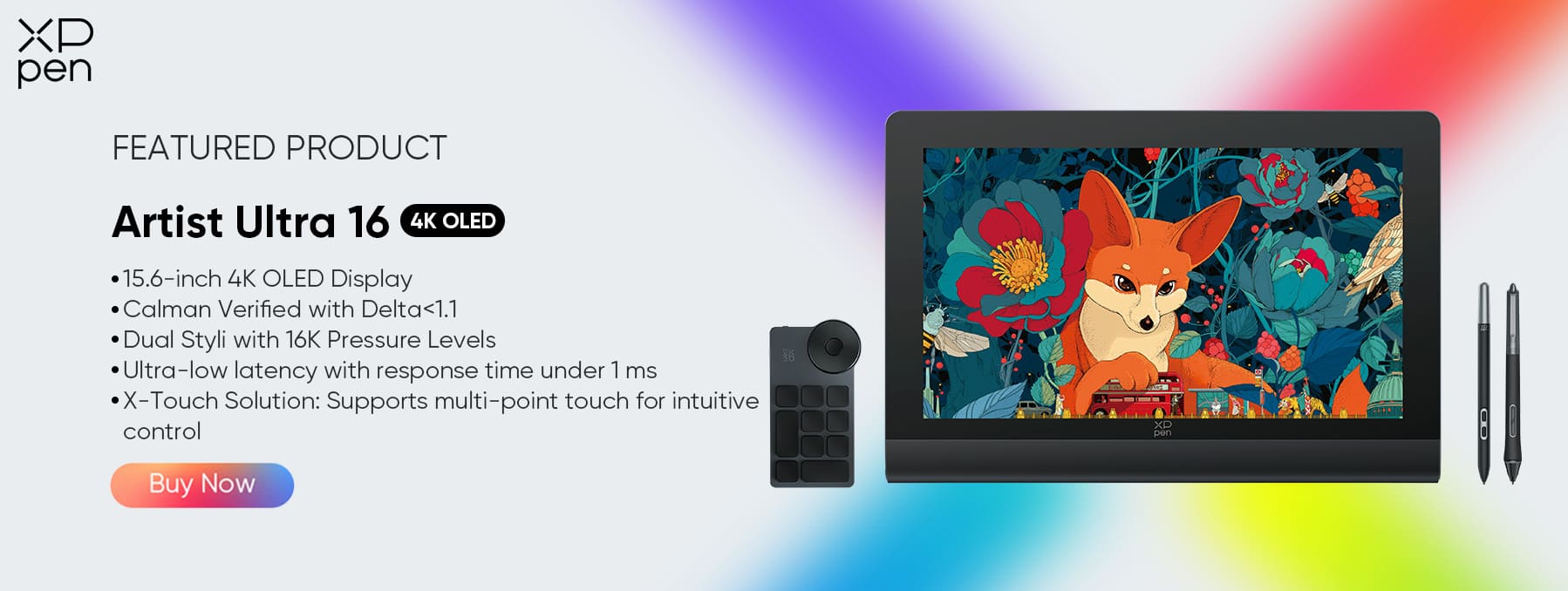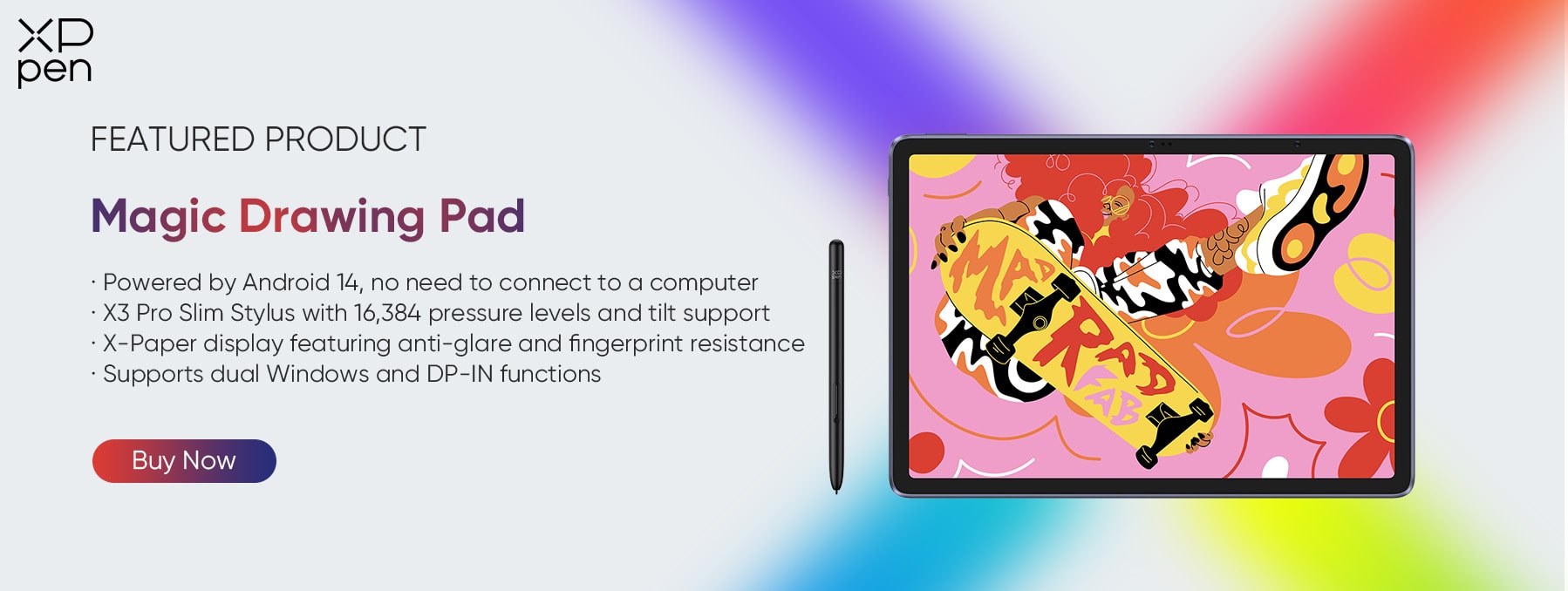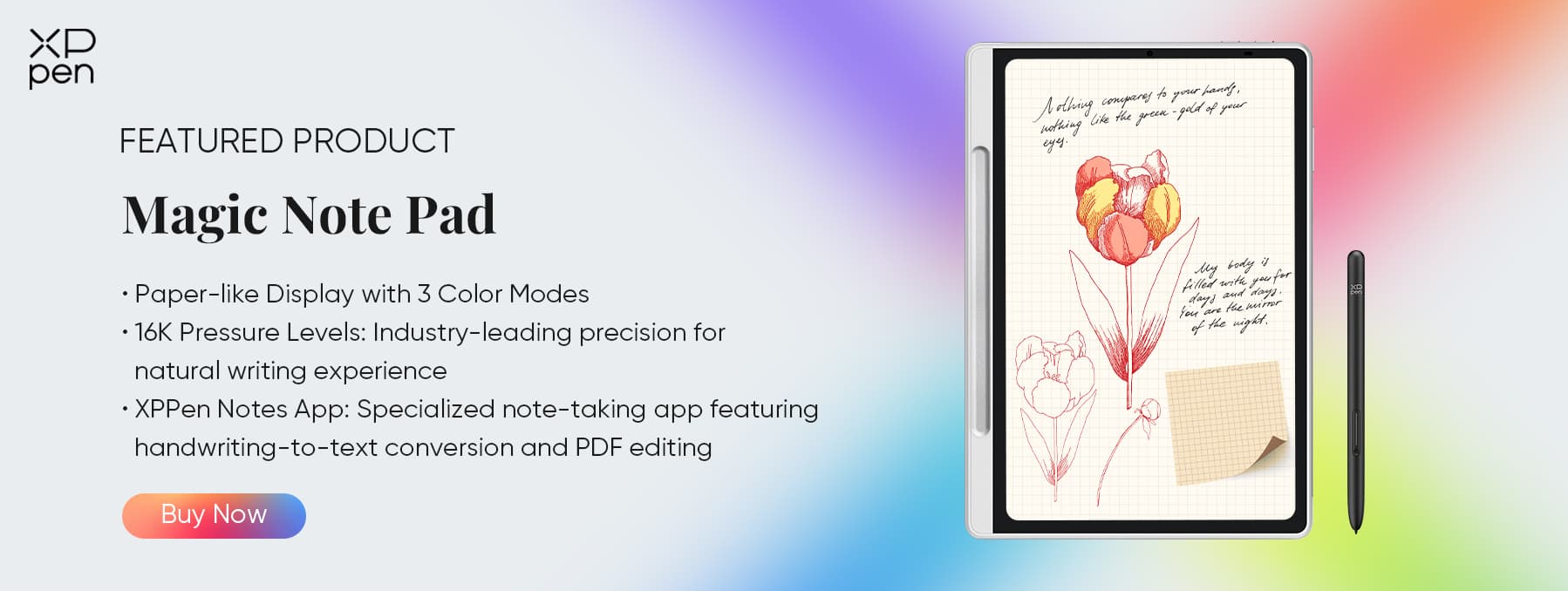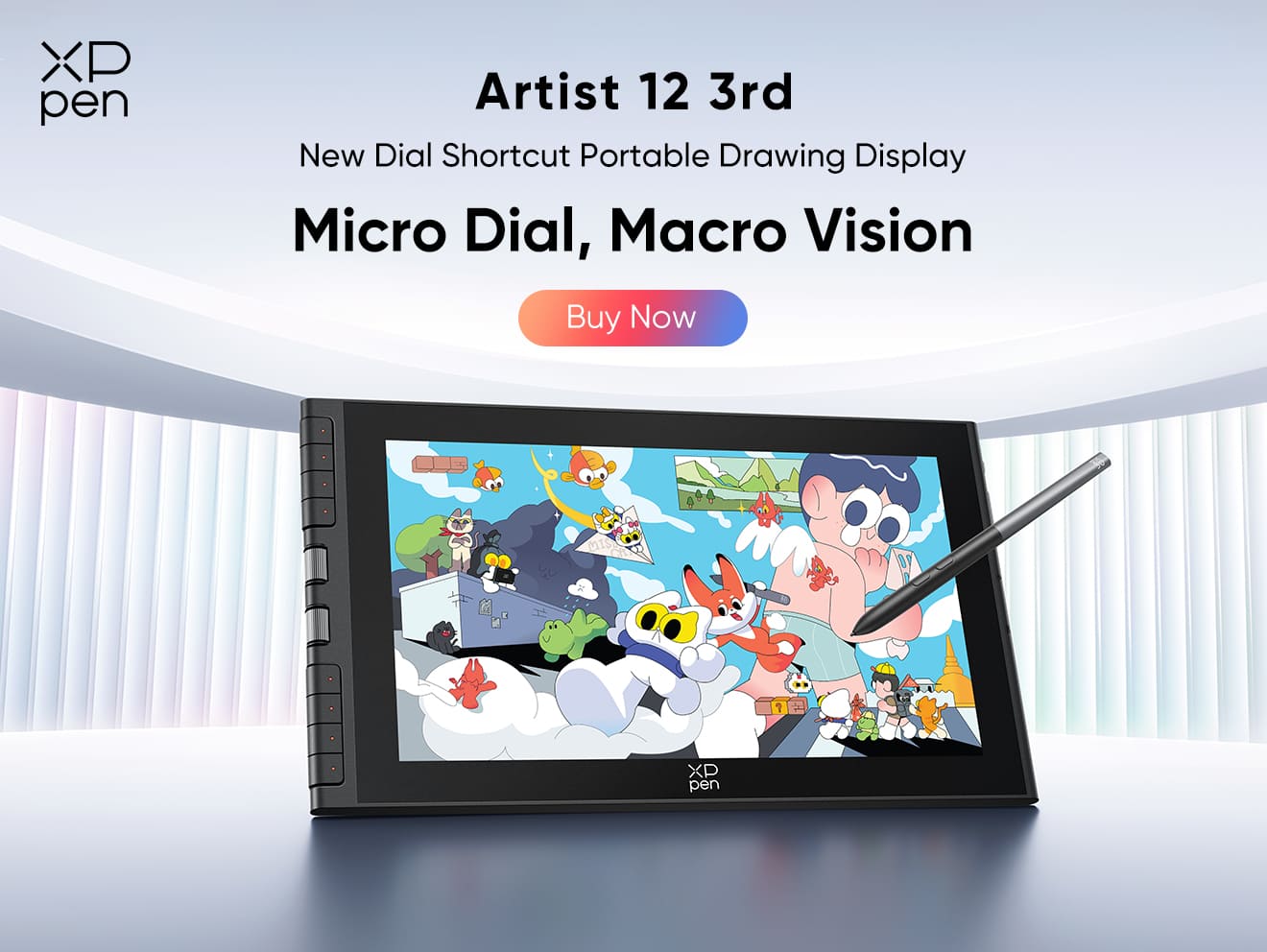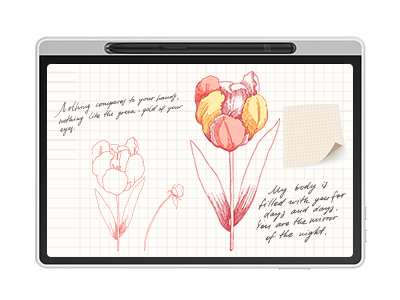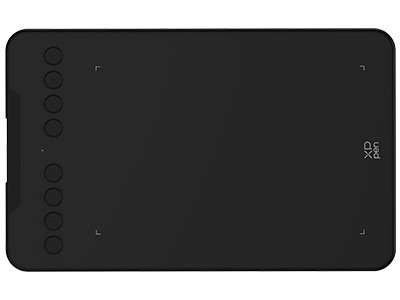What Can You Do with an XPPen Tablet?
BEGINNERAn XPPen tablet is more than just a drawing device—it’s a versatile digital tool designed for artists, students, educators, and professionals alike. Whether you’re creating digital illustrations, editing photos, taking handwritten notes, or signing documents electronically, XPPen tablets make every task precise and efficient.
With advanced pen pressure sensitivity, smooth stroke response, and a wide range of models from entry-level to professional, XPPen has become one of the most trusted brands in the world of digital drawing and creative technology.
This article explores what XPPen tablets can do, their main applications, and how to choose the right model for your creative and professional goals.
What Is an XPPen Tablet & How Does It Work
What Is an XPPen Tablet
An XPPen tablet (also known as a pen tablet or drawing display) is a digital input device that allows you to draw, write, or control a computer using a stylus pen. The pen detects pressure, tilt, and motion, giving you a natural, pen-on-paper experience.
How It Works
The tablet captures your pen’s input and sends it to your computer or its internal system.
Pressure sensitivity translates your hand strokes into lines with varying thickness, opacity, and intensity.
It integrates seamlessly with creative software such as Photoshop, Illustrator, Clip Studio Paint, and Procreate.
Main Types of XPPen Tablets
Pen Tablets (without screen) – connect to a computer (e.g., XPPen Deco 01 V3)
Pen Displays (with screen) – draw directly on the display (e.g., XPPen Artist 12 3rd, Artist Ultra 16)
Standalone Drawing Tablets – work independently, no computer required (e.g., XPPen Magic Drawing Pad, Magic Note Pad)
Exploring the Versatility of XPPen Tablets
XPPen tablets are versatile tools designed to support a wide range of creative and professional tasks. From drawing and illustration to education, office work, and 3D modeling, these devices offer precision, efficiency, and convenience. Understanding the main use cases can help you choose the right tablet model that aligns with your goals and workflow.
Use Case One: Digital Drawing and Illustration
Ideal for digital artists, illustrators, and comic creators.
Offers natural pressure control, customizable shortcut keys, and smooth, lag-free strokes.
Works with leading art programs like Clip Studio Paint, Photoshop, and Krita.
Example: XPPen Artist 12 3rd for beginners; XPPen Artist Ultra 16 for professionals.
Use Case Two: Photo Editing and Graphic Design
Perfect for photo retouching, graphic layout, and digital design.
Pressure-sensitive pen ensures precise selections, smoother blending, and better control.
Seamlessly integrates with Adobe Creative Suite, CorelDRAW, and other major design tools.
Use Case Three: Note-Taking and Education
Enables digital handwriting, PDF annotation, and mind mapping.
Excellent for students, teachers, and professionals who prefer writing naturally while staying digital.
Example: XPPen Magic Note Pad — a standalone e-paper tablet featuring an eye-friendly display, three color modes, and real-time handwriting conversion.
Use Case Four: Digital Signatures and Office Work
Easily sign documents, fill forms, and annotate presentations.
Simplifies remote collaboration and supports paperless workflows for greater efficiency.
Use Case Five: 3D Modeling and Concept Design
Works perfectly with sculpting and modeling software such as Blender, ZBrush, and Maya.
Ideal for concept artists, product designers, and architects who require fine precision and control.
How to Choose the Right XPPen Drawing Tablet
After understanding the main use cases for XPPen tablets, the next step is to select the device that best fits your workflow, skill level, and creative goals. Factors such as whether you prefer a computer-connected tablet, a pen display, or a fully standalone device, as well as your budget and portability needs, will influence the right choice for you.
For Drawing and Creative Work
Type One: Tablets That Connect to a Computer
No.1 XPPen Deco 01 V3 – Entry-Level Pen Tablet
The XPPen Deco 01 V3 is an affordable, beginner-friendly pen tablet designed for aspiring digital artists. With a large active area and smooth, responsive stylus, it provides an ideal introduction to digital art without a steep learning curve. Compact and versatile, it easily connects to Windows, macOS, Linux, Android, and Chrome OS devices.
Key Features:
Large Working Area: 10 × 6.25 inches, providing ample space for sketching, painting, and editing.
Battery-Free Stylus: P05D stylus with 16,384 levels of pressure sensitivity and ±60° tilt support, delivering natural and precise strokes.
Customizable Express Keys: 8 shortcut keys streamline workflow and make accessing tools faster.
High Resolution & Responsiveness: 5,080 LPI resolution and 220 RPS report rate for smooth, accurate input.
Broad Compatibility: Supports popular creative software such as Photoshop, Krita, and Clip Studio Paint.
No.2 XPPen Artist 12 3rd – Entry-Level Pen Display
The XPPen Artist 12 3rd is a compact pen display designed for beginners who want the experience of drawing directly on the screen. Its slim, portable design, high-quality Full HD display, and advanced X4 Smart Chip stylus make it perfect for students, hobbyists, and creators seeking a natural, paper-like drawing experience.
Key Features:
11.9-Inch Full HD Display: 1920 × 1080 FHD resolution, 16.7 million colors, 99% sRGB, anti-glare AG etched glass, providing clear, vivid visuals.
X4 Smart Chip Stylus: 16,384 pressure levels with 2g starting pressure, 0.3mm pen travel, and up to 60° of tilt for precise, natural strokes.
Dual X-Dials & 8 Shortcut Keys: Zoom, adjust brush size, or perform custom functions efficiently.
Lightweight and Portable: 719g, foldable stand, and magnetic pen attachment for easy mobility.
Paper-Like Drawing Experience: Specially textured screen closely replicates the feel of pen on paper.
Wide Compatibility: Supports major digital art software including Photoshop, Illustrator, Clip Studio Paint, Krita, and Blender 3D.
No.3 XPPen Artist Ultra 16 – Professional Pen Display
The XPPen Artist Ultra 16 is a professional pen display designed for creators who require high performance and precise color accuracy. Its 15.6-inch 4K OLED display, advanced stylus, and lightweight design make it perfect for illustrators, designers, and professional digital artists.
Key Features:
AMOLED 4K Display: 3840 × 2160 pixels, 1.07 billion colors, 99% Adobe RGB, 99% sRGB, 98% Display P3, 350 nit brightness, anti-glare, anti-fingerprint coating, and full lamination.
X3 Pro Smart Chip Stylus / X3 Pro Slim Stylus: 16,384 pressure levels, 3g starting pressure, EMR technology, 10mm reading height, ±0.4 mm center accuracy.
Touch Function: 10-point touch support (Windows 10+ and Ubuntu 20.04+).
Customizable Shortcut Keys & On-Screen Controls: Improve workflow efficiency.
Type Two: Standalone Drawing Tablet
No.1 XPPen Magic Drawing Pad – Portable Standalone Tablet for Drawing
The XPPen Magic Drawing Pad is a portable, Android-based professional tablet designed for creators who want iPad-like flexibility combined with high-end drawing capabilities. With a 12.2-inch 3:2 display, chip-powered EMR stylus, and a powerful octa-core processor, it delivers a natural drawing experience and full creative freedom without needing a computer.
Display: The tablet features a 12.2-inch TFT-LCD (IPS) screen with 2160 × 1440 resolution, 97% sRGB color gamut, 16.7 million colors, 360 nits brightness, 60 Hz refresh rate, 1200:1 contrast, and an anti-glare, anti-fingerprint surface for clear and comfortable viewing.
Stylus: It comes with a chip-powered EMR stylus supporting 16,384 pressure levels, ±60° tilt, 10–20 mm reading height, ±0.4 mm center accuracy, ±1.5 mm corner accuracy, and 2540 LPI resolution for precise and natural drawing.
Performance: The Magic Drawing Pad is powered by an octa-core MT8781 CPU (2 × A76 2.2GHz + 6 × A55 2.0GHz) and Mali-G57 MC2 GPU, with 8GB RAM and 256GB ROM, expandable via microSD up to 1TB for smooth multitasking and ample storage.
No.2 XPPen Magic Note Pad – For Note-Taking and Everyday Use
The XPPen Magic Note Pad is a versatile color note-taking and creative device designed for students, professionals, and creators who want a seamless blend of reading, writing, and drawing. Combining a high-quality X-Paper display with an ultra-sensitive stylus and Android 14™ system, it transforms the way you capture ideas, annotate documents, and enjoy digital media, offering the convenience of a tablet with the tactile feel of paper.
Key Features:
X-Paper Display: The 10.95-inch screen provides a paper-like visual experience with 1920 × 1200 resolution, 95% sRGB color gamut, 16.7 million colors, 400 nits brightness, 90Hz refresh rate, full lamination, and AG anti-glare + AF anti-fingerprint coating. This ensures clear visuals, accurate colors, and minimal eye strain during prolonged use.
Three Color Modes: Quickly switch between Nature, Light, and Ink Paper modes via the X-Paper key to customize the reading or creative experience for any environment.
X3 Pro Pencil 2: The stylus features 16,384 pressure levels, 3g initial activation force, ±0.4 mm center accuracy, ±1.5 mm corner accuracy, 10 mm reading height, and 2540 LPI resolution. Its soft nib provides a natural, paper-like writing experience, while customizable shortcut keys and magnetic storage increase efficiency and convenience.
FAQ
Q1: Can I use an XPPen tablet without a computer?
Yes. Models like the XPPen Magic Drawing Pad and Magic Note Pad work independently.
Q2: Which XPPen tablet is best for beginners?
The XPPen Deco 01 V3 and Artist 12 3rd are great entry-level options.
Q3: What software works with XPPen tablets?
Compatible with Photoshop, Illustrator, Krita, Clip Studio Paint, and more.
Q4: Is XPPen compatible with Mac and Windows?
Yes, most models support both systems, and some work with Android as well.
Q5: Do XPPen tablets support handwriting or signatures?
Absolutely. You can sign documents or take handwritten notes with ease.
Conclusion
An XPPen tablet empowers creativity across many fields—from digital drawing and graphic design to note-taking, teaching, and business applications. With a diverse lineup for every skill level, XPPen delivers precision, flexibility, and innovation in one device.
Beginners can start with the XPPen Deco 01 V3 or Artist 12 3rd, professionals can rely on the Artist Ultra 16, and multitaskers can enjoy the portability of the Magic Drawing Pad or Magic Note Pad.
No matter your goal, an XPPen tablet serves as a bridge between imagination and technology—transforming every stroke into limitless creative expression.
About Us
Founded in 2005, XPPen is a leading global brand in digital art innovation under Hanvon UGEE. XPPen focuses on the needs of consumers by integrating digital art products, content, and services, specifically targeting Gen-Z digital artists. XPPen currently operates in 163 countries and regions worldwide, boasting a fan base of over 1.5 million and serving more than ten million digital art creators.
Learn moreLooking for the Best Drawing & Design Apps?
Discover essential drawing techniques, expert tips, and the best app recommendations to boost your creativity and master digital art.