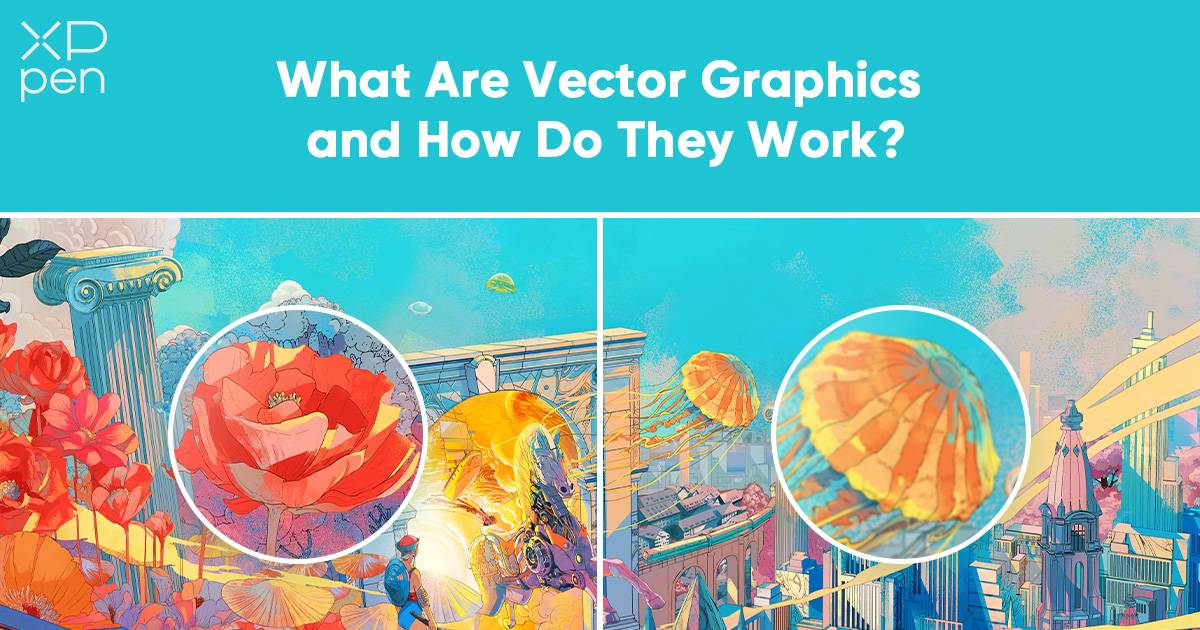
What Are Vector Graphics And How Do They Work
KNOWLEDGEDesign environments are incomplete without vector graphics, which use flexibility and liveliness to present visual designs. Vector graphics are based on mathematical equations and hence can reproduce images with unprecedented precision and scaling abilities.
Unlike raster graphics, vector graphics retain their sharpness despite scale alterations and are vital in all design applications. The importance of vector graphics is not quantifiable in the design world. They are being used by a wide range of professions, such as graphic designers and engineers to web developers.
This blog provides insights on vector graphics by describing their scope, benefits, file types, and working. Therefore, interpreting the complexity of vector graphics reveals why they are so vital to visual communication. The sections below will unfold the essence of vector graphics in various fields, underscoring their practicality and importance to modern design.
Understanding Vector Graphics
Vector graphics are digital symbols made up of mathematical formulas that describe points, lines, and shapes. Unlike raster graphics with pixels, vector graphics are sharp at any size they appear. Vector graphics are a set of programming codes used by the computer as instructions on how it should draw an image, making possible infinite zooming in its finest details. Raster graphics are made up of fixed pixels and on enlargement, they lose their quality because of distortion.
On the other hand, vector graphics maintain their straight edges. Vector graphics can also be used for things like logos, illustrations, or designs that need to be resized regularly. Most importantly, they can be resized to fit on a variety of screens of different sizes and resolutions.
Anchor points and paths linked by lines or curves are used to create vector graphics, and because it is a process that is based on mathematics, it allows for nearly infinite scaling. As a result, the files are often much smaller than their raster counterparts, allowing for much greater storage space and processing power when working exclusively with vector graphics.
How Vector Graphics Work
Vector graphics are made up of points, lines, and curves. They employ mathematics to describe shapes. This is different than raster graphics (images made up of colored pixels). These points, lines, and curves are then transformed and represented on the screen with high accuracy.
Anchor points are at the core of vector graphics. These points are like mathematical coordinates used to draw lines and curves on a mathematical plane. When these points are connected, they make lines and curves. When these lines and curves are combined you get very complex and detailed images.
The important thing to know about vector graphics is they are resolution-independent. This means they can vary in resolution often without quality loss. Resolution independence refers to scalability. Vector graphics being scalable, can be used for poster production by increasing the size or can be shrunk for a business card. However, raster graphics may lose sharpness after resizing because it is limited by the pixel grid.
Vector Graphic File Formats
It's important to know different file formats while working with vector graphics. Some main vector graphics examples are SVG, AI, and EPS, each having specific applications.
1. SVG (Scalable Vector Graphics):
SVG is a universal format of web graphics. It is built on XML, which is a human and code language. SVG files are good to be used for logos, icons, and other graphics that need to be easily resized according to the screen size. Since SVG is text-based programming, it takes up less space and loads quickly onto the websites.
2. AI (Adobe Illustrator):
AI is the native format of Adobe Illustrator. It offers many of the features of vector-based design. This format is preferable during modeling, retaining layers, shapes, and other design elements. AI files can be modified, so they are perfect for long-term projects where revisions are required.
3. EPS (Encapsulated PostScript):
EPS is a vector format that can be used in both print and web-based media. It has vector and raster graphics which makes it compatible with other design applications. EPS is generally used with professional printers to create high-quality output print. Regardless of the size, they retain clarity and resolution quality which makes them perfect for logos, illustrations, and graphics to be used in print.
Creating Vector Graphics
Adobe Illustrator and Inkscape are the most popular tools for creating vector graphics. They both provide a user-friendly interface and have many functions. To create vector graphics, different tools are available in the market. These include drawing pads, pens, and much more. Some top-notch drawing pads include Magic Drawing Pad, Artist Pro 16 (Gen 2), Artist 22 Plus, and Deco Pro (Gen 2) Series.
When it comes to designing vector graphics efficiently, layers let us organize the elements. One can also take advantage of shortcuts to expedite the process. Be sure to back up your work regularly to avoid any progress loss.
To effectively design vector graphics, we should consider the importance of negative space. Attention to the balance between positive and negative balance can enhance visual appeal. Inkscape is a powerful and free vector graphics resource, with a large collection of resources for elements like icons, patterns, illustrations, and others. For those just beginning or budget-conscious, it's better than priced programs. Websites like Freepik and SVGRepo offer high-quality vector graphics for personal and commercial projects to save time.

Editing and Manipulating Vector Graphics
Working with vector graphics simply refers to the manipulation of images made by vectors to correct or render graphics. The process is done through a software tool, also known as a vector graphics editor. Tools for such work include Adobe Illustrator, CorelDraw, and Inkscape. It involves the changing of shape, filling, pattern treatment, and path manipulation. Colors can be changed easily to increase the clarity and vividness of the images.
In terms of both accuracy and creativity, path editing leaves nothing to be desired. Vector graphics are processed by layers. This allows users to individually modify various elements in a work of art without affecting the whole. For example, you can have background and foreground elements on different layers. This makes adjustments easier.
Applications of Vector Graphics
Usually, vector graphics are used in web design, graphics design, and branding as they are adaptable and scalable. They can be scaled without compromising quality and are quite useful in designing logos, illustrations, and icons.
One of the main advantages of vector graphics is the creation of eye-catching and appealing logos. Vector graphics also play a crucial role in modern web design and adaptive layout because they offer a standard way of looking at changes across both websites of widely varying dimensions.
In this respect, more interactive interface elements support more kinds of information and provide more user engagement. Vector graphics have various applications and create positive influence in several sectors.
Advantages of Vector Graphics
What is one advantage of using vector graphics? The answer lies in their scalability.
Flexibility, and editability are two other most important advantages of vector graphics.
Vector graphics involves the use of mathematical formulas that allow images to assume all types of shapes, colors, and sizes. Thus, they are ideal for logos, symbols, and illustrations which must be adapted to various spaces. Vector graphics retain the same original clarity, making them ideal for applications on multiple platforms. Their iterative property allows designers to change individual parts or sub-components as they like without interfering with the whole.
Challenges and Considerations
Vector graphics have a lot of advantages. However, they also pose some challenges. When dealing with complex and intricate designs, they result in bigger files and increased processing demands. In these cases, it is often best to simplify the elements while maintaining a general sense of design.
Another disadvantage is the compatibility issues between software platforms. Therefore, it is extremely important to select the most appropriate file type according to the requirements. Gradients and transparencies also produce unpredictable results. The choice between vector or raster graphics is dependent upon the project's requirements.
Vector graphics are well-suited to logos and illustrations needing a high degree of scalability and clarity, while detailed photographs are best presented in raster image form.
Conclusion
This blog post provides complete emphasis on vector graphics, their versatility and their role in several design applications. Vector graphics involves the use of mathematical formulas that allow images to assume all types of shapes, colors, and sizes. Various file formats like SVG, AI, and EPS are available for certain applications. Working with vector graphics simply refers to the manipulation of images made by vectors to correct or render graphics through sophisticated tools and software such as Adobe Illustrator, CorelDraw, and Inkscape. Vector graphics are ideal for logos, symbols, and illustrations. They can enhance the effectiveness of the product and make it more appealing. User-friendly tools and free resources make it accessible to both beginners and budget-conscious individuals. Embracing vector graphics can open up new possibilities for creative expression and contribute to achieving professional and visually stunning design outcomes.
Resources
Links to Vector Graphic Design Tools and Software
Among the best tools available for vector graphics design are Magic Drawing Pad, Artist Pro 16 (Gen 2), Artist 22 Plus, Deco Pro (Gen 2) Series, X3 Pro Roller Stylus, X3 Pro Smart Chip Stylus, and PA6 Battery-Free Stylus. Among the top-notch software available are Adobe Illustrator, CorelDraw, and Inkscape.
Recommended Tutorials for Learning More About Vector Graphics
About Us
Originated from 2005, XPPen is now one of the top brands under HANVON UGEE, integrated with digital drawing products, content and service as a globally notable digital brand of digital art innovation.
Learn moreRecommended Articles
FOCUSED How To Draw In Adobe Illustrator With An XPPen Tablet FOCUSED How to Choose the Best Drawing Tablet for Inkscape FOCUSED Coral Painter Review in 2025 : A Detailed Comparison with Photoshop ROUNDUPS The Best Drawing Tablets for Adobe Photoshop and Illustrator










