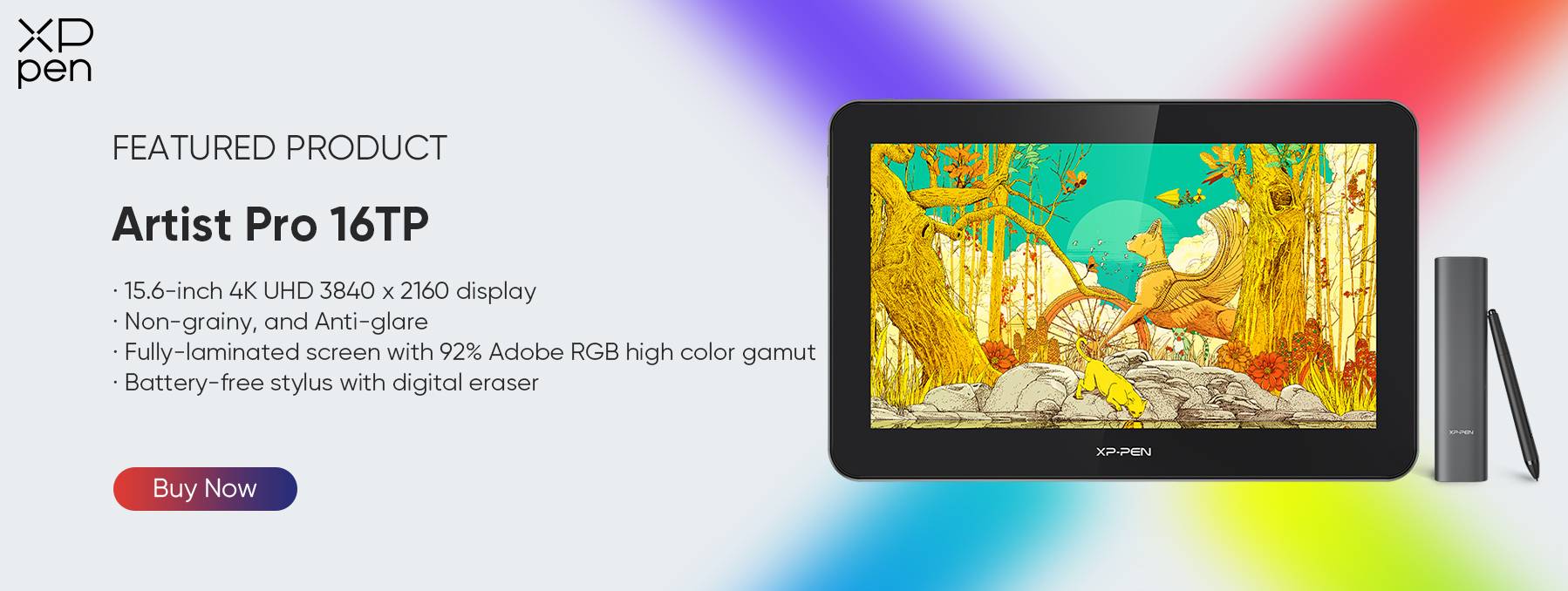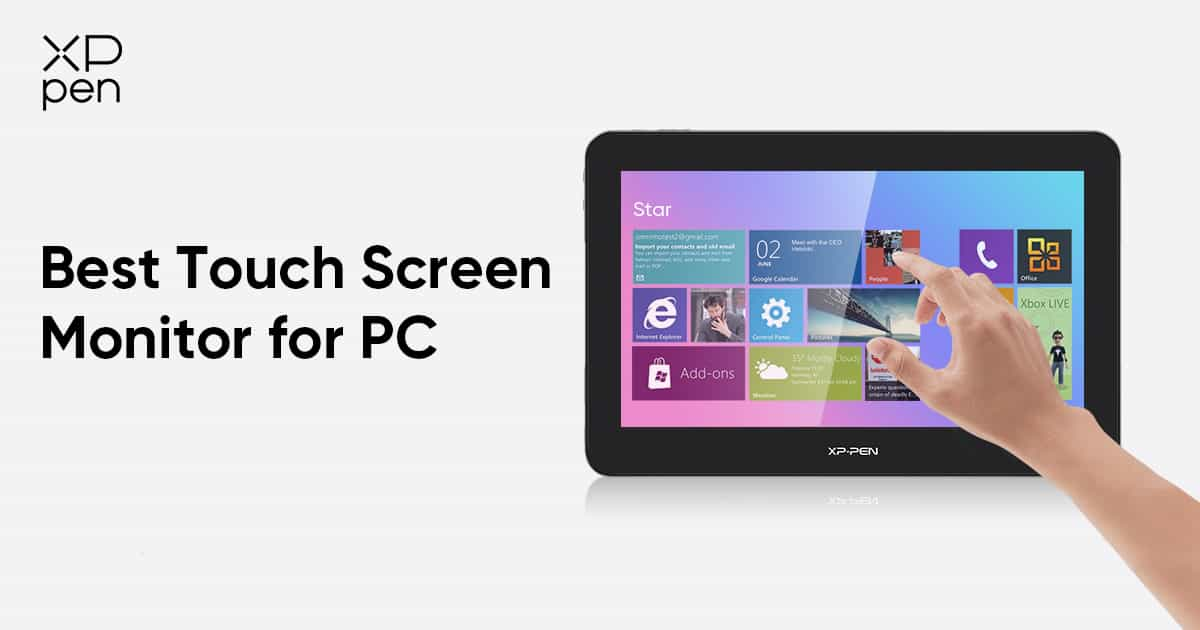
Best Touch Screen Monitor for PC of 2025
ROUNDUPSIn today’s modern and digital age, touch-screen monitors revolutionized how we interact with our devices. The evolution of the technology comes in different fields, from portability to screen sizes, and even refresh rate. The use of touch-screen monitors has also improved the way we use computers. Because of this, we can experience a more intuitive and versatile experience with our devices whether you’re a professional, creative, or casual user.
No matter your purpose or task, finding the right touch-screen monitor can significantly change and enhance your computing experience. Through this comprehensive guide, we will explore the best touch-screen monitors available in the market right now. Aside from that, the article aims to help you make informed decisions that meet your specific needs.
What Makes a Good Touch Screen Monitor
When looking for the right touch-screen monitor, there are many factors for you to consider. Some of the features might be necessary or have just been added by the manufacturer to increase ease of use. Let’s dive deep into some reasons and factors that make a good touch-screen monitor for PC.
Multi-touch Capabilities
Modern devices like smartphones and tablets support high-multi-touch capabilities, and monitors for your computers have also adapted to this aspect. While it may not be commonly used for computers, it offers touch-screen gestures that require more than just one or two fingers to operate. This is where multi-touch capabilities can be useful. For example, if you are creating 3D objects in Blender and need to zoom and rotate at the same time, with monitors that support multi-touch, you can do it easily. Having this feature can make your life and workflow more efficient.
Connectivity
Connectivity options may also vary from monitor to monitor and from brand to brand. However, considering a monitor with the best connectivity options is good as it ensures compatibility with most devices in the market. One scenario is when you select a monitor with USB-C connectivity for both video and audio as it makes the monitor compatible with future devices. Do note that most tech right now is still in the phase of adapting to USB-C, this makes it so that not all monitors support USB-C for audio and video transmissions.
Overview of the Top Touch Screen Monitors
Before we dive into the more detailed information about these monitors, let’s consider and take a look at the list of monitors included and what it’s best for.
| Monitor | Best For | Price |
|---|---|---|
| Dell P2424HT | Professional and Office Work | $389.99 |
| HP E24t G5 | Business Collaboration | $300.00 |
| XPPen Artist Pro 16TP | Portable Creative Work | $539.99 |
| LG StandbyME Go 27” | Large Screen Enthusiasts | $1,199.00 |
If you are working in the creative field for video editing, photo editing, graphics design, or even when it comes to programming, data visualizations, and more, touchscreen monitors can bring your work to the next level. Now that you have the general overview of the monitors included in this article, let’s jump right into the more detailed review of each monitor included on the list.
The Best Dell Touch Screen Monitor Overall: Dell P2424HT
To start with, if you are looking for the best Dell touch-screen monitor in the market right now, there are many options for you to consider. However, if you are leaning towards professional and office work usage, then the Dell P2424HT is perfect for you.
Let’s say your office space or your work, in general, requires you to do more gestures on the screen. You’re probably working with documents, data, or event dashboards, so boost your workflow with the World’s first 23.8-inch touch monitor that supports direct RJ45 connectivity.
What makes this monitor unique is its swivel mechanism, which allows you to adjust the angle of the monitor easily. This feature is essentially perfect when you are working with tasks that require large amounts of time.
Straying away from the technicalities, if you enjoy a responsive touchscreen monitor that pairs up the best for your work, this monitor might be it. Aside from that, if you’re into creative works like color-grading for photos and videos, this offers the best professional-grade color accuracy. With the added bonus of the ergonomic design and features, it’s the ideal monitor for office and creative work.
Price: $389.99
Screen Size: 24 inches
Panel Type: IPS
Response Time: 5ms
Refresh Rate: 60Hz
Resolution: 1920 x 1080 (Full HD)
The Best HP Touch Screen Monitor: HP E24t G5
Alright, let’s move to the next touch-screen monitor on this list. Let’s say you are looking for the best HP touchscreen monitor for your needs. Let’s take a look at the HPE24t G5. Known as a reliable monitor for office and home use, the HPE24t G5 takes the word comfort to another level. Not because it is a luxury product, but because it comes with touch-screen technology that helps you increase efficiency while being cost-effective.
Aside from the touch-screen support that the monitor comes with, it also utilizes an IPS panel for its display. So no matter the distance and angle that you are looking from, you can see all the details and colors with consistency.
Let’s say you work with a few creative tasks like graphic designing, photo editing, and video editing, then the addition of a 99% RGB rating also offers you top-tier color accuracy. This lets you do it all on this single monitor. Then comes the high refresh rate. This supports a 75Hz refresh rate, which is smoother than your usual 60Hz monitor.
Overall, this monitor is a great fit for professionals in the creative field and those who work in an office space.
Price: $300.00
Screen Size: 23.8 inches
Panel Type: IPS
Response Time: 5ms
Refresh Rate: 75Hz
Resolution: 1920 x 1080 (Full HD)
The Best Portable Touch Screen Monitor: XPPen Artist Pro 16TP
Moving forward, let’s talk about touchscreen monitors that you can bring anywhere you want, anytime you want. The market for portable monitors has expanded over the years, and XPPen has developed a great portable touch-screen monitor that can compete with some of the best the world has to offer right now.
With features that are mostly not found in most touch-enabled monitors from similar brands, the XPPen Artist Pro 16TP dominates the market. To name a few, this portable monitor supports 4K resolution. It also produces some of the best natural colors with its 92% Adobe RGB, 124% sRG, and a 1000:1 contrast ratio.
This portable drawing tablet monitor also supports a fully laminated display which makes it comfortable and feel natural when using one of XPPen’s stylus. As this is a primarily drawing monitor device, it supports a modified anti-glare coating that is non-grainy unlike other anti-glare coatings found on many devices.
Overall, the XPPen Artist Pro 16TP excels in a lot of fields to the point where it can hold itself up against traditional monitors. With its high color accuracy, portability, and some of the best features for a portable drawing tablet, this is perfect for on-the-go creators looking for an all-in-one device that can do it all.
Price: $539.99
Screen Size: 15.6 inches
Panel Type: IPS
Resolution: 3840 x 2160 (4K)
Pressure Sensitivity: 8,192 level
Stylus Type: Battery-free
The Best Large Touch Screen Monitor: LG StanbyME Go 27"
With the last monitor in this list, let’s take a look at the LG StanbyME Go 27". When it was released in the market, this was a game changer in the world of touchscreen monitors. The monitor design is inspired by a briefcase that you can access while traveling, based on the name StanbyME.
What sets the LG StanbyME Go 27" apart is its superb versatility. This is not just a monitor, it is a mobile workstation that you can bring anywhere and it can easily adapt to your lifestyle. Whether you are a graphic designer looking for a portable monitor, a remote worker, or someone who loves to watch movies on the go, this monitor has you covered.
A 27-inch monitor might sound massive for a portable monitor, but this screen size is considered to be the sweet spot for those who want more screen real estate without going too large. With the addition of its IPS panel, this monitor can produce consistent color in any viewing angle, perfect for collaborative work. And for those who love watching movies, the speakers and screen are tuned with Dolby Atmos® & Vision® to produce the best sounds and have amazing video quality.
While it may come with a higher price tag, the LG StanbyME Go 27" offers you more than just a display. It’s a portable and flexible monitor that can help you with almost any task, anywhere you want to do it. Whether you are editing photos during your vacation, giving a presentation to your clients, or just watching a movie, this monitor can do it all as a single portable device. Overall, you can consider this monitor as the best large touch-screen monitor on the market right now.
Price: $1,199.00
Screen Size: 27 inches
Panel Type: IPS
Response Time: 5ms
Refresh Rate: 60Hz
Resolution: 1920 x 1080 (Full HD)
Frequently Asked Questions
Touch Screen vs. No Touch Screen: Which is Better?
When it comes to ease of use, touch screen monitors can feel more natural, as we are all used to our phones and other devices being touch-enabled. It allows you to interact with the content directly and make your workflow feel more intuitive. At the same time, it can boost your productivity and is also perfect for creative and design work like photo editing, video editing, graphics design, and 3D asset creation.
How Long Do Touch Screen Monitors Last?
Typically, a good touchscreen monitor will last for 5-7 years, depending on how you use it. That’s why when you are looking for the best touchscreen monitor for your PC, always consider the build quality. On the list, the XPPen Artist Pro 16TP stands out as the best in build quality with its full metal body. With proper care, you can easily extend the lifespan of any touchscreen monitor beyond its supposed lifespan.
Why Are Touch Screen Monitors Expensive?
The technology is commonly used in modern devices, which are smaller devices like smartphones, tablets, and smartwatches. However, with the need for larger touch displays, the complex touch-sensitive layers are expensive to produce. At the same time, this requires additional electronic components, which makes the manufacturing process more complex.
Conclusion
Finding the right touch-screen monitor can be a difficult task and process, all with the amount of information that you need to consider. As there are many options in the market right now, we have shortened the list and have provided you with what we think are the best touchscreen monitors in the market right now. As a recap, here’s a short overview.
| Monitor | Screen Size | Panel Type | Response Time | Refresh Rate | Resolution |
|---|---|---|---|---|---|
| Dell P2424HT | 24 inches | IPS | 5ms | 60Hz | Full HD |
| HP E24t G5 | 23.8 inches | IPS | 5ms | 75Hz | Full HD |
| XPPen Artist Pro 16TP | 15.6 inches | IPS | - | - | 4K |
| LG StanbyME Go 27" | 27 inches | IPS | 5ms | 60Hz | Full HD |
If you are looking for the best small touch-screen monitor, consider the XPPen Artist Pro 16TP as a great portable and small touch-screen monitor that fits your needs. With some of the best features when it comes to color accuracy, this can be the perfect on-the-go monitor for your creative needs.
Don’t settle for any ordinary monitor. Upgrade to a touch-screen monitor that transforms your workflow. Ready to elevate your creativity and productivity? Consider one of these monitors as your next purchase.
About Us
Originated from 2005, XPPen is now one of the top brands under HANVON UGEE, integrated with digital drawing products, content and service as a globally notable digital brand of digital art innovation.
Learn more