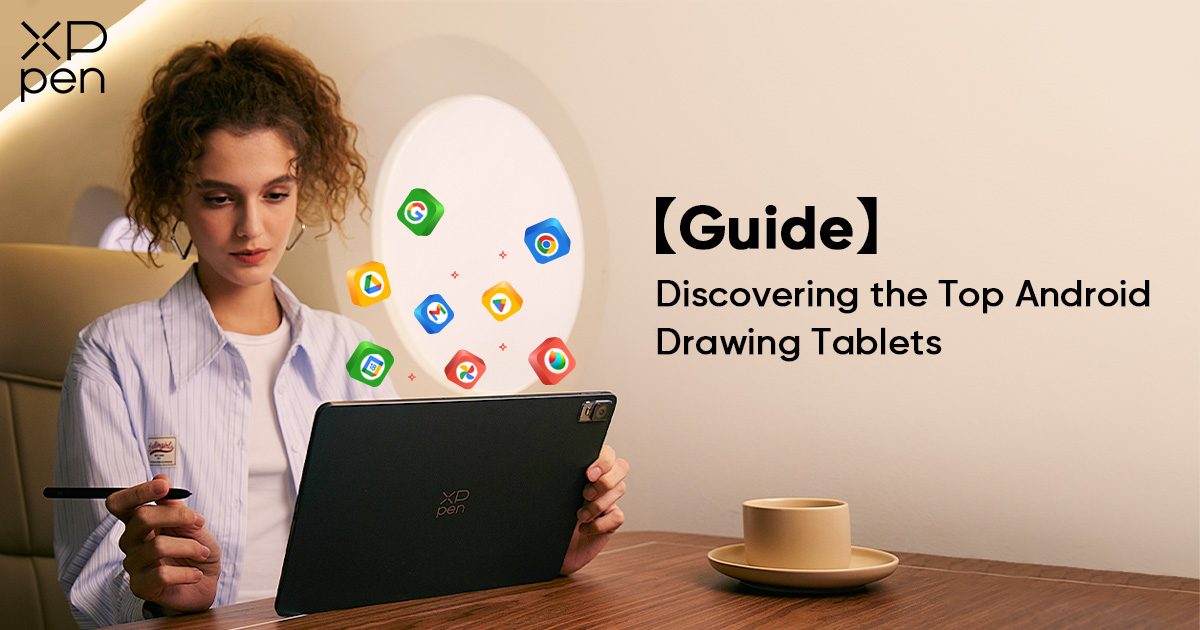
Discovering the Top Android Drawing Tablet : A Guide
FOCUSEDTechnology in the artistic sphere in the last 20 years has exploded, with android drawing tablet use increasing exponentially. Naturally, there will always be a world in which both traditional and digital art exist, but it would be true to say that the newest devices offer a world of new possibilities, and they make the best gifts for drawers - something we explore here.
This article is for anyone looking for the best android drawing tablet that money can buy. We'll be focusing on the top technology available from the leading manufacturers of this kind of kit. So, let's waste no time delving into what's hot right now in the world of digital drawing hardware.
The Samsung Galaxy Tab S9 Ultra
With a 14.6-inch Super AMOLED Touchscreen, the Samsung Galaxy Tab S9 Ultra certainly looks impressive from the outset. It also features 8 GB of RAM, so you're going to get a smooth user experience. This android drawing tablet has a long battery life and a Samsung S Pen that allows you to get the most out of the Qualcomm Snapdragon 8 Gen 2 processor.
So, it sounds like a good tablet in general, but what's it like to use for drawing? Well, the stylus that comes with it offers 4,096 levels of pressure sensitivity, which is ok, but it's not what you would call cutting-edge. It has a comfortable grip and is designed to be durable and water-resistant.
Overall Drawing Rating: 7/10
The Lenovo Tab M10 Plus (3rd Gen)
Next up, we have the third-generation Lenovo Tab M10 Plus with a 10-inch screen and 4 GB of RAM. It gives you an average battery life of 14 hours and offers a lag-free drawing experience on its 2000 x 1200 pixel surface. Driven by a Helio P22T processor and backed by 128 GB of storage, it seems to offer a good deal to keen amateur artists.
The Lenovo Tab M10 Plus (3rd Gen) uses the Lenovo Precision Pen 2, which offers 4,096 levels of pressure sensitivity. In terms of precision and responsiveness, it's a similar performance to that of Samsung, meaning that it's decent enough but not what you could say is top-level.
Overall Drawing Rating: 7/10
The Huawei MediaPad M5 Lite
Another of the android drawing tablet options available is the Huawei MediaPad M5 Lite, which offers a 10.1-inch display with a resolution of 1920 x 1200. Powered by a Kiring 659 processor that's complemented by 3 GB of RAM and 32 GB of storage, it provides the user with a good amount of space for saving their art, as well as a smooth overall user experience.
Where it falls down a little, however, is that it only offers 2,048 pressure levels, meaning that it’s ok for sketching and note-taking but not the top-end drawing experience that serious artists might be looking fr in the devices they buy.
Overall Drawing Rating: 5/10
Introducing the XPPen 'Magic' Android Drawing Tablet
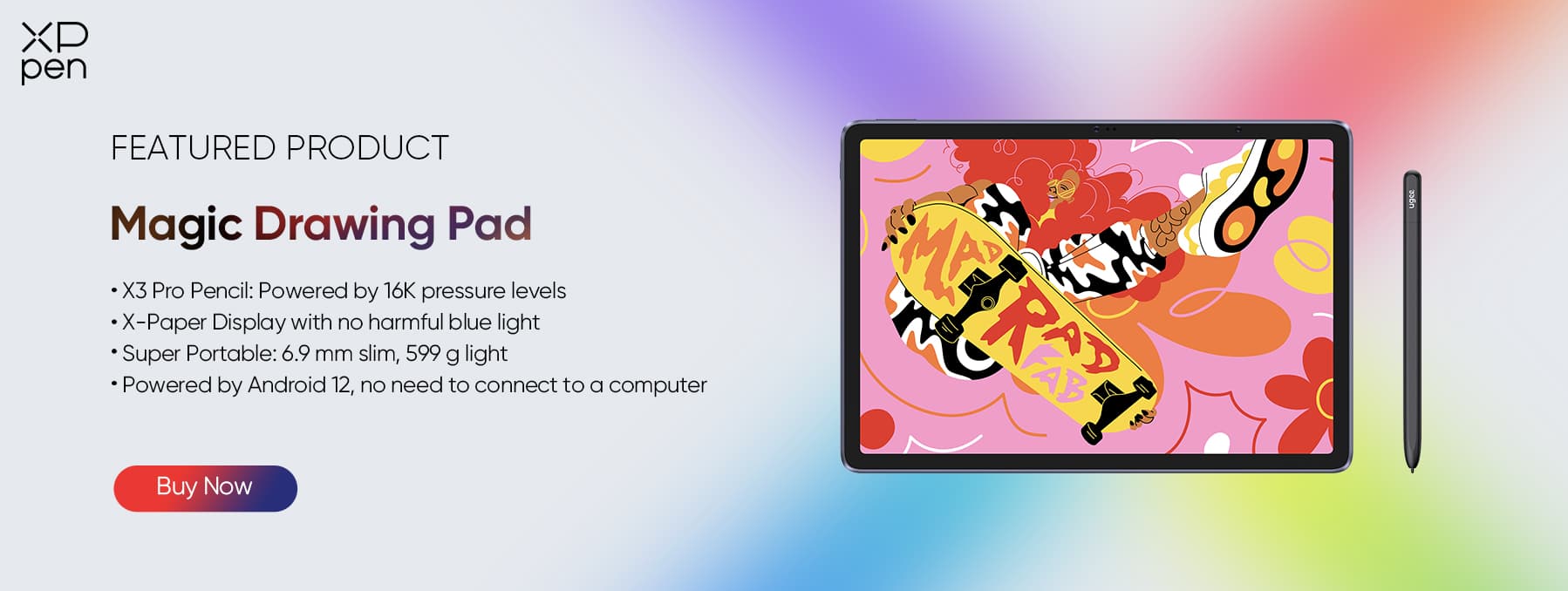 The name of this ground-breaking device is very apt, as there are many magical aspects of this android drawing tablet . To begin with, it's important to say that the XPPen Magic Drawing Pad is far more than just an art tablet, as it not only offers artists the ability to create mind-blowing sketches and drawings in vivid colour but much much more besides.
The name of this ground-breaking device is very apt, as there are many magical aspects of this android drawing tablet . To begin with, it's important to say that the XPPen Magic Drawing Pad is far more than just an art tablet, as it not only offers artists the ability to create mind-blowing sketches and drawings in vivid colour but much much more besides.
It offers 256GB of memory - more than enough to cater to even the most prolific of artists - and an 8000 mAh battery that’s good for 13 hours of continuous use. However, where it really comes into its own is in the stylus that comes with it.
The Incredible X3 Pro Roller Stylus
The astonishing android drawing tablet features the next-level X3 Pro Roller Stylus. This battery-free stylus doesn't need to be paired or charged, and it's powered by the X3 Pro Smart Chip. It offers supreme levels of precision, reflecting every swipe, line and shade in the utmost detail.
Delivering exceptional accuracy and control thanks to its in-built EMR technology, it offers 16,384 pressure levels - four times that of the Samsung S9 Ultra and Lenovo M10 Plus - meaning that every stroke is represented on the screen. It weighs only 10g, and it's a game-changing element that elevates the Magic Drawing Pad above the rest.

However, that's far from all you get with the Magic drawing pad. You also get…
Mobile Studio-Quality Creation
Weighing only 599 grams and with a sleek 6.9 mm thickness, the Magic android Drawing Pad is super-mobile and offers studio-quality creation. Its compact design means you get the best of a professional art studio in something that fits in your travel bag - or in a durable and fashionable XPPen sleeve case. As such, no matter where artistic inspiration takes you, you've got what you need.

X-Paper - For a Realistic Papery Feel
As most artists will tell you, there's nothing quite like the feel of real paper under your hand when creating your sketches and drawings. This amazing android tablet for drawing features an X-Paper surface that uses AG etched technology to resemble the friction and resistance you get from premium paper as you move the stylus across the screen.
Vivid, Lifelike Colours
Amazingly vivid colours are available with the Magic Drawing pad - 16.7 million of them to be precise - meaning that you can create your designs in vivid detail. In terms of reds, greens and blues (RGBs), the device gives you a colour gamut so broad that it presents 109% of the RGBs that are typically available on the spectrum.
Having the capacity to add true-to-life colours to your designs puts unparalleled vibrancy and precision in the palm of your hand.

Inbuilt Ibis Paint X Drawing App
Something else that adds even more value to the package offered by this device is the fact that it comes with ibis Paint X free as part of the purchase. You get 3 months membership of this popular android tablet drawing app on us, which contains a wide range of tools that let you style and create your art like a professional.
You get 3 months free upon activating your ibis Paint X account with the purchase of the Magic Drawing Pad. The app is seamlessly compatible with the X3 Pro stylus and offers a range of helpful features like:
Multiple layer functionality for your drawings
An extensive library of pre-set and customisable brushes
Colour wheel tools for precise brightness and saturation control
Stroke Stabilization for creating super-smoother lines
The ability to record your drawing process as a video
A social networking service function for sharing artwork
Overall Drawing Verdict: 10/10
A Leader in the Android Drawing Tablet Field
So, if you're looking for an android drawing tablet as a professional artist or as an enthusiastic amateur, it's clear that the experience the XPPen Magic Drawing Pad offers is one of a kind. While the others we covered do offer something to keen drawers, they pale in comparison where it really matters. In the artwork it’s possible to create and the overall drawing experience provided - the Magic Pad is unmatched.
Offering not just next-level drawing features but also the freedom to enjoy the other entertainment and social networking abilities and wide-ranging features you'd expect from a top-level android device, it's clear that it's something of a leader in its field.
To find out more about this astounding tablet and its full array of features, check out our page dedicated to it. Alternatively, to discover the entire range of XPPen devices, take a moment to browse our website, which tells you everything you need to know.
About Us
Originated from 2005, XPPen is now one of the top brands under HANVON UGEE, integrated with digital drawing products, content and service as a globally notable digital brand of digital art innovation.
Learn more





