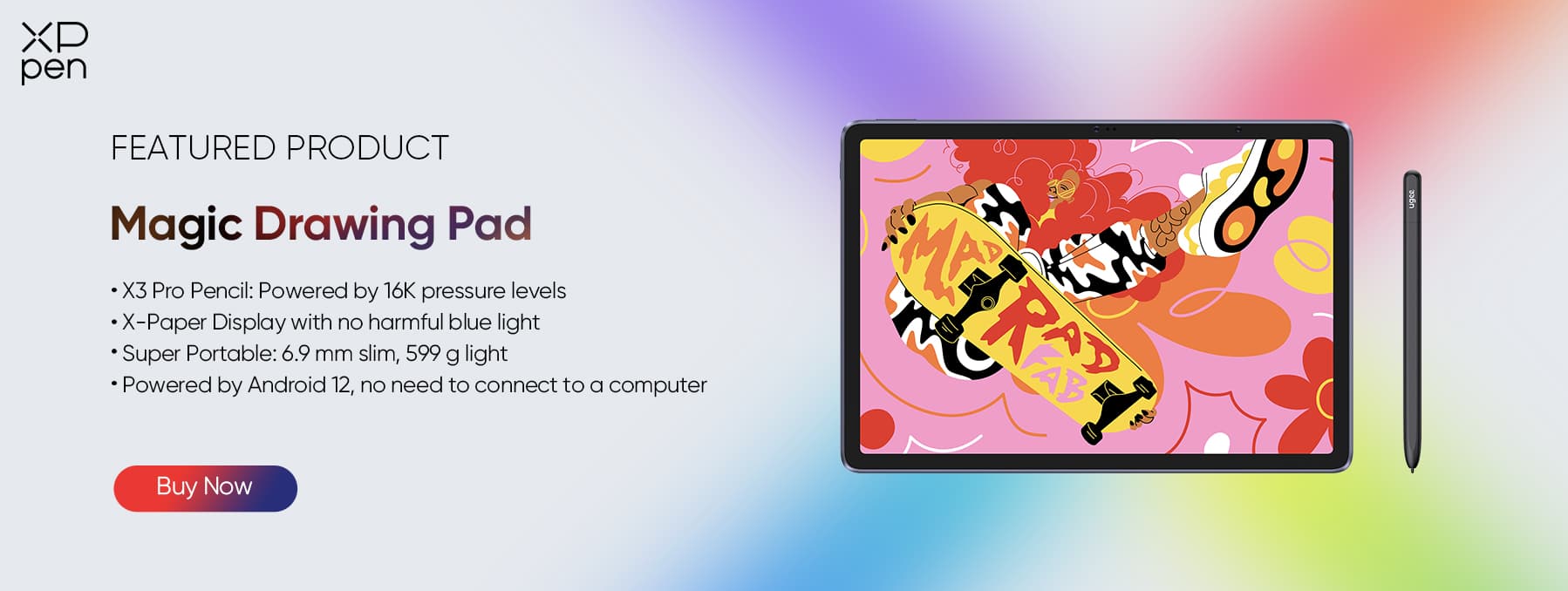Understanding Tablet Screen Sizes: Popular Dimensions and Best Picks
ROUNDUPSTablet sizes matter a lot. Whether you’re looking at your favorite movie or playing a game, choosing an appropriate size according to your goals and needs is essential for you. Moreover, if you’re a graphic designer or someone who draws, tablet screen sizes will matter the most since these professions primarily work with screens.
To make your life easier, this blog covers everything from how are tablet screen sizes measures to picking the best tablet according to your requirements. So, let’s find out!
How are Tablet Screen Sizes Measured?
Tablet sizes come in different screen sizes. The size would matter as essential for different types of tasks and is important for productivity users. If you have been wondering about how tablet screen sizes are measured, we can help answer that question! The measurement of a screen is typically indicated by the diagonal length, spanning from corner to corner. This measurement is commonly referred to as inches.
If you are also looking for a more technical process on how to measure screen sizes, you can also consider using the Pythagorean theorem to measure a screen size. But there are online calculators to help with situations like this. A good example is the Omni Calculator.
What Tablet Sizes Are Popular?
As mentioned earlier, screen sizes matter for different tasks and workloads. But when it comes to popularity, tablets that range from around 8 inches to 10 inches are popular amongst normal day-to-day users. But does screen size really matter? The best screen size for you depends on how you plan to use it:
7-inches to 8-inches tablets: Tablets that belong to this category are usually the smaller tablets. It’s good for travel and a good portable and powerful alternative for e-reading. Productivity is also possible with these screen sizes but it would be a challenge to handle work on a smaller screen.
9-inch to 10-inches tablets: These mid-sized tablets are portable and can offer a balance of portability and productivity. These types of tablets can be perfect for those who work while they travel and can be useful for those on-the-spot work sessions while traveling in a plane, train, or even the bus.
11-inches to 12-inches tablets: These larger screen tablets are good for professional work and media consumption. Oftentimes used as a laptop alternative, it is perfect for watching movies and even doing some work while traveling. Depending on the performance, other users edit videos on such tablets too!
13-inch and larger tablets: These tablets are meant to be your full-time laptop alternatives and are good for business use and productivity.
How to Find the Perfect Tablet Size for You
Selecting the size of a tablet can be a bit challenging. However, it's important to choose a device that suits your preferences and way of life. Here’s a brief guide to assist you in discovering the ideal tablet size:
1. Primary Use
For Entertainment and Gaming: Bigger tablets (12-13 inches) provide experiences with vibrant visuals and impressive sound quality. They’re perfect for watching movies, playing games, and even juggling tasks using split-screen functionality.
For Professional Tasks and Efficiency: Medium-sized tablets (10-11 inches) offer a blend of portability and capability. These devices are well-suited for professionals who require screen space for multitasking and document editing.
For Reading and On the Go: Smaller tablets (7-9 inches) excel in e-reading, casual internet browsing, and light productivity tasks. Their size makes them highly portable and travel friendly although they may not be ideal for intensive work.
2. Portability
If you’re constantly on the go, a compact tablet could be the ideal choice. They easily fit into a bag or even a pocket, making them travel-friendly.
Medium-sized tablets strike a balance between portability and size allowing you to tackle work tasks with ease.
While larger tablets are less portable, they serve as great substitutes for laptops if you’re willing to carry weight for the added screen real estate.
3. Ergonomics
When using a tablet, it's important to think about how long you'll be holding it. Smaller tablets are more comfortable to hold for periods making them great for reading or casual use.
On the other hand, larger tablets, although heavier, can be supported with a stand or keyboard attachment making them better suited for work sessions or entertainment purposes.
4. Performance
Typically, bigger tablets pack a punch but also come with a cost. Consider your budget and performance requirements. If you need a device for tasks, a smaller or medium-sized tablet could provide the best bang for your buck.
For tasks such as video editing or gaming, it may be worth investing in a tablet that's larger and more powerful.
Best 12-13 Inch Tablets (Large size)
Tablets with larger screens are well suited for work and enjoying media. They can often replace laptops and are perfect for movie watching and staying productive while on the go. Due to their performance, users also utilize them for video editing and demanding tasks—making them versatile for entertainment and work during travel.
Moreover, their portability and functionality make them ideal for creative professionals who need to work on projects from anywhere. Here you can know why 12-inch to 13-inch tablet sizes are popular.
1. Apple iPad Pro 12.9-inch
The iPad Pro boasting a 12.9 inch display is an advanced tablet tailored for tasks like video editing and graphic design. Its capabilities make it a viable substitute for a laptop providing a top-notch experience in terms of performance and screen quality.
Features
Powered by the Apple M2 chip
12.9-inch Liquid Retina XDR Display
128 GB to 2TB storage options
Supports Apple Pencil (2nd Gen) and Apple Magic Keyboard
Optional 5G connectivity support
Secured by Face ID
Supports USB-C with Thunderbolt/USB 4
Pros
Cons
2. Samsung Galaxy Tab S8+ (12.4 inch)
The Samsung Galaxy Tab S8+ features a sizable 12.4-inch display making it a tablet that is ideal for both work and enjoying media content. It can function as a substitute providing plenty of screen real estate for juggling multiple tasks and engaging in creative endeavors.
Features
Powered by the Snapdragon 8 Gen 1 processor
12.4-inch Super AMOLED display
8GB/12GB RAM, up to 256GB storage (expandable via microSD)
Includes the S Pen
Optional 5G connectivity support
Dual rear cameras
Secured with an In-display fingerprint scanner
Supports Samsung DEX
Pros
Cons
3. XPPen Magic Drawing Pad (12.2-inch)
The XPPen Magic Drawing Pad comes with a screen and is tailored for artists and creative experts. This dedicated tablet provides accuracy in drawing and design tasks.
Features
12.2-inch display (pressure-sensitive)
Designed for digital artists
Battery-free stylus with customizable buttons
16k levels of pressure sensitivity
Connects to PC/Mac via USB-C
Pros
Cons
4. Microsoft Surface Pro 11 (13 inch)
The Microsoft Surface Pro 11 features a 13-inch screen and serves as a larger tablet that can effectively replace a traditional laptop. It's well suited for task productivity and multitasking making it a valuable asset for working professionals.
Features
Powered by Intel Core i5/i7 processor
13-inch PixelSense display
Up to 16GB RAM and 1TB storage
Windows 11 OS
Surface Pen and Type Cover support
USB-C and USB-A ports
Pros
Cons
Best 10-11 Inch Tablets (Medium Size)
These medium-sized tablets are super portable striking a balance between on-the-go functionality and productivity. Plus these tablets are great for students and creative individuals who want a dependable device for jotting down notes, drawing, or reviewing materials while out and about.
With their versatility, they serve as valuable tools for both work and leisure ensuring you're prepared to take on tasks wherever you are.
1. Apple iPad 10 (10.9 inch)
The iPad 10 features a screen that falls into the range of tablet sizes. It strikes a nice balance between being portable and efficient, making it a great choice for individuals seeking a multifunctional device for work and entertainment purposes.
Features
Powered by the Apple A14 Bionic chip
10.9-inch Liquid Retina display
Supports 64GB or 256GB storage
Supports Apple Pencil (1st gen) and Apple Magic Keyboard Folio
Secured by Touch ID
USB-C port
Pros
Cons
2. HUAWEI MatePad 11.5”S
The HUAWEI MatePad 11.5" is a tablet with a screen that is designed for work and entertainment purposes. It can also serve as a possible substitute for a laptop providing a good mix of efficiency and convenience on the go.
Features
Powered by the Snapdragon 7 Gen 1 processor
11.5-inch IPS LCD display
Up to 8GB RAM and 256GB storage
HarmonyOS
M-Pencil support
7250mAh battery
Pros
Cons
Best 8 Inch Tablets (Small Size)
In this category, tablets tend to be smaller, which makes them portable and great for travel. They offer a better reading experience than traditional e-readers serving as strong alternatives. While these compact screens can handle productivity tasks, it may be tricky to tackle tasks due to their size.
However, for work sessions or more demanding applications, the size may require some adjustments or compromises. But that shouldn’t stop you from learning more about some of the best 8-inch tablets for all budgets.
1. Apple iPad mini (8.3 inch)
The iPad mini by Apple features a screen making it a compact tablet that stands out for its portability. It's an ideal choice for jetsetters, bookworms, and anyone looking for a handy device to tackle light work responsibilities.
Features
Powered by the Apple A15 Bionic chip
8.3-inch Liquid Retina display
64GB or 256GB storage
Supports Apple Pencil (2nd gen)
Secured by Touch ID
USB-C port
Pros
Cons
2. Samsung Galaxy Tab A9 (8.7 inch)
The Samsung Galaxy Tab A9 is a 7-inch tablet perfect for on-the-go use, enjoying media, and handling light tasks. While its display is slightly bigger than that of the iPad mini it still remains very portable for convenience. Samsung tablet sizes cater to almost everyone, from children to professionals who are looking to design.
Features
Powered by the Mediatek Helio P22T processor
8.7-inch TFT display
3GB RAM, 32GB/64GB storage (expandable via microSD)
5100mAh battery
Android OS
Single rear camera
Pros
Cons
Summary
Choosing the right tablet can be overwhelming, especially with so many options tailored to different needs and preferences. However, if you're a digital artist seeking an affordable yet powerful tool, the XPPen Magic Drawing Pad (12.2-inch) is a standout choice.
Designed specifically for creative professionals, this tablet offers a balance of performance and value, making it an essential addition to any artist’s toolkit. Ready to elevate your art? Get your XPPen Magic Drawing Pad today!
About Us
Originated from 2005, XPPen is now one of the top brands under HANVON UGEE, integrated with digital drawing products, content and service as a globally notable digital brand of digital art innovation.
Learn moreRecommended Articles
ROUNDUPS 6 Best 12-inch Android Tablets with Screen in 2025 ROUNDUPS Top 8-inch tablets for every budget and need in 2025