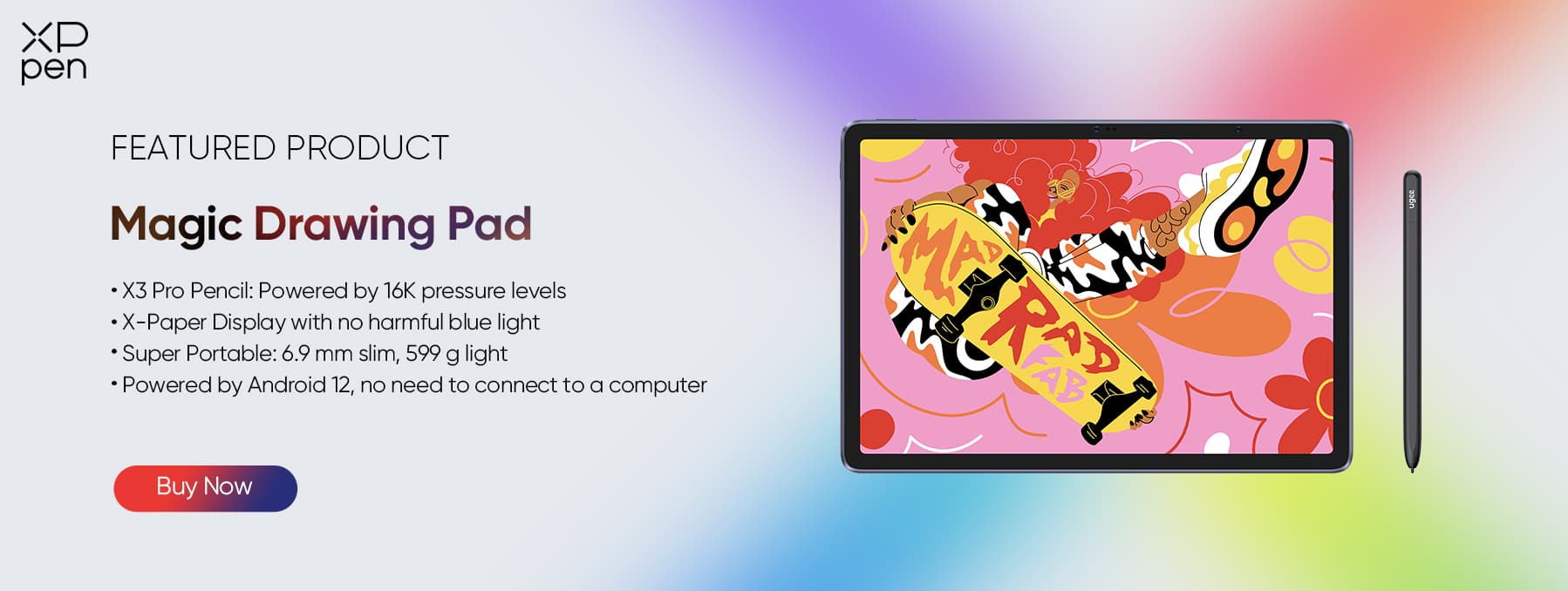Best Tablet for Kids/Toddlers in 2025 (Meets All Your Needs)
ROUNDUPSTablets are essential for children in this digital age since they help both with their schooling and recreational activities. While it's important to be thoughtful about whether and when to offer our kids gadgets, they can also be helpful in other ways, such as serving as a small distraction when traveling or in the vehicle. Although giving tablets to our children has been a hot debate, tablets, in particular, aid in a child's growth when used responsibly.
So, now, the question is not whether a tablet is good for kids, but rather what’s the best Android tablet for kids. And when we say best, it’s a kind of tablet that meets all the child’s needs, from entertainment, and communication up to education. This guide will walk you through to help you assess what can be the best tablet for kids.
Best Android Tablet For Kids
XPPen Magic Drawing Pad
$499
XPPen Magic Drawing Pad is the best Android tablet for kids. Aside from the fact that XPPen offers a paper-like experience, as its name implies, this tablet is unquestionably the best drawing tablet for kids when it comes to creative activities since it’s specially designed for artists and illustrators. So, if you have a child with a knack for art, the XPPen Magic Drawing Pad is the best pick. This tablet has a build quality that’s excellent to the touch. It is only 6.9mm thick and weighs 599 grams, so it’s not a hassle to carry. This could pass an on-the-go tablet for illustrators. The display is front-loaded with an X-Paper layer. It has an 8MP front-facing sensor, and light and proximity sensors.
The 13MP AI camera module and its LED flash are located at the top right of the back panel, which is composed of a really fine, almost paper-like polycarbonate material that easily repels most fingerprints and smudges. This is very helpful when fingers get sweaty. What makes the XPPen Magic Drawing Pad a great value is that it comes with lots of apps to help you with your drawing, including Artrage, Concepts App, ibisPaint, Medibang, Bamboo paper for taking notes, and WPS for annotating PDFs.
This tablet’s price is good value for money considering its performance, its long-lasting battery, and the little extras you could get aside from its artist’s features. When your kid does not opt to draw, he may also watch YouTube and browse online. So, if your kid is someone who already knows how to operate a computer, XPPen Magic Drawing Pad is the best kids tablet. To add, this tablet works well not just for artistically inclined kids, but for adults as well.
Samsung Galaxy Tab A9 Kids Edition
$179
This is the best Samsung tablet for kids in the sense that it’s cheaper, and you’ll get a lot with what you paid for. The good thing about this tablet is that it comes with a Samsung kid app which allows parents to have more control of the tablet’s features, like with the app access and screen time limits. Samsung Galaxy Tab A9 has become the best tablet for toddlers because it provides both kids and parents with a healthy balance between digital and offline activities. In this way, gadget usage becomes more useful rather than harmful.
One example is, parents can restrict their child's access to social networking websites. It gives more peace to parents knowing their children can securely explore the internet with age-appropriate content that has been screened by parents and educators because of the tablet's built-in app-safe surfing features and carefully curated app store.
Regarding the specs and technicalities, Samsung A9 offers plenty of value. Its processing power is worth its price. It features a slightly larger 90Hz display and an upgraded Snapdragon 695 processor. This is absolutely the best kids tablet because it offers extra value and peace of mind. What you will get when you purchase Galaxy A9 kids edition are Crayon Stylus, Kids Puffy Case, 15W Travel Adapter, and Kids Sticker, valued at RM300.
Boogie Board Versaboard Reusable Writing Tablet
$21.99
This is the best LCD writing tablet for this fits not only your kid’s doodling activities, it can also serve as your sticky note. This is the first writing tablet to adopt the use of liquid crystal technology which is used in LCDs. The board's protective backing may be taken off to make it a tracing tool, and this set comes with three writing pens, whereas other sets just feature one stylus.
The best thing about writing boards like this Boogie Board tablet is that everything can be easily cleaned off after sketching and writing. This allows endless creativity for kids who are at their doodling stage. Because the Boogie Board is only a writing tablet, you can practice your toddler's motor skills without worrying about them being exposed to harmful stuff online. This makes it potentially the ideal tablet for kids’ learning as well.
Amazon Fire 7
$59
This is sure the best tablet you can get at $59 with longer battery life and more RAM than the larger and far more expensive Fire HD 10 models. It also has a powerful processor, USB-C, and up to 32GB of internal storage. So, if you’re a parent on a budget who’s considering giving a tablet to your child without hurting your pocket, Amazon Fire 7 is the best cheap tablet for kids.
If you want to keep your kids entertained on a long trip, the Fire 7 is likewise a suitable gadget. It's affordable and offers parental control options when you create a child's profile. You can use the tablet, smartphone, or PC to access Amazon's Parent Dashboard, where you can filter what your child can see and set time limits as well. But the very good thing about this tablet is that it has a kid's prior case and provides unlimited access to kid-friendly books, movies, and educational games.
iPad Mini 6
$549
Not only can you doodle and scribble here but the iPad Mini 6 is the best writing tablet for kids for its portability feature. Kids would find this easier to hold than with bigger iPad models. This could be the best LCD writing tablet tested for its durability which is the best thing to consider when buying a tablet for your kids, particularly with toddlers as they might get clumsy with stuff.
The iPad Mini 6 beats its less expensive rivals in terms of screen quality and camera quality. It also supports the Apple Pencil 2 for drawing or taking notes, and it runs strong apps with very little lag. Because of the smaller screen, it fits neatly in a child's school bag. The addition of second-generation Apple pencil compatibility makes the iPad Mini 6 an even more capable note-taking tool. It also has a 12MP camera and USB flexibility. With its operating system, iPad Mini 6 can be the best tablet for kids not only for its portability but for its powerful video solution.
Factors To Consider When Choosing A Tablet For Kids
There are several factors that need to be considered when choosing the best tablet for kids. Every consumer would probably choose one that caters to all their needs, but choosing a tablet for a child would be entirely different. These key factors should be the non-negotiables when you’re eyeing to invest in a tablet for your kid:
Size And Weight
While some like large tablets, the best tablets for kids are those that are appropriate for their age. It’s crucial to choose a tablet your child can handle and carry without falling. Young children, especially toddlers, might not be able to lift and handle a tablet with a screen size larger than 10 inches, so it’s best to give them tablets with a smaller screen size and light to carry.
Parent Control
The internet is a dangerous place. The best tablet for kids should have an operating system that allows the installation of parental control apps. In this way, parents can ensure that any content their child downloads to the device is suitable for their age and developmental stage. Screen time limits can also be configured with the control apps. Since safety is a primary concern with gadgets, it’s also important to consider tablets where you can install kid-safe browsers, limiting location tracking, and disabling activity recording.
Educational Content
While there are educational apps, it's important to consider a tablet that supports your child’s development. The best tablet for kids comes with a kid-friendly preloaded with educational content, interactive apps, videos, and ebooks. The best kids tablet serves not just for leisure and entertainment but can be for school use too. Children with learning difficulties also claimed to benefit from e-learning tablets, as educational games and movies help the child understand concepts that they may find difficult to understand in a textbook. So, in this case, a drawing tablet is really an appropriate choice.
Battery Life
The best kids tablet has at least 8 hours of battery life in continuous use. This is a factor to consider too not only when you give your child a tablet for distraction or recreation, but it also helps ensure that the tablet doesn't always need to be charged, especially if it has complicated programs or tasks that could shorten the device's battery life.
Durability
Children frequently sit, drop, and bump into objects, especially toddlers. So when choosing the best tablet for toddlers, durability is a thing to consider, or else ending with a fragile tablet would be a waste of money. Certain tablets are designed to withstand rough handling by children, while others require a protective cover to be placed over them. Another cost to consider is getting a protective case for the tablet separately, but durable tablets are a wise buy.
FAQs about best tablet for kids/toddlers
Q1: Are tablets good or bad for kids?
Tablets aren’t bad for kids as long as it's used in moderation and with supervision. Tablets can be a helpful tool to keep kids occupied and quiet, especially for stressed-out parents who have more important things to accomplish. But this gadget could only be considered efficient if used for educational purposes, so weighing whether a tablet is good or bad for kids, in the end, would depend on the amount of and purpose of consumption.
Q2: At what age should you give a child a tablet?
Every child is different, and so is their level of preparation for technology. The majority of experts suggest that introducing a tablet around the age of two or three is usually a good starting point for parents but again, limiting screen time, and usage supervision is very important no matter what the child’s age. Although tablets could temporarily calm down or distract a child, it may also limit their opportunities to master emotional coping techniques, so it’s really important to give your kids a tablet at an appropriate age.
Q3: What is the best tablet for toddlers?
Though there are brands that are designed to be the best tablets for toddlers, usage supervision at this age is highly recommended. Tablet usage during toddler years should be with a screen time limit and strict parental controls. With that in mind, the XPPen Magic Drawing Pad would be the perfect choice as it offers safety and is strong enough to handle most tasks. However, take note that watching instructional content with a caregiver should be the only thing a child does on a screen for 18 to 24 months. Since the brain is still developing in toddler years, the right age is at least 2 years old, but this has to be with restrictions.
Q4: How much time should a 2-year-old spend on a tablet?
Both for educational and non-educational usage, kids 2-5 years old can have approximately one hour of co-viewing with parents or caregivers throughout the week. Limit screen-related activities and promote healthy behaviors for those six years of age and up. It's critical for parents to understand the negative effects that excessive screen time can have on their kids' health and socialization skills. Setting boundaries and creating a screen time limit encourages physical activity. And since kids are still developing at this age, it’s best to give them tablets appropriate to their age and one that would foster their brain development.
Q5: What are the benefits of a tablet to a child?
Tablets are effective when it comes to interactive and engaging learning experiences. This gadget makes studying engaging and entertaining with its eye-catching graphics, interactive exercises, and audio features. These hands-on learning opportunities not only hold kids' interest but also improve their comprehension and memory of the material. It can also boost your child’s language and computer skills. Aside from bonding, communication, and entertainment, tablets are mostly beneficial to kids in facilitating learning. Giving a tablet to your kid is a good family experience, so choosing the right and the best kids tablet for them is really a factor to consider to not ruin the fun.
Conclusion
To sum up, tablets play many roles in a child’s life. While there are many things to take into account when selecting a tablet for your child, it's better to go with one that offers a ton of educational and creative features, like a writing or drawing tablet just like the XPPen Magic Drawing Pad, the best in the market for kids and everyone else. Meet all your child’s needs in one amazing device.
About Us
Originated from 2005, XPPen is now one of the top brands under HANVON UGEE, integrated with digital drawing products, content and service as a globally notable digital brand of digital art innovation.
Learn moreRecommended Articles
ROUNDUPS 8 Best Art Drawing Pad Tablets for Kids TIPS LCD Writing Tablets vs. Traditional Notebooks: Which Is Better for Kids? FOCUSED What are Good Tablets for Kids? [See Our 2025 Picks]