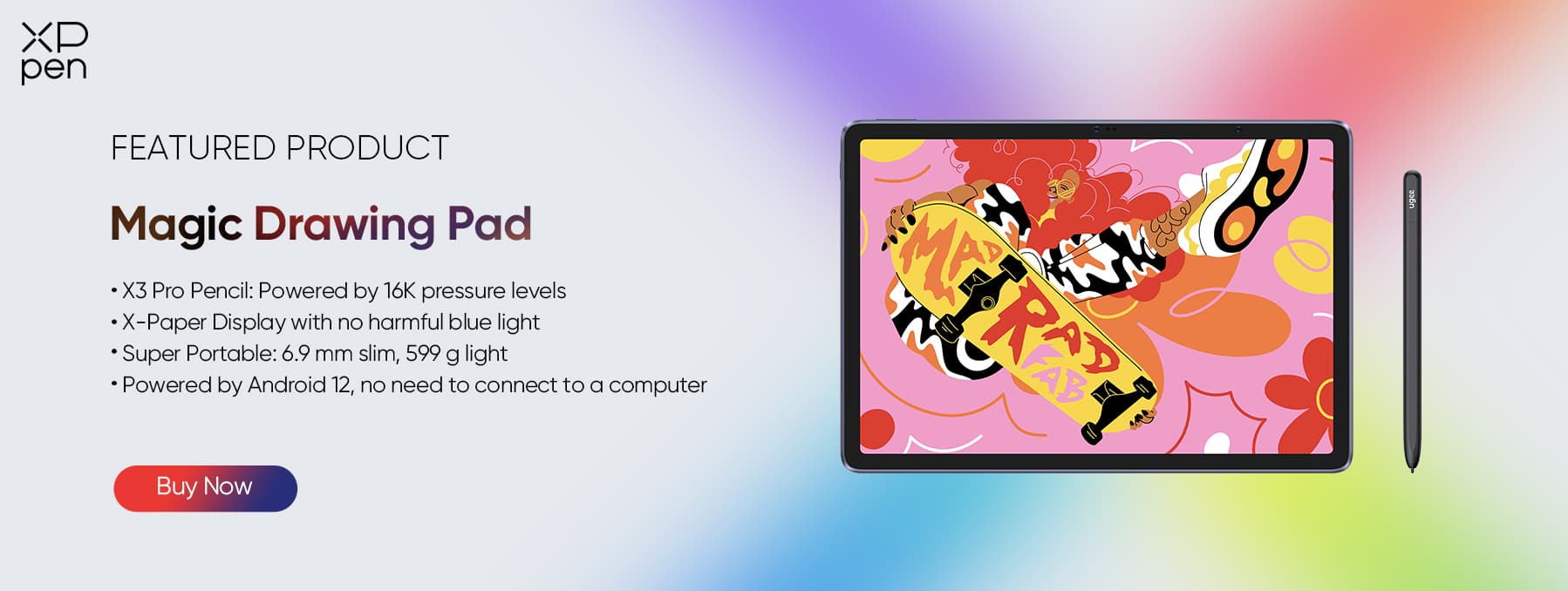Tablet Comparison: Which Tablet Is Best for Artist?
TIPSAs an artist, having the right tools can make all the difference in your creative process. With the rise of digital art, tablets have become an essential tool for many artists, allowing them to create stunning artwork on the go. But with so many options available, it can be overwhelming to choose the best tablet for your needs. In this article, we'll compare some of the top tablets for artists and help you make an informed decision.
Tablet Market Overview
The growing demand for digital art and design tools is now driving a steady growth in the tablet market. The popularity of tablets has increased due to the emergence of online communities and digital art platforms. So, we've done a market overview to assess which drawing tablet is reliable considering the market and users' feedback.
1. ipad
The iPad is one of the leading tablets all over the world, a device you can carry anywhere with you and provides immense capabilities. Although the iPad is not intended as a drawing tool, it may be used quite effectively as it supports the Apple Pencil as well as applications like Procreate.
The iPad is useful if you usually travel or create smaller-scale images. However, it has its limitations when creating intricate drawings or utilizing certain applications like photoshop and other drawing software. Another thing is, as we compare tablet prices, iPads are costly compared to other drawing tablets that offer similar or better specs. The one thing it does have an edge on is security and convenience.
2. Samsung
Samsung also have their own line of tablets and they could be also considered as drawing tablets because of the S Pen. It has a reputation as a great stylus to use your tablet for tasks such as drawing and note-taking. The S Pen is comfortable in the hand and has excellent pressure sensitivity and speed. Drawing on it is accurate and natural.
When assessing Android tablet comparisons, Samsung tablets cannot really handle complicated digital art, as they were more designed as multi-use devices, rather than specialized drawing tablets. In addition, when we compare tablet prices, the S Pen increases the price of Samsung tablets by a large margin.
3. XPPen Standalone Drawing Tablet
With its ability to provide a self-contained creative platform without requiring a computer, XPPen standalone drawing tablet Magic Drawing Pad is a revolution in the field of digital art. Artists can draw and paint directly on these tablets without it being connected to a laptop or PC. Without a computer or additional external devices required, these devices provide a distinctive and flexible method when creating digital artwork.
Standalone drawing tablets to put simply, are handheld gadgets that have an integrated display and all the features of a drawing tablet. This means you can use a stylus to draw directly on the screen in the same way that you would with a pen and paper.
XPPen Magic Drawing Pad’s cutting-edge functionality is giving artists endless possibilities. Not only that, they are also integrated with an Android OS meaning that you can do more than just draw on them. The prices are middle-ranged but much cheaper than most high-end iPads and Samsung tablets, making them great iPad alternatives. With great pricing and performance, they are one of the best in the market.
iPad Vs Traditional Drawing Tablet: Pros and Cons
It's simple to turn an iPad into a drawing tablet with the Apple Pencil. For those in the creative industry, this has been proven and tested for years. However, which one makes more sense in the end when choosing between an iPad and a traditional drawing tablet?
iPads are useful gadgets that may be used for gaming, web browsing, note taking, and other activities. You can effortlessly navigate between apps on your iPad, such as your mail app to reply to client emails, YouTube to watch videos, and Google to look up reference photos, all while using your Apple Pencil to sketch or paint. There are different models of the iPad but this is just a general overview of the tablet line itself.
Below are the pros and cons of using the iPad:
Pros:
Perfect for work on the go. It is lightweight and portable, meaning users can draw anytime and anywhere they want, without needing to carry around a laptop. This not only makes it easier to carry but also more versatile and cost-efficient.
The iPad also has an intuitive interface via its touchscreen design. Users aren’t limited to using a stylus to navigate the device, making it easier to use and more user-friendly. This goes hand-in-hand with its accessibility and convenience, further enhancing its users.
Aside from drawing, the iPad can be used for a multitude of purposes such as reading, entertainment, and other general tasks. This makes the iPad versatile compared to traditional drawing tablets which can only be used for drawings.
Cons:
The Apple Pencil, despite its price, has low pressure sensitivity with only 4,096 levels. This is only half of the standard that drawing tablet styluses use from 8,192 to sometimes even reaching 16,384 levels.
You also have to buy the Apple Pencil separately. iPads are already expensive but they do not come with the Apple Pencil, increasing the price altogether. Some traditional tablets can be much cheaper and provide a better experience if we just look at digital art alone.
Is There A More Professional Tablet For Drawing
When looking at tablet comparisons among professional tablets, the XPPen Magic Drawing Pad stands out among the rest because of several factors. For artists, the XPPen Magic Pad is a very good substitute for the iPad. It is lightweight, sensitive, and has an amazing stylus, which makes it perfect for digital art. The Magic Drawing Pad is essentially a drawing tablet made for portable use. In addition, it has a flexible, matte-finish, anti-glare, and anti-fingerprint display.
These are the same technologies you would expect to find in a desktop drawing tablet, but this device has an Android operating system. Meaning that it can function as a traditional tablet where the user can use social media, watch videos and movies, and even play games. However, it specializes in drawing as it is compatible with most drawing software like Photoshop and ibis Paint X.
The XPPen Magic Drawing Pad is portable and is easy to carry as it weighs only 599 grams and has a thickness of 6.9 mm. This makes it as accessible and portable as an iPad. Also, the Magic Drawing Tablet comes with an X3 Pro Pencil, which offers 16,384 pressure sensitivity levels, in contrast to other tablets – the first in the world to reach that amount of pressure levels.
The incorporation of EMR technology in its X3 Pro pencil gives users an easy and great drawing experience. Another notable feature of the Magic Drawing Pad is its AG etched technology, X-Paper, that simulates the resistance and friction of high-quality paper as the stylus moves across its surface. When looking at the bigger picture, the XPPen Magic Drawing Pad is the leading professional drawing tablet that’s recommended by artists and casual users alike.
Comprehensive Tablet Comparison Chart
| Difference | iPad | XPPen Magic Drawing Pad |
|---|---|---|
| Screen size | 12.9 inch | 12.2 inch |
| Resolution | 1024 x 1366 pixel | 2160 x 1440 pixels |
| Stylus Technology | Apple pencil | X3 Pro pencil and EMR Technology |
| Pressure Sensitivity | 4,096 | 16,384 |
| Pairing Method | Via USB-C | Free of pairing |
| Pen Charging | Needs to charge | Does not need to be charged |
| Display Technology | OLED display, Paperlike screen protector is bought separately | TFT- LCD (IPS), X-Paper Display |
| Display Color | Reference color for widely accepted color standards | 16.77 million colors |
| Storage | Up to 1TB | Up to 512GB (Micro SD Expansion) |
| Battery Life | 7000mAh to 10,000mAh | 8,0000mAh |
| Price | $899 to $1449 | $439.99 |
Summary
The XPPen Magic Drawing Pad is more powerful than a regular tablet or a traditional drawing pad. With a mid-range price, the device already has a lot to offer compared to other tablets. The 16k pen pressure level is revolutionary and the battery life is also surprisingly respectable. You could work long hours without having to frequently charge it.
Since this is a standalone tablet, it's perfect if you’re usually traveling or want to get some inspiration outside of your office. You can work on a project anywhere without having to connect the tablet to an external device. It’s useful whether you’re a student or working as a professional artist. Better yet, when you purchase from the XPPen website, you will receive a pen holder, and a drawing glove.
As we compare tablet prices against its specifications, many artists choose the XPPen Magic Drawing Pad because of its cost-effectiveness and high performance. So, if you’re an artist needing a brand new tablet, getting a standalone device is highly suggested instead of getting an iPad. Standalone drawing tablets are tools specializing in art without the limitations of traditional drawing tablets.They are expected to handle more heavy and complicated art and designing tasks in contrast to the traditional tablets. Choose the XPPen Magic Drawing Pad, your all-in-one solution for an artist’s every need.
About Us
Originated from 2005, XPPen is now one of the top brands under HANVON UGEE, integrated with digital drawing products, content and service as a globally notable digital brand of digital art innovation.
Learn moreRecommended Articles
TIPS iPad vs. Android Tablet: Which One You Should Buy in 2025 ROUNDUPS Best 5 iPad Alternatives in 2025 ROUNDUPS Best Samsung Galaxy Tablets for Designers and Artists: Pro Reviewed