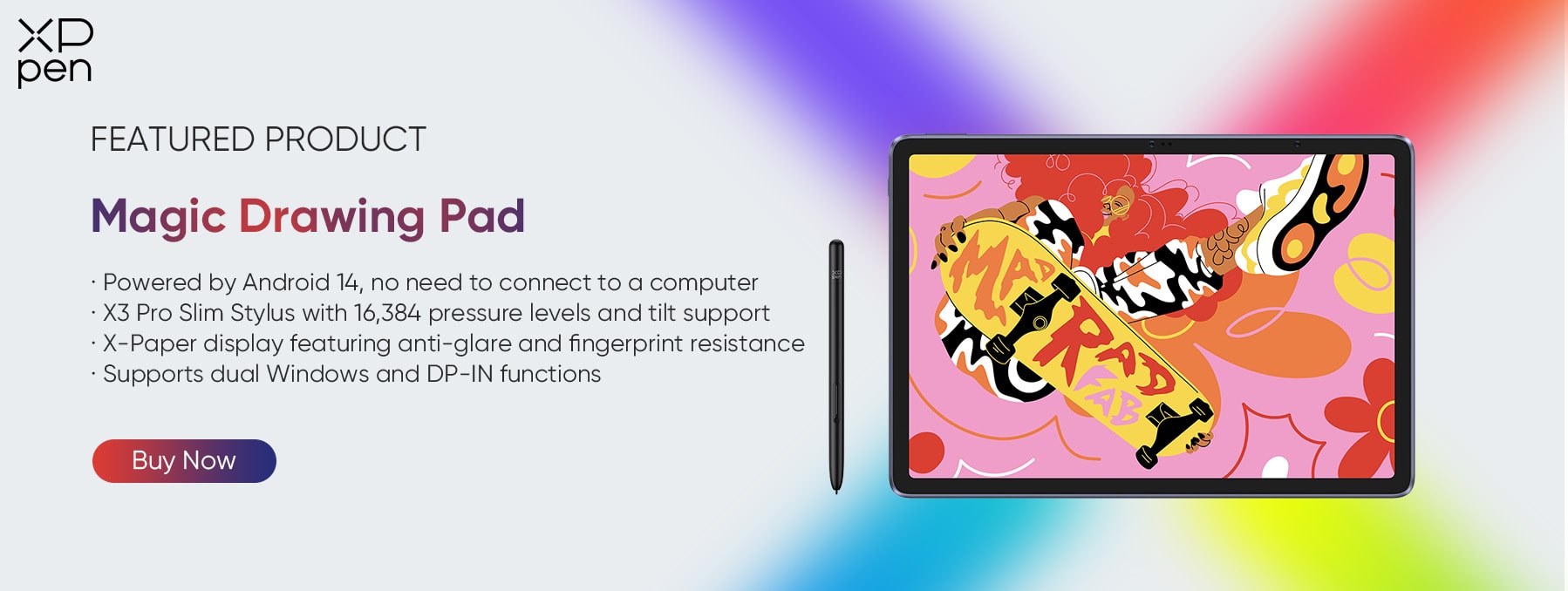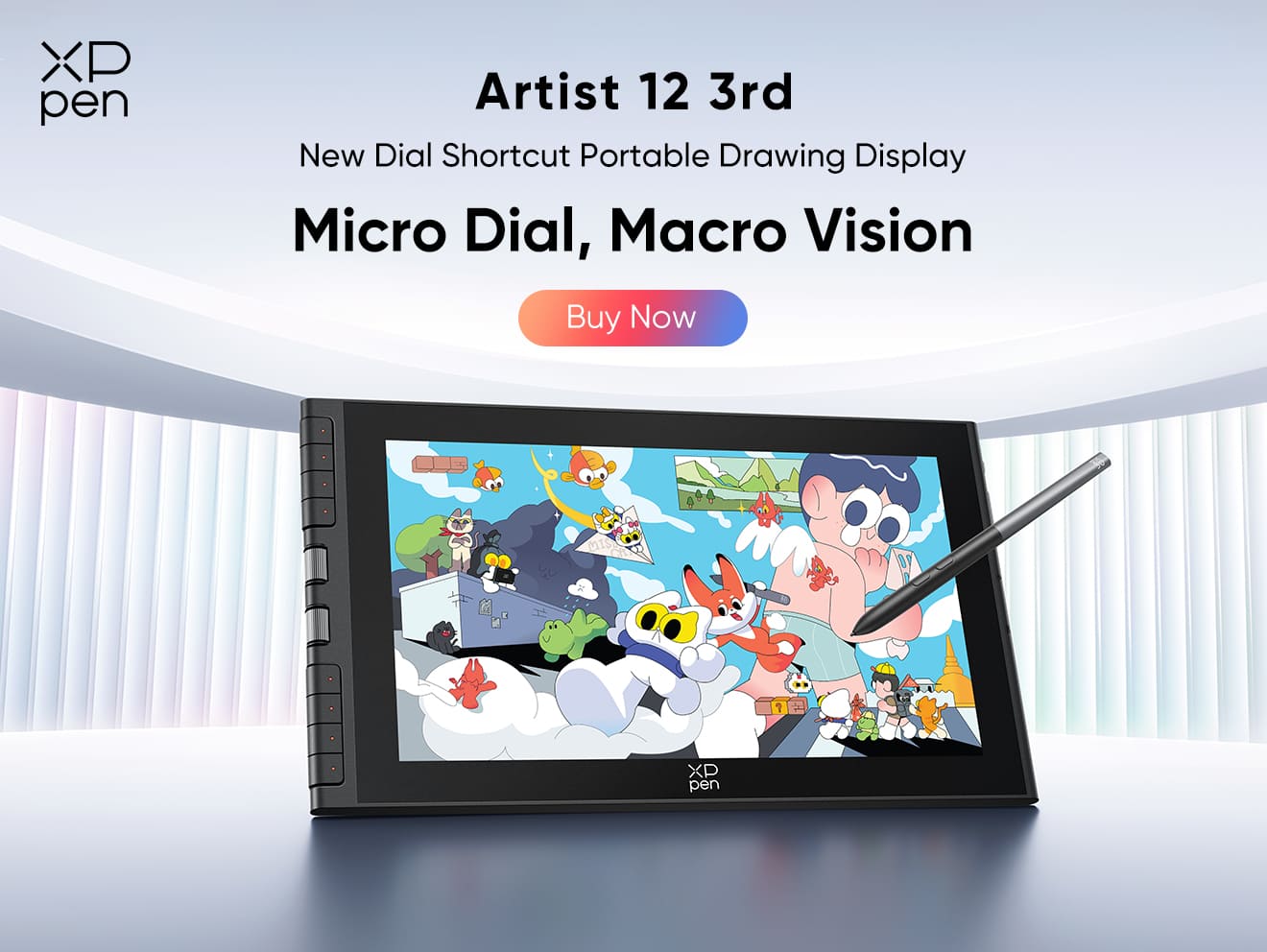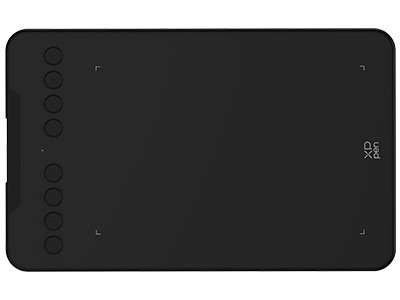Should a Beginner Get a Drawing Tablet?
BEGINNERFor beginners venturing into digital art, one common question arises: is it worth investing in a drawing tablet? With options ranging from basic pen tablets to pen displays and all-in-one standalone devices like iPads with stylus pens, digital drawing has become more accessible than ever. This article explores the pros and cons of starting with a drawing tablet, explains the different types available, highlights some of the best beginner-friendly models, and answers common questions to help you choose the right device. By understanding these key points, you can make an informed decision and smoothly transition from traditional paper to digital creativity.
Is It Worth Getting a Drawing Tablet for Beginners: Pros & Cons
Starting with a drawing tablet can be a game-changer for beginners, offering a bridge between traditional art and digital creation. While tablets provide many advantages that can accelerate learning and enhance creativity, they also come with certain challenges. Understanding these pros and cons below can help you decide whether investing in a tablet aligns with your goals and budget.
Pros
Natural drawing experience with pen pressure and accuracy
Easy corrections using “undo” functions and layers
Access to endless brushes, textures, and colors digitally
Saves money and resources by reducing paper and material use
Works seamlessly with popular creative software like Photoshop, Procreate, and Clip Studio Paint
Cons
Initial learning curve may take time to adjust
Higher upfront cost than traditional tools
Less tactile feel compared to paper drawing
Some models require a computer and software setup
Types of Drawing Tablets
Digital drawing tablets come in several types, each suited for different needs, preferences, and skill levels. Choosing the right one depends on factors such as whether you prefer drawing directly on a screen, your level of experience, portability needs, and how much you plan to invest initially. The three main categories include pen tablets, pen displays, and standalone tablets — each offering unique advantages and trade-offs for beginners.
Type One: Pen Tablet (Graphics Tablet)
A tablet without a screen, connecting to a computer (e.g., XPPen Deco 01 V3)
You draw on the tablet while viewing results on your monitor
Affordable, lightweight, and reliable, ideal for beginners to practice hand-eye coordination
Type Two: Pen Display (Drawing Screen)
Features a built-in screen so you can draw directly where you look (e.g., XPPen Artist 12 3rd)
Offers a more natural, immersive drawing experience
Slightly higher in price but easier to adapt to visually
Type Three: Standalone Tablet + Stylus
All-in-one portable devices such as iPad Pro with Apple Pencil or XPPen Magic Drawing Pad
No external computer needed — perfect for sketching on the go
Generally higher-priced, but ideal for flexibility and creative freedom
5 Best Drawing Tablets for Beginners: A Comparison Table
Here’s a quick overview of the five best drawing tablets for beginners, highlighting their type, key features, and who they’re best suited for.
| Tablet | Type | Best For | Key Feature |
|---|---|---|---|
| XPPen Deco 01 V3 | Pen Tablet | Absolute beginners | Affordable and smooth pen pressure |
| XPPen Artist 12 3rd | Pen Display | Learners who prefer screen drawing | Vibrant display and compact design |
| iPad Pro M4 + Apple Pencil | Standalone | Creative professionals in training | High-end portable experience |
| Microsoft Surface Pro 11 | Standalone/2-in-1 | Students & multitaskers | Full computer power with drawing features |
| XPPen Magic Drawing Pad | Standalone | Intermediate learners | Slim, lightweight Android drawing pad |
Featured Tablet Reviews
No.1 XPPen Deco 01 V3
People starting their digital art journey often look for an affordable and reliable drawing tablet. The XPPen Deco 01 V3 is a popular choice among beginners, offering a large active area and smooth stylus performance at a friendly price point. Designed to connect easily to your computer, it provides everything a new artist needs to start creating digitally.
Key Features:
Large Working Area: Features a spacious 10 x 6.25-inch active area, giving you plenty of room to sketch, paint, or edit comfortably.
Battery-Free Stylus: Comes with a P05D pen that doesn’t require charging and supports 16,384 levels of pressure sensitivity for accurate, responsive strokes, with ±60° tilt support.
Versatile Compatibility: Works with Windows, macOS, Chrome OS, Linux, and Android, supporting popular software like Photoshop, Krita, and Clip Studio Paint.
Customizable Shortcuts: Eight programmable shortcut keys streamline workflow and help beginners access tools faster.
No.2 XPPen Artist 12 3rd
The XPPen Artist 12 3rd is a compact pen display designed for those who prefer to draw directly on the screen. It combines vibrant visuals with smooth stylus performance, allowing beginners to experience a more intuitive connection with their art. With its lightweight build and affordable pricing, it’s an excellent choice for first-time screen tablet users.
Key Features:
Vivid Display: 11.9-inch full-laminated display with AG nano-etched glass reduces parallax and glare, covering 99% sRGB / 97% Adobe RGB / 97% DCI-P3 for true-to-life colors.
X4 Smart Chip Stylus: Provides 16,384 pressure levels, improved accuracy, faster response, and a natural pen-on-paper feel.
Compact & Lightweight: Weighs only 719g, making it easy to carry and ideal for small workspaces or mobile use.
Plug-and-Play Connectivity: Simple USB-C single-cable connection for data, power, and video—fast setup with a clean workspace.
No.3 iPad Pro M4 + Apple Pencil
The iPad Pro M4, paired with the Apple Pencil (2nd or Pro), represents a powerful standalone drawing experience. It combines professional-grade performance with ultra-smooth stylus input, offering mobility and versatility for artists of all levels. From sketching and painting to animation, this device is an all-in-one creative powerhouse.
Key Features:
Professional Performance: Powered by the Apple M4 chip, ensuring lightning-fast processing for high-resolution artwork and multitasking.
Liquid Retina XDR Display: Delivers true-to-life colors, deep contrast, and ultra-smooth 120Hz refresh rate for precise control.
Seamless Apple Pencil Integration: Low latency and tilt sensitivity provide an incredibly natural drawing experience.
Standalone Freedom: No need for a computer—create, edit, and share your work anywhere using apps like Procreate or Adobe Fresco.
No.4 Microsoft Surface Pro 11
The Microsoft Surface Pro 11 merges the functionality of a laptop with the creativity of a digital sketchpad. With its detachable keyboard and advanced pen support, it’s ideal for students, designers, and professionals who need both productivity and artistry in one device.
Key Features:
2-in-1 Design: Functions as both a full Windows laptop and a responsive drawing tablet.
Surface Slim Pen Support: Provides precision, tilt sensitivity, and haptic feedback for a natural drawing feel.
High-Resolution PixelSense Display: Offers exceptional color accuracy and clarity for design and illustration work.
Long Battery Life: Stay productive and creative all day without worrying about charging interruptions.
No.5 XPPen Magic Drawing Pad
Artists who value portability and independence will appreciate the XPPen Magic Drawing Pad. Launched in 2024, it’s an Android-based standalone drawing tablet that lets you create without needing a computer. With its slim design, advanced stylus technology, and anti-glare display, it’s perfect for digital creators on the go.
Key Features:
Super Portable: Only 6.9mm thick and weighing 590g, making it lightweight and travel-friendly.
Powered by Android 14: Offers smooth performance, app compatibility, and enhanced user experience.
X3 Pro Slim Stylus: 16,384 pressure levels with tilt support ensure fine precision and expressive strokes.
X-Paper Display: Anti-glare and fingerprint-resistant screen mimics the texture of real paper for a comfortable drawing experience.
FAQ
Q1: Do beginners really need a drawing tablet?
Not mandatory, but it accelerates your learning and precision in digital art.
Q2: Which is better for a beginner: pen tablet or pen display?
Pen tablets are cheaper; pen displays are easier to adapt to visually.
Q3: What size of tablet should I get?
Medium size (around 10 inches) offers the best balance for beginners.
Q4: Can I use a drawing tablet without a computer?
Only standalone models like iPad Pro or XPPen Magic Drawing Pad work independently.
Q5: What software should I start with?
Procreate, Krita, Clip Studio Paint, or Adobe Photoshop are beginner-friendly choices.
Conclusion
A drawing tablet is an excellent tool for beginners who want to explore digital art or book illustration. Whether you start with an affordable XPPen Deco 01 V3, step up to a pen display like the Artist 12 3rd, or go portable with the iPad Pro or Magic Drawing Pad, your choice should align with your goals and budget. Ultimately, it’s not just about the device—it’s about consistent practice, creativity, and the joy of bringing your imagination to life digitally.
About Us
Founded in 2005, XPPen is a leading global brand in digital art innovation under Hanvon UGEE. XPPen focuses on the needs of consumers by integrating digital art products, content, and services, specifically targeting Gen-Z digital artists. XPPen currently operates in 163 countries and regions worldwide, boasting a fan base of over 1.5 million and serving more than ten million digital art creators.
Learn moreLooking for the Best Drawing & Design Apps?
Discover essential drawing techniques, expert tips, and the best app recommendations to boost your creativity and master digital art.