
Pressure Sensitive Stylus: A Must-Have for Digital Artists
FOCUSEDDo you feel that your digital drawings lack natural touch? Maybe it's not because you're not good at drawing, but on the contrary, you might just be using the wrong tools.
It's time to say goodbye to those soulless flat designs! Let me introduce you to the ultimate game changer—the pressure sensitive stylus, an amazing tool every digital artist should have!
Imagine your digital canvas becoming an extension of your creative soul. With the pressure-sensitive stylus, even drawing on an electronic screen is as natural and smooth as writing on paper. With a light stroke, the line changes from thin to thick with the change of strength, showing smooth changes; with a light press, it seems that the real strokes are displayed in front of your eyes, and your work is immediately full of vivid and delicate details.
If you're new to drawing and you're looking to improve how you draw lines and strokes, having a pressure-sensitive stylus is the way to go. In this article, we'll explore why it should be on your toolkit and how it enhances your artwork.
How pressure-sensitive stylus enhances the drawing experience
The pressure sensitive stylus is like a magic pen, it senses the pressure you apply and hits back with various opacities and line thicknesses!
Suffice it to say, if you're new to drawing, you won't be as comfortable drawing even with a real pencil on paper. In a sense, the pressure-sensitive stylus can help novices get started quickly and hone their skills in drawing.
You can have more natural and delicate brush strokes with ease, and you can also boldly show strong lines, making your works come to life.
Having a pressure sensitive stylus is like having a versatile tool that is equivalent to having a variety of paint brushes such as fine-tip pens, soft brushes and thick markers. You can simulate the strokes of various brushes, as long as you have corresponding brushes in your painting software. If you're going out to paint, you only need to carry a stylus and a tablet with you, instead of carrying a whole set of brush tools like the painters of the last century.
At the same time, it also means that you can switch between multiple types of brushes more conveniently, which greatly simplifies the creative process and improves creative efficiency.
For top digital drawing artists, a stylus is not just a tool, it's an extension of the hand. When traditional artists draw on paper, they are able to express emotion and personality through the movement and touch of their hands.
For example, when they apply lightly with a pencil, they can express tenderness and softness; when they apply boldly with a brush, they can express strong and decisive emotions. In digital art, you can also achieve this kind of emotional expression on the digital canvas using a pressure-sensitive stylus, making your works more intimate and soulful. Your stylus is not just a tool, but your best buddy in making your ideas a reality.
In addition, a good pressure-sensitive stylus will also have an ergonomic design, which can reduce all the discomfort you experience while drawing to ensure that you can focus on creating.

XPPen’s pressure-sensitive stylus has got you covered. The shape and texture of these stylus have been carefully designed, and the grip is very comfortable. With the net weight of the X3 Elite stylus is only 11.5g, the weight is evenly distributed in all parts of the pen body. Even if you draw for a long time, it will not cause excessive pressure on your hands or arms.
Various features to maximize the use of your pressure-sensitive stylus
Adjustable line thickness: This is the basic function of all pressure-sensitive styluses. When you press lightly, the lines are as fine as silk, and when you press hard, you can immediately simulate the line effect of a marker pen. The degree of effect depends on the pressure-sensitive level of the pen. At present, XPPen has developed the world's first 16K (16,384) level pressure-sensitive stylus, which is twice that of the previous high-level pressure-sensitive stylus (8,192), and its accuracy has reached an unprecedented height.
Natural strokes: With the pressure-sensing function, the effect of the brush will also change with the pressure, such as fading, thinning strokes, etc., simulating a pencil-like effect, producing soft shadows and subtle gradients, just like sketching with graphite on paper, so that the created digital art works will be more organic and real.
Dynamic color blending: Pressure sensitivity is not limited to line thickness, it can also affect the blending of colors. By varying the pressure applied, you can achieve smooth transitions between different colors, create stunning color gradations, and add depth and dimension to your compositions.
Layering and texture effects: Pressure sensitivity can also be combined with layering technology, allowing you to create multiple layers with different transparency. This way, the texture and depth found in traditional art can be replicated, making your work more realistic and visually impactful.
Sensitivity customization: You can easily customize the pressure sensitivity depending on your preferences. The pressure level of 16K does not mean that it has always been at this level. Inside the driver of each tablet of XPPen, you can freely customize according to your own preferences, and adjust the specific pressure sensitivity according to your own drawing style and preferences.
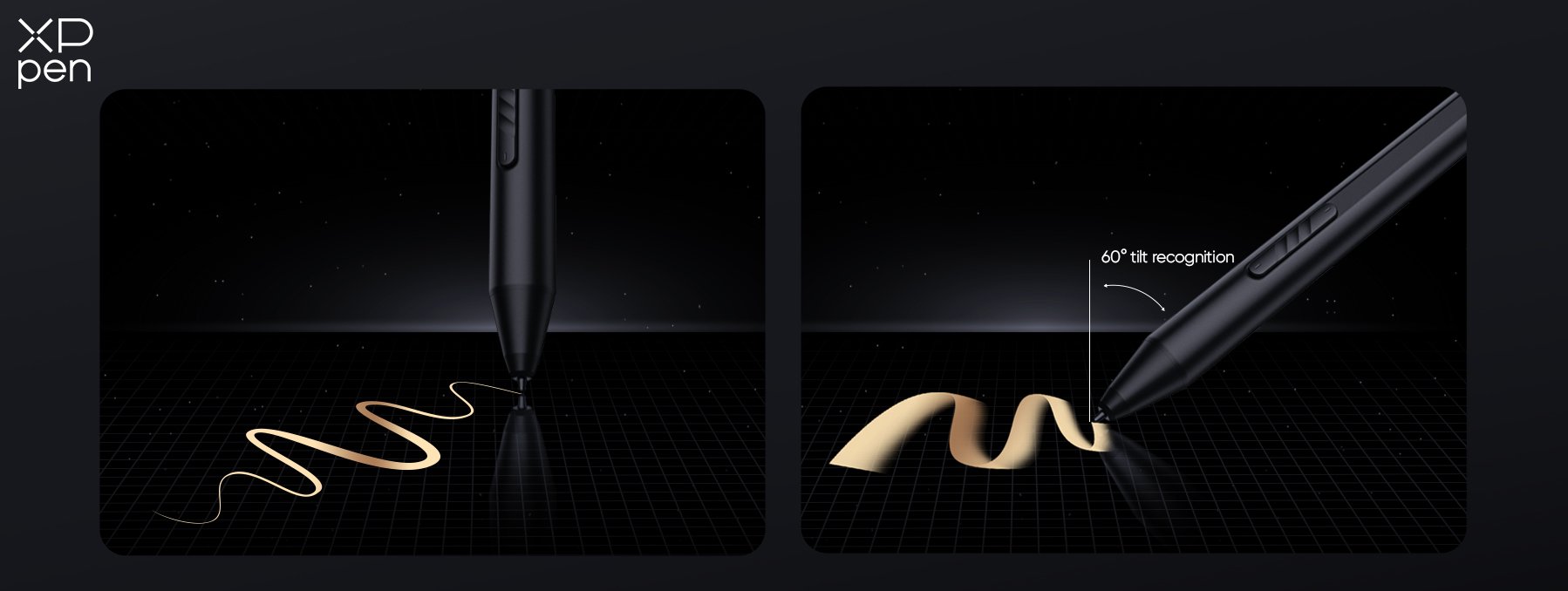
Compatible with various devices, platforms and software
Devices and platforms
Currently, pressure-sensitive stylus is widely compatible with various devices and platforms, including:
Graphic tablets and drawing tablets with screen: These two are the most important application devices for pressure-sensitive stylus pens. Among all groups of people, artists' needs for pressure-sensitive features are the most essential.
2-in-1 device: A multifunctional device that can seamlessly switch between laptop and tablet, suitable for artists who want to achieve creativity and productivity on one device at the same time.
Smartphones and tablet computers: Unlike the electromagnetic induction stylus used in drawing devices, smartphones and tablet computers mostly used capacitive stylus.
Operating system: XPPen's pressure-sensitive stylus is compatible with various operating systems, including Windows, MacOS, Android, iOS, Linux, ChromeOS, etc., and can also support Bluetooth wireless connection.
Mainstream art software
To be compatible with mainstream art software, the main thing is to consider whether the corresponding electronic devices are compatible. At present, the tablets corresponding to the pressure-sensitive stylus of XPPen all support mainstream art software such as Adobe Photoshop, Illustrator, SAI, CDR, GIMP, Krita, MediBang, FireAlpaca, Toonboom, Maya, and Blender 3D.
In addition, as long as you buy XPPen's tablet products, you will also get free use of art software from diverse creative resources for up to three months, including:
Toon Boom: With industry-leading professional animation software Harmony 21 and Storyboard Pro, we now offer a combination package of XPPen drawing tablets and these two software, which is not only more favorable than the original price but also provides 100 hours of free training courses for Harmony Premium and 80 hours for free training courses for Storyboard Pro.
As long as you register as an official member of XPPen, you can also get 45 days of trial days of these two software.Explain Everything: The most versatile digital whiteboard on the market, you can get a three-month trial period of advanced functions when you purchase all styles of XPPen tablets.
ArtRage Lite/ArtRage 6: When you purchase the Artist series, Artist Pro series, Deco Pro series, and Innovator 16 tablets (ArtRage 6), or the Deco series, Deco Fun series (ArtRage Lite), you will receive three months of advanced software functions from ArtRage Lite or ArtRage 6.
OpenCanvas: One of the best programs for transitioning from traditional painting to digital design. Purchase the Artist series, Artist Pro series, Deco Pro series, and Innovator 16 tablets to receive three months of advanced software functions.
Recommended XPPen pressure-sensitive stylus
X3 Elite & X3 Elite Plus Stylus
X3 Smart Chip: The smart chip technology drastically upgrades the stylus's structure and performance, offering an authentic drawing experience with precise transmission and 10x higher IAF sensitivity.
More Realistic: The stylus features the shortest retraction distance ever (0.6mm) and no annoying bounce on every stroke, providing perfect tactile simulations to pens and pencils.
Longer Lifespan: With the removal of the consumable spring response part, the stylus lifespan is doubled compared to the previous generation.
Improved Anti-Interference: Advanced digital signal transmission enhances the stylus's capability to cope with electromagnetic interference.
Precise Positioning: EMR (Electro-magnetic Resonance) technology ensures pro-level precise positioning, recording the drawing track accurately without lag or broken lines.
Pressure Sensitivity: 8,192 levels of pressure sensitivity ensure smooth and delicate line presentation, allowing creativity to flourish.
Tilt Recognition: The stylus supports up to 60° of tilt recognition, enabling softer and more natural transitions between lines and strokes.
Shortcut Keys: Two handy shortcut keys on the stylus body allow switching between brush and eraser without moving to the display, making the creation process more efficient and convenient.
Lightweight and Durable: The stylus is lightweight (11.5g for X3 Elite, 12.7g for X3 Elite Plus) and easy on fingers, reducing hand fatigue during long drawing sessions.
Integrated Digital Eraser: The X3 Elite Plus model features a ready-to-use digital eraser with 8,192 pressure levels, making erasing effortless and precise.
Compatible Products: The XPPen X3 Smart Chip Stylus is compatible with various drawing displays and tablets from the Artist Pro and Deco Series.
X3 Pro Smart Chip Stylus
16K Pressure Levels: The world's first applied 16K pressure levels provide a life-like drawing experience with smooth and accurate strokes.
Responsive and Accurate: The stylus offers an initial response rate decrease to 90ms, 1.5x faster than before, with increased accuracy by 20%. Virtually no lag or broken lines.
Felt Nibs for Realistic Feel: Draw with felt nibs on the paper-like surface of XPPen drawing displays/tablets for a pen-on-paper feel.
Two Shortcut Keys + Digital Eraser: Two shortcut keys on the stylus allow quick tool switching, and the digital eraser provides a realistic erasing experience.
Silicone Grip: Comfortable and easy to hold for various hand sizes, the silicone grip can be easily replaced.
EMR Technology: The stylus is powered by EMR (Electro-magnetic Resonance) technology, requiring no charging for uninterrupted creation.
Lightweight and Durable: Weighing only 16g, the stylus offers a lightweight profile, perfect for long-time creation with less hand fatigue.
Compatible Products: The XPPen X3 Pro Smart Chip Stylus is compatible with the Artist Pro 14 Drawing Display (Gen 2) and Deco Pro Drawing Tablet (Gen 2) Series.
About Us
Originated from 2005, XPPen is now one of the top brands under HANVON UGEE, integrated with digital drawing products, content and service as a globally notable digital brand of digital art innovation.
Learn more








