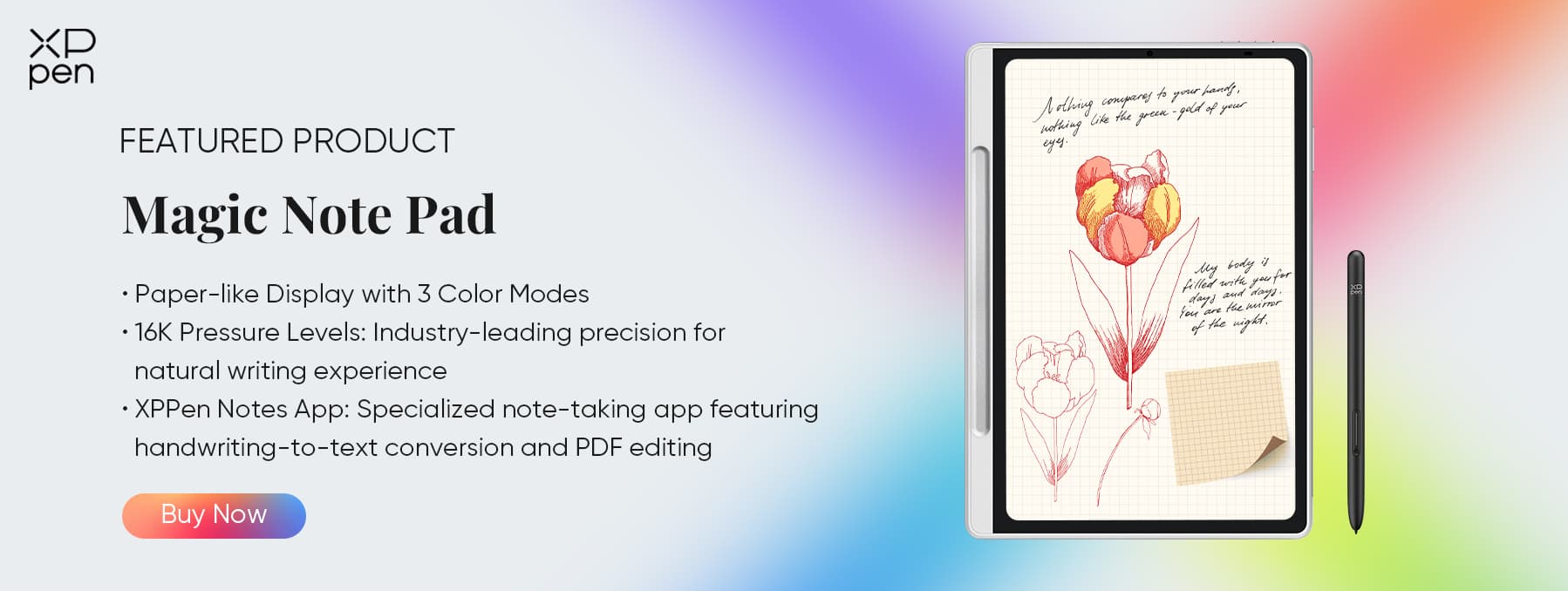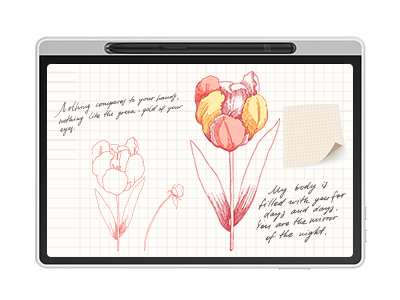LCD Writing Tablets vs. Traditional Notebooks: Which Is Better for Kids?
TIPSWhile some parents may be eager to introduce their little ones to technology, others may prefer to delay screen time. Exposing children to gadgets early on can be beneficial, provided that it is minimal and you're using educational tools for their learning and development. These educational tools for children should reflect their needs, their specific learning goals, and their age. While a traditional notebook offers benefits for kids, an LCD writing tablet for kids provides various advantages as well. But which is better for kids: LCD writing tablets or traditional notebooks? In this article, let's dive into the pros and cons of both tablets and notebooks.
LCD Writing Tablets: A Glimpse into Modern Learning
LCD writing tablets (also known as electronic writing tablets) are digital devices designed to mimic a paper and pen experience. You can write or draw on these devices by simply applying pressure with a stylus pen. You can erase your work instantly, using a button, unlike traditional paper.
Using an LCD writing tablet for kids can be a great way for kids to learn how to draw, write, or take short notes. The device is also a nice way to introduce your child to technology, and you can take these devices with you on camping trips, road trips, and even on planes.
Pros of Using LCD Writing Tablets
LCD writing tablets for kids provide several advantages for growing kids. Here are some of them:
Environmental Friendliness: When your child is learning to write or draw, you may end up using a lot of paper. With a tablet for kids, you won't use paper to save resources and be environmentally friendly. No need to worry about buying an endless supply of pens, pencils, crayons, or markers. These tablets use a stylus pen instead of ink, which means disposing of ink products will be a thing of the past. Tablets lasts for a long time, so your child can even use the LCD writing tablet way into their teenage years.
Engagement: An LCD writing tablet for kids can also encourage engagement. The tablets are interactive, so teachers can use a hands-on approach when assigning creative tasks. Teachers can also use these tablets to explain illustrations or diagrams. Writing tablets are ideal for collaborative projects, too. You can share a tablet to create a project, which is a unique way to foster teamwork. Some tablets for kids feature interactive games, making learning fun.
Portability: One of the biggest advantages of having an LCD writing tablet is its portability.. Their compact size and light weight make them perfect for carrying in a backpack or a bag, and you can keep your child entertained anywhere on-the-go, whether you're waiting for your plane, at a campsite, in a hotel, or poolside. If teachers have outdoor field projects, students can bring their LCD writing tablets to take notes, make sketches, or collect data.
Durability: LCD writing tablets are designed to be durable. Some have anti-fall and waterproof features to withstand daily wear and tear. They can also hold up well against drops, spills, and scratches. If you are especially worried about your children dropping their tablets, look for ones that are drop-resistant or shock-proof.
Cost-Effectiveness: Although you will pay more upfront for a writing tablet than a notebook, you will save money over time because tablets are reusable and can last for years. Plus, it will not be necessary to spend money on paper, pens, pencils, markers, folders, and other stationery. LCD writing tablets don't require a lot of maintenance. It also comes with a battery that needs to be recharged.
Cons of Using LCD Writing Tablets
While an LCD writing tablet offers several benefits, there are some drawbacks as well. Some of these include:
Lack of Tactile Experience: Writing or drawing on a writing tablet can feel less natural than writing or drawing on paper. Although tablets are designed to mimic the pen/paper feel, the texture is slightly different. This lack of tactile experience can also make it more challenging for children to improve their penmanship. Children who are used to drawing on paper or who started drawing on paper may find tablets a little hard to adjust to, especially when it comes to drawing details. Because of the differences, there will be a learning curve that may frustrate young children. Practical and paper-related art like origami or arts and crafts are also not possible to do with a tablet.
Dependency on Technology: While technology can be a useful addition to your child's skill set, depending on technology can reduce your child's pen-and-paper skills. Some children who are used to writing tablets to computers may see a decline in their handwriting. Another concern for parents is screen time. Excessive time spent on a writing tablet may result in eye strain, fewer physical activities outdoors, and fewer real-world social interactions. And although there may be no ink or paper waste, replacing tablets can lead to e-waste.
Traditional Notebooks: The Classic Route to Learning
Traditional notebooks are stacks of paper bound together by wire or glue, and they can be used for drawing, sketching, or writing. Like tablets, notebooks are portable and versatile. They can come in a variety of sizes, and the paper can be lined or blank.
You may choose different types of papers used in notebooks. Some notebooks are designed for pencil sketching, charcoal, watercolors, acrylics, or markers.
Pros of Using Traditional Notebooks
Traditional notebooks are popular worldwide because they offer many benefits. Some of the pros of using traditional notebooks include:
Organization Skills: Because traditional notebooks often have a structured layout, such as grids or lines, they can help organize your content better than a tablet. Grids can be ideal for keeping records, and lined paper can help organize content by dates or tasks, such as to-do lists. Lines and grids can also help users write neatly and organize their content in a consistent style. Since it is harder to erase the contents in a traditional notebook, especially if you use a pen or marker, you can use it to fact-check later on.
Reduced Distractions: As notebooks don't feature interactive games or other content, you have fewer distractions. Notebooks often have one purpose: to write, draw, or take notes. There are no opportunities to multitask when you are using a notebook. As a result, it is easier for users to concentrate on the one activity they are doing.
Enhanced Retention: The act of writing information on paper makes it easier to retain that information. You can also customize their note-taking style to make certain details or facts easier to remember. For example, kids may wish to color-code certain events or dates which is not possible on a tablet.
In addition, when kids use a notebook, they can remember where the information is located, such as the page number or the bottom of a page. Spatial awareness can enhance retention. Notebooks are also great if you are writing a sequence of events. By writing them in chronological order, like in a list, it is easier to remember them. Finally, notebooks allow you to fold the pages so that you can return to a specific detail later.
Creativity: A variety of notebooks are designed for different creative pursuits. Children who enjoy watercoloring can find notebooks with water coloring paper; those who enjoy working with charcoal can find notebooks with textured paper designed for charcoal drawings. These specific features allow kids to express themselves more freely and more creatively. Children can also tear out pages from notebooks to create an artistic project, such as origami or decorative garlands.
Cons of Using Traditional Notebooks
Although traditional notebooks have been used for centuries, there are important disadvantages to consider.
Environmental Impact: Unfortunately, traditional notebooks have a direct impact on deforestation. Paper comes from trees and as the need for paper increases, the loss of biodiversity occurs. The paper-making process uses different chemicals, like chlorine and bleach, which typically end up in our water sources, resulting in water pollution. Additional chemicals in the paper-making process become toxic waste, and they are emitted as gases from factories. Making paper also wastes an enormous amount of water. 1 sheet of paper requires 2 to 13 liters of water. Finally, when paper is tossed out, it contributes to the world's growing solid waste problem.
Less Interactive: Another disadvantage to using notebooks is the fact that they are not digital, which makes them less interactive. Collaborating on a project with others is challenging, and sharing your work via digital sharing methods is impossible. For those with disabilities, traditional notebooks do not offer features like text-to-speech or screen readers. Tablets allow you to save your work and access them by inputting keywords or tags. If you don't have an organization system set up with a traditional notebook, it can be harder to find the information you need.
Conclusion
In the end, both LCD writing tablets and traditional notebooks have their pros and cons. The best tablet for school or the best notebook for school will depend on your children's needs, individual preferences and the kind of activities they will be doing.
Sometimes, using both mediums can provide a rich, balanced learning experience. Kids get the benefit of using digital technology, but they also have the tactile learning that comes with traditional notebooks. This can help children adapt well to different environments.
A child's age can be an important factor, too, when deciding on what format to use. It's important to keep in mind that the best tablet for younger children aged 7 to 10 may not be suitable for older children aged 13 to 16 . In cases like this, younger children can start with notebooks and transition to writing tablets, while older children may use both, or select other devices such as XPPen Magic Note Pad, depending on the activity.
XPPen Magic Note Pad may be a great choice for children aged 13 to 16. The writing experience of this device is similar to writing with regular paper and pen, which can improve the writing ability of teenagers. In addition, the product uses etched glass, which can reduce 97% of ambient light reflection, and has anti-blue light certification, which is less harmful to the eyes after long-term use.
Key Features:
3-in-1 X-Paper: XPPen Paper-like display has gained TÜV SÜD Low Blue Light Certification and Paper-like Display Certification. And it supports switching between 3 colors (natural color, light color and ink paper mode).
Industry-leading Pressure - Sensitive Stylus: The XPPen Magic Note Pad comes with a 16K levels of pressure - sensitive stylus (world’s first), which allows for precise writing. The stylus has customizable shortcut buttons, which can be programmed to perform different functions.
90Hz Refresh Rate: Compared with the high latency of traditional ink tablets, it can better present clear and dynamic content.
XPPen Notes: Native note-taking app is developed specifically for you. Enjoy seamless noting with permanent membership.
Android 14 OS: You can download any other apps you are used to from Google Play.
About Us
Originated from 2005, XPPen is now one of the top brands under HANVON UGEE, integrated with digital drawing products, content and service as a globally notable digital brand of digital art innovation.
Learn moreRecommended Articles
KNOWLEDGE How Do LCD Writing Tablets Work and Should I Buy One? ROUNDUPS 8 Best Art Drawing Pad Tablets for Kids FOCUSED What are Good Tablets for Kids? [See Our 2025 Picks]