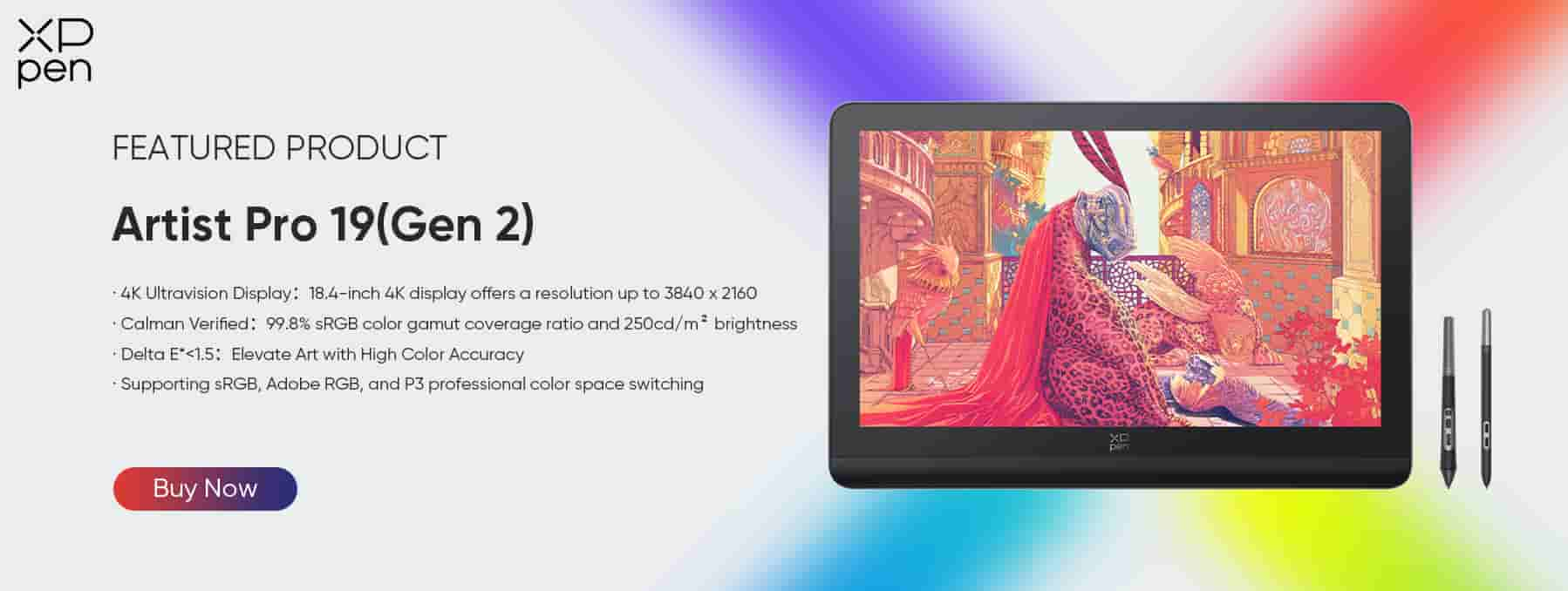Best 5 Large Drawing Tablets with Pen for Effortless Creation
ROUNDUPSIn digital art, size doesn't seem essential, at least at the very beginning. You can always zoom in and out freely with shortcut keys, making everything fit your view. But after gripping your pen to sketch on the screen for hours, your hands might tell a different story.
It's not just about technique. Your fingers start feeling awkward. And your strained eyes blur as you finally lift your head and gaze in the air to zone out.
A large drawing tablet will make a difference.
With more room, you'll get more space to create, more scope to craft in color, and a more complete, natural drawing experience.
In this article, we look at five of the best large drawing tablets with pens on the market. These options do not only come with a bigger screen but also offer advanced pen features to enhance accuracy.
But first of all, let's look at a common misunderstanding regarding drawing tablet size.
The larger my drawing tablet, the better... right?
Does a bigger screen always mean a better drawing experience?
What's quite certain is a bigger canvas often costs more. Bigger can be tricky to store, and bigger can even degrade the quality of your work. That's why we want to ensure higher accuracy in a larger-than-usual drawing tablet.
Performance that matches size
No one wants a giant pen tablet with limited performance, but technology doesn't always keep up with the trends. Just think about early smartphone batteries that battled to power growing screens. Or pre-electric SUVs with impossible gas demands. What about laptops or even early tablets that weighed a ton?
That's why it's important to make sure the device you choose is capable of delivering top performance, no matter its size. Thanks to advances in chip technology and ultra-efficient battery power, as drawing tablets have grown larger, their performance specs have grown, too.
At XPPen, our engineers have developed the advanced X3 Pro smart chip, delivering industry-leading 16,384 pressure levels to ensure every stroke on the screen feels exceptionally smooth.
Better accuracy and detail
One of the biggest concerns for artists and creatives in need of large drawing screens is that the accuracy and detail of their work will be compromised. While smaller screens with high resolution mean more pixels per inch to work with, larger screens boasting QHD and 4K resolution offer just as much color depth and line accuracy.
In fact, large artist drawing tablets featuring impressive pressure sensitivity allow you to take things a step further, providing unmatched accuracy and next-level complexity in illustrations, especially when viewed later on smaller devices. Think about it. Something drawn on a big 24-inch screen is going to look magnificent when viewed on a device like a smartphone or standard laptop.
Improved comfort and features
With more room to work with on larger tablets, engineers can do more with what they’ve got and pack more into the device itself. Bigger tablets deliver an extra dimension of ergonomics, with sturdier stands, more room to rest your hands and less cramped space to worry about.
On the features front, with extra space available underneath the drawing surface, bigger tablets allow for more features to be added to the device. Improved pressure sensors, more programmable buttons, extra roller options and even added storage area for pens and styluses mean creatives get to enjoy more on bigger, better drawing tablets.
More flexibility
Bigger drawing tablets can fill the space their smaller cousins can’t. Larger screens mean that drawing tablets can double as additional monitors, presentation screens and, of course, as your favorite streaming device.
With more screen space to enjoy and additional features, large tablets are perfect as multifunctional devices to be used both on and off the job. From chatting with friends and family online, enjoying the latest Netflix movie, and simply browsing the web, bigger screens mean bigger usage options.
Best 5 large drawing tablets for stunning visuals & precise pen control
Deco Pro (Gen 2) XLW: Best Large Screenless Drawing Tablet for Beginners
Stylus Pen: X3 Pro Stylus
If you already have a monitor, but need that all-important, bigger drawing surface or are considering big drawing pads, then the Deco Pro (Gen 2) XLW is the perfect tool for you. A large surface transforms your worktop into an expansive, paper-like digital canvas, boasting near-perfect accuracy and almost an entire square foot of space to work on.
Seamless drawing experience
This 2nd-generation Deco Pro offers a next-level drawing experience, allowing anyone already with a screen to enjoy the flexibility of a vast 15″x 9″ work area to make their magic happen on an A3-size. With so much room, artists can truly express themselves, leveraging their creative talents with more scale and scope to draw, color, and paint.
At just 10.66mm in thickness, the Deco Pro provides a reduced height, combining with the tablet’s ergonomic X-Edge Wrist rest to deliver comfort, combatting high-intensity work fatigue.
Performance delivered
Lightweight & portable, the Deco Pro offers up to 10 hours of battery life, delivered by a 3030 mAh high-capacity lithium battery. Complete with Bluetooth 5.0 connectivity and iOS/iPadOS device compatibility, you’ll never need to switch devices or swap out cables, interrupting your flow.
Boasting XP Pen’s signature 16,384 pressure levels and 90ms initial response rate, delivered by X3 Pro Smart Chip Stylus power, this Deco Pro lives up to its 2nd-generation reputation.
Powerful accessories for a powerful design
The Deco Pro incorporates One Paper design into a quality build, the simulated paper surface, with no buttons or slits, interacting with the iconic X3 Pro Stylus to mimic the texture, feel and feedback of traditional, high-quality paper.
The stylus can be stored in the included pen case, and the Deco Pro takes things a step further with the X-Remote control, rounding out a complete XLW drawing tablets with pen package that syncs up seamlessly to any screen.
Artist 24 Pro: Best Large Drawing Tablet for Zbrush & Other 3D Design Apps
Stylus Pen: PA2 Battery-Free Stylus
The Artist 24 Pro can do many things, but when it comes to getting the most out of your large drawing screens - using apps like ZBrush and other 3D design apps - then this larger-than-life tablet is an incredibly good bet. Create, edit and transform in the 3D realm with the iconic Artist 24 Pro.
An army of design apps
In a world powered by apps, having them ready to go and pre-installed means getting more done sooner while saving in the process. The Artist 24 Pro is compatible with a wide range of design software. With openCanvas compatibility and seamless activation, creators can get to work on their new 24-inch drawing tablet instantly.
Enjoy premium apps like ZBrush - so important for digital 3D sculpting; 3DS Max - for quality 3D animation; Cartoon Animator - for transforming your 2D creations into 3D ones; and ArtRage - bridging the divide between the physical and digital.
Immersive clarity with top compatibility
The Artist 24 Pro is so much more than most typical best large drawing tablets. Its 2K QHD, 2560 X 1440 resolution display boasts 90% Adobe RGB, 16.7M color depth, and 5080LPI in resolution.
The tablet supports all major OS options, from Windows 7 (or later) to Chrome OS 88 (or later), Linux (detailed versions) and Mac OS X 10.10 (or later). Enjoy access to popular digital art software on this powerful drawing tablet, including Adobe’s Photoshop and Illustrator programs, SAI, Krita, and Blender 3D, to name a few.
Design made easy
The Artist 24 Pro’s PA2 Battery-free Stylus delivers laser-like accuracy alongside the benefit of never needing to charge the pen. But with more space comes more room to design - and add. The XP Pen engineers have managed to integrate two red dial wheels and 20 customizable shortcut keys into this 24-inch tablet’s design.
So much convenience at your fingertips delivers an unmatched creative ease experience. Still, the Artist 24 Pro’s sheer size offers yet more features for drawing tablets with pen capabilities, with USB-C to USB-C connections, taking adaptor-free connectivity to another level.
Artist Pro 19 (Gen 2): Best Large 4K Drawing Tablet - for Delicate Line Art
Dual Stylus Pens: X3 Pro Roller Stylus & X3 Pro Slim Stylus
If you’re looking for a large 4K drawing tablet to master the art of delicate linework, then look no further than the Artist Pro 19 (Gen2). This 2nd-generation, high-precision drawing tablet ranks among the best for anyone aiming to master their linework craft, down to the last pixel. With two different versions of XPPen’s styli partnering with this specialist drawing tablet, creating delicate line art has never been easier.
Bringing 4K to the big screen
The Artist Pro 19 (Gen 2) may be a tad smaller than its larger XPPen Pro series counterparts. However, with Calman-verified visuals and 1.07 billion colors to work across, this 4K Ultravision screen is the answer to achieving line art perfection.
Users can switch between three color spaces - Adobe RGB, Display P3 and sRGB achieving a 99.8% coverage ratio. And the tablet’s impressive 250cd/m² brightness capability and 10-bit color depth mean that, no matter where you are, pristine linework is within your reach.
Picture-perfect precision
The Artist Pro 19 (Gen 2) offers 5080 LPI (lines per inch), taking pressure sensitivity and recognition to the next level. This allows the Artist Pro 19 (Gen 2) to achieve color alignment precision and a Delta E < 1.5 color accuracy, matching the demands for the most delicate line art.
The tablet’s X-Edge wrist rest delivers important stability and comfort, often a big challenge for the drawing tablets with pen options category, keeping tiring hands and wrists steady as you craft fine lines and drawings. The drawing tablet boasts full lamination and AG Etched glass to prevent reflection and eliminate fingerprints - vital to accuracy and detail.
Double the stylus accuracy & power
The Artist Pro 19 (Gen 2) comes complete with not one, but two of XP Pen’s precision styli - the X3 Pro Roller Stylus and X3 Pro Slim Stylus. With so much potential under the surface of the Artist Pro 19 (Gen 2), it is only XP Pen’s industry-leading styli that are capable of matching the power of this superb drawing tablet.
With each stylus boasting XP Pen’s industry-first 16,384 pressure levels and an initial activation force of 3g, these pens are built for fine linework. Each offers 0.4mm recognition accuracy and 60-degree tilt, meaning that, with an over 220 RPS report rate, the Artist Pro 19 (Gen 2) accessories are a perfect match.
Artist Pro 22 (Gen 2) (137PPI): Best Large QHD Drawing Display - for Illustrating the Finest Details
Stylus Pen: X3 Pro Stylus
Armed with a mind-boggling 137PPI, the Artist 22 Pro 2nd generation ranks among the top devices for nailing the finest illustration detail. With a 33% increase in pixel density and a 77.8% improvement in display content, this 2nd-generation entrant into the large drawing screens sector outperforms the impressive resume of its predecessor.
Detail in every pixel
Finely detailed art requires pixel precision - especially on large drawing tablets, and at a 2560 x 1440 resolution, the 22-inch screen packs in almost 3.7 million pixels. With 137 PPI pixel density and a report rate over 220RPS, achieving the most intricate detail is now possible.
The drawing tablet delivers a brightness of 250cd/m2. This, along with a 1000:1 contrast ratio, provides the deepest blacks and brightest whites across a screen boasting 16.7 million display colors.
Taking detailed control
Coming complete with the top-of-the-line X3 Pro Smart Chip Stylus, artists can ascend to the next level of fine artwork. With an incredible 0.6mm retraction distance, 3-gram initial activation force and XP Pen’s signature 16,384 pressure levels, creatives can create at a level of detail never before seen.
With the X3 Pro Smart Chip Stylus, enjoy unrivaled sharpness, pixel-level accuracy and the power of the X3 Pro smart chip, adding automatic ID recognition and a realistic paper-like feel to an impressive arsenal of features.
More to do with more detail
The Artist Pro 22 (Gen 2)’s 22-inch screen combines an impressive pixel density into a 2K QHD experience, making it the ideal large drawing screen and multidimensional device. Beyond drawing, this tablet is perfect for 3D animation, video creation, and simply enjoying a movie in QHD detail.
Artist Pro 24 (Gen 2) 165Hz: Best Large 24-inch Drawing Tablet - for Video Editing & Game Design
Two Stylus Pens: Dual X3 Pro Series Styli
When it comes to video editing and game design on large drawing tablets, you’ll need power and performance packed into a 24-inch drawing surface. The 2nd-gen Artist Pro 24 offers a 165Hz refresh rate - perfect for video editing and game design. Many larger tablets lack the higher refresh rate capabilities needed to deliver the smooth, seamless visuals required for intricate video and game design work. Enter the Artist Pro 24 (Gen2) - a 2024 Reddot winner.
Industry-first frame rate
At 165Hz, the Artist Pro 24 (Gen2) 165Hz is an Ultraspeed display. Offering the highest-ever standard for any drawing display, anywhere, this tablet is a must for anyone serious about video editing or game design.
Next-generation smoothness unlocks high-speed, flicker-free transitions across a vast, 24-inch, 2560 X 1440 resolution display. This represents a 175% increase in line display speed over the classic 60Hz drawing display options and transforms how designers and creators can craft.
Next-level color calibration
The Artist Pro 24 (Gen2) 165Hz isn’t just lightning fast among drawing tablets with pen options; its color performance is magnificent, too. Powered by Calman's Aurora Color Engine™, this premier tablet comes loaded with X-Color Master calibration.
Completely customize every element of your display’s color configuration, elevating high color accuracy, delicate color presentation, and efficient color calibration for a smoother color flow experience like no other.
Multidimensional design functionality
Exploit the Artist Pro 24 (Gen2) 165Hz incredible frame rate by putting it to work on multiple projects. Elevate your game design prowess, boost your video editing efficiency or kick off that next big 3D design project on this large drawing tablet.
With self-cooling fanless capabilities, this premier drawing tablet represents a new frontier in advanced design. Take advantage of double display features, dual styli accessories, a built-in stand and VESA port.
Why XPPen works for the large drawing tablets market
XPPen’s premium large drawing screens and drawing tablet offerings, alongside their state-of-the-art stylus pens, make the brand a top choice among professional artists and creatives looking to enhance their creative talents.
The wide range of drawing tablets, pads and accessories means that users have a wide selection of premium products to choose from. High-quality builds and design innovation keep XP Pen at the forefront of advanced design tech; their engineers and technicians always looking for new ways to improve, elevate and create bigger, better products.
While many manufacturers choose between designing drawing tablets that are either bigger or offer better quality visuals, XPPen has harnessed the best of both. At XPPen, we’re delivering dependable, high-accuracy devices to the market while still managing to maintain a rich variety of sizes and functionality.
Quick questions for large drawing tablets
Why does PPI matter for graphic design?
PPI or ‘Pixels per inch’ is also known as pixel density. PPI denotes how many pixels there are in each inch on a screen. The higher the PPI, the better the image quality. Screens with higher PPI offer sharper, more detailed and clearer images - important for graphic design.
Which is the best large drawing tablet for Zbrush?
The ever-popular Zbrush software is used by many artists to achieve their digital sculpting, modeling, and painting objectives. While most XP Pen drawing tablets with pen features are compatible with Zbrush, we recommend choosing a drawing tablet that offers at least 16,384 pressure points to get the most out of the software.
Which is the best large drawing tablet without a computer connection?
Sometimes, artists need to create without having to connect to a laptop or PC. XPPen’s iconic Magic drawing pad allows artists to draw without having to connect to a screen or a computer. Just plain, simple drawing.
About Us
Originated from 2005, XPPen is now one of the top brands under HANVON UGEE, integrated with digital drawing products, content and service as a globally notable digital brand of digital art innovation.
Learn more