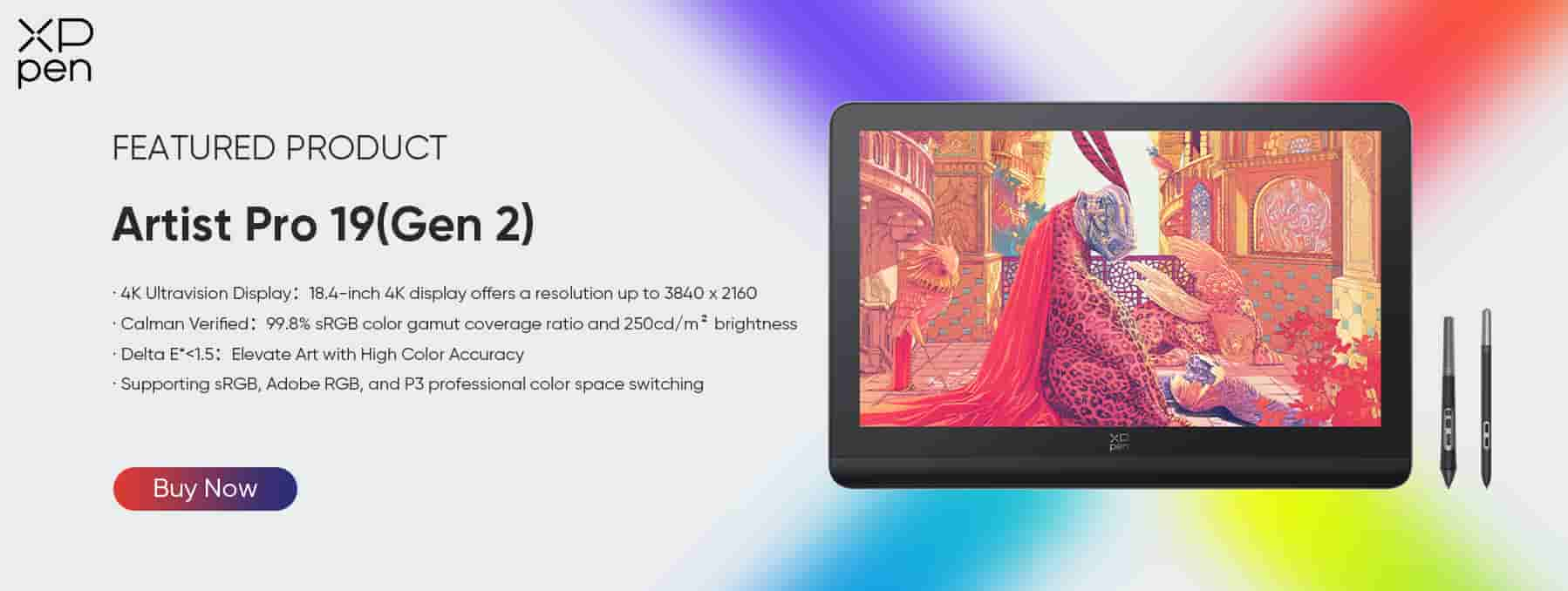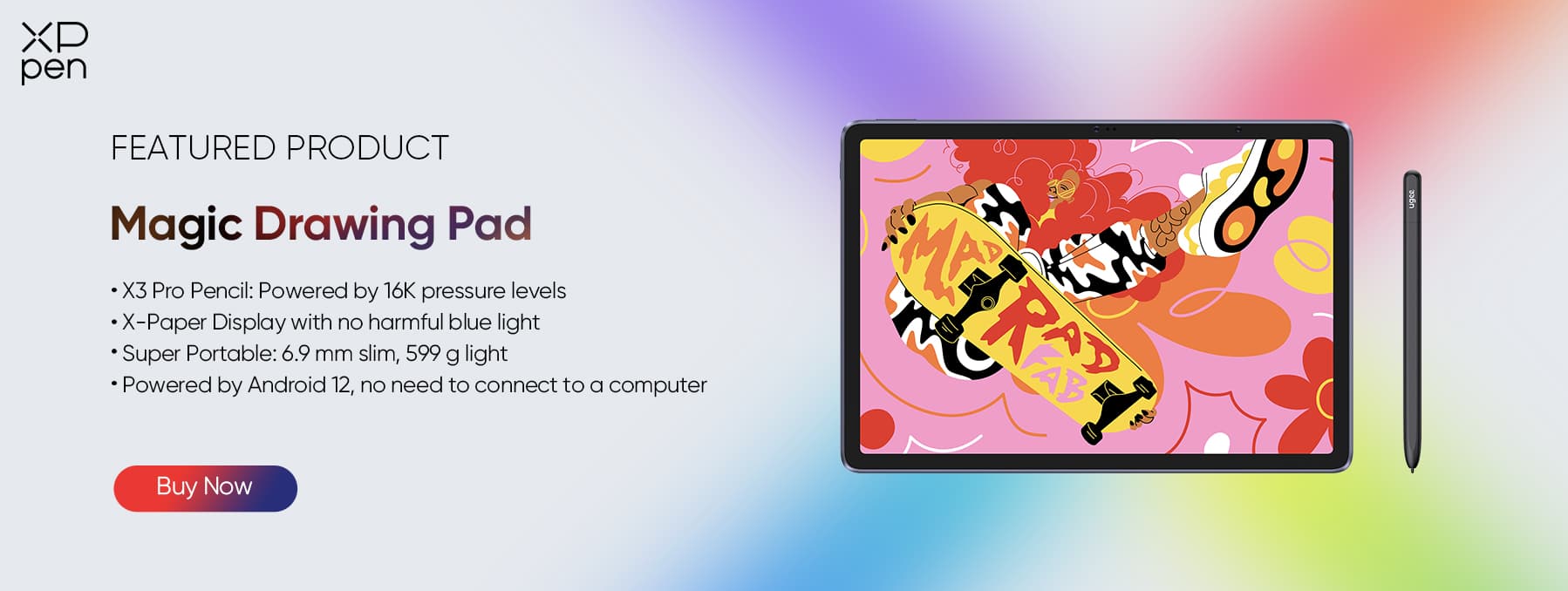Your Guide to IPS Monitors and Why Designers Love Them?
FOCUSEDIf you are a designer, a good monitor is essential. You need to be able to trust that what you see on the screen, especially the color, is an accurate reflection of what you are creating. Surprisingly, for many types of monitors, this isn’t the case.
This guide looks at IPS monitors, the differences between them and other screen types, and why designers often opt for IPS. We’ll also highlight some of the IPS monitors you can choose from XPPen.
What is an IPS monitor?
IPS stands for In-Plane Switching, and refers to the technology used to create the image. They are a type of LCD panel technology, but unlike traditional LCDs — the sort you might see on a watch — the crystals are arranged in a way that keeps them in parallel alignment.
This alignment is where IPS monitors gain their advantage, as well as the ‘in-plane’ part of the name. It creates an exceptionally wide viewing angle, up to 178º, while also offering very high color accuracy.
They do have some disadvantages, though. IPS screens have a slower refresh rate than other types of screens, which can be a problem with motion, such as animation. They also have a lower contrast ratio, especially when compared to OLED screens.
IPS monitors vs TN vs VA vs OLED
Every type of monitor has its advantages and disadvantages. While many designers opt for IPS monitors, there might be valid reasons why opting for a different technology might be better for you.
IPS vs TN monitors
The Twisted Nematic (TN) monitor was the first commercially available LCD monitor. The earliest TN monitors appeared on the market in the 1980s and it continues to be a popular choice for both manufacturers and consumers today. TN LCDs work by twisting the liquid crystal to allow or block light.
Cost
TN displays tend to be much cheaper than alternatives. Their long heritage has helped both drive down manufacturing costs and increased the knowledge of the technology’s specifications for product designers. Both keep demand for TN screens high.
Refresh rate
The technique used to control the display is very efficient, and that means screens can handle a very high refresh rate, especially compared to an IPS monitor. They are often preferred by gamers because the fastest TN monitors can offer 240 fps refresh rates.
Viewing angle
TN’s drawback is the viewing angle. The ‘twist’ of the LCD means that almost as soon as you move away from direct viewing the image quality, and especially the color, will suffer. This means TN screens are often a poor choice for design work.
Head-to-head
The original LCD monitor, TN displays still have a lot of offer, they are the cheapest type you can buy, and excellent for both general purpose use and gaming. However, for drawing they are poor performers, mainly because of their limited viewing angle meaning their color reproduction suffers. IPS monitors are definitely the better of the two.
VA vs IPS monitors
Like TN monitors, the difference between VA and IPS is in the LCD.
VA stands for vertical alignment, and like IPS monitors, the name refers to how it uses LCDs to create an image. Rather than parallel alignment, the crystal’s molecules align vertically. This creates some key performance differences compared to IPS monitors.
Color accuracy
Although VA monitors are good, the liquid crystal alignment can create color inconsistencies. This can create problems in work where precise coloring is important, so when it comes to VA vs IPS monitors, IPS is the most color accurate for graphic design.
Viewing angles
The alignment means that VA has narrower viewing angles. VA monitors are best viewed directly ahead, with color distortion occurring as you move, or even look at a different part of a large screen.
Contrast ratio
VA monitors have a better contrast ratio, giving you darker blacks and brighter whites. This tends to be a good feature for things like media consumption, since it makes images more vibrant. This can also be useful for working with text-based documents, so when considering IPS vs VA for office work, the latter might be the best option.
Head-to-head
VA monitors offer a vibrant image with a high contrast ratio, making them ideal for consuming media or working on. However, they suffer from a narrow viewing angle that means you have to view them from directly ahead. As such, they are best suited for uses like desktop computing, where the viewing angle changes little. When you need a screen you can view from almost any direction, such as for drawing, an IPS monitor is better option than a VA screen.
IPS monitors vs OLED
While most monitors use LEDs as backlighting, Organic Light-Emitting Diode, or OLED, displays have a special type of LED.
The name is derived from the organic compound that is within the LED that emits light when an electric current is passed through it. In effect, it means that while most screens use LEDs to illuminate the image, in an OLED screen the pixels themselves emit light. They are popular in consumer devices like phones and tablets, where they are often highlighted for their quality, but they may not match IPS screens for designers.
Display Contrast
OLED can offer a much richer contrast range. This is especially true for deep blacks, where the OLED is a true black, rather than a black that is illuminated by another source.
Color quality
Although OLED screens boast high-quality color reproduction, they can suffer from burn-in. This can result in images that are on the screen for a long time leaving a persistent shadow, affecting anything displayed in that location. For designers, who might have interface elements constantly shown, and even the same image if they are working on it for a long time, this can cause problems. When it comes to color, in an IPS monitor vs OLED contest, OLED is good, but IPS is the winner.
Cost
Although OLED is becoming a well-established technology, it remains more expensive than alternatives. This is particularly true for larger monitor sizes, meaning that other monitors may be better for those on a budget or just starting, even before the advantages they offer are considered.
Head-to-head
OLED screens can be beautiful. They have great contrast, and can produce the deepest blacks of any screen. Unfortunately, the dangers of burn-in mean it isn’t ideal for drawing, where static images and interfaces might be displayed for long periods. Additionally, larger OLED screens are expensive. If you want a something for drawing, especially if you are on a budget, opt for IPS over OLED.
IPS vs LED monitors
You cannot really compare IPS vs LED monitors! True LED displays use arrays of LEDs to create images, and are mainly used for large signs and adverts. Although you often see monitors and screens labelled as LED, the LED actually refers to the backlighting, not the display.
Originally, LCDs were backlit using cold cathode fluorescent lamps (CCFL). When LEDs were first introduced, the term LED monitor was used to differentiate them. Today, almost all monitors use LEDs, since they are more energy efficient, versatile, long-lasting, and use less space. That means that your IPS panel monitor is also an LED monitor.
So, if you see a monitor labelled ‘LED’, then check the small print to find out exactly what that means.
Wrapping up: Why IPS makes the Best Monitor for Graphics Design
The popularity of IPS monitors for designers stems from the advantages it offers.
It is a mature technology, developed over decades. It has proven its quality and longevity, showing that it can be used over prolonged periods without screen burn-in, while also benefiting from widespread adoption and development to reduce costs.
However, the real attraction for creators, artists, and designers is the exceptional color reproduction it offers. When you are working with an IPS screen, you know that that color you see, whatever angle you see it from, is the color you will get. Its ability to accurately reproduce on the screen what the eye will see on a final product makes it excellent when quality matters. It is, quite simply, the best panel type for graphic design.
Popular IPS Monitors for Drawing
The quality of an IPS monitor is only part of the design equation. It’s a critical tool, but you get the best results by making sure it’s part of a world-leading drawing platform. XPPen uses IPS screens in its award-winning drawing tablets, helping you benefit from the best in digital design and drawing technology.
Artist 19 Pro (Gen 2)
The Artist 19 Pro is, arguably, a work of art in itself. This versatile drawing tablet is based around a 19-inch IPS screen that provides a stunning canvas for your work. The 4K screen is Calman verified — the world’s most widely used color calibration verification — and can accurately display 1.07 billion colors.
Naturally, it also includes all the extras you would expect. Coming with two styli, the X3 Pro Slim and an X3 Pro Roller which both feature an integrated scroll wheel. They work with the Artist 19 Pro to provide 16,384 pressure levels, giving you the finest control possible. It also includes the ACK05 Bluetooth shortcut keypad, giving you even more fingertip control over your creation.
Benefiting from XPPen’s decades of research and development of drawing tablets, it’s all packed into a surprisingly thin 21.5 mm tablet, weighing just 2.23 kg. The Artist 19 Pro might be the only drawing tablet you will ever need.
Artist 24 Pro
If a 19-inch display isn’t quite enough for you, then the Artist 24 Pro is a tablet you should consider. Its stunning 24-inch display boasts a 2K QHD resolution, and, like any IPS screen, provides exceptional color quality, able to display 90% of the Adobe RGB color space: 16.7 million colors. The combination of size and screen quality makes it ideal for designers and illustrators who need both detail and the most accurate color representation possible.
Like all XPPen tablets, it is made with artists in mind. The drawing tablet includes fully customizable shortcut buttons and dials along both sides of the screen, making it suitable for both left- and right-handed artists. And it supports a battery-free stylus, with 8,192 pressure levels and high responsiveness, giving you a smooth and natural drawing experience over the entire 24-inch surface.
Magic Drawing Pad
The Magic Drawing Pad can set you free. As well as being a smaller device, it’s also a fully functional Android tablet. That means you can carry one device that does it all, allowing you to browse the internet, write your notes, and even make video calls, from the same device you are using for design.
The screen, however, is far beyond what you would get in a typical tablet. The IPS screen can accurately display 16.77 million colors, and uses XPPen’s X-Paper, which with the X3 Pro Pen, gives you a paper like experience, even though you are drawing on a responsive screen.
The long battery life means it can be your go-to device, whether you are always on the move, or just always want a device at hand for when inspiration strikes.
Conclusion
When it comes to drawing, design, and illustration, everyone will have their own working preferences. It’s always worth looking at alternatives and considering whether a panel technology with a slightly faster refresh rate or deeper contrast is more important to you.
Most of the designers who have already made that choice, though, have opted for IPS screens. Offering lower cost, a durable screen, and, above all, exceptional color reproduction has meant IPS monitors — like those in XPPen’s extensive range — are the runaway favorite among artists. It’s the best panel type for graphic design.
FAQs
What is IPS on a monitor?
IPS is a type of Liquid Crystal Display. IPS is short for ‘In-Plane Switching’ and refers to the way the liquid crystals align. Compared to other types of LCD, IPS monitors offer much better color representation, making them ideal for design.
What is the difference between IPS and TFT lcd?
Thin-Film Transistors, or TFT, are what control the pixels in LCDs. TFT displays, therefore, can include any LCD, including IPS, but also types like Vertical Alignment (VA) and Twisted Nematic (TN) displays. It’s important, therefore, to check exactly what type of TFT you are getting.
What size of IPS monitors are popular?
Monitor size is often a matter of personal preference and working style. However, IPS technology is very cost-efficient, making it significantly cheaper than other screen types, especially at large sizes. In turn, that has made some of the larger sizes, like XPPen’s Artist 24 Pro, very popular.
How to clean IPS monitors?
IPS monitors do not need special care and can be cleaned like any other screen. You should always use a lint-free cloth, such as microfiber, and clean in a gentle, circular motion to help avoid streaking. You can dampen the cloth with water or isopropyl alcohol for tougher spots.
How do you avoid IPS glow?
Early IPS monitors were often associated with ‘IPS glow’. This term was used to describe the slight glow caused by light leaking around the edge of the screen. The effect can be lessened by lowering the brightness or working in a well-lit room. The effect is unavoidable, but well-designed, modern drawing tablets, like XPPen’s range, have minimized the effect to the extent you may never even notice it.
About Us
Originated from 2005, XPPen is now one of the top brands under HANVON UGEE, integrated with digital drawing products, content and service as a globally notable digital brand of digital art innovation.
Learn more