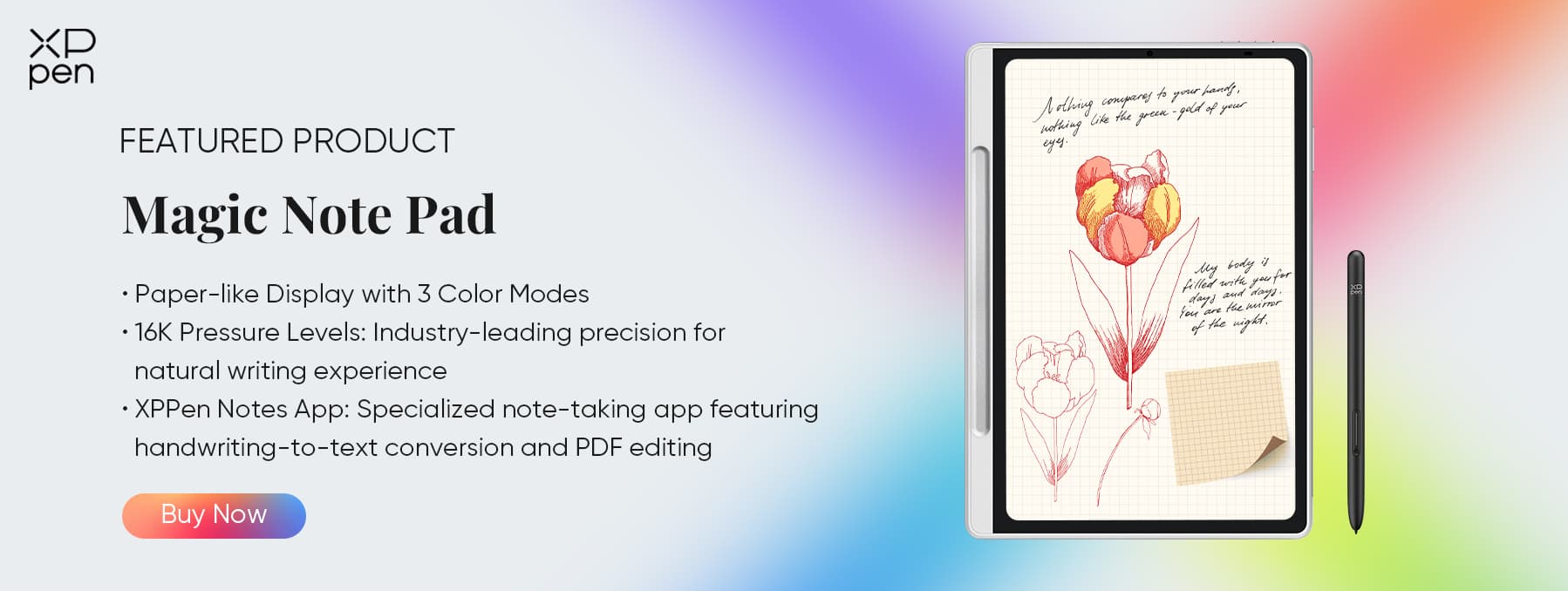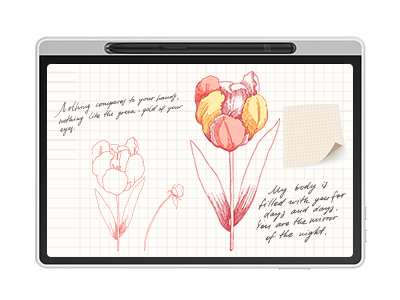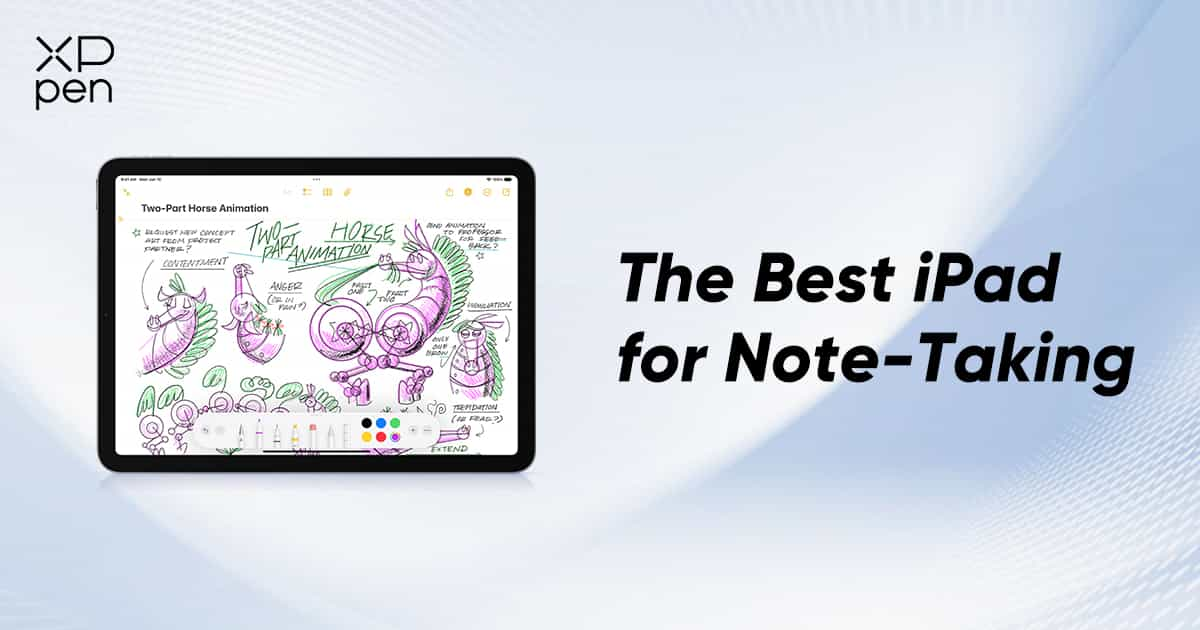
The Best iPad for Note-Taking in 2025: Top Models, Apps, and Affordable Alternatives
TIPSWhy Choose an iPad for Note-Taking?
In an era where digital tools dominate, the iPad has become a game-changer for students, professionals, and creatives. Here’s why it’s a top choice for note-taking:
Portability and Convenience
iPads are slim, lightweight, and easy to carry. Whether you’re rushing to a lecture or commuting to work, an iPad fits effortlessly into your bag.
No more lugging around heavy textbooks or stacks of notebooks—everything you need is in one device.
Apple Pencil: A Natural Writing Experience
The Apple Pencil mimics the feel of a real pen, with pressure sensitivity and tilt recognition. Whether you’re sketching diagrams or jotting quick notes, it offers precision.
With low latency, writing on an iPad feels almost as responsive as pen on paper.
Seamless Ecosystem Integration
Notes sync instantly across Apple devices via iCloud. Start a draft on your iPad during a meeting, then polish it on your MacBook at home.
Integration with apps like Calendar, Reminders, and Safari enhances productivity.
Versatility for All Needs
Split-screen multitasking lets you take notes while watching a video or referencing a PDF.
From handwritten journals to typed meeting minutes, the iPad adapts to your workflow.
Best iPads for Note-Taking
Choosing the right iPad depends on your budget and needs. Here’s a detailed breakdown of 2025’s top models:
iPad Air 11‑inch: The Perfect Mid-Range Performer
Key Features
Display: The 11‑inch Liquid Retina display offers a resolution of around 2360 x 1640 pixels with a 500‑nit brightness and True Tone technology. This ensures notes and diagrams appear crisp and vibrant, even in varied lighting conditions.
Performance: Powered by Apple’s latest M3 chip, the iPad Air is fast enough for smooth multitasking and note-taking apps without being overkill for everyday use.
Apple Pencil Support: It fully supports the Apple Pencil Pro, ensuring a near‑paper feel with low latency—ideal for writing, sketching, or annotating documents.
Portability & Battery: Weighing around 460 grams and boasting up to 10 hours of battery life, the iPad Air strikes a great balance between screen real estate and portability.
Design & Accessories: With a sleek, lightweight design, it pairs perfectly with accessories like the Magic Keyboard to transform it into a portable workstation.
Why It’s Great for Note-Taking
The iPad Air 11‑inch is a versatile option for users who want strong performance without the premium price tag of the Pro. Its high‑quality display and reliable processing power make long note‑taking sessions comfortable, while its compact size and light weight ensure it’s easy to carry around campus or between meetings.
iPad Pro 11‑inch: For the Power Users
Key Features
Display: The iPad Pro 11‑inch features a Liquid Retina display with a resolution of 2420 x 1668 pixels and ProMotion technology. The 120Hz refresh rate provides ultra‑smooth scrolling and nearly instantaneous response, which can be beneficial when writing rapidly or using drawing apps.
Performance: Equipped with the cutting‑edge M4 chip, the Pro model handles intensive tasks effortlessly—whether you’re editing videos, running graphic‑intensive apps, or managing large notebooks.
Apple Pencil & Additional Features: It supports the Apple Pencil Pro with enhanced responsiveness, and benefits from Face ID, a superior camera setup, and even a LiDAR scanner for augmented reality tasks. While these extras may not be essential for note‑taking, they do add overall versatility.
Portability & Build: Despite its advanced features, the 11‑inch Pro remains relatively compact and lightweight. The build quality is top‑notch, ensuring durability for daily use.
Why It’s Great for Note-Taking
For those who want the best possible experience—even if your primary use is note‑taking—the iPad Pro 11‑inch delivers exceptional performance and display quality. The 120Hz ProMotion display can provide a smoother visual experience that some users report as reducing eye strain during long sessions. While its advanced features and premium price tag may be more than what’s necessary for basic note‑taking, professionals who want a device that can handle creative tasks or intensive multitasking will appreciate the extra power.
iPad mini: Ultra‑Portable and Compact
Key Features
Display: The iPad mini sports an 8.3-inch Liquid Retina display with a resolution of 2266 x 1488 pixels. Although smaller, its display is sharp and vivid, making it a great option for quick notes and on‑the‑go usage.
Performance: Typically powered by a high‑performance chip like the A17 Pro, the iPad mini is more than capable of handling note‑taking apps, web browsing, and light multitasking. Its performance is tuned for efficiency in a smaller package.
Apple Pencil Support: Despite its compact size, the iPad mini supports the Apple Pencil Pro, ensuring a smooth, responsive writing experience.
Portability & Battery: Weighing under 300 grams, the iPad mini is extremely portable and ideal for users who want a device that can slip into a small bag. The battery life is competitive, offering around 9 hours of usage.
Design: Its compact design may mean a smaller writing area, but it’s perfect for quick note‑taking, reading, or reviewing files on the move.
Why It’s Great for Note-Taking
The iPad mini is best for those who value portability above all. If you’re often on the move—whether commuting between classes or traveling—the iPad mini offers all the core note‑taking features in a device that’s easy to handle and carry. Its smaller form factor might not suit every user, especially if you prefer a larger screen for detailed diagrams or dual‑window multitasking, but it excels as a lightweight, efficient digital notepad.
| Parameter | iPad Air 11” | iPad Pro 11” | iPad mini (Latest Generation) |
|---|---|---|---|
| Display | 11”Liquid Retina (≈2360 x 1640, 500nit brightness, True Tone) | 11”Liquid Retina (≈2420 x 1668, ProMotion 120Hz, True Tone) | 8.3-inch Liquid Retina (≈2266 x 1488, True Tone) |
| Chip | Apple M3 | Apple M4 | Apple A17 Pro |
| Apple Pencil Support | Supports Apple Pencil and Pro | Supports Apple Pencil and Pro | Supports Apple Pencil and Pro |
| Weight | Approximately 460 grams | Approximately 444 grams | Approximately 293 grams |
| Battery Life | Up to 10 hours | Up to 10 hours | Up to 9 hours |
| Storage Options | 128GB, 256GB, 512GB, and 1TB. | 256GB, 512GB, 1TB., and 2TB | 128GB, 256GB, and 512GB |
| Price Range (Plus Apple Pencil) | From $628 | From $1128 | From $628 |
Top Note-Taking Apps for iPad
The right app can transform your iPad into a productivity powerhouse. Here are 2025’s top picks:
1. GoodNotes 6
Best For: Handwritten notes and PDF annotation.
Key Features:
Smart Organization: Create notebooks, folders, and tags for easy searching.
Shape Recognition: Turn shaky lines into perfect shapes (ideal for diagrams).
iCloud Sync: Access notes across devices.
Price: $9.99 one-time purchase.
2. Notability
Best For: Lecture notes and audio recording.
Why We Love It
Audio Sync: Record meetings or lectures while writing—tap a word to jump to the corresponding audio clip.
Multi-Format Export: Share notes as PDF, Word, or Google Docs.
Price: $14.99/year subscription.
3. OneNote
Best For: Cross-platform users (Windows, Android, iOS).
Key Features:
Free with Microsoft Account: Sync notes seamlessly across devices.
Collaboration: Share notebooks with classmates or colleagues in real-time.
Drawback: Limited handwriting optimization compared to GoodNotes.
4. Apple Notes
Best For: Quick, no-frills note-taking.
Hidden Gems:
Document Scanning: Use your iPad camera to scan and sign paperwork.
Pin Notes: Keep frequently used notes at the top of your list.
Price: Free with iOS.
Essential Accessories to Enhance Your iPad Experience
Elevate your note-taking setup with these must-have accessories:
1. Apple Pencil Pro
Why It’s Essential:
Apple Pencil Pro pairs, charges, and stores magnetically on the side of your iPad.
Advanced features like squeeze, barrel roll, and haptic feedback make marking up, taking notes, and creating a masterpiece more intuitive than ever.
Price: $129.
2. Paperlike Screen Protector
What It Does: Adds a paper-like texture to reduce screen glare and improve grip.
Top Brands:
Paperlike ($35): Premium feel with minimal graininess.
ESR ($12 for 2-pack): Budget-friendly alternative.
Tips: iPad Pro Nano-texture glass version doesn't need to use with paperlike screen protector.
3. Logitech Combo Touch Keyboard Case
Why Buy It:
Backlit Keyboard: Type in low-light environments.
Trackpad Support: Navigate your iPad like a laptop.
Price: $159.
4. Portable Stand
Great For: Hands-free viewing during video calls or recipe-following.
Recommendation: Twelve South ParcSlope ($49).
XPPen Magic Note Pad: iPad Alternative for Note-Taking
If you’re seeking an affordable, focused iPad alternative , the XPPen Magic Note Pad is worth a closer look. Designed specifically for note-taking, it combines a paper-like feel with Android flexibility. And its screen uses the same Nano-texture glass as the iPad Pro, reducing eye fatigue caused by reflections.
Key Features:
3-in-1 X-Paper: XPPen Paper-like display has gained TÜV SÜD Low Blue Light Certification and Paper-like Display Certification. And it supports switching between 3 colors (natural color, light color and ink paper mode).
Industry-leading Pressure - Sensitive Stylus: The XPPen Magic Note Pad comes with a 16K levels of pressure - sensitive stylus (world’s first), which allows for precise writing. The stylus has customizable shortcut buttons, which can be programmed to perform different functions.
90Hz Refresh Rate: Compared with the high latency of traditional ink tablets, it can better present clear and dynamic content.
XPPen Notes: Native note-taking app is developed specifically for you. Enjoy seamless noting with permanent membership.
Android 14 OS: You can download any other apps you are used to from Google Play.
Who Should Buy the XPPen Magic Note Pad?
Students on a Budget: At $439.99, it’s significantly cheaper than most iPads.
Paper Enthusiasts: The X-Paper screen provides a tactile experience missing from glossy iPads.
Minimalists: Pre-installed XPPen Notes app keeps things simple—no overwhelming app store choices.
Common Questions Answered
Q1: Can I use the iPad for handwritten notes and typing?
A: Absolutely! Pair it with a Bluetooth keyboard for versatility.
Q2: Does the XPPen support third-party apps like OneNote?
A: Yes, You can download any apps you want from Google Play.
Final Recommendations
Whether it’s the balanced performance and portability of the iPad Air 11”, the high‑end power and smooth ProMotion display of the iPad Pro 11”, or the ultra‑portable convenience of the iPad mini, each model brings its unique strengths to the table. Combined with the natural feel of Apple Pencil and a robust ecosystem of apps, these iPads not only simplify the way we take notes, but also fit easily into our daily lives.
Of course, you can also choose an Android tablet designed for note-taking, such as the XPPen Magic Note Pad. Its paper-like, blue-light-proof screen and high-pressure pen are closer to the feeling of writing with paper and pen.
About Us
Originated from 2005, XPPen is now one of the top brands under HANVON UGEE, integrated with digital drawing products, content and service as a globally notable digital brand of digital art innovation.
Learn moreRecommended Articles
TIPS 14 Best Note-taking Apps with Stylus Across iPad, Mac, Windows, Android in 2025 ROUNDUPS 5 Best Note-taking Tablets in 2025: Expert Review and Buying Guide