
How to Download and Install osu! Beatmaps: 3 Methods
KNOWLEDGEOsu! Is one of the most beloved games by gamers, artists, and even casuals. With its rhythmic gameplay, you’ll instantly be hooked and possibly be quite addicted to it. However, when playing a game that requires precise clicks and movements, instead of a mouse, a tablet might be a more optimal option.
Tablets are much more accurate when playing osu! as you can use their stylus to tap and drag your way to victory faster and more efficiently. This is especially true during higher difficulty levels where you need to focus and increase your pace.
With their precise input and customizable settings, these tablets can improve your performance in certain games such as osu! and there are no better tablets to play with than the ones featured by XPPen.
What Is osu! and osu! Gameplay Tips
Osu! is a rhythm video game that is available for free. It was created last 2007 by an Australian programmer called Dean Herbert. It is a popular game worldwide that has gathered a lot of devoted players who join their online competitions, custom beatmap creation, and rated game matches.
In the game, players are required to move, slide, and rotate items that appear on the screen in time matching the song or musical beat. There are a lot of ways to play osu! There are a lot of game modes you can try, there is osu!
Standard which is the main game mode of osu!. There is also osu! Taiko, osu! Capture, and osu! Mania—each game mode offers a different musical experience and challenge to the players.
To be great in osu! especially in the difficult higher levels of the game, you can opt to use a drawing tablet instead of a mouse because drawing tablets can offer more precision and can be moved faster in reflex.
We suggest you use the XPPen Deco 640 one of the best drawing tablets for OSU gameplay. It is an excellent choice for osu! gameplay because it offers the following advantages.
Dual USB-C Connectors: With two USB-C ports, the XPPen Deco 640 optimizes connectivity and offers gamers and budding artists outstanding versatility. This unique feature makes it possible to connect directly to PCs and mobile devices, giving an effortless plug-and-play experience between your devices.
Precision: With its 16,384 levels of pressure sensitivity, the Deco 640 offers better accuracy, making it possible to tap, slide, and spin game elements with greater precision.
Compact size: The Deco 640 is small and light, taking up little desk space with its 16cm x 9cm active surface and 7mm thickness.
Battery-free stylus: There is never a need to charge the P01 passive stylus, so you can play without interruptions.
OSU! Assistant: The tablet is intended exclusively for osu! players and do not need the installation of any driver software.
So how to play osu with a tablet? You can maximize your performance in osu! while using the XPPen Deco 640 by following these gameplay suggestions:
Customize your active area: Try adjusting the tablet area size in the XP-Pen driver options to see what suits your needs the most. While some players choose a larger area for more accurate targeting, others prefer a smaller area for faster cursor movement.
Practice proper grip: Choose a grip for the stylus that is both comfortable and enables rapid, accurate motions. For best control, a lot of players employ a pen grip or modified pen grip.
Adjust sensitivity: Adjust the tablet's sensitivity settings to your preferred level of play and style.
Use tablet cover: To protect the surface and offer a continuous texture for more fluid gameplay, think about using a tablet cover.
Stretch and warm up: To improve performance and lessen tiredness, warm up your hands and wrists before long gaming sessions.
Practice and Play more: Your potential for success will rely on your regular practice! Start with easy beatmaps and progress to more difficult ones as your comfort level with the tablet grows.
Observe experienced players: Try to incorporate the tactics that seasoned players use with their tablets into your own gaming.
Try different setups for your tablet: Find the best arrangement for your tablet in relation to your keyboard and monitor.
Maintain your equipment: To get the greatest results, make sure your stylus and tablet are free of debris and in good condition.
Take a break: To stay focused and prevent weariness, take regular breaks and stay hydrated.
How to download osu! Beatmaps: 3 methods
But how to download osu! beatmaps as well as how to install osu! Beatmaps? You need to learn how to download osu! beatmaps for you to start playing the rhythm game. Here are three different methods on how to download osu! beatmaps.
Method 1: Download directly from osu! Website
The simplest way for you to learn how to download beatmaps for osu! can be found directly on its official website. This method is the perfect way to ensure you're getting beatmaps that are officially approved. To start follow the following steps:
The first step is to visit the Osu! website and log in to your account.
The next step is to go to the beatmaps section.
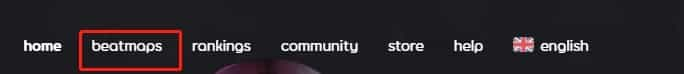
To quickly find the beatmap that you want, you can use the search box. Next, simply click the download icon next to it.
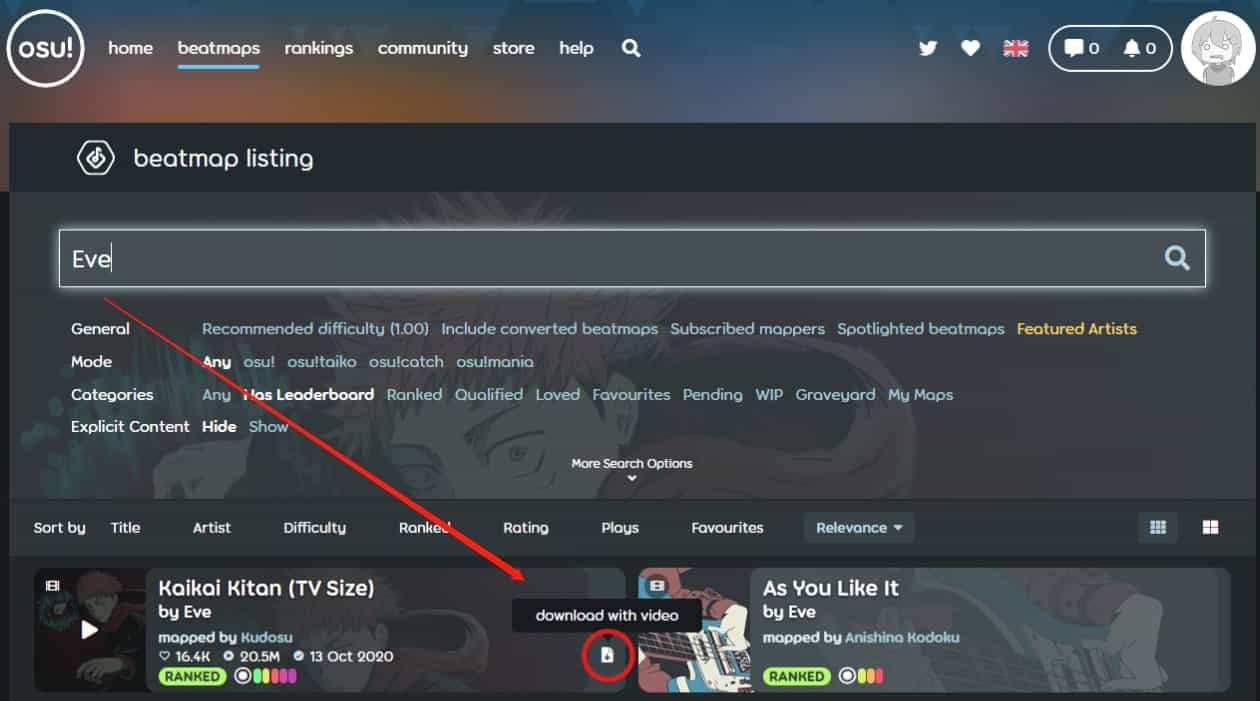
Your computer will then start to download the beatmap.
Method 2: osu!direct (In-Game)
For another efficient method, osu! beatmaps can also be downloaded directly without having to exit the game:
First things first, you need to note that this feature needs the osu! supporter status.

While you are in-game, you need to press the F9 button to open osu!direct.
After that, you can search for the beatmap you want. Then, click the download button directly within the game.
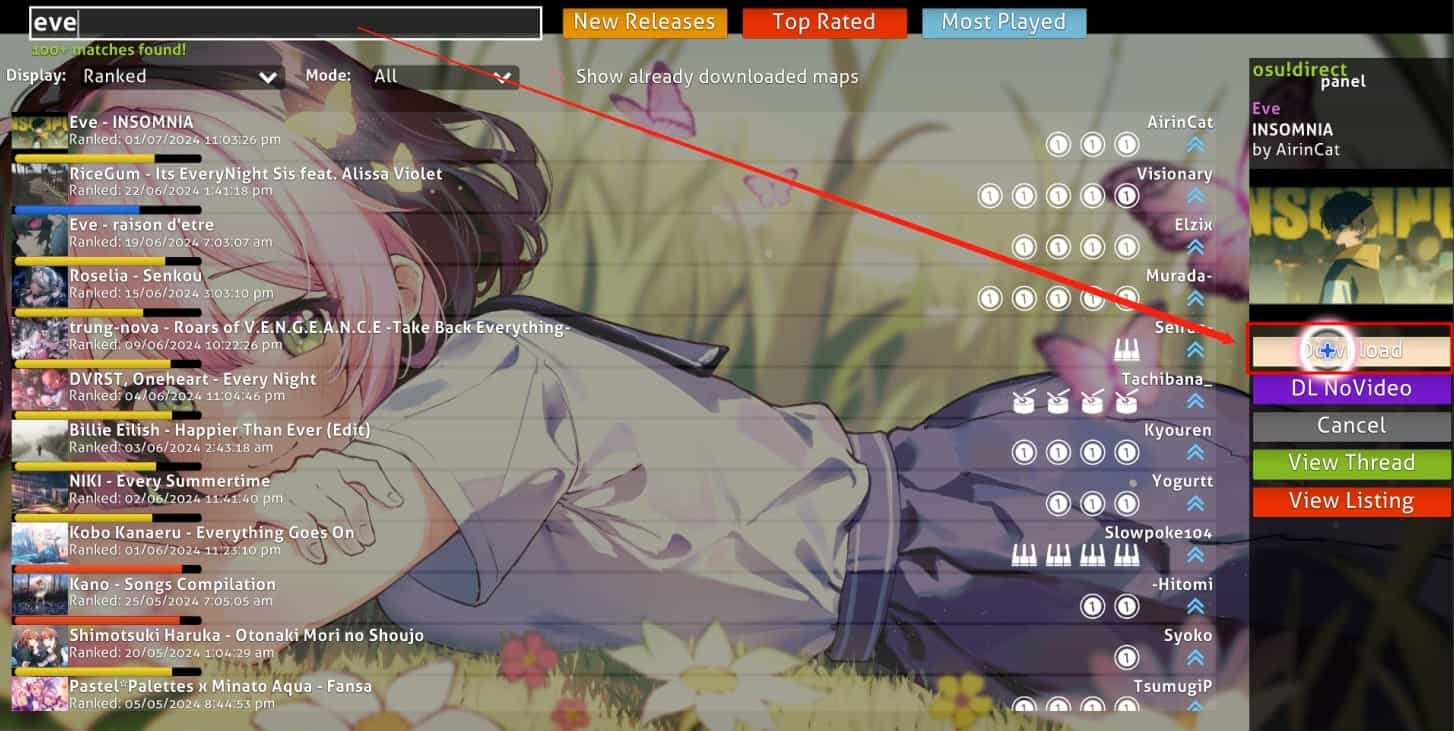
osu!direct is very convenient for osu! players who want to swiftly add new beatmaps to their collection.
Method 3: Download using Third-Party Websites
There are also a lot of third-party websites that offer osu! beatmaps. Here are the steps to start downloading using third-party websites.
Check out trustworthy third-party websites such as beatconnect.io. Then choose and download your desired beatmap. Finally, Open your osu! game and import the file.
※When using this strategy, make sure you're downloading from reliable, safe sites at all times.
Beatmap Packs: Bulk Downloads
If you want to learn how to get osu! beatmap packs, or download beatmaps in bulk, here are the steps.
To download in bulk you must first go to the osu! beatmap packs.
Second, select a pack according to your desired difficulty, subject, or genre.
Download the complete set all at once.
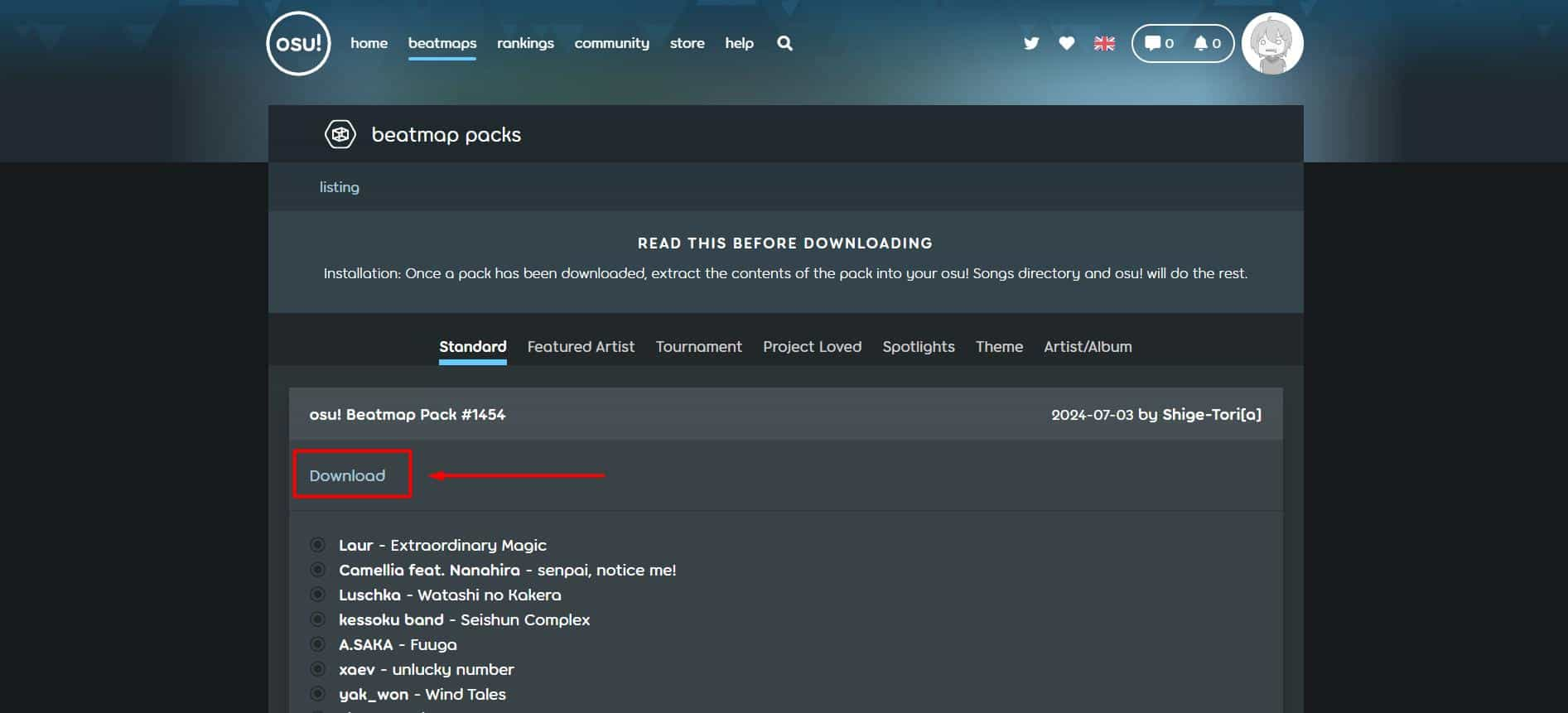
After downloading your desired beatmaps, the last thing to do is to learn how to install osu! Beatmaps.
Downloading beatmaps packs is a better option if you want to download multiple beatmaps at once. This way, you won’t have to manually download one by one and they’ll be compiled into one folder for better organization.
How to install osu! Beatmaps
This is perhaps the most important guideline when adding new beatmaps to osu! however, learning how to install beatmaps on osu! is quick and easy. After downloading your beatmaps these are the steps on how to install osu! beatmaps.
On your computer, go to your file finder and go find the downloaded.osz file.
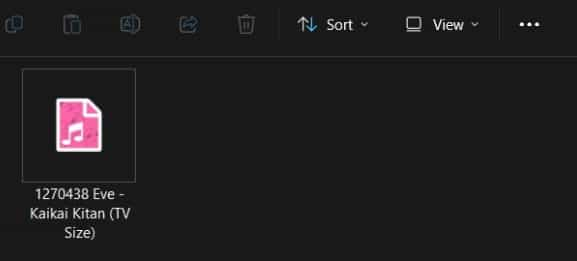
Next, open the .osz file, by double-clicking it.
Aside from double-clicking you can also just drag and drop the .osz file into the osu! game window. And that is how to install beatmaps on osu!
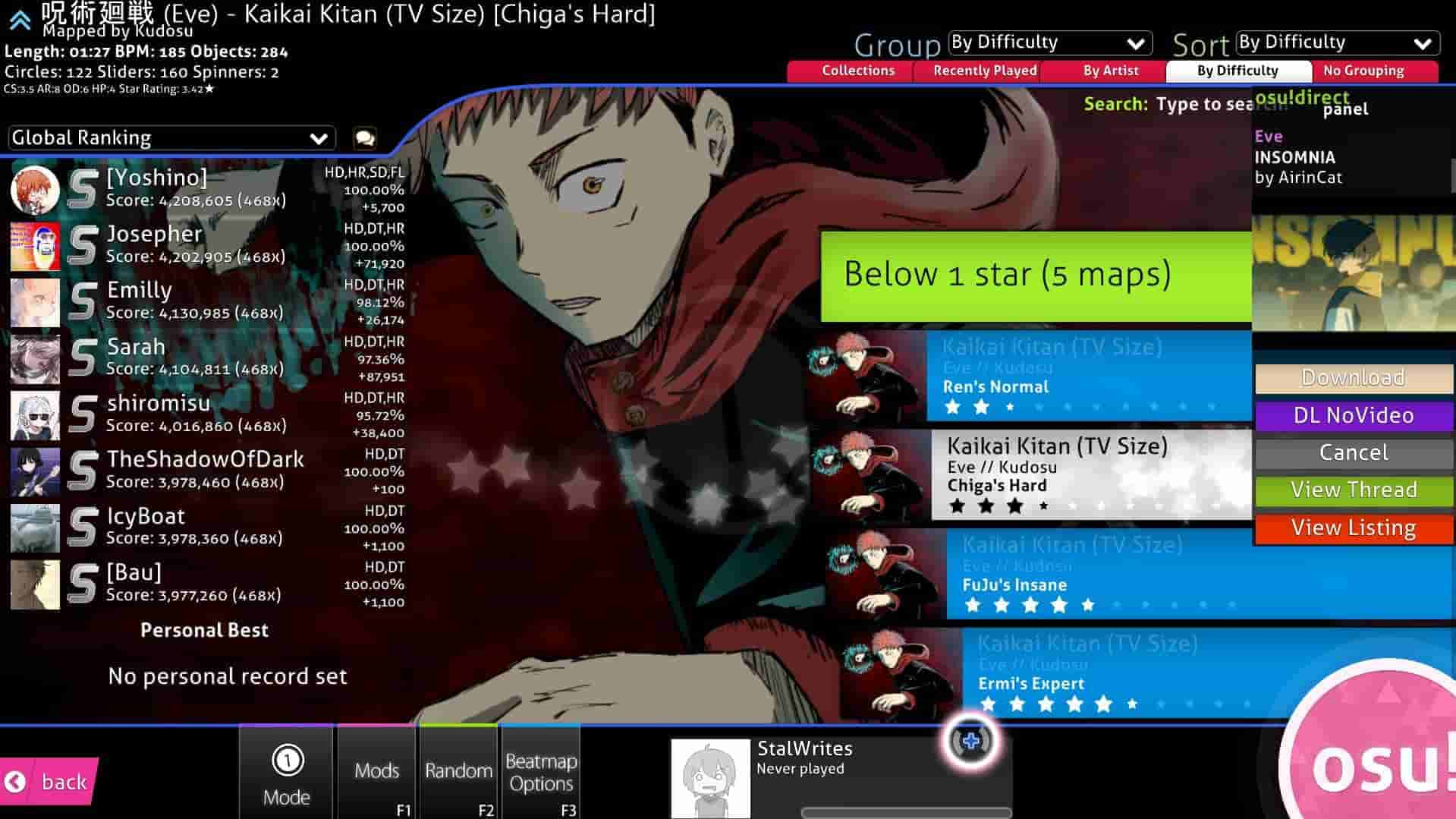
Once you are done doing the steps on how to install beatmaps, osu! will then automatically install your beatmap. You can install as many beatmaps as you've downloaded at once by simply dragging and dropping them at the osu! window for the game.
If the new beatmaps do not appear in the game, you may need to reload the song list in-game to see the new beatmaps after installation. You can just press F5 or click the screen's refresh button to do it.
Conclusion
Learning how to download osu! beatmaps and how to install osu! beatmaps can open up a lot of gaming possibilities. Feel free to follow the tips above to build up your beatmap library and keep your gameplay fresh and exciting.
But if you want a more immersive osu! experience, you can try an XPPen drawing tablet. These tablets can make your gameplay much more accurate and fluid thanks to their accuracy and responsiveness. The XPPen Deco 640 in particular is a great option for osu! players due to its compactness and high sensitivity.
Perfect for upping your performance in matching beats. Whether you're just a casual gamer or determined to be at the top of the leaderboards, an extensive beatmap library together with an amazing XPPen tablet can really push your osu! level to great heights.
So jump in, download some brand new beatmaps, and groove like never before with XP-Pen!
About Us
Originated from 2005, XPPen is now one of the top brands under HANVON UGEE, integrated with digital drawing products, content and service as a globally notable digital brand of digital art innovation.
Learn moreRecommended Articles
KNOWLEDGE How To Play OSU with Tablet 2025[Ultimate Guide] ROUNDUPS 5 Best Cheap Drawing Tablets for osu! Gameplay ROUNDUPS Yes, you need a graphics tablet for osu!






