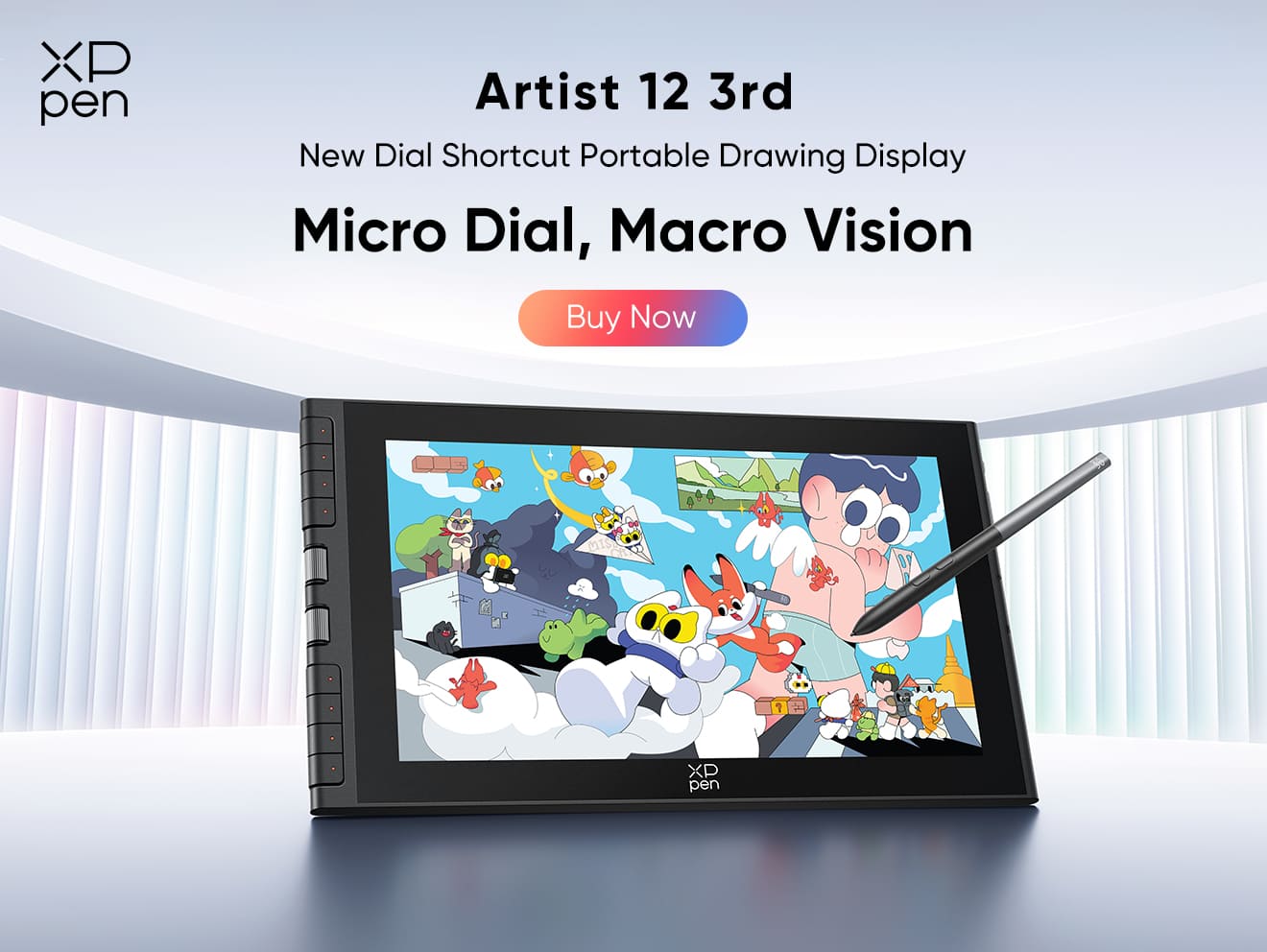21 Must-Have Graphic Design Fonts: Free and Paid
TIPSIn the dynamic kingdom of graphic design, fonts play a key role in conveying messages, founding brand identities, and enhancing visual communication.
Selecting the right fonts can elevate your design projects to new heights, providing diverse characters and tones.
In this article we are here to guide you to explore 21 must-have graphic design fonts, both free and paid, to maximize your creative ventures.
Importance of Graphic Design Fonts in Visual Communication
Fonts are not just letters on the page; they are graphic fundamentals that evoke emotions, set the mood, and communicate.
Graphic fonts are characters or letters commonly used in graphics to link a specific style, idea, or message.
The selection of font greatly affects the design and the idea it conveys. There are a number of fonts available, and designers often choose the best fonts for graphic design based on the needs and preferences of their project.
Overview of Free and Paid Fonts for Graphic Design Projects
In graphic design industry, there is a variety of options of free graphic design fonts available for public use to premium fonts, and precisely crafted typefaces. Free fonts are not less than a blessing for designers on a budget, offering a variety of styles and designs.
On the other hand, paid fonts often come with additional and premium features and offer professional support.
Brief Insight into Serif and Sans Serif Font Styles
Before diving into the must-have fonts, let's have the classic debate of serif vs. sans serif. Serif fonts, along with their fancy strokes, convey a sense of tradition and delicacy.
While Sans serif fonts, exude innovation and simplicity. Understanding the gradations between these two styles is vital for making informed font choices in your design projects.
1. Helvetica:
A flexible and clean sans-serif font, widely used for its simplicity and readability. It's suitable for a variety of design applications

2. Arial:
Similar to Helvetica, Arial is a widely available and clean sans-serif font. It is commonly used in digital and print design.

3. Garamond:
A classic serif font with a timeless and classy feel. Garamond is often used for more traditional or formal designs.

4. Futura:
A dimensional sans-serif font with a modern and gleaming appearance. Futura is often used in logos, headlines, and modern graphic design projects.
![]()
5. Roboto:
It is a modern and useful sans-serif font which delivers excellent readability on screens. It is widely used in web design and digital interfaces.

6. Bodoni:
A high-contrast serif font known for its elegance. Bodoni is often used in fashion articles and column designs

7. Avenir:
A clean and contemporary sans-serif font that balances simplicity with delicacy. Avenir is mostly used in various design applications

8. Verdana:
A sans-serif font designed for excellent readability on screens. Verdana is often used in web design and digital media.

9. Trajan:
A serif font with a classical and eternal feel, often used for movie posters, book covers, and extraordinary events.

10. Comic Sans MS:
Usually not recommended for formal or expert design, as it is a casual and informal font often used for playful or carefree designs.

11. DIN:
A modern sans-serif font with a clean and manufacturing look. DIN is popular in design applications related to technology and transportation.

12. Lobster:
A cursive font with a hand-crafted and informal feel. Lobster is often used for logos and designs that requires a casual tone.
For those persuaded towards brutalist graphic design fonts, Lobster is exactly what you want offering a unique merge of casualness and distinctiveness.

13. Adobe Caslon:
A serif font with a classic and refined look, it best suited for editorial and print design. It combines readability with a touch of grace.

14. Bebas Neue:
A bold and stylish sans-serif font that adds a modern and striking element to the design, often used for title characters.

15. Didot:
Didot is an elegant serif typeface from 18th century France, known for its delicacy, and distinctive flat serifs which make it popular in the design industry.

16. Baskerville:
Baskerville is a typical serif font with a timeless elegance, known for its urbane font, a perfect balance between bold and thin lines, and distinctive typefaces.

17. Dela Gothic:
It is a slim and thick gothic body available on Google Fonts. Its lines flow nicely into each other, and the overall accuracy and strength make them idyllic for use in paper and packaging.

18. Alumni Sans:
A great choice to promote media, the extra weights (tall and black) are ideal for display situations, while the remaining weights can be used for more typical text design applications

19. Times New Roman
Times New Roman is a classic serif typeface that was developed in 1931 for "The Times" newspaper. Due to its timeless design, it is popular in print and curriculum, and has become a syllabic character.

20. Rockwell
Rockwell is a bold, slab-serif font developed in the 1930's, known for its bold geometric font. Its characteristic, bold appearance makes it appropriate for dramatic and expressive themes.

21. Frutiger:
Frutiger is a sans-serif profile designed for simplicity and readability. It is widely used in signs and logos, giving it a clean and up-to-date look.

Resources for Font Acquisition
You might be thinking about the best font for graphic design after knowing the importance of different graphic fonts. The answer will not be anyone as it truly depends on the nature of your project.
However, discovering a variety of fonts and understanding their features is important to making informed decisions.
Curated List of Websites and Platforms for Free and Paid Font Downloads
If you are a designer thinking about budget the question of whether to pay for fonts arises. The truth is, that there are many free fonts available that can compete with their premium counterparts.
Websites that offer both free and paid fonts have become priceless resources for graphic designers, such as:
If you are planning to invest in fonts as a graphic designer, first think about the complexity and scale of your projects.
Premium fonts often come with additional features, extensive font families, and commercial licenses, which make them a worthy investment.
Licensing Legal and Usage Considerations for Fonts in Design Projects
Speaking of licenses, it's crucial to understand the legal considerations associated with fonts. Some fonts come with open licenses, while others may have restrictions.
Pro Tip: Always review the license agreements and adhere to them to avoid legal complications in your design projects.
Font Characteristics and Applications
Keeping clear differences in mind between serif and sans-serif fonts is necessary for any graphic designer. While the selection of style often depends on the project's objective.
Understanding the Aesthetic and Functional Differences
Serif fonts are often preferred for having a sense of tradition and formality due to their decorative strokes. They are important in print materials and projects where a classic touch is desired.
Whereas sans-serif fonts, known for their clean and modern appearance, are popular for web design and projects that prioritize a fashionable look.
Impact of Font Selection on Branding, Web Design, and Print Materials
The selection of fonts also plays a vital role in branding, web design, and print materials. They make up the visual identity of a brand inducing emotions and perceptions.
They also influence readability and user experience. In print materials such as brochures and posters, fonts play a vital role in passing on information effectively.
Tips for Effective Font Selection
For a graphic designer, grasping the art of font selection is essential for creating attractive and powerful designs. Let's explore some tips to guide you in making effective font choices.
Factors Influencing Font Choice: Legibility, Style, Tone, Flexibility
When selecting a font, remember its legibility, style, tone, and flexibility. The font style should align with the overall design, while tone decides the mood.
Additionally, opt for versatile fonts that enhance flexibility across various design contexts.
Best Practices for Font Pairing and Contrast in Graphic Design
Font pairing involves selecting matching fonts that work harmoniously together. There should be a balance between contrast and consistency.
A mixture of a serif and a sans-serif font can create a visually tempting design. Experiment with different pairs to find the best match that suits the project.
Considerations for Font Usage in Various Design Projects
Different design projects demand different strategies for font usage. For example, a simple font can be an ideal choice for a modern website, while a bold and fancy font may enhance the visual impact of a poster.
Choose your font choices to bring into line with the aims and aesthetics of a specific project.
Enhancing Design Workflow from Drawing Tablets
The graphic design industry has also grown with technology, so the drawing tablets have become an essential tool for digital artists, and graphic designers.
Let's quickly explore some pros of using drawing tablets and recommendations for those looking to boost their design workflow.
Benefits of Using Drawing Tablets for Illustrations, Digital Art, and Graphic Design
Drawing tablets offer a spontaneous and natural way to create digital art compared to old-style mouse and keyboard setups.
The pressure sensitivity and accuracy of stylus input allow for finer control, making them ideal for comprehensive illustrations, digital paintings, and complex graphic design work.
Some Recommended Drawing Tablets for Graphic Designers
Want to invest in a drawing tablet? Then the market offers a variety of options for different needs and budgets. The product which I highly recommend is the XP-PEN Artist 10 (2nd Gen).
With its responsive pen and plenty of drawing space, it provides a fantastic drawing experience for graphic designers.
Another exceptional option is the XP-PEN Deco 03 (Wireless). Its wireless features and customizable express keys result in a streamlined workflow, making it a useful tool for digital artists.
Final Thoughts
In the world of graphic design, fonts play a crucial role and quietly influence how brands and visuals speak. Explore both free and paid fonts, the differences between serif and sans-serif styles, and experience different font combinations.
About Us
Founded in 2005, XPPen is a leading global brand in digital art innovation under Hanvon UGEE. XPPen focuses on the needs of consumers by integrating digital art products, content, and services, specifically targeting Gen-Z digital artists. XPPen currently operates in 163 countries and regions worldwide, boasting a fan base of over 1.5 million and serving more than ten million digital art creators.
Learn moreRecommended Articles
TIPS Top 10 Best Vector Graphic Design Software: Free and Paid ROUNDUPS 7 Best Drawing Tablets for Graphic Design, Digital Art 2026 BEGINNER Mastering Digital Art: Essential Tips for Beginners TIPS Logo Design 101: Creating Easy Logos to Draw (+ Tips and Inspiration)Looking for the Best Drawing & Design Apps?
Discover essential drawing techniques, expert tips, and the best app recommendations to boost your creativity and master digital art.