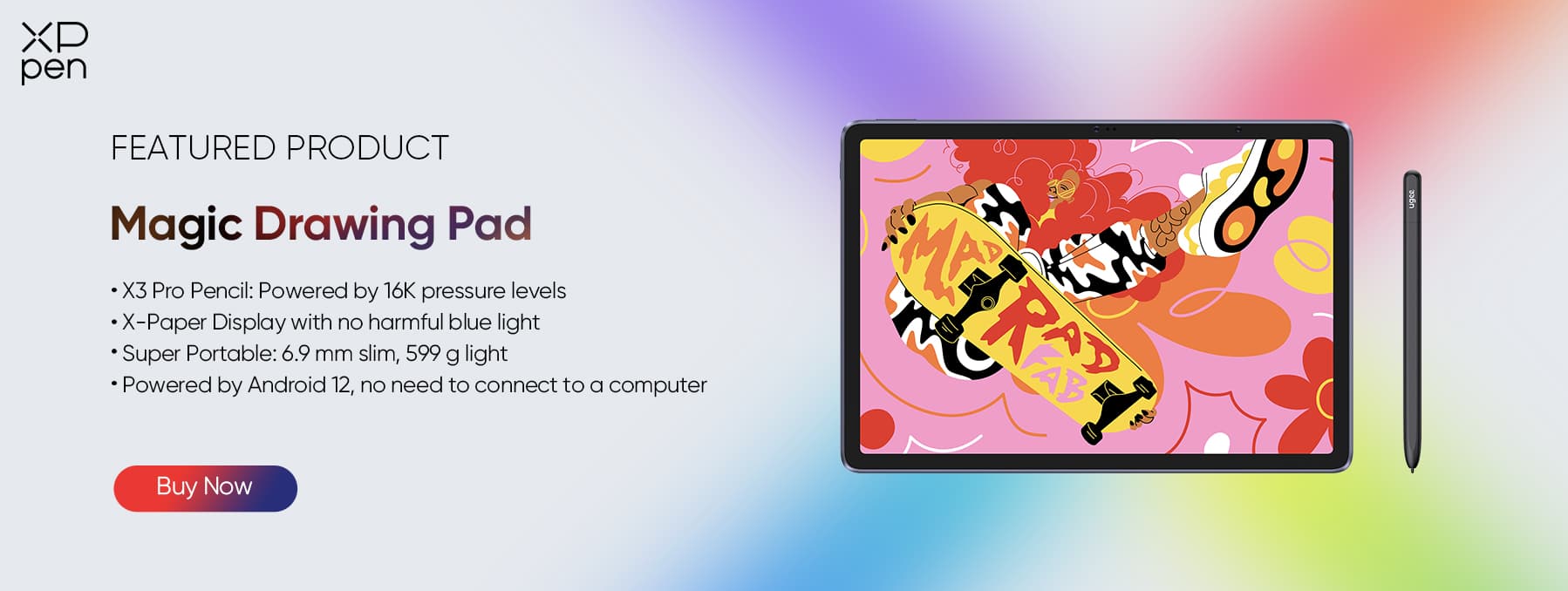7 Best Free Kitchen Design Tools 2025| Kitchen Planner Free
TIPSYou must have thought deep inside your memories about renewing your Kitchen, and when you think of remodeling a kitchen, it is difficult to visualize everything in your mind before it is created, and without a good design, the engineering is nothing. Most of us are stuck here, we don't know how to get started.
Fortunately, we are living in 2025, and we have all the solutions around us, just need a few minutes to check out. Today, you will get useful insights for free online kitchen design tools.
We have a wide range of free online kitchen design tools and kitchen layout planners developed for Kitchen designs, and you can get them to remodel your dream Kitchen Design. There are some free and paid kitchen planner tools available that can help.
The kitchen planner tools are very advanced and technically sound, they are used by interior designers and cabinetry professionals all over the world. But a confusing part for a newcomer is choosing a tool that can cater to all their needs with less or no cost.
This guide will teach you to make the decision and get started with the most optimistic free online kitchen design tool in 2025.
7 Best Kitchen Design Tools for Free
There is a wide range of free and paid Kitchen Design Tools available in the market, but we will focus only on the Free online Kitchen Design tools, as a beginner, you may feel hesitant to pay big money only for the software, and save that money to invest in a tangible product, such as a good standalone drawing tablet. So, let's get started with the 7 best Free Online Kitchen Design Tools.
HomeStyler
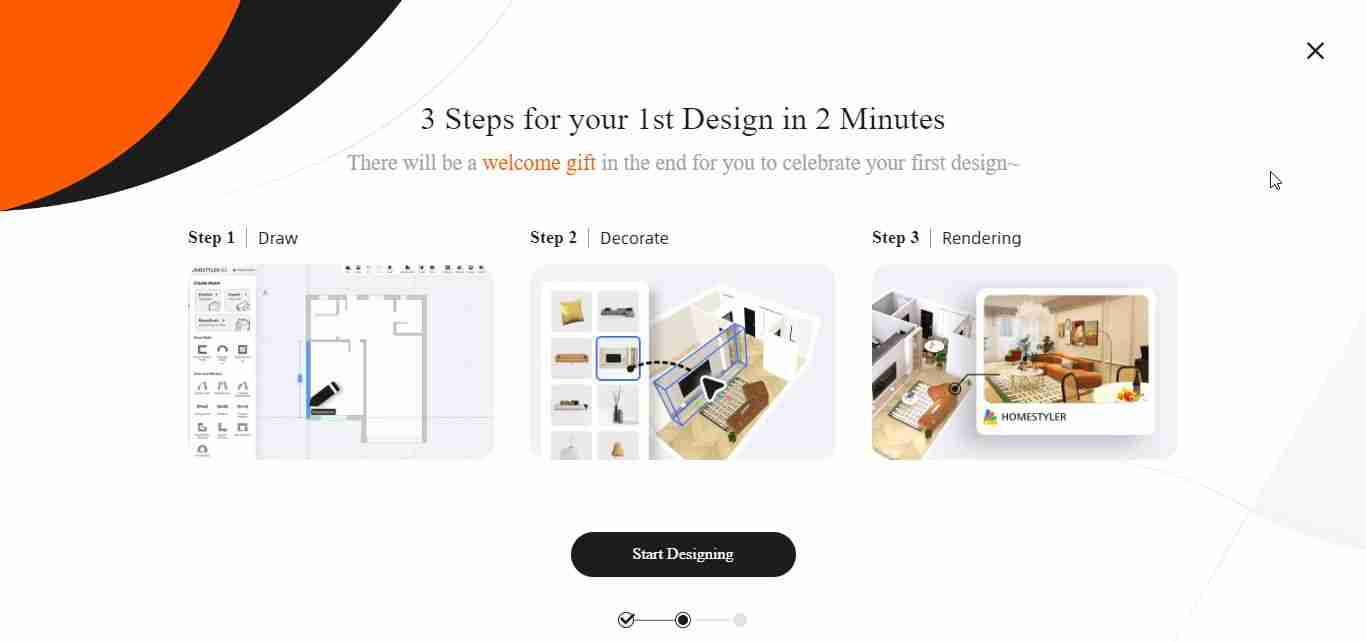
HomeStyler is a simple, and beginner-friendly free online Kitchen design tool for designing interior spaces and modern Kitchens. It offers all the essential features like 3D view, rotation, multiple viewpoints, mouse pane, AI decor, and much more.
You can design high-quality and realistic 3D models of your dining space and Kitchens. The interface is user-friendly and makes it worthwhile for beginners and professionals. The AI decor can help users to experiment with different layouts, designs, furniture arrangements, and styles.
Pros
Ease of Use:
HomeStyler is easy to access and work on, it offers a very common drag-and-drop interface that makes it simple to navigate through different elements, objects, and styles. You can customize almost anything in 3D and can explore new design aspects.
Variety of Design Options:
HomeStyler comes with a variety of design elements, numerous furniture styles, built-in complimentary decor items, multiple views to see your design in 3D, and various Kitchen stuff and materials to choose from. In short, it gives you the freedom to make your design with attention to detail.
Realistic 3D Rendering:
HomeStyler is unbeatable when it comes to real-time 3D rendering. Depending on your hardware, it maximizes your 3D experience to cater to all your needs. Previews can be seen in multiple viewports before you finalize your design.
For the best hardware support, check out our Newly Launched - industry-first Standalone drawing tablet.
Cons
Limited Customization:
No doubt HomeStyler offers a variety of design options, but based on some user reviews, the customization options are limited and may need to have the pro version to compensate for them.
Internet Required:
Not a big thing, but HomeStyler is an online tool, and thus it requires internet connectivity 100% of the time you use it.
Limited Exports:
Whale users can design many cool models using HomeStyler, but exporting designs is a limitation here, you can export a limited number of projects every month, but to unlock unlimited exports you need to go pro.
IKEA Kitchen Planner

IKEA Kitchen is another easy-to-go free online Kitchen design tool. It is also a web-based application that requires the internet, and it's quite simple for beginners. The IKEA Kitchen planner is highly optimized for the IKEA Kitchen furniture products, but still a very decent kitchen layout planner tool with other furniture. IKEA Kitchen Planner is almost a free tool that helps users create and visualize their kitchen designs in 3D.
Pros
User-Friendly Interface:
The IKEA fee 3D Kitchen Planner is very easy to use and does not require any previous interior design or architectural expertise.
Wide Range of Elements:
This web-based tool has IKEA's full range of kitchen cabinet styles, appliances, and other Kitchen accessories, it allows users to design a custom kitchen that can fit their requirements and style language.
3D Rendering:
The IKEA free 3D Kitchen planner also comes with excellent 3D renderings of the kitchen design.
Cons
Limited Customization:
While the IKEA Kitchen Planner is a very good tool for personal projects, it does not have advanced tools and elements for professional use.
Limited Scope:
Since IKEA is a Furniture, home accessories, and Kitchen appliances company, the tool also works great with IKEA appliances. It can also work with other products, but not ideally compared to other free online Kitchen Planners.
Complexity for Detailed Designs:
It's a very good tool for designing basic layouts, but using detailed architectural elements can be challenging for a beginner.
Planner 5D
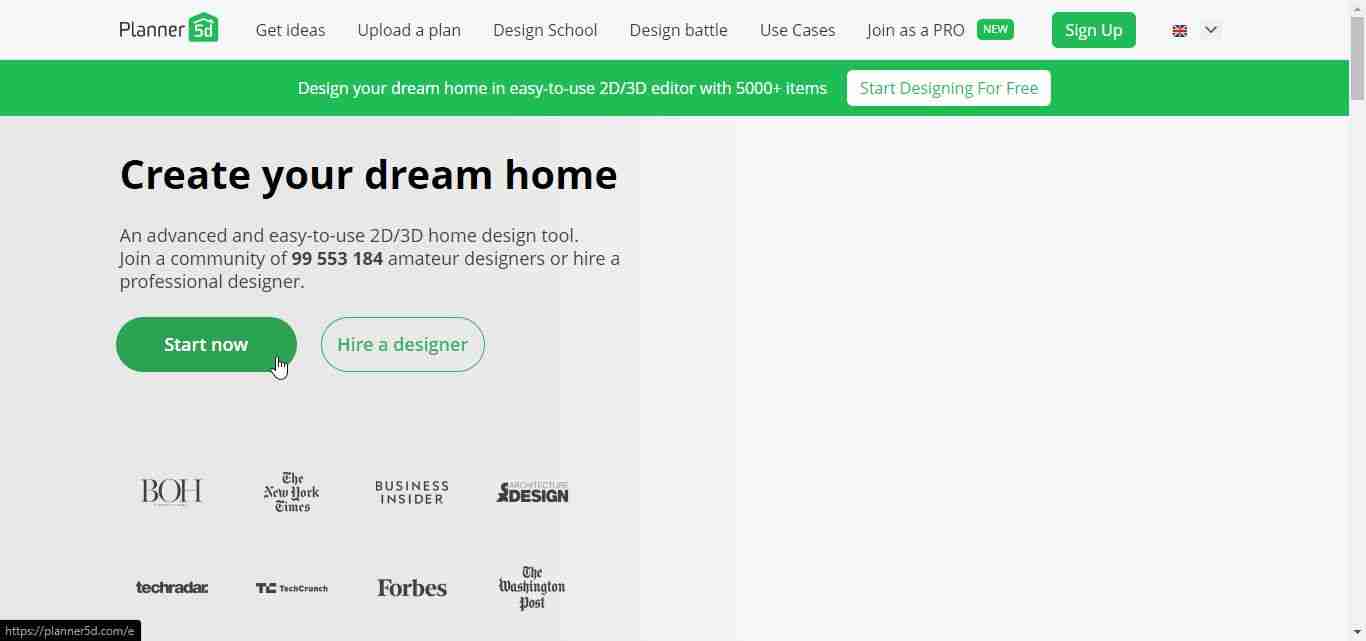
Planner 5D is yet another rich-feature versatile free online Kitchen design tool gaining popularity for its neat interface and clean design aesthetics. It allows making minimalistic designs in 2D, and fully-fledged architectural models in 3D too. It's a complete tool that can be used by hobbyists and professionals.
Pros
Good User Interface:
Planner 5D comes with a very easy and clean interface, the features are very well-placed and make up a very good UX for any beginner and advanced user.
Rich Object Catalog:
There is a wide range of tools and elements that can be used inside the Planner 5D application. Users can get numerous designs for furniture, appliances, decor items, and materials. It gives a complete experience of customization and creativity.
Cons
Limited Free Version:
Planner 5D comes with free and paid plans, a drawback is that the free plan is not always enough to finalize your design. You may need to go for the pro version for unlocking all objects and materials.
Complex Advance Features:
The basic tools and features are easy to use, but as you switch to a higher level of modelling the features get much more complex.
SmartDraw
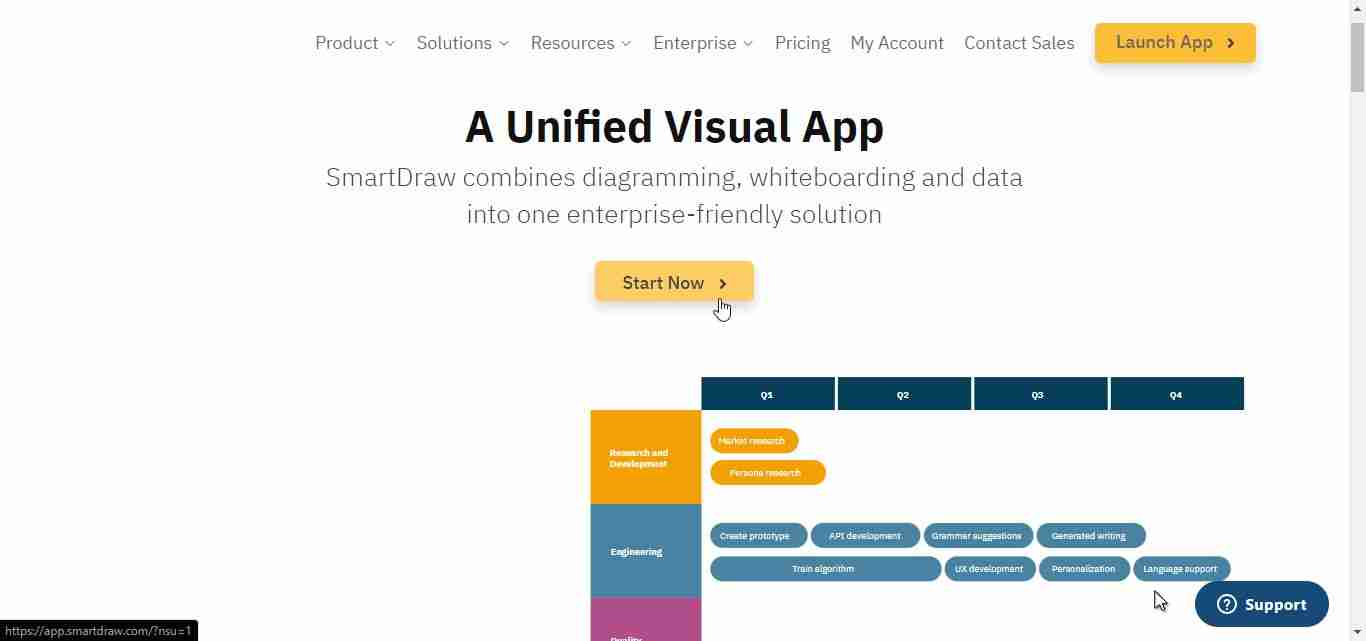
SmartDraw is more likely to be a general design Software. It is a powerful free online design tool for creating various diagrams, models, charts, architects, and more. It comes with a wide range of modern features and templates. It can also be used as a Kitchen Layout Planner.
Pros
Free Starter Templates:
SmartDraw has a dedicated library for pre-made templates of various diagrams and visualizations. It can help if you are an absolute beginner or can not start from scratch.
Integration of Tools:
SmartDraw is one of the few free online Design tools that allows user collaboration on the platform, users can integrate it with popular tools like Microsoft Office, Google Workspace, and more.
Cons
Limited Free Version:
SmartDraw has some limitations in the free plan, users need to go for the paid plan to enjoy a full range of features and functionalities.
Subscription Model:
SmartDraw does not offer a 1-time purchase model, instead, it works only on the subscription plan.
RoomSketcher
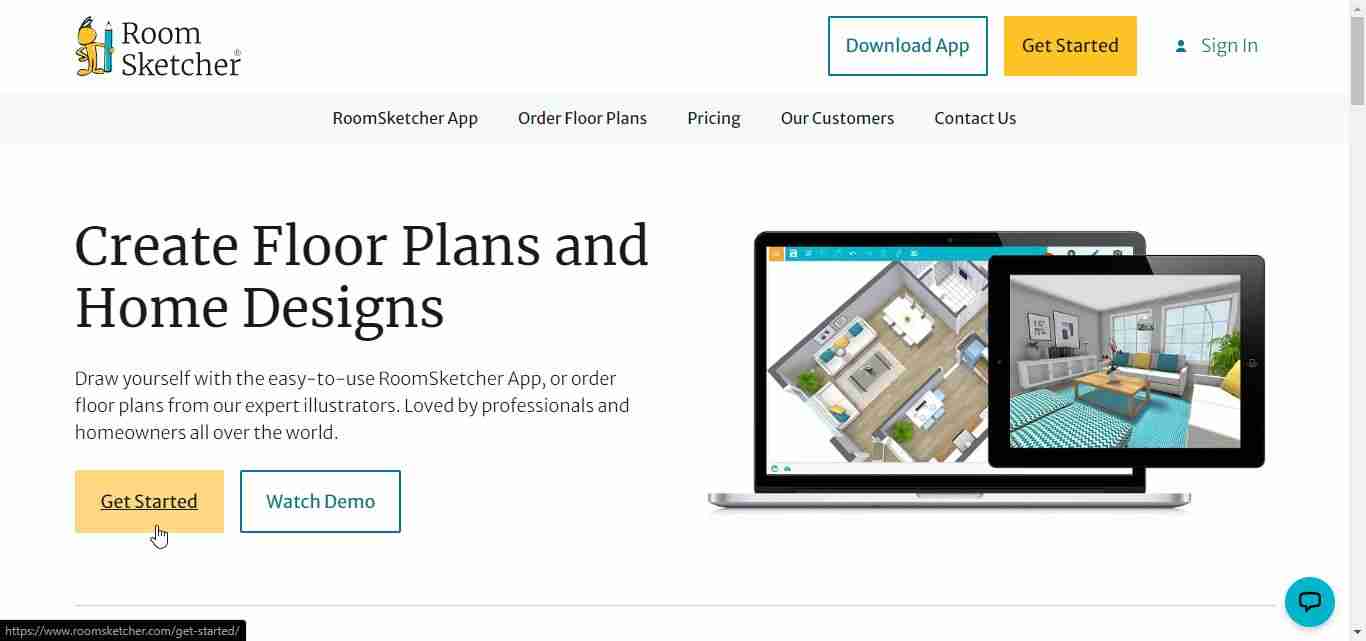
RoomSketcher is another popular and powerful free online 3D Kitchen Planner you can consider designing your dream Kitchen. Users can create floor plans, room designs, and Kitchen design projects online. RoomSketcher offers a free online Kitchen planner tool where you can draw from scratch or choose from the given elements. You can visualize your designs with high-quality 2D and 3D models.
Pros
User-Friendly Interface:
The interface is clean, and users can quickly access to drawing page to create their dream Kitchen designs.
Various Design Elements:
RoomSketcher comes with various furniture and decor items to customize designs in 2D and 3D.
Cons
Subscription-Based Model:
Free tools are good, but not always enough, and full features are only available through a paid subscription plan.
Internet Dependency:
RoomSketcher works online, and features such as 3D rendering consume a lot of bandwidth, so you may face some lags.
SketchUp
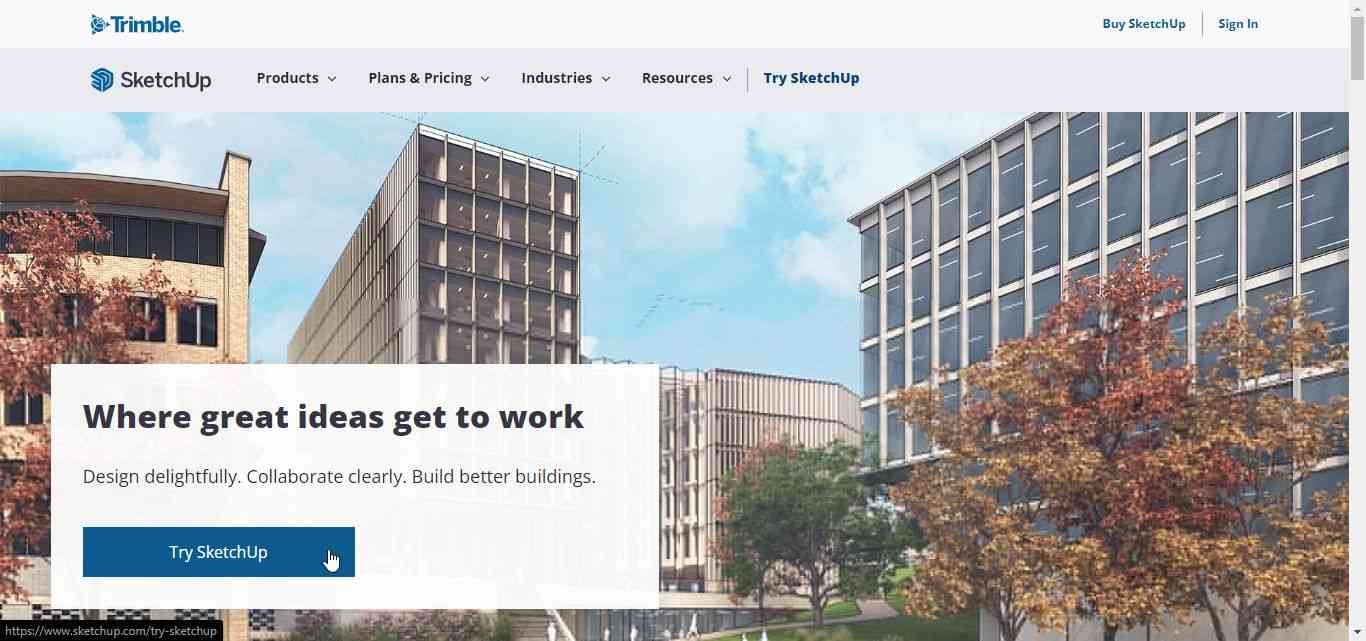
SketchUp is a versatile, rich-feature, free 3D Kitchen Planner, and an online modeling web app, users can create, edit, and animate 3D models easily for various applications, including architectural, and interior design, Kitchen design, home decor, and much more. It offers a wide range of powerful tools for creating and customizing detailed, realistic 3D models.
Pros
Accessibility:
SketchUp is available on the web as a web application, and users can also download it for Windows, Mac, and Linux to work Offline.
3D Models:
SketchUp offers a wide library of 3D models, it has pieces of furniture, materials, appliances, wood-crafts and other design elements.
Powerful Tools:
SketchUp has powerful tools for creating and manipulating 3D models.
Cons
Limited Rendering Options:
SketchUp has powerful features, but basic rendering capabilities, third-party rendering software can be used to tackle this limitation.
Renuit Kitchen Restyling
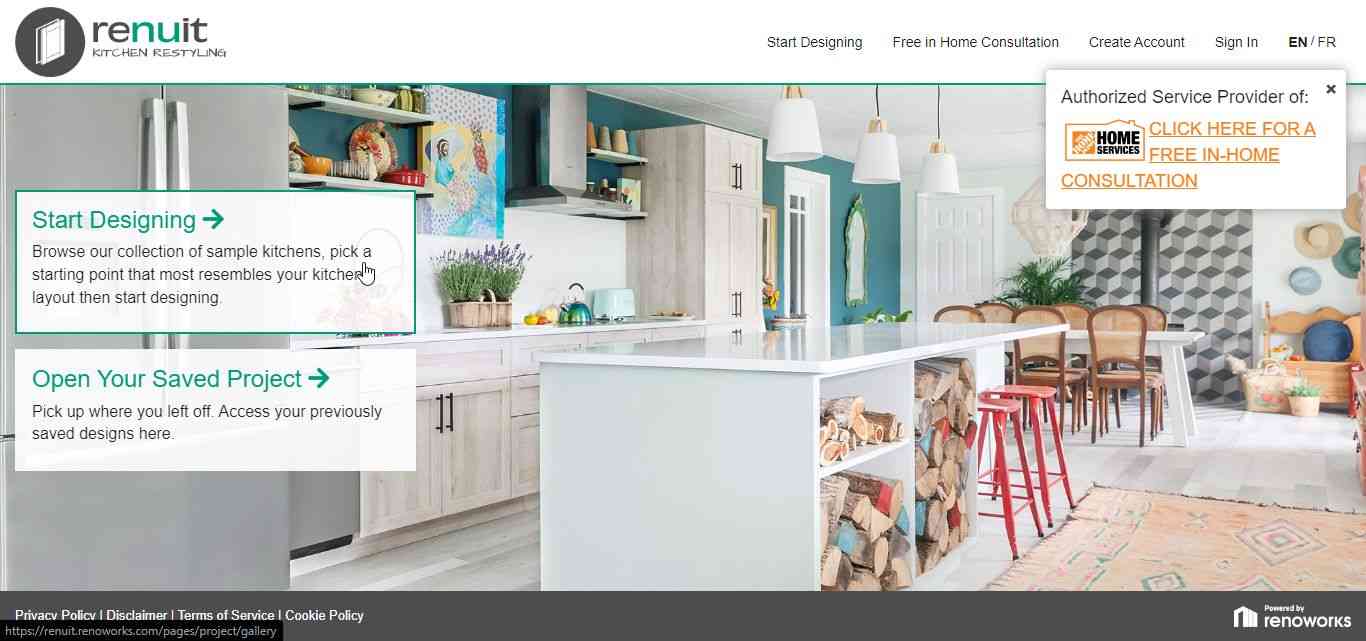
Renuit Kitchen Restyling is a popular and specialized free online Kitchen design tool developed for renovating and restyling kitchens. It offers everything you need to style and set up your dream Kitchen, from appliances, materials, floor, and layout to amazing cabinets, ceilings, colors, and much more, it is a tool that caters to all your needs for your kitchen design and renovation projects.
Pros
Kitchen-Focused Features:
Renuit Kitchen Restyling is purely a free online Kitchen Design Tool that focuses on kitchen renovations and offers tools and resources tailored to this specific type.
Rich Customization Options:
Renuit Kitchen Restyling offers countless customization options, professionals can use this tool to personalize their kitchen designs to suit their clients’ preferences and needs.
Visuals:
Renuit Kitchen Restyling offers real-time 3D rendering and visualizations.
Cons
Limited Scope:
Renuit Kitchen Restyling is solely focused on kitchen restyling and may not be a good fit for other projects.
Complex Interface:
Renuit Kitchen Restyling requires some time and can be difficult for beginners for first-time use.
Additional Tips
Always measure your Kitchen size from all corners, and make sure you have the correct measures to get a neat and clean final model.
If you prefer to choose paid tools, then setting a budget should be mandatory to avoid overspending.
Understand your needs before diving into the tool and know what you want before you start modelling.
Make sure your design is perfectly aligned with the functionality.
Get feedback from your family, or team members, and bring betterment in your design.
Conclusion
Wrapping up the topic, we have discussed the 7 Best Free Kitchen Design Tools for 2025. I hope the above guide will help you find the best Kitchen Planner for your next project. All the Kitchen layout planners come with their exclusive features, and set of elements, now it's your game to pick the most optimistic one. That's all for now. Don't forget to write your thoughts in the comments below.
It's always a good practice to get feedback on your designs, don't feel hesitant to share your great Kitchen designs and layouts on social media, share with your design enthusiasts buddies, and help each other. Have a nice day! Good luck.
Resources
Get the HomeStyler tool here: https://www.homestyler.com/
Get the IKEA Kitchen Planner tool here: https://www.ikea.com/gb/en/planners/kitchen-planner/
Get the Planner 5D: https://planner5d.com/
Download the SmartDraw for Windows 64-bit here: https://www.smartdraw.com/downloads/
Access or Download the RoomSketcher app here: https://www.roomsketcher.com/download-app/
Get the SketchUp online tool here: https://www.sketchup.com/
Access the Renuit Kitchen Restyling Kitchen Planner here: https://www.renuit.com/
About Us
Originated from 2005, XPPen is now one of the top brands under HANVON UGEE, integrated with digital drawing products, content and service as a globally notable digital brand of digital art innovation.
Learn moreRecommended Articles
TIPS ArtRage Lite, ArtRage 6 And openCanvas Drawing Software Free Download Instruction ROUNDUPS 8 Best Drawing Tablets for Animation 2D & 3D – A Must-Have for Animators TIPS 10 Best Free 3D Modeling Software (2025 New Update) BEGINNER 12 Best Free & Paid 2D Animation Software for Beginners TIPS 18 Best Free Video Editing Software No Watermark in 2025 TIPS How to Draw Pixel Art: Best Pixel Art Software and Drawing Tablet Recommendations TIPS 18 Best 2D & 3D CAD Software for Technical Drawing: Free, Paid and Online TIPS 12 Best 3D Architecture Software for Beginners: Free & Paid