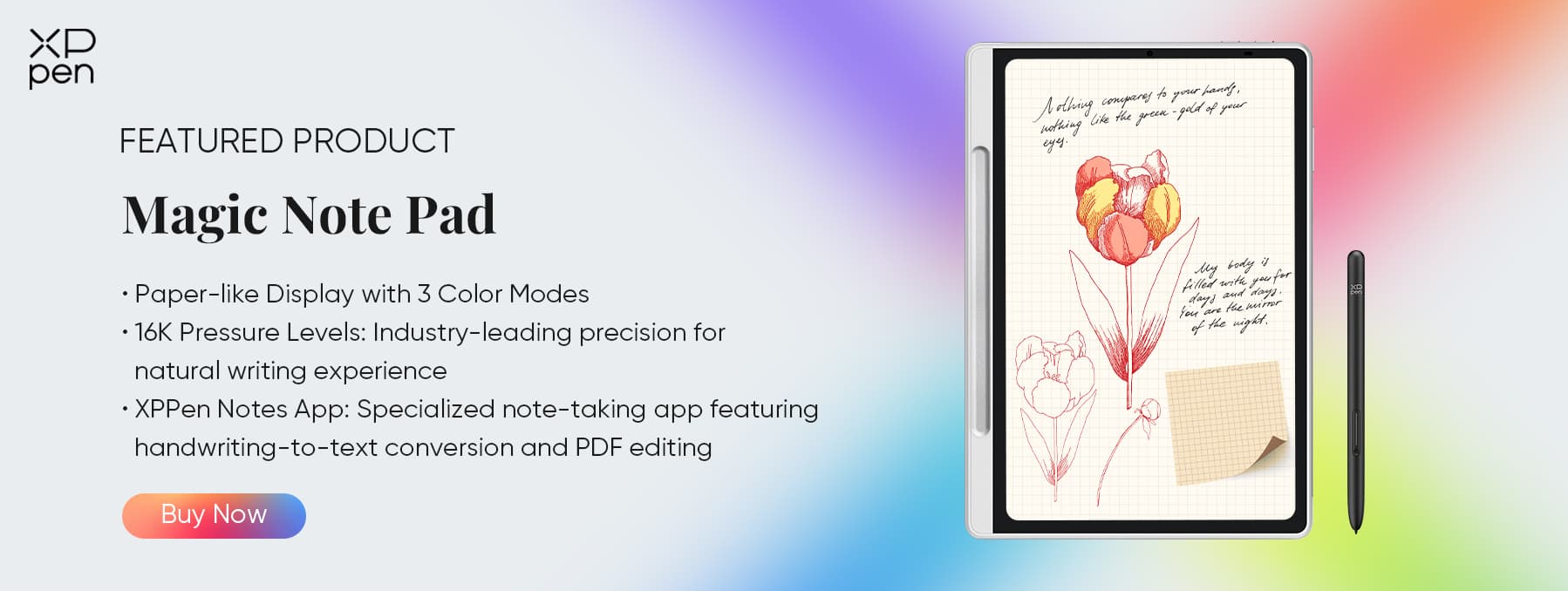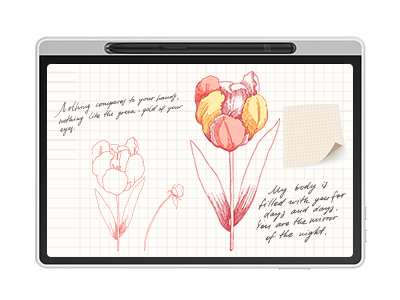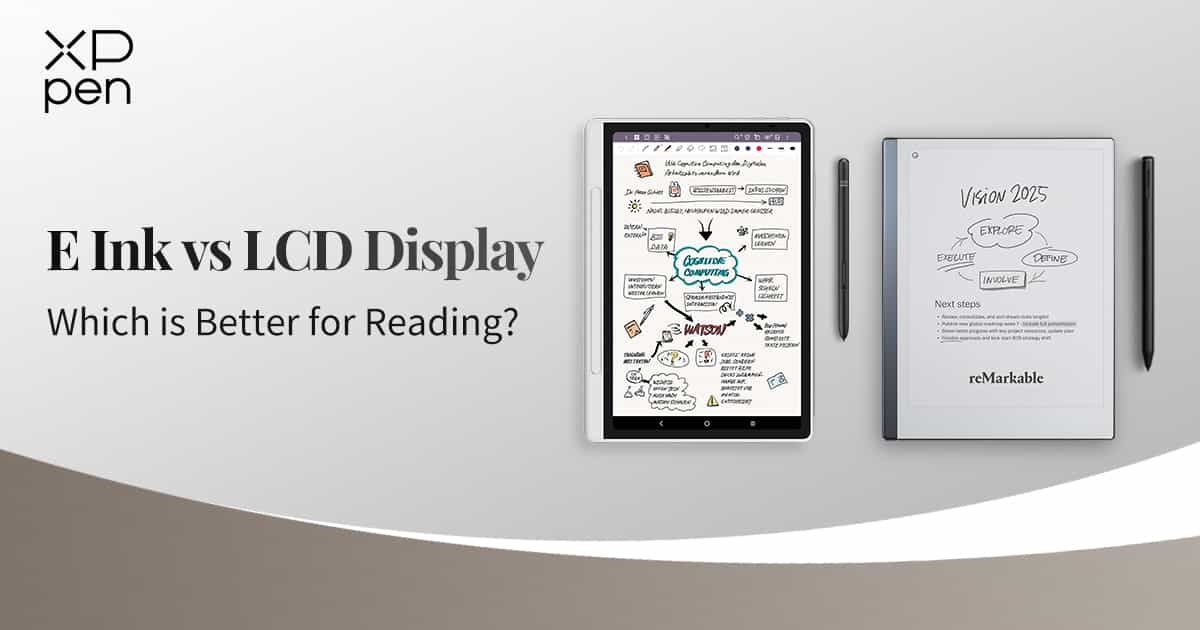
E Ink vs. LCD Display: Which is Better for Reading?
KNOWLEDGEDigital reading is at a golden period right now. From books to news stories to scholarly papers to business documents, screens have become our main entrance to the written word. The hitch is, though, not all screens treat our eyes the same. Should you ever find your eyes straining after hours on your phone yet comfortable reading your Kindle, you have experienced the basic distinction between E Ink and LCD technology directly.
This difference has generated a significant discussion among professionals, students, and book lovers all: E Ink vs LCD: which display technology really provides the superior reading experience?
E Ink displays, such as those on Kindle e-readers, offer a glare-free, eye-friendly experience that feels really near to reading a physical book by mimicking the appearance of ink on paper. Though bright and responsive, LCD panels on iPads and other tablets beam light straight into your eyes, which can cause weariness during long reading sessions.
Choosing one over the other is not quite that easy, though. What you read, where you read, and how you mix eye comfort with use will determine your perfect display. Let's explore further to assist you in locating the ideal fit for your reading patterns.
How Do E Ink and LCD Work?
Though display technology may appear complex, the fundamental distinctions between E Ink and LCD really come down to their use of light and power. These basic technical decisions produce quite distinct reading experiences that fit various requirements and settings.
E Ink Technology: Like Reading Real Paper
Its smart mimicry of printed paper is what sets E Ink apart. Rather than shining like conventional screens, it functions more like a smart Etch A Sketch for the digital era.
No backlight: Just like paper, it uses reflected light.
Ultra-low power: Only uses energy when changing the page.
Bistable: Remains visible even when shut off.
Books are best suited for E Ink; movies not so much.
LCD Technology: Colorful and Bright
Backlit display: Excellent in the dark, glows from behind.
Quick refresh rate—for scrolling and videos, smooth.
Perfect for comics and publications.
Though they are flexible, LCDs can eventually cause eye strain.
Reading Experience: E Ink vs LCD Eye Strain
Comfort above all things is what we seek when we curl up with a nice book. Especially during marathon reading sessions or when changing between lighting situations, this is where the contrasts between E Ink and LCD become most clear.
Eye Comfort
After prolonged use, your eyes will probably strongly favor one technology over the other. Reading comfort depends on the way each display manages light emission.
E Ink: Best for lengthy sessions with no flicker and low blue light.
LCD: Backlight can cause fatigue, especially at night.
E Ink wins for eye comfort.
Lighting Conditions
Lighting conditions significantly affect usability when one evaluates display performance in various settings.
E Ink: Ideal in sunshine (no glare), but requires a light in the dark.
LCD: Works in the dark but is glare-prone outside.
Winner: LCD for night, E Ink for daylight.
Text Clarity
Fundamentally, the reading experience depends on how sharp and clear the language is on the screen.
E Ink to razor-sharp text, akin to a printed book.
At tiny font sizes, LCD can seem somewhat hazy.
Winner: E Ink for simple reading.
Battery Life & Performance
Beyond only reading comfort, sensible factors including battery life and responsiveness significantly influence which technology best fits your reading patterns and way of life.
Battery
Daily use reveals one of the most obvious variations in how frequently you will be reaching for the charger.
E Ink: Weeks on one charge; Kindle endures indefinitely.
LCD: Dies in hours, just like your iPad or phone.
E Ink wins for battery life.
Speed & Versatility
When it comes to performance and adaptability, display technology makes all the difference in user experience. Response times and refresh rates determine what content works best on each screen type, creating clear strengths and limitations for different activities.
E Ink: Slow (good for books, awful for videos).
LCD: Quick (ideal for films, web surfing).
Winner: E Ink for efficiency, LCD for speed.
Who Should Use Which?
Your perfect reading display is dependent on what, where, and how you read. varied readers have varied needs, and thankfully, both technologies have been developed to fulfill several goals effectively.
Best for E Ink:
E Ink screens will appeal to book lovers for their paper-like reading experience that closely resembles physical books. The matte surface minimizes glare; the absence of backlighting makes extended reading sessions more pleasant for the eyes. Unlike LCD panels that can cause eye strain, E Ink technology allows for hours of pleasant reading without weariness, thus, it's great for voracious readers who read several novels every month.
E Ink's reflective display technology greatly helps outdoor readers. Like actual paper, the displays excel in bright sunshine and grow more readable as ambient light rises. E Ink devices are, therefore, perfect for reading by the pool, at the beach, or in parks where LCD screens would become washed out and hard to see without maximum brightness depleting battery life.
E Ink's amazing power economy will appeal to those who despise charging devices. With normal use, most E Ink readers can last weeks or even months on a single charge since the display only uses power while changing pages. These are ideal for tourists, busy professionals, or anyone who often forgets to charge their gadgets but yet needs continuous access to their reading materials.
Ideal for LCD:
Magazine/comic readers require LCD screens to fully appreciate colorful layouts and intricate artwork. LCD screens' vivid colours, great contrast, and quick refresh rates bring periodicals and graphic novels to life in ways E Ink just cannot equal. Full-page spreads and thorough drawings seem sharp and bright, preserving the artistic integrity of the original publications.
Students who want color PDFs need LCD screens to see learning resources correctly. Many academic resources, research papers, and textbooks include color coding, graphics, and emphasized content that lose sense or become perplexing when seen on grayscale E Ink screens. While providing annotation tools with exact stylus input, LCD tablets help students correctly study all of their materials.
LCD panels are absolutely necessary for anyone who reads while watching movies for their multimedia consumption. From instructional films to book trailers to extra material, LCD screens provide great reading experiences as well as seamless video playback. For multimedia students and entertainment-oriented consumers, LCD tablets are perfect since they allow for rapid switching between reading and viewing without requiring distinct devices.
The Future: Hybrid Displays
Hybrid displays—devices combining the eye-comfort advantages of E Ink with the brilliance and speed of LCD—hold the future of reading technology. Using the latest TCL NXTPAPER technology, the XPPen Magic Note Pad stands out as a next-generation reading and note-taking tool.
Reduces Eye Strain with TCL NXTPAPER: Sharp visuals are provided by TCL NXTPAPER technology, which also helps the Magic Note Pad to significantly reduce damaging blue light and screen glare—thereby perfect for extended reading periods.
Seamless Note-Taking: Perfect for students, professionals, or keen readers who enjoy annotating, it includes a pressure-sensitive pen so you can write notes as you read.
Fast, Fluid Performance: Combining paper-like images, greyscale, and bright colour in one device, it provides smooth scrolling and flexible viewing with a 90Hz refresh rate and 3-in-1 colour options.
Powered by Android 14: The newest Android system lets you access Google Play, allowing you to easily download your preferred reading apps and tailor your reading environment.
The XPPen Magic Note Pad closes the long-standing gap between eye comfort and content adaptability with these strong capabilities. Whether you're multitasking between reading and note-taking, studying textbooks, or immersing into a book, this hybrid display provides a fair solution without sacrificing usability or eye health.
Final Verdict
Display technology is not stagnant; fresh ideas are starting to mix these two approaches. The next generation of reading devices could provide the best of both worlds.
Pick E Ink If:
You read novels or text-heavy books.
You seek no eye fatigue.
Most important is battery life.
Pick LCD If
You need color (comics, textbooks).
You surf the web or watch videos.
Most of your reading is done at night.
Hybrid Option? Check out the XPPen Magic Note Pad for a balance.
Final Thought
Ultimately, your reading will determine whether you select E Ink or LCD. E Ink is the obvious victor if you are a bookworm who spends hours engrossed in novels; your eyes won't fatigue as fast and you'll hardly need to charge your device. LCD still rules despite the increased eye strain if you require bright colours for online browsing, textbooks, or comics.
Hybrid displays like the XPPen Magic Note Pad provide a wise compromise for individuals who want the best of both worlds by lowering glare and blue light while preserving color and responsiveness. Your eyes (and reading pleasure) will gain by customizing your screen to your preferences, whichever you select. Enjoy your reading!
About Us
Originated from 2005, XPPen is now one of the top brands under HANVON UGEE, integrated with digital drawing products, content and service as a globally notable digital brand of digital art innovation.
Learn more