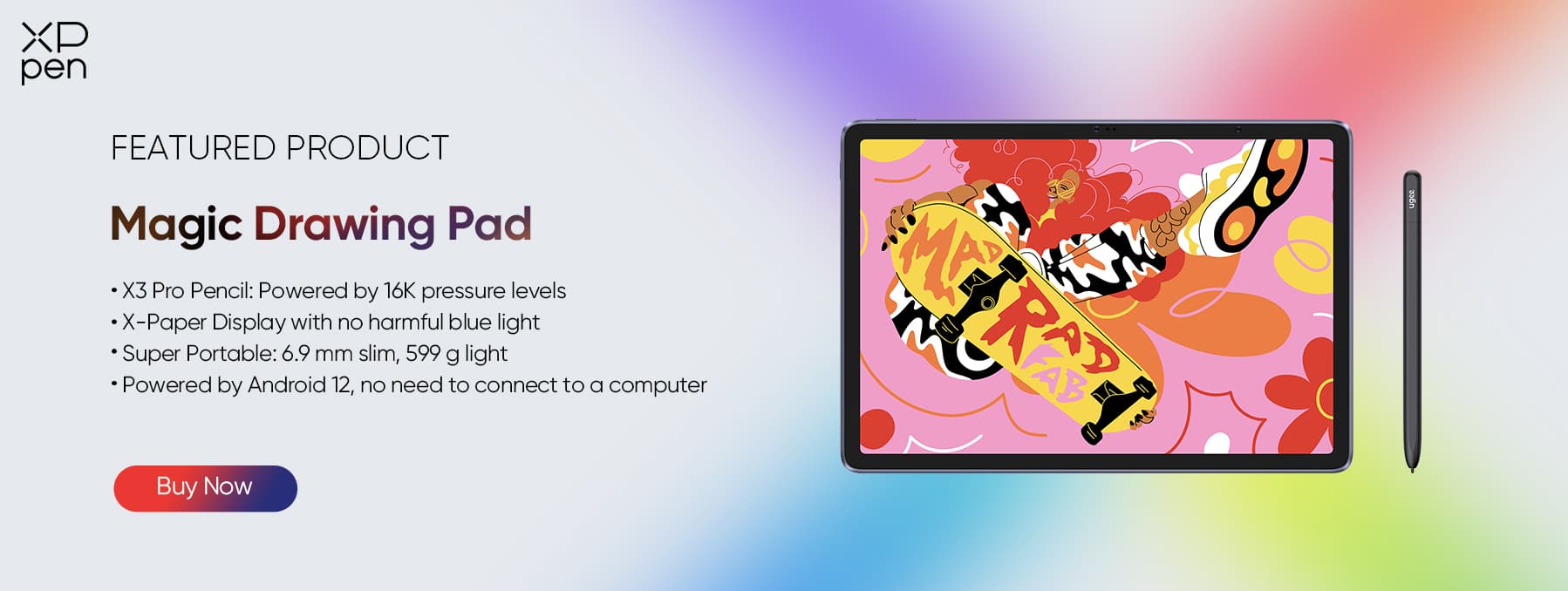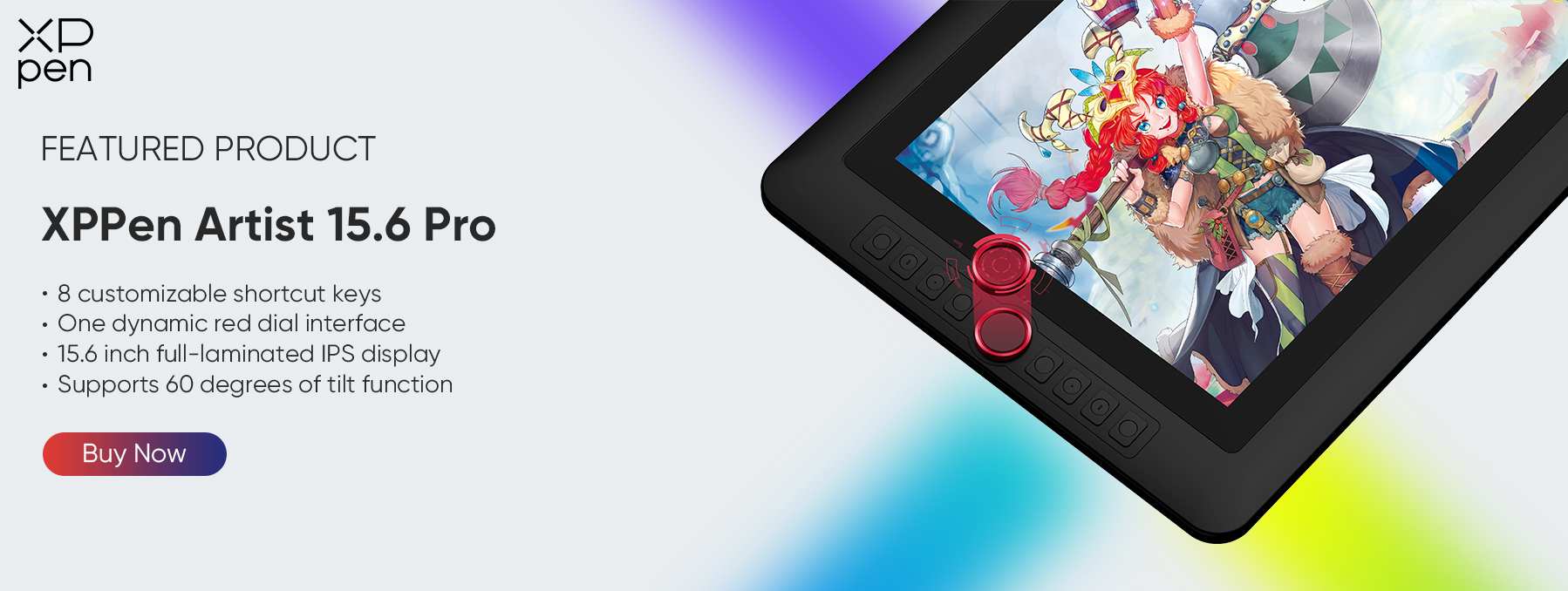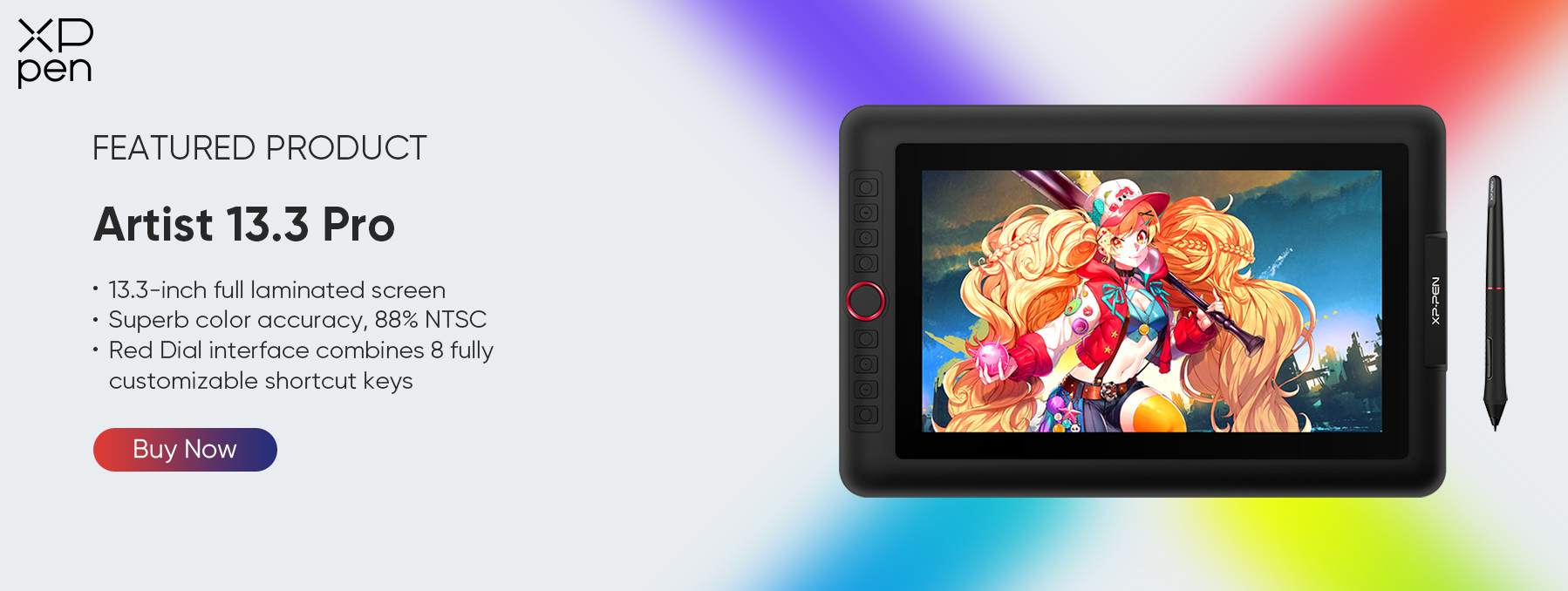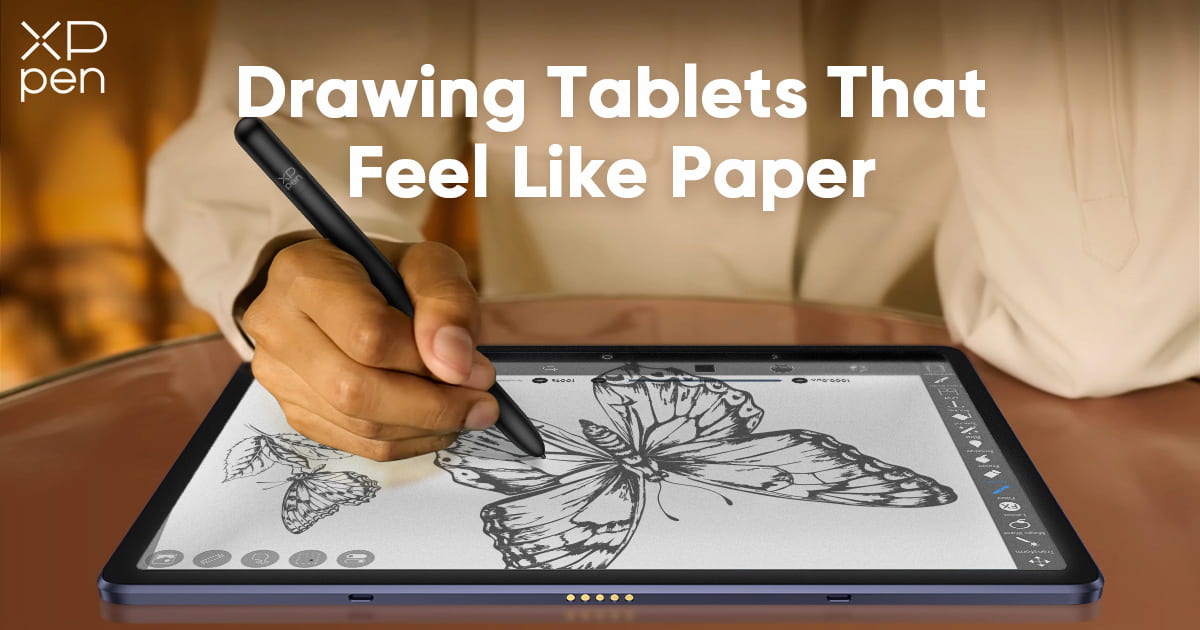
Top Paper-like Drawing Tablets that Uplift Your Creation
ROUNDUPSArtists depend on their sense of sight to create. But there’s another sense that they count on to bring their vision to life – touch. The perfectly smooth screens and surfaces of today’s drawing pads and tablets mean that many artists using these multidimensional artistic tools don’t get to enjoy the traditional feel of drawing or sketching on paper. Until now.
Recent innovations in the top drawing pads and tables on the market mean that creatives are rediscovering their sense of touch. The varied choices of best tablet for drawing means artists are now able to pick from options that mimic the feel of paper through advanced styluses, redesigned screen surfaces and optional accessories that replicate that familiar sense of subtle coarseness.
This post looks at six of the top drawing tablet that feels like paper. While many other drawing tablets are still not quite able to deliver that perfect “paper feel,” these drawing pads and tablets are managing to come extremely close to perfecting the paper-like touch.
Introduction
While the uneven textures and surfaces of canvas, wood, clay and paper have been lost to perfectly smooth screens, artists are achieving levels of accuracy on drawing tablets that the likes of Da Vinci and Michaelangelo would never have thought possible.
And yet artists still crave the natural tactile feel of paper. Why? Because it is what many of them learned their craft on. It is a familiar feel, and the natural resistance and friction generated by the traditional surface help with accuracy and control. But how do we use the technological advantages offered by drawing tablets that deliver exceptional color realism, line responsiveness, and visual clarity while still enjoying comfort and efficiency delivered by the natural tactile feel of paper?
Since the introduction of drawing tablets, artists have complained that screen smoothness detracts from accuracy, making the user experience frustrating. While some advancements in rubberized stylus nibs have improved the feel of drawing pads, only the best drawing tablets are capable of coming close to replicating that paper feel.
Paper-like drawing tablets: More than just a paper feel
Many a drawing tablet that feels like paper claims to offer an immersive paper feel that provides a very real sense of drawing on paper. But there’s more to just the feel of paper when using these tablets, like clear visuals, accuracy and supporting features. That’s why it matters to understand which tablets have struck a balance between feeling and performance.
Here are some of the critical features and capabilities to consider before choosing a tablet that feels like drawing on paper.
Color realism– This refers to how well a tablet is able to recognize and then display the colors you’re working with as they appear in the real world. Some tablets display colors that are completely off the mark, while others are able to represent colors with remarkable accuracy. Color realism impacts an artists ability to transcribe their vision accurately.
Line responsiveness– This refers to how well the tablet recognizes and then responds to minuscule differences in the angle, pressure and movement of the stylus. Line responsiveness determines the stylus’ capacity to replicate these strokes as though it were a real pencil or brush, creating them on a medium like paper. Aspects like tilt angels, pressure sensitivity and speed sensibility are all vital considerations here.
Visual clarity– Elements like resolution and brightness accuracy are important considerations for ensuring that, even though it might feel like you’re drawing on paper, the final result accurately reflects your efforts. Color depth, sharpness and definition can be game changers for artists, helping them to deliver their best work, or creating a frustrating, inaccurate user experience.
All of these elements are critical to any drawing tablet that feels like paper for artists. But when it comes to that all-important sense of touch, it’s all about feeling.
Natural Tactile Feel– This relates to how the stylus pen feels on the surface of the tablet or drawing pad. Some styluses slide over the screen, slipping and lurching when you need it to grip better. And some styluses “stick” to the screen, providing too much resistance. Getting the tactile feel just right is critical to recreating that paper-like sense.
Hepatic feedback & grip– Some stylus pens incorporate other features, like hepatic feedback, where tiny vibrations simulate the minuscule bumps and dips of writing on paper. Other design elements like grip and stylus thickness play a role in delivering a paper-like experience.
Top drawing tablets that feel like paper
We’ve researched and picked a selection of the best tablets for drawing that offer excellent paper-like user experiences. Based off of the elements we’ve just mentioned above, and while some contenders are premier options, with others more budget-friendly, all of these drawing tablets that feels like paper selections deliver a paper-like drawing tablet experience like no other.
1. iPad Pro 12.9
The mighty iPad Pro ranks as one of the top drawing tablets that feels like paper. The premier tablet is one of the most advanced (and most expensive) tablets around, boasting an OLED display powered by the M4 chip. With a slimmer, lighter design and revised edge-to-edge display, artists and creatives looking to show off their skills should consider getting their hands on Apple’s 12.9-inch flagship device, especially as one of the best drawing tablets on the market today.
Why drawing on the iPad Pro 12.9 feels like paper?
The Pencil Pro’s hepatic feedback simulates the tiny vibrations and natural resistance felt when drawing on paper. The stylus also features barrel roll support and haptic feedback. These features interact excellently with the optional nano-texture glass surface, providing an immersive natural feeling. The textured glass upgrade, while primarily aimed at reducing glare, provides a matte finish to the screen, simulating the mild coarseness of paper.
Best for Professional artists looking for a premier drawing tablet.
Feature Highlights Supports Apple Pencil Pro with barrel roll & hepatic feedback.
Price range From $ 1,499.00 to $ 2,599.00
2. The ReMarkable 2 tablet
The budget-friendly reMarkable 2 tablet is recognized as one of the most realistic drawing tablets that feels like paper available. Designed primarily as a note-taking device, the reMarkable 2 performs admirably as a drawing tablet as well. While it may lack the accuracy and visual color depth of some of its more expensive competitors, the 10.3-inch tablet still allows artists to design, draw and sketch well enough. Lightweight and portable, the reMarkable 2’s simple build and sufficient essentials make it a popular choice among creatives.
What gives the reMarkable 2 its paper-like feel?
The reMarkable 2 tablet’s paper-like writing and drawing experience is almost unmatched. By combining the E Ink Carta display (which replicates the appearance of ordinary ink when drawn on paper) with the tablet’s reMarkable Marker stylus, users experience lag-free writing with no slippage and near-perfect paper-like resistance. The tablet’s impressive inking experience delivers extraordinary value for money for its ‘remarkably’ low price.
Best for Creating Mangas and comic book artists
Feature Highlights Handwriting-to-text conversion & E Ink tech
Price range From $ 379.00 to $618.00
3. XPPen Magic Drawing Pad
XPPen’s iconic Magic Drawing Pad has already proven itself as a multifaceted drawing pad that gives top-line products like the iPad Pro a real run for its money while costing a lot less, well, money. As a standalone tablet, the Magic Drawing Pad appeals to artists from all walks of life while still delivering across the performance spectrum. With 16,384 pressure levels and compatible with the no-charge X3 Pro Pencil, the Magic Drawing Pad packs a punch. The 12.2-inch screen is noted for its quality and the drawing pad's ability to cover almost every drawing tablet essential for an affordable price makes the Magic Drawing Pad a popular choice.
Why the Magic Drawing Pad delivers such an immersive paper-like experience?
The Magic Drawing Pad’s textured screen delivers among the best drawing tablet user experiences one can find. Beyond preventing glare from the sun or overhead lighting and keeping those pesky fingerprints away, the X-Paper display employs AG etched technology to recreate the resistance and friction of normal paper. When paired with the all-powerful X3 Pro Pencil, the interaction between the realistic drawing pad surface and stylus is unmatched.
The X3 Pro Pencil’s cutting edge 1.65mm nib is made from premium grade compounds, designed to interact with the X-Paper display to produce smooth strokes, incredible accuracy and a tactile paper-like feel that is hard to tell apart from the real thing.
Best for Artists working outdoors or in the field
Feature Highlights X-Paper display
Price range From $424.99 to $ 480.98
4. XPPen Artist 24 Pro
XPPen’s flagship Artist 24 Pro graphics display drawing tablet opens up a whole new world of possibilities for artists and creatives that extend far beyond traditional expectations. The Artist 24 Pro is packed with state-of-the-art features, delivering 8,192 pressure levels, an immense 24-inch display with 2K QHD, and industry-leading color and clarity. Designed for creative professionals at the top of their game, the Artist 24 Pro is noted as one of the best tablets for drawing on the market.
What gives the Artist 24 Pro drawing experience its paper-like properties?
The Artist 24 Pro’s textured film overlay doubles as an anti-glare feature and screen protector. But its textured surface also delivers an impressively natural paper-like feel, leaving users feeling like they’re writing or drawing on real paper. Artists can purchase the paper-like screen protector, made specifically for the Artist 24 Pro, in packs of two directly from XPPen.
The premier drawing tablet that feels like paper comes with the handy and lightweight PA2 Battery-Free Stylus, it’s nib designed to interact with the screen protector without compromising accuracy. Pen strokes replicate the feel of paper over the textured screen protector surface with uncanny effectiveness.
Best for Professional artists and high-level designers
Feature Highlights Paper-like protective screen protector
Price range From $ 620.99 to $ 928.96
5. XPPen Artist 15.6 Pro
The Artist 15.6 Pro may not be as large as the premier 24-inch tablet, but it still delivers remarkable value and has a ton of helpful features making it a top best tablet for drawing pick. Blending convenience with performance and decent build quality for an affordable price, the Artist 15.6 Pro is typical of the XPPen Artist drawing tablet family. With up to 60 degrees of tilt functionality and superb 120% sRBG color accuracy, artists and designers can count on the Artist 15.5 Pro’s versatility.
And the paper feel when using the Artist 15.6 Pro?
The Artist 15.6 Pro comes standard with a protective, anti-glare screen, saving users the hassle of having to purchase and install one. The protector is textured, delivering a balanced resistance that replicates a light, yet effective, paper feel over the fully-laminated IPS Display.
The PA2 Battery-free Stylus, with 8,192 levels of pressure sensitivity, rolls seamlessly over the textured screen, delivering a fantastic paper-like experience that does not impact on accuracy, rather, boosting it. The top contender among drawing tablets that feels like paper also comes with more additional accessories than you’d expect, including eight extra pen nibs, a drawing glove and a tilt-stand, all handy for leveling up that paper-like tactile feel experience.
Best for Beginner artists, working designers, and agency creatives
Feature Highlights 8 Customizable shortcut keys
Price range From $ 277.49 to $ 416.70
6. XPPen Artist 13.3 Pro
The lightweight, portable, compact Artist 13.3 Pro is perfect for students, beginner artists and creatives in need of a smaller drawing tablet that they can take with them wherever they go. Surprisingly affordable, considering its build quality and features, the Artist 13.3 Pro is a slimmer, lighter version of the top-of-the-line 24-inch model. The 1080p HD 13.3-inch display keeps pace with its larger counterparts on the color accuracy front, hitting 123% sRGB and 91% Adobe RGB while allowing a 178-degree viewing angle. Small and powerful, the Artist 13.3 Pro is a fit-for-purpose option and ranks as one of the best drawing tablets for on-the-move artists that impresses wherever it goes.
How the Artist 13.3 Pro delivers a great paper-like feel?
The Artist 13.3 Pro comes with a matte display already in place, which delivers a remarkably smooth, soft resistance experience that replicates high-quality paper. But for artists looking for a more ‘grainy,’ higher-resistance option, the included replaceable anti-glare optical film takes things up a notch. Too much resistance? Simply remove the protector and go back to the standard matte surface.
The Artist 13.3 Pro pairs with the tried-and-tested PA2 Battery-free Stylus. A nice addition is the portable pen holder that also doubles as a stand. The pen glides across the fully laminated screen with a familiar sense, delivering stroke-perfect paper feel without sticking, jumping or slipping.
Best for Art students and on-the-go artists who need a portable screen
Feature Highlights 3-in-1 Cable + Portable pen stand & holder
Price range From $ 209.99 to $ 286.95
Conclusion
As the best tablets for drawing and drawing pads have evolved, one of the biggest gripes among artists has been the slow progress made in emulating that all-important natural paper-like feel. Glass screens with microscopic smoothness and hard, plastic pen nibs made getting those strokes and lines perfectly on point a nightmare.
The latest drawing tablets that feels like paper and pads, however, seem to have essentially solved this problem, allowing designers and artists to enjoy the authentic feel and benefits of paper while still taking advantage of the flexibility, convenience and accuracy of the modern drawing tablet. Explore XPPen professional art tablets to discover drawing tablets with paper feel that rank among the best in the World and uplift your creation.
About Us
Originated from 2005, XPPen is now one of the top brands under HANVON UGEE, integrated with digital drawing products, content and service as a globally notable digital brand of digital art innovation.
Learn more