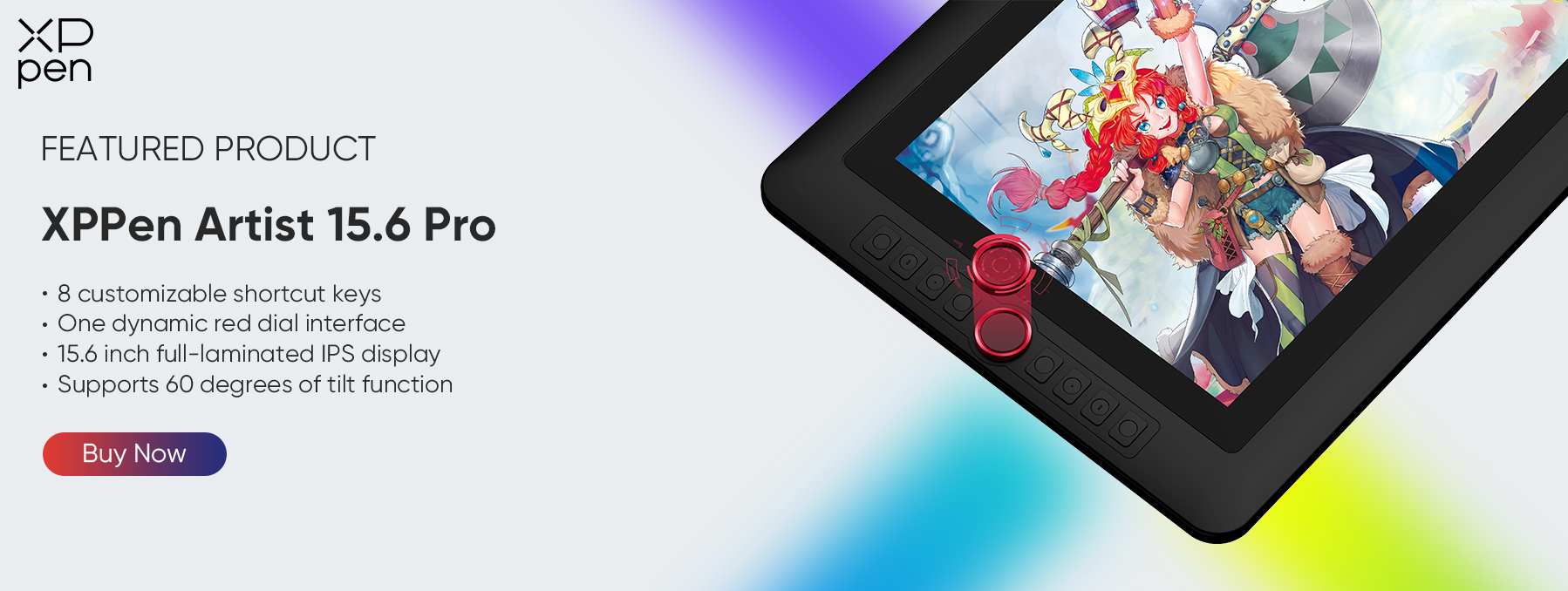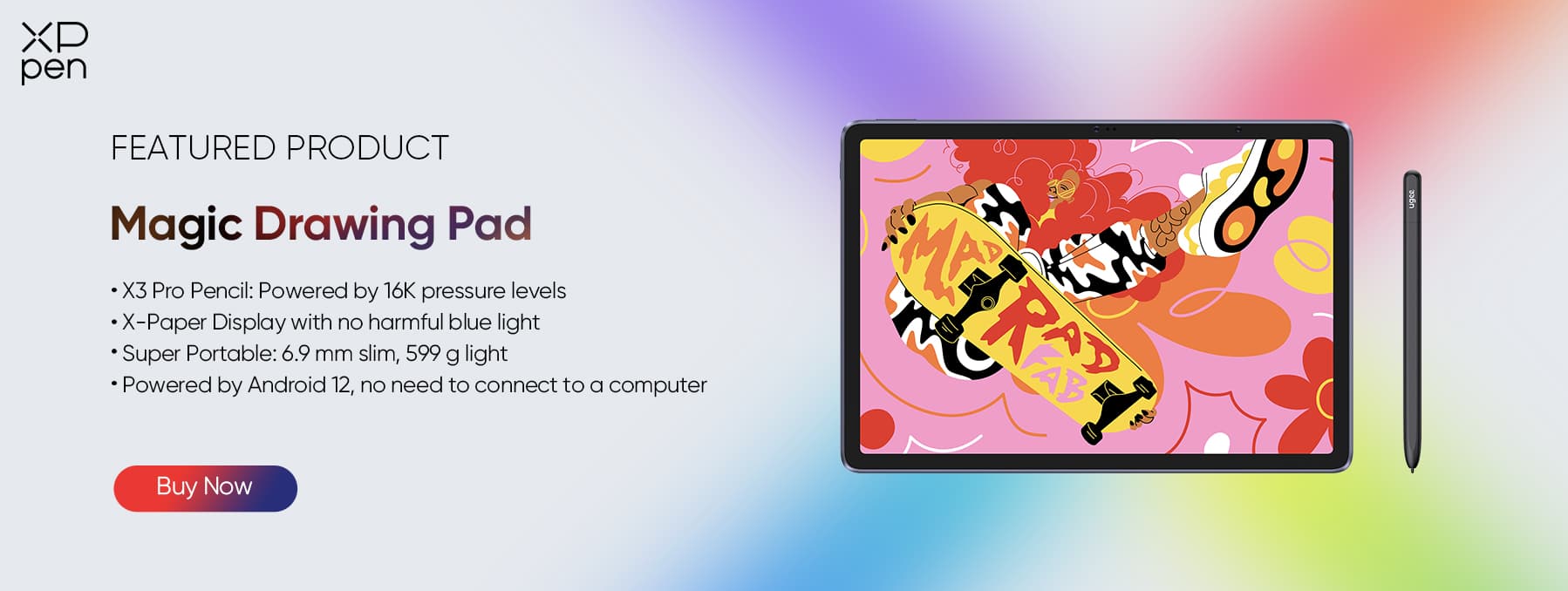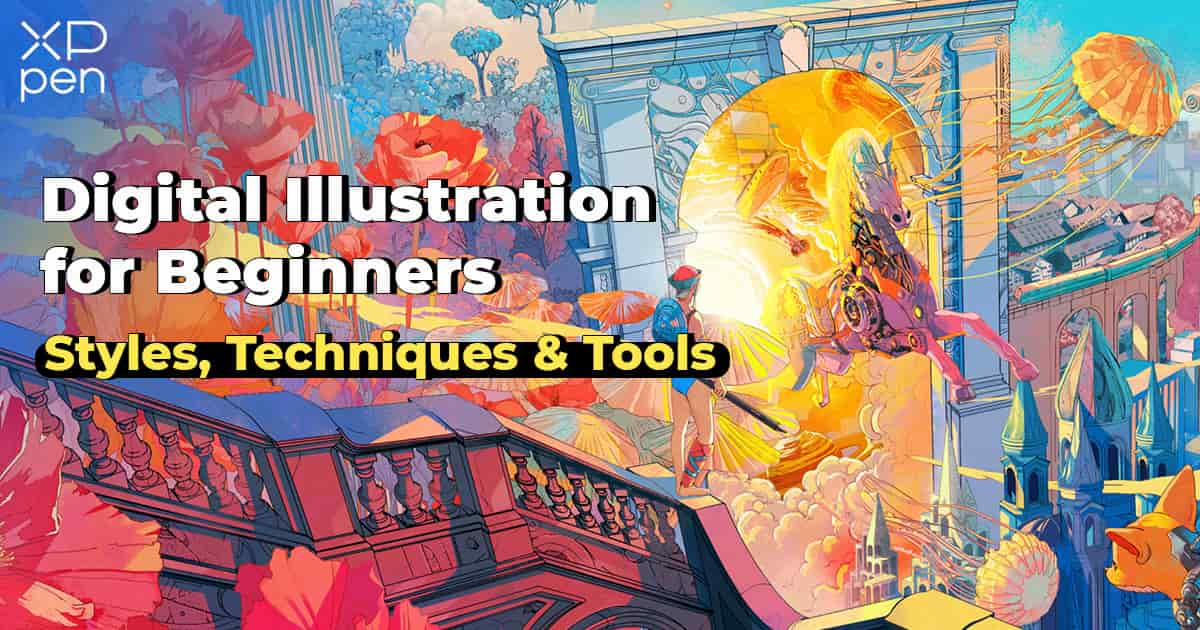
Digital Illustration for Beginners: Styles, Techniques & Tools
BEGINNERInterested in digital illustration? That’s exciting news!
There are so many possibilities opened up before you. And thanks to the always-improving tools available, there is always more to do, more to explore, and more to master.
But hold on a second. Let’s begin at the beginning.
This article gives you digital illustration basics. We’ll cover any question you might have about digital illustration—including what it is, popular types, styles, techniques, how to get started, where to find inspiration, and more!
What Is Digital Illustration?
Digital illustrations are images made to clarify or evoke sections of a text, all created using digital tools like drawing pads and illustration software.
These digital illustrations could appear in the form of webcomics, helpful images in instructional booklets, pictures for blogs, assets for video games, and so much more.
Becoming a digital illustrator means learning how to use your tools (both physical tools like a stylus and pad as well as software) and understanding the expectations of the industry. And that’s exactly where we turn next.
Types of Digital Illustration in the Commercial World
As a professional digital illustrator, it’s important to know the different types of images you’ll be creating for commercial clients.
These are based on the trends and formulas that are informed by customer expectations.
While many digital illustrators will specialize in one or two types, it’s a good idea at the beginning to have an awareness of the entire field.
Below, we describe the most common types of digital illustration you’ll find in the commercial world.
Flat Illustration
These are images made in a minimalist style. They cut out a lot of details, including shadows and texture, allowing the basic shapes and colors to do most of the work. The result is something clean—allowing the eye to quickly understand what it’s looking at.
Emphasizing simplicity and clarity, these are perfect for certain kinds of animations, interfaces, and helpful illustrations like infographics.
Flat illustration has been extremely popular on the internet over the last 10 years. You’ll recognize it in the now infamous style known as Alegria. The term comes from the name Facebook gives its official in-house flat illustration style, but Alegria has gone on to name a widely popular look in digital illustration.
Editorial Illustration
Editorial illustration is used to enhance the storytelling of magazine articles, newspaper stories, books, etc. They convey the same meaning that the author is, just in a visual format.
These illustrations can also serve to catch the eye and stir up the imagination. No matter how interesting a title may be, humans are much more likely to seek out a captivating image—since we process visually so much faster than we can process language.
Editorial illustrations require a deep understanding of the text and an ability to turn that understanding into a striking image that grabs attention.
3D Illustrations
If you want to add more realism and plausability to your work, 3D illustrations are the way to go. They aid product design, advertising, video games, and any other field where realistic visuals are a major audience expectation.
3D illustrators may work on customer-facing material, but there are a lot of other places for them, too. Product renderings and prototyping have higher technical demands, but they can be lucrative and rewarding paths for a digital illustrator.
To break into 3D illustration typically requires an understanding of both 3D modeling software and 2D raster and vector programs to create compelling textures.
Concept Art Illustration
Concept art refers to the preliminary designs created to visually guide a project. Concept art is used in any field where a lot of resources go into creating the final result. Industries as diverse as film and car manufacturing use concept art as a crucial step in the process.
Concept art helps teams quickly mock up their ideas and see if they actually work together. It can also be used to test ideas with the public.
Concept art is also used to align expectations among team members, providing a reference point that everyone can compare their work to.
Fashion Digital Illustration
The fashion industry requires a large number of digital illustrators to produce everything from simple sketches to extremely detailed digital paintings. Illustrators in this field need to master anatomy as well as fabric, texture, and pattern.
Fashion digital illustration is the main way fashion designers are able to show clients, manufacturers, and buyers their ideas before launching into production.
Fashion magazines, advertisements, and marketing are also always in need of digital illustrators.
Digital Illustration Art Styles & Techniques
Now that you know many of the commercial uses of digital illustration, it's time to jump into the styles you can use. These are great places to begin teaching yourself the basics of digital illustration.
Realistic
What it is: Realistic digital illustration tries to look the way things do in real life. Illustrators working in this style hone in on lighting, textures, anatomy, and atmosphere to create images that almost look like photographs.
Techniques:
Layering: Begin with basic shapes, slowly building up to more refined shapes that cast shadows and feature highlights. Finally, texture and atmosphere is added.
Blending: Blending brushes, opacity adjustment, and gradients are a few ways digital illustrators can achieve realism.
Detailing: Before finishing a piece, you’ll need to go back and add in fine details, like debris, hair strands, etc.
Anime
What it is: This style is based on popular trends in Japanese animation. Large eyes and spiky hair are a stereotypical way to approach the style. In truth, the field is rich and diverse, filled with many different sub-styles.
Techniques:
Line art: The basis of anime is the use of bold lines that give you the clear outlines of characters, objects, and environment.
Coloring: Because anime can go beyond reality to include very vibrant colors, learning how to achieve these and balance them in an image so that you emphasize (rather than overwhelm) is key.
Expression: Anime is famous for the emotions its characters convey. Figuring out how to exaggerate the expression of the eyes, mouth, and hands of characters will help you nail anime digital illustrations.
Comic
What it is: Graphic novels and comic strips have come a long way in recent decades, exploring strange realms while also diving into the interior of characters. At the same time, many comic illustrators have remained true to the charm and simplicity of earlier generations.
Techniques:
**Panel layout:**Most comics rely on panels to tell a story. Learning how these create rhythm is essential for any digital illustrator.
Balancing elements: Comic panels require tremendous balance. Speech bubbles, thought bubbles, sound effects, and other information is added on top of an image that needs to convey the action.
Line and color: Like anime, comic digital artists often use bold lines and colors in their work. That requires finesse and balance to work.
Halftones illustration
What it is: Halftone illustration uses a series of dots to create shading and depth. This will immediately remind most viewers of old printing methods used predominantly in newspapers and comic books of a previous era.
Techniques:
Contrast: Because halftone simplifies the information of an image so much, digital illustrators are left with contrast as the main way they can create visually striking images.
Layering: Composing a halftone image so that the elements are clear to the viewer demands care.
Restraint: In most halftone images, less is more. Learning how to take aware unnecessary detail and information is a great challenge that digital illustrators in this style face.
Ink Drawing
For digital illustrators, ink drawing style refers to using certain brush strokes that mirror ink and paper. Strong black-and-white contrast along with flourishes of errant marks make these highly compelling visuals.
Techniques:
Line thickness: Varying line weight (the thickness of a line) allows for dynamic, lively images.
Smoothness: Ink drawings require confidence in your mark. The smoother and more definitive the individual strokes are, the more forceful the image becomes—a great skill for any artist to develop.
Cross-hatching: Due to the depth of color in ink drawings, cross-hatching is the go-to shading technique.
Start to create Digital Illustration with Drawing Tablets
If you want to start digital illustration, you need to acquire a drawing tablet. These will dramatically improve your work flow and allow you to actually draw directly with a stylus.
XPPen Artist 15.6 Pro
Looking to upgrade? The XPPEn Artist 15.6 Pro gives you next level performance, with an even better performing screen and built-in control. Its eight customizable keys and red dial control makes the most-used features available at your fingertips.
XPPen Magic Drawing Tablet
The XPPen Magic Drawing Tablet offers a uniquely intuitive tool. Let’s look at some of its key features to see why it makes beginning digital illustration so much easier.
Unlike many drawing tablets, the Magic Drawing Tablet gives you a paper-like experience. You don’t have to squint against blue light or glare from the screen. That makes the experience feel very familiar right out of the box.
There are 16,384pressure levels, offering a sensitivity that matches drawing with a real pen and paper.
It’s extremely portable, so you can take it anywhere—just like you would a sketchbook.
Resources for Digial Illustration Beginners
You understand the role, the styles, and the tools. Now, it’s time to start learning how to draw digital art!
Below, you’ll find a ton of resources to get inspired, get educated, and get going.
Digital Galleries
XPPen Community: A place for artists to share the work they make.
Behance: A social media platform run by Adobe where digital illustrators can share their work.
Dribbble: Designers of all kinds, including digital illustrators, share their work.
Deviantart: This long-running community is a popular destination for artists online.
ArtStation: This community has a healthy mix of both 2D and 3D artwork.
Pixiv: This is an anime-dominated art-sharing platform wher you can rate and comment on the art you discover.
Online Courses
Ctrl+Paint: A free online source for digital painting. A bit dated but, again, entirely free.
CGMA: Although a bit expensive, these courses are among the best out there.
Skillshare: While the platform offers all kinds of courses, they have some good options for beginning digital illustration.
Book Recommendations
Beginner's Guide to Digital Painting in Photoshopby Nykolai Aleksander and Richard Tilbury
Digital Painting for the Complete Beginnerby Carlyn Beccia
Anatomy for the Artistby Sarah Simblet
The Artist's Guide: How to Make a Living Doing What You Loveby Jackie Battenfield
Digital Illustration Inspirations
Now that you know how to digitally illustrate, it’s time to find out what to digitally illustrate!
Myths & Folklore
From the very beginning of art itself, artists have been taking the myths and folklore of their culture and turning it into beautiful images.
Studying myths and folklore is enjoyable in itself, but it is also an encounter with rich imagery you can turn into actual images.
If you want, you can expand your idea of myths and folklore to include fictional worlds you love. For instance, there is a thriving digital illustration community for the works of J.R.R. Tolkein.
Art styles in the history
Going through art history is another amazing well of inspiration. Copying works by the masters used to be an essential part of an art education—and it can still be a pillar of yours!
Researching art history online and visiting art museums is a great way to inspire yourself.
At the same time, you’ll gradually gain an even greater appreciation for art itself.
Explore new concept and techniques
Trying out something new can be just the thing you need to be inspired.
See something in a work of digital art you don’t know how to do? Try and learn!
Or, switch up the kinds of concepts you are working with. Move from futuristic cityscapes to intimate portraits. Shift from intricate still life to gestural action.
As you improve your skills, make sure to share your work with our community!
FAQs
Digital illustration vs digital art — what is the difference?
Digital art is any art created using digital tools. Digital illustration is a form of digital art that seeks to express an idea found in a text or for a commercial purpose. For instance, images made for books, advertisements, and infographics are digital illustrations.
What are vector illustrations?
Vector illustrations are images saved as mathematical equations that plot lines between points, rather than saving the image as pixels in a grid. This allows you to scale vector illustrations up and down infinitely without losing any quality.
They are primarily used for logos, icons, and other simplified images that will need to be scaled to fit a range of different applications.
What is the difference between digital illustration and graphic design?
Graphic design combines images and text to communicate a message or visually identify something with a brand.
While this can include digital illustration, it doesn’t always.
About Us
Originated from 2005, XPPen is now one of the top brands under HANVON UGEE, integrated with digital drawing products, content and service as a globally notable digital brand of digital art innovation.
Learn more