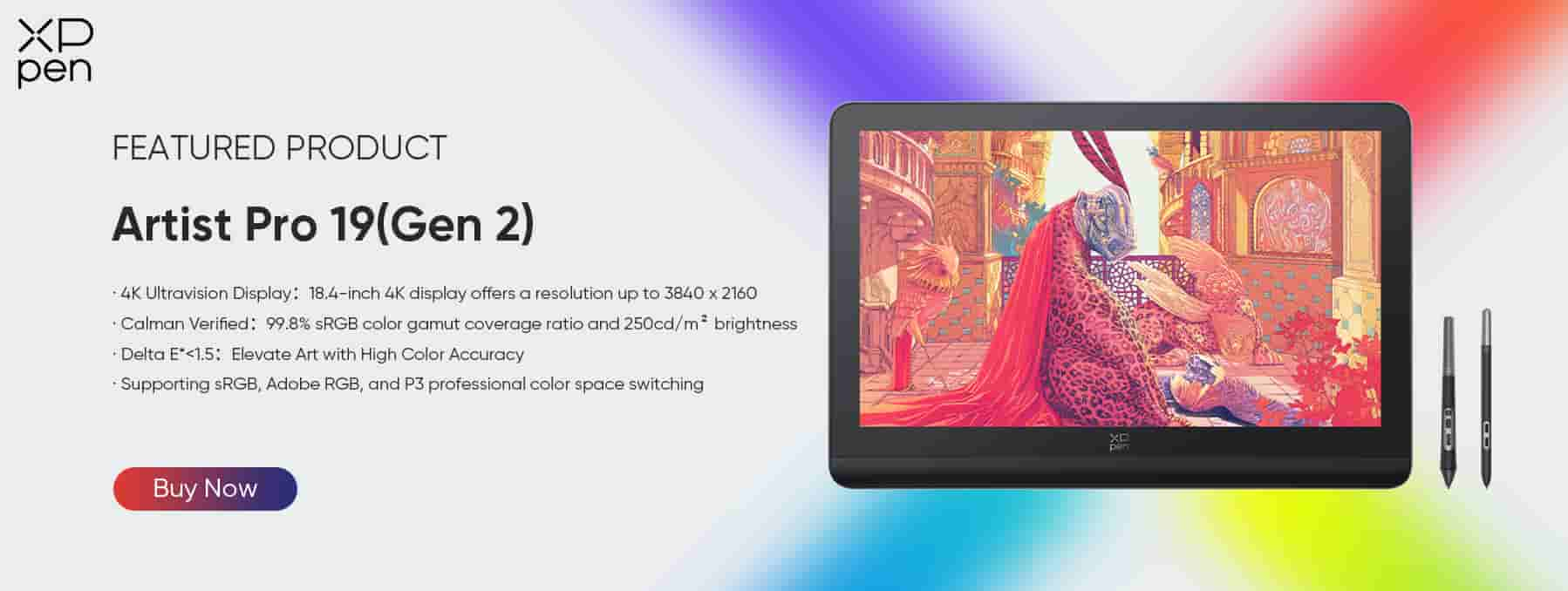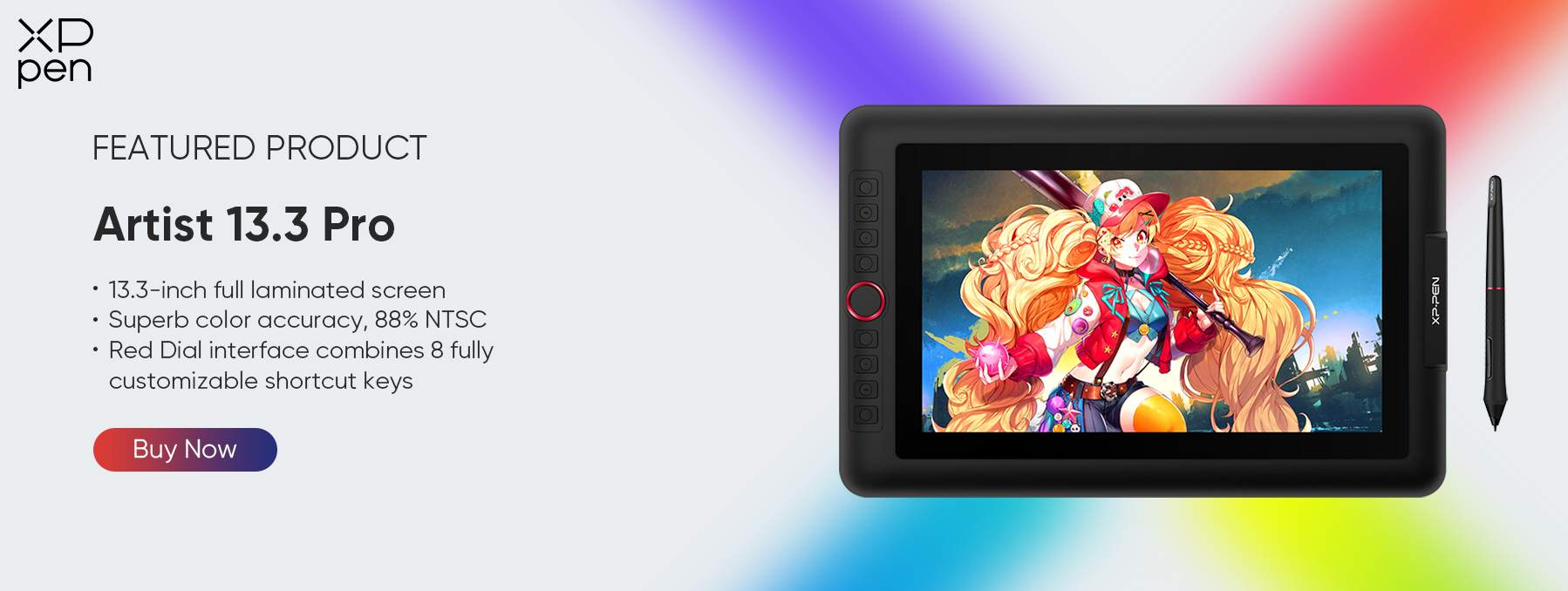Digital Artist Desk Setup: A Guide for Perfectionists
TIPSEvery artist needs a workspace. As a digital artist, you need one that inspires creativity, boosts productivity and provides an organized, efficient environment.
Introduction
Welcome to your guide to the perfect digital desk setup. Most people know all too well what a poor digital artist workstation or desk setup can do to their artistic output. That’s why, with some planning and the right tools - including a primary digital device - creators can create a digital artist desk setup that transforms their working experience.
In this guide, we'll examined some of the digital desk ideas behind what it takes to create a digital artist workstation built around the top drawing tablets for digital artists. From the basic ingredients needed to start constructing a digital desk setup to how to ensure your drawing tablet functions as the centerpiece of your digital supercenter, by the end of this post, you’ll understand what it means to have the perfect digital artist desk setup.
Creating a perfect workstation: Digital artist desk setup 101
Every artist is different. Some prefer a chaotic environment reflecting their wilder, more eccentric talents, with spaces that may appear disorganized but work perfectly for the individual creative. Other designers and artists insist on a clean, minimalist, organized work area that optimizes efficiency and eliminates distraction.
Whatever your style, every artist needs digital desk ideas that helps them to discover their true potential. Let’s take a peek at what digital desk ideas have worked for other digital artists, with some examples of how our XPPen fans and users have configured theirs.
1. The Basics: Finding the right equipment for perfect visuals & seamless workflow
Your digital artist desk setup is built around your essential equipment – the devices and tools you’ll use to create and design. This means picking between using a computer or a drawing tablet (or combining them) to operate as your digital workstation’s primary device(s).
Computer Essentials
Every good digital artist desk setup requires a capable device as its centerpiece. While many artists are adding tablets and drawing pads to their digital setups, many still primarily rely on their PCs and laptops. Either way, performance is key to success, so ensuring you begin with an effective computer means checking off its performance specs. Here are some key metrics to consider if you’re using a computer for your digital artist workspace.
Operating systems. Your computer should be able to support the latest operating systems as well as digital design software like Adobe Photoshop, Illustrator, or Procreate.
CPU. A powerful CPU like the Intel Core i7 or AMD Ryzen 9 is often required to run some of the design software smoothly.
RAM. Use no less than 8 GB RAM, preferably 16 GB or more.
Graphics. A dedicated GPU isn’t essential, but it can significantly improve the software’s performance and overall user experience for your digital art.
Drawing Tablets: Putting you on the Digital Fast Track
For most artists, drawing tablets and drawing pads are the preferred options for using with their PCs and laptops to offer a more natural drawing experience that replicates the feel of paper and pen. Mobile, powerful and taking up far less space, drawing tablets offer a new level of design that an old-school screen cannot – the ability to draw directly onto their surfaces. Here’s some important things to consider when selecting a drawing tablet to use for your digital artist desk setup.
Brand. Choosing the right drawing tablet brand is critical to your success. While some brands may offer amazingly low prices, you’ll likely see a drop in accuracy and performance in your work. Choose a tablet manufactured by a top global brand like XPPen.
Accuracy and performance. A drawing tablet is defined by how accurate it is and how well it represents your artistic talents. Tablets with more sensitivity levels and unmatched color quality are crucial, as are those capable of processing high-data files and programs.
Features. Most drawing tablets offer features that even the best design PCs can’t match. From connectivity offerings to shortcut keys, wireless no-charge styluses and included accessories, the feature count is an important consideration.
With a computer and a drawing tablet, you'll find creating digital art easy like never before.
Later on in the article, we’ll take a deep dive into the top drawing tablets for digital artists and designers to go with your digital desk ideas.
2. Precision: Tools that professional designers use to perfect their art
The tools you choose to complement your primary design device matter almost as much as the computer or drawing tablet you select for your digital artist desk setup. Here, we look at the most important tools for designers and artists hoping to perfect their digital art.
Monitors
Monitors are essential to productivity, and efficiency and helping you see more while you work. Although one monitor is usually sufficient for most digital artist desk setups, some artists make use of two, three or even four separate screens at a time. Here’s what to consider for your digital artist workstation monitor.
HDMI compatibility. Some devices don’t support HDMI, making it difficult to integrate with a monitor. Read more about tablets that support HDMI.
Size. Depending on your available space, you can opt for a compact monitor setup with 23-inch screens or choose larger, up to 57-inch, ultra-wide screens to provide the full design experience. Check out this article on the best monitors for your workspace.
Monitor type. Flat or curved? LED or LCD? Understanding the type of monitor you want for your digital desk setup will help you to get the most out of it.
Resolution. From budget, low-res screens to 4K and UHD, resolution matters for artists who are serious about creating a digital workspacethat delivers.
A monitor and a graphic tablet? That's a great choice! See how this combo makes a nice desk setup by @liricamore:
High Precision Mouse
A high-precision mouse is key to accurate design and artistic creation. Computer mice have come a long way recently, with some designed specifically for artists and creatives. Here’s what to think about when choosing one.
Design. An ergonomic mouse is highly recommended for comfort and sustainability. Also, don’t forget to consider the button, wheel and even weight characteristics.
Sensitivity. This is a critical factor in the precision stakes, so look at whether the mouse offers adjustable sensitivity and at least 1000 dots per inch (DPI).
Type. Almost all modern mice use optical or laser sensor technology. Wireless options are far more than wired ones, though do consider whether you’ll need to recharge the mouse or replace batteries.
Drawing Stylus
For artists using a drawing tablet or drawing pad, the high-quality, high-tech stylus, like the premium range of stylus pens for drawing tablets by XPPen, is arguably one of the most important factors for ensuring digital desk ideas bear fruit. Why? Because a stylus is an essential tool that can enhance or degrade the quality of your work. Here are some important factors when considering your stylus.
Precision. The best stylus pens offer unmatched pressure sensitivity, accuracy and responsiveness. From allowing tilt angle functionality and recognizing up to 16,384individual pressure levels to delivering a paper-like feel that is hard to separate from the real thing, the better your stylus pen, the better your artistic precision.
Connectivity and charging. Some tablets are compatible with universal stylus pens, while others have their own styluses designed specifically for the tablet. More importantly, some styluses require charging, while others, like the XPPen PA-series battery-free styluses, draw their power directly from the tablet’s surface, never needing to be charged.
Technology. The best drawing styluses in the world possess their own onboard processing units, enabling them to operate at an incredible level. Like XPPen’s signature X3 Pro Smart Chip Styluswith its own dedicated smart chip, these styluses are changing the digital art game.
3. Comfort: Creating an ergonomic-friendly setup for a sustainable artist career
Equipment and tools aside, if you plan on spending countless hours using your digital artist desk setup, you’ll need to take comfort and ergonomics into account. Next, we check out the most important aspects of transforming your digital creative workspace into one you want to spend time at.
Stands & Mounts
Raising your device off of your worksurface not only frees up additional room for everything else but it does wonders for your posture and improves your ability to work more effectively. Here are some things to think about when using a stand or mount for your digital artist workstation device.
Position. Try to use a stand or mount that positions your tablet at a height that suits your posture. Too low, and you’ll end up hunched over. Too high, and your arms will soon become fatigued. Try out different angles to optimize light and limit glare. XPPen’s tablet stands, for example, are designed to deliver precise adjustments for height and angles.
Attachments. Depending on your computer or tablet, you’ll need to think about the type of attachment you’re going to use for mounting your device. Will you fix it to the wall behind your workstation or place it directly on your work surface?
Ergonomic devices. Some drawing tablets have ergonomics built into them, taking comfort one step further. The XPPen Artist 24 Pro (Gen 2), for example, is a 2024 Red Dot Design Award winner, for the tablet’s ergonomic design and incredibly smooth user experience.
The Desk
All your equipment is going to need something to place it on. The workstation desk is likely the largest element of your digital workspace and offers the most choices. With so many desks to choose from, take your time to figure out which style and design works best for your digital desk ideas.
Desk size. You may not have very much room to work with for your digital artist desk setup. Think about how much space you can use before committing to a desk that may be too large.
Levels. Multi-level workspaces optimize space utilization and offer a much more efficient layout that allows you to literally ‘level up’ your digital artist desk setup. Consider desks that have multiple spread-out surfaces for you to place lighting, monitors and other equipment.
Surface area. The larger your drawing tablet or monitor, the more surface area you’ll need. Try to estimate the minimum amount of square footage you require to accommodate all of your equipment, tools, materials and, of course, your hands.
Chairs & Seating
Finally, an often-ignored digital design workspace element of ergonomics that can even have an impact on your health is where and how you sit. Too many designers and artists use poorly conceived chairs, only to find the discomfort limiting their creativity or even developing serious back problems later.
Ergonomic desk chairs. The most effective way to ensure maximum comfort and long-term back and neck health is to use a quality ergonomic desk chair with adjustable back support. This ensures that you’ll be able to spend hours working without discomfort or pain.
Try standing. Many designers find that standing instead of sitting is a perfectly comfortable and effective alternative to remaining seated all the time. Of course, you’ll need a standing desk to achieve this, which means committing to one from the outset.
4. Productivity: Designing a digital workspace that works for you
A digital artist desk setup needs to operate as effectively as it looks good. This means configuring your digital desk ideas to optimize efficiency and productivity. Even the smallest changes to layout and workspace configurations can make a big difference over the long term. Let’s see how you can ensure a well-oiled workspace that delivers on your productivity goals.
Organization & Storage
A place for everything and everything in its place, as the saying goes. Making sure you have storage availability for everything from drawing supplies to extra batteries and spare cables ensures you stay organized and prepared. Here, we explore what you can do to turn your digital artist into a well-organized powerhouse.
Keep room available. Get your hands on stackable drawers or filing cabinets, or make room in the cupboard to neatly store all your extras and accessories. Get rid of unnecessary gear and make sure you know where everything is.
Divide your digital artist workstationinto ‘zones’. This means dedicating different areas to different functions. For example, commit one area to actual drawing and sketching (where your tablet will likely live), another to general browsing and work, and keep another space free for extras and other clutter – like coffee mugs, extras and your phone.
Cable Management
Messy, tangled cables are a nightmare for anybody and may even pose a fire hazard. Keeping your cables neatly organized and out of the way not only improves the overall appearance of your digital artist desk setup but also helps them to last longer. Let’s look at how to do just that.
Use cable management solutions. From wire cable baskets to ties and tubing, there are many ways not just to keep your cables straight and organized but also to conceal them from view. Keep ports free for effortless plugging in and out, and consider labeling each cable for easy switching.
Suspend everything. Try to keep your cables and power terminals off of the floor where possible. Aside from reducing the amount of dust and dirt they collect, this also keeps them away from your feet, providing a little extra legroom.
Where possible, go wireless. Try to reduce your cable usage altogether. Many of the top tablets and drawing pads boast powerful battery capacities, allowing you to work for hours and even days before needing to recharge.
5. Environment: Create an inspirational space that motivates
The environment surrounding your digital artist desk setup is about as important as the workstation itself. An appealing, comfortable environment can enhance productivity and compliment your workspace, reflecting the creative in you.
Inspiration & Themes
All artists depend on motivation and inspiration to reach their creative potential. So, instead of having a bland, dreary digital artist desk setup, you should consider adding elements and appealing aspects that serve to do just that.
See how our user @hugop.arts crafts a cozy and unique corner that sparks inspiration:
Add a gallery wall. Pin up pictures and art that inspire you and keep you powering along when you feel like you’re running out of ideas. Every idea counts, so don’t hesitate to include even the most arbitrary elements. Creating a gallery wallabove or near your digital artist desk setup will help to keep those creative juices flowing.
Go for a theme. A popular way to enhance your digital artist desk environment is to add a theme. You can match colors, pick a uniform design or go all-in and transform your entire workspace with a specific theme, from Hello Kitty, to The Avengers, and – for the fans – Star Wars, anything goes.
Ambient Lighting & Greenery
Ensuring adequate lighting and touches of nature is always a good idea. By cleverly positioning your digital artist desk or integrating some green into your setup, you can improve the overall feel and finish your digital artist workstation with some appealing elements.
Use adjustable lighting. Smart lights are excellent additions to any digital artist desk setup. From mimicking natural light to adding creative splashes of color and allowing you to control light levels, take advantage of these useful lighting elements.
Add waterwise plants. Every workspace will benefit from having a little green on or near it. Waterwise plants last longer, require less maintenance, and are more responsible options than bushy, exotic choices. You can always opt for a fake shrub or desktop blossom too.
Go natural, where possible. Nothing beats all-natural sunlight. Try to position your digital artist desk setupnear a window to maximize your natural light. Avoid letting your desk get exposed to direct sunlight, and watch out for wind and rain that may come through an open window.
Here's another amazing desk setup example featuring perfect lighting from a fellow artist @dedouze:
Is a drawing tablet for a digital artist workstation worth it?
Now that we’ve banked some digital desk ideas and have an understanding of what the perfect digital artist desk setup looks like and how to go about putting it all together, we come back to the big question: Is using a drawing tablet for your digital workstation worth it?
After all, many artists already have their own laptops and PCs ready to go. So, why would you want to use a drawing tablet as your digital workspace’s centerpiece or add one to your computer setup? Let’s look at how these device options compare.
Drawing tablets vs Computers for your digital artist workstation
| Drawing Tablet | Computer | |
|---|---|---|
| Size & Mobility | Small, lightweight & mobile, taking up less space on the worksurface. Also highly mobile & transportable. | Usually much larger than a tablet & PCs require a separate box & screen |
| Stroke & Brush Control | Designed to accurately replicate traditional brushes and drawing tools using high-tech stylus pens. | Not able to recognize digital brushstrokes or penwork. |
| Digital Artwork Frame | Standalone drawing tablets can double as a digital picture frame, showcasing the artist’s work when not in use by the artist. | Standard PC & laptop screens & laptops aren’t able to be used as portable artwork frames. |
| Paper-Like Canvas | Drawing on a quality tablet mimics incredibly well, the feeling of drawing on real paper. | Since you cannot draw on a laptop or PC screen, you’ll need to photograph or scan your work and then upload it, or make use of graphic design programs to create your digital art. |
| Features & Accessories | Exceptional range of built-in features designed specifically for artists & designers. | Many features that can be used for design work, but not limited in how they can be used. |
| Display & Color Accuracy | Drawing tablets often boast high-res (up to 4K) screens, with the best color accuracy on the market. | Can use external high-res monitors to achieve excellent color accuracy & display specs. |
While both drawing tablets and computers are the most effective and common tools used for creating digital art, when it comes to your digital artist desk setup, drawing tablets offer a clear advantage, adding an important layer of creative technology. Aside from the additional space they allow and the ability to draw directly on their screens, the myriad other benefits of using drawing tablets to achieve your creative objectives are game-changing.
Top Drawing Tablets for Digital Artists and Designers
But which tablets should you choose? We’ve picked six of the best digital drawing tablets on the market that will perfectly complement your digital artist desk setup. These XPPen premium drawing tablets are designed to deliver an unrivaled artist experience while offering levels of accuracy and performance to match your perfect digital artist desk setup.
1. The Artist 24 Pro (Gen 2 series)
For the high-performance digital artist desk setup
The XPPen Artist 24 Pro (Generation 2) combines a rich set of features designed for digital artists, making this large-screen, flagship drawing tablet a top contender for the best drawing tablet option for the digital artist desk setup.
The expansive 24-inch tablet is also offered in the 165Hz option, boasts 99% Adobe RGB color gamut and a natural drawing experience with not one, but two X3 Pro series Styli. With 16,384 levels of pressure sensitivity and an effective ergonomic design, including an adjustable stand, the compact build fits nicely into most digital artist desk setups, despite the larger screen size, without feeling bulky.
Ideal for high-performance creatives looking for excellent Calman-verified color accuracy and those sharp and detailed visuals, so important to intricate work like illustrations, concept art, and photo editing.
2. The Artist Pro 19 (Gen 2 series)
For a more personalized digital artist desk setup
Blending performance with value and functionality, the XPPen Artist Pro 19 (Generation 2) delivers a touch of customization to the digital artist desk setup.
At 19 inches, the larger screen may seem like a tricky choice for a digital artist workstation. However, the fully HD 1920x1080 anti-glare, laminated screen area offers a slim tablet profile – ideal for storage – while still delivering the Pro series’ 16,384 levels of pressure sensitivity and tilt functionality provided by the dual X3 Pro Series Styluses. The drawing tablet’s built-in wing-shaped stand is perfect for optimizing positioning.
Ergonomic elements limit wrist strain and fatigue, and a solid features list makes the Artist Pro 19 (Gen 2 series) perfect for a workspace that sees a lot of graphic design, digital painting, illustration, and 2D animation.
This is a drawing tablet that will uplift your desk setup! Guess which of the following setup ideas stand out in the vote!
3. The Artist 24 Pro
For the professional digital artist desk setup
Like its younger 2nd generation sibling, the Artist 24 Pro is an exceptional large-screen drawing tablet option for the professional digital artist desk setup.
Mimicking the classic large canvas, the 24 Pro’s 2.5K 2560x1440 resolution and 90% Adobe RGB color gamut ensures true-to-life color accuracy and a paper-like drawing feel, delivered by the tablet’s anti-glare etched glass. The PA2 Battery-Free stylus offers almost no parallax, with 8,192 levels of pressure sensitivity and up to 60-degree tilt support.
Optimize efficiency and workflow with the Artist 24 Pro’s 20 customizable shortcut keys, Red Dial wheel ability to streamline brush size adjustment and zooming, and wider display - ideal for presenting large visuals and complex projects. The artistic professional’s dream addition to any digital artist desk setup.
4. The Pro Artist 16 (Gen 2 series)
For the everyday digital artist desk setup
For designers and creatives looking to add a versatile drawing tablet to their digital artist desk setup, the Artist Pro 16 (Generation 2) offers a balanced blend of functionality and a build suited to any digital workstation.
At 16 inches, the tablet is compact enough to sit comfortably on any digital desk surface but still large enough to meet essential artistic needs. 2.5K QHD X-Nature Display and 99% sRGB color gamut check all of the defined imagery and color accuracy boxes. Plus, the included stylus pen case, X-remote control, built-in foldable stand and X-Edge wrist rest combine to make this tablet a brilliant addition to any digital artist desk setup.
Whether you’re a high-level professional, everyday artist, or even a beginner with big plans for the future, the 2nd generation Artist Pro 16 is a balanced, cost-effective option that covers almost all your bases for an effective digital artist desk setup.
5. The Artist 13.3 Pro
For the digital artist desk setup with limited space
For creatives with a digital desk setup with limited space, the compact Artist 13.3 Pro drawing tablet provides portability without sacrificing critical features.
At under 14 inches, the Full HD resolution 1920x1080 screen will feel like a 4K experience, while the 88% NTSC color gamut and crisp visuals pair beautifully with the battery-free stylus’ 8,192 pressure sensitivity levels and tilt-functional accuracy. Lightweight and slim, the Artist 13.3 Pro packs a big punch for its small size.
Throw in the included portable stand and nifty multi-function pen-holder and this power-package is a perfect match for any digital artist desk setup. Suitable for all levels of experience and friendly on the wallet, this compact tablet is a dream for anyone using a digital artist desk setup where space is at a premium.
6. Deco Pro (Gen 2) Series
For a simple, budget-friendly digital artist desk setup
For those on a tight budget or looking for a tablet to add to your digital artist desk setup, the Deco Pro (Generation 2) creative pen drawing tablet is one of XPPen’s most popular options.
Ideal if you’ve already got a monitor ready to go, with seamless plug-and-draw integration and powered by the brand’s signature X3 Pro chip technology, the Deco Pro is an essential digital desk setup addition, especially if you aren’t yet equipped with a full drawing tablet. With the X3 Pro Smart Chip stylus gliding seamlessly over the paper-like surface, delivering 16,384 pressure sensitivity levels and 0.4mm nib accuracy, you can’t go wrong here.
This lightweight, portable drawing tablet comes in 9”x6”, 11”x7” and 15”x9” sizes, making it a flexible matchup for whatever your digital artist workstation size. With the trademark X-Edge wrist rest design and X-remote control to add another level of versatility, the Deco Pro (Generation 2) creative pen drawing tablet is an effective digital desk setup compliment.
Why XPPen works for the perfect digital artist desk setup
Every good digital artist desk setup deserves quality tools to ensure you’re getting the most out of your workstation. That’s why bringing your digital desk ideas to life needs the right products to help you do so. XPPen is recognized as an industry leader in drawing tablets, not only due to the incredible quality on offer, but also because of how great their products are at meeting the needs of any artist or creative.
Like having the capability of interfacing directly with other computers or their world-first 16K pressure sensitivity, XPPen is a dependable and top-quality option for every artist and every digital artist desk setup. Explore XPPen’s range of premium drawing tablets and discover why so many are adding these versatile artist essentials to their digital workstations in such large numbers.
About Us
Originated from 2005, XPPen is now one of the top brands under HANVON UGEE, integrated with digital drawing products, content and service as a globally notable digital brand of digital art innovation.
Learn more