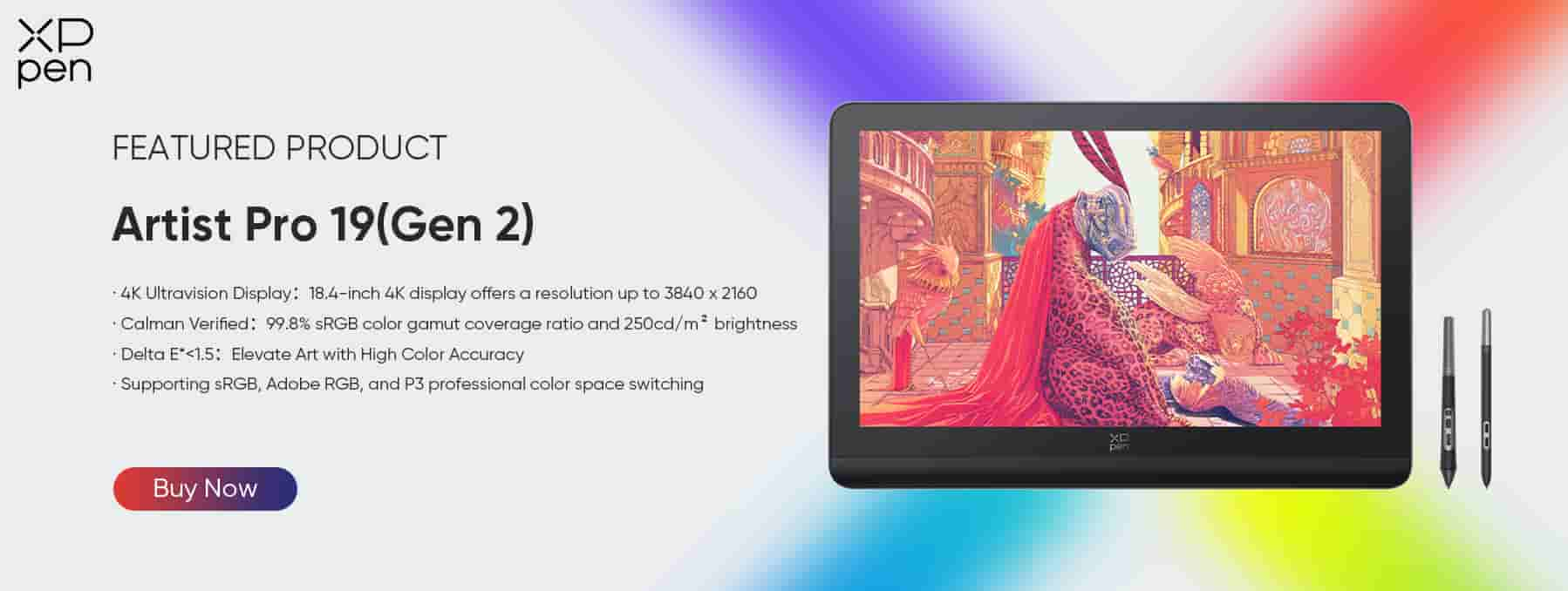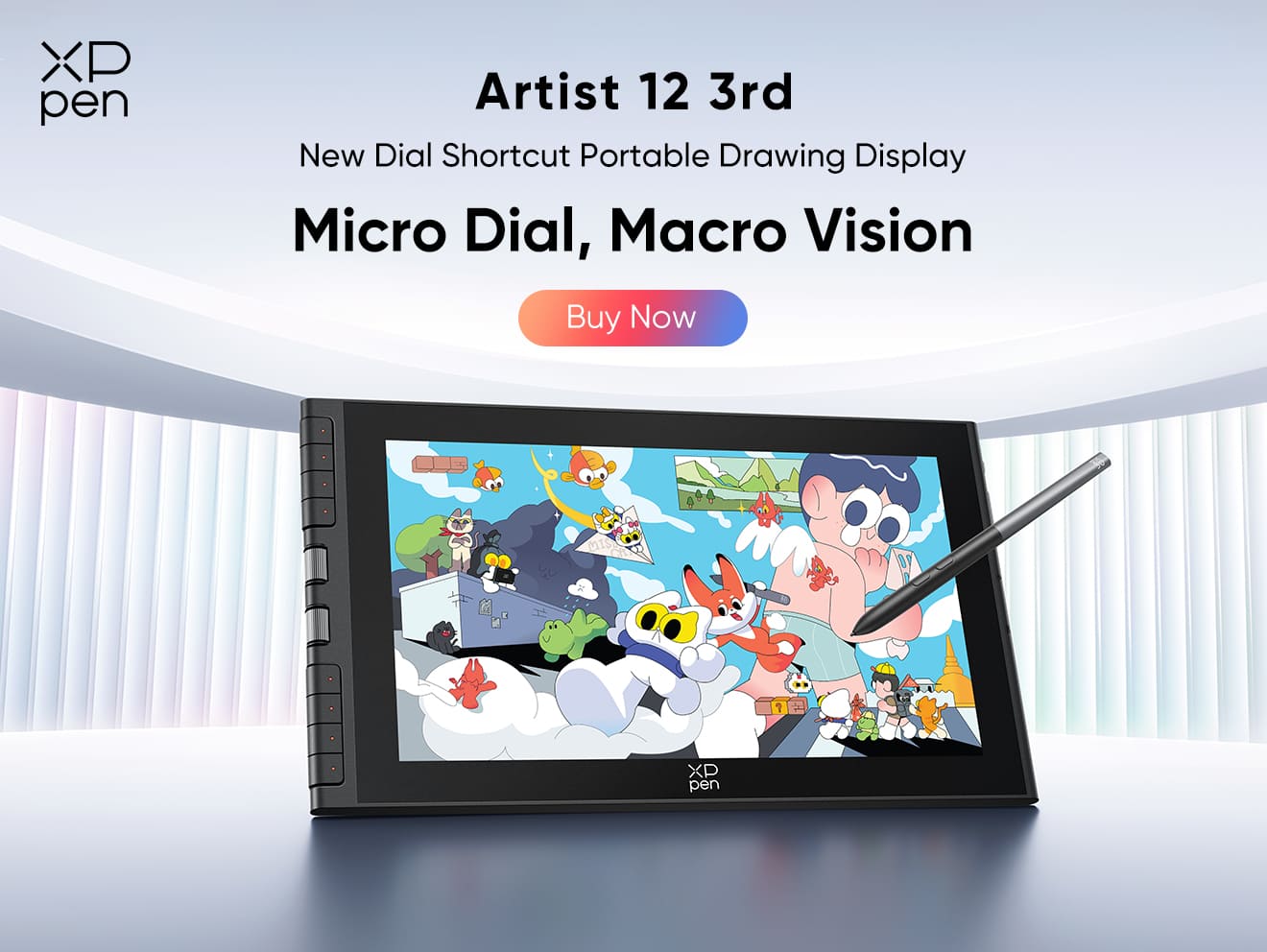Delta E Unveiled: The Science behind Monitor Color Accuracy
KNOWLEDGEDelta E, a key parameter in monitors, makes it possible to quantify, and correct color differences, helping artists and designers create the exact hue they envision. Dive into this comprehensive guide to understand this jargon: What is Delta E? How is it calculated? And when choosing a display for graphic design, what delta E value offers optimal visuals?
Can you really see the color difference?
When we talk about color we simplify, a name like ‘blue’ can be one of thousands of shades. Even seemingly specific names like turquoise or cyan will mean different things to different people. Although our languages and memories can’t cope with thousands of color names, our eyes still see them. Well-trained artistic eyes can detect even subtle shifts in color. Though subtle color differences sometimes create stunning effects, they can be rather daunting if you don’t expect them in the first place.
Systems like RGB and related color spaces like Adobe RGB aim to provide accurate description of colors, but even the actual hue displayed might vary depending on the hardware. When artwork may be sent across the country for printing, or displayed on screens on the other side of the world, an artist or designer needs to know the colors are being used accurate. That’s why understanding the Delta E difference is important when you’re working in print, photography, or digital art.
Why designers and artists should care about Delta E?
Artists and designers can use color models and spaces like CMYK or Pantone to ensure their work has the exact shade they want, but if their screen or monitor doesn’t display that color accurately, their work may be for nothing.
Delta E in color measurement is a scientific method to ensure that the colors are displayed accurately. It removes the final element of risk in design, guaranteeing that the final product will appear the same as on the screen, wherever and however it is displayed.
What is an acceptable Delta E for color?
Lower Delta E values are better, but the key Delta E value is 2.3, which is the point at which the differences in color become noticeable by the human eye. If you remain below this level, you can be confident that the colors on your screen match what people will see, and you won’t have issues when your work is reproduced in other media.
To give an idea of this difference, try creating an image and draw with the red RGBs of (255,0,0) and (249,0,0). These two colors have a have a Delta E difference of 2.24, but almost everyone will perceive them as the same color. So, while the very best screens will have a score below 1, you can be confident using any screen with a Delta E below 2.3.
How does Delta E affect color accuracy of monitor visuals?
Delta E is a measure of color fidelity. This means that the lower the Delta E score, the higher the color accuracy. It’s most important for creative professionals. Someone using a monitor for word processing or working with spreadsheets may not even notice color differences, or might just adjust monitor settings to compensate. But if you are creating art or designs for reproduction elsewhere, you need to be confident what you see is accurate. But what is an acceptable Delta E for color?
That score of around 2.3, where people might start to notice the difference, is a key factor here.
Low Delta E values: see the actual colors
Using a monitor with a Delta E of less than 2.3 ensures that even when compared directly to a sample color, the monitor’s output will, to the human eye, appear the same.
This makes them suitable for professional use since the display will be — for humans — an exact match.
High Delta E values: different colors and poorer images
Once Delta E increases over 2.3, there will be visible mismatches. The effect of these will vary, for example, just over 2.3, some people may not notice a difference, while others may only notice slight differences in those colors where humans have better perception, such as greens.
But as the Delta E color difference increases, the mismatch becomes more apparent. The image below simulates this, showing how a higher Delta E impacts image quality. You can just see the difference in the area with a Delta E of about 3, but when you look at the area with a Delta E of about 5, the difference is immediately visible and the image is less vibrant.

Best drawing monitors with optimal color accuracy (low Delta E)
Rather than going to great lengths to calibrate your monitor for more accurate color display, opting for a monitor with a naturally low delta E can save significant time and ensure consistent, high-quality results. At XPPen, we are devoted to refining the color display of our drawing tablets. Here is a list of our premier products.
Artist 16 Pro (Gen 2): Delta E < 2.2, Trusted by Creative Pros
One of the top sellers among professional designers, the Artist 16 Pro (Gen 2), balances affordability and performance. With a Delta E color accuracy of less than 2.2, you can be sure that your colors will match. This makes it an ideal device whether you are pursuing art and design as a student or a hobby, or a professional designer.
The display has a 2560 × 1600 WQXGA resolution, allowing for fine detail, and supports all major color spaces, including sRGB, Adobe RGB, and DCI-P3. It can even support custom user color spaces if needed.
The screen is fully laminated, avoiding parallax errors between the stylus and cursor. It also has XPPen’s industry leading 16,384 pressure levels. Together, it makes the Artist 16 Pro one of the best tablets on the market, giving you the precision needed to make the most of the Delta E color accurate X-Nature display.
Artist 19 Pro (Gen 2): Delta E < 1.5, True-to-life Visuals with Pixel-level Clarity
The Artist 19 Pro (Gen2) isn’t just bigger than the Artist 16, it’s more accurate, too. With a Delta E below 1.5, even the most perceptive eyes will not be able to distinguish differences between the display colors.
The large 19” screen gives you a larger canvas to work on and provides a higher resolution with a 4K screen. The combination allows you to work with incredible precision, even without zooming into your work.
It includes the features you can only get from XPPen, like 16,384 levels of pressure sensitivity, and a one paper design making creation easy.
In addition, the XPPen Artist 19 Pro (Gen 2) comes with two styli and the XP Wireless Shortcut Remote. With customizable features, these put control at your fingertips, giving you a package you can adapt to your workflow.
The Artist 19 Pro (Gen 2) is a professional level tablet that boasts exceptionally high Delta E color accuracy. With all major color spaces built in, it doesn’t matter if your work is for display on a screen, a billboard, or in a gallery, your tablet’s screen will show you exactly what the end result will be like.
Artist Pro 24 (Gen 2) Series: Delta E < 1, Impeccable Color Accuracy, Calman Certified
The Artist Pro 24 (Gen 2) series is not just the biggest drawing tablet screen we offer, but is also the first in our range to feature a free calibration tool as part of XPPen’s partnership with Calman.
The XPPen ColorMaster software integrates perfectly with the tablet. Offering real-time adjustments, you can instantly see the difference and have confidence that your Delta E difference remains below one, safely under the levels of human perception.
Naturally, the exceptional Delta E color accuracy is backed up with an exceptional drawing tablet. In fact, it’s backed up by two drawing tablets because the XPPen 24 (Gen 2) comes in two models, a 165Hz version and 4K version.
World's first 165Hz Ultraspeed Drawing Display
The 2560 × 1440 165Hz version boasts a previously unheard-of refresh rate for drawing tablets, without image blur or flickering, it’s ideal for creating dynamic art or animation.
4K UHD Luxie-vision Drawing Monitor
Alternatively, if resolution is more important to you, the 4K model’s 16:9 screen has a 3840 × 2160 display that allows you to create with precision.
With all the features you come to expect from XPPen’s professional range, if you demand the lowest possible Delta E color difference so you can create with the highest possible accuracy, then the Artist Pro 24 (Gen 2) is the tablet you need.
What are the common Delta E measurement calculators?
While it’s useful to understand the Delta calculation, since it improves your appreciation of color, there are plenty of tools that will do the work for you.
Colorimeters
Colorimeters are designed for use with screens. Typically used with proprietary software to ensure consistent screen output, these measure directly from your screen. The output they capture is compared to a reference Delta E color chart to assess the difference and calculate a score.
Spectrophotometers
Similar to colorimeters, spectrophotometers can measure screens, but are designed to analyze almost anything. This makes them ideal for assessing things like print quality. It also means they can measure difference between media as well as against an ideal color, for example, checking for consistency between different print runs.
Software calculators
There are several third-party software options that can be used to analyze Delta E. These still need hardware to take measurements, but they typically offer far more features than the software bundled with hardware, such as additional reporting and history, and extra tools for calibrating screens and monitors. This makes them a popular choice for many.
Built-in tools
Some high-end devices include on-device calibration to ensure Delta E color accuracy. The XPPen Artist Pro (Gen 2) is one such device, and with the free XPPen ColorMaster software can provide Calman verified calibration without the need for additional hardware, ensuring you always have the accurate color you need.
How is Delta E calculated? 2 Formulas
Have you ever wondered how to measure our perception of colors—and how accurately we see them?
The simplest way to think about Delta E color difference is as the distance between two colors. You can visualize it by looking at a simple color map, where shades of the same color will all be close, with different colors further away.
Sounds easier to understand? Congratulations! You've just grasped the key idea behind the first Delta E formula.
The original Delta E formula was devised by the Commission Internationale de l’Eclairage (CIE, or, in English, the International Commission on Illumination) in 1976. Variants have been developed since, but the original formula is relatively simple:
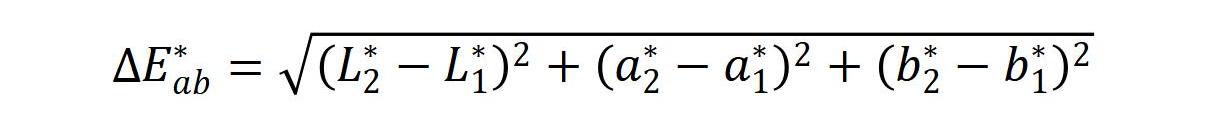
Known as ΔE76, it is the simplest method for calculating color difference. If you're into math, you might recognize this as the Euclidean distance formula in three-dimensional space.
Simply put, imagine a room with three axes: Lightness (L), Red-Green (a), and Yellow-Blue (b). The Delta E formula measures the distance between two color points in this space.
To be more specific, here’s what each parameter in the ΔE76 formula represents:
L: the lightness of the color;
0 is perfect black, 100 is perfect white.
a: the red-green balance;
0 is neutral, positive values are red, and negative values are green.
b: the yellow-blue balance;
positive values are yellow, and negative values are blue; again, 0 is neutral.
Various updates to the formula have been made. For example, in 1994 ΔE94 was released, followed by ΔE2000 six years later. These are much more complex formulae, for example, ΔE2000 is:
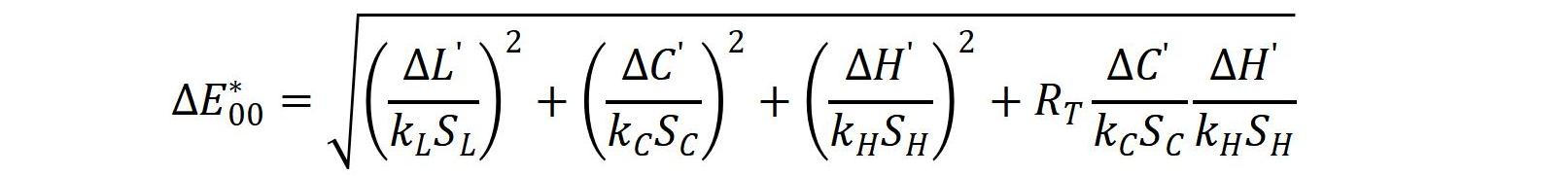
These updates introduce additional parameters to account for human perception, which is not consistent across the color spectrum.
Color space will affect the final Delta E since the color coordinates used in the calculation do not always map across spaces. XPPen use Adobe RGB’s wider and more vibrant color space for their Delta E calculations, since using a professional grade color space to ensure precise color accuracy for users.
The final result is a Delta E color difference number between 0 and 100, where 0 is an exact match, and 100 is the exact opposite color.
In case you are wondering:
Is Delta E ≤ 3 good?
There is no precise way to determine what is an acceptable Delta E for color. When screens are for general use, any Delta E before 3 may suffice. Even for some artistic uses, where slight variations are not a problem, that level may be enough. However, if you are working professionally, you will almost certainly require a lower Delta E.
What other metrics should I look at in a monitor for graphic design?
Color accuracy is important, but it is not the only factor you should consider. Some key things to look at are:
Color gamut. Different work may require different color spaces, for example using Adobe RGB for print work, or DCI-P3 for design intended for the screen. Make sure your screen offers the gamuts you need.
Bit depth. Make sure your monitor has a bit-depth sufficient for the work you need. While this isn’t usually an issue, cheaper and older monitors may not have the depth you need.
Calibration options. To ensure the best performance over time, you need to calibrate your screen. Some, like the Artist 24 Pro (Gen 2), can offer self-calibration, so you can be confident your Delta E color difference remains low for as long as you use the tablet.
How often should I recalibrate my monitor to maintain low Delta E values?
Typically, professional users need to recalibrate every 1–3 months, but you cannot harm your monitor by calibrating too frequently. However, frequency will depend on factors like your usage levels and even environmental factors. Read your manufacturer’s manual for advice, but if you check calibration often, you will quickly find the right frequency for you.
Is Delta E equally important for printing and screen work?
Working for printing and screen presents different challenges, but Delta E color accuracy is essential for both.
In printing, it’s vital to ensure that the final printed version is an accurate representation of your work. While work for the screen can have a higher tolerance, you will also need to consider other factors, for example ensuring that printed output is accurate, or that branding colors align with other materials.
About Us
Founded in 2005, XPPen is a leading global brand in digital art innovation under Hanvon UGEE. XPPen focuses on the needs of consumers by integrating digital art products, content, and services, specifically targeting Gen-Z digital artists. XPPen currently operates in 163 countries and regions worldwide, boasting a fan base of over 1.5 million and serving more than ten million digital art creators.
Learn moreRecommended Articles
KNOWLEDGE Color Depth Deciphered: Why It's Crucial for Artists, Designers and PhotographersLooking for the Best Drawing & Design Apps?
Discover essential drawing techniques, expert tips, and the best app recommendations to boost your creativity and master digital art.