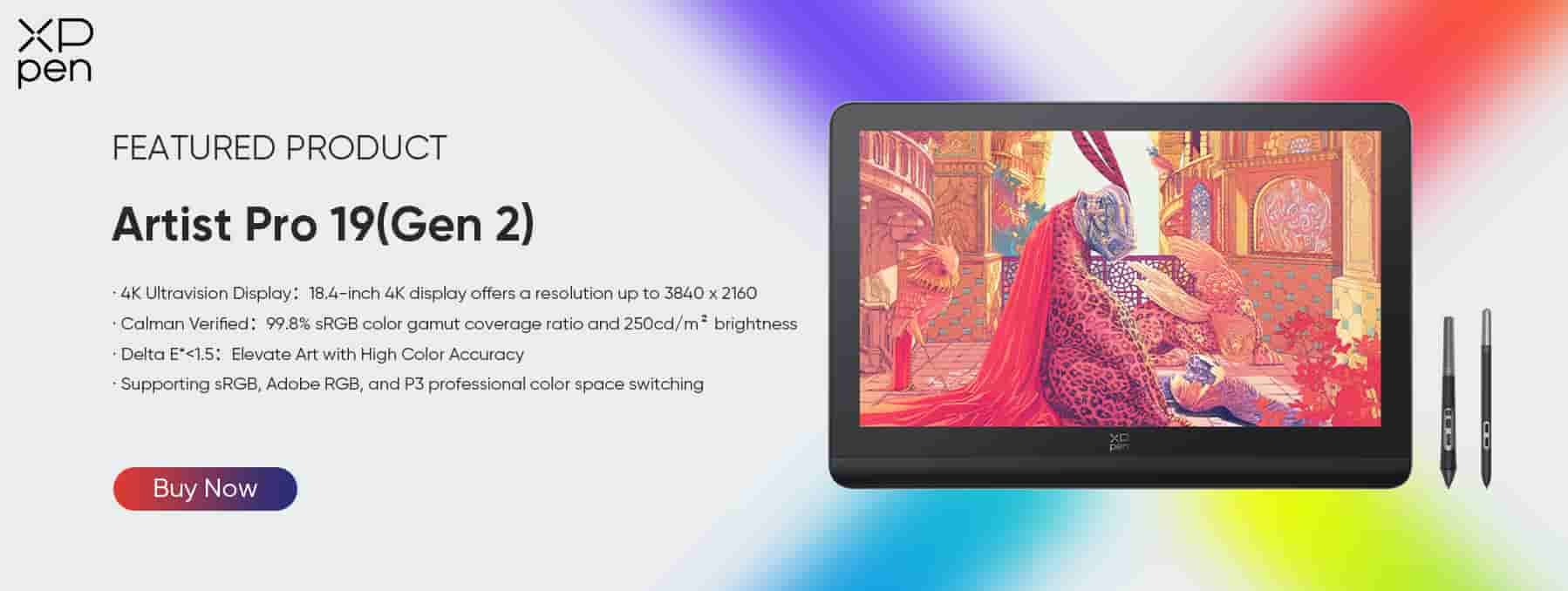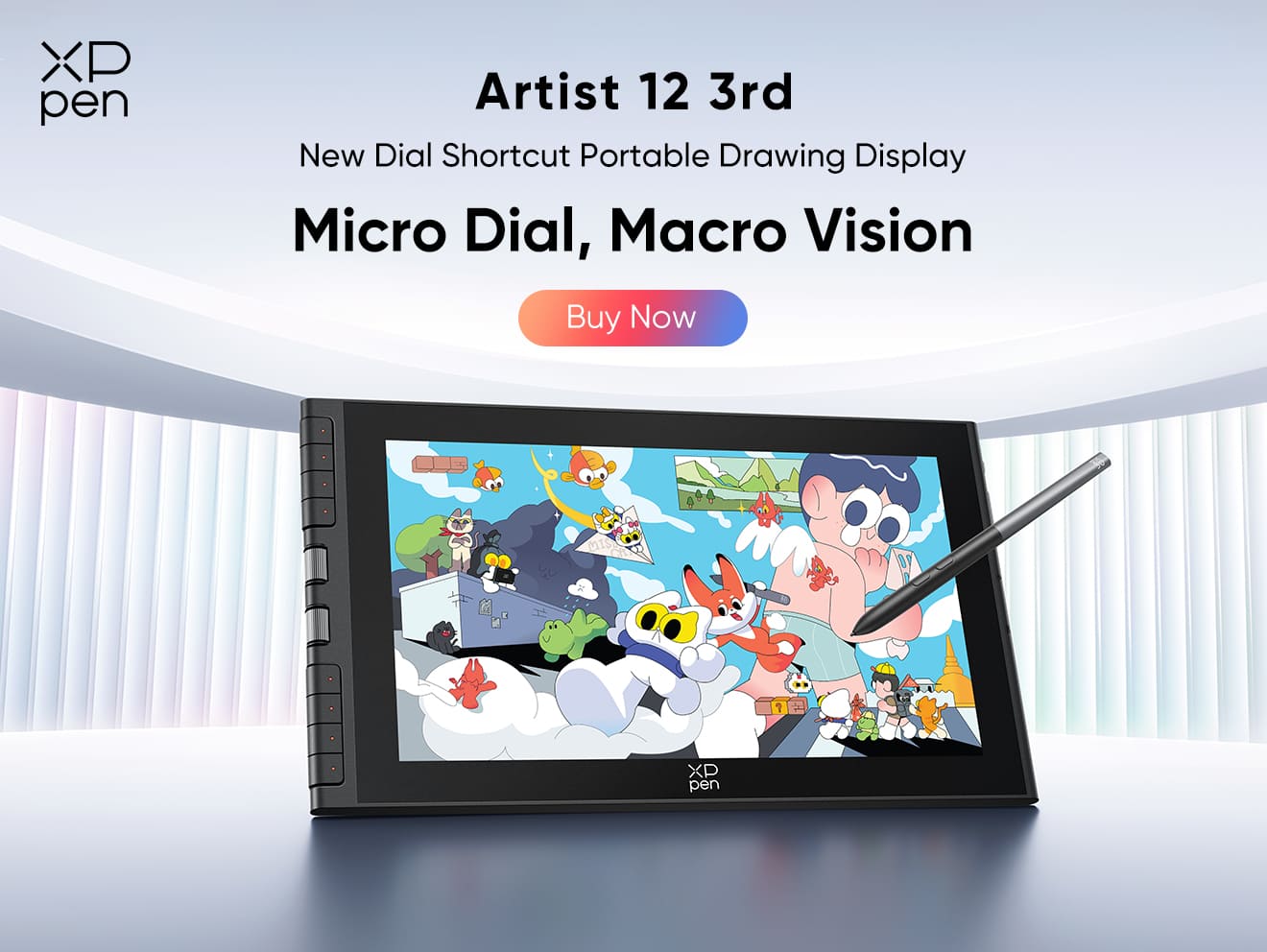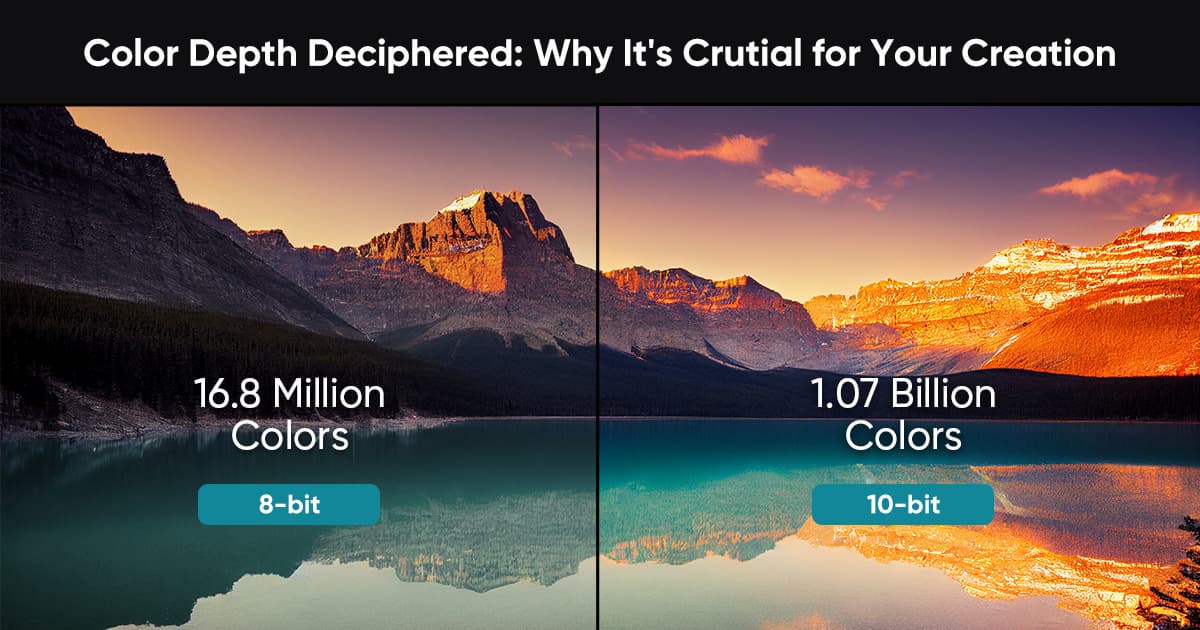
Color Depth Deciphered: Why It's Crucial for Artists, Designers and Photographers
KNOWLEDGEIf you've ever tried traditional painting, you know that one of the greatest joys is layering paint and experimenting with different tones to rich, nuanced colors. In the digital art world built from bits of 0s and 1s, things are a bit different. A vibrant palette is just a few clicks away, but those subtle shifts in shades and hues? They might elude you, leaving you disappointed.
Wait... Have you checked the color depth?
Color depth is one of the most important metrics used to ensure the mix of colors on your LCD screens is just what you meant to impress. In this article, we'll delve a little deeper into the concept, explaining not only how it works but also how it helps you bring your envisioned visuals to life.
What is color depth or bit depth? A brief history
The terms color depth and bit depth refer to the same thing; at their root, it’s a count of the number of ‘bits’ used by a computer to define the color you see. The reference to bits hints at the roots of color depth. If you are wondering what is color depth on a TV, monitor, or tablet, it all comes back to the earliest computers.
The binary beginnings
Computers work in 0s and 1s, or binary, even when defining color. Essentially, in binary, every number is a ‘bit’, and those bits are used to determine colors. The first computers defined color with one bit, so either a 0 or a 1 for black or white.
As computers progressed, they were able to handle more bits, and because of the way binary works, each bit doubled the available colors. So, with two bits four colors were available — usually black, white, and two grey scales — then eight colors with three bits, sixteen colors with four bits, and so on. This growth introduced the concept of bit depth.
Developing a useable palette
By the time computers, and monitors, were able to handle 8-bit color, there were 256 colors available. Earlier computing and gaming consoles used custom palettes, but the arrival or the internet required standardization of color depth.
One of the earliest standards was ‘web safe’ colors. Essentially, these were 256 — or eight bits — colors that any browser would render in the same way, ensuring a uniform experience for anyone visiting a site. This standard also shaped a distinctive aesthetic that became an iconic hallmark of 90s web design.
Moving to per channel bit depth
Initially, bit depth referred to the whole color palette. However, as color depth grew, it became standard practice to divide the bits between the red, green, and blue channels, and to refer to it by the number per channel.
For example, in the 90s 8-bit color would have meant 256 colors in total. Today, it would actually mean eight bits each for red, green, and blue, making a total of 24 bits, and 16,777,216 possible colors.
Which parameter determines color depth can depend on the context. Color and bit depth usually refers to the channel, but marketing material sometimes likes to go for the bigger-sounding total number.
Modern display color depths
Modern displays tend to start at 6-bit color (18-bit total) for the cheapest LCDs. Most high-end TVs, monitors, and devices are 8-bit and above, which is often labeled ‘True Color’ since it can display more colors than humans can individually perceive.
If you want to see examples, TV screens are a good place to start. Most standard TVs tend to have an 8-bit, true-color, display. However, higher-end models, which boast HDR images, will more usually be 10-bit.
Or you might find an example in your pocket depending on your choice of smartphone. Samsung use a range of color depths, but have tended to stick to 8-bit displays even in their high-end models. Although Apple don’t officially release the bit depth, the consensus is that they use 10-bit displays.
What difference does color depth make?
The higher the color depth the more colors a screen can display. However, the bits can be used for more than just color. Adding some complexity to what color depth on TV, HDR TVs create an extra channel for luminance, making HDR images possible.
Modern video cameras, even phones, now often shoot 10-bit color, even if the screen cannot display it. Videographers, therefore, might want to ensure the screen they work on is 10-bit.
Another area where 10-bit screens are popular is gaming. There, the benefits of HDR, which can offer deeper blacks and vibrant colors, shine.
However, there are plenty of areas where 8-bit color is adequate. Since it can represent every shade the human eye can perceive, an artist working on a still picture would find an 8-bit display more than enough.
A practical difference in color depth is cost. Higher color depths, that use more modern technology, tend to be more expensive. Although it’s coming down in price, that hasn’t happened in every type of display. So, while TVs are increasingly boasting 10-bit OLED displays, some types of LCD do not have affordable 10-bit versions.
Color depth: the higher the better? Which other metrics matter for image quality?
Higher bit depths require some trade-off. The simple mathematics of binary, for example, means that each bit increases processor workload increasing hardware cost and power use. Combined with some other factors, you might find that just going for a higher bit depth isn’t what you want to do.
Processing power
Early computers simply didn’t have the power to manage high color depths. This has become less of an issue as processors have become faster, however, the demands we make of them have grown, too.
Make sure your device’s processor is powerful enough for the tasks you perform. A cheap consumer tablet, for example, might be fine for watching video, but struggle to handle inputs for drawing, resulting in a stuttering experience.
Size
Always consider your use case and the appropriate screen size for it. Big screens are ideal for viewing and working on at static workstations. Small screens may be suitable for putting in a bag or pocket for when you are on the go. Intermediate sizes can offer the best of both worlds.
Resolution
Color is an important part of an image, but resolution is critical. Always make sure that the resolution on a display is sufficient for your needs: a high color depth is wasted if your screen has blocky pixels!
Color spaces…
If you work in art or design, then you will know how important it is to have accurate color representation. This means checking the color space and the fidelity.
Depending on your use case, you are likely to need a specific color space, such as Adobe RGB for print work. It’s important to check your screen handles the color spaces you need to use.
…and color fidelity
Color fidelity can be vital for some users. Modern screens’ color depth of millions of colors doesn’t necessarily mean they are displaying those colors accurately. Always check the screen has the fidelity you require, ideally with a low Delta E score. Check out our guide on what is an acceptable delta e for color.
Framerates
If you are working with dynamic art, animation, or video then you need to consider frame rate. Depending on the type of screen you use, this may be limited. LCDs, for example, usually have a lower frame rate than other types of monitor, which can result in flicking and blurring when in use.
Make sure your screen has a frame rate that’s suitable for your use, for example, the Artist Pro 24 165Hz has an incredible 160fps refresh rate, the fastest drawing tablet display in the world.
The best drawing tablets with high color depth for designers and photographers
Quality is at the core of every XPPen tablet, and our Pro (Gen 2) range are the best tablets you can buy.
The latest XPPen Pro tablets are powered by X3 Pro Chip. Designed by XPPen, it has the power and versatility needed to manage high color depth even with the most demanding artistic tasks. They also boast features common to many of our tablets, like our industry-leading 16,384 pressure levels, fast response times, and fully laminated X-Paper screens to make drawing a joy.
Artist Pro 19 (Gen 2)
The Artist Pro 19 (Gen 2) gives you a 4K screen with 10 bits of color depth. The combination gives you a vibrant display that’s more than capable of handling even the most intricate artwork on its stunning screen.
Despite being a larger tablet, it has been designed with lightness in mind, with the aluminum alloy frame bringing its weight to just 2.23kg. It means the Artist Pro 19 (Gen 2) is great for working at desk, but easy to take with you if you need to work on the go, or just want to use its color depth to show your work at its very best.
Artist Pro 24 (Gen 2) 4K
Our largest tablet size comes in two models. The 4k has an amazing 4K screen that is capable of rendering every detail in 10-bit color depth. With more than a billion colors — 1,073,741,824 to be exact — the Artist Pro 24 (Gen 2) 4K is one of the best displays you can buy before you even consider its drawing features.
As well as meeting the high standards of the XPPen Pro range, the Artist Pro 24 (Gen 2) 4K also comes with extras that make creating art a breeze, including an X3 Pro Smart Chip Stylus and X3 Pro Slim Stylus, and the Wireless Shortcut Remote to put total control at your fingertips.
Artist Pro 24 (Gen 2) 165Hz
The Artist Pro 24 (Gen 2) 165Hz sets new ground for what a drawing tablet can do. Historically, the technology suffered from a slow refresh rate, making it less than ideal of dynamic art, animation, and gaming.
But this tablet transformed that, with an incredible, and unmatched, 160 frame-per-second refresh rate. It offers a true color 8-bit color depth on its 2.5K QHD screen, so you don’t need to compromise on image quality, either. It means that it’s just as good for watching movies and gaming as it is for drawing.
Quick answers to popular questions:
What is 8-bit v 10-bit v 12-bit color depth?
Modern color depth is measured in the number of bits in each channel, usually red, green, and blue. The bit comes from the binary number. Therefore an 8-bit display can show 11111111, or 256 (including zero), shades in each channel, and 256 x 256 x 256, or 16,777,216, colors. Ten-bit displays have a color depth of 1,073,741,823 colors, while 12-bit colors have a theoretical limit of 68,719,476,736 colors.
Is eight-bit color depth good?
Eight-bit displays are often called ‘true color’ because they can, theoretically, display more color and shades than humans can perceive. In effect, an image can be the exact same as the original.
This means an 8-bit display should be suitable for use in art and design. However, bear in mind that color depth isn’t the only criterion you should consider. You also need to check things like the color space and fidelity, as well as things like size and refresh rate, when considering a monitor.
What is the best color depth for photography?
If you are using a display to show or work with photographs, then color will be important. You should look at least an 8-bit monitor, which can display every color the human eye can perceive and more. Some people may find that higher depth screens appear better because the luminance means blacks appear darker, for example.
However, you should also consider the color space and fidelity of the screen. Having the right color space for the image improves the accuracy, and having a low Delta E, high fidelity, screen means the picture displayed will be an exact match of colors. The latest XPPen Pro products recommended above are Calman-verified, giving you the best possible color fidelity.
How do I change the color depth of an image?
This will depend on the software you use. In most there will be an option to change color depth, this may be in the same area as settings for options like color space.
It’s important to note that adjusting color is not the same as changing the color depth, a black-and-white image can still be 10-bit. And remember that you can only go one way, reducing the color depth may mean you lose colors that you cannot return.
What’s the best color depth for Xbox Series X?
The Xbox, like most modern generation gaming consoles, is designed to have stunning graphics and the latest Xboxes are capable of producing 10-bit images.
However, again, color depth isn’t the only criterion you need to consider. The Xbox can display at 4K resolution, and at up to 120 frames per second, so looking at color depth alone may not give you the best experience gaming experience possible.
About Us
Founded in 2005, XPPen is a leading global brand in digital art innovation under Hanvon UGEE. XPPen focuses on the needs of consumers by integrating digital art products, content, and services, specifically targeting Gen-Z digital artists. XPPen currently operates in 163 countries and regions worldwide, boasting a fan base of over 1.5 million and serving more than ten million digital art creators.
Learn moreRecommended Articles
KNOWLEDGE sRGB vs Adobe RGB vs Others: Which Color Space is Best for Photos, Videos, and Printing? ROUNDUPS Find Your Ideal Monitor for Photo Editing: Our Top RecommendationsLooking for the Best Drawing & Design Apps?
Discover essential drawing techniques, expert tips, and the best app recommendations to boost your creativity and master digital art.