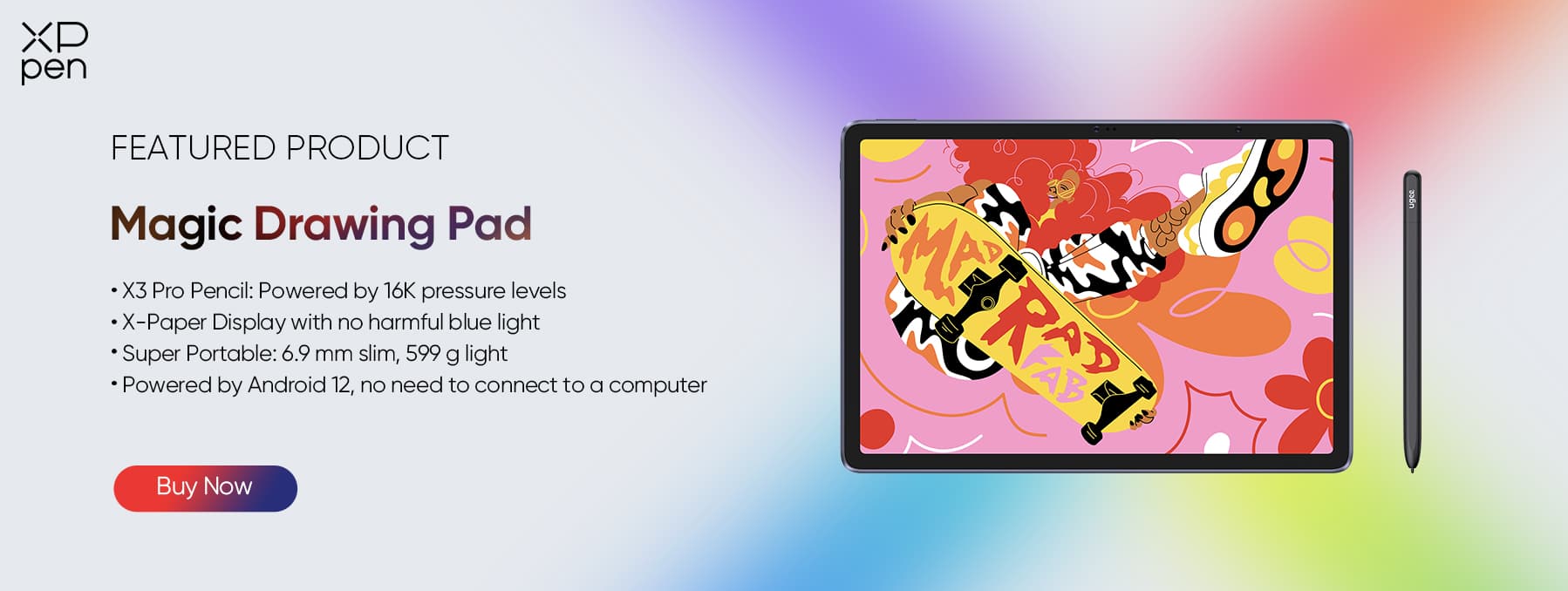Best Tablet for Photo Editing in 2025 (5 Top Options)
ROUNDUPSPhoto editing on the go has never been easier thanks to the powerful tablet options available in 2025. With innovative and advanced technological capabilities, today's tablets allow photographers to edit and enhance their images with professional quality results.
When searching for the best tablet for photo editing, you should also identify key features. Such as Display Resolution, the Drawing Applications available, and the Pen Pressure Levels. All of these help in refining your experience and making sure that you get the best outcome. In this article, we'll cover the top things to look for when choosing a photo editing tablet. We'll also recommend our pick for the 5 best tablets for photo editing this 2025. Read on to find the perfect mobile editing solution to suit your needs and budget.
Key Features for the Best Tablet for Photo Editing
First off, before you can decide on which tablet to choose, you must be knowledgeable on how you can differentiate what’s good and what’s not. This is where identifying the key features comes in and we’ve listed three of the most important ones you should know below.
Display Resolution
Even with basic image editing, display resolution is vital for an immersive working experience. Look for tablets offering crisp high-definition (HD) screens or higher. This provides the detail and clarity needed to view your photos down to the pixel without it looking blurry. 4K resolution tablets are quickly becoming a standard on premium options, taking mobile image precision to desktop heights.
Ideally, the device would also carry a screen size of 10-11 inches or greater, allowing more room to edit files while on the go. Combined with accurate brightness settings and color calibration for professional use, the best tablet for photo editing lightroom places incredible crafting capabilities directly in users' hands.
Drawing Apps
On the other hand, photo editing tablets demand robust creative software to allow full control over modifications and improvements. Look for offerings that support popular programs like Adobe Photoshop and Lightroom or Procreate for instinctual crafting with included pens.
In many cases, manufacturers also develop proprietary apps designed specifically around their hardware for unique advantages. For instance, Samsung's Tab series plays perfectly into software tailor-made for DeX mode and S Pen integration. While Apple maintains its own ecosystem of creative programs fitting the iPad and Pencil styles it helped pioneer. Another one is XPPen which offers some tablets that have built-in Free Memberships for ibis Paint X.
Pen Pressure Levels
Lastly, for precise control while retouching images and art pieces on tablets, pressure sensitivity is vital to replicate real pen and paper experiences. Top options in the space integrate battery-free styluses with sensitivity often reaching 4,096 to 8,192 levels or higher.
Professional apps recognize varying levels of force as well, adapting things like brush sizes and opacity values on the fly. This allows even complex corrections and enhancements to come together steadily by hand much like they would on canvas. This means the combination propels tablets well beyond basic viewing devices to responsive, almost thought-to-page realization.
Best Tablets for Photo Editing
Now that you know the key features when choosing the best tablet for photo editing, we’ve compiled five choices you could choose from. From the iPad Pro to the best Android tablet for the task, these choices are varied and include the best of the best in the market.
XPPen Magic Drawing Pad
To start things off, we have the best Android tablet for photo editing, the Magic Drawing Pad. The Magic Drawing Pad is one of the newest tablets to grace the market and its capabilities have reshaped the standard of tablets as a whole. It was crafted for professional and casual artists however, it can also be used by users with different backgrounds. The tablet has the first ever 16,384+ Pen Pressure Level that has surpassed other tablet pens by 200%. In addition, it’s powered by an X3 Pro Chip ensuring that whenever you edit photos, you’ll experience no lag and have a smooth workflow. The entire tablet weighs only 599 grams and is 6.9mm slim, meaning you can take it wherever you go and it will never be a hassle.
For $499.99, you get a powerful tablet with an Octa-core CPU, X-Paper Display, and a 3-month Free Membership for ibis Paint X. When it comes to photo editing, it can accurately show colors with its 2160 x 1440 resolution display. Imagine using a full-blown drawing tablet packed into a concise yet powerful package that also has an Android Operating System. You can capture images, transfer them to the tablet, and edit on the fly with the XPPen Magic Drawing Pad.
iPad Pro
Moving on, we have Apple’s iPad Pro, a well-known and reputable line. It’s built for students, professionals, artists, and creatives alike. The iPad Pro is being run by Apple’s Next Generation M2 chip that offers 15% faster performance with a 10-core GPU for even faster graphics processing. With its 12.9-inch Liquid Retina XDR Display, you’ll also get one of the best on the market, delivering true-to-life detail like never before. The iPad Pro can also use different built-in and app store apps such as Pixelmator Photo, Markup, and ProCreate. Because it is one of Apple’s top-of-the-line products, it supports the 2nd Generation Apple Pencil that you can use for drawing, note-taking, sketching, and more.
You can find the Apple Pencil 2nd Gen at around $79-$155 depending on your location while the iPad Pro itself is priced at around $1000. Yes, the iPad Pro and the Apple Pencil 2 are separate purchases. Although more expensive compared to other tablets in the market, the iPad Pro’s price does mirror its performance, especially when it comes to photo editing. With the iPad Pro, you’ll be able to edit photos with the most advanced technology Apple can offer. The company is popular for its high-quality cameras on their mobile devices so there’s no doubt that their photo-editing game is amazing as well.
Samsung Galaxy Tab S9+
Introducing the Samsung Galaxy Tab S9+ Plus, the best Samsung tablet for photo editing. This tablet is meant for gamers and users who like to go outdoors because of its robust durability. However, it can still be used by casual users who just want a powerful device. Rivaling Apple’s Liquid Retina XDR Display is Samsung’s Dynamic AMOLED 2X Display which not only reduces blue light emission but delivers life-like results with crisp and clear colors. Inside, you can find the Snapdragon 8 Gen 2 Galaxy Processor that’s built for high-end gaming and is also perfect for photo editing. The Samsung Galaxy Tab S9+ also comes with the S Pen and one of its most unique features is that it has the IP68 Certification, meaning it is water resistant.
The Samsung Galaxy Tab S9+ comes at around $999 to $1,119 depending on your choice of its built-in storage. It’s a great purchase and is perfect if you’re a photographer or artist who usually goes out of their home or office. You can work for longer hours with its 10,090 mAh battery and won’t have to worry if things get rough or if there’s bad weather coming your way. All in all, it’s a tablet that can do photo editing and so much more.
Lenovo Tablet P11 Pro Gen 2
The Lenovo Tab P11 Pro Gen 2 is one of Lenovo’s best products from the Lenovo Tab Series. Because of its specs, it's more suited for families that have young children or students looking to buy something affordable yet powerful. It has an 11.2 inch 2.5K OLED Display and is powered by the MediaTek Kompanio 1300T octa-core processor for high-performance usage. Similar to Apple, it does not come with a free pen companion so you have to purchase the Lenovo Precision Pen 3. It offers 4,096 Pressure Levels and can magnetically attach to the back cover of your tablet. However, it needs to be charged but has 15 hours of usage time.
The Precision Pen 3 comes at around $69.99 while the tablet itself is $299.99. If you’re just starting out and you think you don’t need a thousand-dollar tablet for photo editing, the Lenovo Tablet P11 Pro Gen 2 is a great alternative. It’s powerful enough for your work without blowing a hole through your wallet.
Amazon Fire 10 HD
Speaking of being on a budget, the Amazon Fire 10 HD is the best tablet for photo editing on a budget. Although it lacks the power of the other tablets, it gets the job done nonetheless. The Amazon Fire 10 HD has a Full HD 1080p 10.1 inch screen, 3GB of RAM, and an octa-core processor. Its battery can last up to 12 hours and it supports applications like Netflix, Disney+, Microsoft 365, and more. However, the tablet only runs on a forked Android build so you need to do some extra work to get the Google Play Store and be able to download other apps on it.
The entire package comes at only around $100 to $170.99, perfect for families and students who want to have a budget tablet. Of course, once you have installed the Google Play Store, you can also use this for photo editing. Compared to other tablets at its price point, the Amazon Fire 10 HD stands out.
Frequently Asked Questions About Tablets for Photo Editing
1. Can a tablet replace a laptop for photo editing?
Yes, for many users a tablet can absolutely replace a laptop for photo editing thanks to recent advances. Modern tablets now offer incredibly high-resolution displays exceeding laptop averages. Their large 11-inch+ screens provide ample working area with crisp detail perfect for detecting fine alterations.
Powerful drawing apps tailored for touch interfaces also handle most major photo editing programs smoothly. In addition, custom pens bundled with tablets provide pressure sensitivity for non-compromised control over edits. With desktop-class displays, software, and precision pen integration, tablets now pack everything needed for professional photography workflows. This is why their slim portability enhances creative freedom when editing on the go.
2. What tablet can I use to edit photos?
All the tablets in our list can be used to edit photos but we highly recommend the XPPen Magic Drawing Pad. It’s specifically curated for artists and photographers and its high–quality display is the best tablet for photo editing and other related tasks. In addition, It’s the perfect middle ground when it comes to price points as it's not too expensive, nor too cheap, but is as powerful compared to tablets like the iPad Pro and the Samsung Galaxy Tab S9+. It also comes with its very own battery-free high-tech pen with an insane 16,000 pressure level and you always feel like you’re drawing on paper thanks to its display.
3. Can you use a Samsung tablet for photo editing?
Definitely. Samsung tablets like the Galaxy Tab S9+ are excellent for photo editing with vibrant Super AMOLED displays and sensitive S Pen support. Their brilliant screens reveal fine details needed for tweaking images precisely. Samsung's S Pen offers over 4,000 levels of pressure detection for pixel-perfect enhancements with a real pen-to-paper feel.
The tablets also work seamlessly with creative programs thanks to DeX optimization and partnerships. Edit everything from RAW files to advanced layers smoothly even on the DeX desktop interface. For Android users, Samsung remains another top choice for professional photography and editing while maintaining the portability tablets uniquely offer.
Find the Best Tablet for Your Photo Editing Needs
Choosing the best tablet for photo editing your images on the go no longer requires compromise. With pro-level displays, editing tools, and processing horsepower, today's best options rival laptops for photography work.
Consider your budget, platform needs, and how you'll use pen support when deciding on the right tablet to meet your needs. For total professional capability, the iPad Pro, Samsung Galaxy Tab S9+, and the XPPen Magic Drawing Pad deliver the ultimate mobile editing experience. But there are also excellent mid-range options like the Lenovo Tablet P11 Pro Gen 2 and Amazon Fire 10 HD.
So try out the XPPen Magic Drawing Pad and experience first-hand its true capabilities. It’s an outstanding tablet that takes your photo editing to new levels in 2024. The power of desktop image enhancement is now in the palm of your hand.
About Us
Originated from 2005, XPPen is now one of the top brands under HANVON UGEE, integrated with digital drawing products, content and service as a globally notable digital brand of digital art innovation.
Learn moreRecommended Articles
ROUNDUPS Best Android Tablets for Drawing in 2025 ROUNDUPS Best Cheap Tablet for Drawing with Stylus in 2025